Lg osd
•Download as PPT, PDF•
0 likes•257 views
The document summarizes the on-screen function keys for an LG software. It describes that the OSD program can display system status and support standby and hibernation modes using hot keys. It also outlines the hot keys for controlling volume, brightness, enabling magnifier, standby, touchpad, wireless devices, external monitor, mute, viewing system information, and entering hibernation mode.
Report
Share
Report
Share
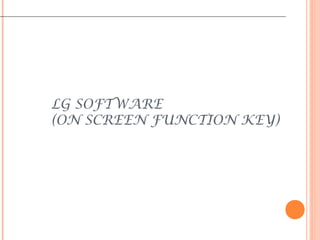
Recommended
What is Hard Reset of Android Tablet / Mobile 

A guide to hard reset process for Android Tablet and mobile. The process differ for device to device.
Revision on how to copy your audio tape

Revision on how to copy your audio tape on your computer. Also save this before uploading to audio sharing sites.
EVG7 DL46 Diagnostic Controller Tablet PC user manual

EVG7 DL46/HDD500GB/DDR2GB Diagnostic Controller Tablet PC
1.The key feature of this PC is to be full-compatible for vehicle diagnostic devices software.
2.Can work perfectly with BMW ICOM,MB SD C4,GM MDI,MB Star hrad disk software.
http://www.buyobdtool.com/wholesale/evg7-dl46-hdd500gb-ddr2gb-diagnostic-controller-tablet-pc-6217.html
Types of keyboards

This presentation helps to sensitize students about the different types of keyboards. There are other types but i used the ones I thought my students would find interesting.
Comelit 6101WM Data Sheet

Buy the Comelit 6101WM at JMAC Supply!
https://www.jmac.com/Comelit_6101WM_p/comelit-6101wm.htm?=slideshare
Recommended
What is Hard Reset of Android Tablet / Mobile 

A guide to hard reset process for Android Tablet and mobile. The process differ for device to device.
Revision on how to copy your audio tape

Revision on how to copy your audio tape on your computer. Also save this before uploading to audio sharing sites.
EVG7 DL46 Diagnostic Controller Tablet PC user manual

EVG7 DL46/HDD500GB/DDR2GB Diagnostic Controller Tablet PC
1.The key feature of this PC is to be full-compatible for vehicle diagnostic devices software.
2.Can work perfectly with BMW ICOM,MB SD C4,GM MDI,MB Star hrad disk software.
http://www.buyobdtool.com/wholesale/evg7-dl46-hdd500gb-ddr2gb-diagnostic-controller-tablet-pc-6217.html
Types of keyboards

This presentation helps to sensitize students about the different types of keyboards. There are other types but i used the ones I thought my students would find interesting.
Comelit 6101WM Data Sheet

Buy the Comelit 6101WM at JMAC Supply!
https://www.jmac.com/Comelit_6101WM_p/comelit-6101wm.htm?=slideshare
Quick install guide wide screen display

Quick install guide wide screen display https://tsttruck.com/product-support
Computer Keyboard

Keyboard is an input device. It has various keys with specific functions. Keys like Alphabet keys, Number keys, Enter keys, delete key, space bar key, caps lock key, Num lock key, Function key, Shift key, etc. This slide will take you through different keys and its functions. For better understanding, I have included pictures of different types of keys.
MPK Mini Keyboard Controller Quickstart Guide

The Akai Pro MPK mini keyboard controller has an impressive array of buttons, knobs and pads to provide "hands-on" performance and production control no matter your location. Use the MPK mini keyboard quickstart guide for an overview of the mini keyboard and all it's functions.
xgimi h1 dlp projector user manual in english

Contents in this user manual:
1.How to turn on / off XGIMI H1 DLP Projector?
2. Remote control pairing
3. Focusing function
4. Charge remote control
5. Function describtion of remote control
6. Adjustment of Picture Size (Optical Zoom)
7. XGIMI Assistance(App)
8. Peripheral connection
9. Sound Mode and specification
For Gearbest customers: If you've purchased Original XGIMI H1 DLP Projector from us and still have problem after reading the user manual, please do not hesitate to get in touch with us. Just fill in the ticket with your questions at our Support Center and send it to us. We will do our best to deal with your problem as soon as possible. We are always happy to help.
More Related Content
What's hot
Quick install guide wide screen display

Quick install guide wide screen display https://tsttruck.com/product-support
Computer Keyboard

Keyboard is an input device. It has various keys with specific functions. Keys like Alphabet keys, Number keys, Enter keys, delete key, space bar key, caps lock key, Num lock key, Function key, Shift key, etc. This slide will take you through different keys and its functions. For better understanding, I have included pictures of different types of keys.
MPK Mini Keyboard Controller Quickstart Guide

The Akai Pro MPK mini keyboard controller has an impressive array of buttons, knobs and pads to provide "hands-on" performance and production control no matter your location. Use the MPK mini keyboard quickstart guide for an overview of the mini keyboard and all it's functions.
What's hot (18)
Similar to Lg osd
xgimi h1 dlp projector user manual in english

Contents in this user manual:
1.How to turn on / off XGIMI H1 DLP Projector?
2. Remote control pairing
3. Focusing function
4. Charge remote control
5. Function describtion of remote control
6. Adjustment of Picture Size (Optical Zoom)
7. XGIMI Assistance(App)
8. Peripheral connection
9. Sound Mode and specification
For Gearbest customers: If you've purchased Original XGIMI H1 DLP Projector from us and still have problem after reading the user manual, please do not hesitate to get in touch with us. Just fill in the ticket with your questions at our Support Center and send it to us. We will do our best to deal with your problem as soon as possible. We are always happy to help.
BIOS Setup Utility Access Keys for Popular Computer.pptx

For Common Brands:
Acer, Asus, Compaq, Dell, eMachines, EVGA, Fujitsu, Gateway, Hewlett-Packard (HP), IBM, Lenovo (formerly IBM), Micron (MPC Computers), NEC, Packard, Bell, Samsung, Sharp, Shuttle, Sony, Toshiba
Comelit 6201W Data Sheet

Buy the Comelit 6201W at JMAC Supply!
https://www.jmac.com/Comelit_6201W_p/comelit-6201w.htm?=slideshare
Shortcut Keys for Windows 10 - Customize Word Document

Shortcut Keys for Windows 10
This guide lists shortcut keys that you can use from the desktop in Windows 10.
Datavideo HDR-70 Rackmountabe HD-SDI 1080p Hard Disk Recorder

The Datavideo HDR-70 is a rackmountable hard drive based video recorder, with removable hard drive enclosure.
Similar to Lg osd (20)
BIOS Setup Utility Access Keys for Popular Computer.pptx

BIOS Setup Utility Access Keys for Popular Computer.pptx
Shortcut Keys for Windows 10 - Customize Word Document

Shortcut Keys for Windows 10 - Customize Word Document
Datavideo HDR-70 Rackmountabe HD-SDI 1080p Hard Disk Recorder

Datavideo HDR-70 Rackmountabe HD-SDI 1080p Hard Disk Recorder
Lg osd
- 1. LG SOFTWARE (ON SCREEN FUNCTION KEY)
- 2. Summary OSD Program can display system status according to system button and hot key, it can support system information & stand by and hibernation by hot key. OSD icon can be seen in tool bar, stays in main memory though interface between BIOS and it Volume Control Sound Volume can be controlled by hot key (Fn + , Fn + ) or Master Volume of window,◀ ▶ Mute will be released by the hot key if it is on Mute of Volume. LCD Brightness Control Brightness can be controlled by hot key(Fn+▲,Fn+ ▼) on 9 steps. LG Magnifier Press Fn+F3 Key to execute LG Magnifier Application. Stand By Press Fn+F4 Key to enter Stand by mode. Touchpad Press Fn+F5 key to enable or disable Touchpad. Wireless device Press Fn+F6 key to on of off Wireless Lan and Bluetooth. External Monitor Press Fn+F7 to display LCD and external monitor. 1. LG Software
- 3. Mute Press Fn + F9 key to mute or unmute sound. Information Press Fn + F10 key to see system information(BIOS Version, CPU, Video Controller ,Memory) Hibernation Press Fn+F12 to enter hibernation. 1. LG Software
