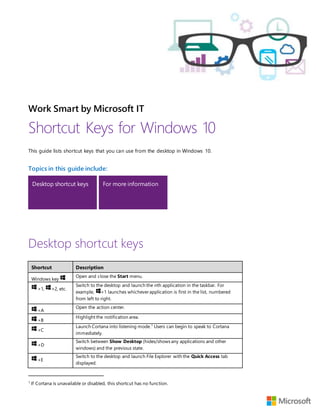
Shortcut Keys for Windows 10 - Customize Word Document
- 1. Work Smart by Microsoft IT Shortcut Keys for Windows 10 This guide lists shortcut keys that you can use from the desktop in Windows 10. Topics in this guide include: Desktop shortcut keys Shortcut Description Windows key Open and close the Start menu. +1, +2, etc. Switch to the desktop and launch the nth application in the taskbar. For example, +1 launches whichever application is first in the list, numbered from left to right. +A Open the action center. +B Highlight the notification area. +C Launch Cortana into listening mode.1 Users can begin to speak to Cortana immediately. +D Switch between Show Desktop (hides/shows any applications and other windows) and the previous state. +E Switch to the desktop and launch File Explorer with the Quick Access tab displayed. 1 If Cortana is unavailable or disabled, this shortcut has no function. For more informationDesktop shortcut keys
- 2. 2 | Shortcut Keys for Windows 10 +H Open the Share charm. +I Open the Settings app. +K Open the Connect pane to connect to wireless displays and audio devices. +L Lock the device and go to the Lock screen. +M Switch to the desktop and minimizeall open windows. +O Lock device orientation. +P Open the Project pane to search and connect to external displays and projectors. +R Display the Run dialog box. +S Launch Cortana.2 Users can begin to type a query immediately. +T Cyclethrough the apps on the taskbar. +U Launch the Ease of Access Center. +V Cyclethrough notifications. +X Open the advanced menu in the lower-left corner of the screen. +Z Open the app-specific command bar. +ENTER Launch Narrator. +SPACEBAR Switch input language and keyboard layout. +TAB Open Task view. +, Peek at the desktop. +Plus Sign Zoom in. +Minus Sign Zoom out. +ESCAPE Close Magnifier. +LEFT ARROW Dock the active window to the left half of the monitor. +RIGHT ARROW Dock the active window to the right half of the monitor. +UP ARROW Maximize the active window vertically and horizontally. +DOWN ARROW Restore or minimizethe activewindow. +SHIFT+UP ARROW Maximize the active window vertically, maintaining the current width. +SHIFT+ DOWN ARROW Restore or minimizethe activewindow vertically, maintaining the current width. +SHIFT+LEFT ARROW With multiple monitors, move the active window to the monitoron the left. With multiple monitors, move the active window to the monitoron the right. 2 Cortana is only available in certain countries/regions, and some Cortana features might not be available everywhere. If Cortana is unavailable or disabled, this command opens Search.
- 3. 3 | Shortcut Keys for Windows 10 +SHIFT+RIGHT ARROW +HOME Minimize all nonactivewindows; restore on second keystroke. +PRNT SCRN Take a picture of the screen and place it in the Computer>Pictures>Screenshots folder. +CTRL+LEFT/RIG HT arrow Switch to the next or previous virtual desktop. +CTRL+D Create a new virtual desktop. +CTRL+F4 Close the current virtual desktop. +? Launch the Windows Feedback App. For more information Windows http://windows.microsoft.com Work Smart by Microsoft IT http://aka.ms/customerworksmart Microsoft IT Showcase http://microsoft.com/itshowcase This guide is for informational purposes only. MICROSOFT MAKES NO WARRANTIES, EXPRESS, IMPLIED, OR STATUTORY,AS TO THE INFORMATION IN THISDOCUMENT.© 2015 Microsoft Corporation.All rights reserved.
