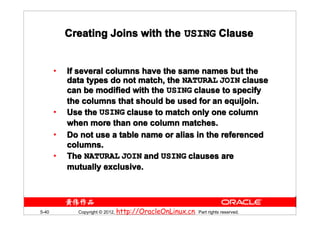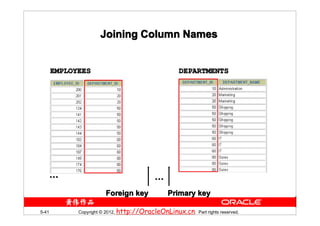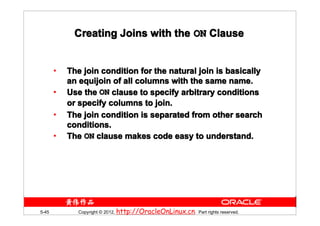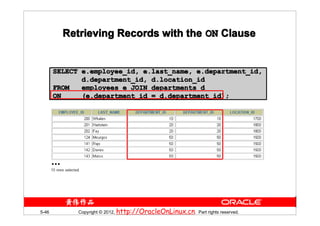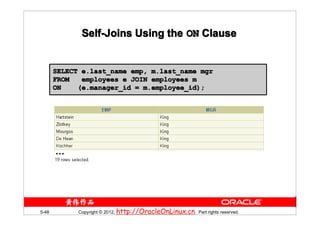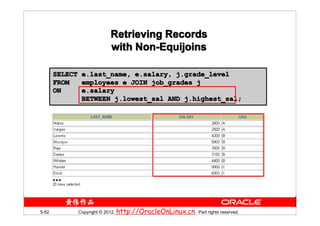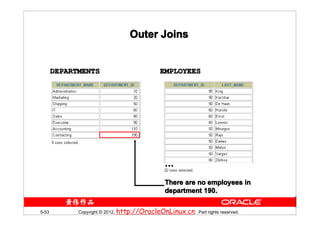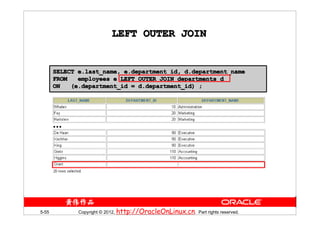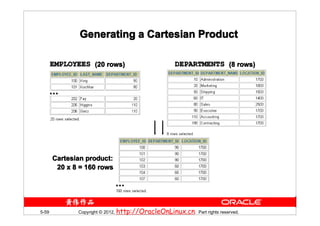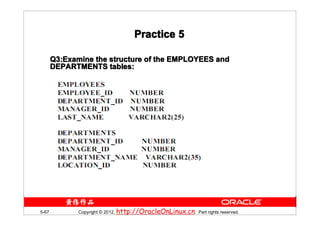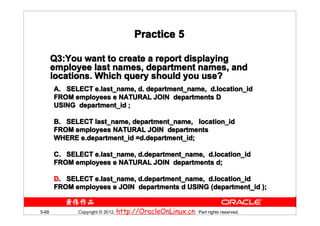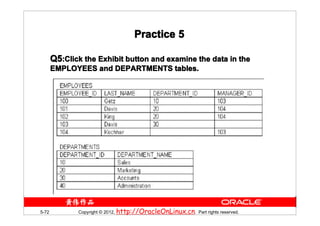The document discusses different types of joins in Oracle SQL, including:
- Inner joins (equijoins and non-equijoins) to retrieve matching rows from two or more tables
- Outer joins to also retrieve non-matching rows
- Self joins to join a table to itself
- Multiple examples of SQL queries are provided to demonstrate different join types








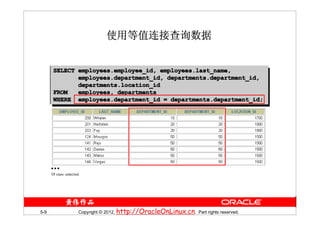
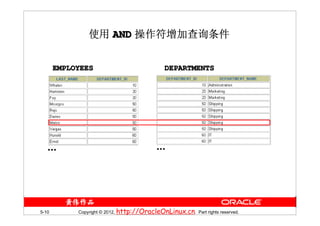





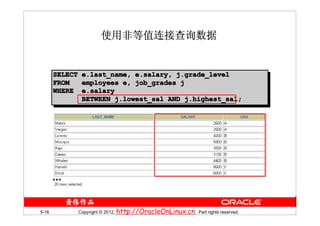

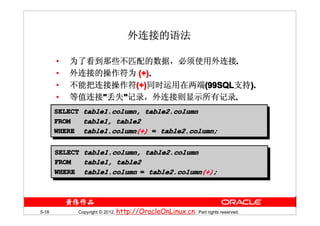



![使用 SQL: 1999 语法执行表的连接
使用连接从多个表中查询数据.
SELECT
SELECT table1.column, table2.column
table1.column, table2.column
FROM
FROM table1
table1
[CROSS JOIN table2] |
[CROSS JOIN table2] |
[NATURAL JOIN table2] |
[NATURAL JOIN table2] |
[JOIN table2 USING (column_name)] |
[JOIN table2 USING (column_name)] |
[JOIN table2
[JOIN table2
ON(table1.column_name = table2.column_name)] |
ON(table1.column_name = table2.column_name)] |
[LEFT|RIGHT|FULL OUTER JOIN table2
[LEFT|RIGHT|FULL OUTER JOIN table2
ON (table1.column_name = table2.column_name)];
ON (table1.column_name = table2.column_name)];
5-22 Copyright © 2012, http://OracleOnLinux.cn. Part rights reserved.](https://image.slidesharecdn.com/lesson05-120604015833-phpapp01/85/Lesson05-22-320.jpg)






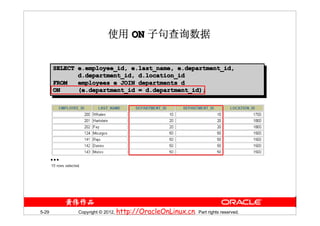



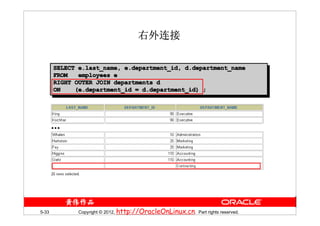



![Joining Tables Using SQL:1999 Syntax
Use a join to query data from more than one table:
SELECT table1.column, table2.column
FROM table1
[NATURAL JOIN table2] |
[JOIN table2 USING (column_name)] |
[JOIN table2
ON (table1.column_name = table2.column_name)]|
[LEFT|RIGHT|FULL OUTER JOIN table2
ON (table1.column_name = table2.column_name)]|
[CROSS JOIN table2];
5-37 Copyright © 2012, http://OracleOnLinux.cn. Part rights reserved.](https://image.slidesharecdn.com/lesson05-120604015833-phpapp01/85/Lesson05-37-320.jpg)