The document outlines the techniques for joining multiple tables in SQL, including equijoins, outer joins, and self joins, along with SQL syntax for these operations both in Oracle's proprietary format and SQL:1999 compliant syntax. It covers the importance of valid join conditions to avoid cartesian products and the use of aliases and prefixes for ambiguous column names. Additionally, practical examples illustrate how to retrieve data through different types of joins and conditions.
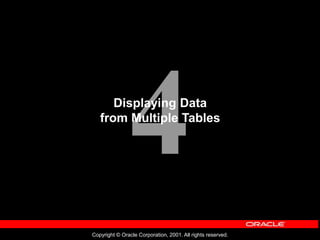
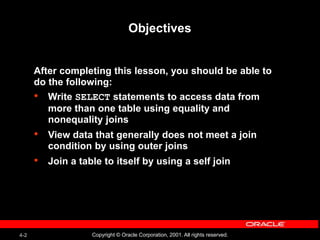
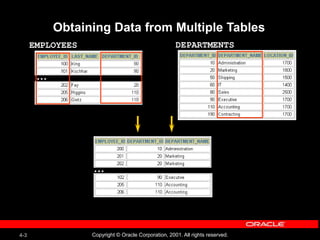





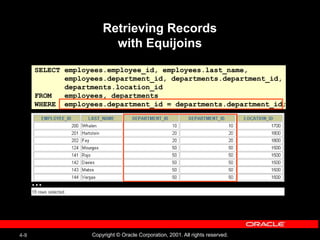

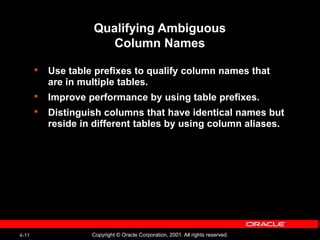


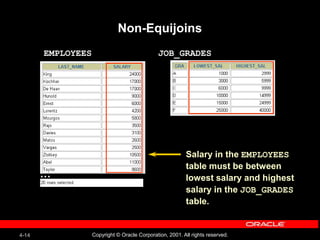


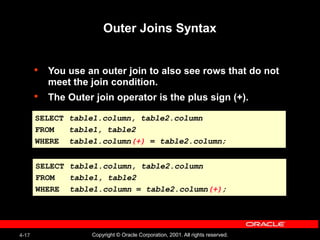
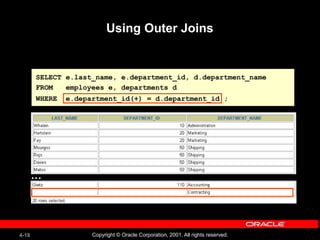


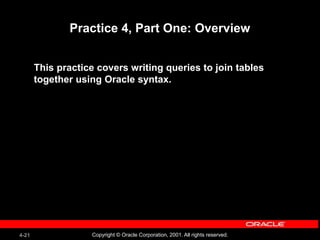
![4-22 Copyright © Oracle Corporation, 2001. All rights reserved.
Joining Tables Using SQL: 1999 Syntax
Use a join to query data from more than one table.
SELECT table1.column, table2.column
FROM table1
[CROSS JOIN table2] |
[NATURAL JOIN table2] |
[JOIN table2 USING (column_name)] |
[JOIN table2
ON(table1.column_name = table2.column_name)] |
[LEFT|RIGHT|FULL OUTER JOIN table2
ON (table1.column_name = table2.column_name)];](https://image.slidesharecdn.com/les04-240216031336-d6bf0ae3/85/Les04-Displaying-Data-from-Multiple-Tables-ppt-22-320.jpg)















