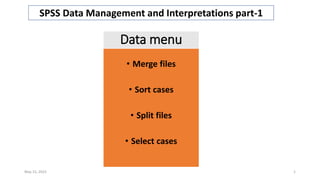
lecture_2.pptx
- 1. Data menu • Merge files • Sort cases • Split files • Select cases May 15, 2023 1 SPSS Data Management and Interpretations part-1
- 2. 1. Merge files • Two data files can be merged (mixed) together. May 15, 2023 2 • It is the process of combining the various versions of a file.
- 3. A. Merging to add cases (rows) • Here two different data files will be merged • To merge data the two files should have variables of the same characteristics on: • Name of variable • Type of variable • Width and decimals the variable has • Usually such merging is possible if we use similar template during data entry. • If there is slight difference in characteristics of a variable then merging for that variable will be difficult. May 15, 2023 3
- 4. How to merge cases…… Steps 1. Open one of the two files (the file that you assume will be the first file) 2. From the pull down menu click “Data” and go down to select “Merge files” 3. From the “Merge files” select “add cases” Data Merge files Add cases May 15, 2023 4
- 5. Add Cases May 15, 2023 5
- 6. • Select the data file you wanted through the Browser to merge and click the Continue button. Select here 2nd Click here, to select file May 15, 2023 6
- 7. You will find two windows 1. Unpaired variables • list of variables that are not matched thus could not be included in the new file • If there is slight difference in the characteristics of variables it will be categorized to this window * for variables that come from the opened file + for variables that come from the new file May 15, 2023 7
- 8. Con't … Unpaired variables May 15, 2023 8
- 9. 2. Variables in New Active Data Set: • Variables in the new working file • List of variables that could be merged to the file • If all variables are found in this window, we could click “Ok” and we could have a new file that needs saving, and we should save it for further analysis. Con't … May 15, 2023 9
- 10. Variables in the new working file May 15, 2023 10
- 11. B. Merging to add variables (columns) • It is used when we want to add certain variables of a file from other database. • Usually useful in a place where there is database. • It is also useful to take a variable from a master data. • Here a variable having a common identity of cases is needed. • One or more variables are added to each cases of the file. May 15, 2023 11
- 12. Steps Data Merge files Add variables 1. Click browse, to select file May 15, 2023 12
- 13. • A new dialogue box pops-up to browse and add file containing the variable that you need to merge. 2. select “file name”, then, 3. click “open” 4. click “continue” 5. click “OK” May 15, 2023 13 Cont,…
- 14. You will find two windows 1. Excluded variables • list of variables that would be excluded from the working file are included • Variables found in common are also listed here, thus the common identity also will be found here * for variables that come from the opened file + for variables that come from the new file 2. Variables in the new working data file • List of variables that would be found in the new file • If all variables needed to the original file are included, process of merging will be started. May 15, 2023 14
- 15. 2. Sort • Sorting is useful in cleaning data. • When you sort ascending or descending, you can find ‘missing data’, ‘unknown (unexpected)’ data and ‘outliers’. • If you find such cases, you can re-check with hard data for possible correction. • It is also useful during merging (especially when you are adding variables). May 15, 2023 15 • It is arranging data in an ordered sequence.
- 16. Two methods to sort data A. Using menu bar Data Sort cases 1st select the variable 3rd select ascending or descending sorting 2nd click here to pass into sort by May 15, 2023 16
- 17. B. Right clicking • Open “data view” format of the SPSS. • Go to the variable name and do a right click. • And select ascending or descending sorting as you wish. • The outcome is then displayed in the Data editor, on “data view”. May 15, 2023 17
- 18. 3. Split file • It is used to do analysis by stratification • Data is stratified by the variable selected for splitting. • Outcome (result) of the planned analysis is displayed by stratification (i.e. result for each value stratified is given separately) • Eg: if data is split by sex, then any analysis done will be displayed for males and for females May 15, 2023 18 • It is a command for having separate output for subsets of cases.
- 19. Steps 1. From the menu bar click “Data” and go down to select “Split file” Data Split file May 15, 2023 19
- 20. 1st Select “Organize output by groups” or “compare groups” 2nd Select the variable you wanted to split your file May 15, 2023 20
- 21. 3rd Click the arrow to pass To “Groups based on:” Finally, click Ok • Then do any analysis you wanted to perform May 15, 2023 21 • Notice: Do not forget to deactivate the split file option if returning to the unsplit file is required.
- 22. 4. Select cases • It is useful when you want to analyze data among certain category of a variable (conditionally selected data). • E.g.: You can analyze data only among female population. • It can also be used to select study subjects from sample frame (Simple random sampling). • It can also used to select certain range of a population in sequence, etc May 15, 2023 22 • It is a process of selecting a subgroup of cases based on criteria
- 23. Steps I) Conditional selection • From the menu bar click “Data” and go down to select “Select cases” Data Select cases May 15, 2023 23
- 24. 1st Select “If condition is satisfied” 2nd Click “if” May 15, 2023 24
- 25. 3rd. 1st Select the variable you wanted to select 4th. 2nd Click the arrow to pass the variable” Do the function you wanted to select May 15, 2023 25
- 26. Variable Function Click the “continue” May 15, 2023 26
- 27. You can choose the output option here Finally, click “OK” • Any analysis done will be on the selected category fulfilling the criteria of selection May 15, 2023 27 • Notice: Do not forget to deactivate the select cases option if returning to the all data set is required for the ’filter out selected cases’ output.
- 28. II) Simple random sample selection • There is a need of a list of the population (Sampling frame) • From the pull down menu click “Data” and go down to select “Select cases” Data Select cases May 15, 2023 28
- 29. 1st Select “Random sample of cases” 2nd Click “Sample” May 15, 2023 29
- 30. 1st Click “Exactly” 2nd write the desired sample size 3rd write the total population in the list Finally, click continue May 15, 2023 30
- 31. Output options Finally, click “OK” • List of the sample is finally created. May 15, 2023 31 • Notice: Do not forget to deactivate the select cases option if returning to the all data set is required for the ’filter out selected cases’ output.
- 32. End!