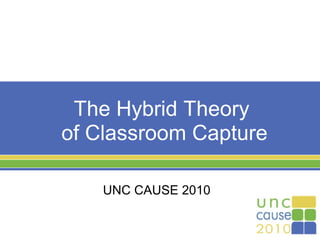The Hybrid Theory of Classroom Capture
- 1. The Hybrid Theory of Classroom Capture UNC CAUSE 2010
- 2. Introductions • Charlie Morris, small college NCSU • Richard Norris, small college NCSU • Neil Torda, small group WCU • Michael Underwood, large college NCSU • Everette Allen, campus-level support NCSU
- 3. What is "classroom capture" ? The process of digitally capturing and archiving the content of a lecture or class. Typically: 1. Hardware is used to capture the lecturer's voice along with the output of the projector, and/or the video of the lecturer. 2. Once captured, the data is then either stored directly on the capture hardware or sent to a server over the Internet. 3. Viewers are then able to remotely access the recording, either in real time or after it has been made. src: wikipedia
- 4. Three Capture Systems 1. Camtasia Relay 2. Podcast Producer 3. Mediasite Note: See the one-page handouts provides information about each system.
- 5. On classroom capture Video delivery • How do you handle video resolution? • Where to store? What would be ideal? • Do you stream live? Why? Faculty • How do you handle intellectual property questions? • Who gets access to view recordings? o and who controls the access? • Are faculty embracing the technology? Why or why not? Do faculty feel threatened? Strategy • Is there a one-size-fits-all solution? • Exit/Transition Strategy: Are you locked in? • Are there any formal metrics? • Accessibility
- 6. On classroom capture: Lessons Learned • What was the biggest technological obstacle you've had to deal with? • What would you do differently if you had to start from scratch? • How could you get better buy-in from your users? • What technical knowledge would have made life easier?
- 7. On classroom capture: Predictions • Multiple Solutions vs. One o "Wild West" vs. Interoperability o Multiple endpoint vs. Unified delivery o Decentralized storage vs. Centralized • Cost (think YouTube) • New Features o video format o user interactions o automatic captioning • Trends toward accessing via mobile • How do you stay current on classroom capture technology?
- 8. Thank you for attending!! Please evaluate this session at: http://joind.in/talk/view/2043
- 9. One page overview of each capture system follows this slide.
- 10. Techsmith Camtasia Relay 2.0 Description: Relay is an easy-to-use and easy-to-manage capture system. It is designed to record any video and audio that is on the client-side computer during the presentation. A recording is sent to the server next and it takes care of the rest, including all the production steps by using pre-defined profiles that dictate what file format to encode to and where to publish. Components: ●Windows Server (can run on a virtual machine) ●MS SQL ●Thin client-side software (platform independent) Advantages and Features: ●Versatility. Because Relay is a thin-client it can be installed and used anywhere for any number of uses, not just classroom capture. ●No extra hardware or equipment beyond a server and client machines. ●Licensing is server based which allows for unlimited clients. ●Can be used with either Mac or PC. ●Portable (thumb drive) version of client-side software allows for recording to take place without having to install anything or needing Internet to be present. ●Outputs to multiple file formats…Flash, Silverlight, RealMedia , Windows Media, MP4 ●Can publish recordings to iTunesU, Screencast.com, SFTP, Webdav or any file share. ●Integration options for Blackboard, Moodle, Drupal and others via plugins. ●Integrates with campus Ldap server for user authentication and information. ●Able to send notification emails to alert users of new recordings. ●Ability to use system-defined and administrator-defined variables in both email notification and publish destination. ●Never loses a recording. Only deletes sessions when either session is uploaded to the server or the user choose to delete recordings. ●With speech to text recognition it can create searchable video (Flash and Silverlight only) ●Able to push out software using Microsoft Active Directory. ●Automatically transcribe audio from your recordings into caption data (new in 3.0). ●New caption editor to correct any mistakes in the transcription (new in 3.0). ●Automatic audio input adjustment in Camtasia Relay (new in 3.0). ●Tight integration with Camtasia Studio (new in 3.0). ●TechSmith has a rapid development process and has been constantly adding new features. ●TechSmith support has been very sharp. ●The product itself is inexpensive. Disadvantages: ●You can not capture anything that is not projected through the computer screen. Only way to include other video inputs is to have the video input rendered on the computer screen. For example a USB Web cam will work but it will take up screen real estate during the recording. ●Lack of progress bar for to indicate to a user when a recording has finished being sent to the server. ●No warnings given to the user when there is no microphone input. ●No email notifications to administrators when something fails.
- 11. Podcast Producer with Apple Teams Wiki Server Description: Podcast Producer is a workflow and encoding system that ingests content and post processes with a defined workflow. This system works with built in pcastagentd on a remote Mac Mini computer, with Apple’s Podcast Capture.app included with every Mac OS, and/or via the Podcast Producer Web interface included with Mac OS X server allowing both file upload and remote control of pcastagentd ingest machines. The server takes care of all the post production steps by using workflows that decide what file format and where to publish. In the NC State OIT deployment we used a dedicated MacMini attached to audio and video distribution and switcher system via an audio cable and an Epiphan VGA2USB capture unit. This was controlled by Podcast Producer Web enabling any user in our Active Directory to capture content from any of the 3 devices available in our class rooms (computer, laptop, document projector). Delivery of the final content was via the built-in Apple Teams Wiki Server blog feature. Components: ●Macintosh Mini (least expensive) with 3 yr AppleCare ●Quicktime compatible capture device such as Epiphan VGA2USB ●Mac OS X server - separate machine ●file storage via NFS or Xsan (can be same OS X server if NFS) Advantages: ●Will capture any VGA video with audio that goes to the MacMini including switched sources ●PCP Provided with every copy of Mac OS X and Mac OS X server at no additional charge ●Can be used with any web browser on any platform for both capture control and content delivery. ●Outputs to standards based MPEG 4 video with AAC audio in multiple sizes ●Can publish recordings to multiple end points via xml workflows. ●Integrates with campus Active Directory server for user authentication ●Able to send notification emails and SMS to alert users of new recordings ●Ability to use variables in both notifications and workflows ●Only deletes recordings when uploaded to the server successfully ●Almost completely Self Service via web interface for recording and delivery ●User can restrict access to campus wide or individuals from campus directory ●Can use different usb/firewire capture devices easily ●iTunesU integration via Podcast Library ●RSS feed subscription to content ●Low cost: Capture Mini w/VGA2USB $1,100, MacMini Server w/4T Promise USB Raid $1800 = $2900 Disadvantages: ●Must install Epiphan VGA2USB driver and Quicktime Component on capture Mini ●Epiphan Quicktime component has not kept pace with Mac OS for updates (no required 64 bit) ●Variability of features and reliability between releases of Podcast Producer ●Lack of feed back to user via web page for capture failure and audio levels ●No feed back to user via web page when workflow or encoding fails. ●No visual warning when there is no audio input ●No vendor supported Windows client (chipcast.cmich.edu/pages/recorddev.html 3rd party) ●No Self Service interface to delete recordings. Must be done by server admin.
- 12. 12 Sonicfoundry Mediasite Description: Mediasite is an easy to use all in one presentation capture system. . It is designed to capture or live broadcast a presentation via video camera as well as output from most other devices. Users can use the recorders to edit and upload their presentation to the Mediasite servers where it is then made available for users to view later. Components: ●Minimum ○One Server ○Video Camera and Microphone ●What we have ○Three EX servers (presentation servers) ○Two Windows Media Servers ○Two SQL servers Advantages: ●High availability ●Does not requires users to install software ●Can create stand alone presentations that do not require internet access ●Integrates with LDAP for user authentication ●Closed Captioning ●All-in-one package ●Granular permissions ●Ease of use for the end user ●Sonicfoundry offers hosting plans ●Fantastic technical support Disadvantages: ●Expensive ●Requires advanced knowledge to run high availability back end ●Currently only uses Silverlight but HTML5 coming ●Need to purchase other things like video cameras and microphones
- 13. Podcast Producer to Wikis and Blogs and iTunes U WCU’s Podcast Producer system captures Audio/Video/Screencasts and sends those recordings to a xgrid cluster for encoding and publishing based on authenticated workflows. Recordings are created using Macintosh computers with either a built in camera or an external camera connected via Firewire to the recording Macintosh, usually a Mac Mini. When recording in Dual mode both the screen and camera recordings are submitted to the server for processing. Scenarios: 1. Classroom Capture - MacMini with attached firewire camera is registered with the Podcast Producer system. Faculty enters room and logs into web interface using their Active Directory credentials and chooses which room they are in to begin the recording. When session is completed, they are given the choice of workflows to which they can submit the recording for encoding and publishing. 2. Office Capture - Professor uses Podcast Capture application on their computer to login to system. They can choose to record audio, video, screen or dual (screen and video together). Faculty starts the recording and when finished can choose the workflow to use for encoding and publishing. Possible Workflows: •Publish to Podcast Producer Library which generates Atom RSS feeds •Publish to Apple Team Services Wiki or Blog ◦Faculty can then use Tags to generate further RSS feeds to send content to other platforms •Publish to WCU on iTunes U Components: •Macintosh with built in camera or Firewire attached camera. •Podcast Producer Server with xGrid encoding systems. •Shared File storage using Promise Raids and Xsan File System •Various Publishing Locations (Wikis, Blogs, iTunes U, RSS Feeds) Advantages: •Low per classroom cost •All Macintosh Computers running 10.5 or 10.6 can be recording stations with no additional cost. •Registered classroom cameras can be launched from any web browser. •Authentication through Active Directory •Authorization through Podcast Producer server application. •Can publish recordings to multiple destinations based on workflows. •Available to anyone with an Active Directory Account.
Editor's Notes
- This is where we'll go person-to-person asking for less than 2 minute summary of the lecture capture systems used. Hardware Storage Project Scope Workflow Distribution Maturity of product Ease of use Company Support Cost
- This is where the meat of the presentation starts. We'll begin the round-robin of moderated discussion here. Challenges that any capture system would face
- This is where the meat of the presentation starts. We'll begin the round-robin of moderated discussion here. Challenges that any capture system would face Instructional preferences/needs vary wildly. It is hard to find, if not impossible to find, “one-size-fits-all” solutions. Technical Exit Strategy End point delivery Web, iTunes U, uTube, Vimeo, Streaming Access Control Delivery format choice Captioning, and other Accessibility issues User (aka Faculty) concerns: Intellectual property Instructors feeling threatened Self-consciousness Ownership of content Technology learning survey
- This is where the meat of the presentation starts. We'll begin the round-robin of moderated discussion here. Challenges that any capture system would face