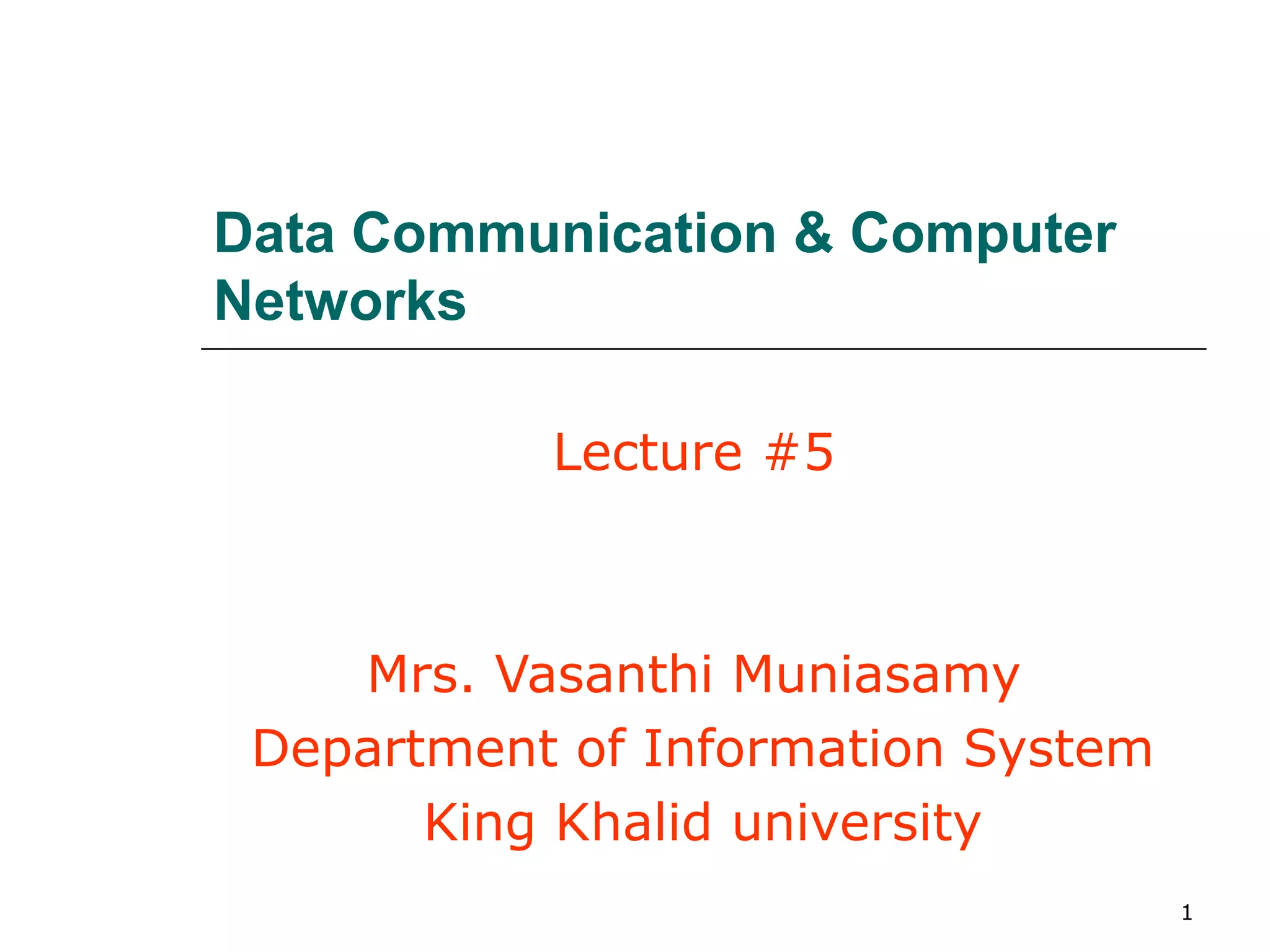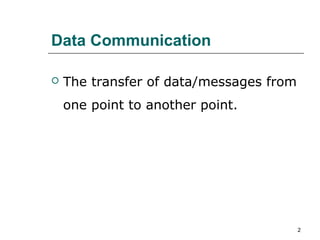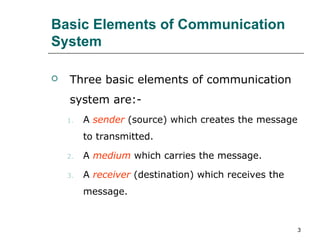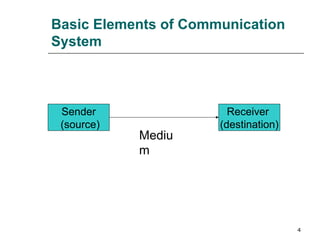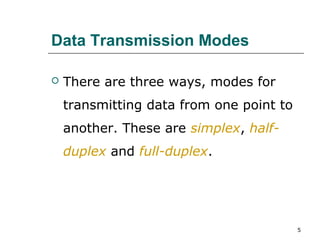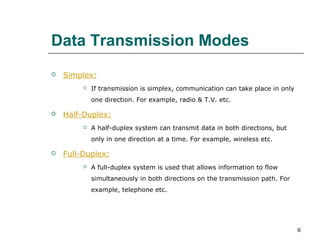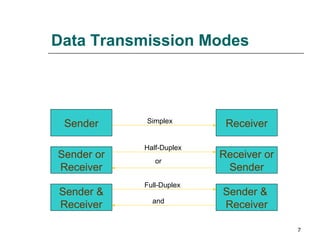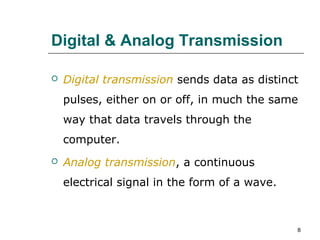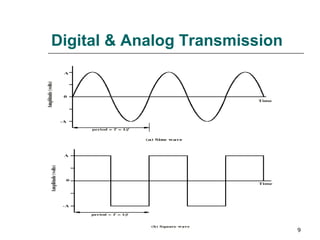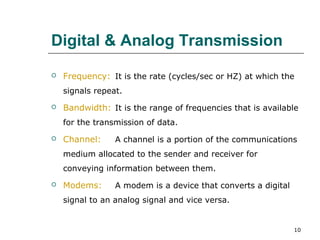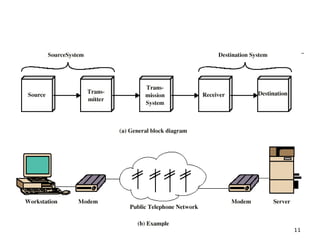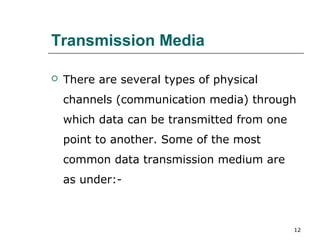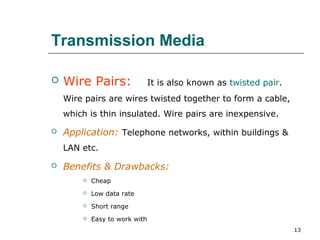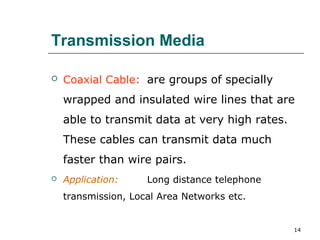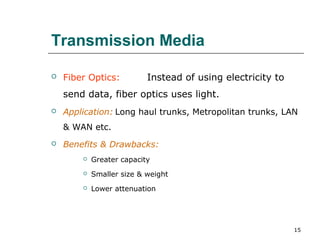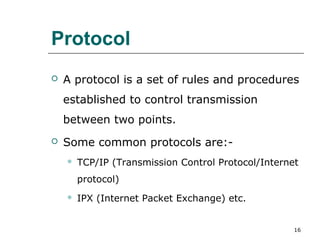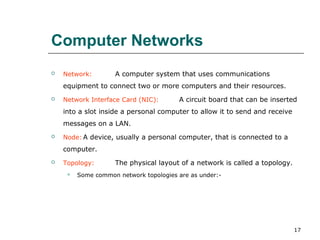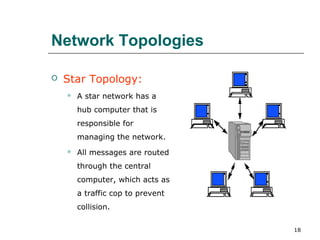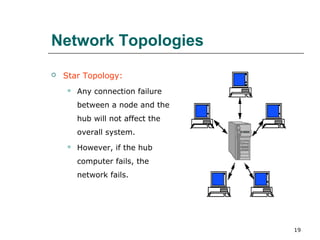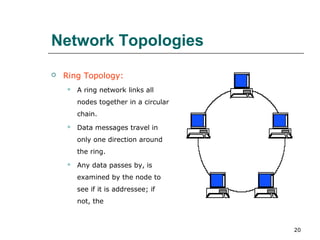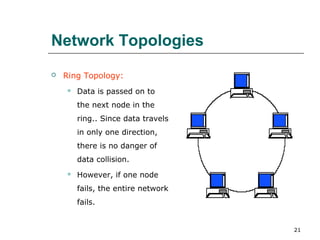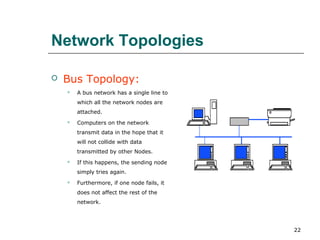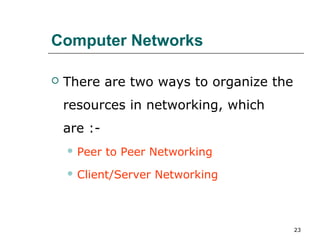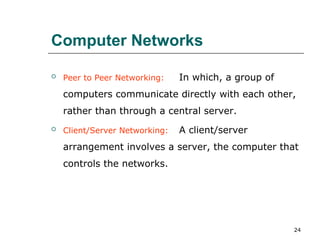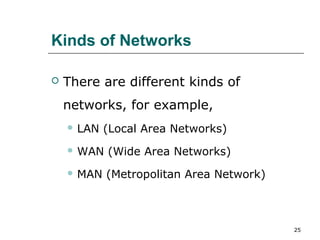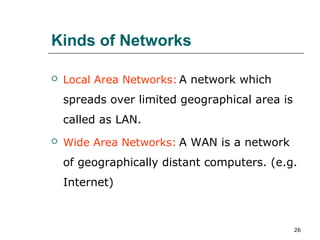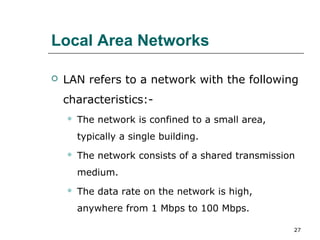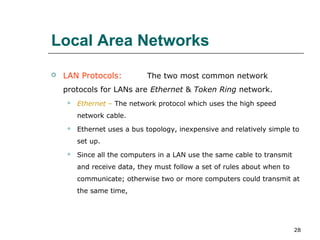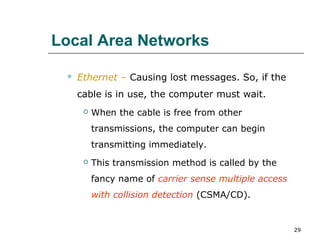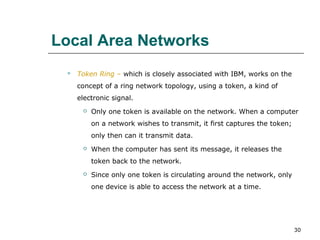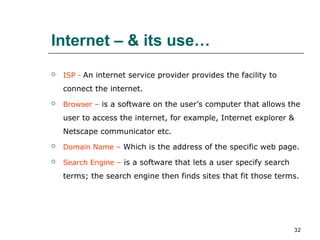This document discusses data communication and computer networks. It covers the basic elements of a communication system including sender, receiver, and medium. It describes different data transmission modes such as simplex, half-duplex, and full-duplex. It also discusses digital and analog transmission, transmission media such as twisted pair, coaxial cable, and fiber optics. The document defines protocols, computer networks, network topologies like star, ring and bus. It explains peer to peer and client/server networking and different types of networks including LAN, WAN and MAN. Finally, it provides details about local area networks, LAN protocols like Ethernet and Token Ring.