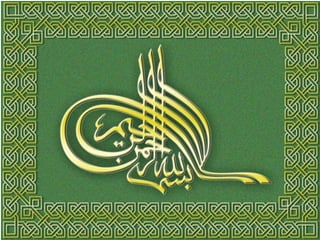
Technology Tools for Teaching and Learning
- 2. Type of application/Technology • Computer-Based Productivity Applications Examples • Word-processing • Spreadsheets • Databases • Electronic presentations • Concept-mapping • Visually-Based Applications & Technologies • Television • Interactive Whiteboards • Student Response Systems • Video-conferencing • Video • Internet Based Applications & Technologies • Online learning • Web 2.0 applications • Webinars • Virtual Worlds
- 3. Type of application/Technology • Multimedia Applications • Multimedia • Computer-Aided Instruction • Intelligent Tutoring Systems • Digital Learning Games • Simulations • Mobile Technologies • MP3/MP4 players • Cell phones and Smart Phones • E-readers • Tablets • Graphing calculators • Screen readers • Assistive Technologies • Voice-to-text systems/text-to-voice systems • Braille readers
- 4. Computer-Based Productivity Applications Word-processing Software: Perhaps nowhere is the argument for using computers for learning stronger than in the area of writing. Research has consistently demonstrated that technology can improve students’ writing if students are given open-ended prompts and if they go through the formal writing process—brainstorming, drafting, revising and rewriting. primarily the use of word processing software have a greater probability of success in achieving proficiency in state writing standards and have more developed writing responses. Microsoft Word is an example of Word processing Software. Spreadsheets are essentially analytic tools. They enable students to organize data numerically in rows and columns and perform a range of mathematical calculations and analyses from arithmetical to trigonometric to statistical. Spreadsheets demand both abstract and concrete reasoning skills and involve students in the mathematical logic of calculations. Concept-mapping software (or “mind maps” or “graphic organizers”) is software that demonstrates the visual relationship of concepts (words, ideas or numbers) Main Idea Supporting Idea1 Other Supporting Ideas Other Supporting Ideas Supporting Idea2
- 5. Visually-Based Applications & Technologies An Interactive Whiteboard (IWB) is a large display that connects to a computer and projector which then displays the computer’s desktop onto the board’s surface, where users can control the computer with a pen, their finger, or other device. The board is typically mounted on a wall or floor stand. Various accessories, such as student response systems and Whiteboard-specific software, enable additional interactivity. Games and multimedia applications stored on a teacher’s computer can be viewed by students who can interact with the content either alone or in groups. Student Response Systems or “classroom response systems” or “clickers” are wireless, hand-held response systems that allow students to respond to a teacher query by “clicking” the answer on a response pad which is then transmitted via a radio signal to a receiver attached to a computer (See Figure 18). The response can be displayed on the teacher’s computer screen or on an Interactive Whiteboard. The percentage of students providing the correct answer is then immediately displayed on the board in a bar graph or pie chart. A Student Response System (SRS) or “Clicker” Interactive Whiteboard
- 6. Internet Based Applications & Technologies Web-based approaches to learning encompass a number of practices •email, list servers, and bulletin board systems etc •Online courses (via tutors, self-paced learning and learning communities); •social media; online tutorials; online communities; e-mentoring; webinars; tele- collaboration and tele-research projects; •virtual schools
- 7. Internet Based Applications & Technologies •Online Learning. One of the fastest evolving models of distance education is web-based or online learning (cyber learning, virtual learning or e-learning). • Online learning programs vary in type, length, administration, degree of learning that occurs online, teacher-student interactions, location, etc. • Online learning programs may be full-time or supplemental. • there may all, some or no face-to-face interaction with the instructor and other students. • students may study at home, in a computer lab or in their classroom. • online courses may be controlled by a school board or even by a for-profit technology company.
- 8. Internet Based Applications & Technologies Web 2.0 applications are broadly characterized by “blogs,” “wikis,” micro-blogging sites such as Twitter, media creation sites such as YouTube, and social media sites such as Facebook. • In contrast to “Web 1.0”—the “read” web in which content creation was limited only to owners of the website and where users could only interact with the site itself; Web 2.0 is the “read/write” web, characterized by the “three Cs”— contributing, collaborating and creating. • While traditional websites are static, centralized and closed, Web 2.0 applications are dynamic, open and decentralized. • In traditional websites there exists a separation between producers and consumers of content, in the Web 2.0 universe, consumers are the producers of content Because of this, Web 2.0 applications are often called, “collaboration ware.”.
- 9. Internet Based Applications & Technologies •“the cloud” (on distant servers) free or open-source, schools don’t need to purchase software. •Web 2.0 tools have very simple interfaces. •Finally, they are truly collaborative, allowing students to create and share content in real-time with their peers (in the same room, same country or across the globe). •The biggest advantage—that they are Internet-based applications—is also their biggest drawback. Web 2.0 applications demand robust Internet connectivity; since information resides on the cloud it can be vandalized or removed; and many formerly free Web 2.0 sites have been monetized.
- 10. Multimedia Applications Multimedia is media that combines a number of content forms—text, audio, full-motion video, still images, animations. Multimedia applications and technologies are potentially beneficial as learning tools for two reasons.
- 11. Multimedia Applications * First, the combination of text, audio, video, color and animation and the various “ways” of learning afforded by multimedia may better address students’ individual learning styles and their “frames of knowing” (Gardner, 1983). * The second reason is that multimedia allows learners to simultaneously process multiple types of symbols—text, audio, animation, still or moving images. Multimedia can be used to aid students in constructing links between symbolic domains, such as graphs, and the real world phenomena they represent, which can in turn influence the mental representations and cognitive processes of learners. (Kozma, 1991).
- 12. Multimedia Applications Computer-Aided Instruction (CAI) is instruction delivered by a computer. The computer acts as a “teacher” and presents content, problem sets, etc. with which the student interacts. CAI programs vary greatly in their quality. Some programs are behaviorist, drill-based applications while others offer more iterative problem-sets and feedback to address specific student weaknesses adjusted by the computer. The main attraction of CAI is its computer-based “tutoring” component.
- 13. Multimedia Applications Digital learning games, in contrast to the larger genre of general computer “games,” have an explicit educational focus. They are virtual worlds or designed experiences (Squire, 2006) in which learners “play at” some role as they solve problems and make connections by learning to “think like” scientists, historians, journalists, soldiers, diplomats, or any other group that employs systematic methods of inquiry and problem framing in order to investigate the world. Digital learning games can be CD-ROM or DVD based, or they can be Internet based, such as Skoolaborate, EcoMUVE, or Urgent Evoke. They can be both off- and online, collaborative (multi-user/multi-player) or solitary. They can also be played on mobile devices such as portable gaming systems (e.g., the Wii, Xbox or PlayStation), televisions, computers, iPads and Smart Phones.
- 14. Multimedia Applications Gee & Shaffer (2010a:12-15) state that digital learning games are optimal learning tools for the following reasons: Games are built around problem solving: • Games inherently require and assess 21st century skills: • Games track information across time: • Games integrate learning and assessment: • Games can be collaborative and social: In multi-user games, learners play “against” or “with” other players simultaneously and often must collaborate as part of the game itself. • By design, games can be higher-order learning tools: • Games provide information that players can use to improve their knowledge and skills
- 15. Mobile Technologies In recent years, mobile technologies have exploded as tools for student learning. Learning via mobile devices is referred to as mobile or m- learning or as ubiquitous learning (u-learning) M- or U-learning essentially involves learning through small mobile networked devices (cell phones, Smart Phones, personal digital assistants (PDAs), tablets, and portable media players) so that learners can access information, colleagues and resources ubiquitously.
- 16. Mobile Technologies Digital tablets (“tablets”) include the iPad, Xoom and other touch screen portable devices. Because these devices are so new, research is limited, though much is underway. Despite their novelty, however, tablets, particularly the iPad, are already having a profound effect in terms of how educational content is stored, displayed and communicated. Apple’s iPad is the best known of tablets. It is essentially a large iPhone with a 7-10 inch screen, dual camera, and built-in wireless and Internet networking for “always-on” Internet connectivity (depending on the version).
- 17. Khuda Hafiz All for today