Here are the steps to complete the Chicken Rain activity:
1. Open the Chicken Rain activity in Minecraft Education Edition.
2. Use the block coding area to build a program that makes it rain chickens when you type "/rain" in the chat.
3. Take a screenshot of your agent at the end that shows your name and the chickens falling from the sky.
4. Insert the screenshot here.
5. Take a screenshot of your block coding solution.
6. Insert the screenshot here.
7. Add a table that defines the action of each block in your code like the example shown in the instructions.
Once you have completed all the steps, you will have finished the
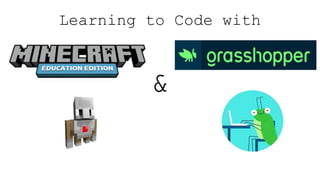





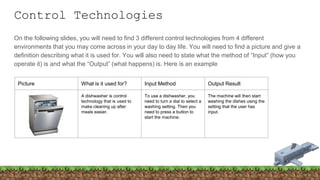































































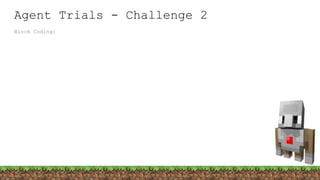












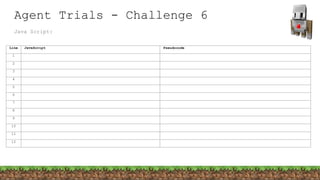











![Drawing Shapes
Fundamentals
Variables
[Insert Screenshot Here] [Insert Screenshot Here]](https://image.slidesharecdn.com/learningtocodewithminecraftgrasshopperbooklet-240130233827-13f1247a/85/Learning-to-Code-with-Minecraft-Grasshopper-Booklet-pptx-96-320.jpg)
![Arrays
Fundamentals
If Statements
[Insert Screenshot Here] [Insert Screenshot Here]](https://image.slidesharecdn.com/learningtocodewithminecraftgrasshopperbooklet-240130233827-13f1247a/85/Learning-to-Code-with-Minecraft-Grasshopper-Booklet-pptx-97-320.jpg)
![Operators
Fundamentals
Loops
[Insert Screenshot Here] [Insert Screenshot Here]](https://image.slidesharecdn.com/learningtocodewithminecraftgrasshopperbooklet-240130233827-13f1247a/85/Learning-to-Code-with-Minecraft-Grasshopper-Booklet-pptx-98-320.jpg)
![Loops II
Fundamentals
Object Expressions
[Insert Screenshot Here] [Insert Screenshot Here]](https://image.slidesharecdn.com/learningtocodewithminecraftgrasshopperbooklet-240130233827-13f1247a/85/Learning-to-Code-with-Minecraft-Grasshopper-Booklet-pptx-99-320.jpg)
![Climb the Mountain
Fundamentals
[Insert Screenshot Here]](https://image.slidesharecdn.com/learningtocodewithminecraftgrasshopperbooklet-240130233827-13f1247a/85/Learning-to-Code-with-Minecraft-Grasshopper-Booklet-pptx-100-320.jpg)