KEYBOARD INSTRUMENT
•Download as PPTX, PDF•
0 likes•157 views
This document summarizes the components and working of a music player device controlled by user input. The device uses an Arduino, musical instrument shield, piezodiscs, and a resistor ladder circuit with switches to detect button presses and play corresponding notes. When buttons are pressed, different voltages are sent to an analog input to trigger the associated note. The device allows playing single notes or combinations by pressing multiple buttons.
Report
Share
Report
Share
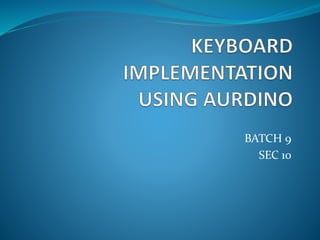
Recommended
Project 8: Make Your Own Piano

Elemento Labs: Build a Piano using an Arduino.
Visit elementolabs.com to know more
ATTiny Light Sculpture Project - Part I (Setup)

Learn how to get your ATTiny85 setup to blink an LED. This is just the beginning to building your very own light sculpture with the ATTiny!
Build an Analog Synthesizer with littleBits

Discover the wonderful world of littleBits! Learn the basics of sound, understand synthesizers and their history, and build a basic analog synthesizer that generates beeps, blips, and other fun electronic sounds. This workshop is hands-on and you will also learn how to control littleBits with an external MIDI controller and use littleBits to control Ableton Live and other Digital Audio Workstations (DAW).
Augmented reality will save the human race!

My talk about the present and future of Augmented reality and it's place with us in Reality.
Recommended
Project 8: Make Your Own Piano

Elemento Labs: Build a Piano using an Arduino.
Visit elementolabs.com to know more
ATTiny Light Sculpture Project - Part I (Setup)

Learn how to get your ATTiny85 setup to blink an LED. This is just the beginning to building your very own light sculpture with the ATTiny!
Build an Analog Synthesizer with littleBits

Discover the wonderful world of littleBits! Learn the basics of sound, understand synthesizers and their history, and build a basic analog synthesizer that generates beeps, blips, and other fun electronic sounds. This workshop is hands-on and you will also learn how to control littleBits with an external MIDI controller and use littleBits to control Ableton Live and other Digital Audio Workstations (DAW).
Augmented reality will save the human race!

My talk about the present and future of Augmented reality and it's place with us in Reality.
TouchTable Interactive MP3 Player- David Novak (TheGadgetGuycolumn.com)

Product information about TouchTable Interactive MP3 Player
Camp Cosmos robotics workshop

A robotics workshop for 7 - 12 years, ran in California at Las Cumbres Observatory, during summer 2016. It uses Scratch and MakeBlocks.
Build cool stuff with arduino for sci camp 16 dec13

Slides for Arduino workshop for Science Camp 2013
Using Arduino

Maker Education can help kids to enjoy learning Science, Technology, Engineering and Maths (STEM). We at Fun2Do Labs - Open Education Project have published this presentation so that teachers can help their students to learn basics of science using project based activities.
In this presentation we teach how Arduino can be used for creating maker projects.
Arduino Basics

The basics of understanding electronics and physical interaction with Arduino presented and taught by Jörn Sandner, Prof. Franziska Hübler and Jeremy Abbett for the University of Applied Arts - Hamburg and Miami Ad School Europe.
Door bell for deaf

It is a type of bell . Bell in the sense which can give the deaf a little sense that someone is in the door sight. By using this Door Bell the deaf can have a sense that some is actually looking for the Person(Deaf) who is inside the room....
Fun with Circuitry and Electronics

Discover the wonderful world of Arduino, Circuit Scribe, Snap Circuits, LightUp, and more to help gain an understanding and appreciation of circuitry and electronics without the hassles of soldering and the dangers of being shocked.
Introduction to Arduino

From a workshop for the Open University, held in Brighton, UK on the 1st of June, 2010.
Arduino Basics

Have you heard of internet of things - where all kind of gadgets get connected so we can make better use of them ? Arduino is easy to learn platform that can help us to do exactly this - connect things, invent gadgets and experiment with them. This will give you joy because it is easily done and in the end you can touch your creation not like the software.
Robotics and Embedded Systems

Robotics and Embedded Systems(Ardrino) basic program,component list,Project (line following robot).....
More Related Content
What's hot
TouchTable Interactive MP3 Player- David Novak (TheGadgetGuycolumn.com)

Product information about TouchTable Interactive MP3 Player
Camp Cosmos robotics workshop

A robotics workshop for 7 - 12 years, ran in California at Las Cumbres Observatory, during summer 2016. It uses Scratch and MakeBlocks.
Build cool stuff with arduino for sci camp 16 dec13

Slides for Arduino workshop for Science Camp 2013
Using Arduino

Maker Education can help kids to enjoy learning Science, Technology, Engineering and Maths (STEM). We at Fun2Do Labs - Open Education Project have published this presentation so that teachers can help their students to learn basics of science using project based activities.
In this presentation we teach how Arduino can be used for creating maker projects.
Arduino Basics

The basics of understanding electronics and physical interaction with Arduino presented and taught by Jörn Sandner, Prof. Franziska Hübler and Jeremy Abbett for the University of Applied Arts - Hamburg and Miami Ad School Europe.
Door bell for deaf

It is a type of bell . Bell in the sense which can give the deaf a little sense that someone is in the door sight. By using this Door Bell the deaf can have a sense that some is actually looking for the Person(Deaf) who is inside the room....
Fun with Circuitry and Electronics

Discover the wonderful world of Arduino, Circuit Scribe, Snap Circuits, LightUp, and more to help gain an understanding and appreciation of circuitry and electronics without the hassles of soldering and the dangers of being shocked.
Introduction to Arduino

From a workshop for the Open University, held in Brighton, UK on the 1st of June, 2010.
Arduino Basics

Have you heard of internet of things - where all kind of gadgets get connected so we can make better use of them ? Arduino is easy to learn platform that can help us to do exactly this - connect things, invent gadgets and experiment with them. This will give you joy because it is easily done and in the end you can touch your creation not like the software.
What's hot (17)
TouchTable Interactive MP3 Player- David Novak (TheGadgetGuycolumn.com)

TouchTable Interactive MP3 Player- David Novak (TheGadgetGuycolumn.com)
Build cool stuff with arduino for sci camp 16 dec13

Build cool stuff with arduino for sci camp 16 dec13
Similar to KEYBOARD INSTRUMENT
Robotics and Embedded Systems

Robotics and Embedded Systems(Ardrino) basic program,component list,Project (line following robot).....
Genuino and codebender

Main features of Genuino's hardware and Codebender IDE
link to Linked-IN: https://www.linkedin.com/nhome/?trk=hb_signin
link to persavive system class: http://ichatz.me/index.php/Site/PervasiveSystems2016
link to DIAG: http://www.dis.uniroma1.it
link to Sapienza: http://www.uniroma1.it
Arduino comic v0004

Este comic, editable por otra parte es un documento imprescindible para todos los arduinomaniacos y sobretodo para quienes nos dedicamos a divulgar a todo tipo de públicos. Su autor JODY CULKIN, de la que me declaro mega fan desde ya.
Arduino Comic-Jody Culkin-2011

The Arduino Comic was created by Jody Culkin and published during 2011
Arduino

This Report includes basics of Arduino and interfacing of sensors with Arduino and GSM module.
Designers, please mind the gap! Let's get started with Arduino

A presentation I made used to conduct a workshop introducing Arduino for Designers.
Projects are built upon work done in the official Arduino Starter Kit, and hereby shared under same Creative Common license Attribution-NonCommercial-ShareAlike
Similar to KEYBOARD INSTRUMENT (20)
POWERPOINT PRESENTATION ABOUT THE PARTS OF ARDUINO UNO

POWERPOINT PRESENTATION ABOUT THE PARTS OF ARDUINO UNO
Oop 2014 embedded systems with open source hardware v2

Oop 2014 embedded systems with open source hardware v2
Designers, please mind the gap! Let's get started with Arduino

Designers, please mind the gap! Let's get started with Arduino
Recently uploaded
一比一原版(UofT毕业证)多伦多大学毕业证成绩单如何办理

UofT毕业证原版定制【微信:176555708】【多伦多大学毕业证成绩单-学位证】【微信:176555708】(留信学历认证永久存档查询)采用学校原版纸张、特殊工艺完全按照原版一比一制作(包括:隐形水印,阴影底纹,钢印LOGO烫金烫银,LOGO烫金烫银复合重叠,文字图案浮雕,激光镭射,紫外荧光,温感,复印防伪)行业标杆!精益求精,诚心合作,真诚制作!多年品质 ,按需精细制作,24小时接单,全套进口原装设备,十五年致力于帮助留学生解决难题,业务范围有加拿大、英国、澳洲、韩国、美国、新加坡,新西兰等学历材料,包您满意。
◆◆◆◆◆ — — — — — — — — 【留学教育】留学归国服务中心 — — — — — -◆◆◆◆◆
【主营项目】
一.毕业证【微信:176555708】成绩单、使馆认证、教育部认证、雅思托福成绩单、学生卡等!
二.真实使馆公证(即留学回国人员证明,不成功不收费)
三.真实教育部学历学位认证(教育部存档!教育部留服网站永久可查)
四.办理各国各大学文凭(一对一专业服务,可全程监控跟踪进度)
如果您处于以下几种情况:
◇在校期间,因各种原因未能顺利毕业……拿不到官方毕业证【微信:176555708】
◇面对父母的压力,希望尽快拿到;
◇不清楚认证流程以及材料该如何准备;
◇回国时间很长,忘记办理;
◇回国马上就要找工作,办给用人单位看;
◇企事业单位必须要求办理的
◇需要报考公务员、购买免税车、落转户口
◇申请留学生创业基金
留信网认证的作用:
1:该专业认证可证明留学生真实身份
2:同时对留学生所学专业登记给予评定
3:国家专业人才认证中心颁发入库证书
4:这个认证书并且可以归档倒地方
5:凡事获得留信网入网的信息将会逐步更新到个人身份内,将在公安局网内查询个人身份证信息后,同步读取人才网入库信息
6:个人职称评审加20分
7:个人信誉贷款加10分→ 【关于价格问题(保证一手价格)
我们所定的价格是非常合理的,而且我们现在做得单子大多数都是代理和回头客户介绍的所以一般现在有新的单子 我给客户的都是第一手的代理价格,因为我想坦诚对待大家 不想跟大家在价格方面浪费时间
对于老客户或者被老客户介绍过来的朋友,我们都会适当给一些优惠。
8:在国家人才网主办的国家网络招聘大会中纳入资料,供国家高端企业选择人才
选择实体注册公司办理,更放心,更安全!我们的承诺:可来公司面谈,可签订合同,会陪同客户一起到教育部认证窗口递交认证材料,客户在教育部官方认证查询网站查询到认证通过结果后付款,不成功不收费!
学历顾问:微信:176555708
Hierarchical Digital Twin of a Naval Power System

A hierarchical digital twin of a Naval DC power system has been developed and experimentally verified. Similar to other state-of-the-art digital twins, this technology creates a digital replica of the physical system executed in real-time or faster, which can modify hardware controls. However, its advantage stems from distributing computational efforts by utilizing a hierarchical structure composed of lower-level digital twin blocks and a higher-level system digital twin. Each digital twin block is associated with a physical subsystem of the hardware and communicates with a singular system digital twin, which creates a system-level response. By extracting information from each level of the hierarchy, power system controls of the hardware were reconfigured autonomously. This hierarchical digital twin development offers several advantages over other digital twins, particularly in the field of naval power systems. The hierarchical structure allows for greater computational efficiency and scalability while the ability to autonomously reconfigure hardware controls offers increased flexibility and responsiveness. The hierarchical decomposition and models utilized were well aligned with the physical twin, as indicated by the maximum deviations between the developed digital twin hierarchy and the hardware.
Nuclear Power Economics and Structuring 2024

Title: Nuclear Power Economics and Structuring - 2024 Edition
Produced by: World Nuclear Association Published: April 2024
Report No. 2024/001
© 2024 World Nuclear Association.
Registered in England and Wales, company number 01215741
This report reflects the views
of industry experts but does not
necessarily represent those
of World Nuclear Association’s
individual member organizations.
Sachpazis:Terzaghi Bearing Capacity Estimation in simple terms with Calculati...

Terzaghi's soil bearing capacity theory, developed by Karl Terzaghi, is a fundamental principle in geotechnical engineering used to determine the bearing capacity of shallow foundations. This theory provides a method to calculate the ultimate bearing capacity of soil, which is the maximum load per unit area that the soil can support without undergoing shear failure. The Calculation HTML Code included.
NO1 Uk best vashikaran specialist in delhi vashikaran baba near me online vas...

NO1 Uk best vashikaran specialist in delhi vashikaran baba near me online vas...Amil Baba Dawood bangali
Contact with Dawood Bhai Just call on +92322-6382012 and we'll help you. We'll solve all your problems within 12 to 24 hours and with 101% guarantee and with astrology systematic. If you want to take any personal or professional advice then also you can call us on +92322-6382012 , ONLINE LOVE PROBLEM & Other all types of Daily Life Problem's.Then CALL or WHATSAPP us on +92322-6382012 and Get all these problems solutions here by Amil Baba DAWOOD BANGALI
#vashikaranspecialist #astrologer #palmistry #amliyaat #taweez #manpasandshadi #horoscope #spiritual #lovelife #lovespell #marriagespell#aamilbabainpakistan #amilbabainkarachi #powerfullblackmagicspell #kalajadumantarspecialist #realamilbaba #AmilbabainPakistan #astrologerincanada #astrologerindubai #lovespellsmaster #kalajaduspecialist #lovespellsthatwork #aamilbabainlahore#blackmagicformarriage #aamilbaba #kalajadu #kalailam #taweez #wazifaexpert #jadumantar #vashikaranspecialist #astrologer #palmistry #amliyaat #taweez #manpasandshadi #horoscope #spiritual #lovelife #lovespell #marriagespell#aamilbabainpakistan #amilbabainkarachi #powerfullblackmagicspell #kalajadumantarspecialist #realamilbaba #AmilbabainPakistan #astrologerincanada #astrologerindubai #lovespellsmaster #kalajaduspecialist #lovespellsthatwork #aamilbabainlahore #blackmagicforlove #blackmagicformarriage #aamilbaba #kalajadu #kalailam #taweez #wazifaexpert #jadumantar #vashikaranspecialist #astrologer #palmistry #amliyaat #taweez #manpasandshadi #horoscope #spiritual #lovelife #lovespell #marriagespell#aamilbabainpakistan #amilbabainkarachi #powerfullblackmagicspell #kalajadumantarspecialist #realamilbaba #AmilbabainPakistan #astrologerincanada #astrologerindubai #lovespellsmaster #kalajaduspecialist #lovespellsthatwork #aamilbabainlahore #Amilbabainuk #amilbabainspain #amilbabaindubai #Amilbabainnorway #amilbabainkrachi #amilbabainlahore #amilbabaingujranwalan #amilbabainislamabad
Student information management system project report ii.pdf

Our project explains about the student management. This project mainly explains the various actions related to student details. This project shows some ease in adding, editing and deleting the student details. It also provides a less time consuming process for viewing, adding, editing and deleting the marks of the students.
Heap Sort (SS).ppt FOR ENGINEERING GRADUATES, BCA, MCA, MTECH, BSC STUDENTS

HEAP SORT ILLUSTRATED WITH HEAPIFY, BUILD HEAP FOR DYNAMIC ARRAYS.
Heap sort is a comparison-based sorting technique based on Binary Heap data structure. It is similar to the selection sort where we first find the minimum element and place the minimum element at the beginning. Repeat the same process for the remaining elements.
6th International Conference on Machine Learning & Applications (CMLA 2024)

6th International Conference on Machine Learning & Applications (CMLA 2024) will provide an excellent international forum for sharing knowledge and results in theory, methodology and applications of on Machine Learning & Applications.
Hybrid optimization of pumped hydro system and solar- Engr. Abdul-Azeez.pdf

Advancements in technology unveil a myriad of electrical and electronic breakthroughs geared towards efficiently harnessing limited resources to meet human energy demands. The optimization of hybrid solar PV panels and pumped hydro energy supply systems plays a pivotal role in utilizing natural resources effectively. This initiative not only benefits humanity but also fosters environmental sustainability. The study investigated the design optimization of these hybrid systems, focusing on understanding solar radiation patterns, identifying geographical influences on solar radiation, formulating a mathematical model for system optimization, and determining the optimal configuration of PV panels and pumped hydro storage. Through a comparative analysis approach and eight weeks of data collection, the study addressed key research questions related to solar radiation patterns and optimal system design. The findings highlighted regions with heightened solar radiation levels, showcasing substantial potential for power generation and emphasizing the system's efficiency. Optimizing system design significantly boosted power generation, promoted renewable energy utilization, and enhanced energy storage capacity. The study underscored the benefits of optimizing hybrid solar PV panels and pumped hydro energy supply systems for sustainable energy usage. Optimizing the design of solar PV panels and pumped hydro energy supply systems as examined across diverse climatic conditions in a developing country, not only enhances power generation but also improves the integration of renewable energy sources and boosts energy storage capacities, particularly beneficial for less economically prosperous regions. Additionally, the study provides valuable insights for advancing energy research in economically viable areas. Recommendations included conducting site-specific assessments, utilizing advanced modeling tools, implementing regular maintenance protocols, and enhancing communication among system components.
Building Electrical System Design & Installation

Guide for Building Electrical System Design & Installation
Governing Equations for Fundamental Aerodynamics_Anderson2010.pdf

Governing Equations for Fundamental Aerodynamics
Recently uploaded (20)
Planning Of Procurement o different goods and services

Planning Of Procurement o different goods and services
MCQ Soil mechanics questions (Soil shear strength).pdf

MCQ Soil mechanics questions (Soil shear strength).pdf
Sachpazis:Terzaghi Bearing Capacity Estimation in simple terms with Calculati...

Sachpazis:Terzaghi Bearing Capacity Estimation in simple terms with Calculati...
NO1 Uk best vashikaran specialist in delhi vashikaran baba near me online vas...

NO1 Uk best vashikaran specialist in delhi vashikaran baba near me online vas...
Student information management system project report ii.pdf

Student information management system project report ii.pdf
Heap Sort (SS).ppt FOR ENGINEERING GRADUATES, BCA, MCA, MTECH, BSC STUDENTS

Heap Sort (SS).ppt FOR ENGINEERING GRADUATES, BCA, MCA, MTECH, BSC STUDENTS
block diagram and signal flow graph representation

block diagram and signal flow graph representation
6th International Conference on Machine Learning & Applications (CMLA 2024)

6th International Conference on Machine Learning & Applications (CMLA 2024)
Fundamentals of Electric Drives and its applications.pptx

Fundamentals of Electric Drives and its applications.pptx
Hybrid optimization of pumped hydro system and solar- Engr. Abdul-Azeez.pdf

Hybrid optimization of pumped hydro system and solar- Engr. Abdul-Azeez.pdf
Governing Equations for Fundamental Aerodynamics_Anderson2010.pdf

Governing Equations for Fundamental Aerodynamics_Anderson2010.pdf
Pile Foundation by Venkatesh Taduvai (Sub Geotechnical Engineering II)-conver...

Pile Foundation by Venkatesh Taduvai (Sub Geotechnical Engineering II)-conver...
KEYBOARD INSTRUMENT
- 2. TABLE OF CONTENTS Introduction Principle of Methodology Architecture of Project Components required Working Output References
- 3. INTRODUCTION The objective of this report was to create a user-friendly device capable of playing music based off of an operator’s commands. From the beginning, we knew that we wanted a project that relied heavily on user interaction. We decided to venture down the path of music, based on our mutual interest of learning and playing musical instruments. The Arduino in combination with the Musical Instrument Shield and piezodiscs are the three main components in this project. When the piezodiscs are distorted in tension or compression, a note is played through a speaker
- 4. Arduino is an open-source electronics platform based on easy-to-use hardware and software. Arduino boards are able to read inputs – light on a sensor, a finger on a button, or a Twitter message - and turn it into an output - activating a motor, turning on an LED, publishing something online. What is an aurdino..?
- 5. COMPONENTS REQUIRED 1. Breadboard 2. x Piezo buzzer 3. 4 x Switches 4. 1 x 220-ohms resistor 5. 2 x 10-kilohm resistors 6. 1 x 1-megohm resistor 7. 9 x Jumper wires
- 6. PRINCIPLE OF METHODLOGY While it’s possible to simply hook up a number of momentary switches to digital inputs to key of different tones, in this project, you’ll be constructing something called a resistor ladder. This is a way to read a number of switches using the analog input. It’s a helpful technique if you find yourself short on digital inputs. You’ll hook up a number of switches that are connected in parallel to analog in 0. Most of these will connect to power through a resistor. When you press each button, a different voltage level will pass to the input pin. If you press two buttons at the same time, you’ll get a unique input based on the relationship between the two resistors in parallel
- 9. BODY OF THE PROJECT Wire up your breadboard with power and ground as in the previous projects. Connect one end of the piezo to ground. Connect the other end to pin 8 on your Arduino. Place your switches on the breadboard as shown in the circuit. The arrangement of resistors and switches feeding into an analog input is called a resistor ladder. Connect the first one directly to power. Connect the second, third and fourth switches to power through a 220-ohm, 10-kilohm and 1-megohm resistor, respectively. Connect all the switches’ outputs together in one junction. Connect this junction to ground with a 10-kilohm resistor, and also connect it to Analog In 0. Each of these acts as a voltage divider.
- 10. If you press the first button, notes[0] will play. If you press the second, notes[1] will play, and if you press the third, notes[2] will play. This is when arrays become really handy. Only one frequency can play on a pin at any given time, so if you’re pressing multiple keys, you’ll only hear one sound. To stop playing notes when there is no button being pressed, call the noTone() function, providing the pin number to stop playing sound on. RESULTS
- 11. If your resistors are close in value to the values in the example program, you should hear some sounds from the piezo when you press the buttons. If not, check the serial monitor to make sure each of the buttons is a range that corresponds to the notes in the if()...else statement. If you’re hearing a sound that seems to stutter, try increasing the range a little bit. Press multiple buttons at the same time, and we get different sort of values in the serial monitor. We can Use these new values to trigger even more sounds. Experiment with different frequencies to expand your musical output. We can find frequencies of musical notes on this page:
- 12. Over the years Arduino has been used as the “brain” in thousands of projects, one morecreative than the last. A worldwide community of makers has gathered around this open-source platform, moving from personal computing to personal fabrication, and contributing to a new world of participation, cooperation and sharing. Think about an enclosure for the keyboard. While old analog synthesizers had wires poking out all over the place, your keyboard is sleek and digital. Prepare a small piece of cardboard that can be cut out to accommodate your buttons. Label the keys, so we know what notes are triggered by each key. CONCLUSION
- 13. THANK YOU BY V.SONY -180040579 M.RASHMI SRI-180040504 D.HARSHITHA-180040591