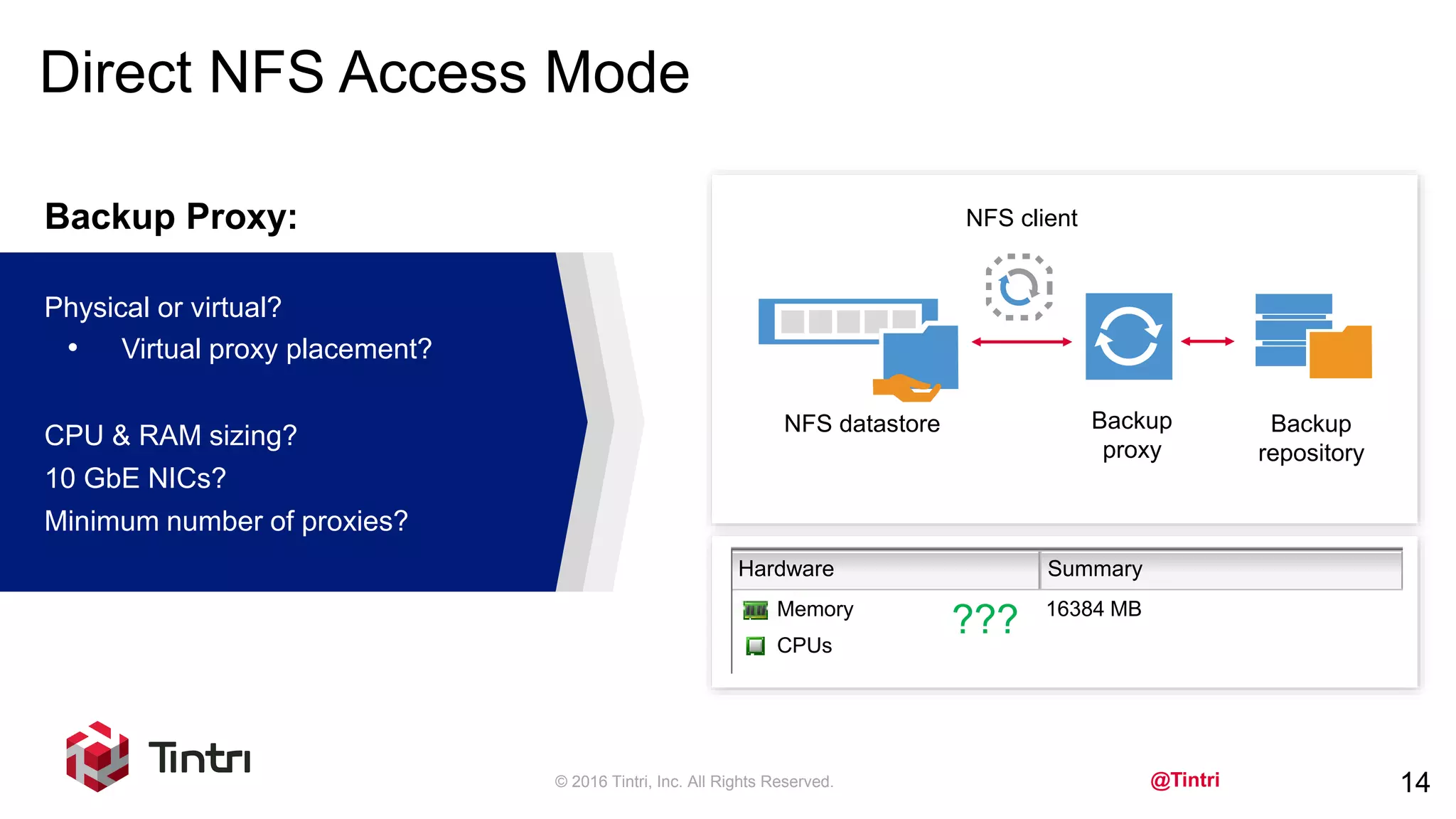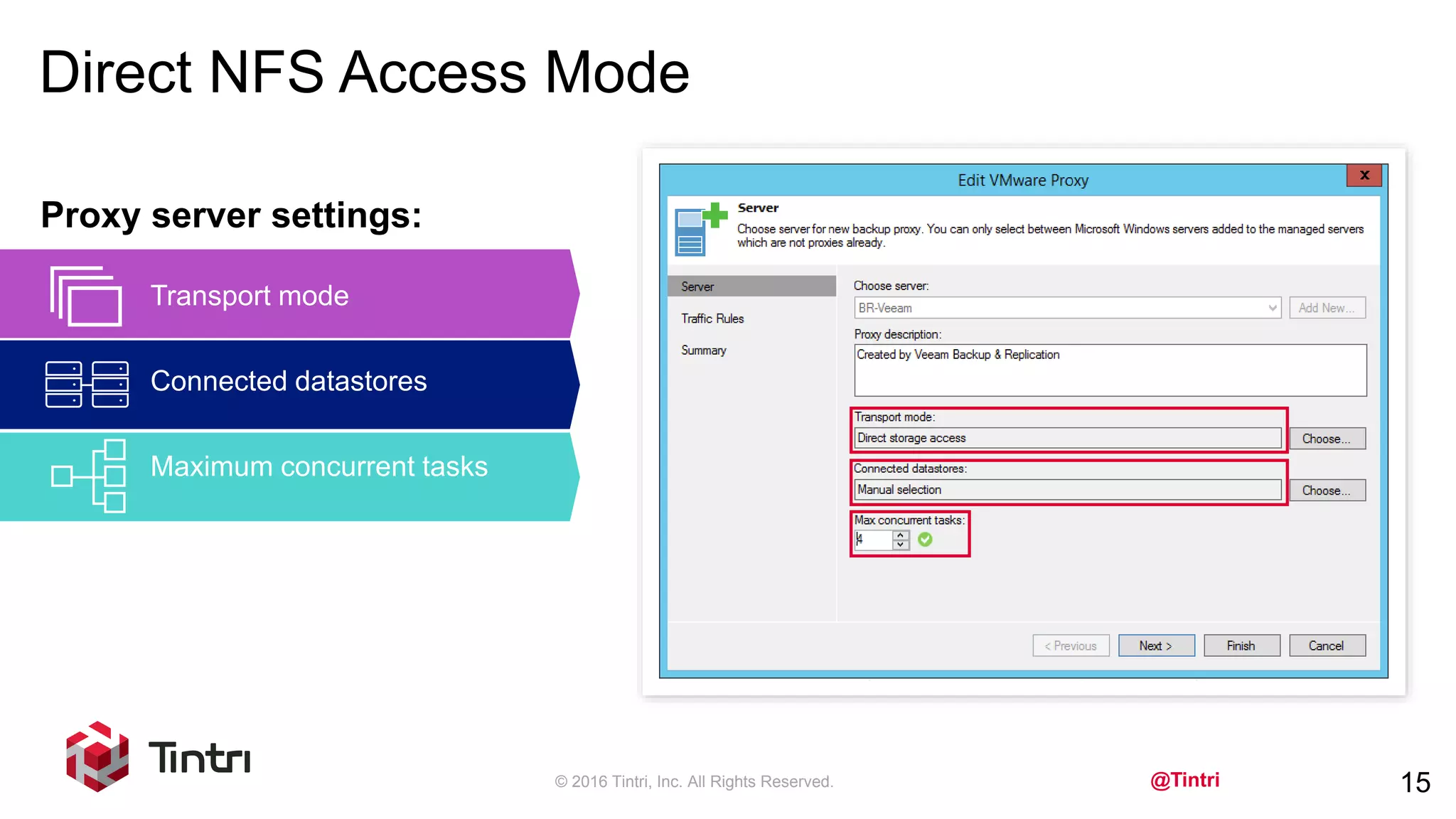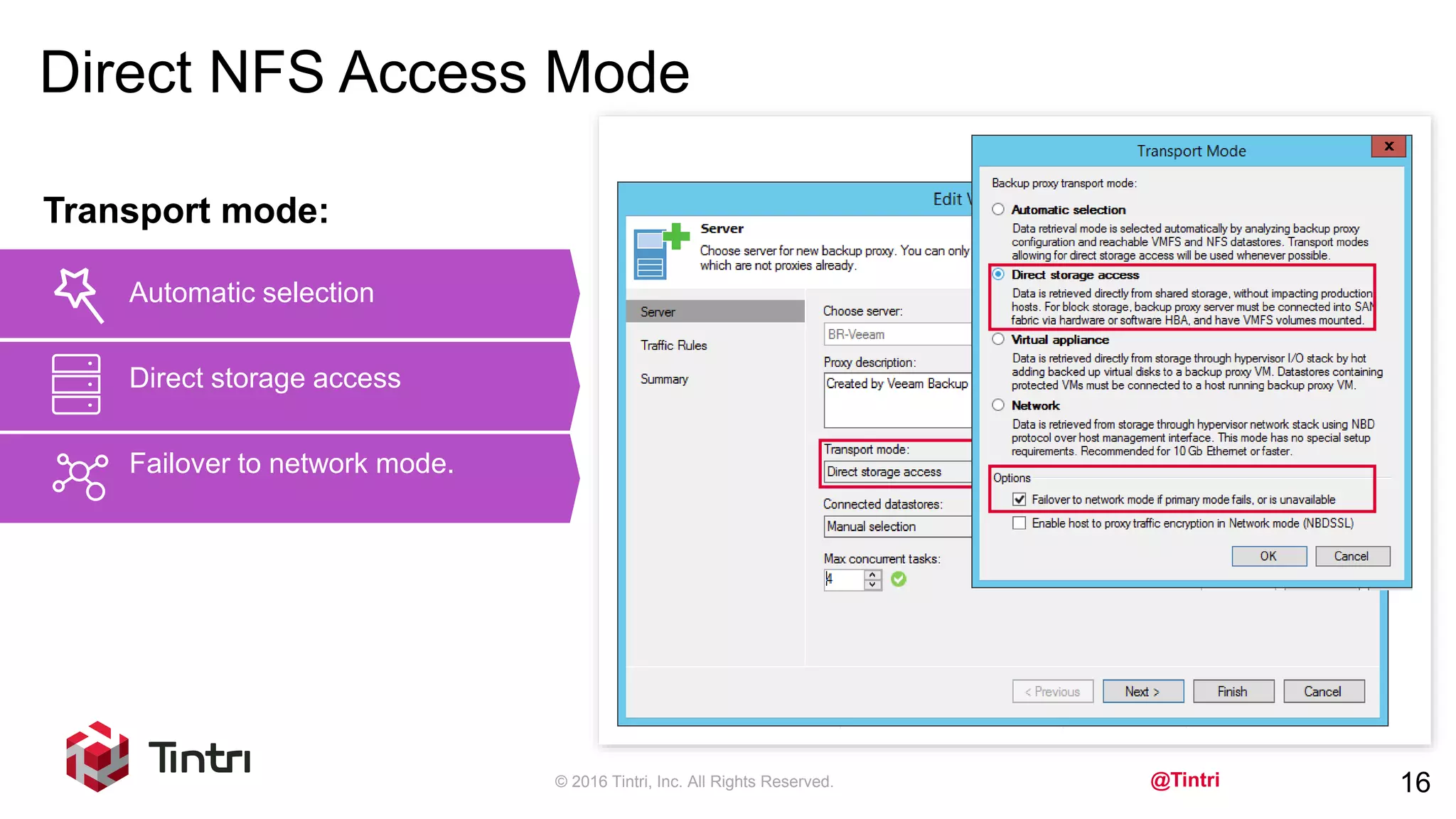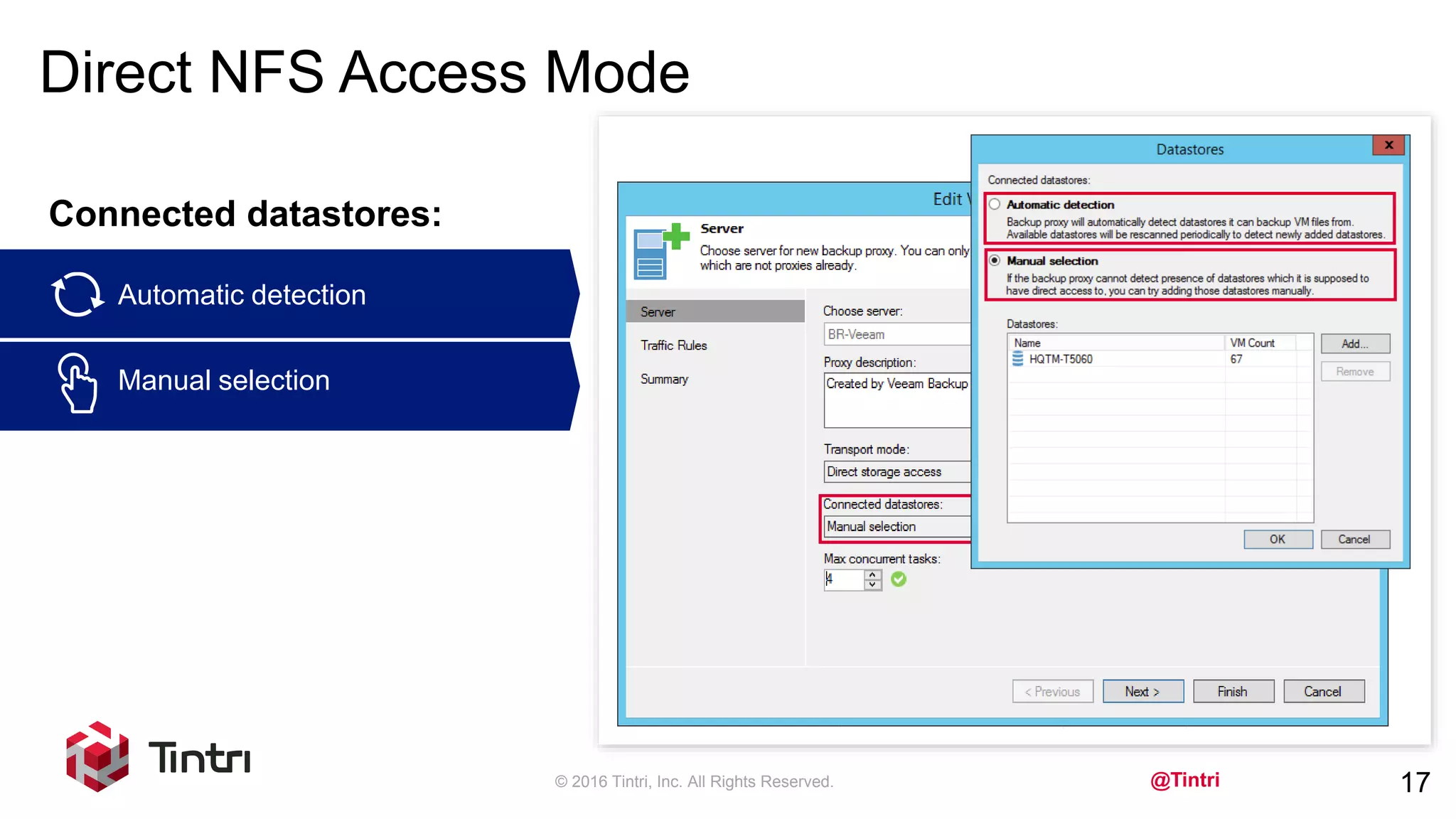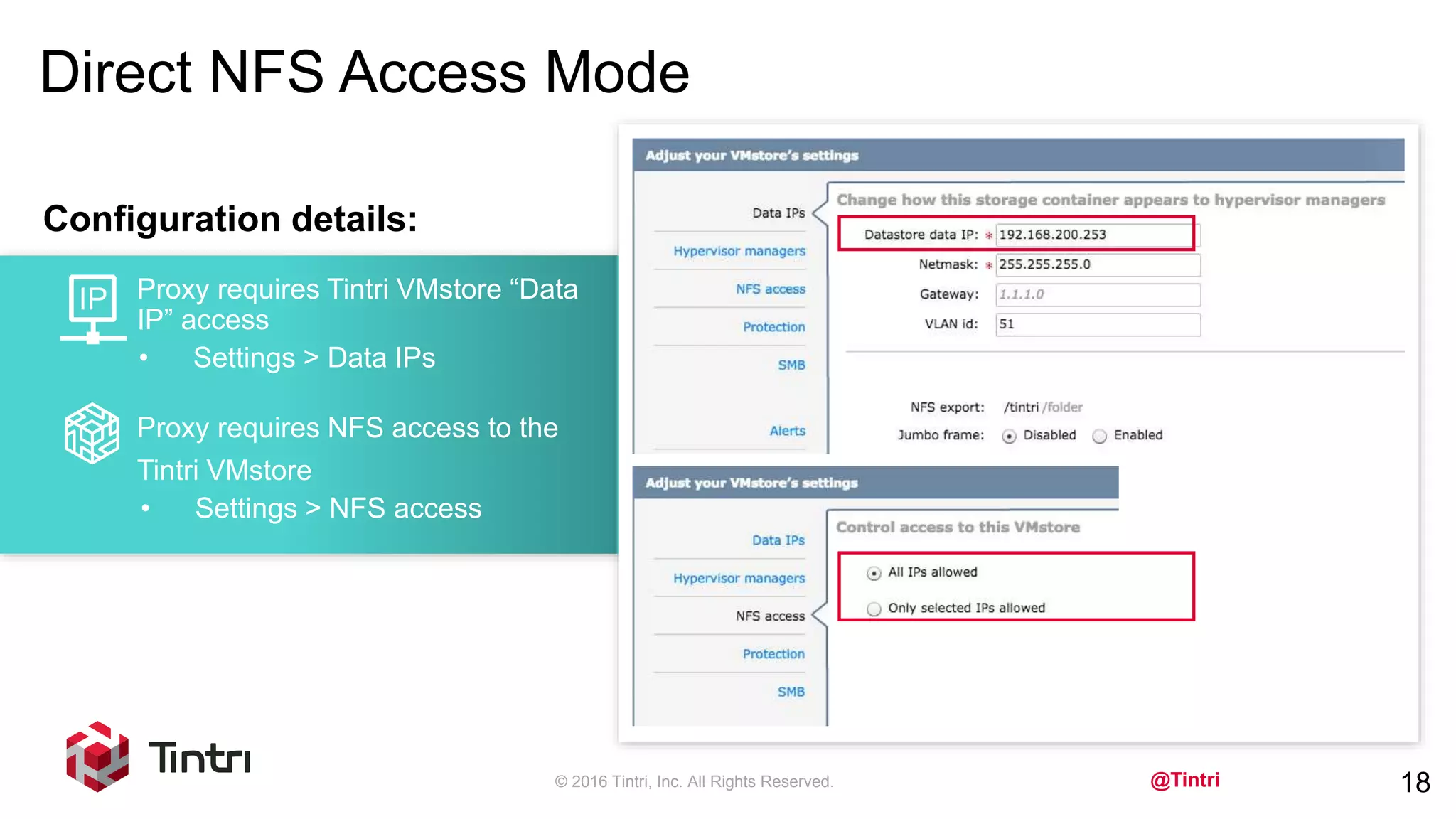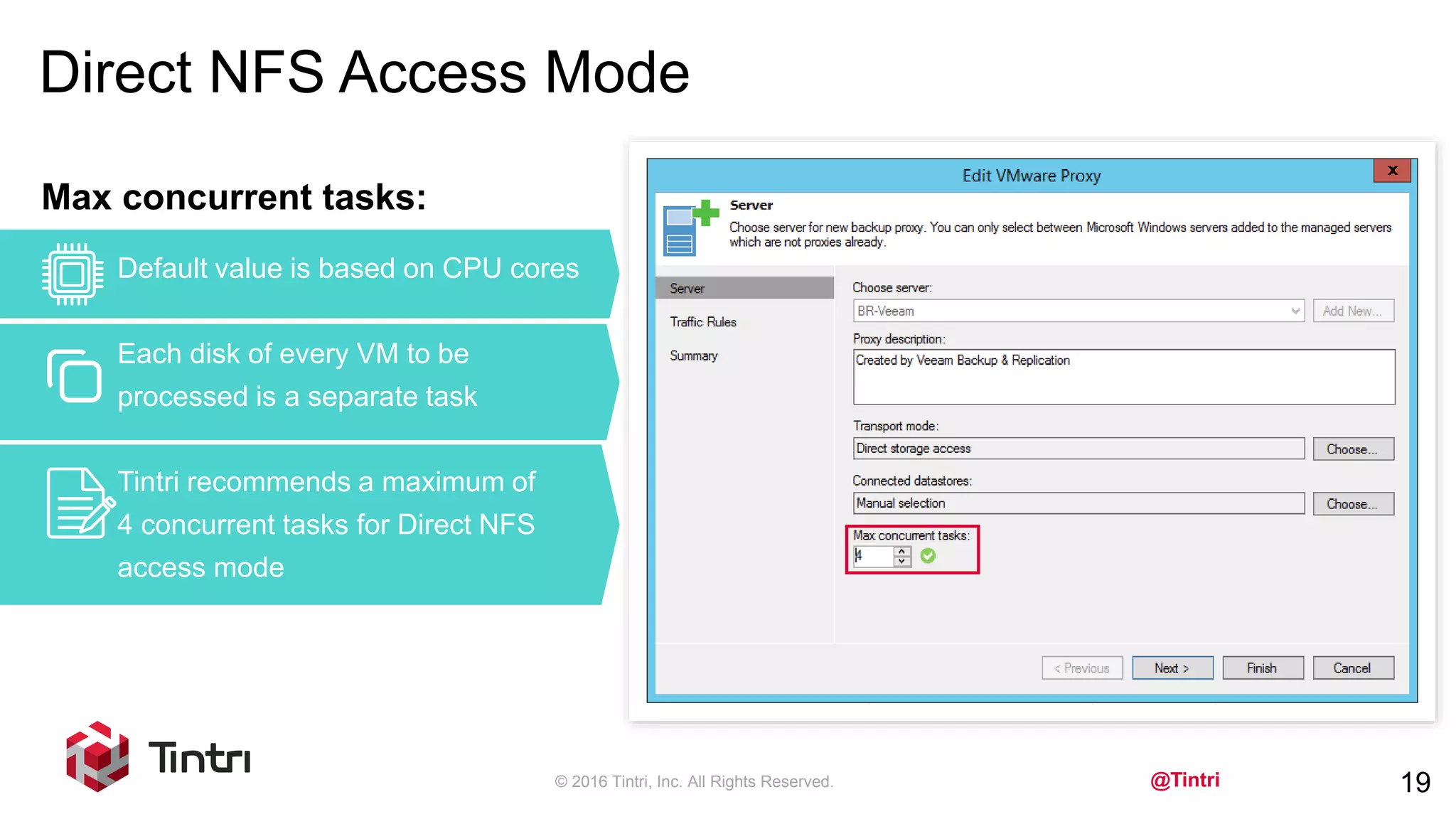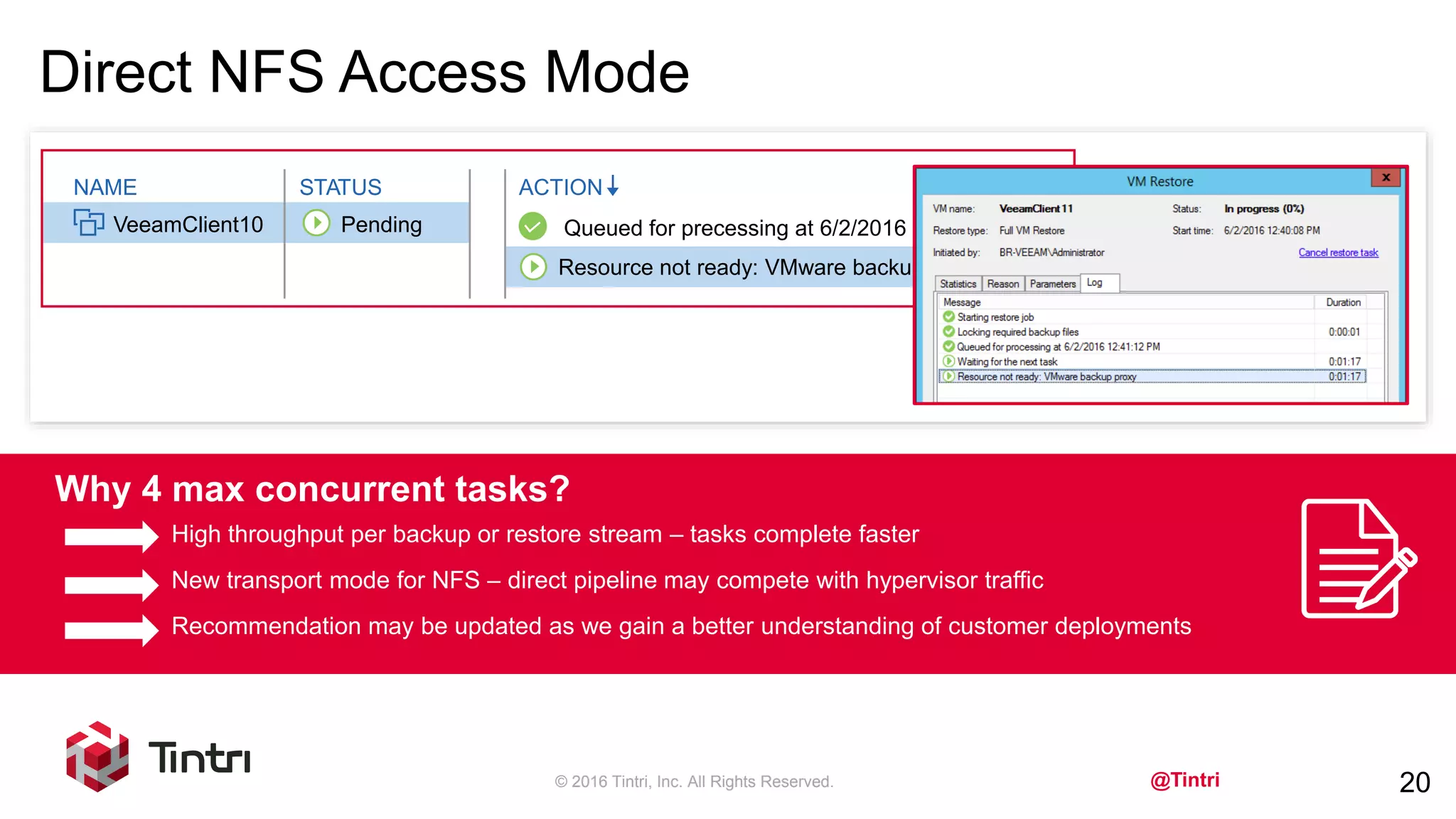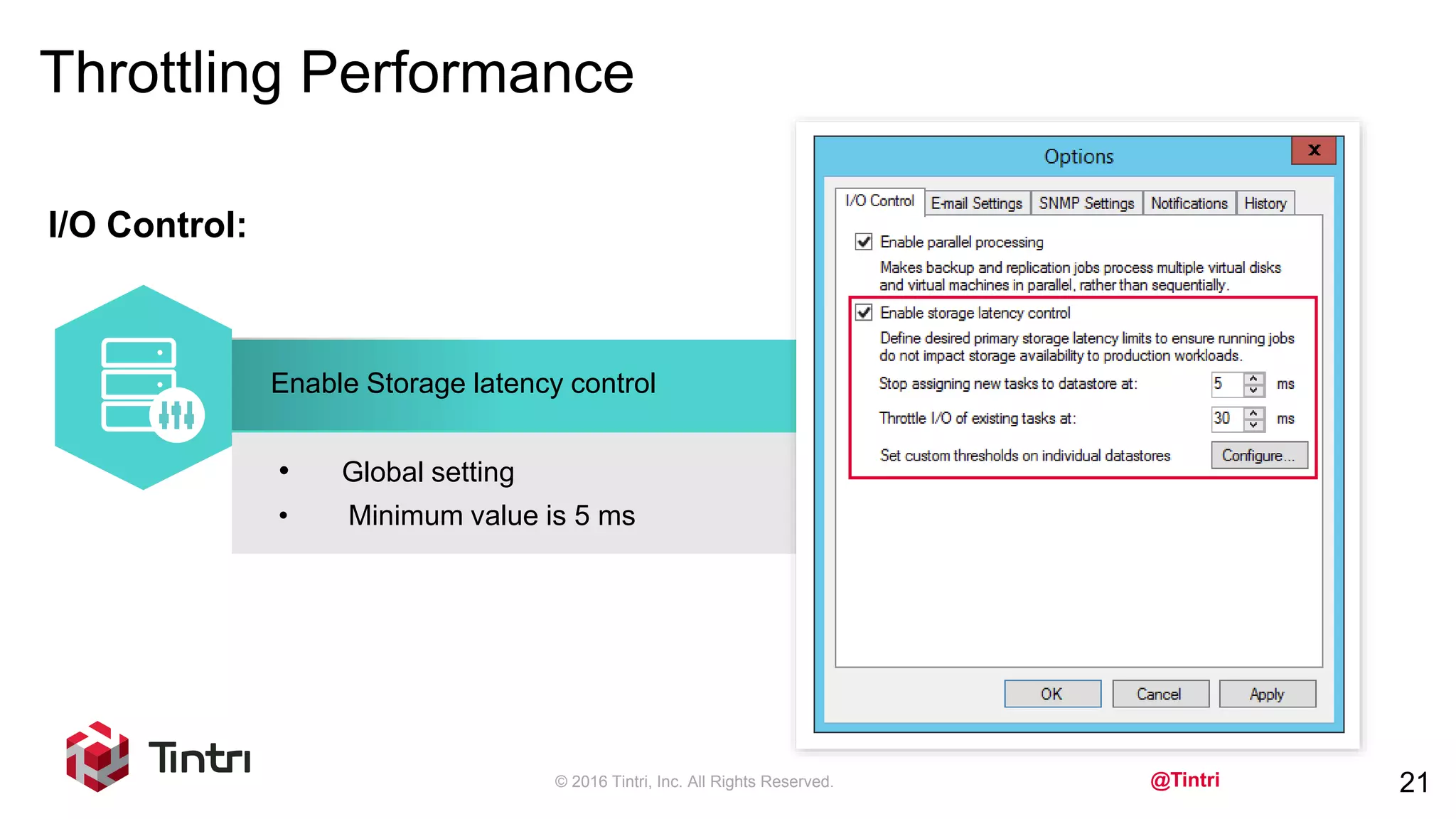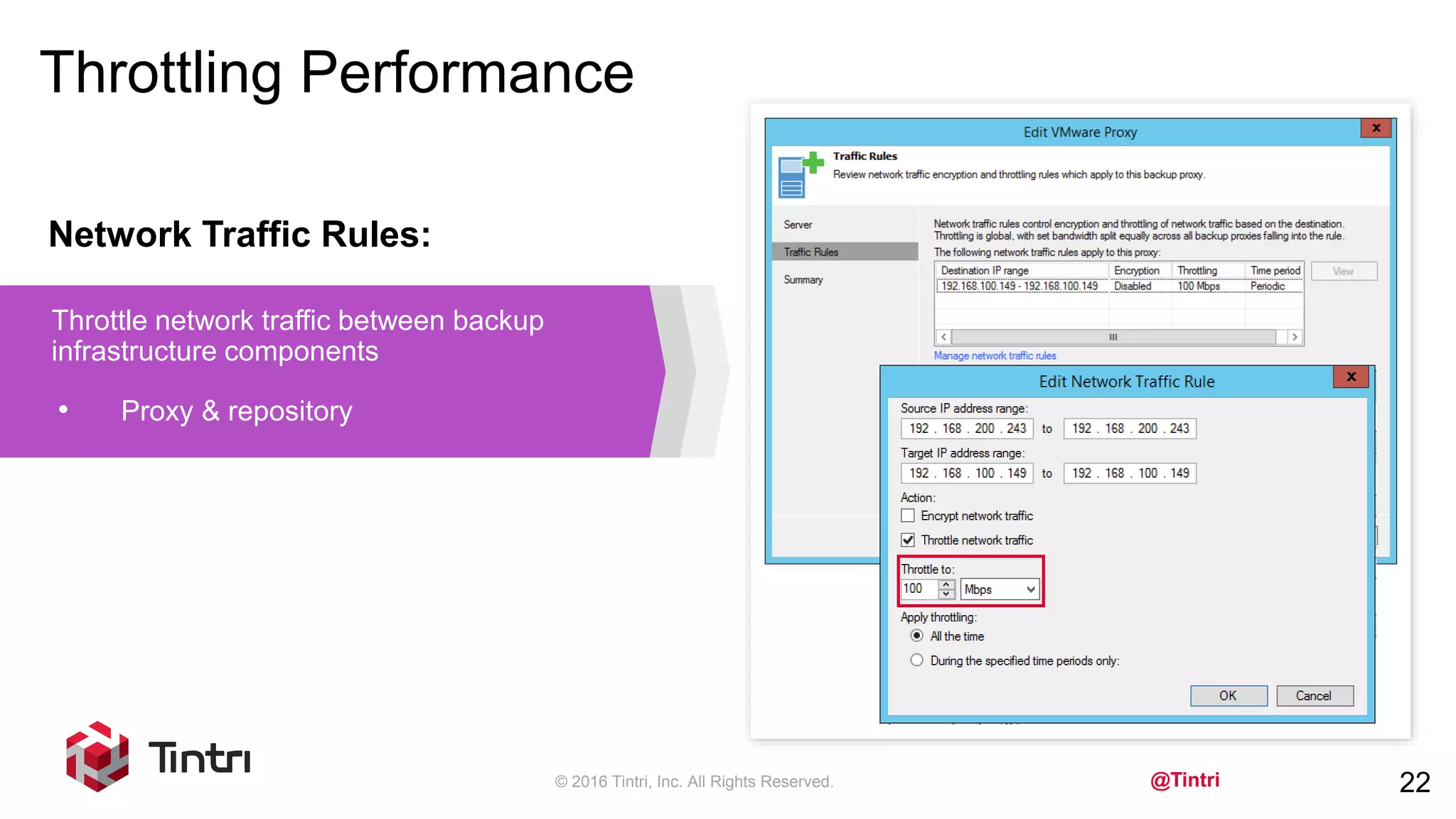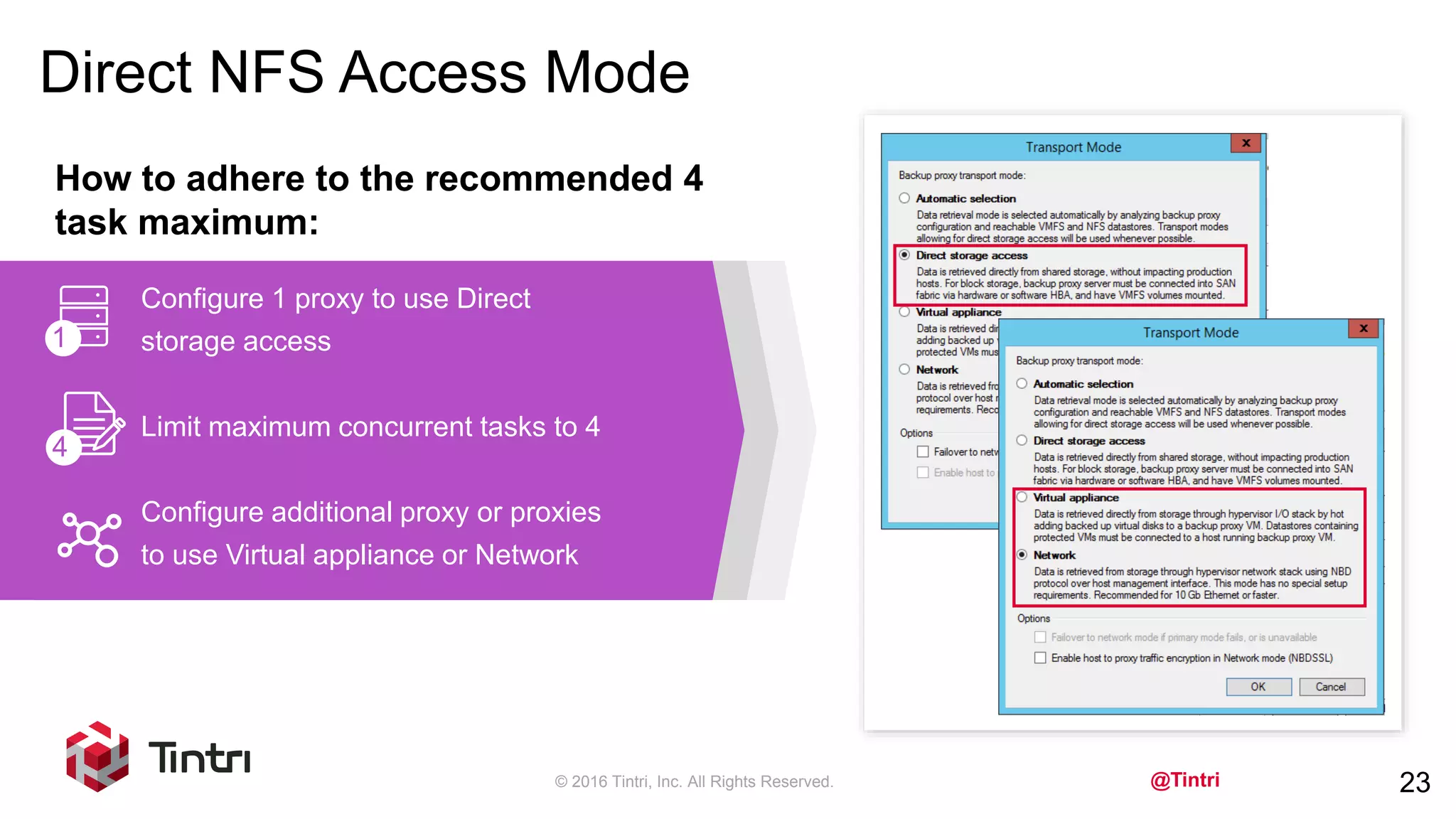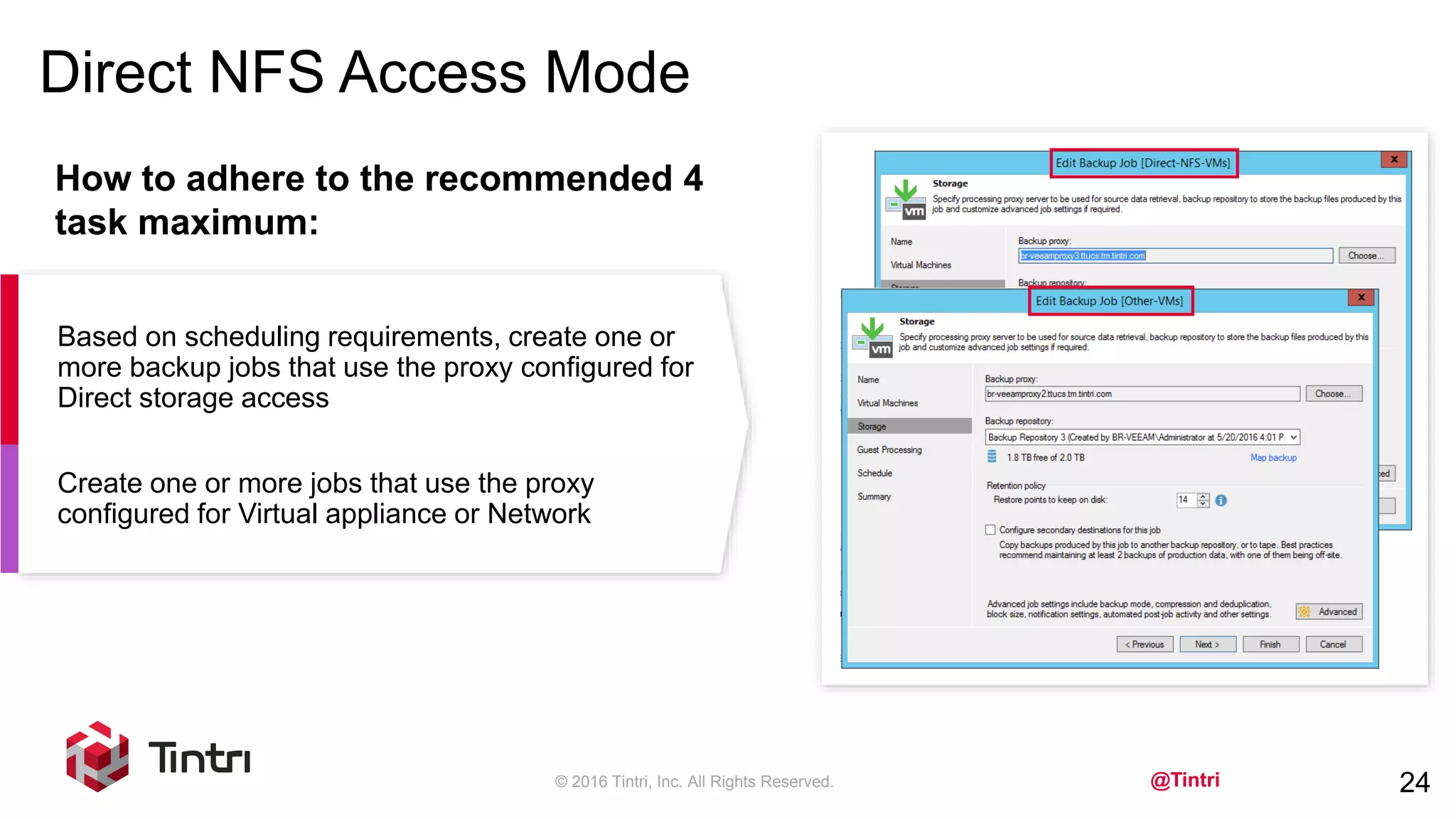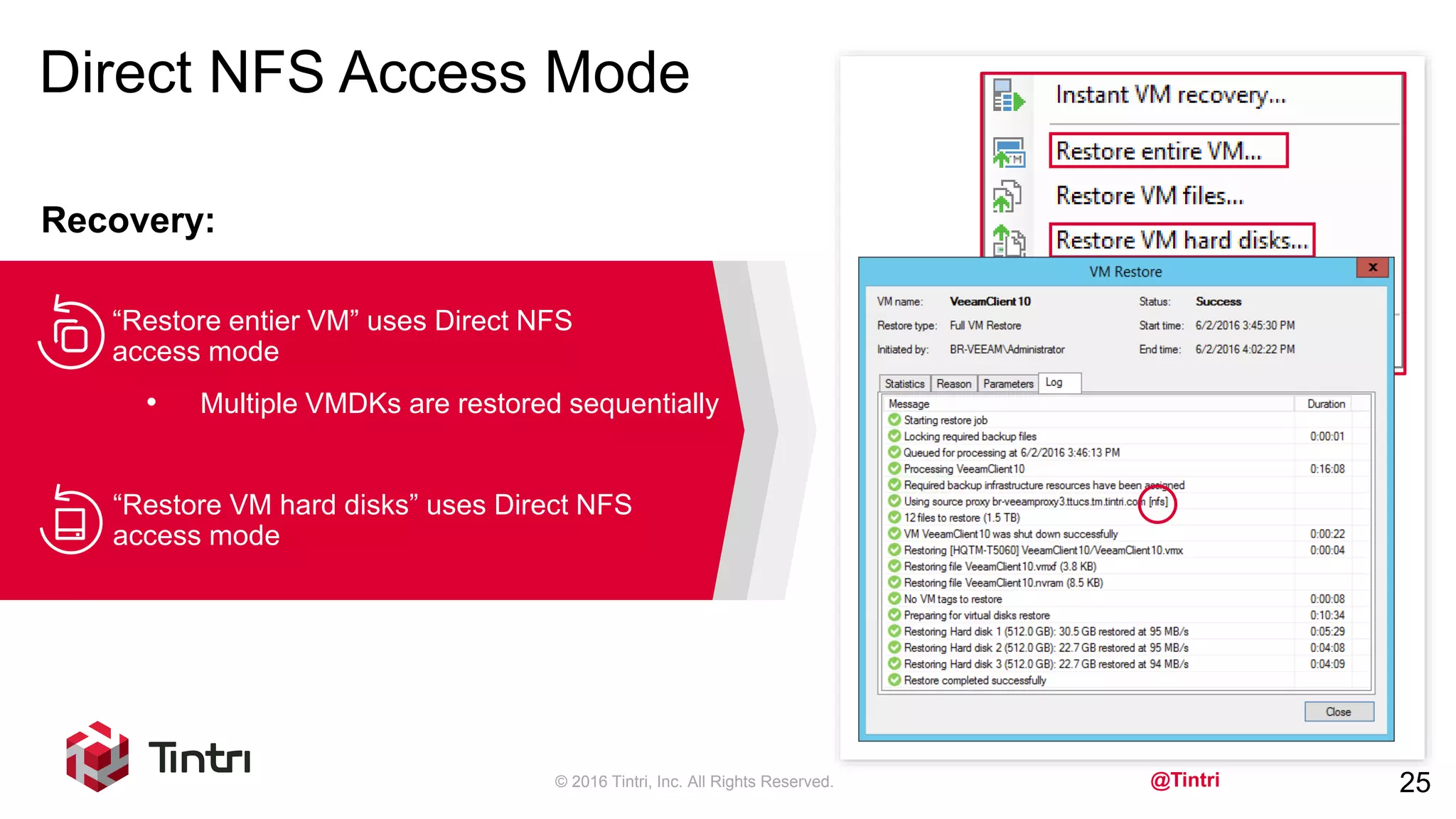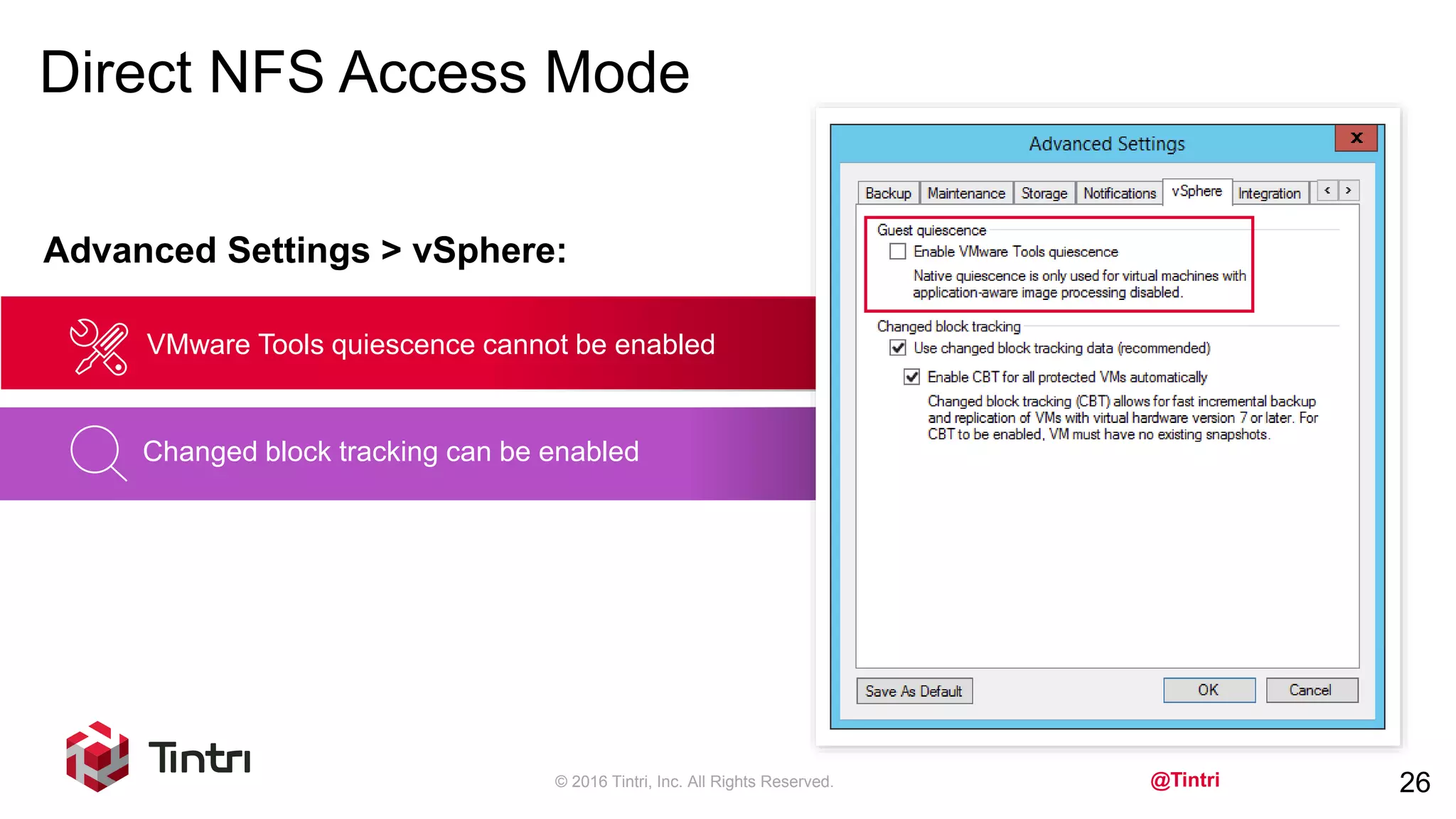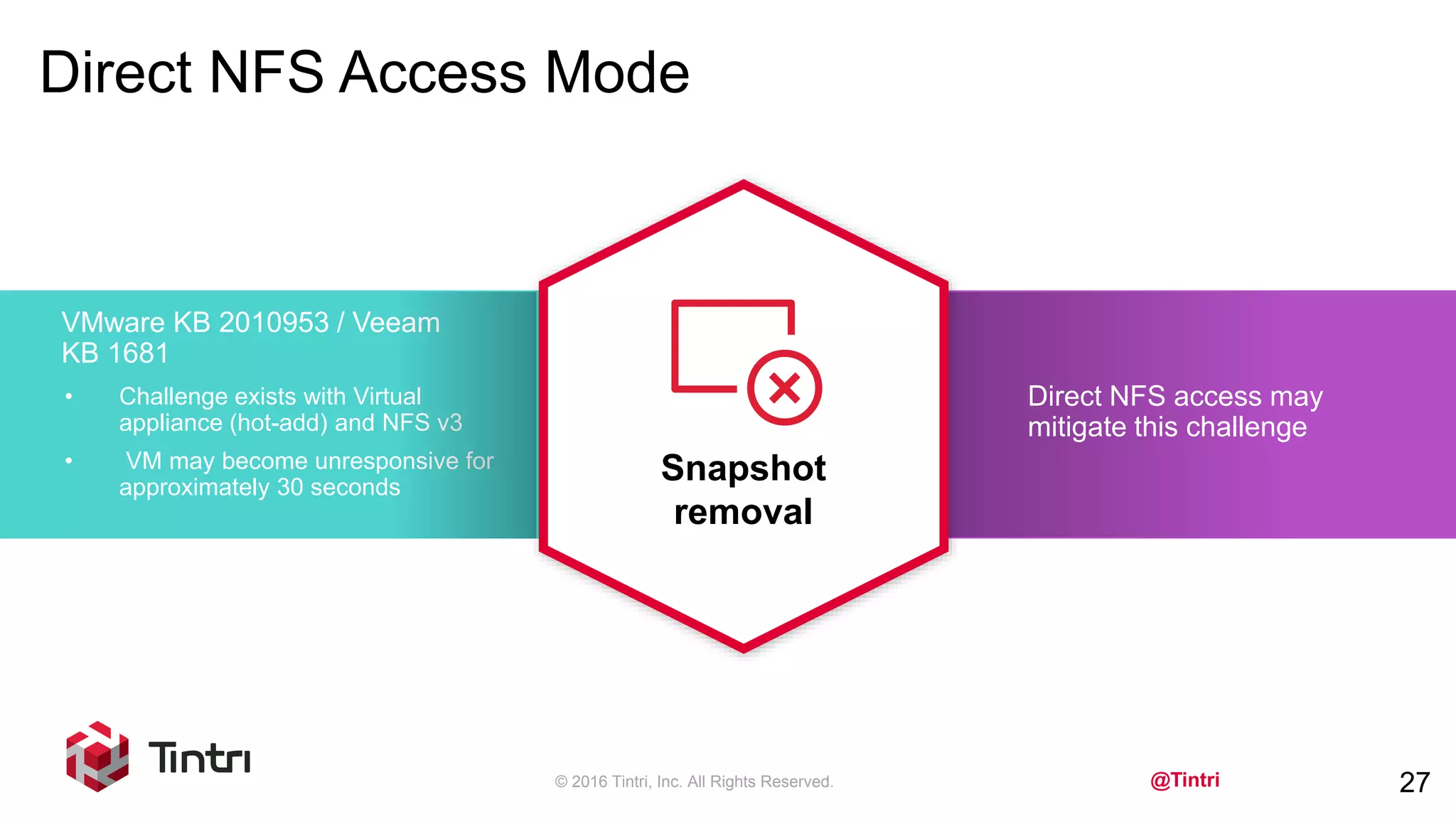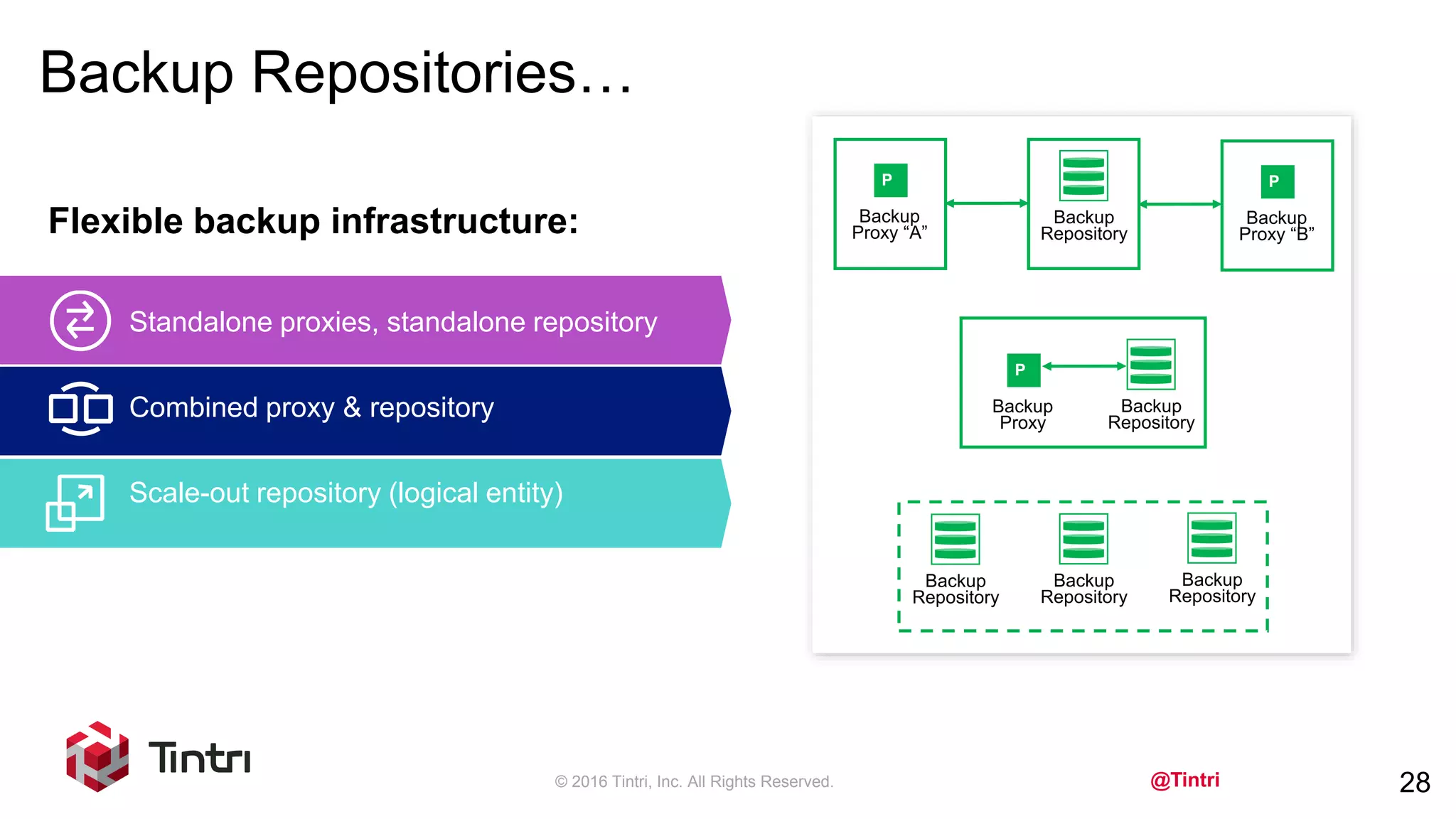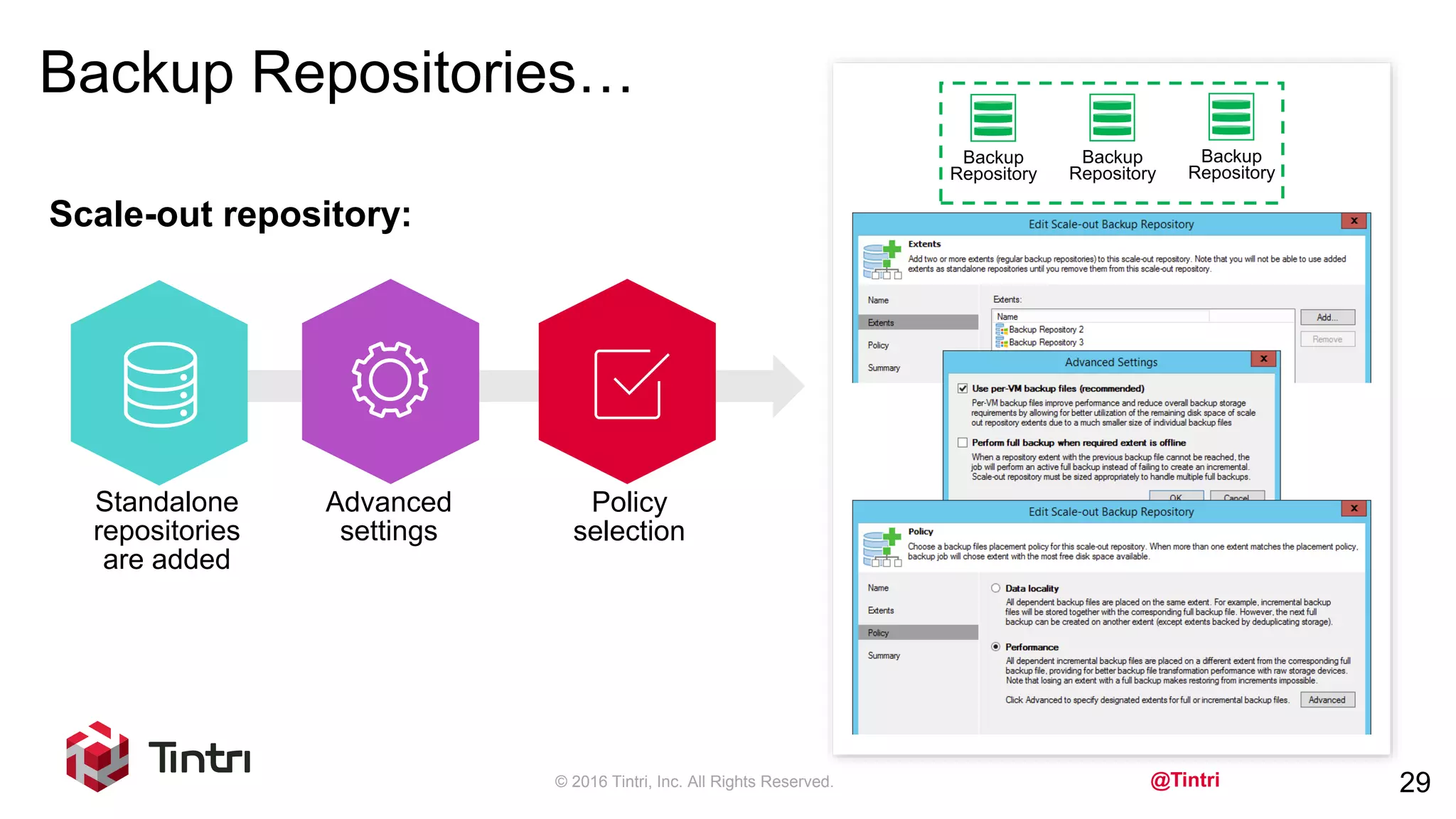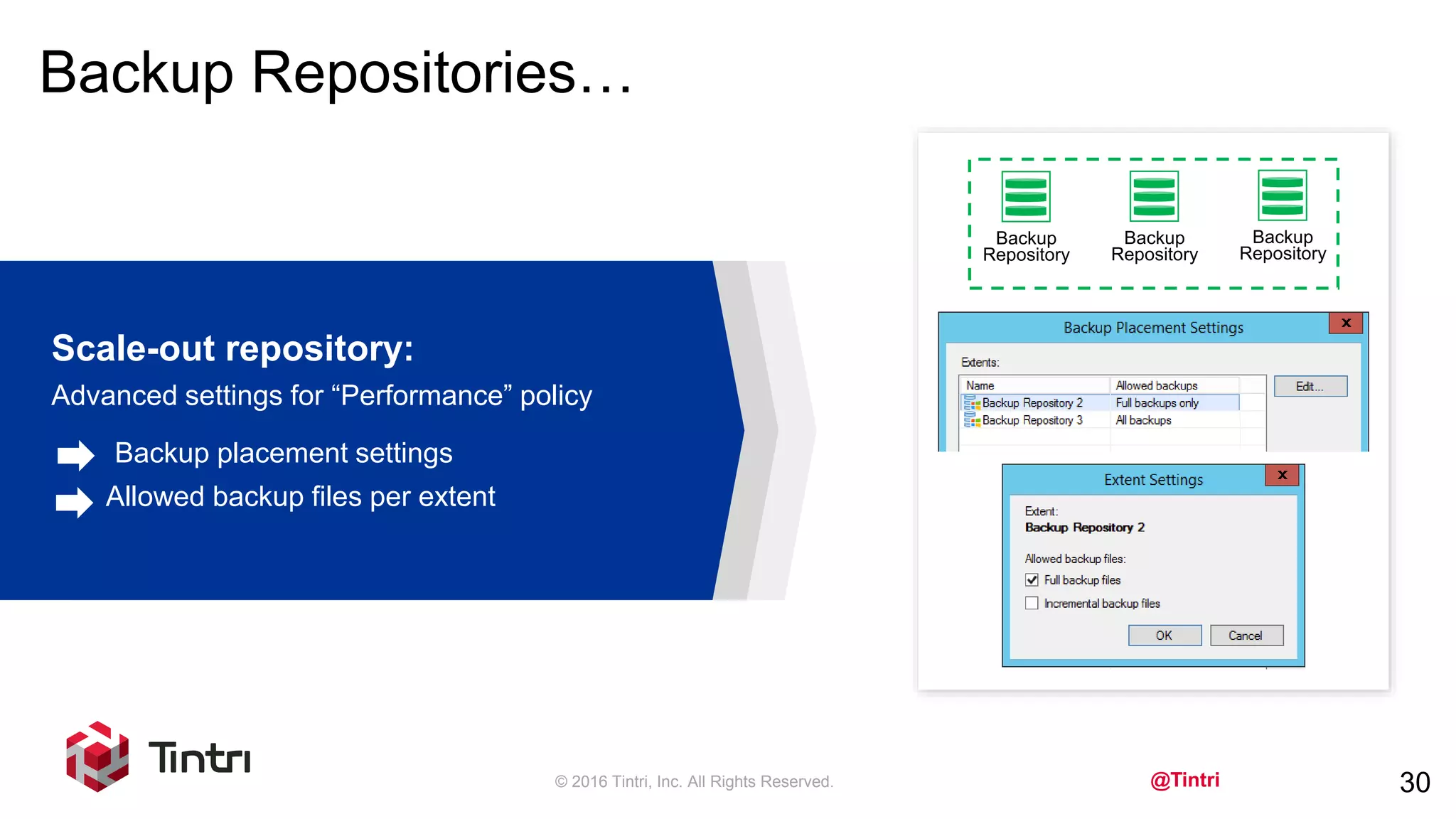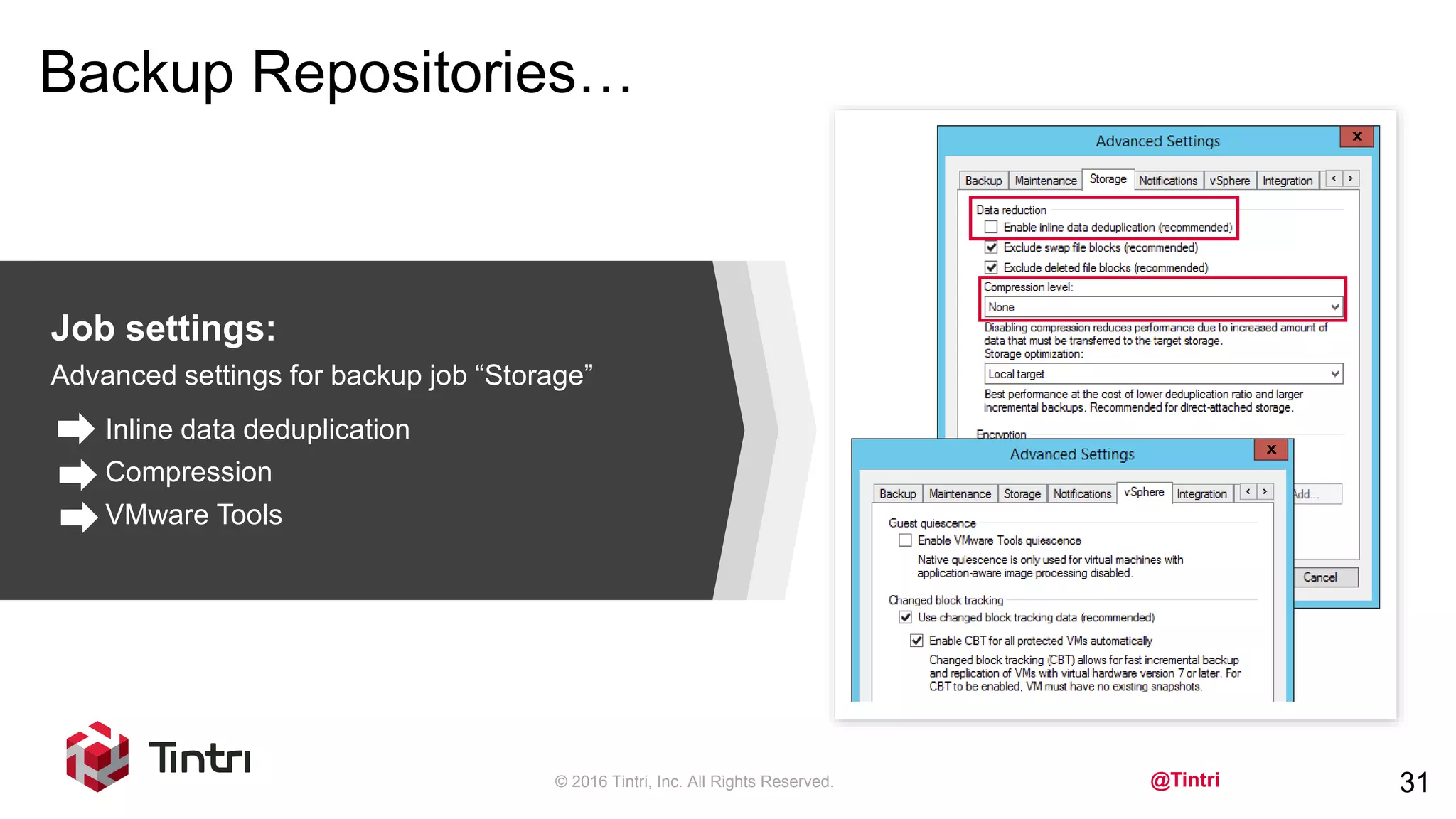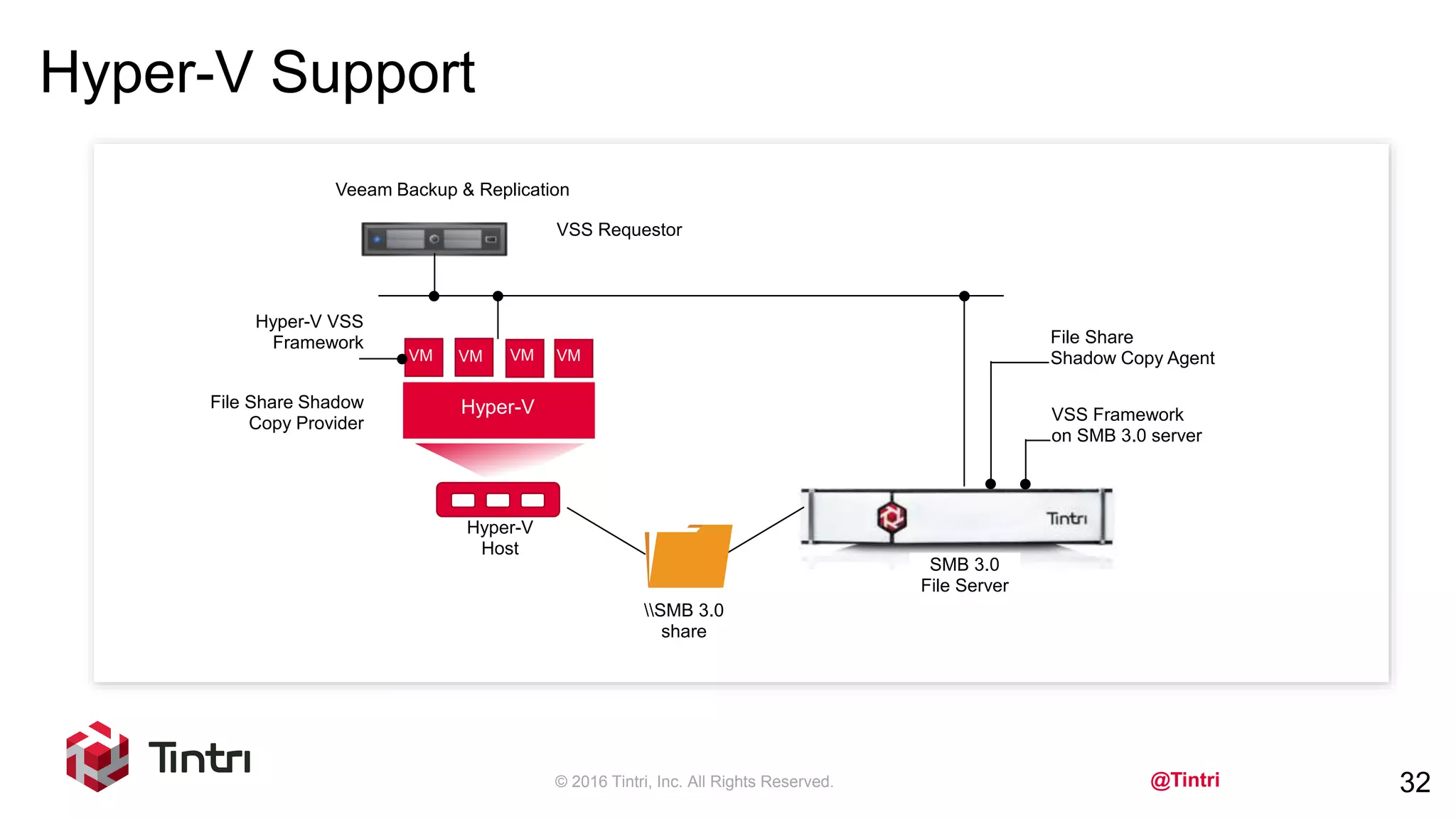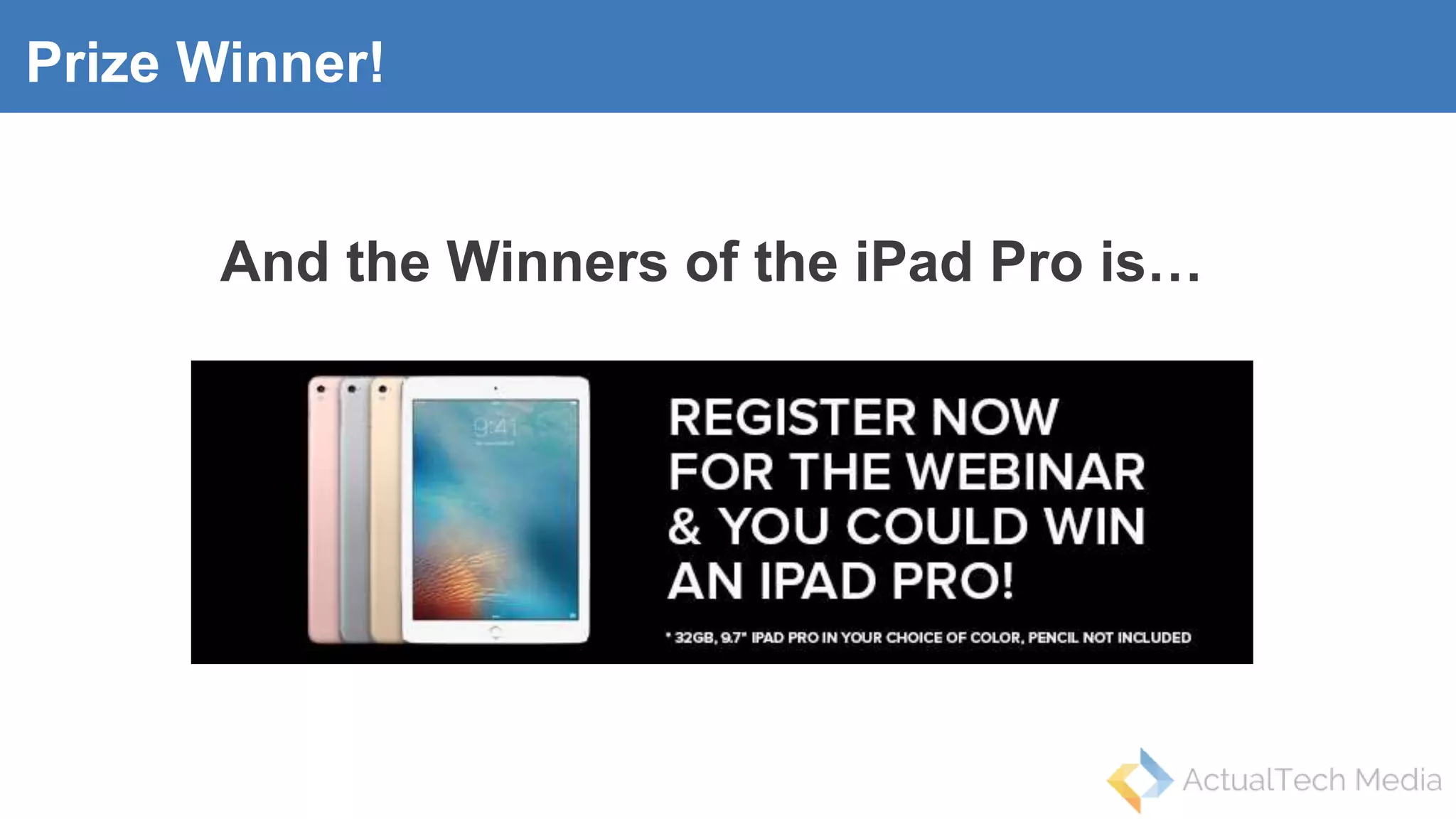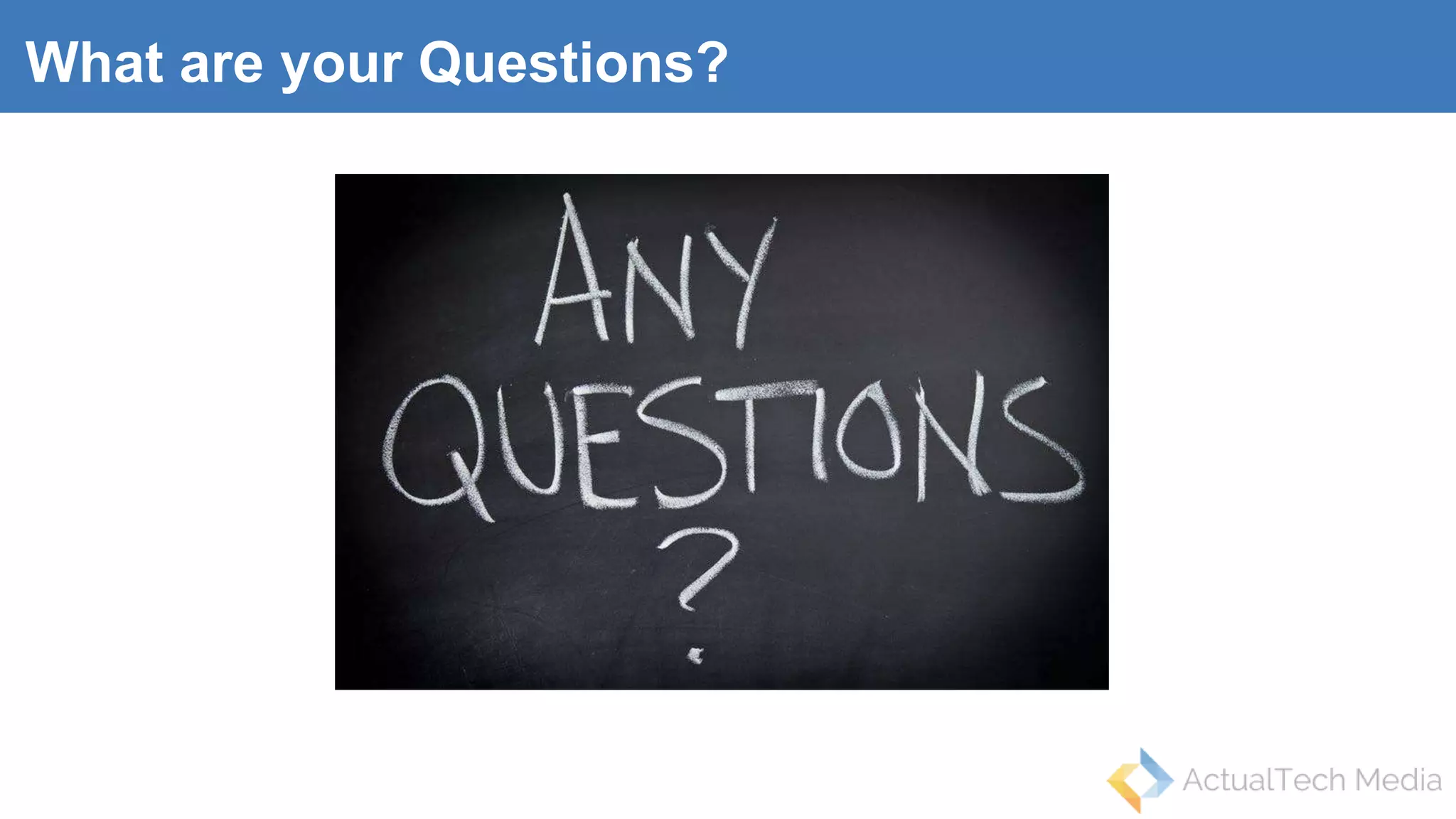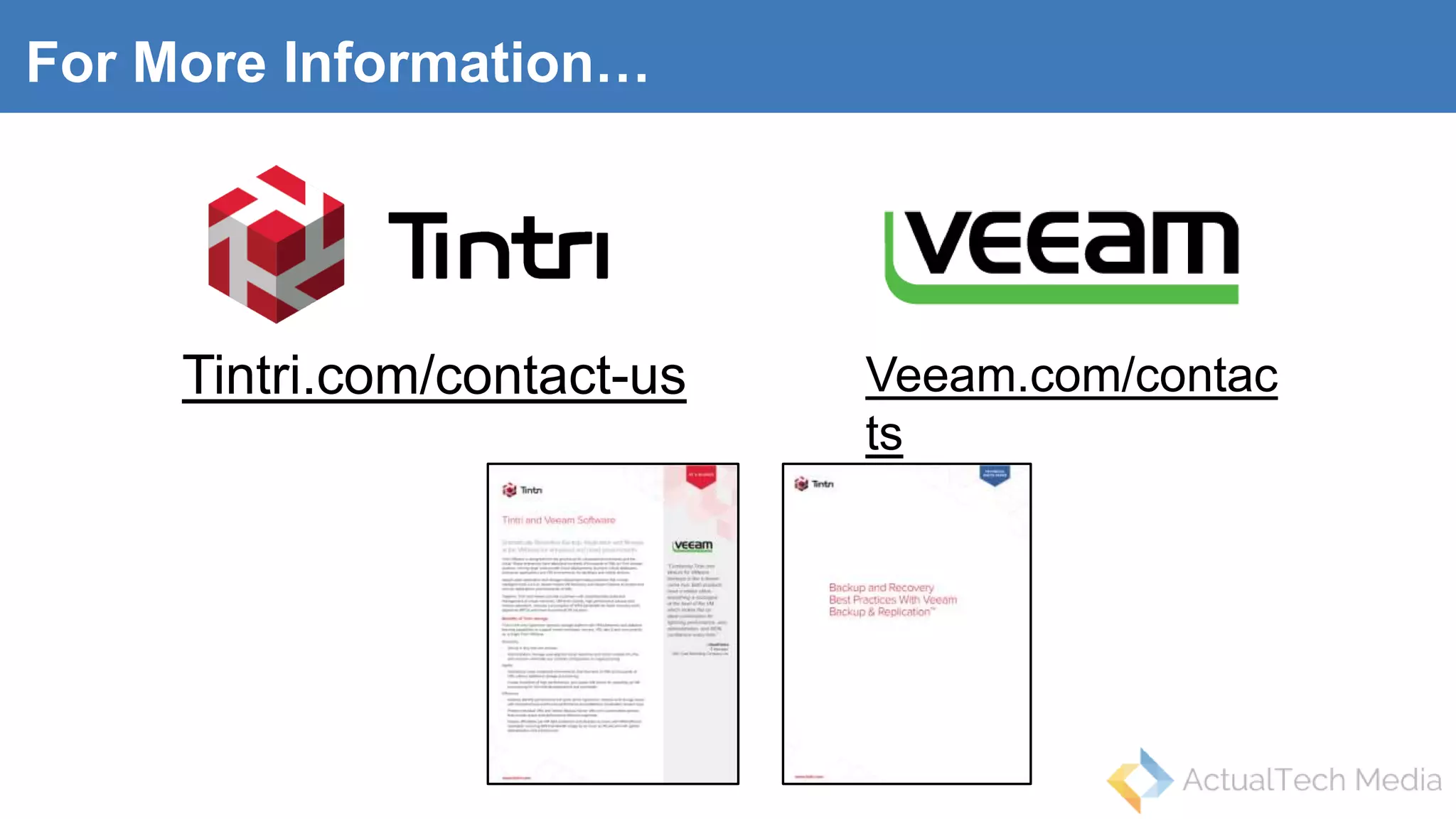This document discusses best practices for using Veeam backup software with Tintri storage systems. It provides an overview of Tintri's VM-level storage capabilities and how they integrate with Veeam. Specific topics covered include using the "Direct NFS Access Mode" for backups, sizing backup proxies, configuring repositories, and Hyper-V support.

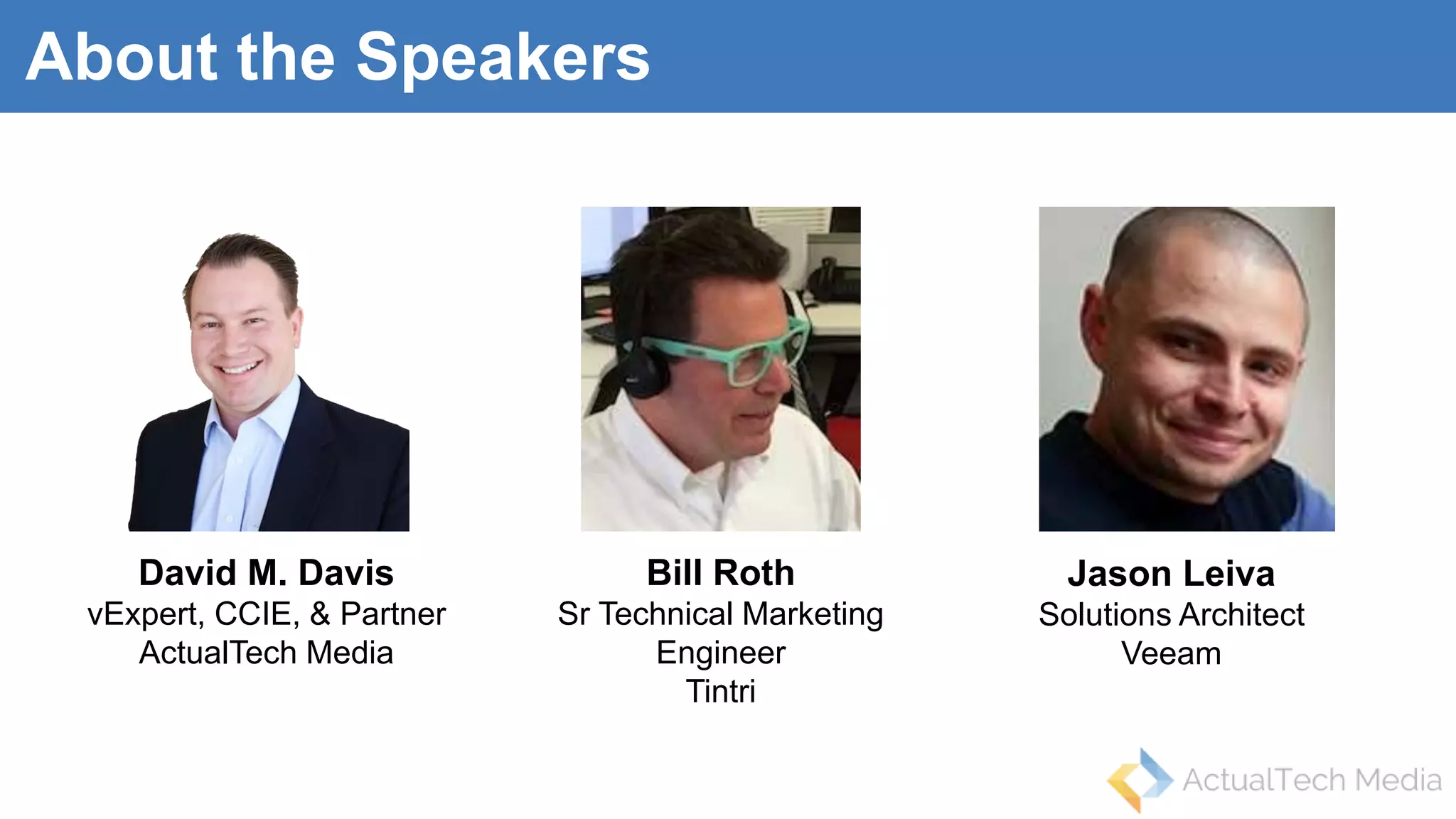

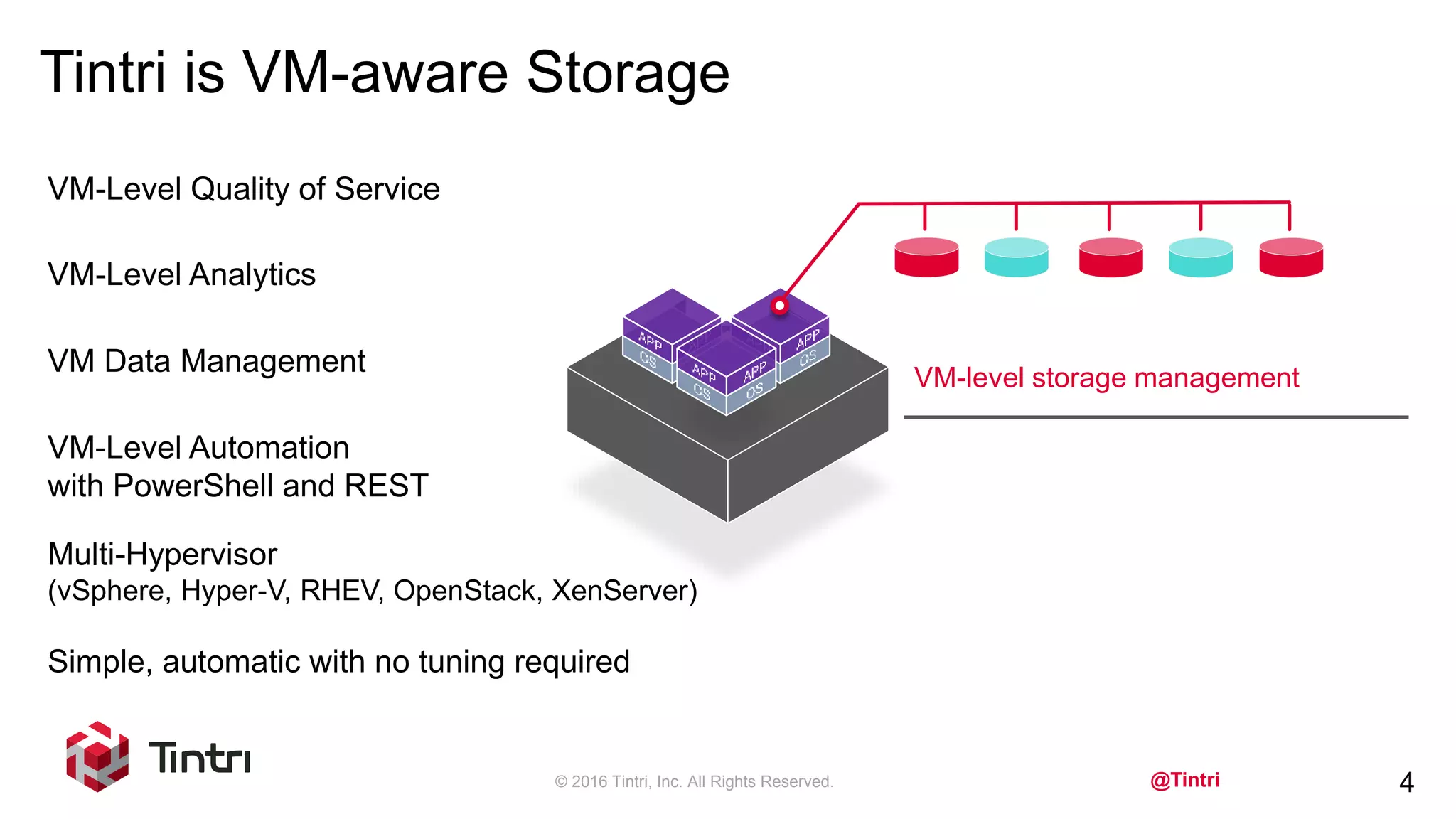

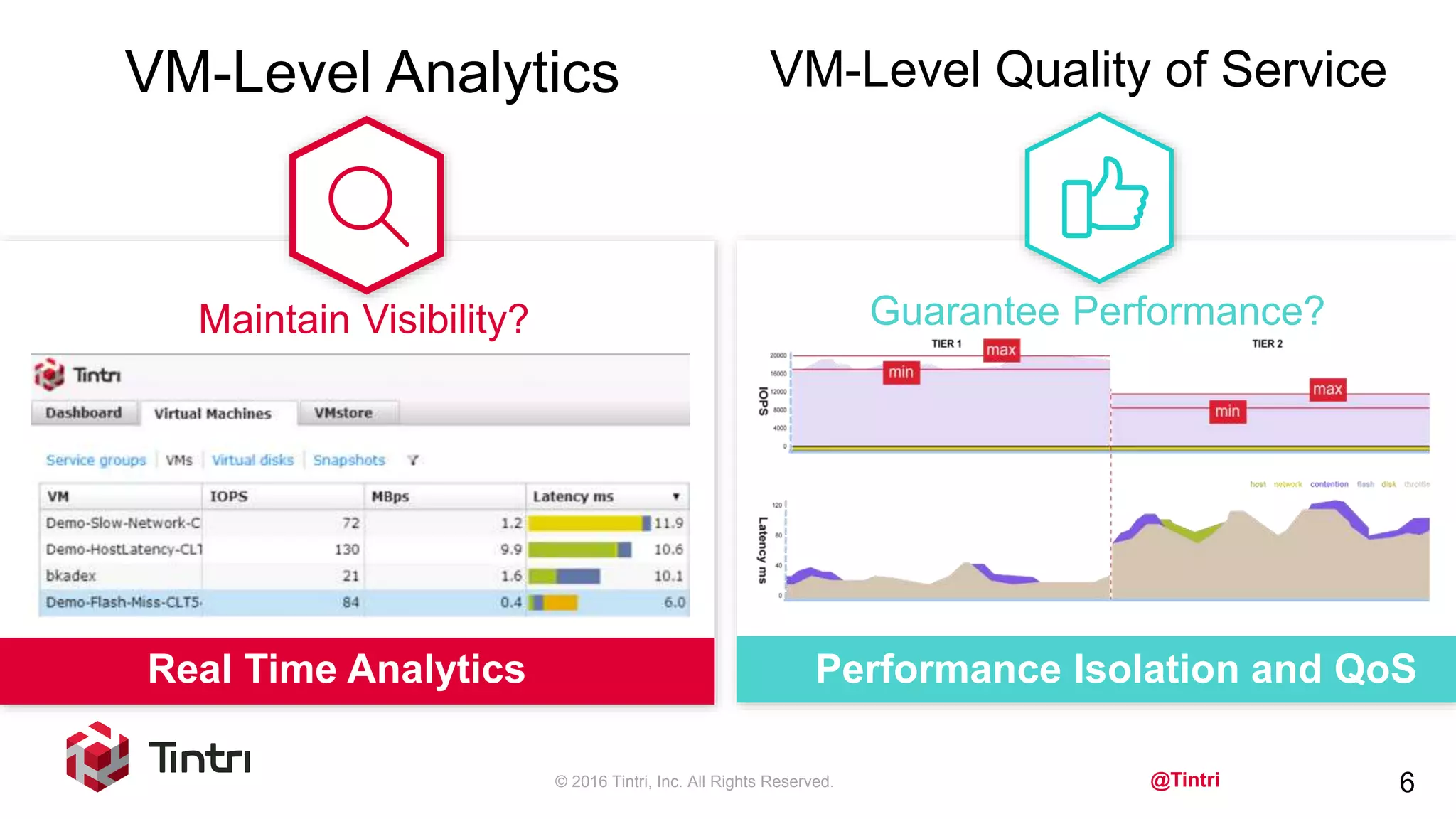
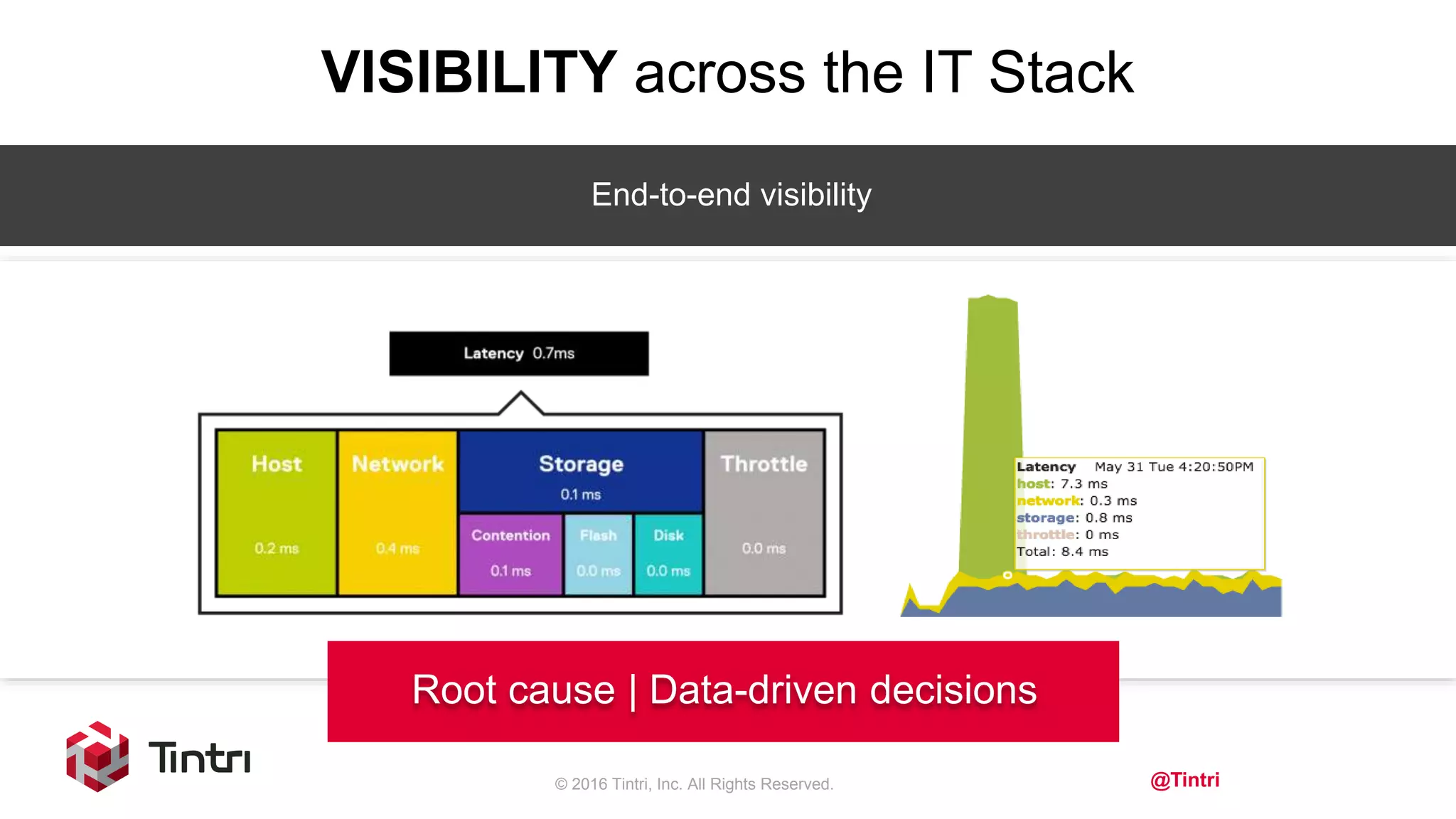
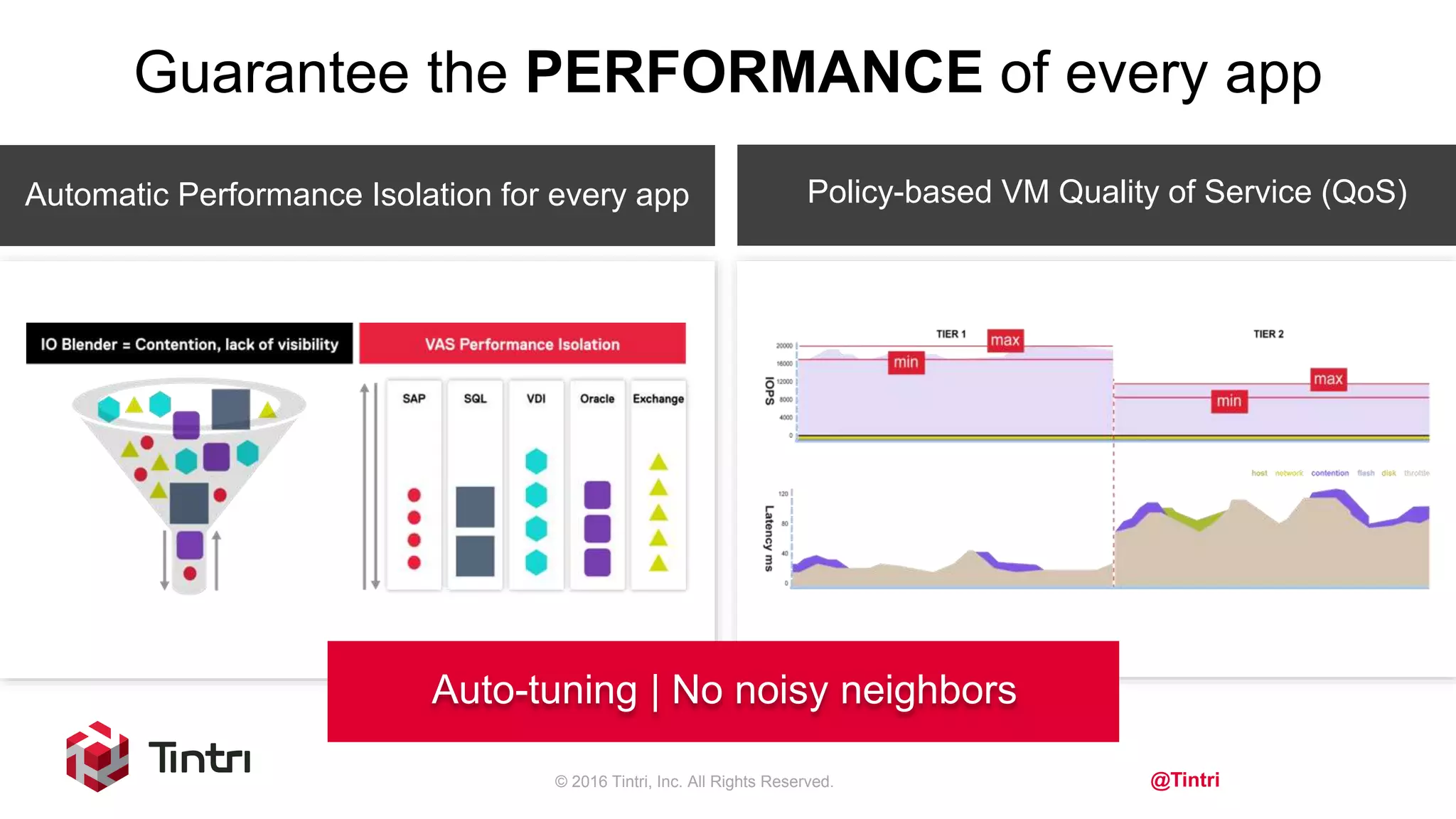
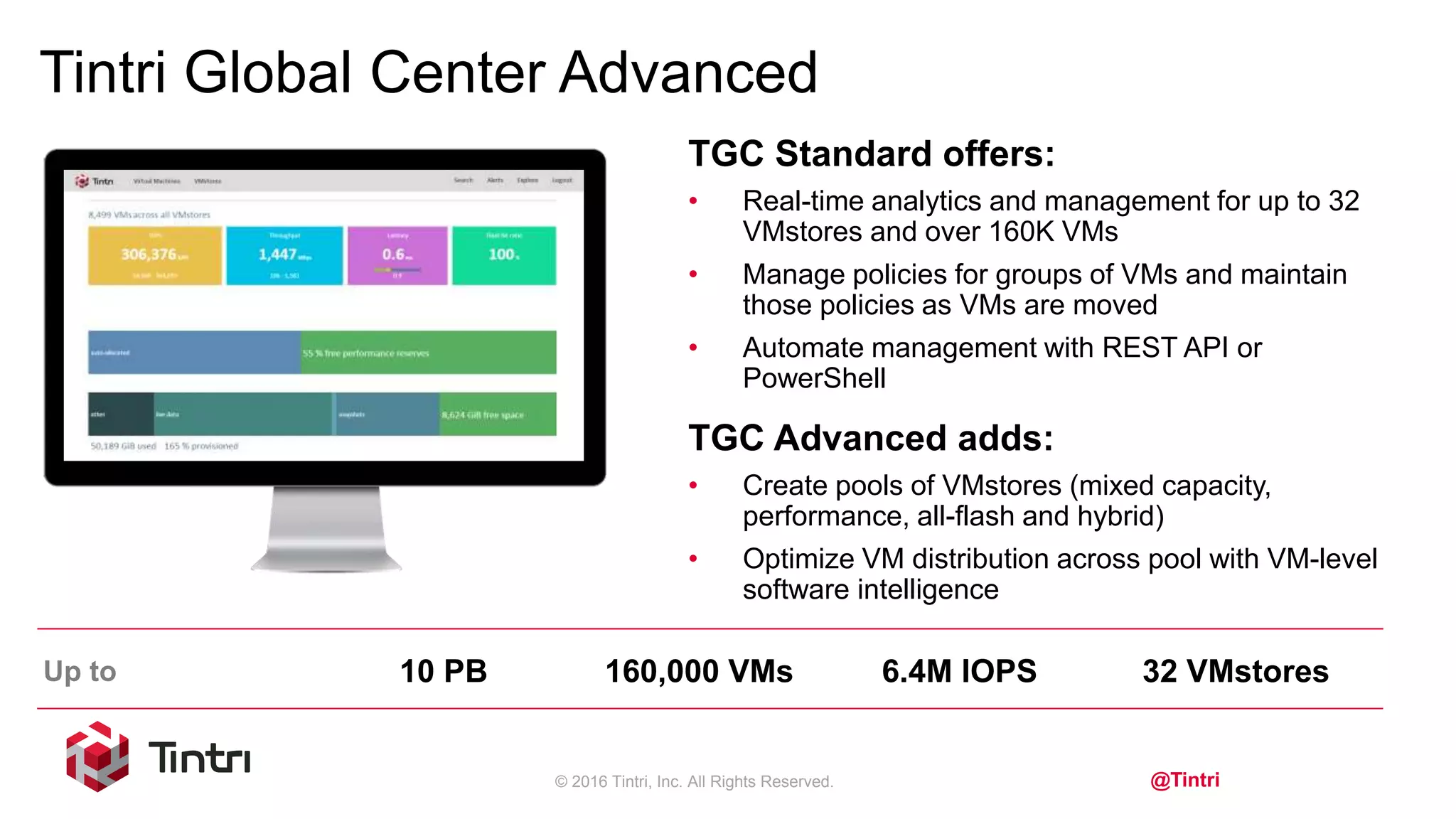
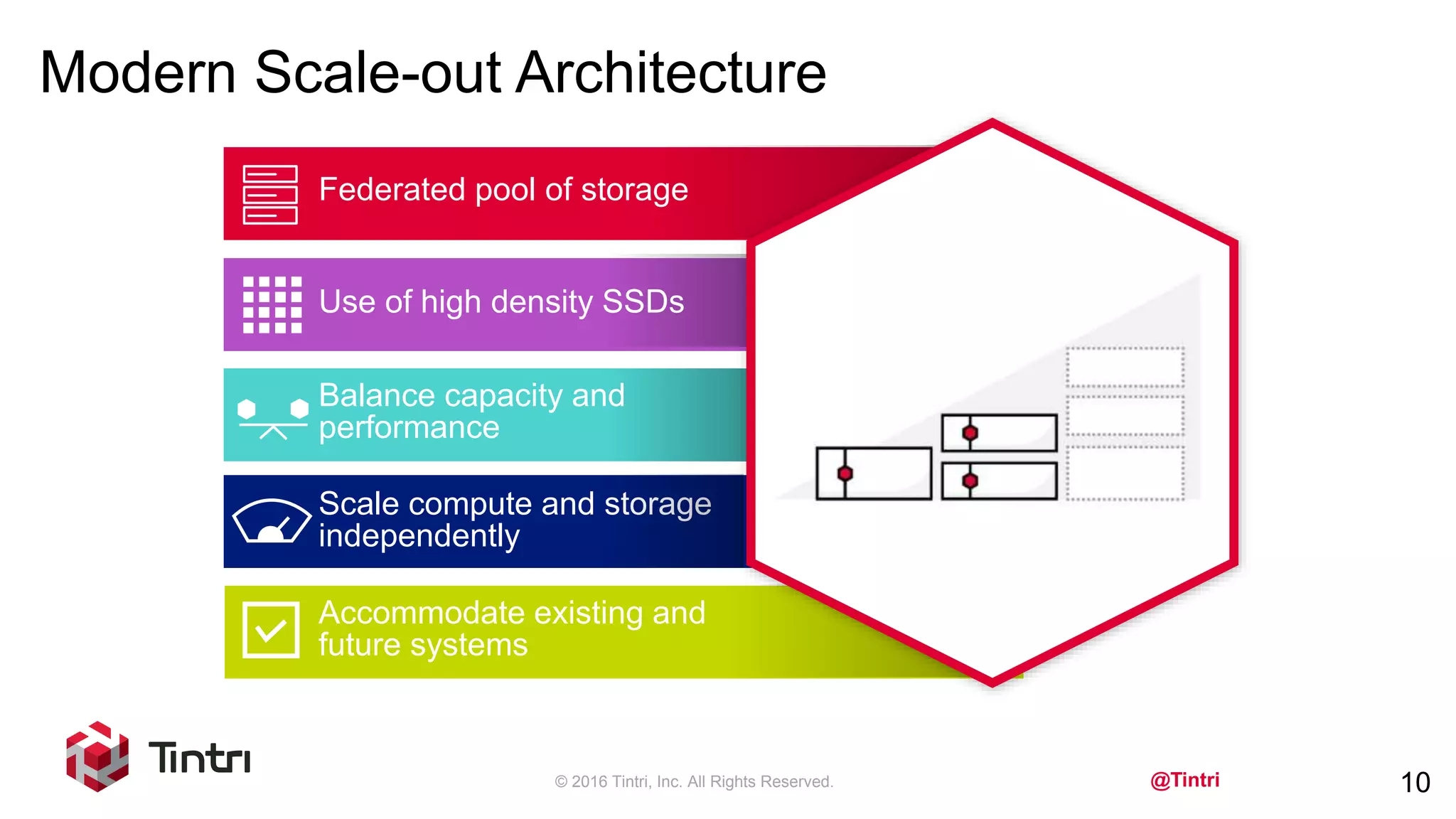
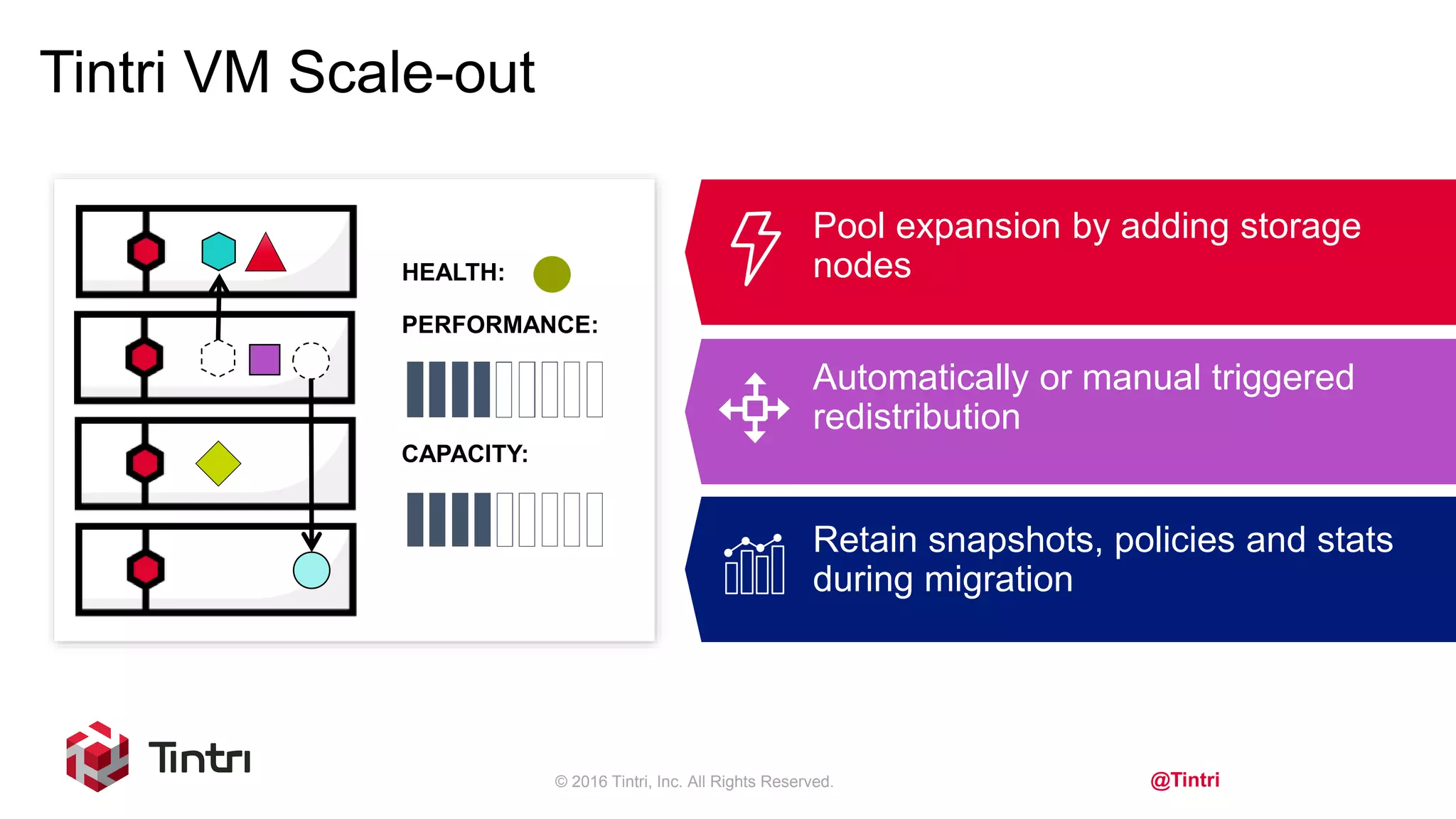
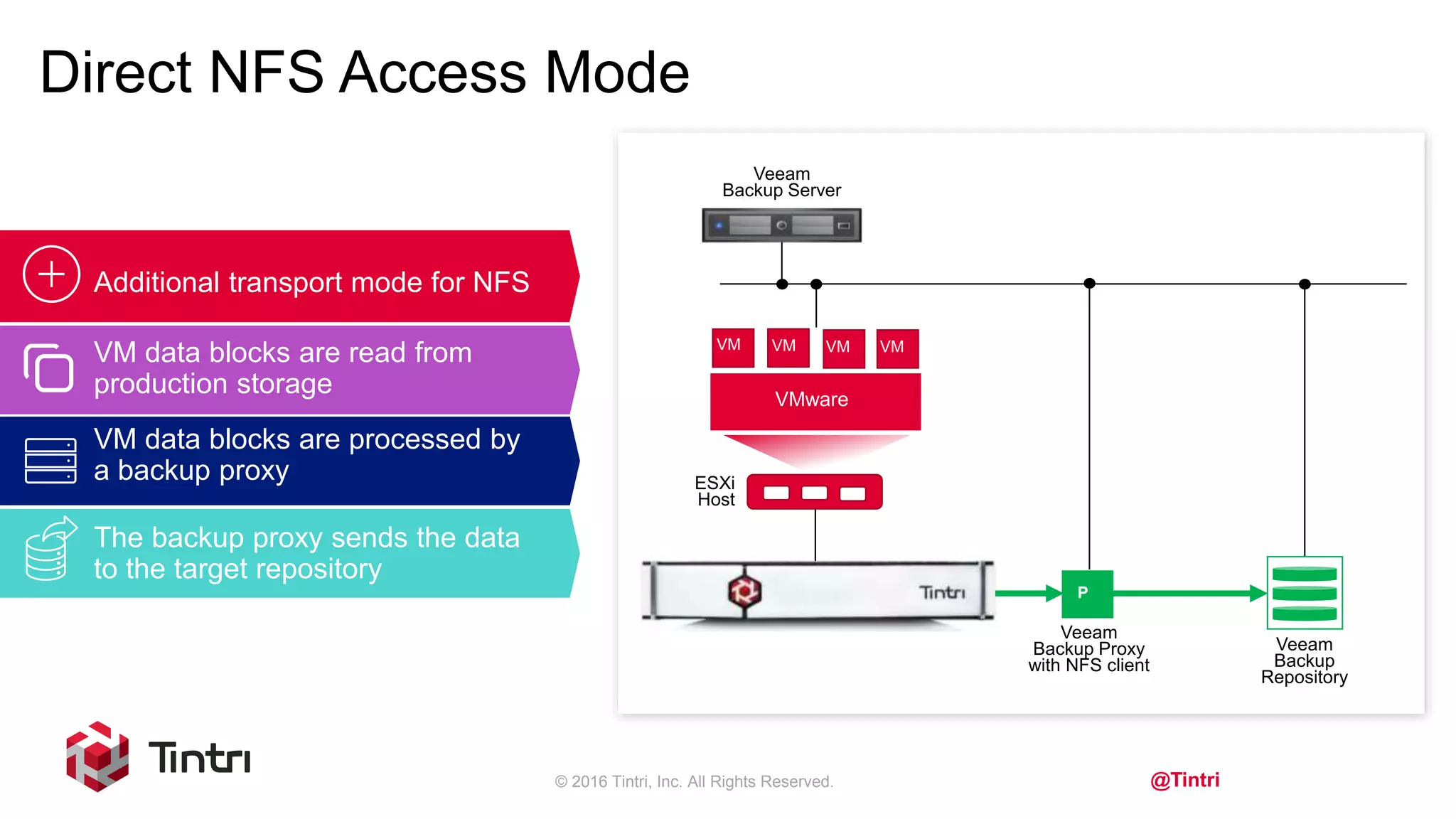
![@Tintri
Direct NFS Access Mode
© 2016 Tintri, Inc. All Rights Reserved. 13
• Performance Expectations:
Using backup proxy VMware Backup Proxy for disk Hard disk 1 [nfs]
Using backup proxy VMware Backup Proxy for disk Hard disk 2 [nfs]
Hard disk 2 (256.0 GB) 46.5 read at 157 MB/s [CBT]
Hard disk 1 (128.0 GB) 40.5 GB read at 156 MB/s [CBT]
NAME TYPE OBJECTS STATUS
D-NFS-10 VMware Backup 1 Stopped
D-NFS-11 VMware Backup 1 0% completed at 332 MB/s
D-NFS-12 VMware Backup 1 2% completed at 310 MB/s](https://image.slidesharecdn.com/2keydataprotectionbestpracticesforyourvirtualenvironment-tintriandveeam-6-15-16-160616185523/75/Key-data-protection-best-practices-for-your-virtual-environment-13-2048.jpg)