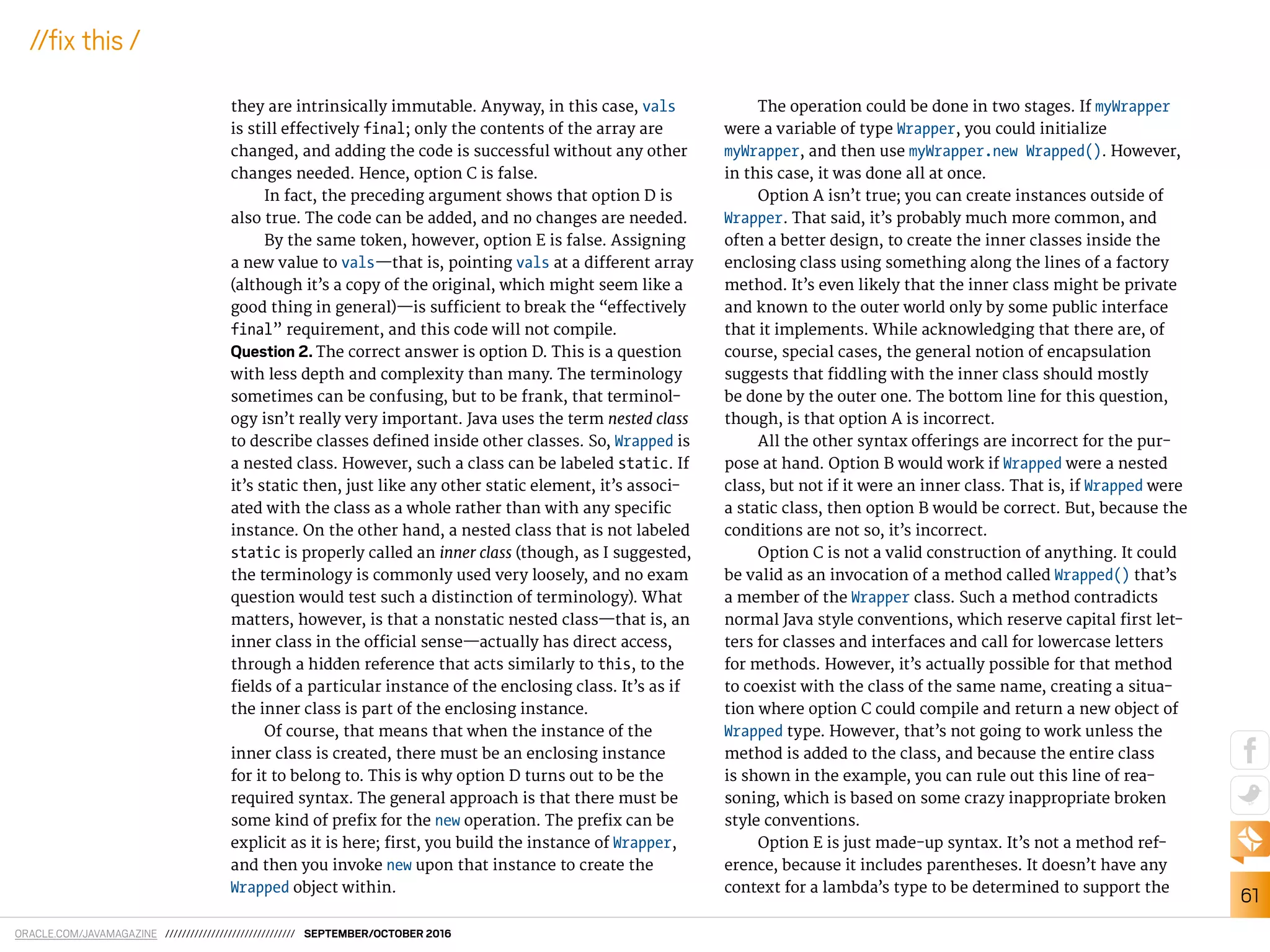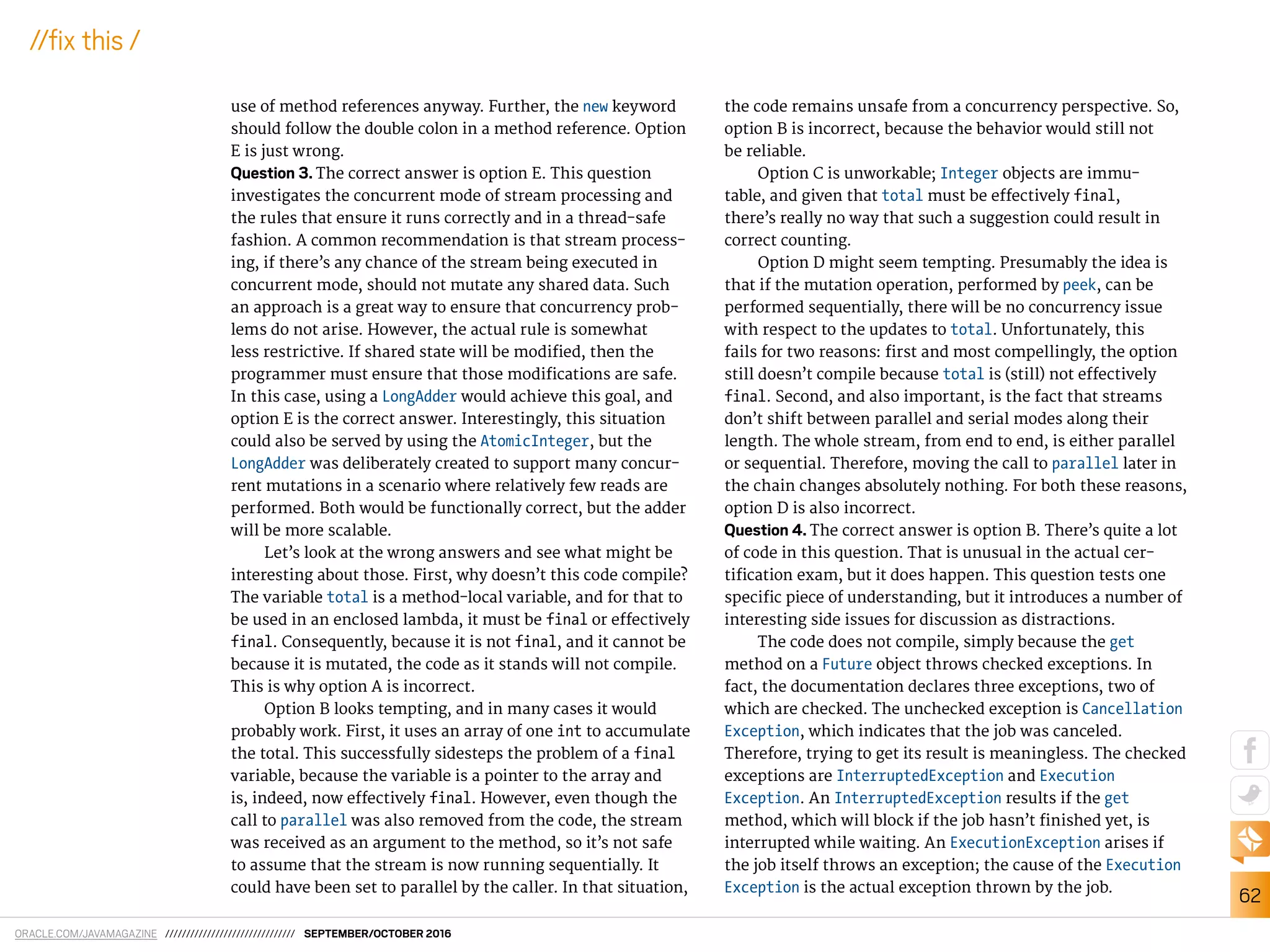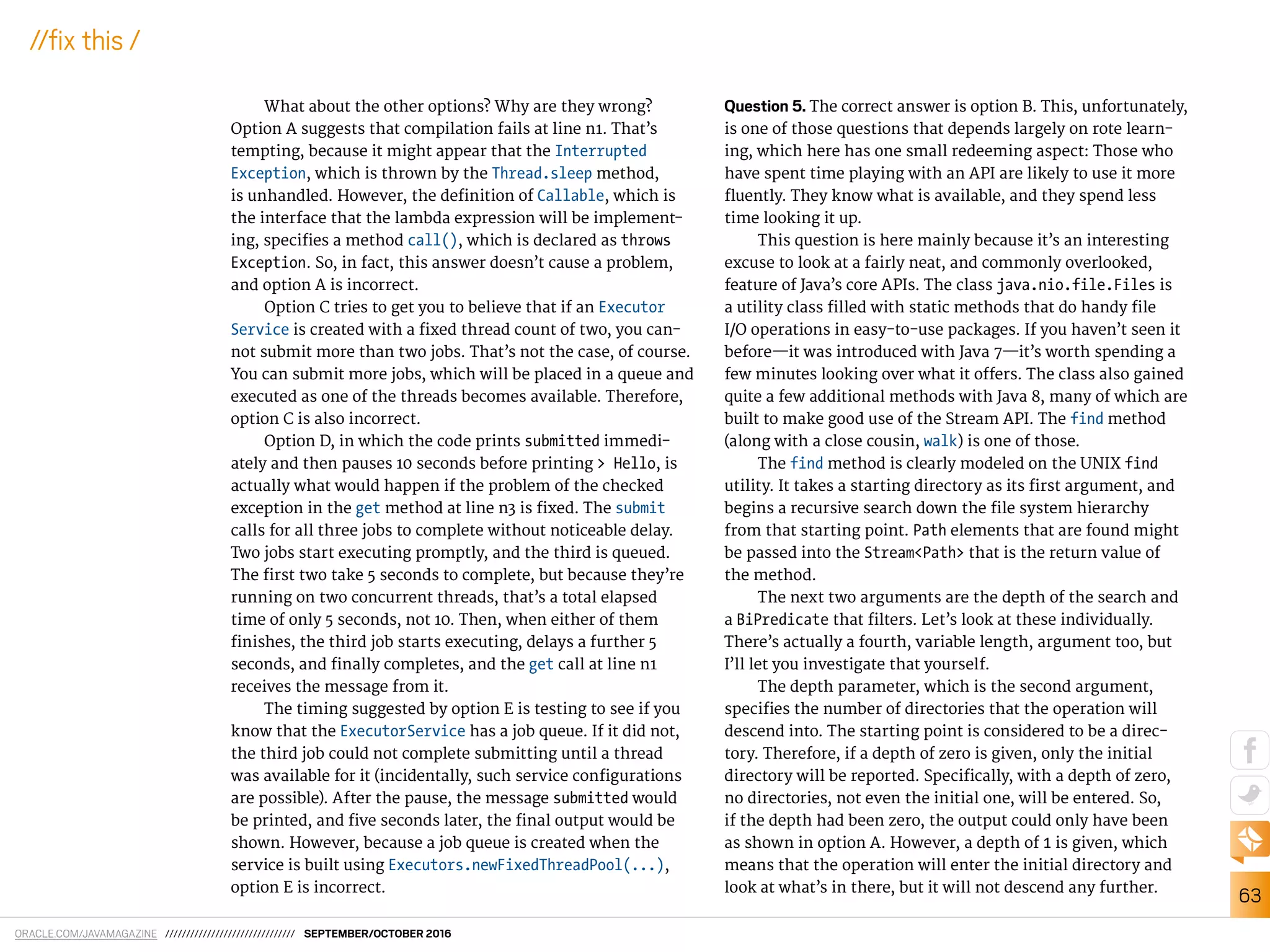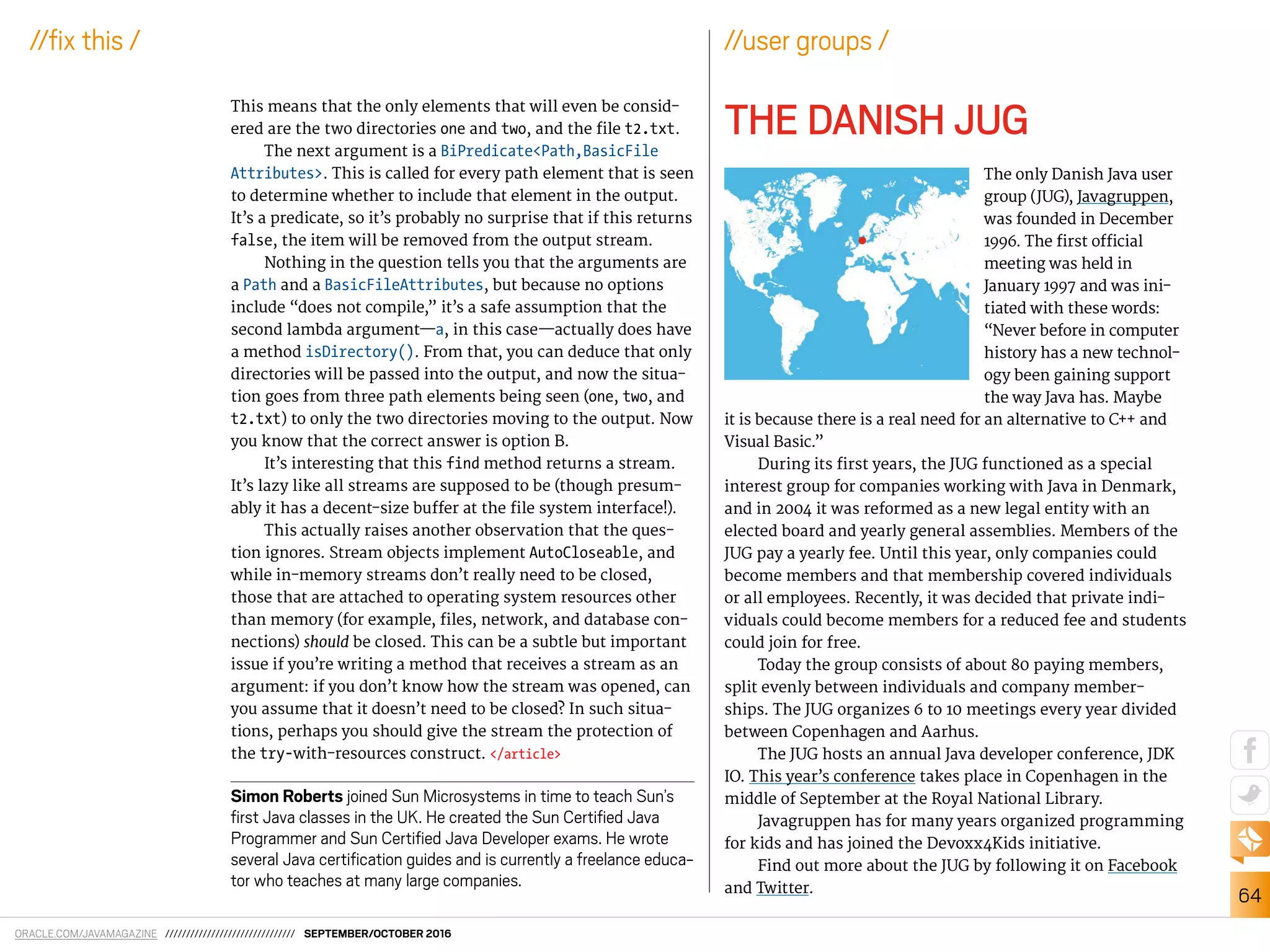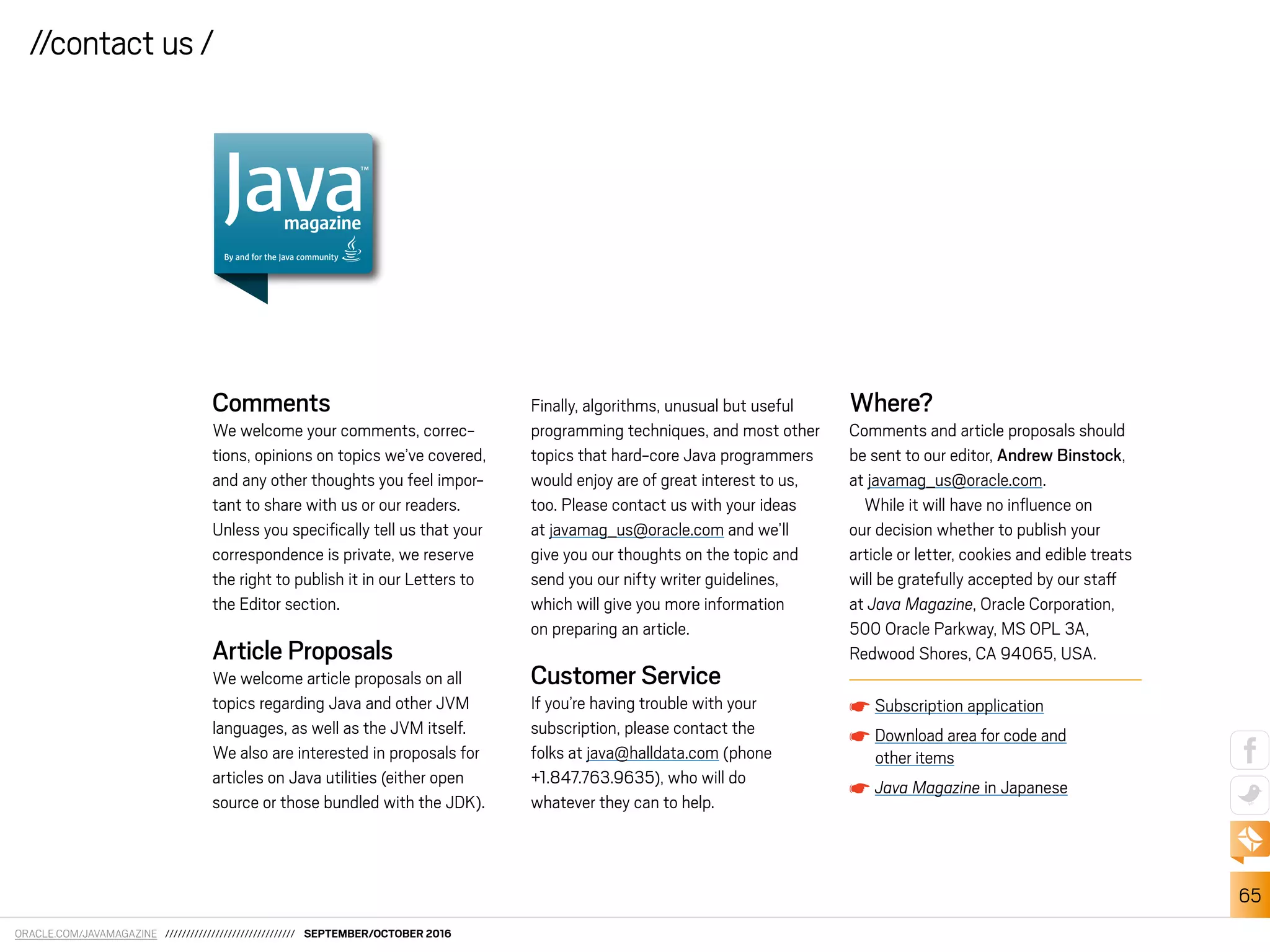You raise a fair point. While monospaced fonts have traditionally been used for code samples due to their ability to keep columns aligned, proportional fonts with syntax highlighting could provide a cleaner reading experience in many cases. The needs of code legibility versus page layout would need to be carefully balanced. Overall font and formatting choices that enhance readability should be considered.


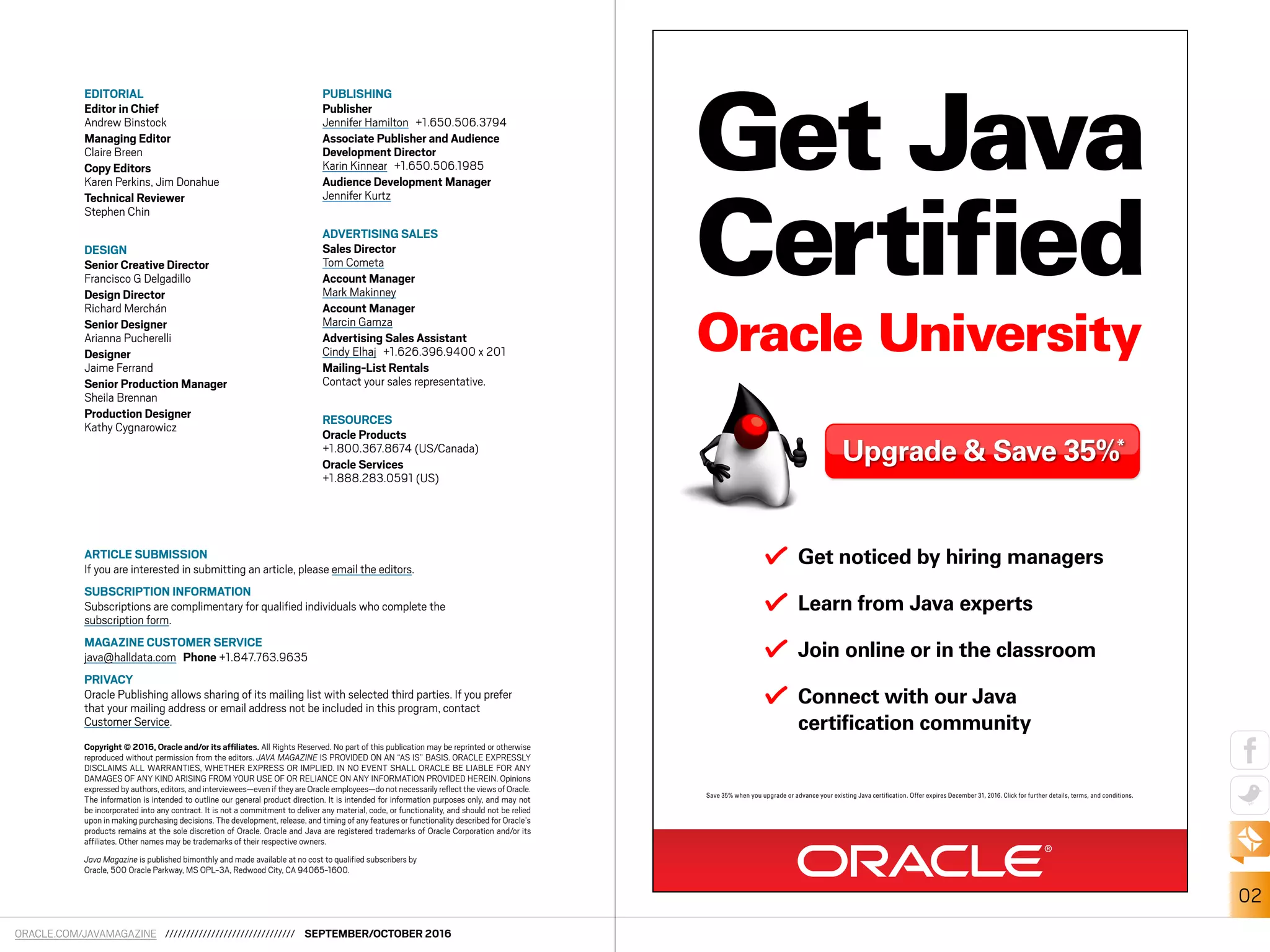

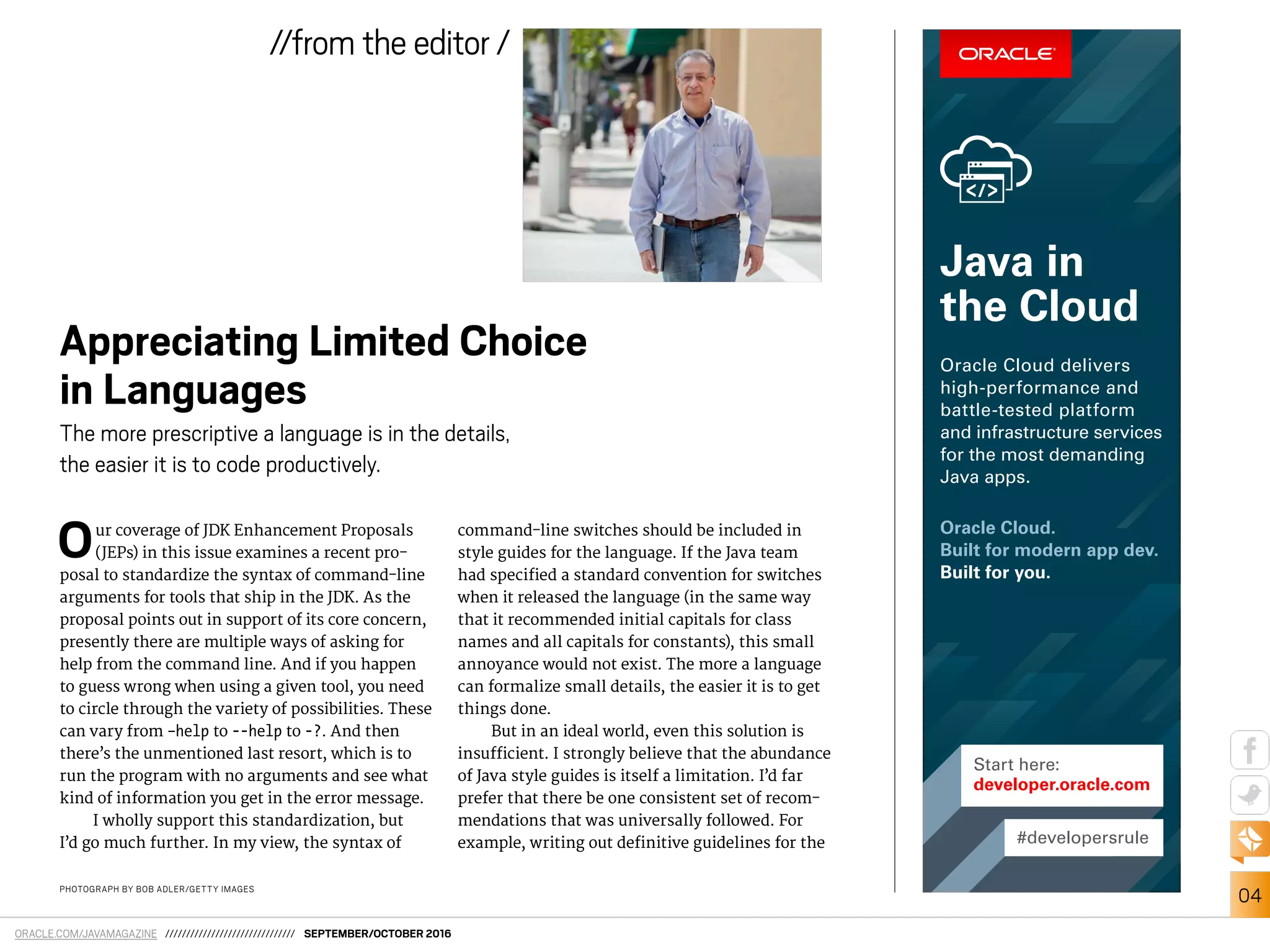


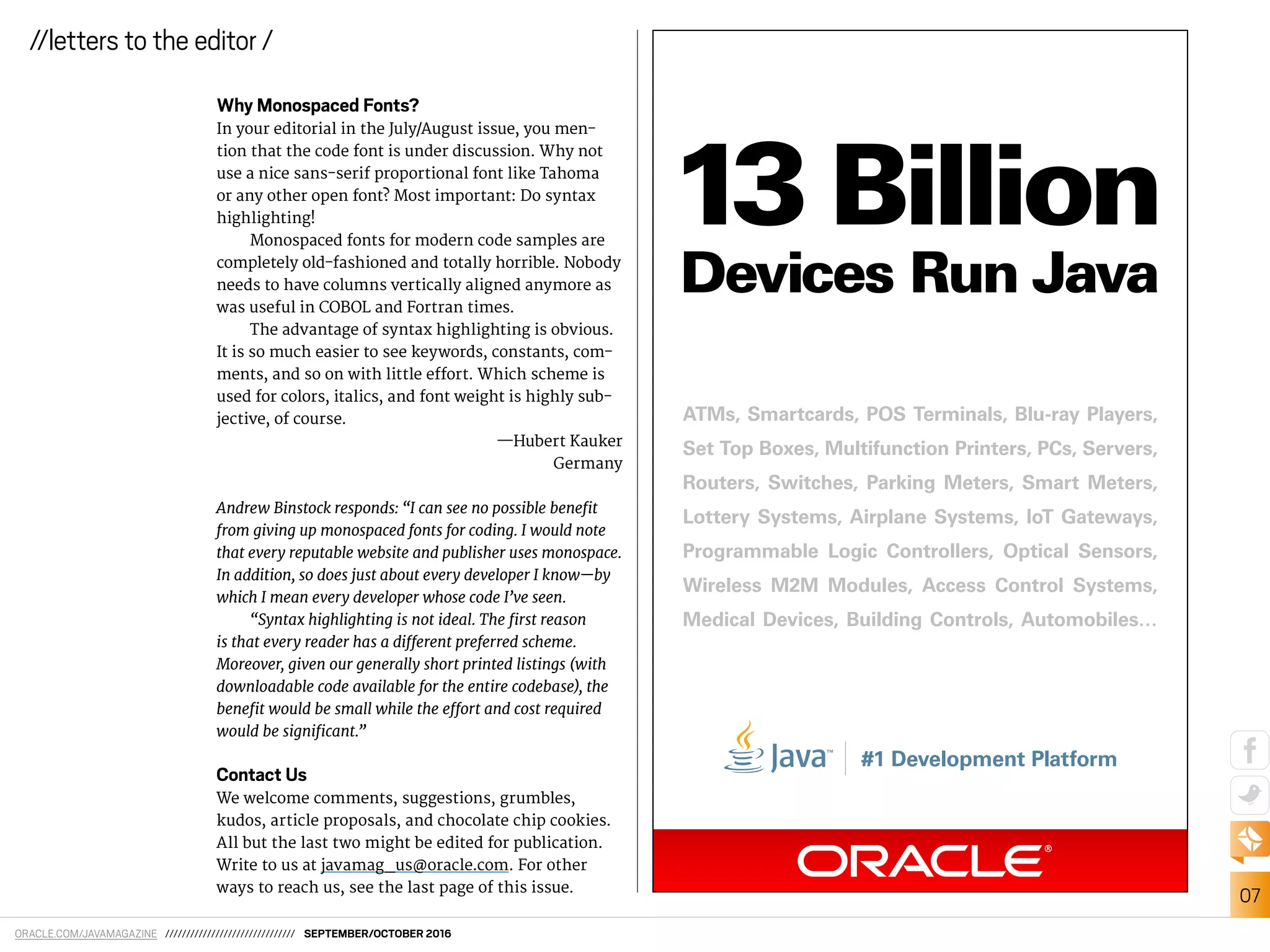
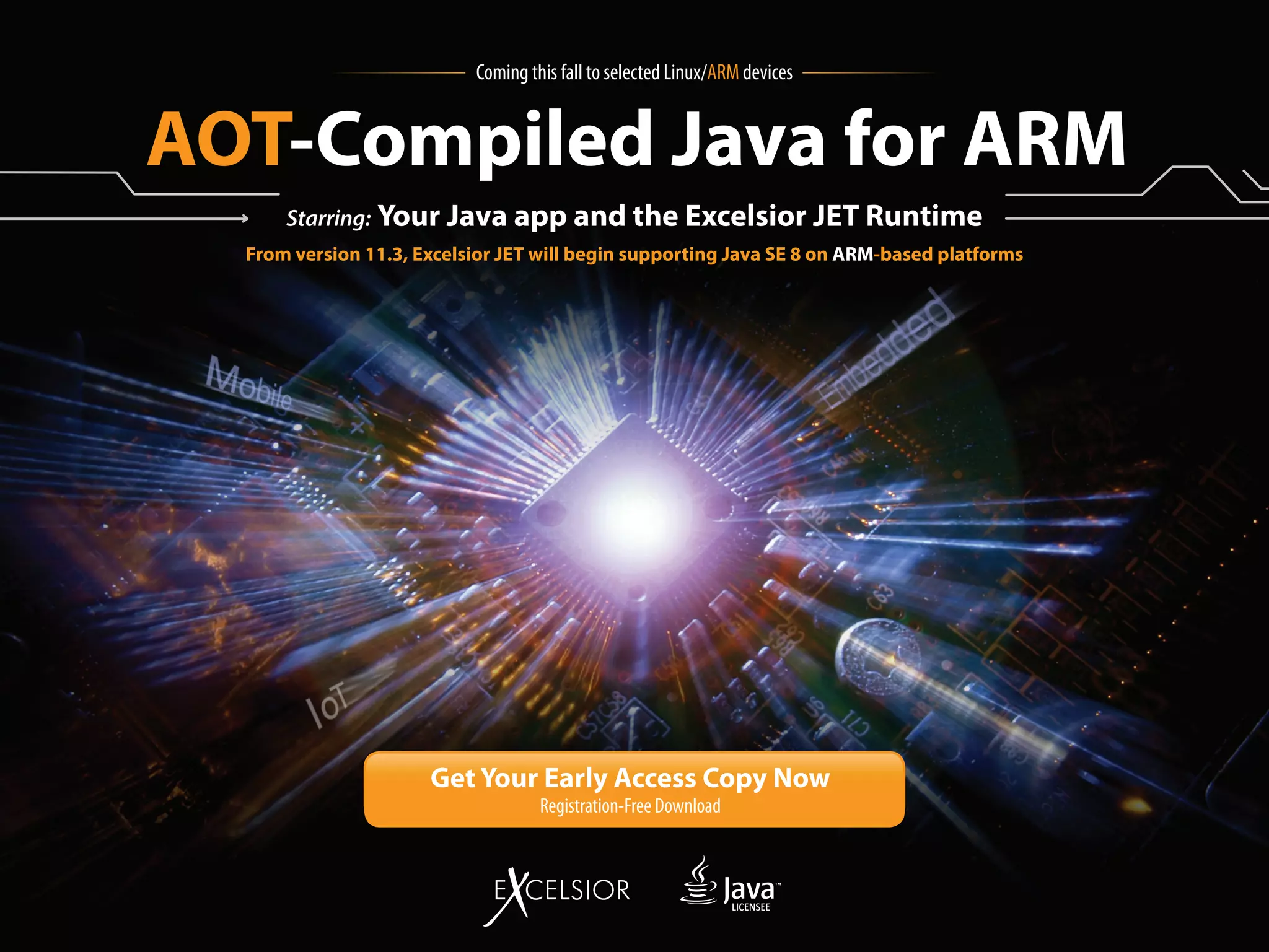
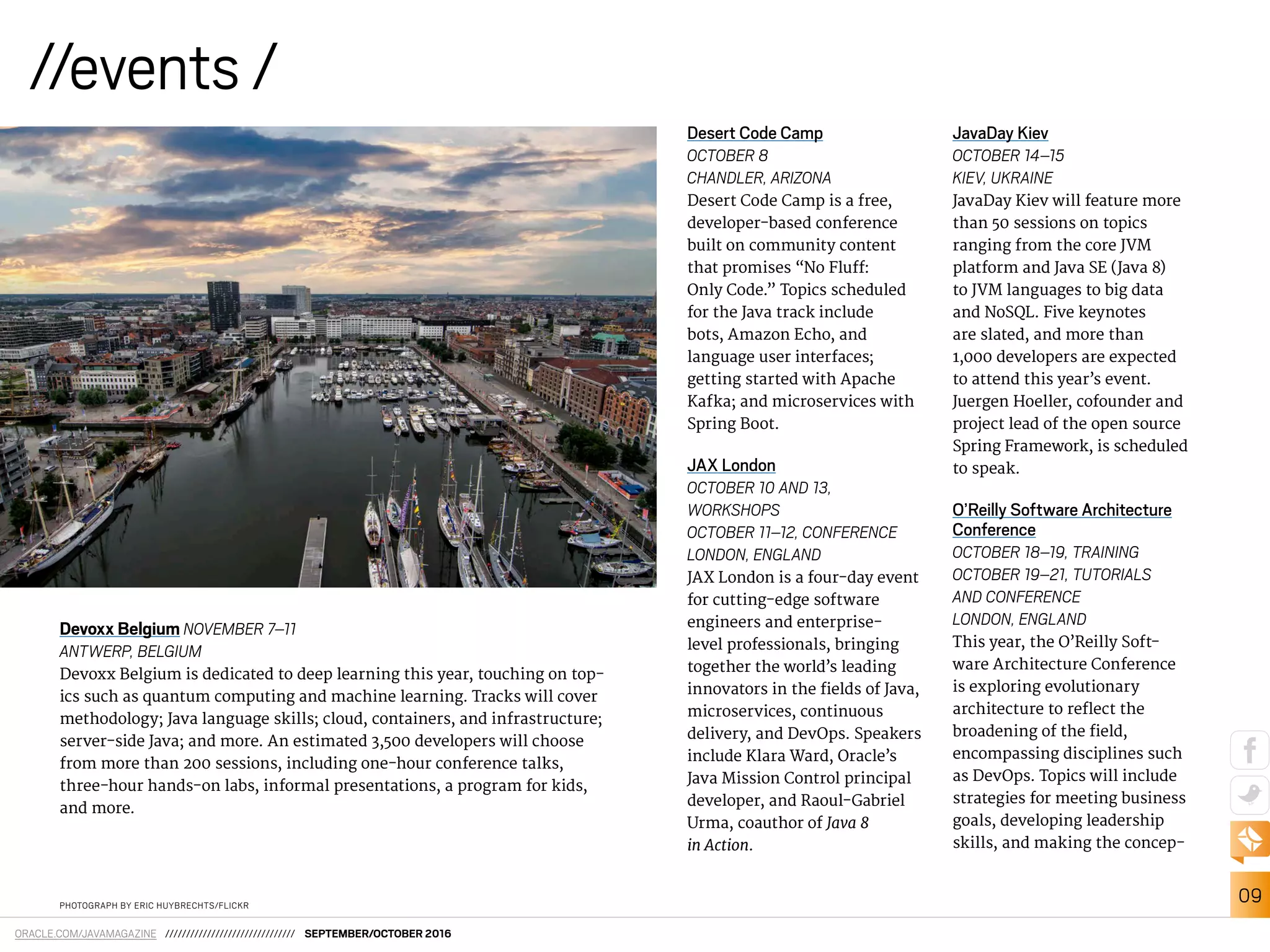

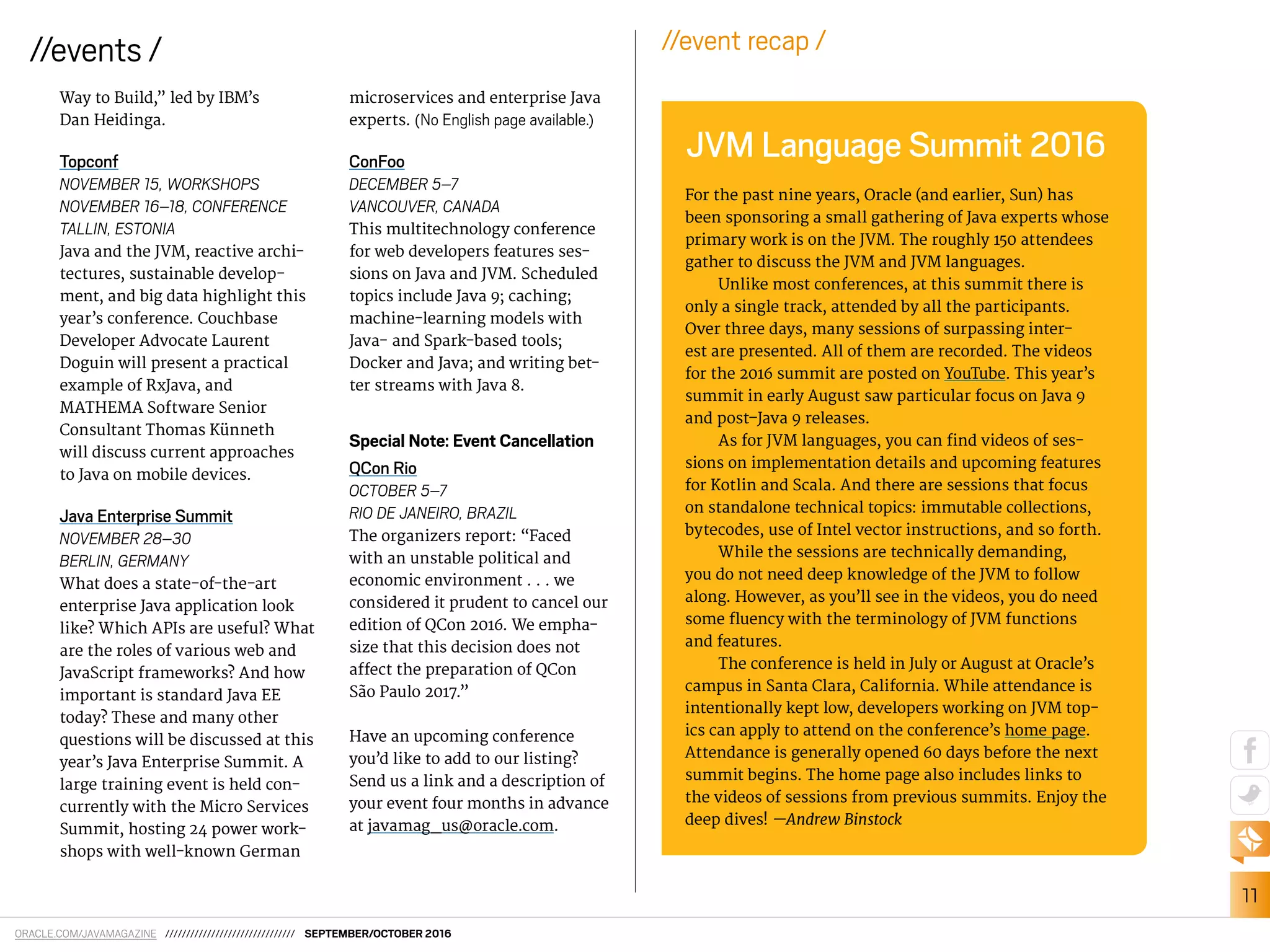
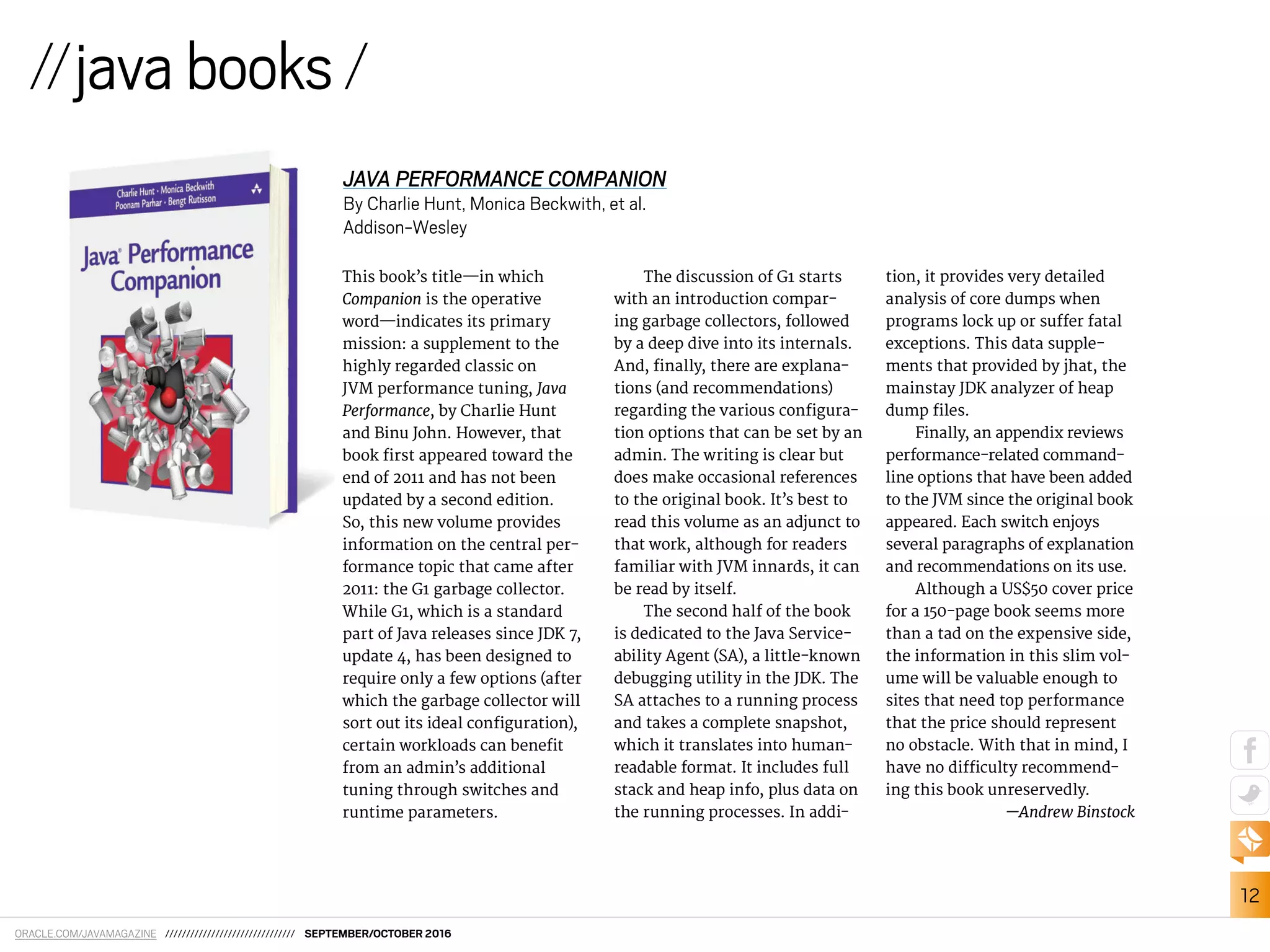
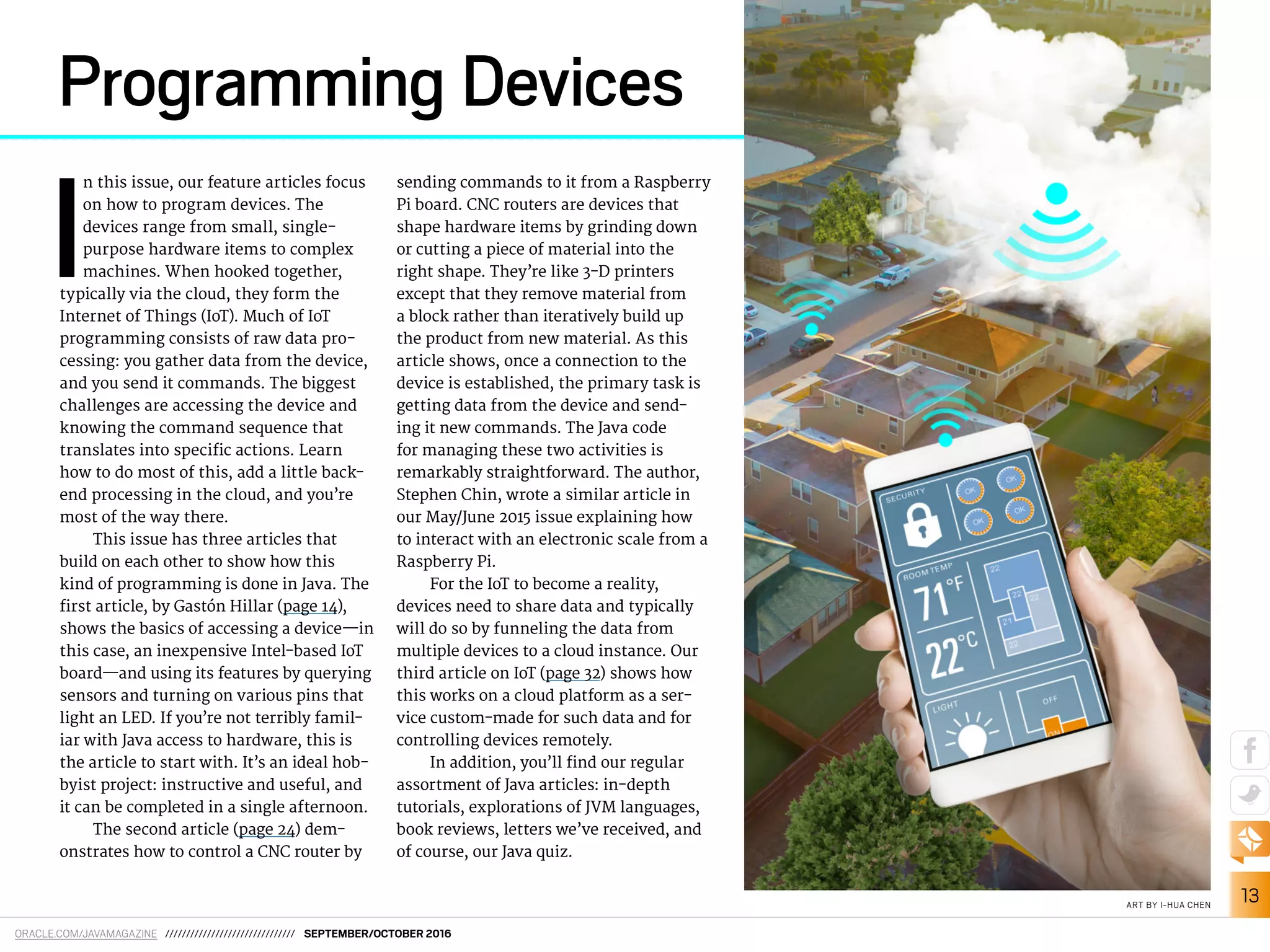
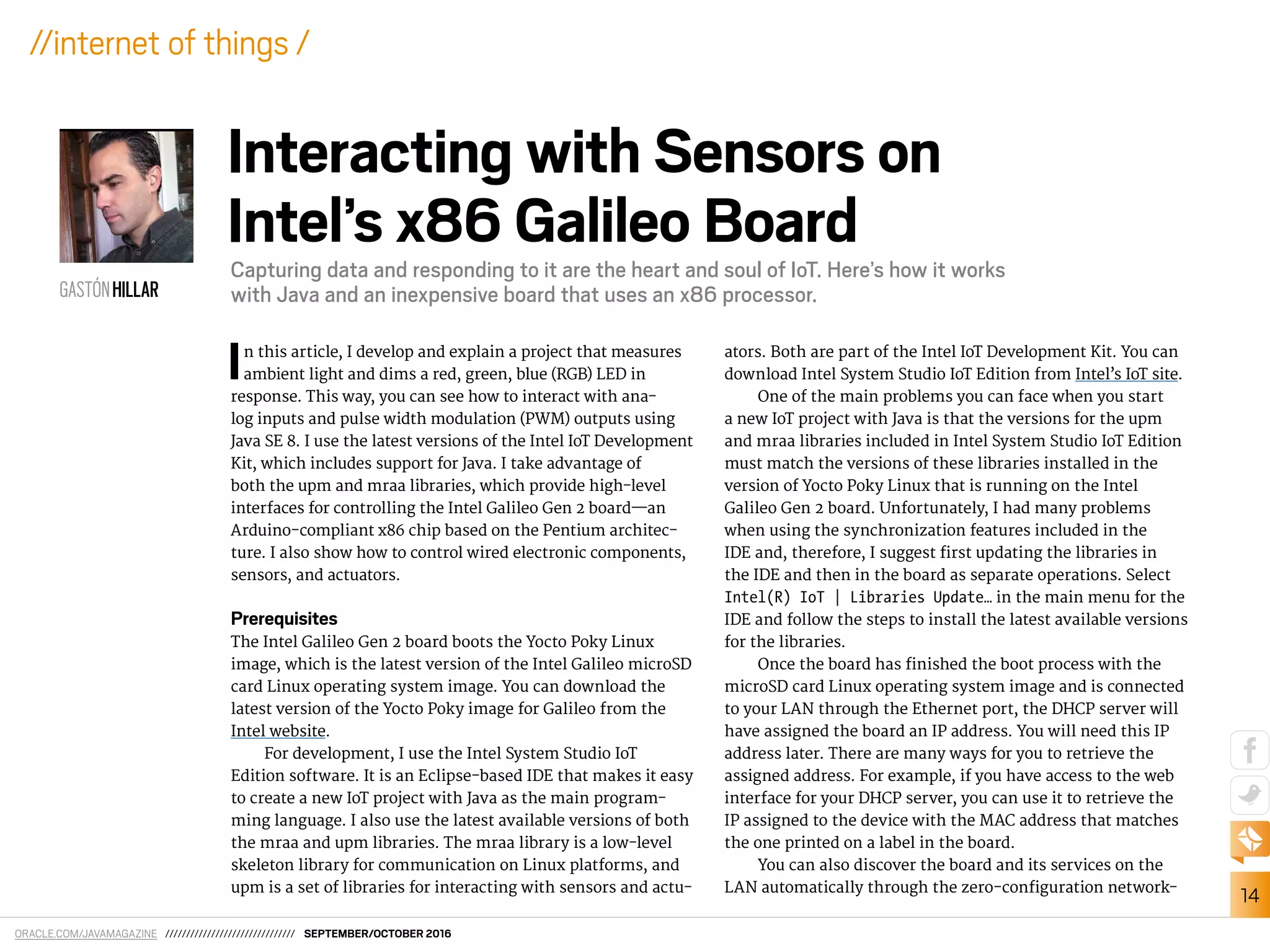
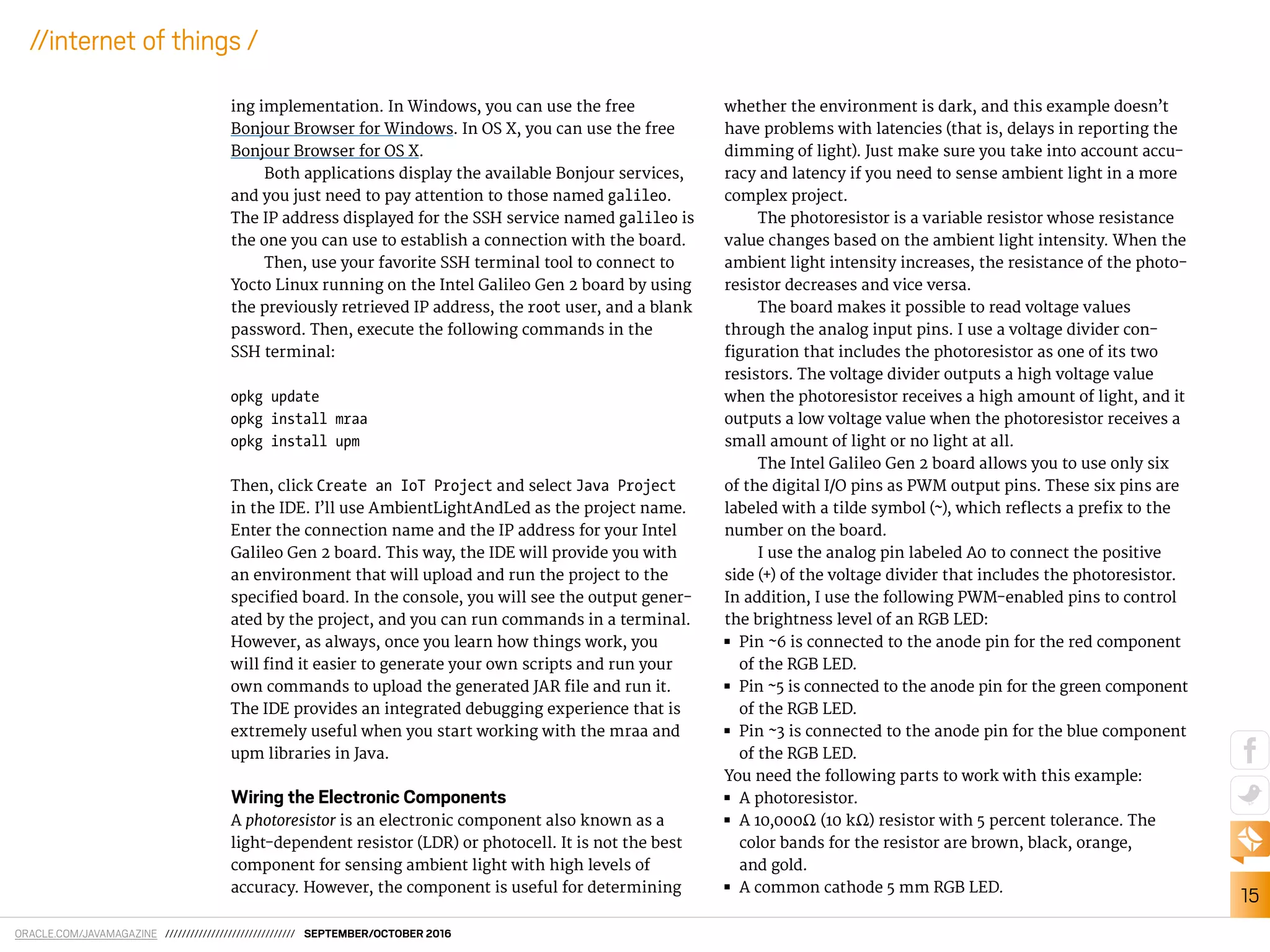
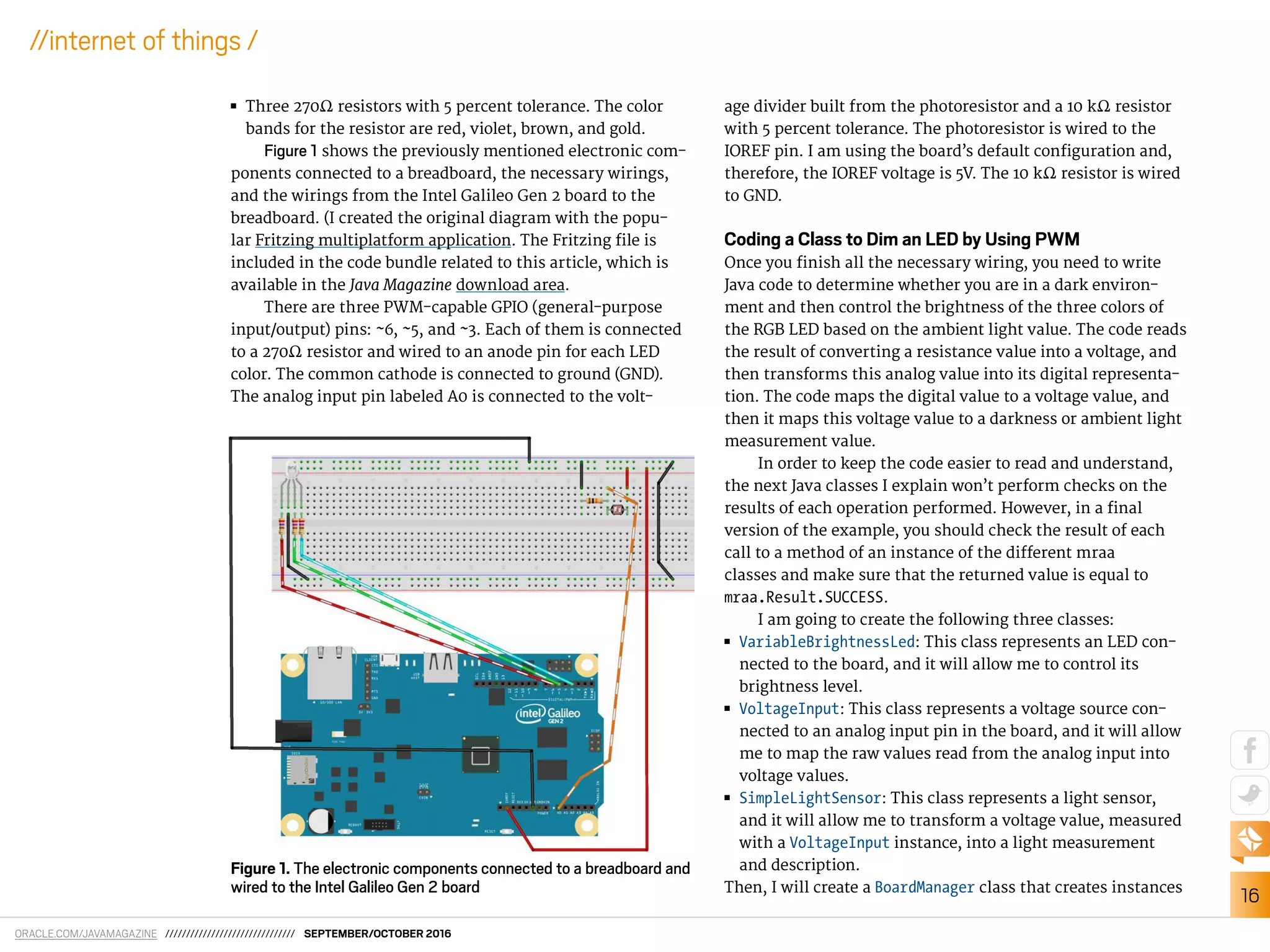
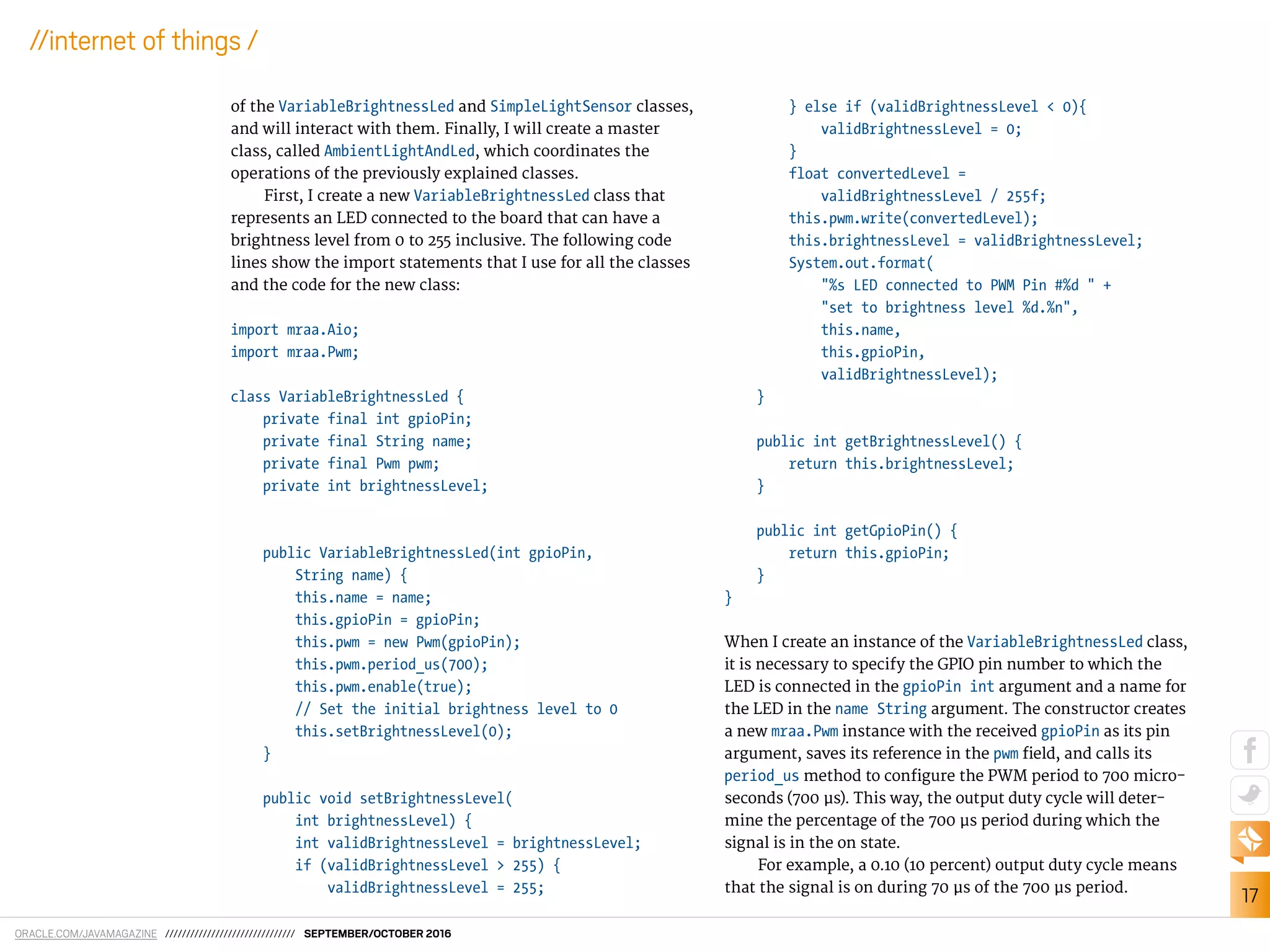
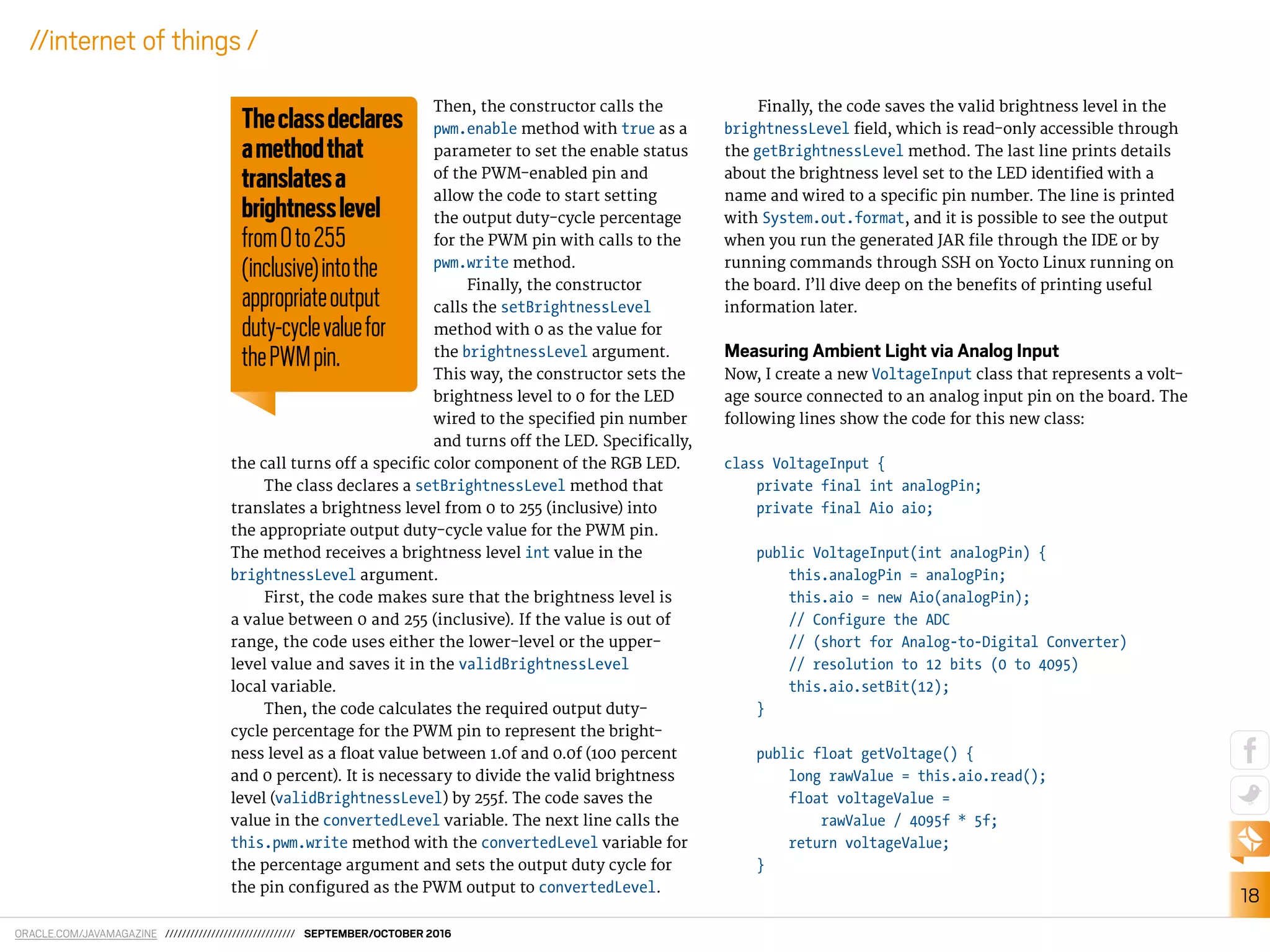
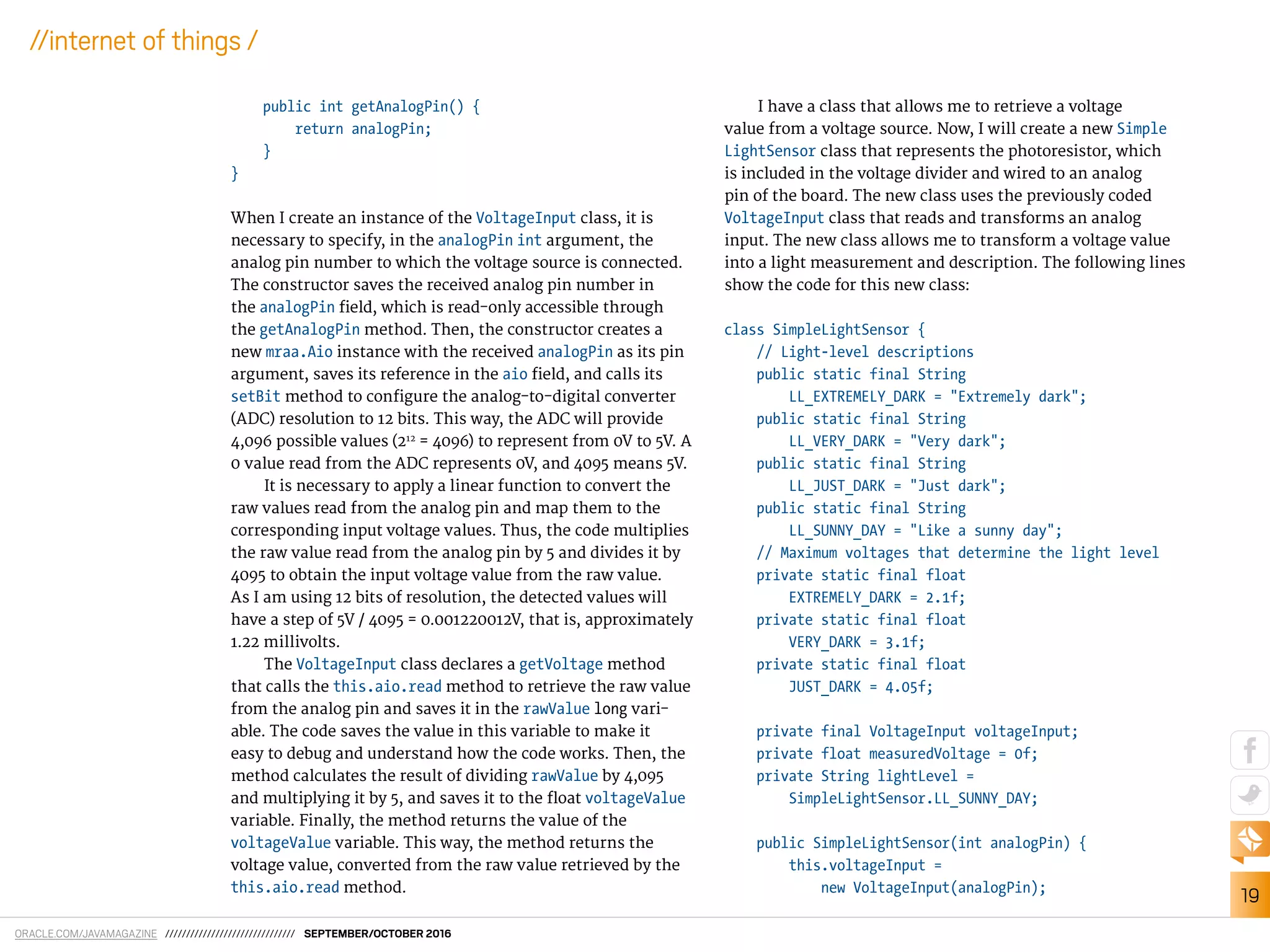
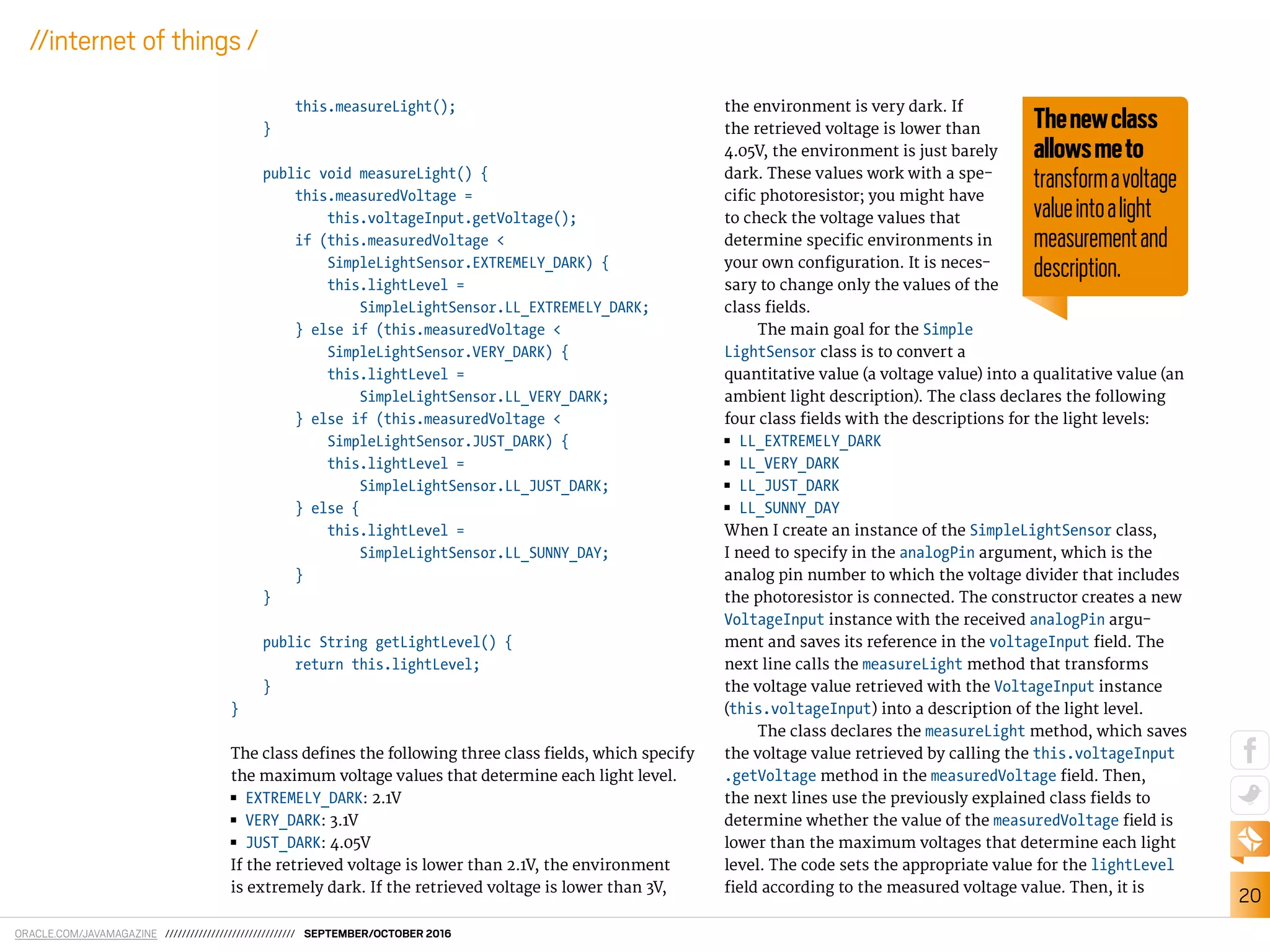
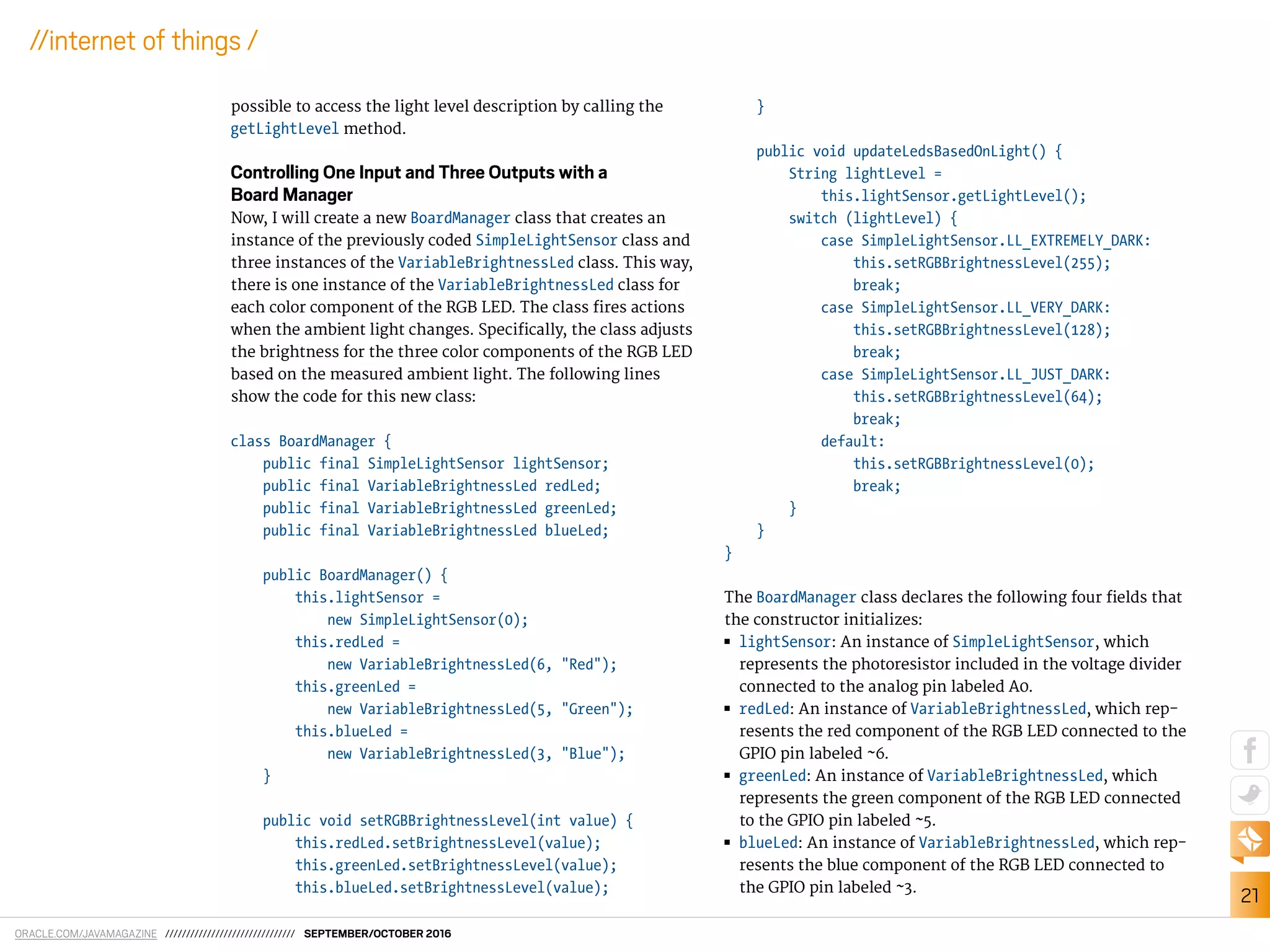
![ORACLE.COM/JAVAMAGAZINE /////////////////////////////// SEPTEMBER/OCTOBER 2016
22
//internet of things /
The setRGBBrightnessLevel method calls the set
BrightnessLevel method for the three VariableBrightness
Led instances with the value received as an argument. This
way, the three color components of the RGB LED are set to
the same brightness level through a single call.
The updateLedsBasedOnLight method retrieves the
light-level description from the SimpleLightSensor instance
and calls the previously explained setRGBBrightnessLevel
method to set the brightness level for the three components
of the RGB LED based on the measured light. If it is extremely
dark, the brightness level
is set to 255. If it is very
dark, the brightness level
is set to 128. If it is just
dark, the brightness level
is set to 64. Otherwise, the
brightness level is set to 0,
which means the RGB LED
is completely of.
Now, I will write code
that uses the BoardManager
class to measure the
ambient light and set the brightness for the three color
components of the RGB LED based on the measured ambi-
ent light. The following lines show the code for the new
AmbientLightAndLed class:
public class AmbientLightAndLed {
public static void main(String[] args) {
String lastlightLevel = "";
BoardManager board = new BoardManager();
while (true) {
board.lightSensor.measureLight();
String newLightLevel =
board.lightSensor.getLightLevel();
if (newLightLevel != lastlightLevel) {
// The measured light level has changed
lastlightLevel = newLightLevel;
System.out.format(
"Measured light level: %s%n",
newLightLevel);
board.updateLedsBasedOnLight();
}
try {
Thread.sleep(1000);
} catch (InterruptedException e) {
System.err.format(
"Sleep interruption: %s",
e.toString());
}
}
}
}
The class declares the main method that is executed when I
upload and launch the project on the board. First, the method
initializes the lastLightLevel local variable with an empty
String and creates an instance of the BoardManager class
named board. Then, the method runs a loop forever.
The loop calls the board.lightSensor.measureLight
method to update the ambient light measurement. The next
line saves the light-level description retrieved with the call
to board.lightSensor.getLightLevel in the newLightLevel
local variable. If the new light level is diferent from the last
recorded ambient light level, the code updates the value for
the lastLightLevel variable, prints the measured light level,
and calls the board.updateLedsBasedOnLight method.
You can run the example and use a lashlight or your
smartphone to move light over the photoresistor. You should
see the printed messages and see that the RGB dims and
inally turns of. After you reduce the light in the environ-
ment, the RGB LED increases its brightness.
Themaingoalforthe
SimpleLightSensorclass
istoconvertaquantitative
value(avoltagevalue)intoa
qualitativevalue(anambient
lightdescription).](https://image.slidesharecdn.com/javamagazineseptemberoctober2016-161014154330/75/Java-Magazine-Enterprise-September-October2016-23-2048.jpg)
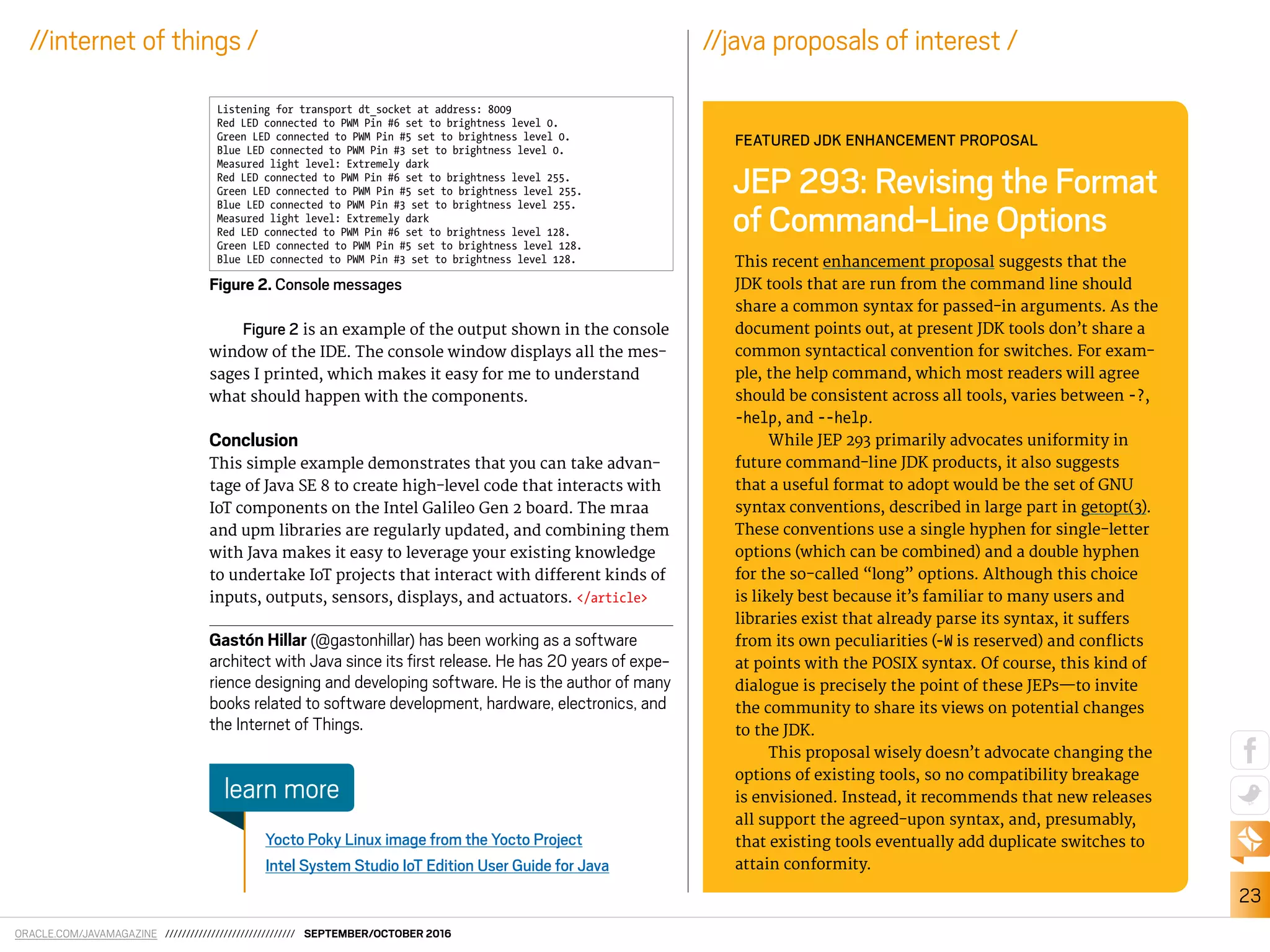
![ORACLE.COM/JAVAMAGAZINE /////////////////////////////// SEPTEMBER/OCTOBER 2016
24
//internet of things /
CNC routers are very useful tools for creating physical
objects by carving material out of blocks of wood, plastic,
or even soft metals. (CNC stands for computer numerical
control and simply indicates that the routers are directed by
computers.) They are the opposite of a 3-D printer, which
creates objects by adding material, but they are equally use-
ful. Besides cutting out lat objects, by the careful removal of
material in small layers you can carve complex 3-D geometries
into durable materials.
Traditionally CNC routing was limited to large indus-
trial machines, but modern desktop CNC routers are small
enough to it beside your computer. They are relatively quiet
and have full enclosures to limit the spread of dust and shav-
ings. They use motors similar to 3-D printer motors, so they
have very high accuracy that can be used to create ine detail
in carvings. And they are relatively easy to control, because
they accept standard G-code instructions from an attached
computer or microcontroller. G-code is a simple text-based
language for describing low-level machine instructions that
control a CNC router, 3-D printer, or other machinery. There
are G-code commands to control coordinates, movement,
rotation, and other machine functions.
In this article, I show you how to interface with the
Nomad 883 Pro router produced by Carbide 3D. This router
accepts G-code over a serial connection and uses a Grbl con-
troller on an embedded Arduino board. If you are using a
diferent printer there will most likely be diferent G-code
initialization instructions and possibly a diferent controller
board, so check your printer speciications.
You can ind the complete code for the example I use in
this article on GitHub.
Connecting to the Router
For sending data to the router, I use the UniversalGcode
Sender project by Will Winder. It exposes a simple API for
sending commands to an attached router that uses either a
Grbl or TinyG controller.
To start, download the latest version of UniversalGcode
Sender (version 1.0.9, as of the writing of this article) from the
download page.
Then create a new project in your favorite IDE (I happen
to be using NetBeans) and include the UniversalGcodeSender
.jar ile as a dependency in your project. You can create a new
connection to the router as follows:
static GrblController grblController;
static final CutterListener listener =
new CutterListener();
static String PORT_NAME = "/dev/ttyACM0";
public static void main(String[] args) throws Exception {
// Send decimals with "." instead of ",":
Locale.setDefault(Locale.ENGLISH);
grblController = new GrblController();
grblController.addListener(listener);
grblController.setSingleStepMode(true);
Boolean openCommPort =
STEPHENCHIN
Raspberry Pi–Controlled CNC Router
Programming the Raspberry Pi to manage cutting, carving, and routing](https://image.slidesharecdn.com/javamagazineseptemberoctober2016-161014154330/75/Java-Magazine-Enterprise-September-October2016-25-2048.jpg)
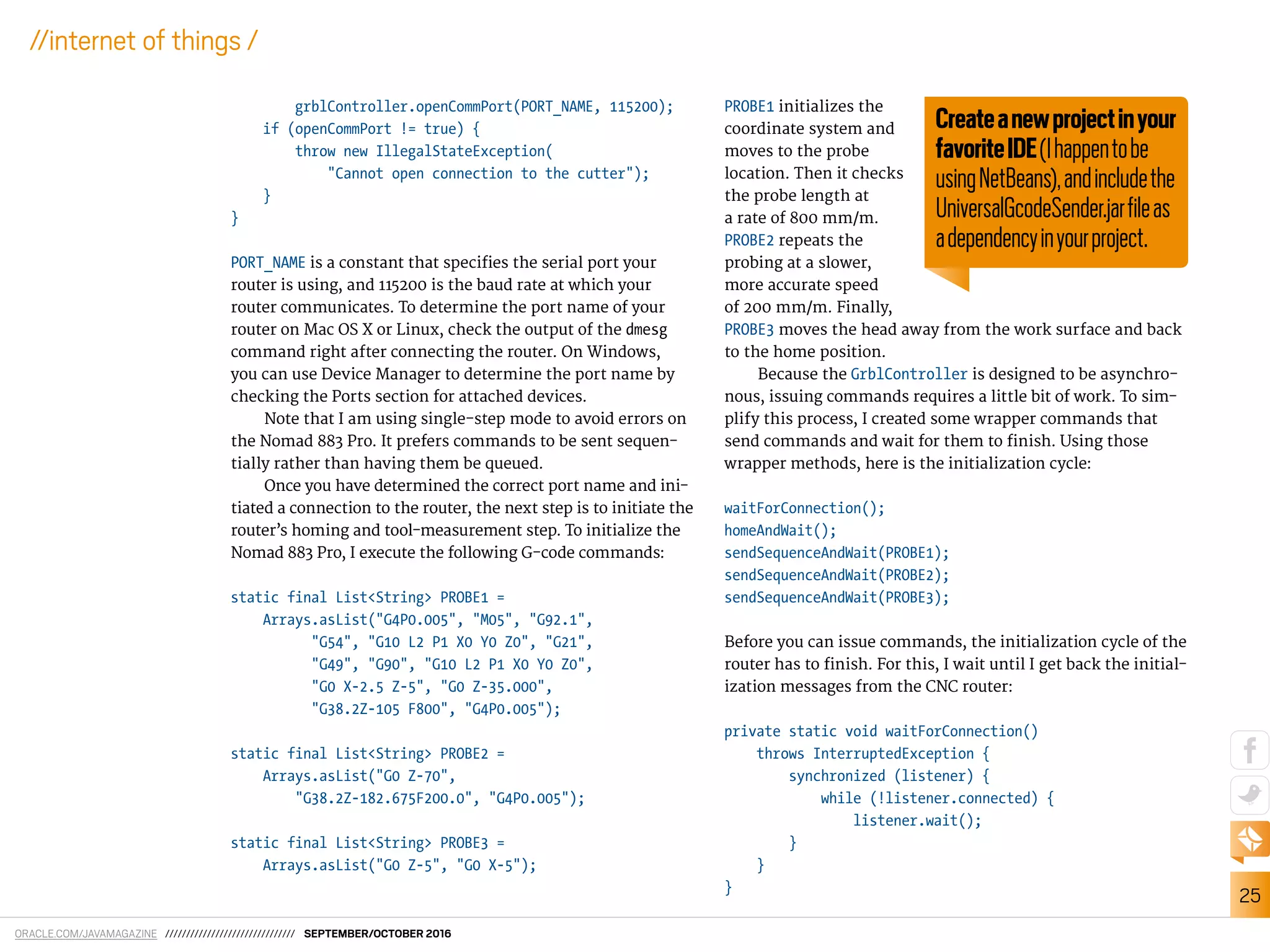
![ORACLE.COM/JAVAMAGAZINE /////////////////////////////// SEPTEMBER/OCTOBER 2016
26
//internet of things /
The implementation of homeAndWait calls the underlying
performHomingMethod on the controller and then waits for the
command to inish executing, as shown here:
static void homeAndWait() throws Exception {
synchronized(listener) {
listener.commandComplete = false;
grblController.performHomingCycle();
while (!listener.commandComplete) {
listener.wait();
}
}
}
The implementation of sendSequenceAndWait simply iter-
ates through the array and sends each string as a separate
command, after which it waits for the stream of commands
to inish:
static void sendSequenceAndWait(List<String> sequence)
throws Exception {
synchronized(listener) {
grblController.queueCommands(sequence);
listener.fileStreamComplete = false;
grblController.beginStreaming();
while (!listener.fileStreamComplete) {
listener.wait();
}
}
}
All these methods reference a listener that I need to implement
to ind out when the commands and streams are inished.
static class CutterListener
implements ControllerListener {
volatile boolean connected;
volatile boolean commandComplete;
volatile boolean fileStreamComplete;
double prbZ;
@Override
public synchronized void fileStreamComplete(
String string, boolean bln) {
fileStreamComplete = true;
notify();
}
@Override
public synchronized void commandComplete(
GcodeCommand gc) {
commandComplete = true;
notify();
}
@Override
public void messageForConsole(
String msg, Boolean verbose) {
if (!verbose &&
msg.startsWith("['$H'|'$X' to unlock]")) {
synchronized (this) {
connected = true;
notify();
}
}
if (!verbose && msg.startsWith("[PRB:")) {
String pattern =
"[PRB:-[0-9]*.[0-9]*,-[0-9]*.[0-9]*," +
"(-[0-9]*.[0-9]*):1]";
Matcher matcher =
Pattern.compile(pattern).matcher(msg);
if (matcher.find()) {](https://image.slidesharecdn.com/javamagazineseptemberoctober2016-161014154330/75/Java-Magazine-Enterprise-September-October2016-27-2048.jpg)
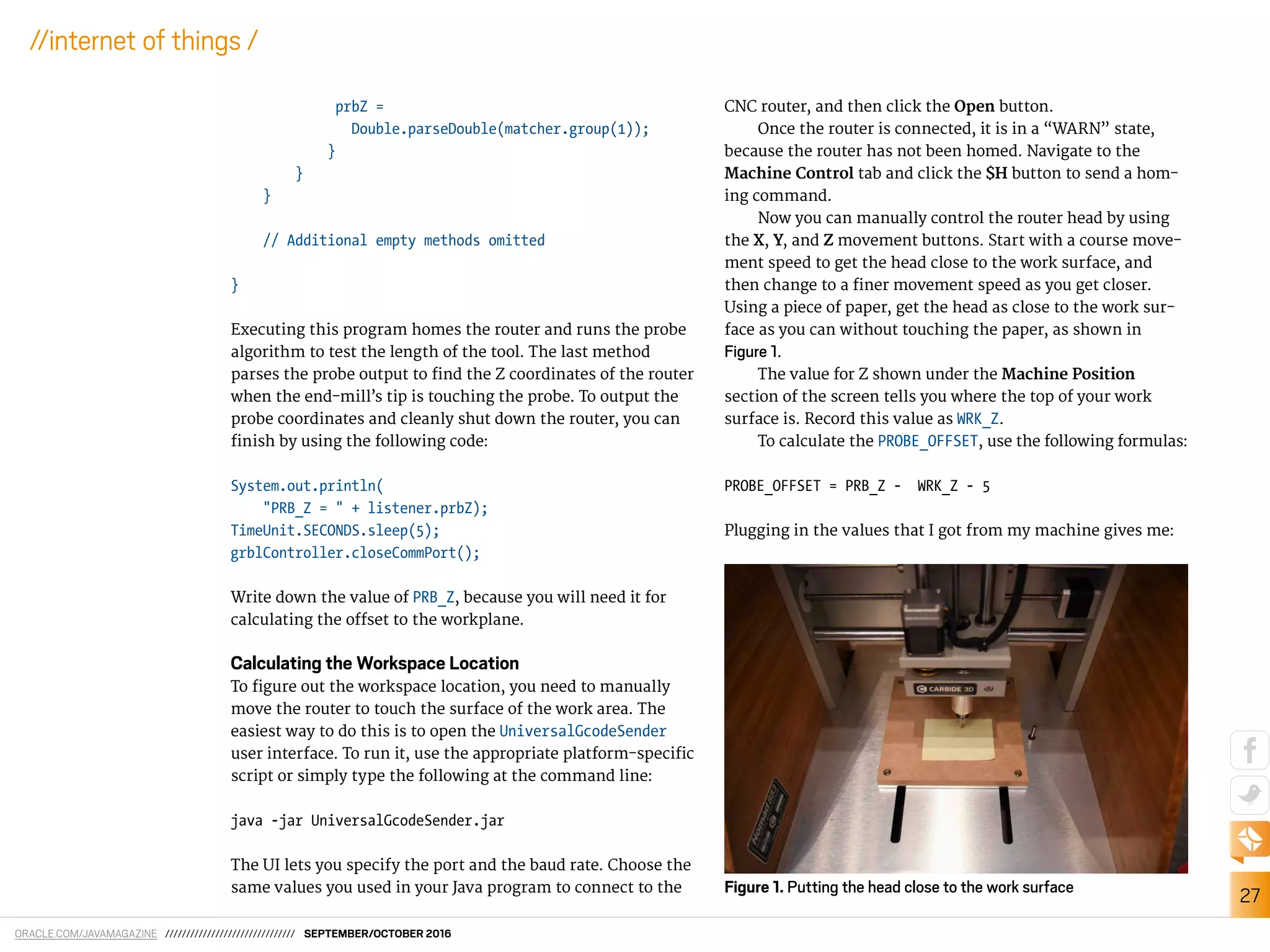
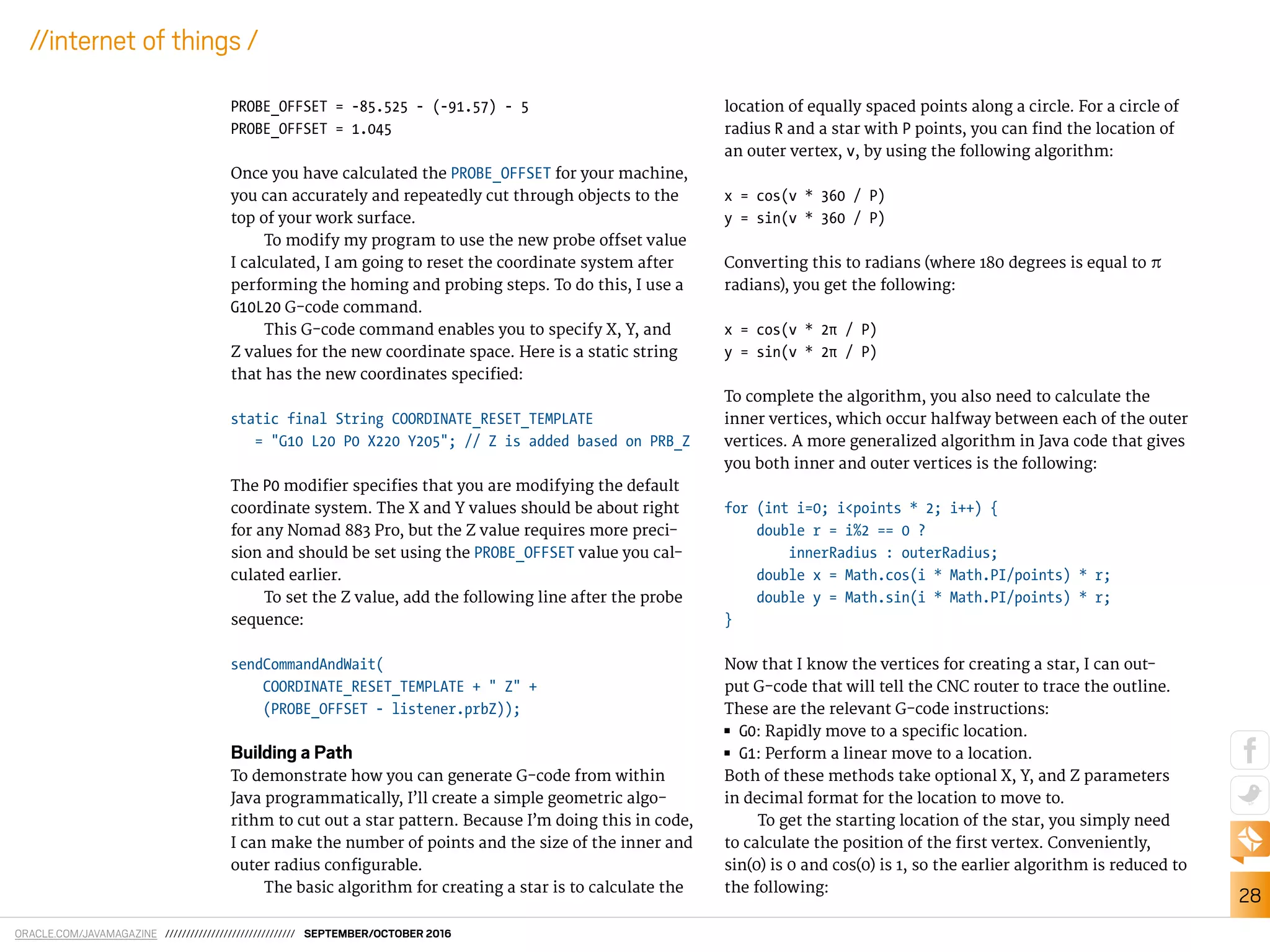
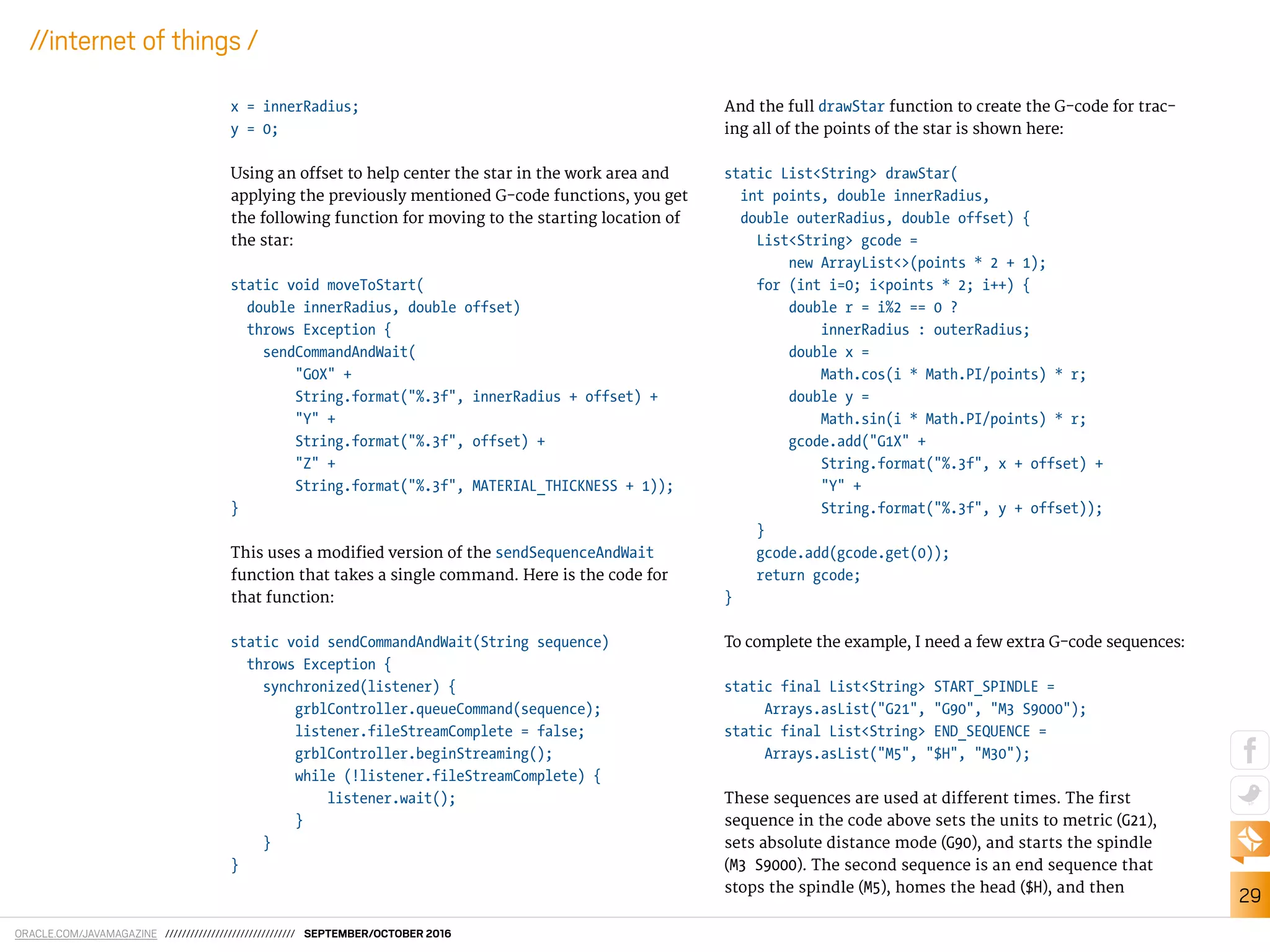
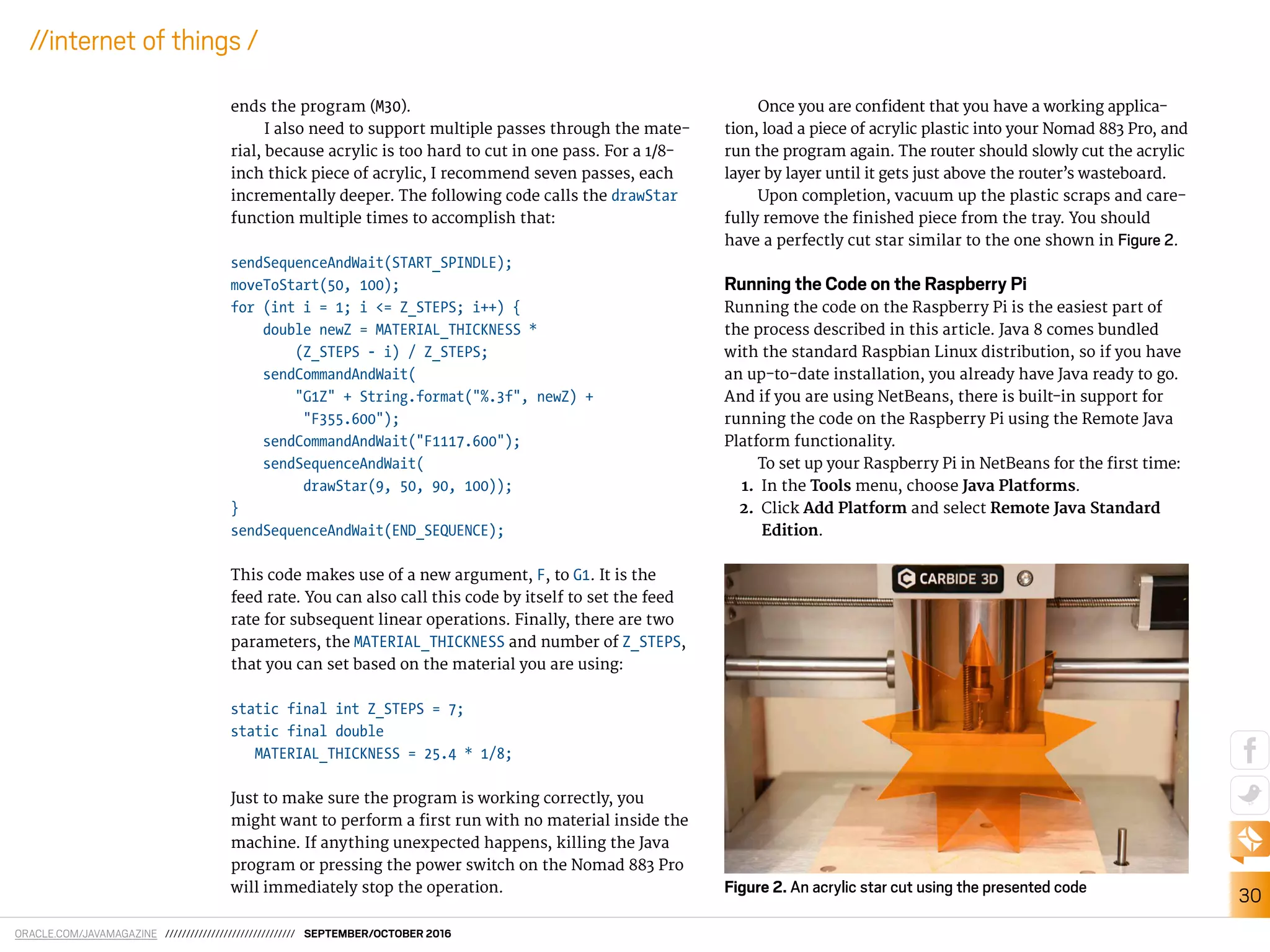
![ORACLE.COM/JAVAMAGAZINE /////////////////////////////// SEPTEMBER/OCTOBER 2016
31
//internet of things /
3. Name your platform whatever you like and set the fol-
lowing values (as shown in Figure 3):
a. For Host, specify your Raspberry Pi’s IP address.
b. For Username, specify the SSH user (the default is pi).
c. For Password, specify the SSH password (the default
is raspberry).
d. For Remote JRE Path, specify the location of Java 8.
Note: Use sudo update-alternatives --display java
to ind the path.
4. Click Finish.
Now you have a working JRE setup. To enable this in your
project, open the Project Properties dialog box, select the Run
category, and from the Runtime Platform list, select the new
platform you created. You will be prompted to save the new
coniguration, which you can name anything you like.
The inal step is to modify the code to change the port
name to match how the Nomad 883 Pro shows up under
Raspbian Linux. This port name will be available when you
run the dmesg command after connecting the router via a
USB. For me, the following value worked:
static String PORT_NAME = "/dev/ttyACM0";
Once this is all set up, you can run, debug, and proile the
sample code I provided on the Raspberry Pi right from your
IDE. The advantage of running the code on the Raspberry Pi
is that you can execute the application without having a com-
puter hooked up, which frees your expensive laptop or desk-
top from issuing repetitive serial commands. Also, because
the Raspberry Pi is a dedicated device, the chance of timing
delays or system crashes is greatly reduced.
For more information about running Java on the Rasp-
berry Pi, check out the book Raspberry Pi with Java: Program-
ming the Internet of Things (IoT) from Oracle Press. [A chapter
from that book appeared in the May/June 2015 issue of Java
Magazine. —Ed.]
Conclusion
What this project shows is that a lot of the basic program-
ming of devices consists of coniguring the setup to receive
commands from a Java program and then sending those com-
mands to the device in a format it understands. The Java tool-
ing and its large ecosystem of software for devices makes this
particularly easy. </article>
Stephen Chin is the lead Java community manager at Oracle
Technology Network, author of Raspberry Pi with Java, coauthor of
Pro JavaFX Platform, and JavaOne community chair. He is a ive-
time Rock Star Award recipient. Chin interviews hackers in their
natural habitat and posts the videos on http://nighthacking.com/.Figure 3. The configuration screen in NetBeans](https://image.slidesharecdn.com/javamagazineseptemberoctober2016-161014154330/75/Java-Magazine-Enterprise-September-October2016-32-2048.jpg)
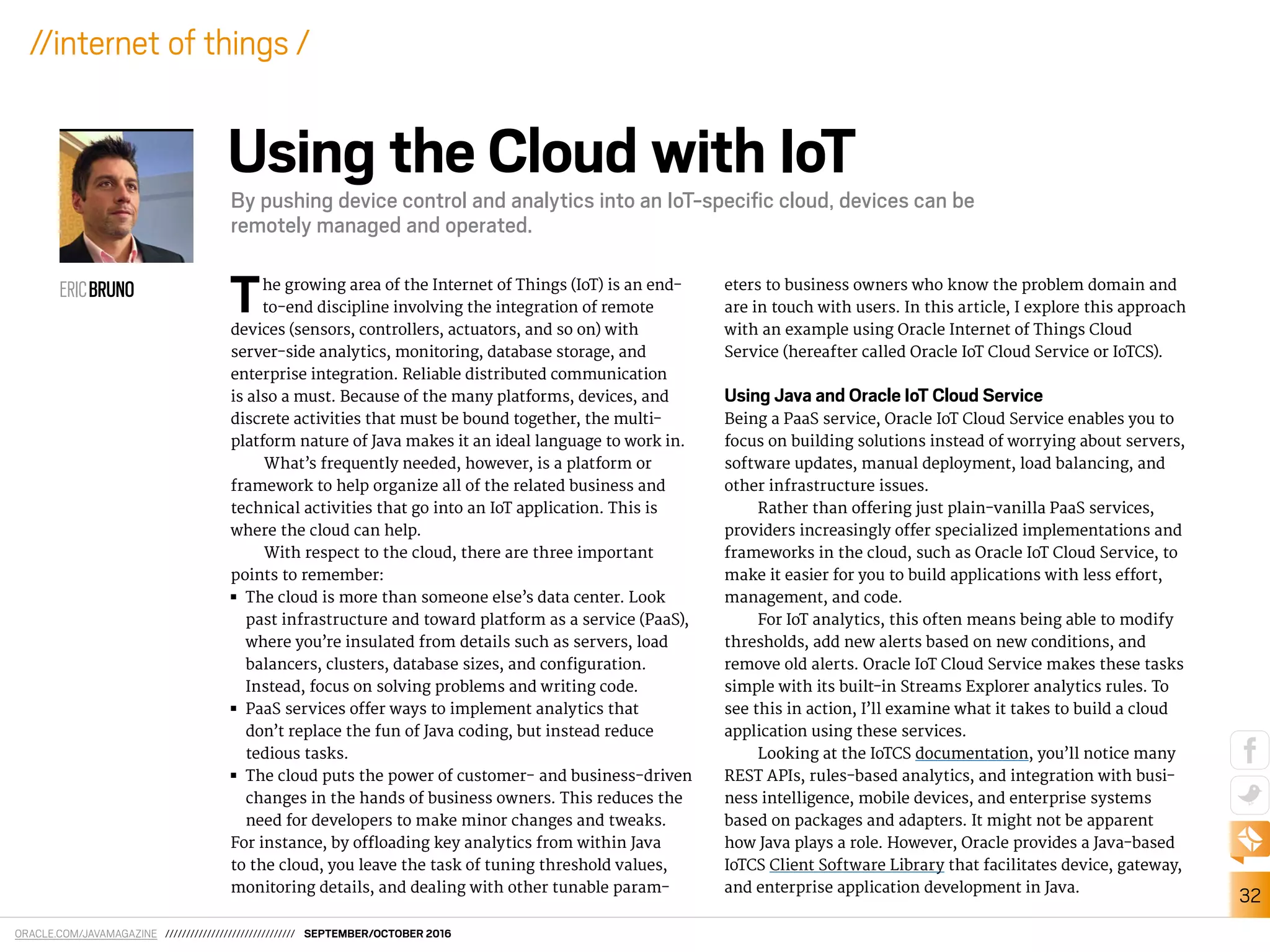
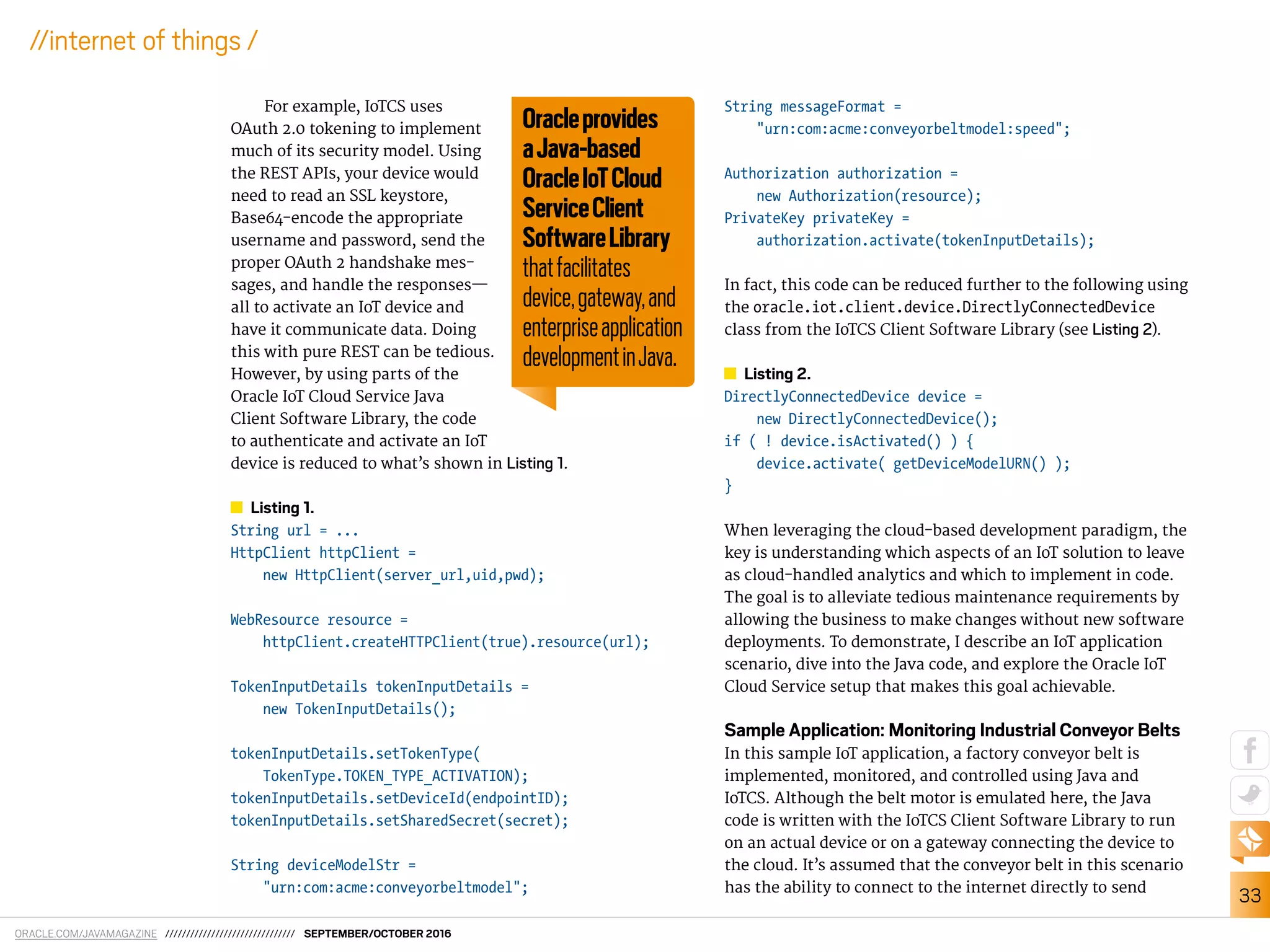
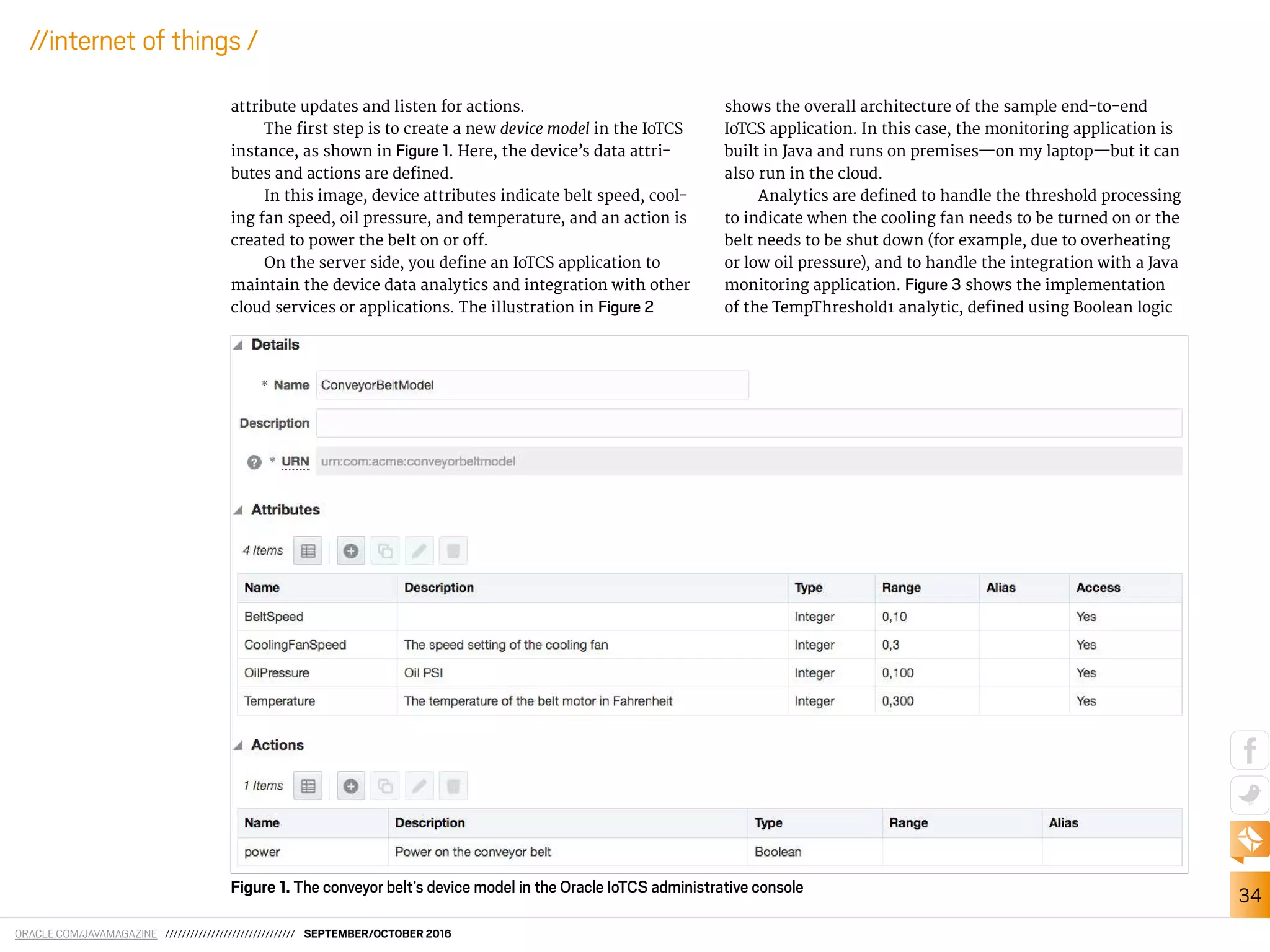
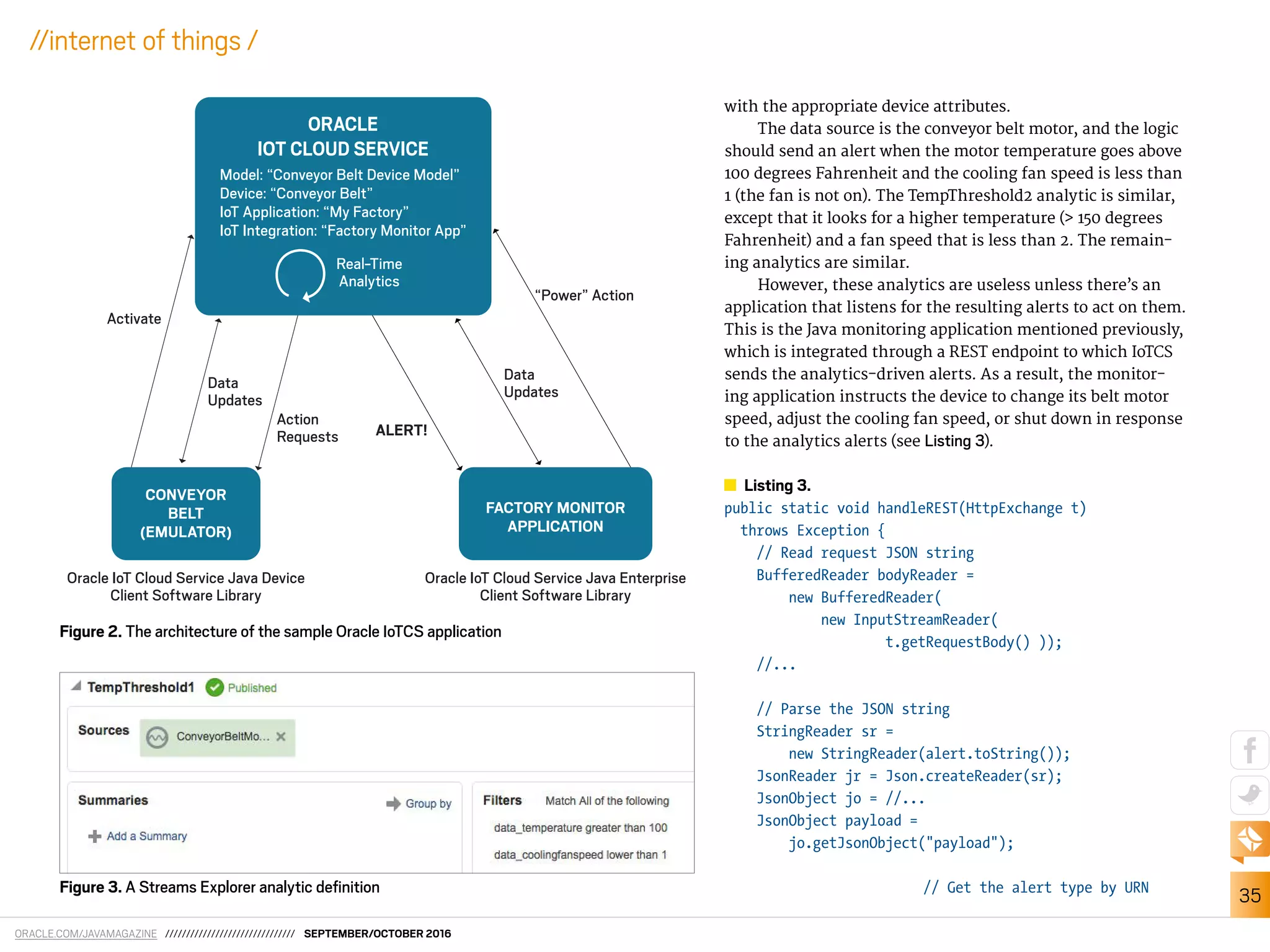
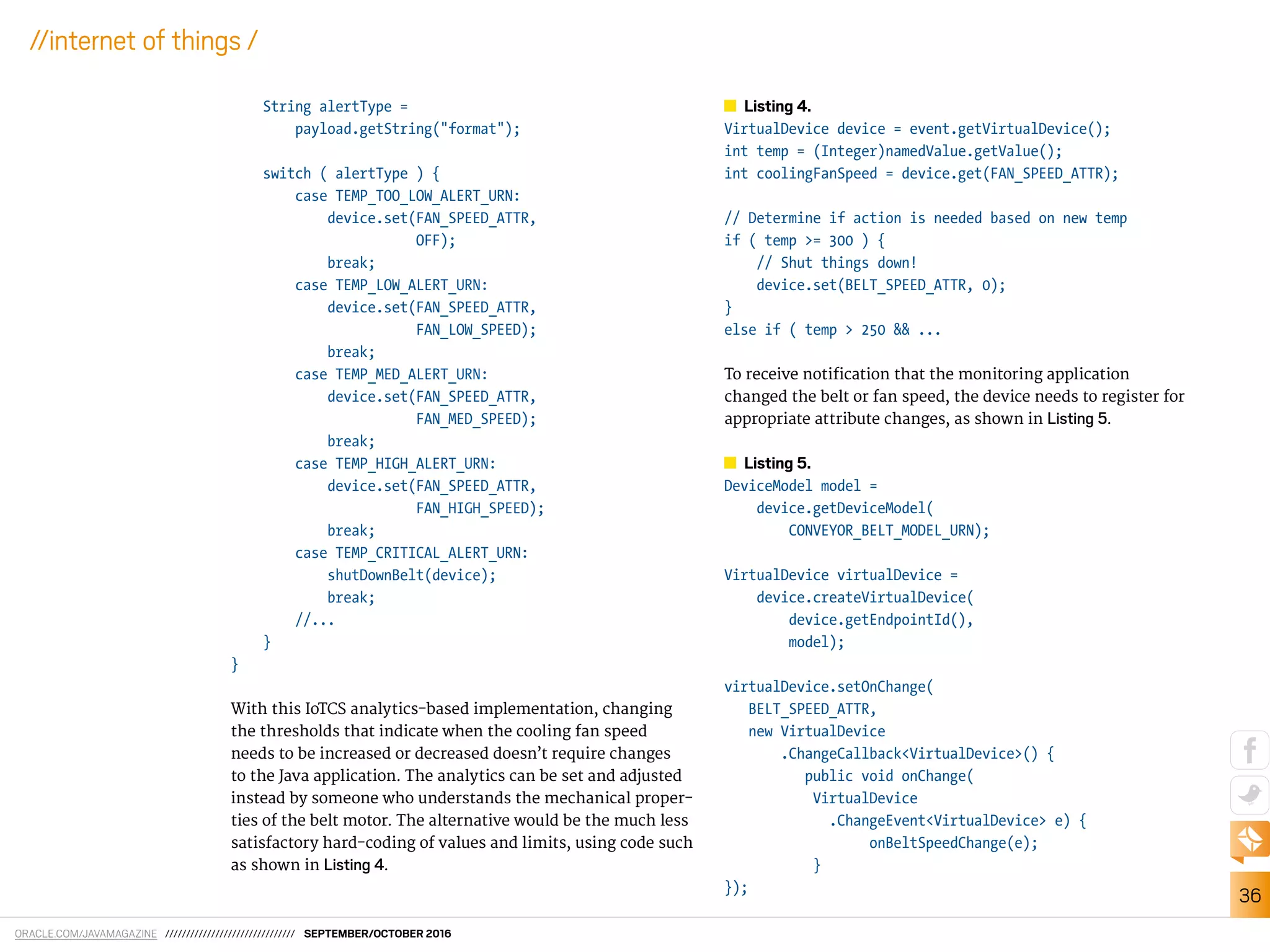
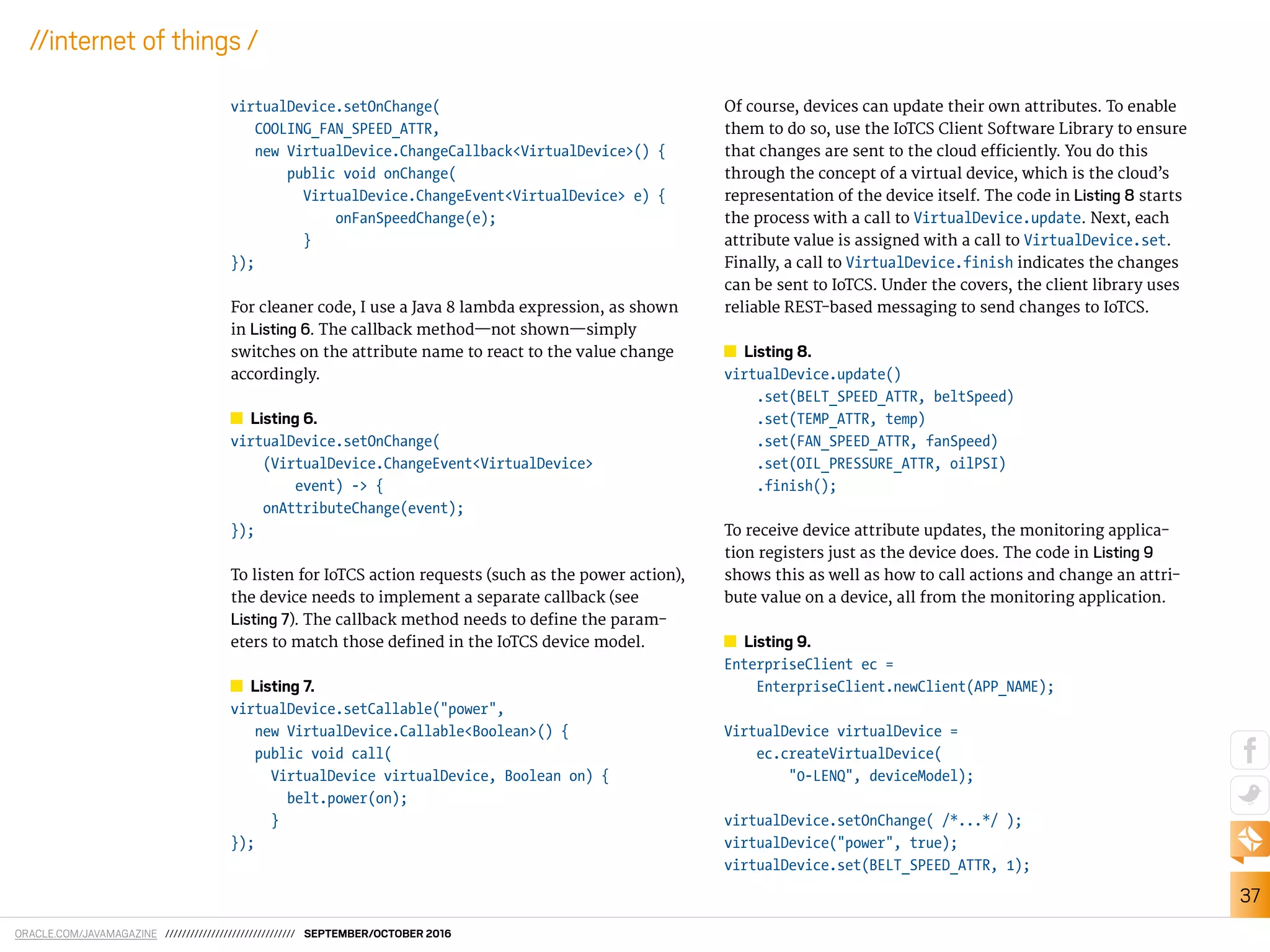
![ORACLE.COM/JAVAMAGAZINE /////////////////////////////// SEPTEMBER/OCTOBER 2016
38
//internet of things /
In this example, the monitoring application turns the con-
veyor belt on by calling the power action with the right
parameter value and then setting the belt speed.
At this point, everything is in place for the end-to-end
conveyor belt IoT application to function properly. In reality,
the application would have a user interface to more easily
view the activity, but for my purposes, the command line will
do ine. The following listing shows some sample output from
the conveyor belt device emulator as it receives commands
from the monitoring application. [Indented lines are wrapped
from the previous lines. —Ed.]
Created the directly-connected device
--Device model=urn:com:acme:conveyorbeltmodel
--Instance=0-LENQ
--Starting belt speed:0
Motor temp: 70
Motor oil pressure: 0
Mon Jul 25 12:00:37 EDT 2016 :
0-LENQ : Call : "power"=true
Motor temp: 70
Motor oil pressure: 0
Mon Jul 25 12:00:50 EDT 2016 :
0-LENQ : onChange : BeltSpeed was: 0, now: 1
Motor temp: 81
Motor oil pressure: 40
Motor temp: 82
Motor oil pressure: 42
...
Mon Jul 25 12:07:50 EDT 2016 :
0-LENQ : onChange : CoolingFanSpeed was: 0, now: 1
...
IoTCS analytics alert the monitoring application regarding
when to turn the cooling fan on or of, as well as about other
important events such as low oil pressure and overheating
events. The following output shows the monitoring applica-
tion reacting to the various IoTCS analytics alerts.
Listening on http://localhost:7890/monitor/messages
Device: 0-LENQ, OilPressure: 49
Device: 0-LENQ, Temperature: 71
Alert: 0-LENQ, TempThreshold1 - set cooling fan to 1
...
What should be noted from this output, and the correspond-
ing code shown earlier, is how the device and the monitor-
ing application both react to events from IoTCS, as imple-
mented through the Java Client Software Library and driven
by analytics deined in IoTCS itself. The cloud abstracts
much of the tedious coniguration and glue to make this
application functional.
Conclusion
As you can see, a PaaS cloud restores some of the fun to cod-
ing. It removes a level of monotony, and it enables users
to have greater agility for adjusting applications to their
needs. </article>
Eric Bruno is a principal sales consultant and an Oracle IoT
Champion in the Oracle ISV software sales team. He has more than
20 years’ experience in the information technology community as
an enterprise architect, developer, and industry analyst with exper-
tise in full lifecycle, large-scale software architecture, design, and
development.
Oracle IoT Cloud Service home page
OAuth 2.0
learn more](https://image.slidesharecdn.com/javamagazineseptemberoctober2016-161014154330/75/Java-Magazine-Enterprise-September-October2016-39-2048.jpg)
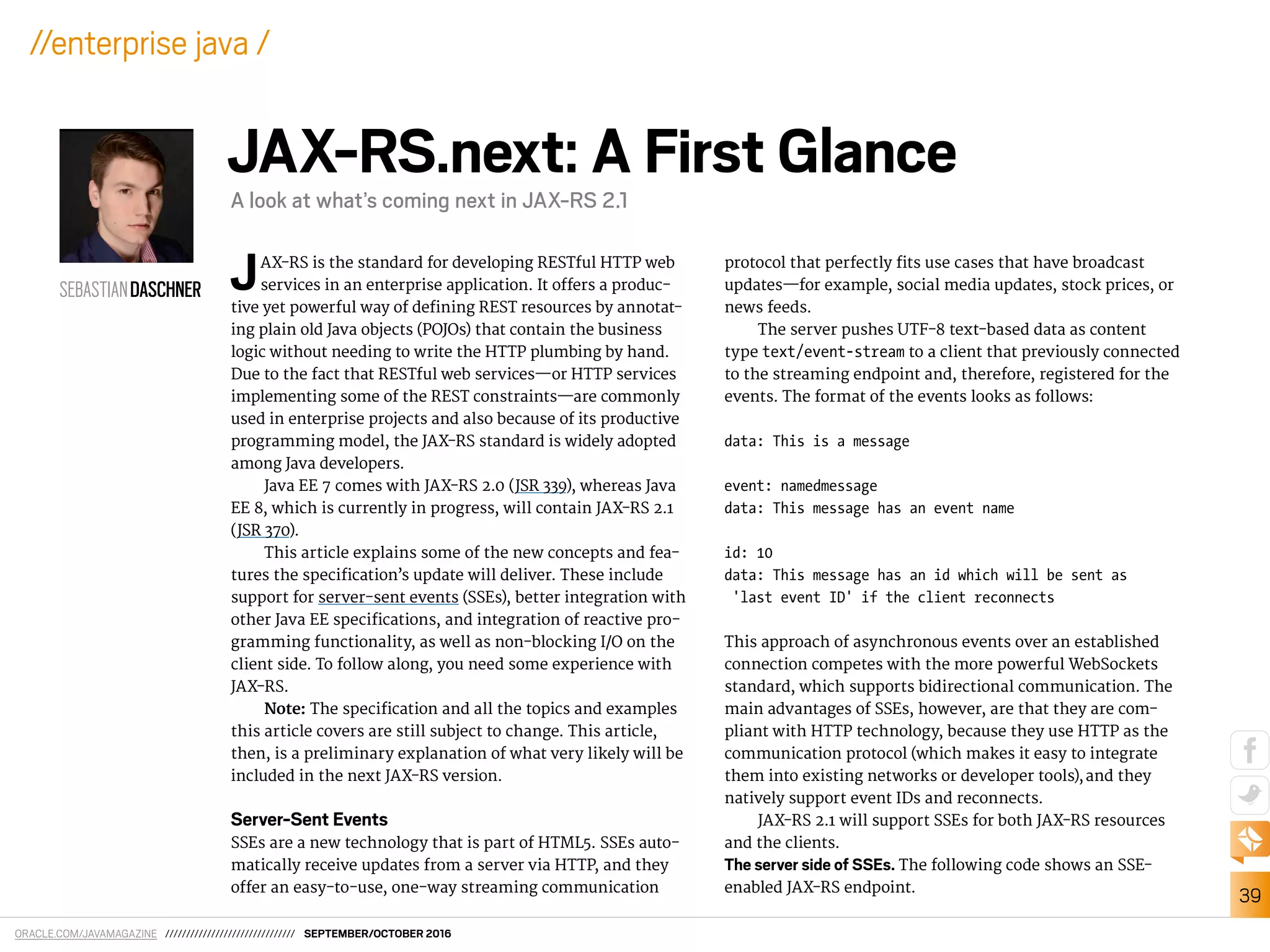
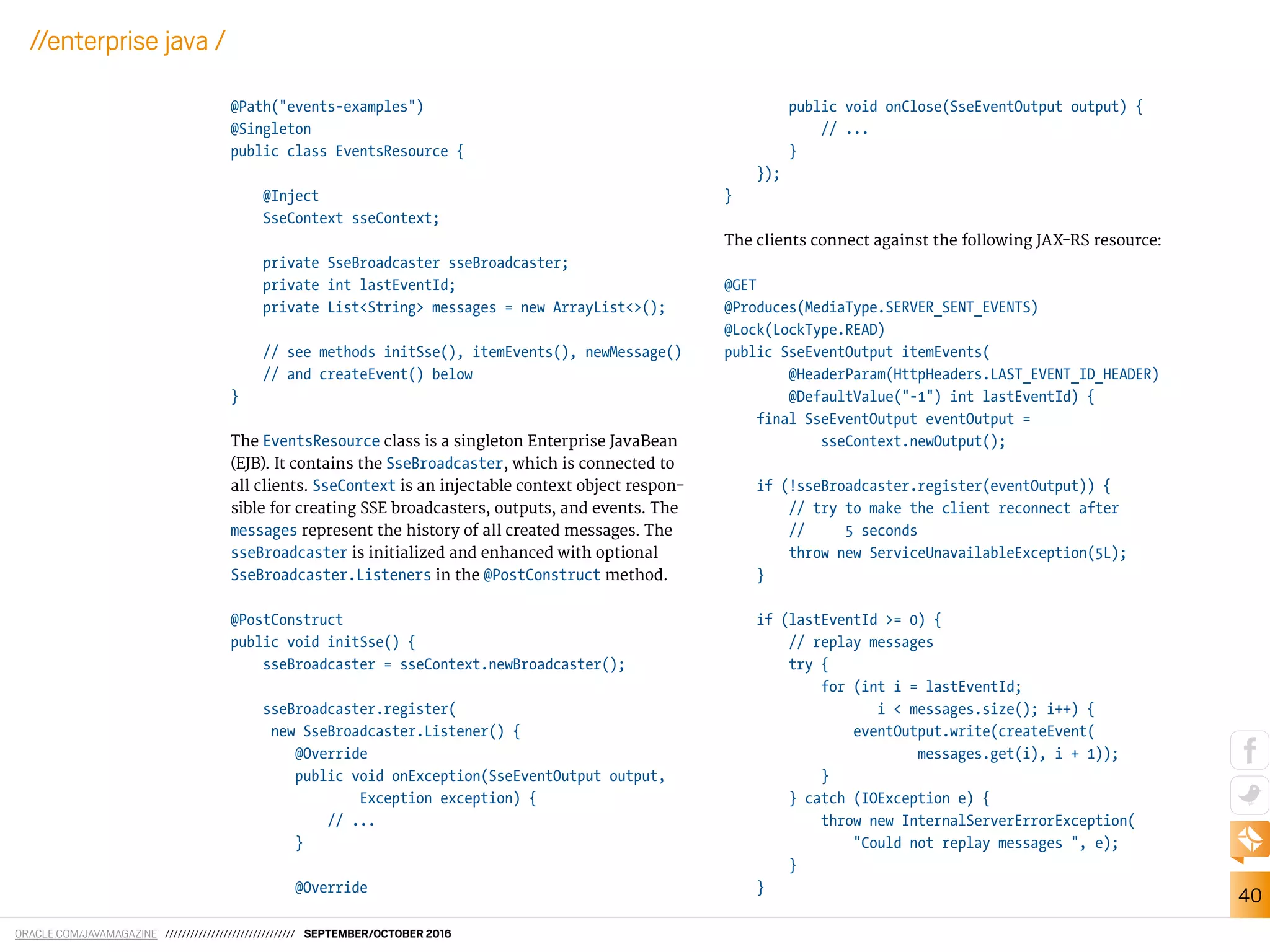
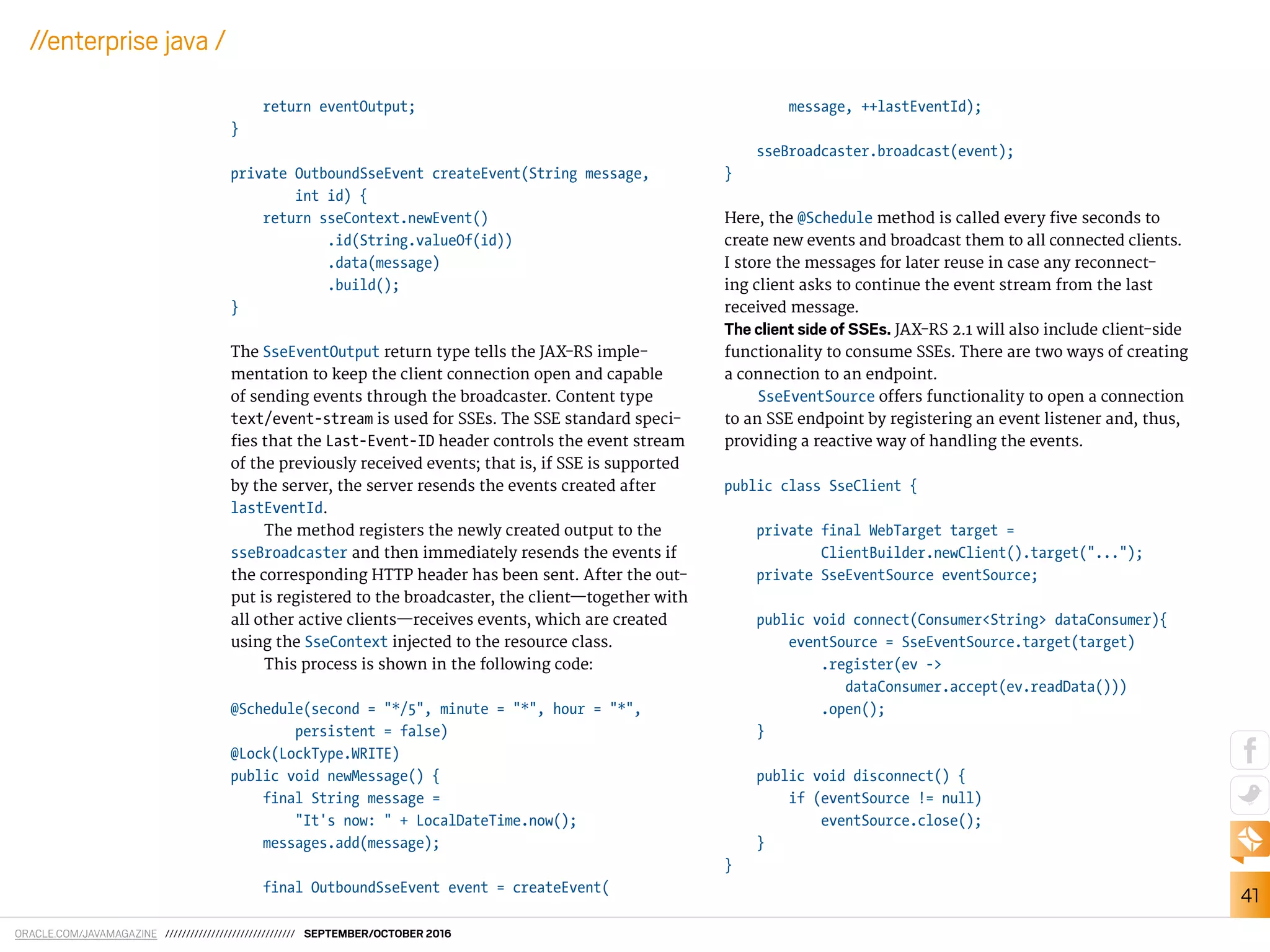
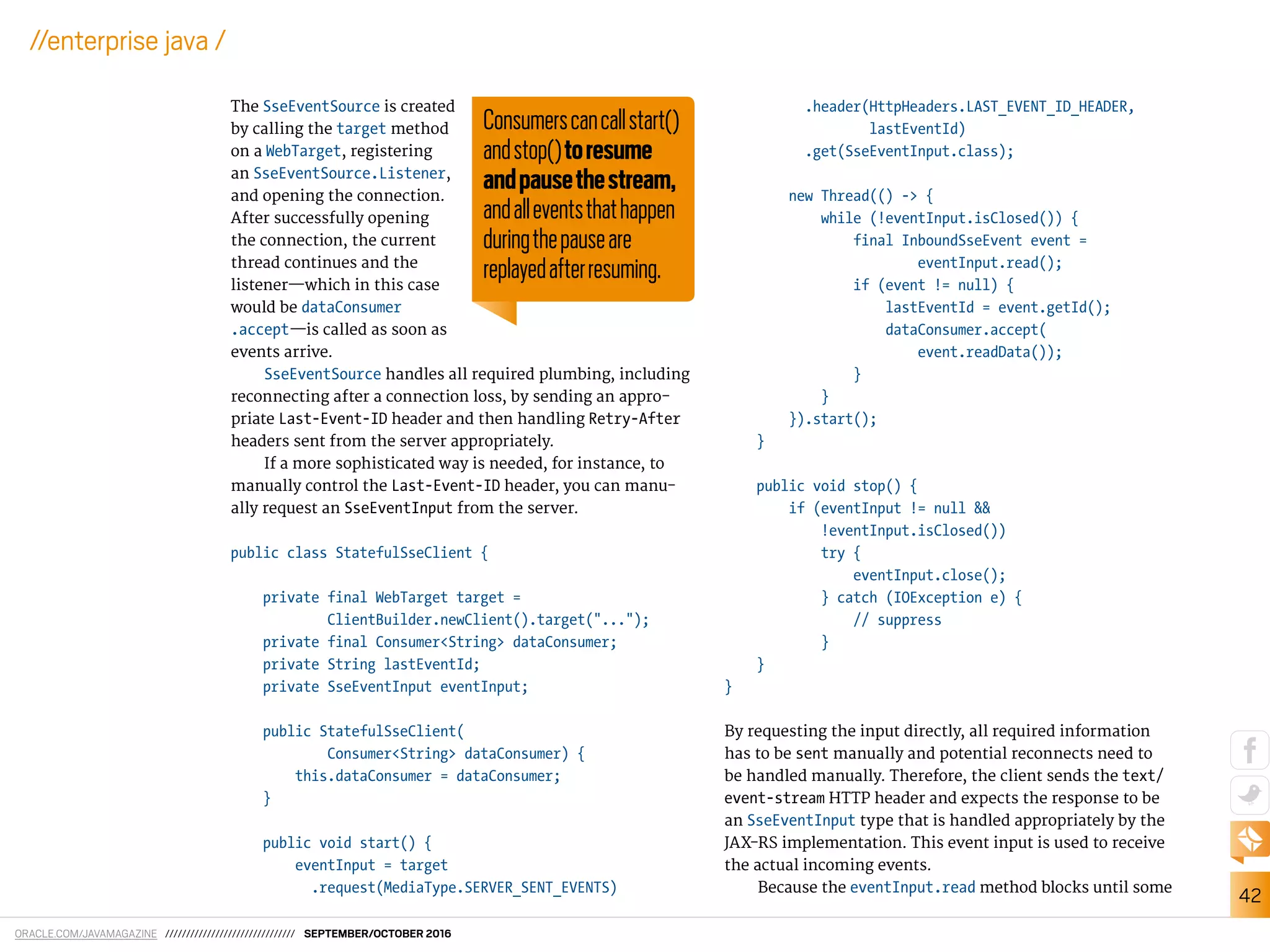
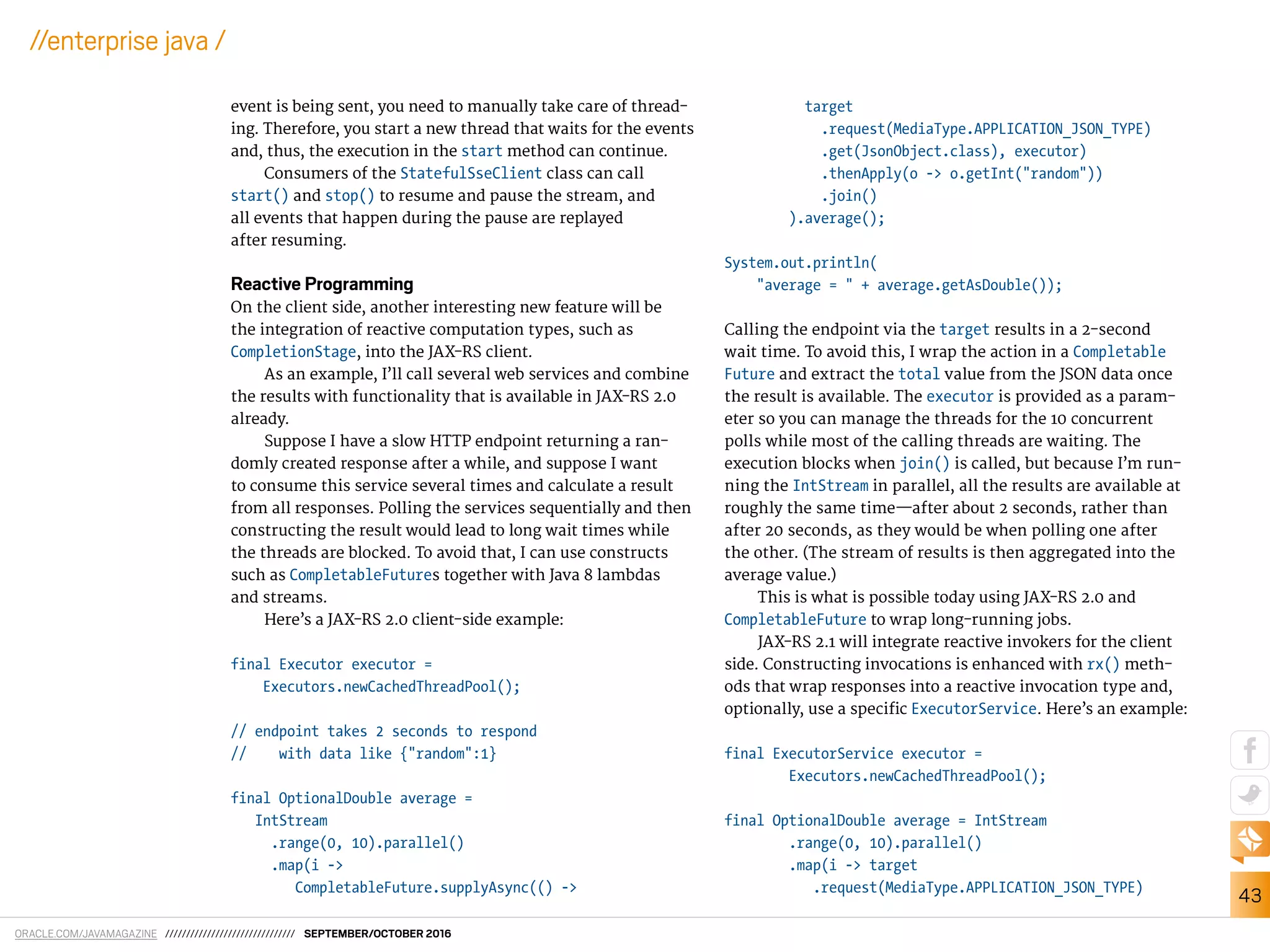
![ORACLE.COM/JAVAMAGAZINE /////////////////////////////// SEPTEMBER/OCTOBER 2016
44
//enterprise java /
.rx(executor)
.get(JsonObject.class)
.thenApply(o -> o.getInt("total"))
.toCompletableFuture().join()
).average();
System.out.println("average = " +
average.getAsDouble());
Calling the rx() method conigures the builder to use an
RxInvoker, and the CompletionStage is used as the default
invocation type. Therefore, all subsequent actions, such as
get(), return the responses wrapped in this correspond-
ing reactive type. As in the previous example, I chain several
actions together and CompletionStage.toCompletableFuture
enables me to call join() as well.
This is one of the many useful improvements in the next
release of JAX-RS.
Non-Blocking I/O
Another extension to both the client and the server side will
be support for non-blocking I/O (NIO). By using NIO, the caller
is guaranteed to be able to call certain methods for either
sending data without being blocked or registering a reader
that will eventually be called when data is available.
Server-side NIO. The JAX-RS server-side programming
model will be enhanced so that developers can register
NioReaderHandlers for responses or NioWriterHandlers for
requests, respectively. These callback handlers are called
when data needs to be read or written without blocking.
The following examples show how to read and write data
in a non-blocking way in a JAX-RS resource:
@GET
@Produces(MediaType.APPLICATION_OCTET_STREAM)
public Response download() {
final InputStream in = // ...
final byte[] buffer = new byte[1000];
return Response.ok().entity(
out -> {
try {
final int length = in.read(buffer);
if (length >= 0) {
out.write(buffer, 0, length);
return true;
}
in.close();
return false;
} catch (IOException e) {
throw new WebApplicationException(e);
}
}).build();
}
The Response.ok().entity method takes an NioWriterHandler
as an argument and, thus, the lambda implementing the
NioWriterHandler.write(NioOutputStream) method is called
each time out is ready to accept data. The handler method is
expected to return a boolean value indicating whether there
is more data to write.
A similar handler approach is realized for reading
uploaded data from the client’s request:
@POST
@Consumes(MediaType.APPLICATION_OCTET_STREAM)
public void upload(@Context Request request) {
final ByteArrayOutputStream out = // ...
final byte[] buffer = new byte[1000];
request.entity(
in -> {](https://image.slidesharecdn.com/javamagazineseptemberoctober2016-161014154330/75/Java-Magazine-Enterprise-September-October2016-45-2048.jpg)
![ORACLE.COM/JAVAMAGAZINE /////////////////////////////// SEPTEMBER/OCTOBER 2016
45
//enterprise java /
try {
if (in.isFinished()) {
out.close();
} else {
final int length =
in.read(buffer);
out.write(
buffer, 0, length);
}
} catch (IOException e) {
throw new
WebApplicationException(e);
}
});
}
The Request.entity method accepts an NioReaderHandler
.read(NioInputStream) handler and, optionally, an Nio
CompletionHandler or NioErrorHandler, respectively, as
an additional listener. Calling isFinished() on the input
stream reveals whether more data is available.
By using these approaches, you can realize NIO by
specifying asynchronous handlers for the data sent with the
request or response.
Client-side NIO. Similar to the reactive integration in the client
that was shown earlier, the NIO feature is realized as a sepa-
rate invoker, callable by nio() on the Invocation.Builder,
which returns an NioInvoker that is capable of handling non-
blocking requests by NioWriterHandler or NioReaderHandler
callbacks.
The following examples write and read data from the cli-
ent side in a non-blocking way.
final InputStream in = // ...
final byte[] buffer = new byte[1000];
target.request(
MediaType.APPLICATION_OCTET_STREAM).nio().post(
out -> {
try {
final int length = in.read(buffer);
if (length >= 0) {
out.write(buffer, 0, length);
return true;
}
in.close();
return false;
} catch (IOException e) {
throw new WebApplicationException(e);
}
});
final OutputStream out = // ...
final byte[] buffer = new byte[1000];
target.request().accept(
MediaType.APPLICATION_OCTET_STREAM).nio().get(
in -> {
try {
if (in.isFinished()) {
out.close();
// processing the output further...
} else {
final int length = in.read(buffer);
out.write(buffer, 0, length);
}
} catch (IOException e) {
throw new WebApplicationException(e);
}
});
As on the server side, these builders also optionally accept an
NioErrorHandler.](https://image.slidesharecdn.com/javamagazineseptemberoctober2016-161014154330/75/Java-Magazine-Enterprise-September-October2016-46-2048.jpg)
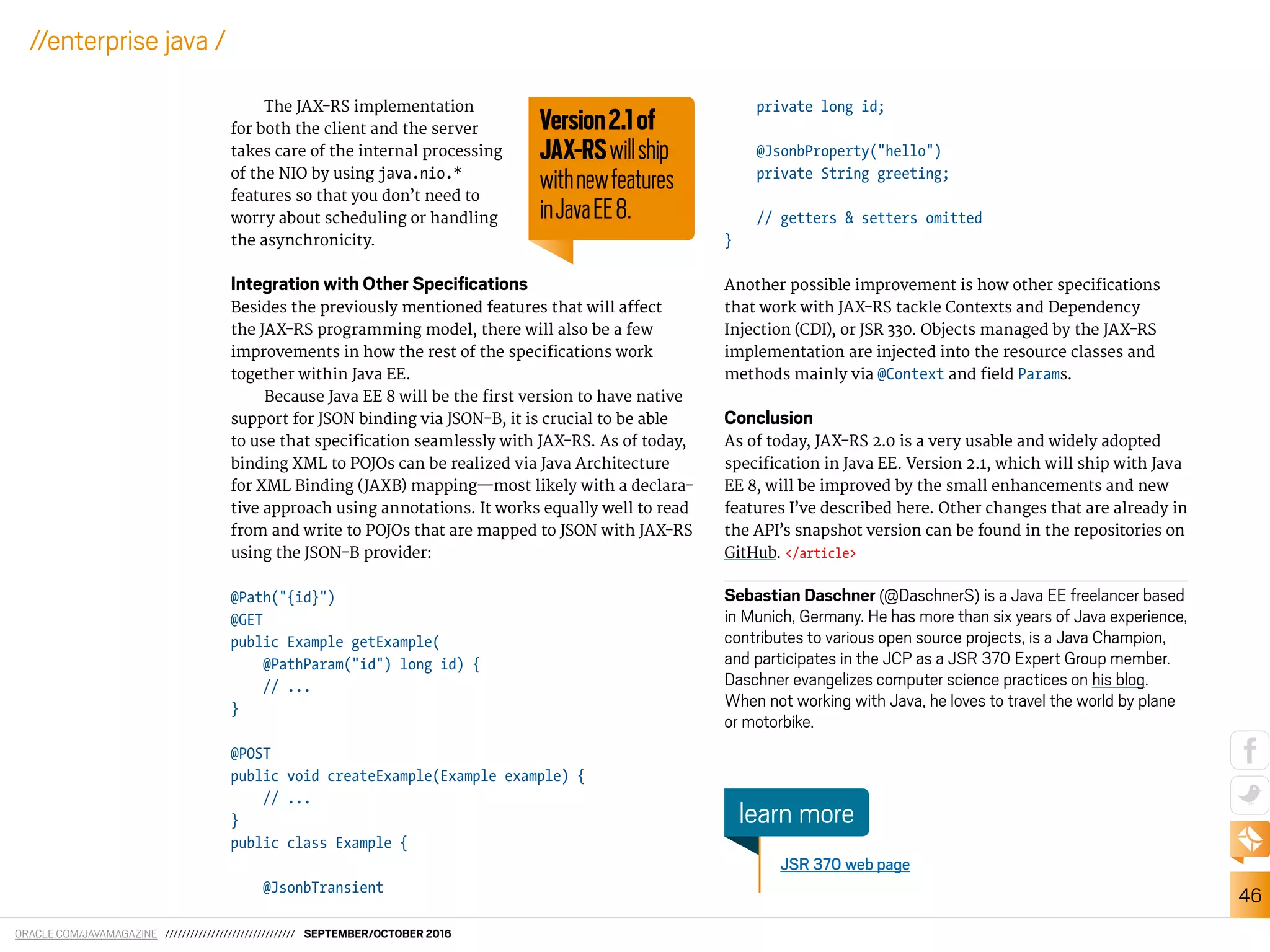
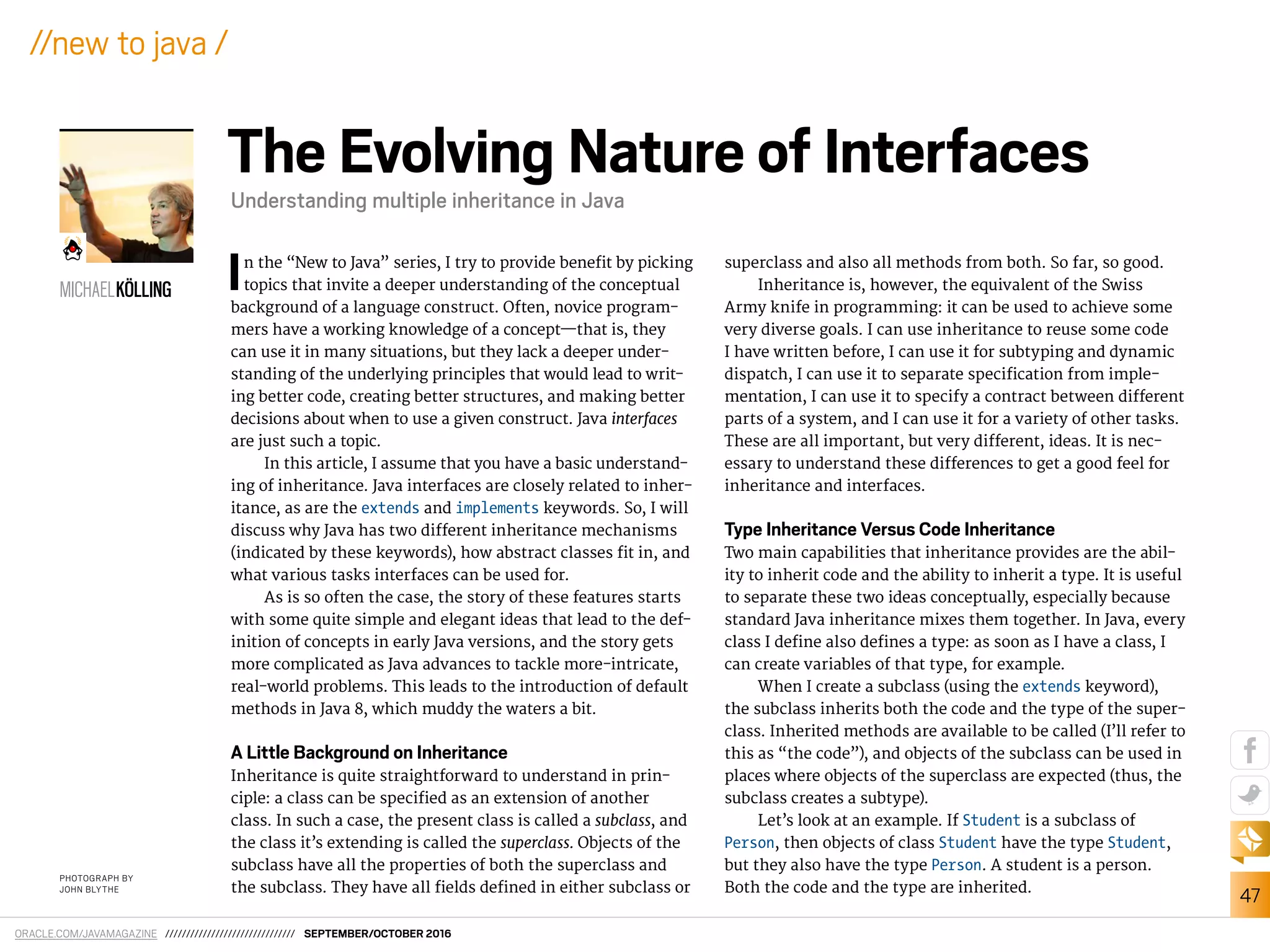
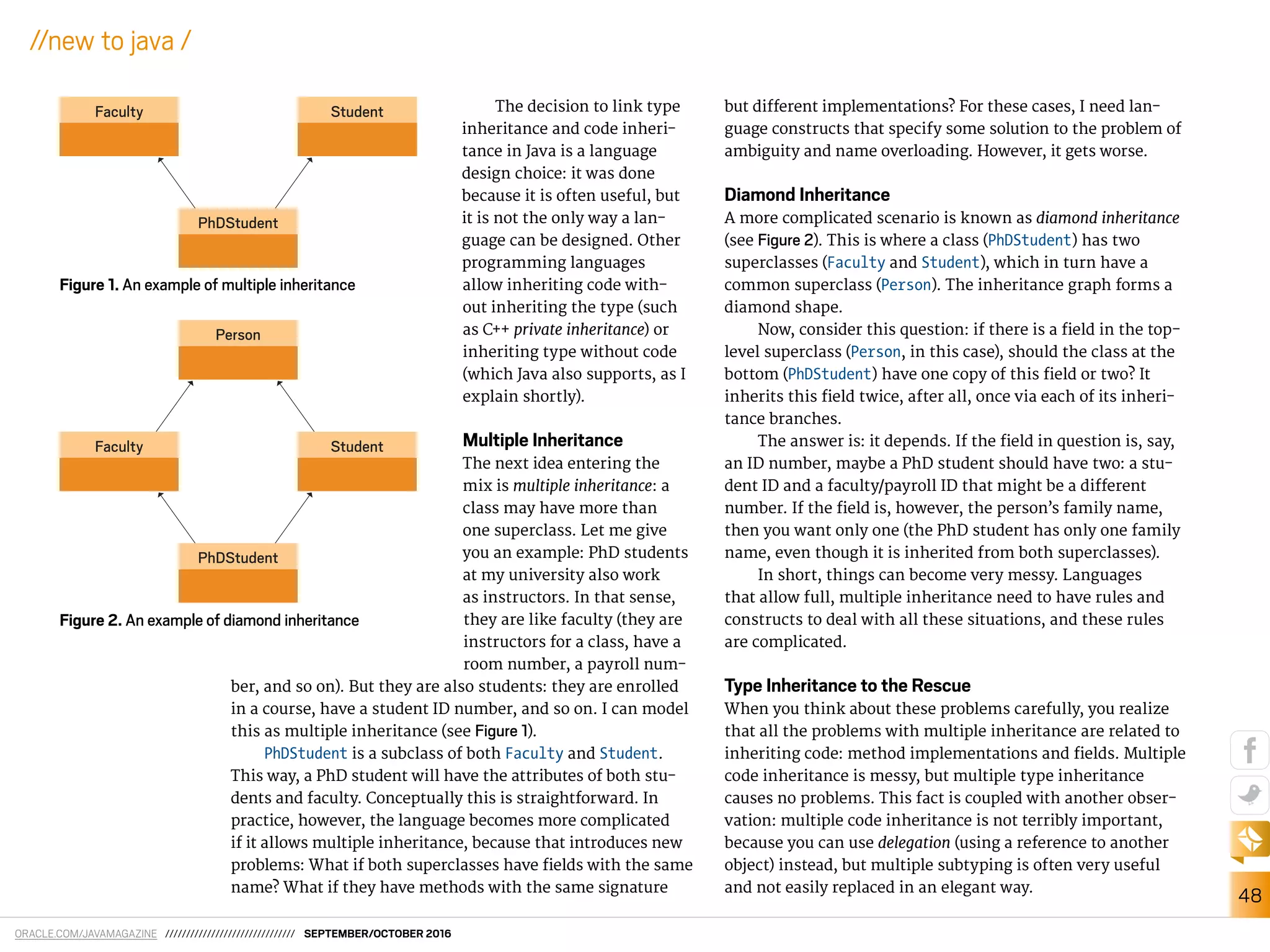
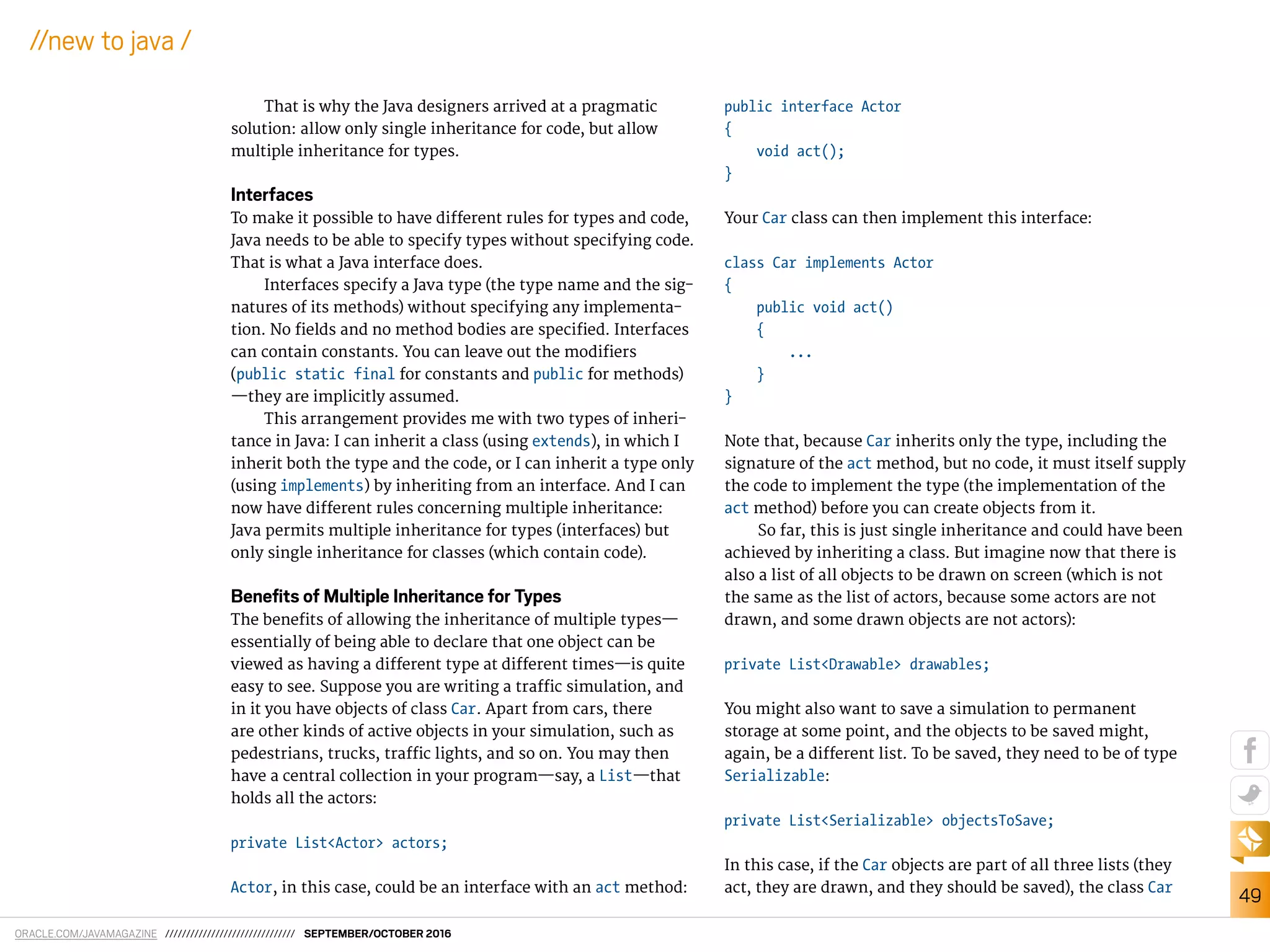
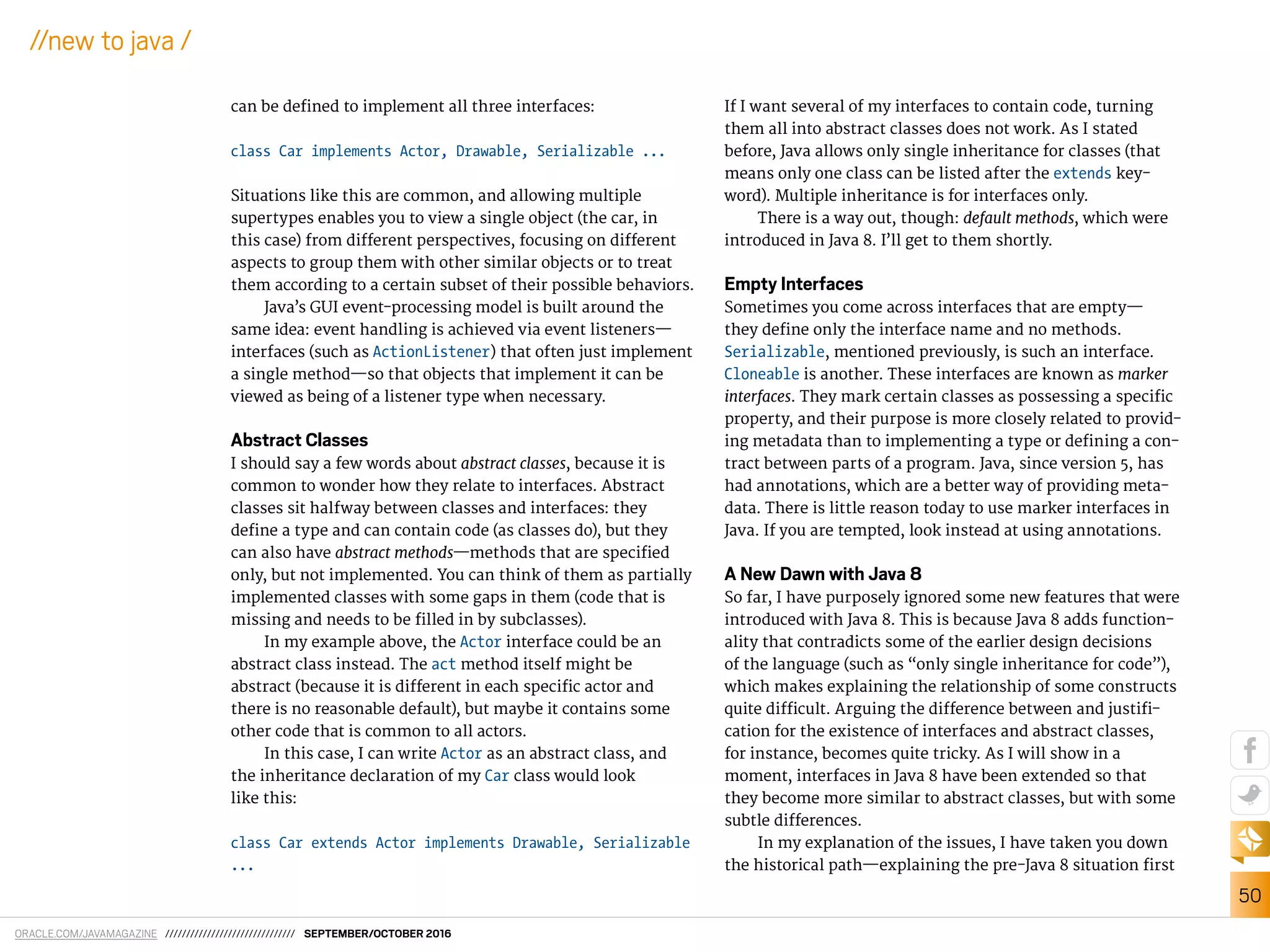
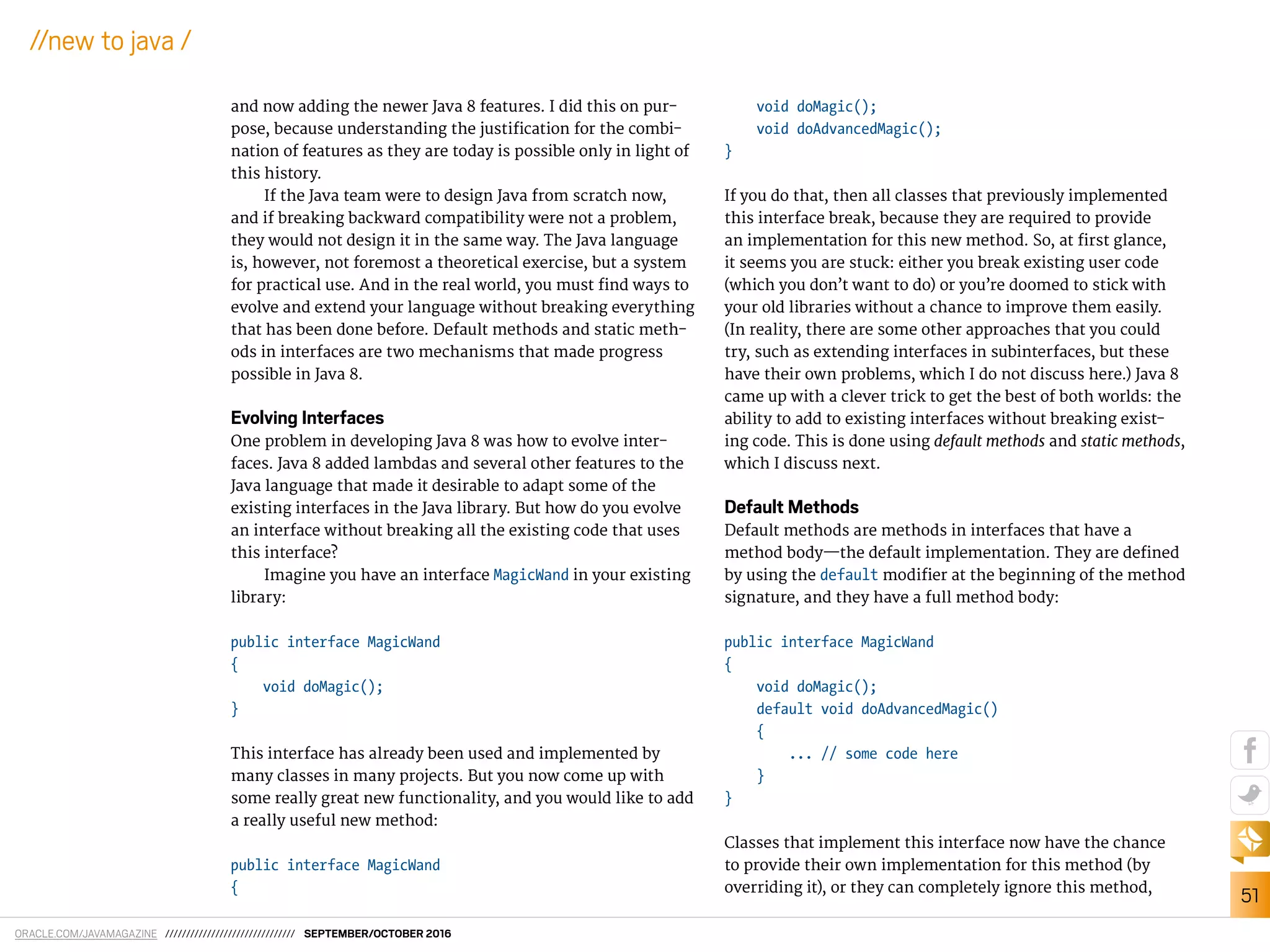
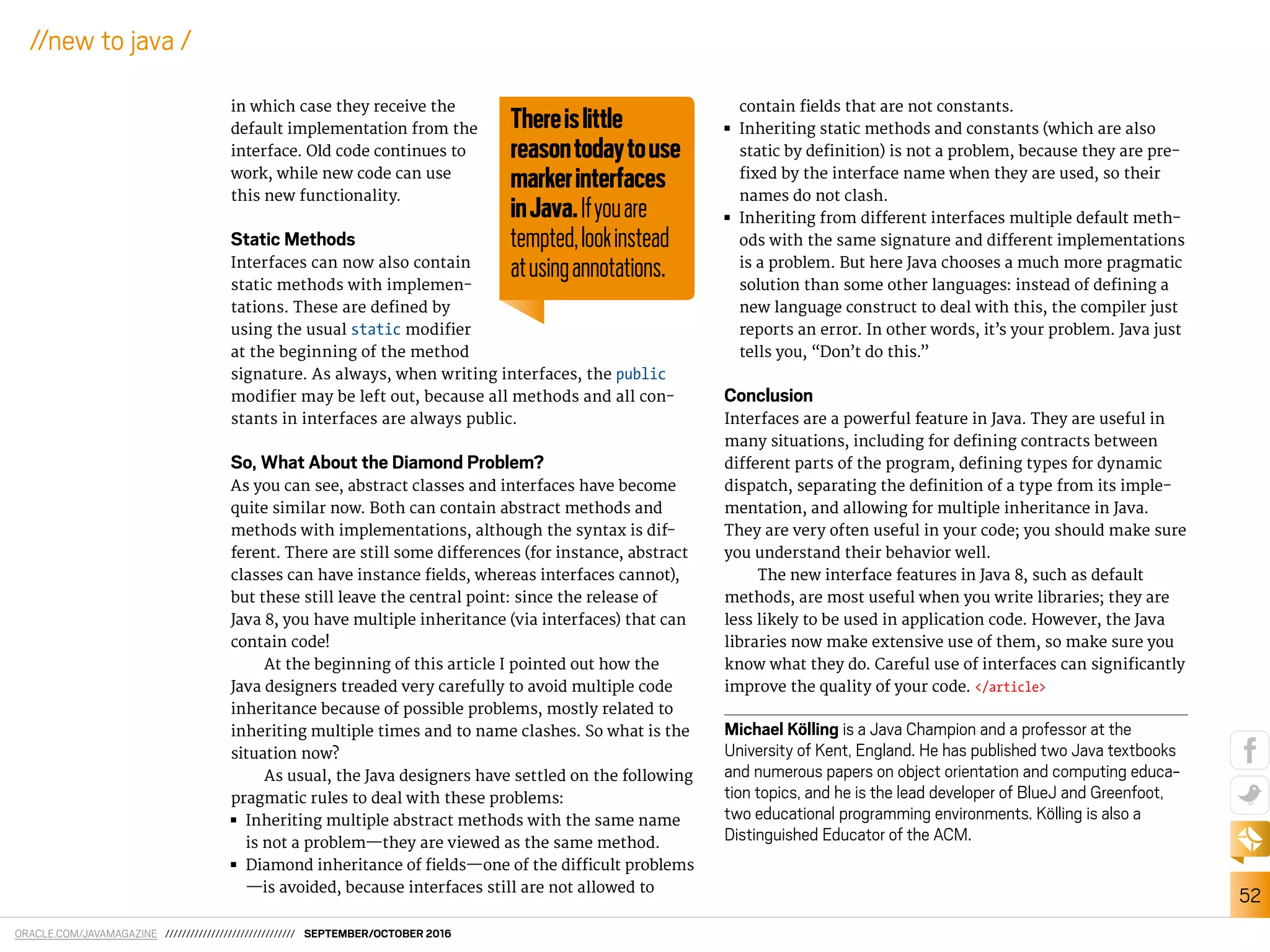

![ORACLE.COM/JAVAMAGAZINE /////////////////////////////// SEPTEMBER/OCTOBER 2016
54
//jvm languages /
system and standard library designed to support immutabil-
ity. Although immutable data structures are common in func-
tional languages, they typically aren’t built into mainstream
object-oriented languages.
Fields in Fantom may be marked const to guarantee that
they are immutable:
const Point pt
This snippet of code declares a ield of type Point that has a
compile-time guarantee of deep immutability. Deep immuta-
bility means that we not only guarantee that the pt reference
is set only once, but we also guarantee that everything the
Point instance references is also immutable. Contrast this
with a Java final ield that provides only shallow immutability:
the reference cannot be changed, but there is no guarantee of
immutability for the referenced objects.
Deep immutability is guaranteed by the type system
using const classes:
const class Point
{
new make(Int x, Int y) { this.x = x; this.y = y }
const Int x
const Int y
}
In the preceding example, the entire class is marked const,
which uses compile-time checking to ensure that instances of
the class are deeply immutable. Speciically, this means that
all ields are marked const and set only in the constructor
(the method named make annotated with the new keyword).
The standard library provides many conveniences for
using a mutable data structure to build up a collection and
then freezing it as an immutable instance:
list := [,] // create an empty list
list.add("a") // add some items
list.toImmutable // returns immutable copy of list
The snippet above uses an immutable list to build up a result,
and then uses the toImmutable method to eiciently get an
immutable copy of the list. Similar APIs are available for
other collection types, in-memory byte bufers, and even
functions. Once we have immutable instances, we can safely
assign them to const ields and share them between threads.
Concurrency
Fantom’s approach to concurrency is built around this key
concept: make it impossible to share mutable state between
threads. Enforcing this restriction makes it much easier to
reason about concurrency, avoids deadlocks and race condi-
tions, and greatly increases robustness. Fantom achieves this
goal with a built-in concurrency model based on actors. There
is no synchronized or volatile mechanism in Fantom; there
are only actors.
Actors are lightweight objects designed to asynchro-
nously process work on a thread pool. Interaction with actors
is done via a message queue. Client code sends a message
to an actor and is returned a Future, which the client can
optionally use to block until the result is ready. Messages sent
to actors are queued. Once the actor framework detects that
an actor has pending messages, the actor is scheduled to a
thread to process its message queue via the receive method.
Actors are guaranteed to receive their messages in order and
to safely execute within one thread.
Let’s look at a simple example for an actor that receives
integer messages and returns the mathematical square. Here
is our actor class:
const class SquareActor : Actor
{](https://image.slidesharecdn.com/javamagazineseptemberoctober2016-161014154330/75/Java-Magazine-Enterprise-September-October2016-55-2048.jpg)
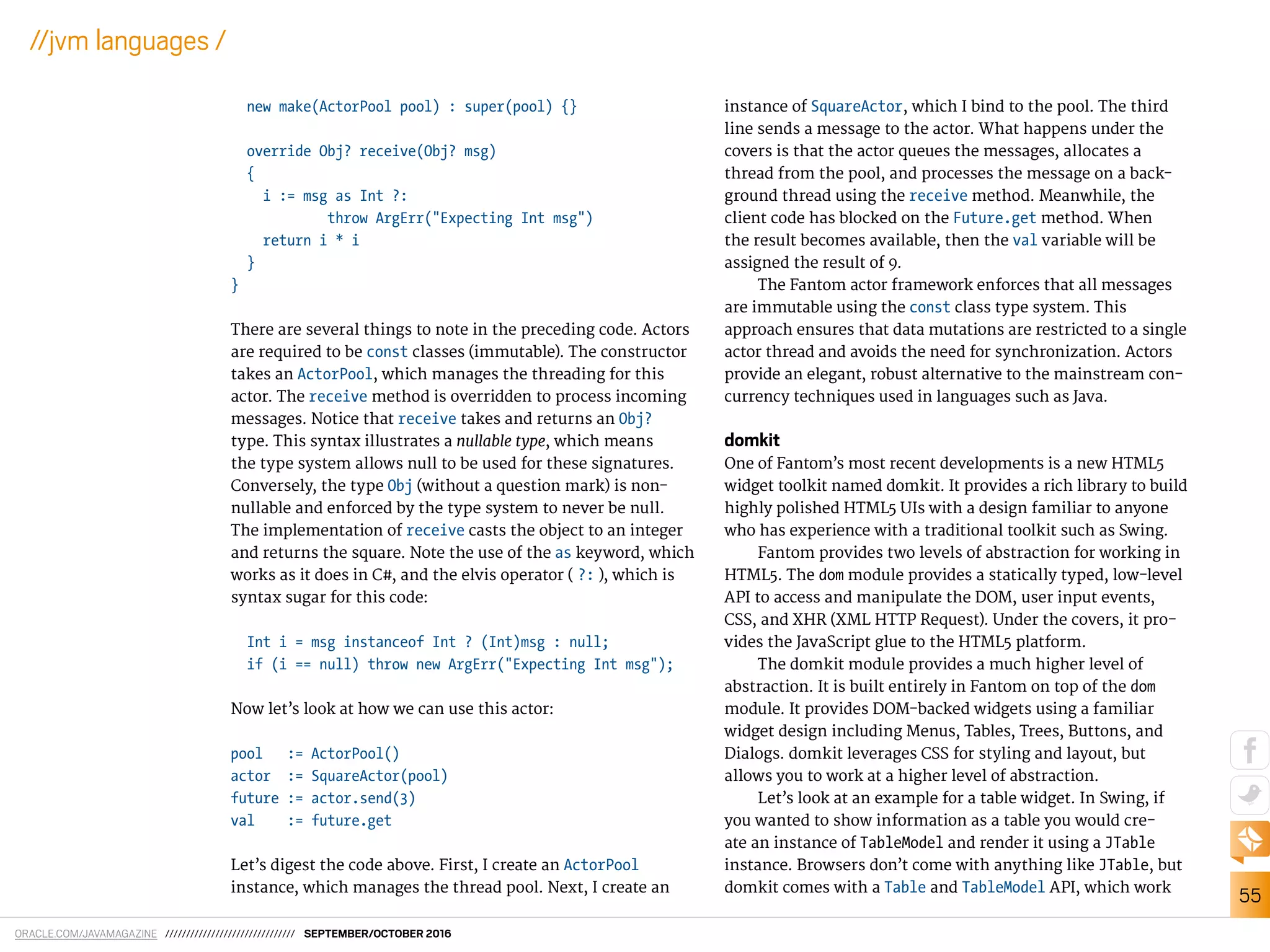
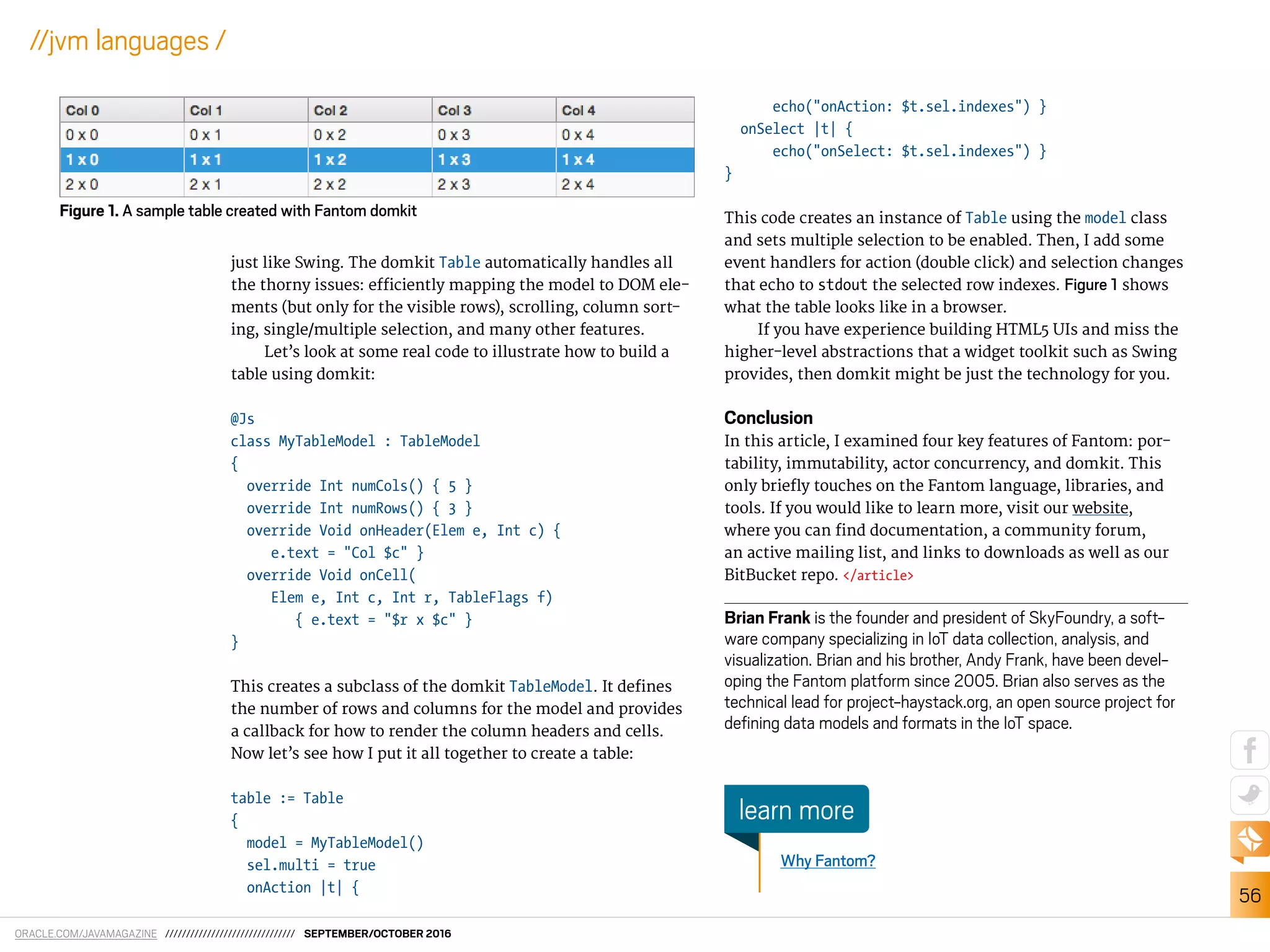
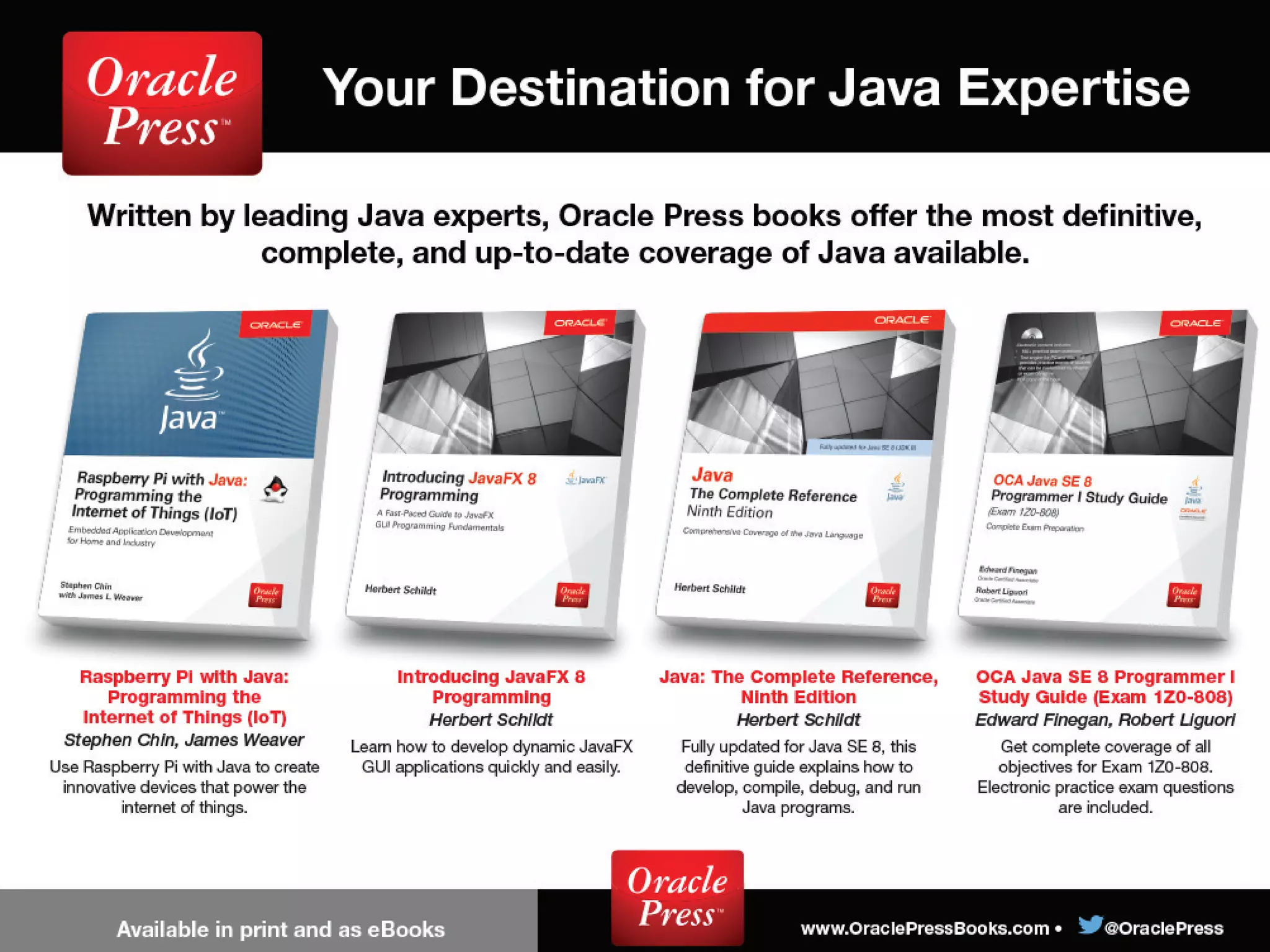
![ORACLE.COM/JAVAMAGAZINE /////////////////////////////// SEPTEMBER/OCTOBER 2016
58
//ix this /
I’ve put together more problems that simulate questions from
the 1Z0-809 Programmer II exam, which is the certiication
test for developers who have been certiied at a basic level of
Java 8 programming knowledge and now are looking to dem-
onstrate more-advanced expertise. [Readers wishing basic
instruction should consult the “New to Java” column, which
appears in every issue. —Ed.] These questions might require
careful deduction to obtain the right answer.
Question 1. Given this code:
public IntSupplier doStuff(int [] vals, int i) {
// line n1
return () -> vals[i];
}
Which two are true? Choose two.
a. The code compiles.
b. The argument list must be changed to
(final int[] vals, final int i) to allow the code to
compile.
c. If the code if (vals[0] < 0) vals[i] = 0; is added
at line n1, the argument list must be changed to
(final int[] vals, final int i) to allow the code to
compile.
d. The code if (vals[0] < 0) vals[i] = 0; can be added
at line n1 without causing compilation errors.
e. The code vals = Arrays.copyOf(vals, vals.length); can
be added at line n1 without causing compilation errors.
Question 2. Given the following code:
public class Wrapper {
public class Wrapped {}
}
Which is true? Choose one.
a. An instance of Wrapped can be created only by code
inside the class Wrapper.
b. An instance of Wrapped can be created using the expres-
sion new Wrapper.Wrapped().
c. An instance of Wrapped can be created using the expres-
sion new Wrapper().Wrapped().
d. An instance of Wrapped can be created using the expres-
sion new Wrapper().new Wrapped().
e. An instance of Wrapped can be created using the expres-
sion new Wrapper::Wrapped().
Question 3. You wish to calculate the sum of the numbers in a
stream and also print out each one. So far, you have this code:
public static int sumAndPrint(IntStream is) {
int total = 0;
is.parallel()
.peek(v -> total += v)
.forEach(System.out::println);
return total;
}
SIMONROBERTS
Quiz Yourself
More subtle questions from an author of the Java certification tests](https://image.slidesharecdn.com/javamagazineseptemberoctober2016-161014154330/75/Java-Magazine-Enterprise-September-October2016-59-2048.jpg)
![ORACLE.COM/JAVAMAGAZINE /////////////////////////////// SEPTEMBER/OCTOBER 2016
59
//ix this /
Which is true? Choose one.
a. The code reliably returns the correct sum of the numbers
as it is.
b. The code would reliably return the correct sum of the
numbers if the body of the method were changed to this:
int[] total = {0};
is.peek(v -> total[0] += v)
.forEach(System.out::println);
return total[0];
c. The code would reliably return the correct sum of the
numbers if the type of total were changed to Integer.
d. The code would reliably return the correct sum of the
numbers if the call to .parallel() were moved after the
call to .peek(v -> total += v).
e. The code would reliably return the correct sum of the
numbers if the type of total were changed to LongAdder
and if the lambda in peek were changed accordingly.
Question 4. Given this code:
public static void main(String[] args) {
ExecutorService es = Executors.newFixedThreadPool(2);
Callable<String> job = () -> {
Thread.sleep(5000); // line n1
return "Hello";
};
es.submit(job);
es.submit(job);
Future<String> handle = es.submit(job); // line n2
System.out.println("submitted");
String message = handle.get(); // line n3
System.out.println("> " + message);
System.exit(0);
}
Which is true? Choose one.
a. Compilation fails due to an error at line n1.
b. Compilation fails due to an error at line n3.
c. The program throws a RejectedExecutionException
because there are no available threads at line n2.
d. The program immediately prints submitted, and then
after a 10-second pause, it prints > Hello.
e. The program pauses ive seconds, then prints submitted,
and then after a further ive-second pause, it prints
> Hello.
Question 5. Given that the current working directory of the
following program contains this tree:
.
|———— one/
| |———— a/
| | |————— t1.txt
| |———— b/
|———— two/
|———— c/
|———— t2.txt
where one, two, a, b, and c are directories, and the program
code is this:
public static void main(String[] args) throws Throwable {
Files
.find(Paths.get("."), 1, (p,a)->a.isDirectory())
.forEach(System.out::println);
}
What is the output? Choose one.
a. -
b. .
./one
./two](https://image.slidesharecdn.com/javamagazineseptemberoctober2016-161014154330/75/Java-Magazine-Enterprise-September-October2016-60-2048.jpg)
![ORACLE.COM/JAVAMAGAZINE /////////////////////////////// SEPTEMBER/OCTOBER 2016
60
//ix this /
c. ./one
./one/b
./one/a
./two
./two/c
d. ./one
./one/b
./one/a
./two
./two/c
./two/t2.txt
e. ./two/t2.txt
Question 1. The correct answers are options A and D. The irst
decision is probably to determine whether the code compiles
or whether the change outlined in option B is necessary. This
one is interesting, because it depends critically on the version
of Java in use.
When a method-local variable is referenced from a class
or lambda expression enclosed in the method’s scope, a
potential problem arises. A method-local variable ceases to
exist when the method returns. However, the lifetime of the
object created by a nested class or lambda is potentially much
longer. Java’s particular solution to this situation (some-
times called a closure or a captured variable) is to insist that
the method-local variable must never be changed. Given that
restriction, it’s possible to simply take a copy of the variable
and embed it in the longer-lived object. If the variable can’t
change, a copy is as good as the original.
From Java 1.1—which introduced nested classes—through
Java 7, any method-local variable accessed from a nested
class had to be labeled final. This means that option B would
be correct for Java 7. However, Java 8 changed the require-
ments a little, and the keyword final is no longer required
(although the variable must be treated as though final
were present).
It turns out that the compiler has had the ability since
the beginning to determine if the rules of final are properly
adhered to; that’s been important because the compiler must
issue an error if you try to change a final variable. Also, a
final variable can permit some optimizations in the gener-
ated code, and the compiler has been doing neat tricks using
this for some time. Of course, those optimizations can be
done based on a variable behaving like a final, not on whether
the programmer labeled the variable as such. The compiler
has a notion of “efectively final”—the programmer didn’t
say it’s final, but it is, so the compiler treats it as such.
As mentioned, Java 8 changed the rules for those
method-local variables. Today, they must be efectively final,
but they do not have to be marked as such. Consequently,
the code does in fact compile in a Java 8 environment (and
this article is written about the Java 8 certiication exam). So,
option A is correct and option B is not.
Option C builds on this question of inality. What hap-
pens if the code if (vals[0] < 0) vals[i] = 0; is added at
line n1? Well, vals is a pointer to an array, and the pointer is
not changed by this, so vals remains efectively final. This
is an important point about inal-ness for variables, and
indeed, one of the key reasons that Java 1.1 added the final
restriction. A final variable that is of reference type can-
not be changed to point at a diferent object, but the contents
of the object (or array, in this case) are not protected by the
final keyword, so not much of a restriction is being imposed.
Immutable objects such as Integer and String are special, not
because final makes any special considerations, but because
Answers](https://image.slidesharecdn.com/javamagazineseptemberoctober2016-161014154330/75/Java-Magazine-Enterprise-September-October2016-61-2048.jpg)