The document discusses the Java Collection Framework, which provides classes and interfaces for storing and manipulating groups of objects. It describes key interfaces like Collection, List, Set, and Map. Implementation classes are covered, including ArrayList, LinkedList, HashSet, TreeSet, and PriorityQueue. The document outlines how iterators can be used to access elements within a collection.
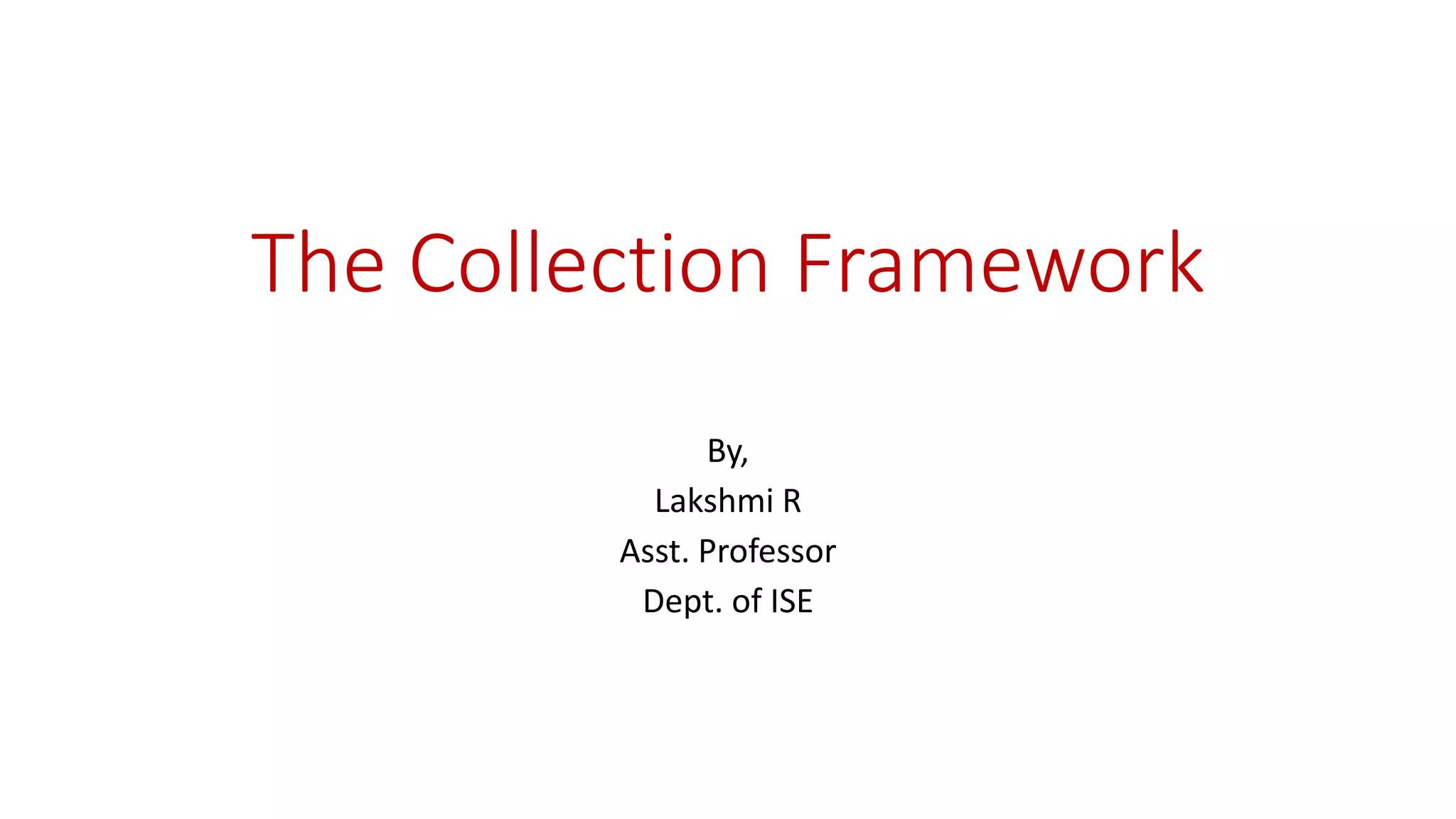
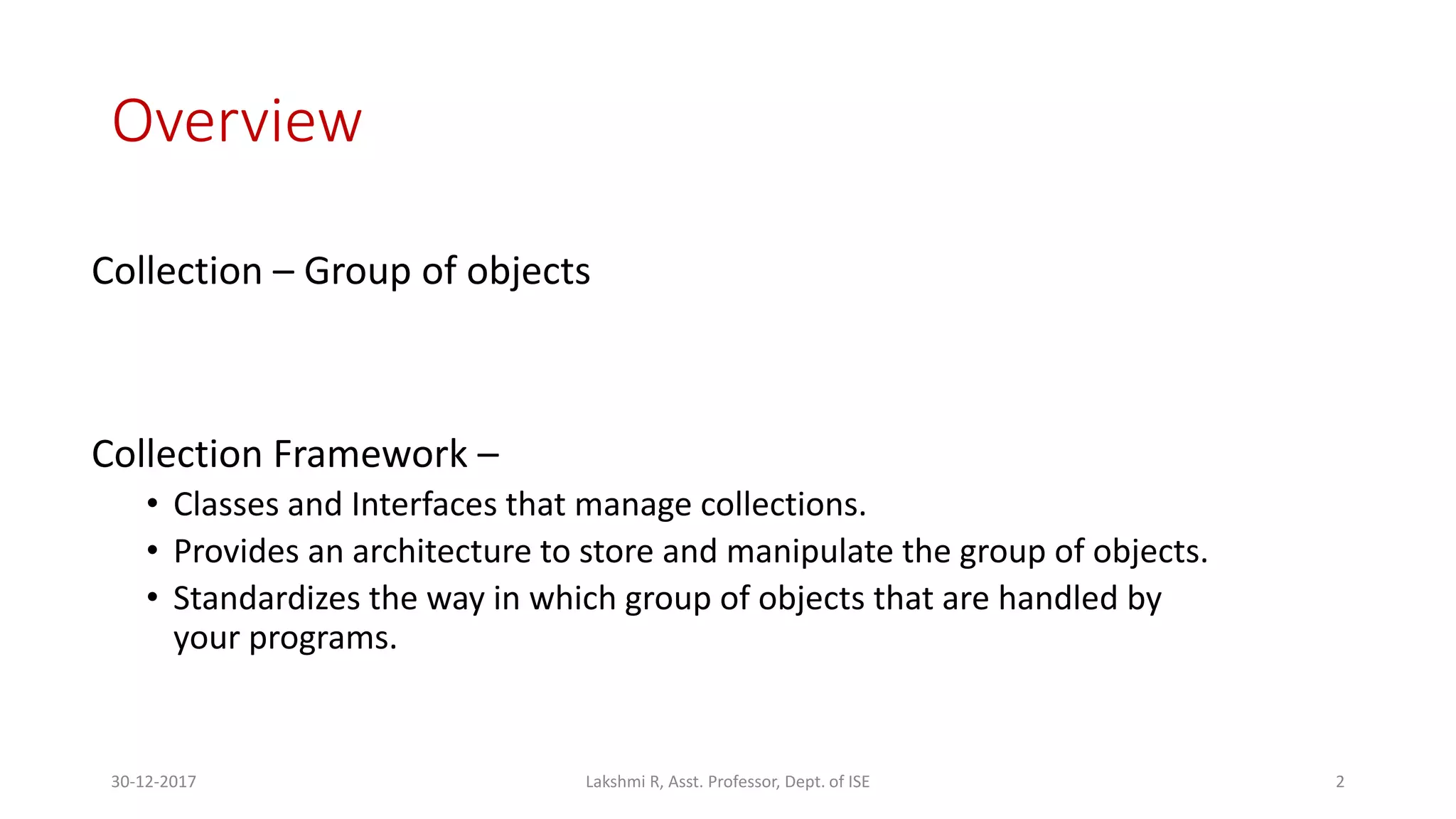


















![// Demonstrate ArrayList.
import java.util.*;
class ArrayListDemo {
public static void main(String args[]) {
// Create an array list.
ArrayList<String> al = new ArrayList<String>();
System.out.println("Initial size of al: " + al.size());
// Add elements to the array list.
al.add("C");
al.add("A");
al.add("E");
al.add("B");
al.add("D");
al.add("F");
30-12-2017 21Lakshmi R, Asst. Professor, Dept. of ISE](https://image.slidesharecdn.com/module2-collections-200101105815/75/Java-Collection-Framework-21-2048.jpg)
![al.add(1, "A2");
System.out.println("Size of al after additions: " + al.size());
// Display the array list.
System.out.println("Contents of al: " + al);
// Remove elements from the array list.
al.remove("F");
al.remove(2);
System.out.println("Size of al after deletions: " +al.size());
System.out.println("Contents of al: " + al); } }
The output from this program is shown here:
Initial size of al: 0
Size of al after additions: 7
Contents of al: [C, A2, A, E, B, D, F]
Size of al after deletions: 5
Contents of al: [C, A2, E, B, D]
30-12-2017 22Lakshmi R, Asst. Professor, Dept. of ISE](https://image.slidesharecdn.com/module2-collections-200101105815/75/Java-Collection-Framework-22-2048.jpg)
![Obtaining an Array from an ArrayList
// Convert an ArrayList into an array.
import java.util.*;
class ArrayListToArray {
public static void main(String args[]) {
// Create an array list.
ArrayList<Integer> al = new ArrayList<Integer>();
// Add elements to the array list.
al.add(1);
al.add(2);
al.add(3);
al.add(4);
30-12-2017 23Lakshmi R, Asst. Professor, Dept. of ISE](https://image.slidesharecdn.com/module2-collections-200101105815/75/Java-Collection-Framework-23-2048.jpg)
![System.out.println("Contents of al: " + al);
// Get the array.
Integer ia[] = new Integer[al.size()];
ia = al.toArray(ia);
int sum = 0;
// Sum the array.
for(int i : ia) sum += i;
System.out.println("Sum is: " + sum);
}
}
The output from the program is shown here:
Contents of al: [1, 2, 3, 4]
Sum is: 10
30-12-2017 24Lakshmi R, Asst. Professor, Dept. of ISE](https://image.slidesharecdn.com/module2-collections-200101105815/75/Java-Collection-Framework-24-2048.jpg)

![// Demonstrate LinkedList.
import java.util.*;
class LinkedListDemo {
public static void main(String args[]) {
// Create a linked list.
LinkedList<String> ll = new LinkedList<String>();
// Add elements to the linked list.
ll.add("F");
ll.add("B");
ll.add("D");
ll.add("E");
ll.add("C");
ll.addLast("Z");
ll.addFirst("A");
ll.add(1, "A2");
30-12-2017 26Lakshmi R, Asst. Professor, Dept. of ISE](https://image.slidesharecdn.com/module2-collections-200101105815/75/Java-Collection-Framework-26-2048.jpg)

![The output from this program is shown here:
Original contents of ll: [A, A2, F, B, D, E, C, Z]
Contents of ll after deletion: [A, A2, D, E, C, Z]
ll after deleting first and last: [A2, D, E, C]
ll after change: [A2, D, E Changed, C]
30-12-2017 28Lakshmi R, Asst. Professor, Dept. of ISE](https://image.slidesharecdn.com/module2-collections-200101105815/75/Java-Collection-Framework-28-2048.jpg)

![// Demonstrate HashSet.
import java.util.*;
class HashSetDemo {
public static void main(String args[]) {
// Create a hash set.
HashSet<String> hs = new HashSet<String>();
// Add elements to the hash set.
hs.add("B");
hs.add("A");
hs.add("D");
hs.add("E");
hs.add("C");
hs.add("F");
System.out.println(hs);
}
}
The following is the output from this program:
[D, A, F, C, B, E]
30-12-2017 30Lakshmi R, Asst. Professor, Dept. of ISE](https://image.slidesharecdn.com/module2-collections-200101105815/75/Java-Collection-Framework-30-2048.jpg)


![// Demonstrate TreeSet.
import java.util.*;
class TreeSetDemo {
public static void main(String args[]) {
// Create a tree set.
TreeSet<String> ts = new TreeSet<String>();
// Add elements to the tree set.
ts.add("C");
ts.add("A");
ts.add("B");
ts.add("E");
ts.add("F");
ts.add("D");
System.out.println(ts);
}
}
The output from this program is shown here:
[A, B, C, D, E, F]
30-12-2017 33Lakshmi R, Asst. Professor, Dept. of ISE](https://image.slidesharecdn.com/module2-collections-200101105815/75/Java-Collection-Framework-33-2048.jpg)

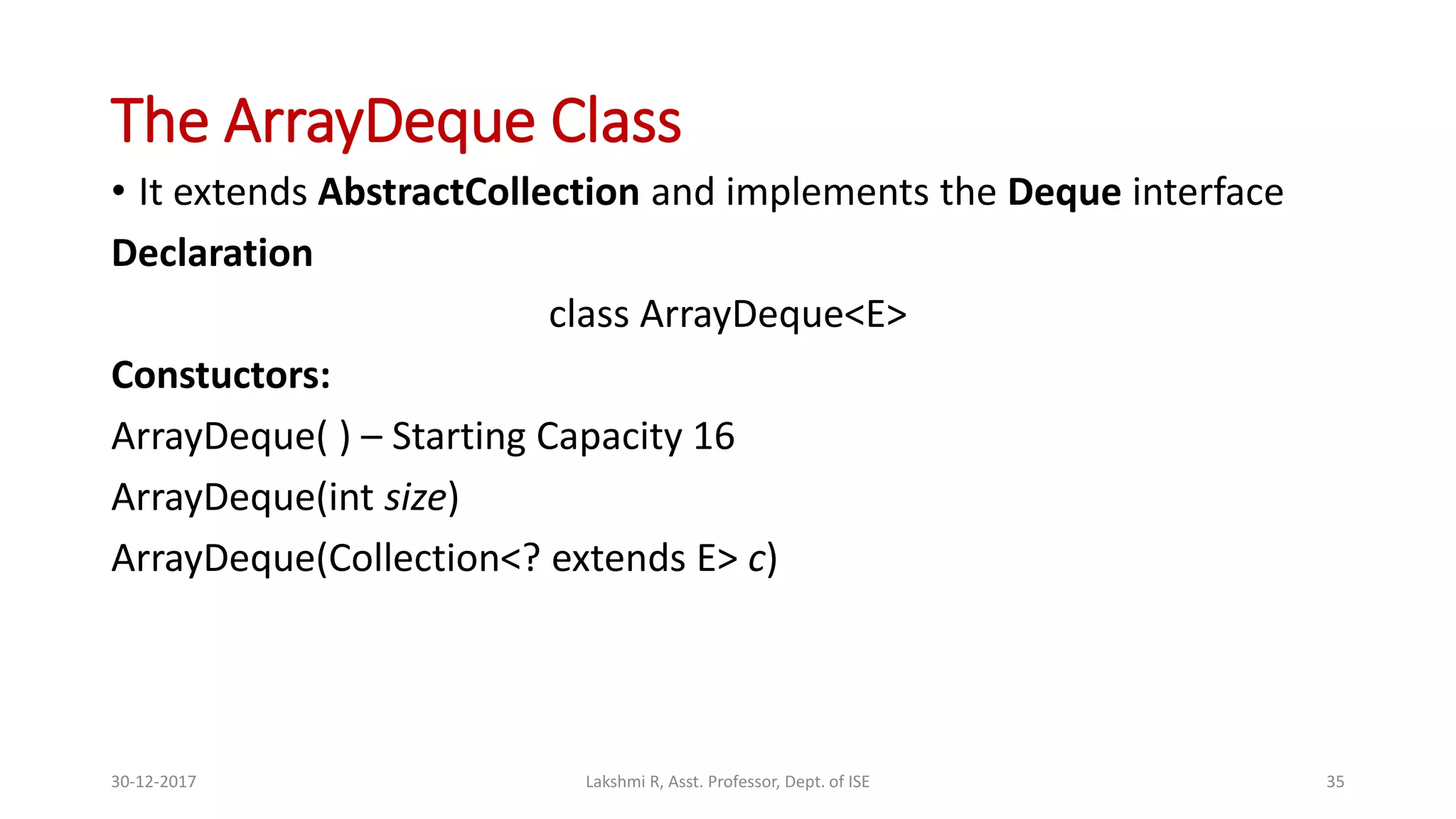


![// Demonstrate iterators.
import java.util.*;
class IteratorDemo {
public static void main(String args[]) {
// Create an array list.
ArrayList<String> al = new ArrayList<String>();
// Add elements to the array list.
al.add("C");
al.add("A");
al.add("E");
al.add("B");
al.add("D");
al.add("F");
30-12-2017 38Lakshmi R, Asst. Professor, Dept. of ISE](https://image.slidesharecdn.com/module2-collections-200101105815/75/Java-Collection-Framework-38-2048.jpg)


![The For-Each Alternative to Iterators
// Use the for-each for loop to cycle through a collection.
import java.util.*;
class ForEachDemo {
public static void main(String args[]) {
// Create an array list for integers.
ArrayList<Integer> vals = new ArrayList<Integer>();
// Add values to the array list.
vals.add(1);
vals.add(2);
vals.add(3);
vals.add(4);
vals.add(5);
30-12-2017 41Lakshmi R, Asst. Professor, Dept. of ISE](https://image.slidesharecdn.com/module2-collections-200101105815/75/Java-Collection-Framework-41-2048.jpg)


![class MailList {
public static void main(String args[]) {
LinkedList<Address> ml = new LinkedList<Address>();
// Add elements to the linked list.
ml.add(new Address("J.W. West", "11 Oak Ave","Urbana", "IL", "61801"));
ml.add(new Address("Ralph Baker", "1142 Maple Lane","Mahomet", "IL",
"61853"));
ml.add(new Address("Tom Carlton", "867 Elm St","Champaign", "IL",61820"));
// Display the mailing list.
for(Address element : ml)
System.out.println(element + "n");
System.out.println();
}
}
30-12-2017 44Lakshmi R, Asst. Professor, Dept. of ISE](https://image.slidesharecdn.com/module2-collections-200101105815/75/Java-Collection-Framework-44-2048.jpg)







![import java.util.*;
class HashMapDemo {
public static void main(String args[]) {
// Create a hash map.
HashMap<String, Double> hm = new HashMap<String, Double>();
// Put elements to the map
hm.put("John Doe", new Double(3434.34));
hm.put("Tom Smith", new Double(123.22));
hm.put("Jane Baker", new Double(1378.00));
hm.put("Tod Hall", new Double(99.22));
hm.put("Ralph Smith", new Double(-19.08));
30-12-2017 52Lakshmi R, Asst. Professor, Dept. of ISE](https://image.slidesharecdn.com/module2-collections-200101105815/75/Java-Collection-Framework-52-2048.jpg)


![import java.util.*;
class TreeMapDemo {
public static void main(String args[]) {
// Create a tree map.
TreeMap<String, Double> tm = new TreeMap<String, Double>();
// Put elements to the map.
tm.put("John Doe", new Double(3434.34));
tm.put("Tom Smith", new Double(123.22));
tm.put("Jane Baker", new Double(1378.00));
tm.put("Tod Hall", new Double(99.22));
tm.put("Ralph Smith", new Double(-19.08));
30-12-2017 55Lakshmi R, Asst. Professor, Dept. of ISE](https://image.slidesharecdn.com/module2-collections-200101105815/75/Java-Collection-Framework-55-2048.jpg)



![class CompDemo {
public static void main(String args[]) {
// Create a tree set.
TreeSet<String> ts = new TreeSet<String>(new
MyComp());
// Add elements to the tree set.
ts.add("C");
ts.add("A");
ts.add("B");
ts.add("E");
ts.add("F");
ts.add("D");
// Display the elements.
for(String element : ts)
System.out.print(element + " ");
System.out.println(); } }
As the following output shows, the tree
is now stored in reverse order:
F E D C B A
30-12-2017 59Lakshmi R, Asst. Professor, Dept. of ISE](https://image.slidesharecdn.com/module2-collections-200101105815/75/Java-Collection-Framework-59-2048.jpg)


![The binarySearch( ) method – various forms
• On successful search, it returns position of the key element in specified
array. Otherwise returns negative value.
static int binarySearch(byte array[ ], byte value)
static int binarySearch(char array[ ], char value)
static int binarySearch(double array[ ], double value)
static int binarySearch(float array[ ], float value)
static int binarySearch(int array[ ], int value)
static int binarySearch(long array[ ], long value)
static int binarySearch(short array[ ], short value)
static int binarySearch(Object array[ ], Object value)
static <T> int binarySearch(T[ ] array, T value, Comparator<? super T> c)
30-12-2017 62Lakshmi R, Asst. Professor, Dept. of ISE](https://image.slidesharecdn.com/module2-collections-200101105815/75/Java-Collection-Framework-62-2048.jpg)
![The copyOf() method – various forms
• It returns a copy of an array.
• The original array is specified by source and the length of the copy is
specified by len.
• If the copy is longer than source, then
• the copy is padded with zeroes for numeric arrays
• nulls for object arrays
• false for boolean arrays
• If the copy is shorter than source, then the copy is truncated
Various forms:
static boolean[ ] copyOf(boolean[ ] source, int len)
static byte[ ] copyOf(byte[ ] source, int len)
static char[ ] copyOf(char[ ] source, int len)
30-12-2017 63Lakshmi R, Asst. Professor, Dept. of ISE](https://image.slidesharecdn.com/module2-collections-200101105815/75/Java-Collection-Framework-63-2048.jpg)
![static double[ ] copyOf(double[ ] source, int len)
static float[ ] copyOf(float[ ] source, int len)
static int[ ] copyOf(int[ ] source, int len)
static long[ ] copyOf(long[ ] source, int len)
static short[ ] copyOf(short[ ] source, int len)
static <T> T[ ] copyOf(T[ ] source, int len)
static <T,U> T[ ] copyOf(U[ ] source, int len, Class<? extends T[ ]> resultT)
• the type of resultT becomes the type of the array returned.
30-12-2017 64Lakshmi R, Asst. Professor, Dept. of ISE](https://image.slidesharecdn.com/module2-collections-200101105815/75/Java-Collection-Framework-64-2048.jpg)
![The copyOfRange( ) method – various forms
static boolean[ ] copyOfRange(boolean[ ] source, int start, int end)
static byte[ ] copyOfRange(byte[ ] source, int start, int end)
static char[ ] copyOfRange(char[ ] source, int start, int end)
static double[ ] copyOfRange(double[ ] source, int start, int end)
static float[ ] copyOfRange(float[ ] source, int start, int end)
static int[ ] copyOfRange(int[ ] source, int start, int end)
static long[ ] copyOfRange(long[ ] source, int start, int end)
static short[ ] copyOfRange(short[ ] source, int start, int end)
static <T> T[ ] copyOfRange(T[ ] source, int start, int end)
static <T,U> T[ ] copyOfRange(U[ ] source, int start, int end, Class<? extends T[ ]>
resultT)
30-12-2017 65Lakshmi R, Asst. Professor, Dept. of ISE](https://image.slidesharecdn.com/module2-collections-200101105815/75/Java-Collection-Framework-65-2048.jpg)
![The equals( ) method
• returns true if two arrays are equivalent. Otherwise, it returns false.
static boolean equals(boolean array1[ ], boolean array2[ ])
static boolean equals(byte array1[ ], byte array2[ ])
static boolean equals(char array1[ ], char array2[ ])
static boolean equals(double array1[ ], double array2[ ])
static boolean equals(float array1[ ], float array2[ ])
static boolean equals(int array1[ ], int array2[ ])
static boolean equals(long array1[ ], long array2[ ])
static boolean equals(short array1[ ], short array2[ ])
static boolean equals(Object array1[ ], Object array2[ ])
30-12-2017 66Lakshmi R, Asst. Professor, Dept. of ISE](https://image.slidesharecdn.com/module2-collections-200101105815/75/Java-Collection-Framework-66-2048.jpg)
![The fill( ) method – Version 1
• Assigns a value to all elements in an array
• It fills an array with a specified value
static void fill(boolean array[ ], boolean value)
static void fill(byte array[ ], byte value)
static void fill(char array[ ], char value)
static void fill(double array[ ], double value)
static void fill(float array[ ], float value)
static void fill(int array[ ], int value)
static void fill(long array[ ], long value)
static void fill(short array[ ], short value)
static void fill(Object array[ ], Object value)
30-12-2017 67Lakshmi R, Asst. Professor, Dept. of ISE](https://image.slidesharecdn.com/module2-collections-200101105815/75/Java-Collection-Framework-67-2048.jpg)
![The fill( ) method – Version 2
• assigns a value to a subset of an array
static void fill(boolean array[ ], int start, int end, boolean value)
static void fill(byte array[ ], int start, int end, byte value)
static void fill(char array[ ], int start, int end, char value)
static void fill(double array[ ], int start, int end, double value)
static void fill(float array[ ], int start, int end, float value)
static void fill(int array[ ], int start, int end, int value)
static void fill(long array[ ], int start, int end, long value)
static void fill(short array[ ], int start, int end, short value)
static void fill(Object array[ ], int start, int end, Object value)
30-12-2017 68Lakshmi R, Asst. Professor, Dept. of ISE](https://image.slidesharecdn.com/module2-collections-200101105815/75/Java-Collection-Framework-68-2048.jpg)
![The sort( ) method – version 1
• Sorts an array so that it is arranged in ascending order.
• It sorts an entire array
static void sort(byte array[ ])
static void sort(char array[ ])
static void sort(double array[ ])
static void sort(float array[ ])
static void sort(int array[ ])
static void sort(long array[ ])
static void sort(short array[ ])
static void sort(Object array[ ])
static <T> void sort(T array[ ], Comparator<? super T> c)
30-12-2017 69Lakshmi R, Asst. Professor, Dept. of ISE](https://image.slidesharecdn.com/module2-collections-200101105815/75/Java-Collection-Framework-69-2048.jpg)
![The sort( ) method – version 2
• Enables you to specify a range within an array that you want to sort.
static void sort(byte array[ ], int start, int end)
static void sort(char array[ ], int start, int end)
static void sort(double array[ ], int start, int end)
static void sort(float array[ ], int start, int end)
static void sort(int array[ ], int start, int end)
static void sort(long array[ ], int start, int end)
static void sort(short array[ ], int start, int end)
static void sort(Object array[ ], int start, int end)
static <T> void sort(T array[ ], int start, int end, Comparator<? super T> c)
30-12-2017 70Lakshmi R, Asst. Professor, Dept. of ISE](https://image.slidesharecdn.com/module2-collections-200101105815/75/Java-Collection-Framework-70-2048.jpg)

![// Pre-generics example that uses a collection.
import java.util.*;
class OldStyle {
public static void main(String args[]) {
ArrayList list = new ArrayList();
// These lines store strings, but any type of object
// can be stored. In old-style code, there is no
// convenient way to restrict the type of objects
stored
// in a collection
list.add("one");
list.add("two");
list.add("three");
list.add("four");
Iterator itr = list.iterator();
while(itr.hasNext()) {
// To retrieve an element, an explicit type
cast is needed
// because the collection stores only Object.
String str = (String) itr.next(); // explicit
cast needed here.
System.out.println(str + " is " +
str.length() + " chars long.");
}
}
}
30-12-2017 72Lakshmi R, Asst. Professor, Dept. of ISE](https://image.slidesharecdn.com/module2-collections-200101105815/75/Java-Collection-Framework-72-2048.jpg)









