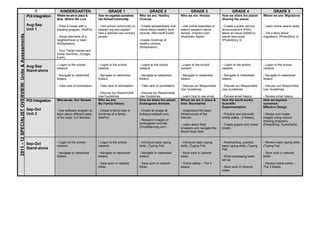
IT Overview 2011-2012
- 1. ITKINDERGARTENGRADE 1GRADE 2GRADE 3GRADE 4GRADE 52011 - 12 SPECIALIST OVERVIEW: Units & AssessmentsArt OerviewPOI IntegrationAug-SepUnit 1Where we are in place & time: Where We Live- Draw a house with a drawing program. (KidPix)- Group elements of a neighborhood or town. (Kidspiration)- Tour Tianjin homes and home countries. (Google Earth)How we organize ourselves: Our School Community - Visit school community on istianjin.org and explain how a website can connect people.Who we are: Healthy Choices- Create spreadsheets and charts about healthy food choices. (Microsoft Excel)-Create mindmap of healthy choices (Kidspiration)Who we are: Heroes - Use online tools/sites to extend research about heroes. (myhero.com, Wolphram Alpha)How we share the planet: Sharing the planet- Create a public service announcement (PSA) about an issue related to planet resources. (PhotoStory 3)Where we are: Migrations- Learn online search skills.- Tell a story about migrations. (PhotoStory 3)Aug-SepStand-alone- Logon to the school network.- Navigate to networked folders.- Take care of workstation.- Logon to the school network.- Navigate to networked folders.- Take care of workstation.- Discuss our Responsible Use Guidelines.- Logon to the school network.- Navigate to networked folders.- Take care of workstation.- Discuss our Responsible Use Guidelines.- Logon to the school network.- Navigate to networked folders.- Discuss our Responsible Use Guidelines.- Learn how to use email. - Logon to the school network.- Navigate to networked folders.- Discuss our Responsible Use Guidelines.- Review email basics. - Logon to the school network.- Navigate to networked folders.- Discuss our Responsible Use Guidelines.- Review email basics.POI IntegrationSep-OctUnit 2Who we are: Our Senses- Use software program to learn about different parts of the body. (LA Senses)Who we are: My Family History- Create a family tree or mindmap of a family. (KidPix)How we share the planet: Endangered Animals- Create an avatar at buildyourwildself.com.- Research images of endangered animals. (Pics4learning.com)Where we are in place & time: Boundaries- Understand the basic infrastructure of the Internet.- Learn about Web browsers and navigate the World Wide Web.How the world works: Scientific Experimentation- Practice and advocate online safety. (3 Keeps)- Create graphs and charts (math).How we express ourselves:Effective Design- Design and create images using various drawing programs. (PhotoShop, SumoPaint)Sep-OctStand-alone- Logon to the school network.- Navigate to networked folders.- Logon to the school network.- Navigate to networked folders.- Save work in network folder.- Introduce basic typing skills. (Typing Pal)- Navigate to networked folders.- Save work in network folder.- Introduce basic typing skills. (Typing Pal)- Save work in network folder.- Online safety – The 3 Keeps. - Keyboarding, practice basic typing skills. (Typing Pal)- Word processing basic set up.- Save work in network folder.- Review basic typing skills. (Typing Pal)- Save work in network folder.- Review online safety – The 3 Keeps.POI IntegrationNov-DecUnit 3How we express ourselves: Celebrations- Create a slide that illustrates celebrations. (PowerPoint)How we share the planet: We Can Share Planet Earth- Create a one-slide message about how we can share the planet. (PowerPoint)How we express ourselves: Culture Through Art- Communicate information and ideas effectively with drawing programs. (KidPix, SumoPaint)How we organize ourselves: Cities- Study the streets of cities across the world. (Google Earth)- Create graphs to communicate ideas and information about cities and their inhabitants.Where we are in place & time: Discoveries & Explorations- Create a timeline that shows the ways technologies help us meet our needs, challenges, and opportunities.How we share the planet: Children at Risk- Interact, collaborate, and publish with peers in a digital environment (grade 5 blog).Nov-DecStand-alone- Logon to the school network.- Navigate to networked folders.- Navigate to networked folders.- Save work in network folder.- Identify parts of a computer.- Introduce basic typing skills. (Typing Pal)- Navigate to networked folders.- Save work in network folder.- Keyboarding, practice basic typing skills. (Typing Pal)- Learn how to use email.- Keyboarding, practice basic typing skills. (Typing Pal)- Search skills- Keyboarding, practice basic typing skills. (Typing Pal)- Search skillsPOI IntegrationJan-FebUnit 4How the world works: Animal Characteristics- Create a mind map of animal characteristics. (Kidspiration)Who we are: Human Body- Write an informational report about the human body. Use the basic word processing set up. (Microsoft Word)Where we are: Communication- Share and learn with students in other parts of the world. (ePals)How we express ourselves: Performing Arts- Create videos of performance practices and use them to self-assess performances.How we express ourselves: Visual Arts- Use paint programs to create original works as a means of personal expression.- Take virtual field trips of museums to gather information and develop appreciation of art.How the world works: Earth Cycles- Write an informative report about Earth’s natural cycles. (Word Processing) Jan-FebStand-alone- Use a shortcut on the desktop to locate a folder and open a saved file.- Introduce keyboarding.- Navigate to networked folders.- Save work in network folder.- Introduce basic typing skills. (Typing Pal)- Save work in network folder.- Keyboarding, practice basic typing skills. (Typing Pal)- Learn how to use email.- Keyboarding, practice basic typing skills. (Typing Pal)- Search skills- Keyboarding, practice basic typing skills. (Typing Pal)- Search skillsPOI IntegrationMar-AprUnit 5How we organize ourselves: Transportation Systems- Design slides that highlight different forms of transportation. (PowerPoint)How the world works: Forces- Demonstrate the advantages of simple machines, including pulleys, levers, wedges, screws, ramps and wheels. (Photos)How the world works: Solar System- Take a virtual field trip to learn about the planets and our solar system. (Solar Walk) How the world works: Weather - Use the Internet and our weather station to collect and analyze data to make informed decisions about weather.How we organize ourselves- Design slides for a presentation. (PowerPoint) - Create charts and checklists. (Microsoft Word)How we organize ourselves: Exhibition- Select and use applications and tools effectively and efficiently.Mar-AprStand-alone- Navigate to networked folders.- Save work in network folder.- Keyboarding basics.- Navigate to networked folders.- Save work in network folder.- Keyboarding basics.- Practice basic typing skills. (Typing Pal)- Save work in network folder.- Keyboarding, practice basic typing skills. (Typing Pal)- Learn how to use email.- Search skills.- Keyboarding, practice basic typing skills. (Typing Pal)- Search skillsPOI IntegrationMay-JunUnit 6How we share the planet: Caring for Oceans- Write a report about an ocean animal. (Word Processing)How we express ourselves: Stories- Write a sentence about cultural traditions.How we organize ourselves: Systems - Understand the basic infrastructure of email and how people use it to communicate. (Outlook)How we share the planet:Earth-Friendly Living- Communicate ideas and information effectively using presentation software.Who we are: Beliefs- Create a podcast about how beliefs affect the way we live. Exhibition - Select and use applications and tools effectively and efficiently.May-JunStand-alone- Navigate to networked folders.- Save work in network folder.- Keyboarding basics.- Navigate to networked folders.- Save work in network folder.- Keyboarding basics.- Practice basic typing skills. (Typing Pal)- Save work in network folder.- Keyboarding, practice basic typing skills. (Typing Pal)- Learn how to use email.- Search skills. - Keyboarding, practice basic typing skills. (Typing Pal)- Search skills <br />
