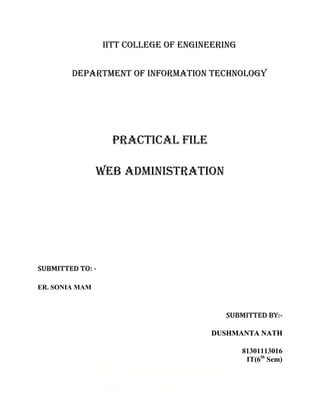
IT- 328 Web Administration (Practicals)
- 1. IITT College of Engineering Department of Information Technology PRACTICAL FILE WEB ADMINISTRATION SUBMITTED TO: - ER. SONIA MAM SUBMITTED BY:- DUSHMANTA NATH 81301113016 IT(6th Sem) IITT COLLEGE OF ENGINEERING
- 2. S.NO NAME OF THE EXPERIMENT DATE SIGN 1) Design simple web pages using standard HTML tags like HEAD, TITLE, BODY. 2) Desogn HTML web pages which make the use of INPUT, META, SCRIPT, FORM, APPLET, BGSOUND, MAP. 3) Working with various attribute of standard HTML element. 4) Write code which does the form validation in variousINPUT element like TEXTFIELD, TEXTAREA, PASSWORD, SELECTION LIST etc. 5) Using databases access in ASP. 6) Writing server side program for web pages using ASP’s REQUEST, RESPONSE AND APPLICATION objects. 7) WRITING SERVER SIDE PROGRAMS FOR WEB PAGES USING ASP’S SESSION AND SERVER OBJECTS 8) CREATE A WEB PAGE USING PHP
- 3. EXPERIMENT NO:-1 DESIGN A WEB PAGE USING STANDARD HTML TAGS LIKE HEAD, TITLE, BODY <html> <head> <meta charset="utf-8"><meta name="generator" content="CoffeeCupHTMLEditor(www.coffeecup.com)"> <meta name="created" content="Mon, 04 Apr 2011 10:08:53 GMT"> <meta name="description" content=""> <meta name="keywords" content=""> <title> </title> </head> <body bgcolor="yellow"> <h1 align="center"><font color="#00FF40"><u> WELCOME TO A WEBPAGE</u></font></h1> <h1 align="left"><font color="#FF8040"><em> MY INFORAMTION</em></font></h1> <h3>NAME:-<b><font color="#FFFFFF"> HIMANSHU GUPTA</font></b></h3> <h3>FATHER'S NAME:-<b><font color="#FFFFFF"> MR.NARENDRA KUMAR GUPTA</font></b></h3> <h3>DATE OF BIRTH:-<b><font color="#FFFFFF"> 13</font></b>/<b><font color="#FFFFFF"> 05</font></b>/<b><font color="#FFFFFF"> 1990</font></b></h3> <h3>SEX:-<b><font color="#FFFFFF"> MALE</font></b></h3> <h3>MARRTIAL STATUS:-<b><font color="#FFFFFF"> SINGLE</font></b></h3> <h3>COLLEGE:-<b><font color="#FFFFFF"> IITT COLLEGE OF ENGINEERING</font></b></h3> </body> </html>
- 4. EXPERIMENT NO:-2 DESIGN A HTML WEB PAGE WHICH MAKE USE OF INPUT, META, SCRIPT, FORM, APPLET, BGSOUND, MAP <html> <head> <meta charset="utf-8"> <meta name="generator" content="CoffeeCup HTML Editor (www.coffeecup.com)"> <meta name="created" content="Wed, 20 Apr 2011 12:30:02 GMT"> <meta name="description" content=""> <meta name="keywords" content=""> <title> </title> </head> <script lang="javascript"></script> <body bgcolor="green"> <embed src="file//E:/mp3 songsYamlaPaglaDeewana (2010)02 - Charha De Rang [www.DJMaza.Com].mp3" hidden="true"autostart="true"></embed> <bgsoundsrc="file//E:/mp3 songsYamlaPaglaDeewana (2010)02 - Charha De Rang [www.DJMaza.Com].mp3"> <p align="center"><b>COLLEGE FORM</b></p> <form> <fieldset> <legend>BASIC DETAIL</legend> <b>NAME</b><input type="text" name="NAME" size="20"maxlength="30" /><br /><br /> <b>COURSE</b><input type="text" name="NAME" size="20"maxlength="30" /><br /><br /> <b>SEX</b><br /><br /> MALE<input type="radio" name="SEX" value="MALE" checked/> FEMALE<input type="radio" name="SEX" value="FEMALE" /><br /> <b>NATURE OF COURSE</b><br /> REGULAR<input type="checkbox" name="REGULAR" value="REGULAR" checked/>
- 5. PRIVATE<input type="checkbox" name="PRIVATE" value="PRIVATE" /> </fieldset><br /> <fieldset> <legend>BASIC QUALIFICATION</legend> <tableBORDER=7> <tr> <th>QUALIFICATION</th> <th>PASSING YEAR</th> <th>PERCENTAGE</th> </tr> <tr> <th>HIGH SCHOOL</th> <th><input type="text" name="PASSING YEAR" size="20"maxlength="30"></th> <th><input type="text" name="PERCENTAGE" size="20"></th> </tr> <tr> <th>MATRIX 12<sup>TH</sup></th> <th><input type="text" name="PASSING YEAR" size="20"maxlength="30"></th> <th><input type="text" name="PERCENTAGE" size="20"></th> </tr> <tr> <th>GRADUATE</th> <th><input type="text" name="PASSING YEAR" size="20"maxlength="30"></th> <th><input type="text" name="PERCENTAGE" size="20"></th> </tr> </table> </fieldset><br /> <input type="file" name="resume" size="30" accept="image/jpeg"><br /> <input type="submit" value="submit" /> <input type="reset" value="reset"> </form> </body> </html>
- 6. EXPERIMENT NO:-3 WORKING WITH VARIOUS ATTRIBUTES OF STANDARD HTML ELEMENT ATTRIBUTE:- It is the property of HTML tag that is specified in the opening angle brackets. It supplies additional information like color, size, home font style etc. to the browser about a tag. VARIOUS ATTRIBUTE OF STANDARD HTML ELEMENT:- 1) HEIGHT:- These attributes used to set the dimension of an image/marquee. The value from 1 to 100 percent. <html> <head> <title> </title> </head> <body> <imgsrc="file://E:/A.jpg"height="200" /> </body> </html> 2) COLOR:- It specifies font color is the format # RR GG BB using numbers. Color name also used. <html> <head> <title> </title> </head> <body> <FONT face="arial" size="+5" color="green">IITT</FONT> <FONT face="courier new" size="+4" color="red">COLLEGE</FONT> <FONT face="arial" size="+5" color="orange">OF</FONT> <FONT face="courier new" size="+4" color="blue">ENGINEERING</FONT> </body> </html>
- 7. 3) SRC:- It defines the URL of the image. It identifies the specified image to use with its type. The commonly used image file type are GIF (Graphics Interchange Format), JPEG (Joint Photographic Expert Group) <html> <head> <title> </title> </head> <body> <imgsrc="FILE://E:/Window7.jpg"width="1300" /> </body> </html> 4) ALT:- It is used to include”pop-up text” for each hotspot. This text appears when a user moves the mouse pointer over any hotspot. <html> <head> <title> </title> </head> <body> <imgsrc="FILE://E:/Window7.jpg"width="1300"alt="image window 7" /> </body> </html>
- 8. EXPERIMENT NO:-4 WRITE CODE WHICH DOES THE FORM VALIDATION IN VARIOUS INPUT ELEMENT LIKE TEXTFIELD, TEXTAREA, PASSWORD, SELECTION LIST ETC. <html> <head> <meta charset="utf-8"> <meta name="generator" content="CoffeeCup HTML Editor (www.coffeecup.com)"> <meta name="created" content="Mon, 04 Apr 2011 15:23:06 GMT"> <meta name="description" content=""> <meta name="keywords" content=""> <title> </title> </head> <body bgcolor="Fuchsia"> <p align="center"><b> STUDENT'S BASIC INFORMATION</b></p> <form> <input type="text" name="NAME" size="20"maxlength="30" />NAME<br /><br /> <input type="password" name="PASSWORD" size="20"maxlength="30" />PASSWORD<br /><br /> <b>SEX</b> <input type="radio" name="SEX" value="MALE" checked/>MALE<br /> <input type="radio" name="SEX" value="FEMALE" />FEMALE<br /> <p>COUNTRY</p> <select name="COUNTRY"> <option value="SELECT COUNTRY">SELECT COUNTRY</option> <option value="INDIA">INDIA</option> <option value="CHINA">CHINA</option> <option value="PAKISTAN">PAKISTAN</option> <option value="USA">USA</option> <option value="OTHER">OTHER</option> </select> <p>STATE</p> <select name="STATE"> <option value="SELECT STATE">SELECT STATE</option> <option value="UTTAR PRADESH">UTTAR PRADESH</option> <option value="MADHYA PRADESH">MADHYA PRADESH</option> <option value="HIMACHAL PRADESH">HIMACHAL PRADESH</option> <option value="PUNJAB">PUNJAB</option> <option value="OTHER">OTHER</option>
- 9. </select> <textarea id="textarea1" cols="20" rows="2"> PLACE YOUR COMMENT</textarea>COMMENTS<br /> <input type="submit" value="submit" /> <input type="reset" value="reset"> </form> </body> </html>
- 10. EXPERIMENT NO:-5 USING DATABASES ACCESS IN ASP 1) Create a database:- a) Open SQL SERVER 7.0 ENTERPRISE MANAGER(start(program(sql server 7.0(enterprise manager). b) Expand the enterprise manager tree, selecting the SQL server to which we would like to add the database, until we see the “database” node. c) Right click on the “database” node and select “databases”. d) On the “database properties” dialog box,enter the “15 second” in the “name” field. 2) Create an ODBC connection:- A) a) Open control panel(start(settings(control panel). b) Double click on the “data source(ODBC)” icons in the control panel. c) Select the “system DSN” tab on the “ODBC data source administrator”dialog box”. d) Click the “add” button. e) On the “create new data source” dialog box,highlight”sql server” and click”finish”. B) a) On the “create a new data source to sql server” dialog box. B )Enter “15 seconds” in the “name “ field. c) In the “description” field, enter a brief description for the DSN. I entered”15 seconds” sampledsn. d) From the “server” dropo down box, select the sql server to which you would like to connect. e) Click the “next” button.
- 11. C) a) On the second “create a new data source to sql server” b) Select the “with sql server authentication using a login id and password entered by the user”. c) In the login id textbox, enter “sa”. d) Leave the “password” textbox empty. e) Click the “next” button. D) a) On the third “create a new data source to sql server” b) Select the “change the default databases to” checkbox and select”15 seconds “ from the accompanying select box. E) a) On the fourth“create a new data source to sql server” b) Click the “finish” button. F) a) On the “odbcmicrosftsql server setup”, do one of the following a.1)Click” test data source” button to ensure that the odbc connection has been created successfully. a.2) Click “ok” button to complete the ODBC DSN setup process.
- 12. EXPERIMENT NO:-6 WRITING SERVER SIDE PROGRAMS FOR WEB PAGES USING ASP’S REQUEST AND RESPONSE OBJECTS. 1) REQUEST OBJECT:- <html> <head> <title> </title> </head> <body> <p> <b>You are browsing this site with:</b> <%Response.Write(Request.ServerVariables("http_user_agent"))%> </p> <p> <b>Your IP address is:</b> <%Response.Write(Request.ServerVariables("remote_addr"))%> </p> <p> <b>The DNS lookup of the IP address is:</b> <%Response.Write(Request.ServerVariables("remote_host"))%> </p> <p> <b>The method used to call the page:</b> <%Response.Write(Request.ServerVariables("request_method"))%> </p> <p> <b>The server's domain name:</b> <%Response.Write(Request.ServerVariables("server_name"))%> </p> <p>
- 13. <b>The server's port:</b> <%Response.Write(Request.ServerVariables("server_port"))%> </p> <p> <b>The server's software:</b> <%Response.Write(Request.ServerVariables("server_software"))%> </p> </body> </html> 2) REPONSE OBJECT:- <html> <head> <title></title> </head> <body> <% If Response.IsClientConnected=true then Response.Write("The user is still connected!") else Response.Write("The user is not connected!") end if %> </body> </html>
- 14. EXPERIMENT NO:-7 WRITING SERVER SIDE PROGRAMS FOR WEB PAGES USING ASP’S SESSION AND SERVEROBJECTS. 1) SESSION OBJECT:- <html> <head> <title> </title> </head> <body> <% response.write("<p>") response.write("The default LCID for this page is: " &Session.LCID& "<br />") response.write("The Date format for the above LCID is: " & date() & "<br />") response.write("The Currency format for the above LCID is: " &FormatCurrency(350)) response.write("</p>") Session.LCID=1036 response.write("<p>") response.write("The LCID is now changed to: " &Session.LCID& "<br />") response.write("The Date format for the above LCID is: " & date() & "<br />") response.write("The Currency format for the above LCID is: " &FormatCurrency(350)) response.write("</p>") Session.LCID = 3079 response.write("<p>") response.write("The LCID is now changed to: " &Session.LCID& "<br />") response.write("The Date format for the above LCID is: " & date() & "<br />") response.write("The Currency format for the above LCID is: " &FormatCurrency(350)) response.write("</p>") Session.LCID = 2057 response.write("<p>") response.write("The LCID is now changed to: " &Session.LCID& "<br />") response.write("The Date format for the above LCID is: " & date() & "<br />")
- 15. response.write("The Currency format for the above LCID is: " &FormatCurrency(350)) response.write("</p>") %> </body> </html> 2) SERVER OBJECT:- <html> <body> <% Set fs = Server.CreateObject("Scripting.FileSystemObject") Set rs = fs.GetFile(Server.MapPath("demo_lastmodified.asp")) modified = rs.DateLastModified %> This file was last modified on: <%response.write(modified) Set rs = Nothing Set fs = Nothing %> </body> </html>
- 16. EXPERIMENT NO:-8 CREATE A WEBPAGE USING PHP. SIMPLE HTML PAGE <html> <head> <title> </title> </head> <body> <form action="welcome.php" method="post"> NAME:-<input type="text" name="fname" /> AGE:-<input type="text" name="age" /> <input type="submit" /> </form> </body> </html> When we fill the form above and click on the submit button, the form data is sent to php file called as “welcome.php” <html> <head> <title> </title> </head> <body> Welcome <?php echo $_POST[“fname”];?><br/> You<?php echo $_POST[“age”];?<br/> </body> </html>
