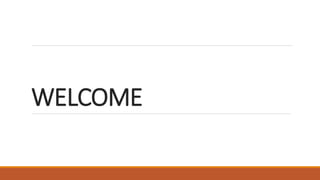
CAP 756 UNIT 1.pptx
- 1. WELCOME
- 2. CAP756: WEB TECHNOLOGIES INTRODUCTION TO WEB TECHNOLOGIES UNIT 1: HTML UNIT II: CSS UNIT III: BOOTSTRAP UNIT IV: BASIC OF REACT, FUNCTIONAL PROGRAMMING WITH JAVASCRIPT UNIT V: PURE REACT, REACT WITH JSX UNIT VI: PROPS, STATE, AND THE COMPONENT TREE, REACT ROUTER AND SERVER 2 LOVELY PROFESSIONAL UNIVERSITY
- 3. HTML Introduction ◦ HTML is the standard markup language for web pages and web applications. ◦ With HTML you can create your Own Website. ◦ HTML stands for HYPERTEXT MARKUP LANGUAGE. ◦ This markup tells a web browser how to display the text, images and other form of multimedia on a webpage. ◦ HTML elements are represented by tags ◦ Container Tag/ Pair Tag: The first tag in a pair is the start tag, the second tag is the end tag. The end tag is written like the start tag, with a forward slash before the tag name. ◦ Start and end tags are also called opening tags and closing tags. For ex <b> and </b> ◦ Empty Tag: Only opening tag is used. For ex <br> or <hr> 3 LOVELY PROFESSIONAL UNIVERSITY
- 4. What do I need to create HTML? Computer Text or HTML editor: For ex, HTML editors are Dreamweaver, SeaMonkey, Coffee Cup, TextPad etc. The text editors are include Notepad(for windows), Pico(for Linux), or Simpletext/ text Edit/TexT. Web Browser. For Ex Internet Explorer of Firefox HTML VERSIONS ◦ HTML 1991 ◦ HTML 2.0 1995 ◦ HTML 3.2 1997 ◦ HTML 4.01 1999 ◦ XHTML 2000 ◦ HTML 5 2014 4 LOVELY PROFESSIONAL UNIVERSITY
- 5. HTML 5 HTML is a markup language used for structuring and presenting content on the World Wide Web. The most interesting new API’s in HTML 5 are: HTML Geolocation (Provides web applications with access to geographical location data about the user’s device.) Drag and Drop (Supports dragging and dropping items within and between browser windows.) Local Storage Application Cache (Provides programs with secure access to the device’s file system.) Web Workers (Allows JavaScript to execute scripts in the background.) Server Sent Events (Allows the server to push data to the browser without the browser needing to request it.) Microdata (This lets you create your own vocabularies beyond HTML5 and extend your web pages with custom semantics.) Audio & Video- You can embed audio or video on your webpages without resorting to third party plugins Canvas- This supports two dimensional drawing surface that you can program with java script 5 LOVELY PROFESSIONAL UNIVERSITY
- 6. New Features A number of new elements and attributes that can help you in building modern websites. New semantic Elements- These are like <header>, <footer>, and <section>. Forms 2.0- Implements to HTML web forms where new attributes have been introduced for <input> tag. Persistent Local Storage- to achieve without resorting to third-party plugins. WebSocket – A next-generation bidirectional communication technology for web applications. 6 LOVELY PROFESSIONAL UNIVERSITY
- 7. Question 1 What does HTML stand for? A) Hyperlinks and Text Markup Language B) Home Tool Markup Language C) Hyper Text Markup Language D) Home Text Markup Language 7 LOVELY PROFESSIONAL UNIVERSITY
- 8. A Simple HTML Document <!DOCTYPE html> <html> <head> <title>Page Title</title> </head> <body> <h1>My First Heading</h1> <p>My first paragraph.</p> </body> </html> 8 LOVELY PROFESSIONAL UNIVERSITY
- 9. Example Explained (Basic tags) The <!DOCTYPE html> declaration defines that this document is an HTML5 document The <html> element is the root element of an HTML page The <head> element contains meta information about the HTML page The <title> element specifies a title for the HTML page (which is shown in the browser's title bar or in the page's tab) The <body> element defines the document's body, and is a container for all the visible contents, such as headings, paragraphs, images, hyperlinks, tables, lists, etc. The <h1> element defines a large heading The <p> element defines a paragraph 9 LOVELY PROFESSIONAL UNIVERSITY
- 10. Formatting tags <acronym> Not supported in HTML5. Use <abbr> instead. Defines an acronym <abbr> Defines an abbreviation or an acronym <address> Defines contact information for the author/owner of a document/article <b> Defines bold text <bdi> Isolates a part of text that might be formatted in a different direction from other text outside it <bdo> Overrides the current text direction <big> Not supported in HTML5. Use CSS instead. Defines big text <blockquote> Defines a section that is quoted from another source <cite> Defines the title of a work <code> Defines a piece of computer code LOVELY PROFESSIONAL UNIVERSITY 10
- 11. Forms and Input tags <form> Defines an HTML form for user input <input> Defines an input control <textarea> Defines a multiline input control (text area) <button> Defines a clickable button <select> Defines a drop-down list <optgroup> Defines a group of related options in a drop-down list <option> Defines an option in a drop-down list <label> Defines a label for an <input> element <fieldset> Groups related elements in a form <output> Defines the result of a calculation LOVELY PROFESSIONAL UNIVERSITY 11
- 12. Image tags <img> Defines an image <map> Defines a client-side image map <area> Defines an area inside an image map <canvas> Used to draw graphics, on the fly, via scripting (usually JavaScript) <figcaption> Defines a caption for a <figure> element <figure> Specifies self-contained content <picture> Defines a container for multiple image resources <svg> Defines a container for SVG graphics LOVELY PROFESSIONAL UNIVERSITY 12
- 13. Question 2 Who is making the Web standards? A)Mozilla B)The world Wide Web Consortium C)Google D)Microsoft 13 LOVELY PROFESSIONAL UNIVERSITY
- 14. What is an HTML Element? An HTML element is defined by a start tag, some content, and an end tag: <tagname>Content goes here...</tagname> The HTML element is everything from the start tag to the end tag: <h1>My First Heading</h1> <p>My first paragraph.</p> 14 Start tag Element content End tag <h1> My First Heading </h1> <p> My first paragraph. </p> <br> none none LOVELY PROFESSIONAL UNIVERSITY
- 15. HTML Page Structure 15 LOVELY PROFESSIONAL UNIVERSITY
- 16. Question 3 Choose the correct HTML element for the largest heading A)<h1> B)<h6> C)<heading> D)<head> 16 LOVELY PROFESSIONAL UNIVERSITY
- 17. Question 4 What is the correct HTML element for inserting a line break? A)<break> B)<br> C)<Ib> D)<breake> 17 LOVELY PROFESSIONAL UNIVERSITY
- 18. HTML Images Images can improve the design and the appearance of a web page. Example Program 1 <!DOCTYPE html> <html> <body> <h2>HTML Image</h2> <img src="pic_trulli.jpg" alt="Trulli" width="500" height="333"> </body> </html> LOVELY PROFESSIONAL UNIVERSITY 18
- 19. Example Program 2 <!DOCTYPE html> <html> <body> <h2>HTML Image</h2> <img src="img_girl.jpg" alt="Girl in a jacket" width="500" height="600"> </body> </html> LOVELY PROFESSIONAL UNIVERSITY 19
- 20. HTML Images Syntax • The HTML <img> tag is used to embed an image in a web page. •Images are not technically inserted into a web page; images are linked to web pages. The <img> tag creates a holding space for the referenced image. •The <img> tag is empty, it contains attributes only, and does not have a closing tag. •The <img> tag has two required attributes: •src - Specifies the path to the image •alt - Specifies an alternate text for the image • Syntax • <img src="url" alt="alternatetext"> LOVELY PROFESSIONAL UNIVERSITY 20
- 21. The Image Attribute The src Attribute (The required src attribute specifies the path (URL) to the image.) The alt Attribute (The required alt attribute provides an alternate text for an image, if the user for some reason cannot view it) Image Size - Width and Height (You can use the style attribute to specify the width and height of an image.) we suggest using the style attribute. It prevents styles sheets from changing the size of images: LOVELY PROFESSIONAL UNIVERSITY 21
- 22. Example program <!DOCTYPE html> <html> <head> <style> /* This style sets the width of all images to 100%: */ img { width: 100%; } </style> </head> <body> <h2>Width/Height Attributes or Style?</h2> <p>The first image uses the width attribute (set to 128 pixels), but the style in the head section overrides it, and sets the width to 100%.</p> <img src="html5.gif" alt="HTML5 Icon" width="128" height="128"> <p>The second image uses the style attribute to set the width to 128 pixels, this will not be overridden by the style in the head section:</p> <img src="html5.gif" alt="HTML5 Icon" style="width:128px;height:128px;"> </body> </html> LOVELY PROFESSIONAL UNIVERSITY 22
- 24. Question If the image cannot be displayed then _______ specifies an alternate text for an image. A) caption attribute B) value attribute C) alt attribute D) text attribute LOVELY PROFESSIONAL UNIVERSITY 24
- 25. Question The ______ tag defines an image in an HTML page. A) <pic> B) <image> C) <imge> D) <img> LOVELY PROFESSIONAL UNIVERSITY 25
- 26. Question Which of the following pair of attribute is required for img tag ? A) src and a B) img and alt C) img and src D) src and alt LOVELY PROFESSIONAL UNIVERSITY 26
- 27. Images in Another Folder If you have your images in a sub-folder, you must include the folder name in the src attribute: Example <img src="/images/html5.gif" alt="HTML5 Icon" style="width:128px;height:128px;"> Images on Another Server/Website Some web sites point to an image on another server. To point to an image on another server, you must specify an absolute (full) URL in the src attribute: Example <img src="https://www.html.com/images/html_green.jpg" alt=“html.com"> LOVELY PROFESSIONAL UNIVERSITY 27
- 28. Common Image Formats Here are the most common image file types, which are supported in all browsers (Chrome, Edge, Firefox, Safari, Opera): LOVELY PROFESSIONAL UNIVERSITY 28 Abbreviation File Format File Extension APNG Animated Portable Network Graphics .apng GIF Graphics Interchange Format .gif ICO Microsoft Icon .ico, .cur JPEG Joint Photographic Expert Group image .jpg, .jpeg, .jfif, .pjpeg, .pjp PNG Portable Network Graphics .png SVG Scalable Vector Graphics .svg
- 29. HTML Background Images To add a background image on an HTML element, use the HTML style attribute and the CSS background-image property: Example: <div style="background-image: url('img_girl.jpg');"> Specify the background image in the <style> element: Example: <style> div { background-image: url('img_girl.jpg’); } </style> LOVELY PROFESSIONAL UNIVERSITY 29
- 30. Background Cover If you want the background image to cover the entire element, you can set the background-size property to cover. To make sure the entire element is always covered, set the background-attachment property to fixed: This way, the background image will cover the entire element, with no stretching (the image will keep its original proportions): Example: <style> body { background-image: url('img_girl.jpg'); background-repeat: no-repeat; background-attachment: fixed; background-size: cover; } </style> LOVELY PROFESSIONAL UNIVERSITY 30
- 31. Question For specifying height and width of an image which attributes is used in image tag? A) alt attribute B) Height and width attribute C) Style tag D) Both A and C LOVELY PROFESSIONAL UNIVERSITY 31
- 32. Question When should you use path along with file name of picture in IMG tag? A) path is optional and not necessary B) when the location of image file and html file are different C) when image file and html file both are on same location D) path is always necessary when inserting image LOVELY PROFESSIONAL UNIVERSITY 32
- 33. HTML Lists HTML Lists are used to specify lists of information. All lists may contain one or more list elements. There are three different types of HTML lists: 1.Ordered List or Numbered List (ol) 2.Unordered List or Bulleted List (ul) 3.Description List or Definition List (dl) **We can create a list inside another list, which will be termed as nested List.** LOVELY PROFESSIONAL UNIVERSITY 33
- 34. HTML Ordered List or Numbered List In the ordered HTML lists, all the list items are marked with numbers by default. It is known as numbered list also. The ordered list starts with <ol> tag and the list items start with <li> tag. Example Program: <html> <body> <ol> <li>Aries</li> <li>Bingo</li> <li>Leo</li> <li>Oracle</li> </ol> </body> </html> LOVELY PROFESSIONAL UNIVERSITY 34
- 35. HTML Unordered List or Bulleted List In HTML Unordered list, all the list items are marked with bullets. It is also known as bulleted list also. The Unordered list starts with <ul> tag and list items start with the <li> tag. <ul> <li>Aries</li> <li>Bingo</li> <li>Leo</li> <li>Oracle</li> </ul> LOVELY PROFESSIONAL UNIVERSITY 35
- 36. HTML Description List or Definition List HTML Description list is also a list style which is supported by HTML and XHTML. It is also known as definition list where entries are listed like a dictionary or encyclopedia. The definition list is very appropriate when you want to present glossary, list of terms or other name-value list. The HTML definition list contains following three tags: 1.<dl> tag defines the start of the list. 2.<dt> tag defines a term. 3.<dd> tag defines the term definition (description). LOVELY PROFESSIONAL UNIVERSITY 36
- 37. Example Program <dl> <dt>Aries</dt> <dd>-One of the 12 horoscope sign.</dd> <dt>Bingo</dt> <dd>-One of my evening snacks</dd> <dt>Leo</dt> <dd>-It is also an one of the 12 horoscope sign.</dd> <dt>Oracle</dt> <dd>-It is a multinational technology corporation.</dd> </dl> LOVELY PROFESSIONAL UNIVERSITY 37
- 38. Question For arranging your list items in same way as they were arranged in dictionary which tag you will use? A) <ul> B) <ol> C) <li> D) <dl> LOVELY PROFESSIONAL UNIVERSITY 38
- 39. Question An ordered list in HTML document starts with a A) <ul > tag B) <ol> tag C) <li> tag D) None of the above LOVELY PROFESSIONAL UNIVERSITY 39
- 40. HTML Block and Inline Elements Every HTML element has a default display value, depending on what type of element it is. Block-level Elements Always starts on a new line. Always takes up the full width available (stretches out to the left and right as far as it can). Element has a top and a bottom margin, whereas an inline element does not. Example <div>Hello World</div> Inline Elements An inline element does not start on a new line. An inline element only takes up as much width as necessary. This is a <span> element inside a paragraph. Example : <span>Hello World</span> LOVELY PROFESSIONAL UNIVERSITY 40
- 41. The <div> Element The <div> element is often used as a container for other HTML elements. The <div> element has no required attributes, but style, class and id are common. When used together with CSS, the <div> element can be used to style blocks of content: Example : <div style="background- color:black;color:white;padding:20px;"> <h2>London</h2> <p>London is the capital city of England. It is the most populous city in the United Kingdom, with a metropolitan area of over 13 million inhabitants.</p> </div> LOVELY PROFESSIONAL UNIVERSITY 41
- 42. The <span> Element The <span> element is an inline container used to mark up a part of a text, or a part of a document. The <span> element has no required attributes, but style, class and id are common. When used together with CSS, the <span> element can be used to style parts of the text: Example :<p>My mother has <span style="color:blue;font- weight:bold">blue</span> eyes and my father has <span style="color:darkolivegreen;font-weight:bold">dark green</span> eyes.</p> LOVELY PROFESSIONAL UNIVERSITY 42
- 43. Question Which element we want to center a block of content or position a content block on the page? A. strong element B. div element C. span element D. table element LOVELY PROFESSIONAL UNIVERSITY 43
- 44. Question There is one difference between div and span. A. a div is a block-level element whereas a span is B. a span is an inline element whereas a div is a b C. a div is a low-level element whereas a span is a D. a div is a high-level element whereas a span is LOVELY PROFESSIONAL UNIVERSITY 44
- 45. Question HTML provides a ……. tag to creating online form for the purpose of collecting information from user. A. <form> B. <div> C. <frame> D. None of the above LOVELY PROFESSIONAL UNIVERSITY 45
- 46. HTML Tables HTML tables allow web developers to arrange data into rows and columns. Define an HTML Table Each table row is defined with a <tr> tag. Each table header is defined with a <th> tag. Each table data/cell is defined with a <td> tag. The text in <th> elements are bold and centered. The text in <td> elements are regular and left-aligned. LOVELY PROFESSIONAL UNIVERSITY 46 BY default
- 47. A simple HTML table: <table style="width:100%"> <tr> <th>Firstname</th> <th>Lastname</th> <th>Age</th> </tr> <tr> <td>Jill</td> <td>Smith</td> <td>50</td> </tr> <tr> <td>Eve</td> <td>Jackson</td> <td>94</td> </tr> </table> LOVELY PROFESSIONAL UNIVERSITY 47
- 48. HTML Forms An HTML form is used to collect user input. The user input is most often sent to a server for processing. Example design: LOVELY PROFESSIONAL UNIVERSITY 48
- 49. The <input> Element The HTML <input> element is the most used form element. An <input> element can be displayed in many ways, depending on the type attribute. Type Description <input type="text"> Displays a single-line text input field <input type="radio"> Displays a radio button (for selecting one of many choices) <input type="checkbox"> Displays a checkbox (for selecting zero or more of many choices) <input type="submit"> Displays a submit button (for submitting the form) <input type="button"> Displays a clickable button LOVELY PROFESSIONAL UNIVERSITY 49
- 50. Radio Buttons <html> <body> <h2>Radio Buttons</h2> <p>Choose your favorite Web language:</p> <form> <input type="radio" id="html" name="fav_language" value="HTML"> <label for="html">HTML</label><br> <input type="radio" id="css" name="fav_language" value="CSS"> <label for="css">CSS</label><br> <input type="radio" id="javascript" name="fav_language" value="JavaScript"> <label for="javascript">JavaScript</label> </form> </body> </html> LOVELY PROFESSIONAL UNIVERSITY 50
- 51. What will be the code for this output? LOVELY PROFESSIONAL UNIVERSITY 51
- 52. Question Which one of the following can be used to define the spacing between the cells of a table? A. border-spacing B. spacing C. cell-spacing D. table-spacing LOVELY PROFESSIONAL UNIVERSITY 52
- 53. Question Choose the incorrect option. A. radio button allows to choose only one option from the given options. B. default option can be chosen using attribute "selected" in radio button C. default option can be chosen using attribute "checked" in radio button D. checkbox allows to choose one or more than one options from the given LOVELY PROFESSIONAL UNIVERSITY 53