Invoicing Estimates
•Download as PPTX, PDF•
1 like•262 views
This PowerPoint shows you the procedure of how to properly invoice estimates.
Report
Share
Report
Share
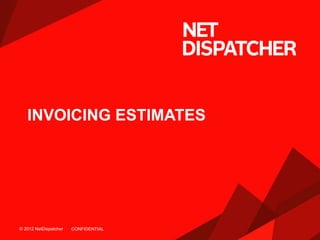
Recommended
Add a New Customer

This tutorial shows the steps on how to add a new customer in the NetDispatcher software.
Import Customer Information

This feature allows you to upload a file from your computer that has all the necessary customer information.
Adding and Editing Templates

This PowerPoint shows you the basics to building and editing templates in the NetDispatcher software.
Work Order Management

This PowerPoint highlights some of the work order management features of the NetDispatcher mobile application.
What are Assets?

This slide shows what assets are in NetDispatcher. It provides a bit of clarity as to what they are and what they can be used for. Follow the steps to create assets to better assist you and your business.
Creating a New Work Order

This PowerPoint gives you the step-by-step instructions on how to create work orders in the NetDispatcher software.
Signature capture

This PowerPoint introduces the customer to our Signature Capture feature in NetDispatcher. This feature allows your customers to sign-off on estimates, work orders, and invoices.
Route Optimization

This PowerPoint highlights the features and capabilities of our new Route Optimization feature. Our system can generate the quickest and most efficient route for your field technicians to ensure that they get between job sites in a timely manner.
Recommended
Add a New Customer

This tutorial shows the steps on how to add a new customer in the NetDispatcher software.
Import Customer Information

This feature allows you to upload a file from your computer that has all the necessary customer information.
Adding and Editing Templates

This PowerPoint shows you the basics to building and editing templates in the NetDispatcher software.
Work Order Management

This PowerPoint highlights some of the work order management features of the NetDispatcher mobile application.
What are Assets?

This slide shows what assets are in NetDispatcher. It provides a bit of clarity as to what they are and what they can be used for. Follow the steps to create assets to better assist you and your business.
Creating a New Work Order

This PowerPoint gives you the step-by-step instructions on how to create work orders in the NetDispatcher software.
Signature capture

This PowerPoint introduces the customer to our Signature Capture feature in NetDispatcher. This feature allows your customers to sign-off on estimates, work orders, and invoices.
Route Optimization

This PowerPoint highlights the features and capabilities of our new Route Optimization feature. Our system can generate the quickest and most efficient route for your field technicians to ensure that they get between job sites in a timely manner.
Value Chain Analysis Framework Ppt Background Images

“You can download this product from SlideTeam.net”
Presenting value chain analysis framework ppt background images. This is a value chain analysis framework ppt background images. This is a five stage process. The stages in this process are primary activities, support activities, firm infrastructure, human resource management, technology development. https://bit.ly/3leWNgW
End to End Integration of TALLY & WEB GST Software for Seamless GST Return Fi...

Learn how to do End to End Integration of TALLY & WEB GST Software for Seamless GST Return Filing
How to Design Vertical Business Cards

Using Morning Prints "Customize Designs" tool to design vertical business cards.
TRACKS: Faculty/Staff COI System Guide

TRACKS: Faculty/Staff: How to Complete your New Annual COI Statements
Chemicalize Pro - Cheminfo Stories 2020 Day 5

Chemicalize is an online SaaS product providing UI based chemical calculations, drawing and searching as well as API based endpoints for integrators and embeddable web components for website owners. In the presentation we introduce the service and showing the essence of the embeddable web components through a real-life use case focusing on the compliance questions.
Presentación HIPER&LEVEL

HIPER & LEVEL trata de un nuevo concepto de Multinivel On-Line donde podrás generar ingresos SOLO CON EL AUTO CONSUMO, Y SIN VENTAS
AAM Project

This is a PR plan for a Chinese calligraphy exhibit of Asian Art Museum in San Francisco.
More Related Content
What's hot
Value Chain Analysis Framework Ppt Background Images

“You can download this product from SlideTeam.net”
Presenting value chain analysis framework ppt background images. This is a value chain analysis framework ppt background images. This is a five stage process. The stages in this process are primary activities, support activities, firm infrastructure, human resource management, technology development. https://bit.ly/3leWNgW
End to End Integration of TALLY & WEB GST Software for Seamless GST Return Fi...

Learn how to do End to End Integration of TALLY & WEB GST Software for Seamless GST Return Filing
How to Design Vertical Business Cards

Using Morning Prints "Customize Designs" tool to design vertical business cards.
TRACKS: Faculty/Staff COI System Guide

TRACKS: Faculty/Staff: How to Complete your New Annual COI Statements
Chemicalize Pro - Cheminfo Stories 2020 Day 5

Chemicalize is an online SaaS product providing UI based chemical calculations, drawing and searching as well as API based endpoints for integrators and embeddable web components for website owners. In the presentation we introduce the service and showing the essence of the embeddable web components through a real-life use case focusing on the compliance questions.
What's hot (9)
Value Chain Analysis Framework Ppt Background Images

Value Chain Analysis Framework Ppt Background Images
Intro To Google Website Optimizer Sam Michelson Affilicon Israel June 2009

Intro To Google Website Optimizer Sam Michelson Affilicon Israel June 2009
End to End Integration of TALLY & WEB GST Software for Seamless GST Return Fi...

End to End Integration of TALLY & WEB GST Software for Seamless GST Return Fi...
Viewers also liked
Presentación HIPER&LEVEL

HIPER & LEVEL trata de un nuevo concepto de Multinivel On-Line donde podrás generar ingresos SOLO CON EL AUTO CONSUMO, Y SIN VENTAS
AAM Project

This is a PR plan for a Chinese calligraphy exhibit of Asian Art Museum in San Francisco.
Viewers also liked (15)
Similar to Invoicing Estimates
STEPS TO GETTING UP AND RUNNING QUICKLY WITH MYINTELLIACCOUNT WEB

Document outlining step by step instructions describing how to get up and running quickly with MyIntelliAccount Web cloud accounting software. Includes screenshots.
Steps To Getting Up And Running Quickly With MyIntelliAccount Web

MyIntelliAccount is a simple to use, powerful accounting cloud computing application designed for the Web, Android, and iOS. Features a simple web interface, the ability to create an unlimited number of businesses, is multi-user with easy setup for adding users, and is available to you anywhere in the world with an internet connection 24/7/365.
MyIntelliSource, Inc. is a software company specializing in cloud and mobile computing and designing small business solutions that simplify and facilitate your access to your information. We strive to live by our customer service and by our trademark: PUTTING INFORMATION IN THE PALM OF YOUR HAND®.
STEPS TO GETTING UP AND RUNNING QUICKLY WITH MYINTELLIACCOUNT ANDROID

Document outlining step by step instructions describing how to get up and running quickly with MyIntelliAccount Android cloud accounting software. Includes screenshots.
Steps To Getting Up And Running Quickly With MyIntelliAccount Android

MyIntelliAccount is a simple to use, powerful accounting cloud computing application designed for the Web, Android, and iOS. Features a simple web interface, the ability to create an unlimited number of businesses, is multi-user with easy setup for adding users, and is available to you anywhere in the world with an internet connection 24/7/365.
MyIntelliSource, Inc. is a software company specializing in cloud and mobile computing and designing small business solutions that simplify and facilitate your access to your information. We strive to live by our customer service and by our trademark: PUTTING INFORMATION IN THE PALM OF YOUR HAND®.
Paymo 3 - Get Started Guide

This brief guide will help you understand the basic concepts of Paymo, the online project management application for small and medium businesses. It only takes 20 minutes to get familiar with the application.
STEPS TO GETTING UP AND RUNNING QUICKLY WITH MYINTELLICLOCK ANDROID

Document outlining step by step instructions describing how to get up and running quickly with MyIntelliClock Android cloud client-self booking appointment software. Includes screenshots.
Configure Bank Reconciliation with Odoo 15 Accounting Module

Reconciliation models can make the Reconciliation process much more straightforward. You can easily set up the Reconciliation models on the Accounting module.
Instructions_Bingham_17ed 2016 Revised.docTable of Content.docx

Instructions_Bingham_17ed 2016 Revised.doc
Table of Contents
Chapter 1
Introducing City of Bingham
Welcome………………………………………………………. 4
System Requirements
4
Licensing
4
Running or Removing Cities of Smithville and Bingham
Running the Cities of Smithville and Bingham
5
Removing the Cities of Smithville and Bingham
5
General Operating Instructions
Opening the Cities of Smithville and Bingham
5
Creating a new project
6
Opening an existing project
6
Saving the current project
7
City of Bingham Main Window
Adding and posting journal entries
8
Editing/deleting/unposting journal entries
8
Working with the ledgers screen
10
Working with the detail journal screen
10
Printing Reports
11
Exporting Trial Balances
12
Completing Chapters 2 through 11 of the
City of Bingham Cumulative Problem
12
Chapter 2 Opening the Books
13
Chapter 3 Recording the Annual Budget
17
Chapter 4 Recording Operating Transactions Affecting
the General Fund and Governmental Activities at the
Government-wide Level
19
Chapter 5 Recording Capital Asset Transactions
26
Chapter 6 Recording General Long-term Liabilities and
Debt ServiceTransactions
28
Chapter 7 Recording Enterprise Fund and
Business-type ActivitiesTransactions
33
Chapter 8 Recording Fiduciary FundTransactions —
Tax Agency Fund
39
Chapter 9 Adjusting and Closing Entries for
Governmental Activities, Government-wide Level;
Preparation of Government-wide and Major Fund
Financial Statements
41
Chapter 10 Analysis of Financial Condition
43
Chapter 11 Preparation of Audit Report
43
CHAPTER 1
INTRODUCING THE CITY OF BINGHAM
Welcome
Thank you for purchasing the Cities of Smithville and Bingham Governmental Accounting Software. This software is designed to be used with the McGraw-Hill textbook Accounting for Governmental and Nonprofit Entities, 17th Edition.
System Requirements
To use the Cities of Smithville and Bingham accounting software application, you must have the following:
· Windows
· 2.33GHz or faster x86-compatible processor, or Intel Atom™ 1.6GHz or faster processor for netbook class devices
· Microsoft® Windows Server 2008, Windows 7, or Windows 8 Classic
· 512MB of RAM (1GB recommended)
Mac OS
· Intel® Core™ Duo 1.83GHz or faster processor
· Mac OS X v10.7, and above
· 512MB of RAM (1GB recommended)
· Adobe AIR 15 or latest version
· Recommended screen resolution of 1024 x 768 minimum
· Spreadsheet program (in order to easily view the exported CSV files)
· Excel 2003 or later (in order to view the exported Excel files)
· Adobe Reader 9 or later to read saved report files
Licensing
This manual was written for use with the Cities of Smithville and Bingham software. The manual and the software described in it are copyrighted, with all rights reserved. This manual and the Cities of Smithville and Bingham software may not be copied, except as otherwise provided in your software license or as expressly permitted in writing by McGraw-Hill Higher Education.
Steps To Getting Up And Running Quickly With MyIntelliClock Android

MyIntelliClock is a cloud-based appointment system where your clients can make appointments online 24/7/365 at a web page designated for your company or on the mobile apps for Android and iOS. Features mobile applications designed for both the client and the customer to use on-the-go. MyIntelliClock is the future of appointment making where neither no longer do you need someone to answer the phone nor limited when your customers can make appointments.
MyIntelliSource, Inc. is a software company specializing in cloud and mobile computing and designing small business solutions that simplify and facilitate your access to your information. We strive to live by our customer service and by our trademark: PUTTING INFORMATION IN THE PALM OF YOUR HAND®.
Cheque management software

Cheque Management Software does not only print cheque but also maintains the complete life cycle of a cheque. It also gives various reports whose print out can be taken for further references
HOW TO SWITCH FROM ZENDESK TO RE_AMAZE.pptx

Here's how to migrate from Zendesk to Re:amaze with Migration Wizard.
Navigate Quickworks Admin Dashboard (Part-1).pdf

Quickworks provides you a complete delivery management software for on-demand businesses
STEPS TO GETTING UP AND RUNNING QUICKLY WITH MYINTELLICLOCK WEB

Document outlining step by step instructions describing how to get up and running quickly with MyIntelliClock Web cloud client-self booking appointment software. Includes screenshots.
peachtree-accounting.pdf

A secure communication’s channel between your computer and a server is called a VPN (Virtual Private Network). A VPN encrypts any data passing through it.
The VPN’s components are what makes it work:
Encryption and Security protocols - by creating a secure connection and affecting the type of data encryption, the VPN protects any data passing through the server.
Server - while using a VPN, your data is sent to the VPN server, and only afterwards - What is IP address?
An IP address, or simply an "IP," is a unique address that identifies a device on the Internet or a local network. It allows a system to be recognized by other systems connected via the Internet protocol. There are two primary types of IP address formats used today — IPv4 and IPv6.
What is a VPN
A secure communication’s channel between your computer and a server is called a VPN (Virtual Private Network). A VPN encrypts any data passing through it.
The VPN’s components are what makes it work:
Encryption and Security protocols - by creating a secure connection and affecting the type of data encryption, the VPN protects any data passing through the server.
Server - while using a VPN, your data is sent to the VPN server, and only afterwards - to the resource you are looking for.
It’s pretty simple - the request you sent hits the server of the resource, but your data (information) can only be moved between your device and the VPN server, which also passes through a secure communication’s channel, so that the server you are requesting cannot receive any information about you.
When connecting to a VPN, your ISP cannot decrypt the data itself or track the websites you visit, but it can only track encrypted traffic coming to the VPN server.
Most often, VPN is used to protect confidential information (electronic correspondence, online banking) and to view blocked sites from anywhere.
VPN is also used to hide the real location by changing your IP address, which changes according to the server you are connected to.
Why it's important to use VPN?
The Internet has become a vital part of our everyday lives; we keep our information, our media, our property in a supposedly “safe” place.
So what happens when our private data’s security is compromised? Or when strangers can access all that we keep sealed and locked?
It is clear that you need to have your own security network. You need to have a VPN.
A technology that allows you to generate a connection between two or more computers or servers through another network is called VPN (Virtual Private Network).
Using encryption and cryptography makes the security level in the core network irrelevant, allowing you to use even public Internet for the connection.
Having a VPN makes your life much easier: You can keep your activity online to yourself, protecting yourself from any prying eyes. You can connect to any public WiFi network without being vulnerable to various hackers trying to steal your information. You can access worldwide content, withdr
Guide to Generating Pay Stubs Online using 123PayStubs

Checkout the guide to generating pay stubs easily with the pay stub generator app. 123PayStubs makes generating pay stubs simple and easy for everyone.
Visit https://www.123paystubs.com/ to create pay stubs in less than 2 minutes.
Steps To Getting Up And Running Quickly With MyIntelliTask Web

MyIntelliTask is a cloud-based and mobile project, job, and task management system designed to be simple and powerful enough to handle everything from small projects to large endeavors. Features note taking at the project, job, and task level, file sharing in encrypted storage at the task level, calendar based starting and ending of tasks, plus finished notifications by email. Designed to be on-the-go.
MyIntelliSource, Inc. is a software company specializing in cloud and mobile computing and designing small business solutions that simplify and facilitate your access to your information. We strive to live by our customer service and by our trademark: PUTTING INFORMATION IN THE PALM OF YOUR HAND®.
Steps To Getting Up And Running Quickly With MyIntelliTask Android

MyIntelliTask is a cloud-based and mobile project, job, and task management system designed to be simple and powerful enough to handle everything from small projects to large endeavors. Features note taking at the project, job, and task level, file sharing in encrypted storage at the task level, calendar based starting and ending of tasks, plus finished notifications by email. Designed to be on-the-go.
MyIntelliSource, Inc. is a software company specializing in cloud and mobile computing and designing small business solutions that simplify and facilitate your access to your information. We strive to live by our customer service and by our trademark: PUTTING INFORMATION IN THE PALM OF YOUR HAND®.
Similar to Invoicing Estimates (20)
STEPS TO GETTING UP AND RUNNING QUICKLY WITH MYINTELLIACCOUNT WEB

STEPS TO GETTING UP AND RUNNING QUICKLY WITH MYINTELLIACCOUNT WEB
Steps To Getting Up And Running Quickly With MyIntelliAccount Web

Steps To Getting Up And Running Quickly With MyIntelliAccount Web
STEPS TO GETTING UP AND RUNNING QUICKLY WITH MYINTELLIACCOUNT ANDROID

STEPS TO GETTING UP AND RUNNING QUICKLY WITH MYINTELLIACCOUNT ANDROID
Steps To Getting Up And Running Quickly With MyIntelliAccount Android

Steps To Getting Up And Running Quickly With MyIntelliAccount Android
STEPS TO GETTING UP AND RUNNING QUICKLY WITH MYINTELLICLOCK ANDROID

STEPS TO GETTING UP AND RUNNING QUICKLY WITH MYINTELLICLOCK ANDROID
Configure Bank Reconciliation with Odoo 15 Accounting Module

Configure Bank Reconciliation with Odoo 15 Accounting Module
Instructions_Bingham_17ed 2016 Revised.docTable of Content.docx

Instructions_Bingham_17ed 2016 Revised.docTable of Content.docx
Steps To Getting Up And Running Quickly With MyIntelliClock Android

Steps To Getting Up And Running Quickly With MyIntelliClock Android
STEPS TO GETTING UP AND RUNNING QUICKLY WITH MYINTELLICLOCK WEB

STEPS TO GETTING UP AND RUNNING QUICKLY WITH MYINTELLICLOCK WEB
Guide to Generating Pay Stubs Online using 123PayStubs

Guide to Generating Pay Stubs Online using 123PayStubs
Steps To Getting Up And Running Quickly With MyIntelliTask Web

Steps To Getting Up And Running Quickly With MyIntelliTask Web
Steps To Getting Up And Running Quickly With MyIntelliTask Android

Steps To Getting Up And Running Quickly With MyIntelliTask Android
Recently uploaded
De-mystifying Zero to One: Design Informed Techniques for Greenfield Innovati...

De-mystifying Zero to One: Design Informed Techniques for Greenfield Innovation With Your Product by VP of Product Design, Warner Music Group
From Daily Decisions to Bottom Line: Connecting Product Work to Revenue by VP...

From Daily Decisions to Bottom Line: Connecting Product Work to Revenue by VP of Product, Amplitude
Key Trends Shaping the Future of Infrastructure.pdf

Keynote at DIGIT West Expo, Glasgow on 29 May 2024.
Cheryl Hung, ochery.com
Sr Director, Infrastructure Ecosystem, Arm.
The key trends across hardware, cloud and open-source; exploring how these areas are likely to mature and develop over the short and long-term, and then considering how organisations can position themselves to adapt and thrive.
Assuring Contact Center Experiences for Your Customers With ThousandEyes

Presented by Suzanne Phillips and Alex Marcotte
JMeter webinar - integration with InfluxDB and Grafana

Watch this recorded webinar about real-time monitoring of application performance. See how to integrate Apache JMeter, the open-source leader in performance testing, with InfluxDB, the open-source time-series database, and Grafana, the open-source analytics and visualization application.
In this webinar, we will review the benefits of leveraging InfluxDB and Grafana when executing load tests and demonstrate how these tools are used to visualize performance metrics.
Length: 30 minutes
Session Overview
-------------------------------------------
During this webinar, we will cover the following topics while demonstrating the integrations of JMeter, InfluxDB and Grafana:
- What out-of-the-box solutions are available for real-time monitoring JMeter tests?
- What are the benefits of integrating InfluxDB and Grafana into the load testing stack?
- Which features are provided by Grafana?
- Demonstration of InfluxDB and Grafana using a practice web application
To view the webinar recording, go to:
https://www.rttsweb.com/jmeter-integration-webinar
LF Energy Webinar: Electrical Grid Modelling and Simulation Through PowSyBl -...

Do you want to learn how to model and simulate an electrical network from scratch in under an hour?
Then welcome to this PowSyBl workshop, hosted by Rte, the French Transmission System Operator (TSO)!
During the webinar, you will discover the PowSyBl ecosystem as well as handle and study an electrical network through an interactive Python notebook.
PowSyBl is an open source project hosted by LF Energy, which offers a comprehensive set of features for electrical grid modelling and simulation. Among other advanced features, PowSyBl provides:
- A fully editable and extendable library for grid component modelling;
- Visualization tools to display your network;
- Grid simulation tools, such as power flows, security analyses (with or without remedial actions) and sensitivity analyses;
The framework is mostly written in Java, with a Python binding so that Python developers can access PowSyBl functionalities as well.
What you will learn during the webinar:
- For beginners: discover PowSyBl's functionalities through a quick general presentation and the notebook, without needing any expert coding skills;
- For advanced developers: master the skills to efficiently apply PowSyBl functionalities to your real-world scenarios.
Neuro-symbolic is not enough, we need neuro-*semantic*

Neuro-symbolic (NeSy) AI is on the rise. However, simply machine learning on just any symbolic structure is not sufficient to really harvest the gains of NeSy. These will only be gained when the symbolic structures have an actual semantics. I give an operational definition of semantics as “predictable inference”.
All of this illustrated with link prediction over knowledge graphs, but the argument is general.
DevOps and Testing slides at DASA Connect

My and Rik Marselis slides at 30.5.2024 DASA Connect conference. We discuss about what is testing, then what is agile testing and finally what is Testing in DevOps. Finally we had lovely workshop with the participants trying to find out different ways to think about quality and testing in different parts of the DevOps infinity loop.
Mission to Decommission: Importance of Decommissioning Products to Increase E...

Mission to Decommission: Importance of Decommissioning Products to Increase Enterprise-Wide Efficiency by VP Data Platform, American Express
UiPath Test Automation using UiPath Test Suite series, part 4

Welcome to UiPath Test Automation using UiPath Test Suite series part 4. In this session, we will cover Test Manager overview along with SAP heatmap.
The UiPath Test Manager overview with SAP heatmap webinar offers a concise yet comprehensive exploration of the role of a Test Manager within SAP environments, coupled with the utilization of heatmaps for effective testing strategies.
Participants will gain insights into the responsibilities, challenges, and best practices associated with test management in SAP projects. Additionally, the webinar delves into the significance of heatmaps as a visual aid for identifying testing priorities, areas of risk, and resource allocation within SAP landscapes. Through this session, attendees can expect to enhance their understanding of test management principles while learning practical approaches to optimize testing processes in SAP environments using heatmap visualization techniques
What will you get from this session?
1. Insights into SAP testing best practices
2. Heatmap utilization for testing
3. Optimization of testing processes
4. Demo
Topics covered:
Execution from the test manager
Orchestrator execution result
Defect reporting
SAP heatmap example with demo
Speaker:
Deepak Rai, Automation Practice Lead, Boundaryless Group and UiPath MVP
Elevating Tactical DDD Patterns Through Object Calisthenics

After immersing yourself in the blue book and its red counterpart, attending DDD-focused conferences, and applying tactical patterns, you're left with a crucial question: How do I ensure my design is effective? Tactical patterns within Domain-Driven Design (DDD) serve as guiding principles for creating clear and manageable domain models. However, achieving success with these patterns requires additional guidance. Interestingly, we've observed that a set of constraints initially designed for training purposes remarkably aligns with effective pattern implementation, offering a more ‘mechanical’ approach. Let's explore together how Object Calisthenics can elevate the design of your tactical DDD patterns, offering concrete help for those venturing into DDD for the first time!
Smart TV Buyer Insights Survey 2024 by 91mobiles.pdf

91mobiles recently conducted a Smart TV Buyer Insights Survey in which we asked over 3,000 respondents about the TV they own, aspects they look at on a new TV, and their TV buying preferences.
FIDO Alliance Osaka Seminar: The WebAuthn API and Discoverable Credentials.pdf

FIDO Alliance Osaka Seminar
Generating a custom Ruby SDK for your web service or Rails API using Smithy

Have you ever wanted a Ruby client API to communicate with your web service? Smithy is a protocol-agnostic language for defining services and SDKs. Smithy Ruby is an implementation of Smithy that generates a Ruby SDK using a Smithy model. In this talk, we will explore Smithy and Smithy Ruby to learn how to generate custom feature-rich SDKs that can communicate with any web service, such as a Rails JSON API.
Kubernetes & AI - Beauty and the Beast !?! @KCD Istanbul 2024

As AI technology is pushing into IT I was wondering myself, as an “infrastructure container kubernetes guy”, how get this fancy AI technology get managed from an infrastructure operational view? Is it possible to apply our lovely cloud native principals as well? What benefit’s both technologies could bring to each other?
Let me take this questions and provide you a short journey through existing deployment models and use cases for AI software. On practical examples, we discuss what cloud/on-premise strategy we may need for applying it to our own infrastructure to get it to work from an enterprise perspective. I want to give an overview about infrastructure requirements and technologies, what could be beneficial or limiting your AI use cases in an enterprise environment. An interactive Demo will give you some insides, what approaches I got already working for real.
How world-class product teams are winning in the AI era by CEO and Founder, P...

How world-class product teams are winning in the AI era by CEO and Founder, Product School
Bits & Pixels using AI for Good.........

A whirlwind tour of tech & AI for socio-environmental impact.
Recently uploaded (20)
FIDO Alliance Osaka Seminar: FIDO Security Aspects.pdf

FIDO Alliance Osaka Seminar: FIDO Security Aspects.pdf
De-mystifying Zero to One: Design Informed Techniques for Greenfield Innovati...

De-mystifying Zero to One: Design Informed Techniques for Greenfield Innovati...
From Daily Decisions to Bottom Line: Connecting Product Work to Revenue by VP...

From Daily Decisions to Bottom Line: Connecting Product Work to Revenue by VP...
Key Trends Shaping the Future of Infrastructure.pdf

Key Trends Shaping the Future of Infrastructure.pdf
Assuring Contact Center Experiences for Your Customers With ThousandEyes

Assuring Contact Center Experiences for Your Customers With ThousandEyes
JMeter webinar - integration with InfluxDB and Grafana

JMeter webinar - integration with InfluxDB and Grafana
LF Energy Webinar: Electrical Grid Modelling and Simulation Through PowSyBl -...

LF Energy Webinar: Electrical Grid Modelling and Simulation Through PowSyBl -...
Neuro-symbolic is not enough, we need neuro-*semantic*

Neuro-symbolic is not enough, we need neuro-*semantic*
Mission to Decommission: Importance of Decommissioning Products to Increase E...

Mission to Decommission: Importance of Decommissioning Products to Increase E...
UiPath Test Automation using UiPath Test Suite series, part 4

UiPath Test Automation using UiPath Test Suite series, part 4
Elevating Tactical DDD Patterns Through Object Calisthenics

Elevating Tactical DDD Patterns Through Object Calisthenics
Smart TV Buyer Insights Survey 2024 by 91mobiles.pdf

Smart TV Buyer Insights Survey 2024 by 91mobiles.pdf
FIDO Alliance Osaka Seminar: The WebAuthn API and Discoverable Credentials.pdf

FIDO Alliance Osaka Seminar: The WebAuthn API and Discoverable Credentials.pdf
Generating a custom Ruby SDK for your web service or Rails API using Smithy

Generating a custom Ruby SDK for your web service or Rails API using Smithy
Kubernetes & AI - Beauty and the Beast !?! @KCD Istanbul 2024

Kubernetes & AI - Beauty and the Beast !?! @KCD Istanbul 2024
How world-class product teams are winning in the AI era by CEO and Founder, P...

How world-class product teams are winning in the AI era by CEO and Founder, P...
Invoicing Estimates
- 1. © 2012 NetDispatcher© 2012 NetDispatcher INVOICING ESTIMATES CONFIDENTIAL
- 2. © 2012 NetDispatcher Invoicing • Here at NetDispatcher we are continually striving to make this software more user friendly and easier to navigate. The process of adding a new customer, or customers, has never been easier. 7.6.2016 CONFIDENTIAL2
- 3. © 2012 NetDispatcher Invoicing • There are two ways for you to create an invoice estimate for a job. - The first is located under the job information itself towards the bottom of the page. - The second way is by clicking the Invoicing tab and creating a new invoice for a job or selecting one from the list that you would like to continue with. 7.6.2016 CONFIDENTIAL3
- 4. © 2012 NetDispatcher Invoicing – Through the job information From any page click the Jobs tab. This brings up your jobs list. Click on the job you want to produce an invoice for. Scroll down to the bottom of the job order and click the button that says, “Create Invoice.”
- 5. © 2012 NetDispatcher Invoicing through the job information An invoice box appears allowing you to edit any information or add any notes. You can Preview, Print, Save and Close or Save and Send this invoice. The Save and Send features sends the invoice to the email that is associated with the customer or what you manually inputted in the Email box on the invoice creator.
- 6. © 2012 NetDispatcher Invoicing through the Invoice tab Click the Invoice tab at the top of the screen. This brings up your invoice list. Click on the invoice you would like to edit or send out. You can add a new invoice or continue editing one from the list. Note: When editing the invoice from the Jobs window, when you click Save and Close it produces a invoice that will appear immediately in your Invoice list.
- 7. © 2012 NetDispatcher Invoicing through the Invoice tab Click the Invoice tab at the top of the screen. This brings up your invoice list. Click on the invoice you would like to edit or send out. You can add a new invoice or continue editing one from the list. Note: When editing the invoice from the Jobs window, when you click Save and Close it produces a invoice that will appear immediately in your Invoice list.
- 8. © 2012 NetDispatcher Invoicing through the Invoice tab Click on the invoice you want to edit. The job invoice appears allowing you to edit or print. The most notable difference in this method is the ability to edit the Invoice Template here (refer to next slide).
- 9. © 2012 NetDispatcher Invoicing through the Invoice tab
- 10. © 2012 NetDispatcher Adding Customers If you choose not to edit the template, you can Cancel, Preview, Save and Close, or Save and Send the invoice.
- 11. © 2012 NetDispatcher© 2012 NetDispatcher That concludes this tutorial. Have a wonderful day! THANK YOU!