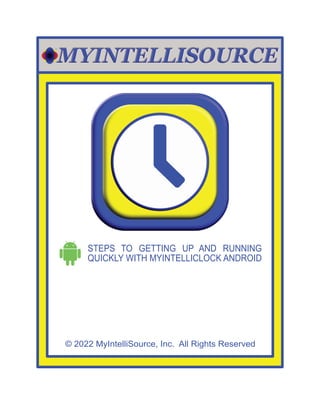
STEPS TO GETTING UP AND RUNNING QUICKLY WITH MYINTELLICLOCK ANDROID
- 1. © 2022 MyIntelliSource, Inc. All Rights Reserved STEPS TO GETTING UP AND RUNNING QUICKLY WITH MYINTELLICLOCK ANDROID
- 2. STEPS TO GETTING UP AND RUNNING QUICKLY WITH MYINTELLICLOCK ANDROID Section 1: 3 2 Section 2: 9 Section 3: 13 Section 4: 20 Section 5: 25 Section 6 27 Inviting And Adding Users MyIntelliSource, Inc. Contact Info Setting Up Billing Creating Services/Availability Setting Up The Application Registering With MyIntelliSource
- 3. STEPS TO GETTING UP AND RUNNING QUICKLY WITH MYINTELLICLOCK ANDROID REGISTERING WITH MYINTELLISOURCE
- 4. STEPS TO GETTING UP AND RUNNING QUICKLY WITH MYINTELLICLOCK ANDROID The first thing to do to begin registering with MyIntelliSource is to locate and launch MyIntelliClock after you install the application. Upon launching MyIntelliClock, you are presented with the Client home screen. To start the process of registering as a business, open the navigation drawer by clicking the three bars to the left of the title bar.
- 5. STEPS TO GETTING UP AND RUNNING QUICKLY WITH MYINTELLICLOCK ANDROID In the navigation drawer, select “Business Home”. This will trigger the login screen where you can select to register with MyIntelliSource. On the login screen, click the “Register” button to begin creating a MyIntelliSource account to use with MyIntelliClock.
- 6. STEPS TO GETTING UP AND RUNNING QUICKLY WITH MYINTELLICLOCK ANDROID This opens the MyIntelliSource registration page on our server cloud. To register, complete the form. Fields in red are required; fields in blue are optional. All information is encrypted for your protection. Once you have completed the form and entered the security code, the “Submit” button will become enabled. Click the “Submit” button to create a new account with MyIntelliSource to use with MyIntelliClock.
- 7. STEPS TO GETTING UP AND RUNNING QUICKLY WITH MYINTELLICLOCK ANDROID If your registration is successful, you will receive the message highlighted in red. Before you can login to MyIntelliClock, you must go to your email inbox and click the link embedded in the email MyIntelliSource’s server cloud sent out immediately to verify you actually created the account. If you do not see the email in your inbox, please make sure and check your junk folder. This is an example of what the email you receive will look similar to. To verify your account and unlock the ability to login to MyIntelliClock, click the link highlighted in red.
- 8. STEPS TO GETTING UP AND RUNNING QUICKLY WITH MYINTELLICLOCK ANDROID Upon click the link and successfully verifying your account, you will receive the following screen. Now you may login into MyIntelliClock. In the next section, we will setup the application settings.
- 9. STEPS TO GETTING UP AND RUNNING QUICKLY WITH MYINTELLICLOCK ANDROID SETTING UP THE APPLICATION
- 10. STEPS TO GETTING UP AND RUNNING QUICKLY WITH MYINTELLICLOCK ANDROID Before you begin using MyIntelliClock to set up services and appointment availability, you must setup the application via the server application. Open the navigation drawer and select “Account” in the Business section. Enter you security credentials and the security code list below and click the “Login” button to open the MyIntelliSource User homepage.
- 11. STEPS TO GETTING UP AND RUNNING QUICKLY WITH MYINTELLICLOCK ANDROID Click the MyIntelliClock logo to open up the MyIntelliClock web application. From the MyIntelliClock web application homepage, click and open the select drop down box.
- 12. STEPS TO GETTING UP AND RUNNING QUICKLY WITH MYINTELLICLOCK ANDROID Select “Settings” in the select drop down box to open up the MyIntelliClock applications settings homepage. From the MyIntelliClock applications settings, you want to select your default enterprise appointment availability range and select the time zone you are located in to correctly display data. Once you have selected this information, hit the “Submit” button to save it to MyIntelliSource’s server cloud. In the next section, we will cover setting up services and availability for your clients to select appointments when they use MyIntelliClock.
- 13. STEPS TO GETTING UP AND RUNNING QUICKLY WITH MYINTELLICLOCK ANDROID SETTING UP SERVICES AND AVAILABILITY
- 14. STEPS TO GETTING UP AND RUNNING QUICKLY WITH MYINTELLICLOCK ANDROID To begin creating services for your clients to select when booking an appointment, open the navigation drawer and select “Services”. Unless you are already logged in, this will prompt you to login to MyIntelliClock on the phone application. Enter your security credentials and click the “Login” button.
- 15. STEPS TO GETTING UP AND RUNNING QUICKLY WITH MYINTELLICLOCK ANDROID To enter a new service to offer to clients, click the “Enter New Service” button. In creating services, the fields in red are required and the fields in blue are optional. With the optional fields, the data may or may not show depending on the device. At the minimum, you must enter a summary of the service you are offering and select one or more users who can provide the service to clients. Once you have entered and selected this information, click the “Save New Service” and the service will be added.
- 16. STEPS TO GETTING UP AND RUNNING QUICKLY WITH MYINTELLICLOCK ANDROID As you can see, our new service to provide to our clients is saved. Next we create an appointment availability schedule. Open the navigation drawer and select “Availability” to begin setting up an appointment availability schedule for your clients to choose from.
- 17. STEPS TO GETTING UP AND RUNNING QUICKLY WITH MYINTELLICLOCK ANDROID To start creating an appointment availability schedule, click the “Enter New Availability” button. Select the day of the week you would like to create an appointment availability time slot. Appointment availability is set once and repeats week to week until changed in MyIntelliClock.
- 18. STEPS TO GETTING UP AND RUNNING QUICKLY WITH MYINTELLICLOCK ANDROID Click the “Add Row” button to begin entering an appointment availability time slot to add to the day of the week you selected. Select the start time for the appointment, the end time, and the service offered. If you have multiple services that can be offered during this appointment time, select “Any Active Service” as the service. When you are done, click “Save Availability Information”.
- 19. STEPS TO GETTING UP AND RUNNING QUICKLY WITH MYINTELLICLOCK ANDROID Once you have entered as many appointment availability time slots as you desire, click the “Save New Availability” button and your schedule for that day will be set and will continue from week to week until you change it. As you can see, we have set up an Monday appointment availability schedule. In the next section, we will learn how to setup billing so you can both add users to your account and let your clients self-book appointments via the button link we provide to add to your web site or finding you in the company directory on our mobile applications.
- 20. STEPS TO GETTING UP AND RUNNING QUICKLY WITH MYINTELLICLOCK ANDROID SETTING UP BILLING
- 21. STEPS TO GETTING UP AND RUNNING QUICKLY WITH MYINTELLICLOCK ANDROID To set up billing, go into the navigation drawer and select “Account”. Enter your security credentials and login to the MyIntelliSource server cloud by clicking “Login”.
- 22. STEPS TO GETTING UP AND RUNNING QUICKLY WITH MYINTELLICLOCK ANDROID Click on the select drop box control located at the top of the application container. Select the “Billing” option.
- 23. STEPS TO GETTING UP AND RUNNING QUICKLY WITH MYINTELLICLOCK ANDROID As you can see, we do not have a subscription in place. To create a new billing subscription, click the “Create New Subscription” button. Select MyIntelliClock in the “Subscribe To” field and enter your credit/debit card into the “Credit Card” field (your payment information is encrypted for your protection). Once you have entered the required information, click the “Submit” button to process your new subscription.
- 24. STEPS TO GETTING UP AND RUNNING QUICKLY WITH MYINTELLICLOCK ANDROID If you successfully created a subscription, you will receive the example page. You are now able to use the service to have clients book appointments via the button code we provide to add to your web site or they can find you in our company directory on the mobile applications. In addition, you are now able to add users if you so desire. If we go back a screen, you now see your subscription in place. If need be, you may update your payment information at any time. In addition, you may cancel your subscription as well. In the next section we will cover adding users so employees in your enterprise may use the service.
- 25. STEPS TO GETTING UP AND RUNNING QUICKLY WITH MYINTELLICLOCK ANDROID INVITING AND ADDING USERS
- 26. STEPS TO GETTING UP AND RUNNING QUICKLY WITH MYINTELLICLOCK ANDROID Open the navigation drawer and select the “Users” option. To begin adding users, click the “User Administration” button.
- 27. STEPS TO GETTING UP AND RUNNING QUICKLY WITH MYINTELLICLOCK ANDROID If you receive this message, you do not have a billing subscription in place. Please login and go back to the section entitled “Setting Up Billing”. To invite a new user to be able to use your account, click the “Invite New User” button.
- 28. STEPS TO GETTING UP AND RUNNING QUICKLY WITH MYINTELLICLOCK ANDROID To add a user to your account, you need his/her email address. MyIntelliSource’s server cloud will send an invitation email with a link embedded for the person to click. Once the person clicks the link and either logs in or registers, your subscription will be automatically updated to reflect the addition of the user account. That concludes our presentation on how to get up and running quickly with MyIntelliClock Android. Thank you for giving us the opportunity to serve you.
- 29. STEPS TO GETTING UP AND RUNNING QUICKLY WITH MYINTELLICLOCK ANDROID CONTACT INFORMATION MyIntelliSource, Inc. Knoxville, Tennessee 37912 https://www.myintellisource.com cs@myintellisource.com PO BOX 12023