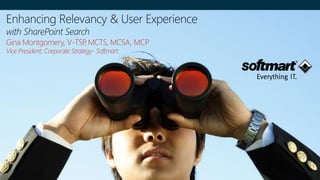
Enhancing Relevancy & User Experience with SharePoint Search - SPSBMORE 2015
- 1. Enhancing Relevancy & User Experience with SharePoint Search Gina Montgomery, V-TSP, MCTS, MCSA, MCP Vice President, Corporate Strategy- Softmart
- 5. Softmart Roots • Founded in 1982 • Headquarters in USA: Outside Philadelphia, Pennsylvania • Privately Held • Everything IT - Products - Cloud Services Provider • Awarded Microsoft Operational Excellence for 7 consecutive years • Recipient of Microsoft Platinum Award 4 years in a row • 30+ Sales Offices in U.S. • Microsoft Managed Cloud Services Partner • Microsoft Cloud Productivity Silver • Microsoft Cloud Platform Silver • Microsoft Messaging Silver • Microsoft Datacenter Silver First to sell a customized Microsoft Select Agreement 1993 First to sell a customized Microsoft Enterprise Agreement 1994First to sell an extended Microsoft Enterprise Agreement 2005 Wrote the largest Microsoft Enterprise Agreement in the world for US Army 800,000
- 7. • Navigation Structure • Metadata Strategy • Site Taxonomy • Search Strategy Information Architecture Includes:
- 8. The Institute of Information Architecture defines IA as the art and science of organizing and labeling websites, intranets, online communities and software to support usability. IA defines the way your company describes, organizes and discovers content
- 11. Search component name Description Crawl component Crawls content sources to collect crawled properties and metadata from crawled items and sends this information to the content processing component. Content processing component Transforms the crawled items and sends them to the index component. This component also maps crawled properties to managed properties. Analytics processing component Carries out search analytics and usage analytics. Index component Receives the processed items from the content processing component and writes them to the search index. This component also handles incoming queries, retrieves information from the search index and sends back the result set to the query processing component. Query processing component Analyzes incoming queries. This helps optimize precision, recall and relevance. The queries are sent to the index component, which returns a set of search results for the query. Search administration component Runs the system processes for search, and adds and initializes new instances of search components. http://technet.microsoft.com/en-us/library/jj219738(v=office.15).aspx
- 18. This result source Specifies these items in the local SharePoint index Conversations Discussions in microblogs, newsfeed posts, and community sites Documents Microsoft Office documents and PDF documents Items matching a content type Items that match a content type that the incoming query specifies Items matching a tag Documents or list items that match a managed metadata term that the incoming query specifies Items related to current user Documents or list items that are related to the user in a way that the query template specifies Local People Results People items from the profile database of the User Profile service application Local Reports and Data Results Excel, Office Data Connection (ODC), or Report Definition Language (RDL) items, or items in a report library Local SharePoint Results All items from the local SharePoint search index except People items Local Video Results Videos Pages SharePoint web pages Pictures Photos and images Popular Documents and list items sorted by view count Recently changed items Documents and list items sorted by Modified date Recommendations Documents and list items that you recommend for the incoming query Wiki SharePoint wiki pages SharePoint Server 2013 provides 16 pre-configured result sources, which are available in all sites and site collections in web applications that consume a Search service application.
- 21. Result type Search result found in Person The Local People Results result source Microsoft Access A Microsoft Access file Microsoft Excel A Microsoft Excel file Microsoft OneNote A Microsoft OneNote file Microsoft PowerPoint A Microsoft PowerPoint file Microsoft Publisher A Microsoft Publisher file Microsoft Visio A Microsoft Visio file Microsoft Word A Microsoft Word file Discussion An entry within a community site Reply A reply to an e-mail Email An e-mail Image An image file PDF A PDF file Text A TXT file Video A video file XML An XML file Zip A ZIP file SharePoint Blog A SharePoint Blog site SharePoint Community A SharePoint Community Site SharePoint Discussion Board A SharePoint Discussion Board library SharePoint Document Library A SharePoint Document library SharePoint List A SharePoint list SharePoint MicroBlog Post A blog post within a SharePoint Blog Site SharePoint Picture Library A SharePoint Picture library SharePoint site A SharePoint site SharePoint Survey A SharePoint survey SharePoint Wiki A SharePoint Enterprise Wiki Site SharePoint Picture Library List Item An item in a SharePoint picture library SharePoint List Item An item in a SharePoint list Webpage External web pages, for example HTML or ASPX pages
- 22. Without any custom code, you can help searches respond to the intent of your users by creating query rules. A query rule can specify the following three types of actions: 1. Add Promoted Results (formerly called Best Bets) that appear above ranked results. For example, for the query "sick leave", a query rule could specify a particular Promoted Result, such as a link to a site that has a statement of company policy regarding time off work. 2. Add one or more groups of results, called result blocks. A result block contains a small subset of results that are related to a query in a particular way. Like individual results, you can promote a result block or rank it with other search results. 3. Change the ranking of results. For example, for a query that contains “download toolbox”, a query rule could recognize the word “download” as an action term and boost search results that point to a particular download site on your intranet.
- 23. In a SharePoint Search Center, search results are displayed in a Search Results Web Part. To control how the search results are displayed, two types of display templates are used: 1. Item display template 2. Hover panel display template The item display template defines how each result is displayed. The following diagram shows how result types and display templates are connected:
- 24. The hover panel display template shows additional information when a user hovers with the mouse pointer over a search result.
- 31. I know what I know. I know what I don’t know. I don’t know what I know. I don’t know what I don’t know.
- 32. • Office Delve surfaces personalized content to you from across Office 365. • Powered by the Office Graph, Delve shows you information based on what you're working on and what's trending around you.
- 33. SUPPORTED CONTENT TYPES WHERE DOES THE CONTENT COME FROM? Office documents (Word, PowerPoint, Excel) and PDFs Documents stored in OneDrive for Business or in Sites in Office 365. Email attachments Office documents (Word, PowerPoint, Excel) and PDFs that have recently been shared with you in emails. You'll only see attachments if you're using Office 365 email. Attachments in email messages protected with Rights Management Services (RMS) will not show up in Delve. Attachments only show up in your Home view, and only a selection of the attachments show up. You can't search for attachments in Delve. You can't add attachments to boards. If you've moved the email to another folder or deleted it, you currently won't be able to open the attachment from Delve. Videos Videos that have been uploaded to the Office 365 Video portal. Links to webpages from Yammer groups If someone posts a link to a public webpage in a public group on Yammer, the webpage can show up as a content card in Delve. NOTE Links to webpages from Yammer groups may not be available if your organization yet. See My Delve looks different from what you describe for more information. http://bit.ly/1L6i5W9
- 35. Office 365 system requirements http://bit.ly/17gzHxo
