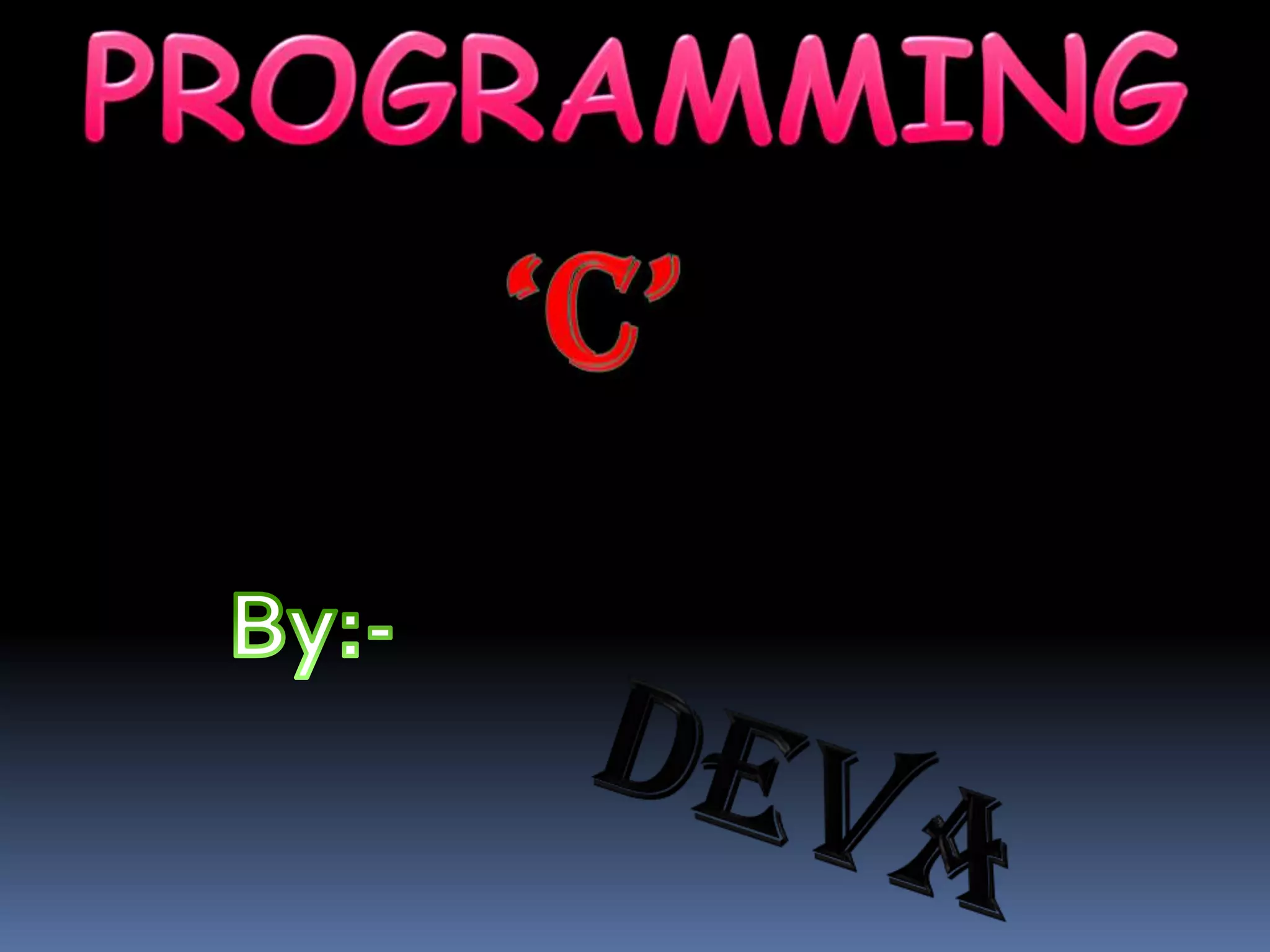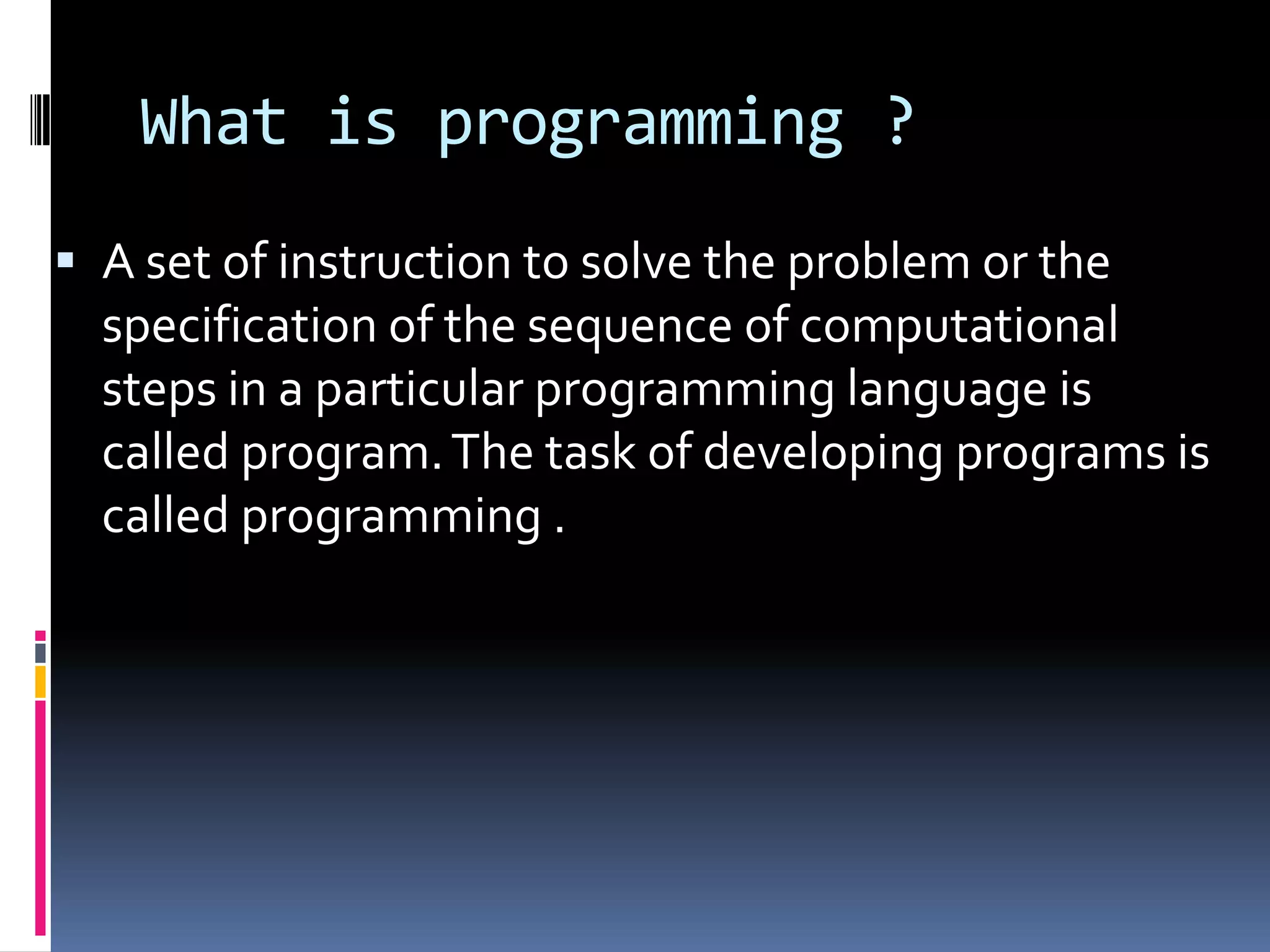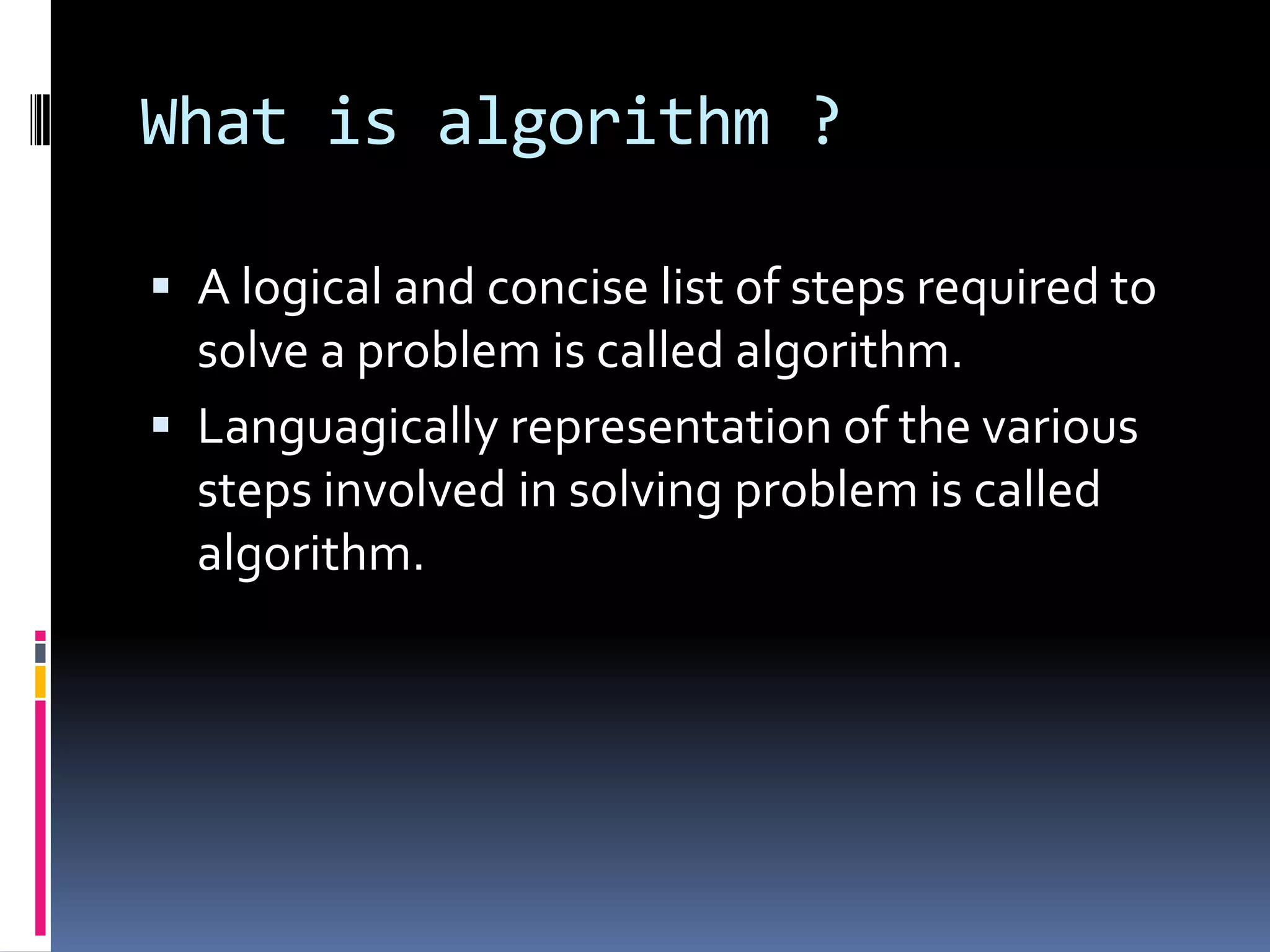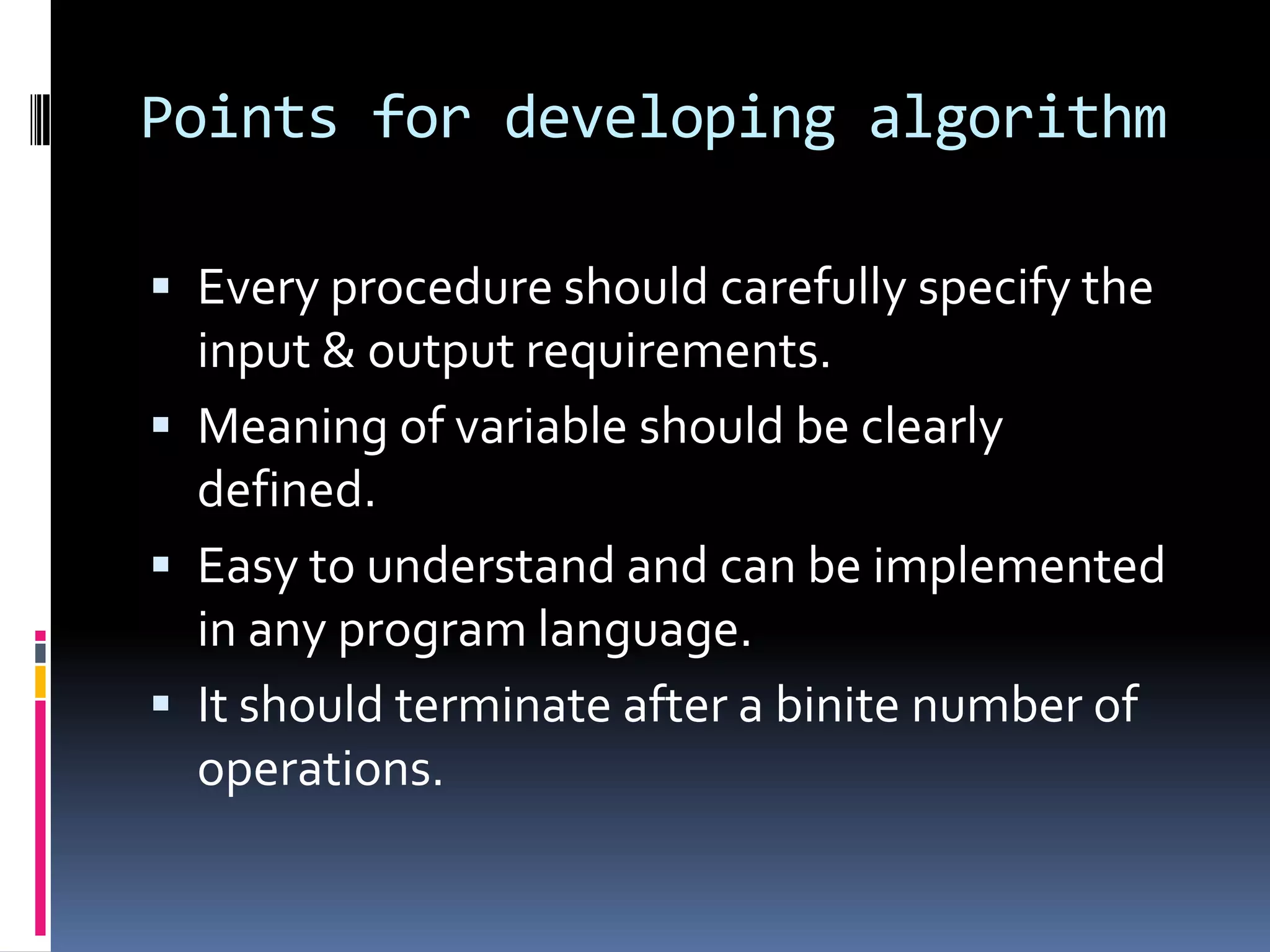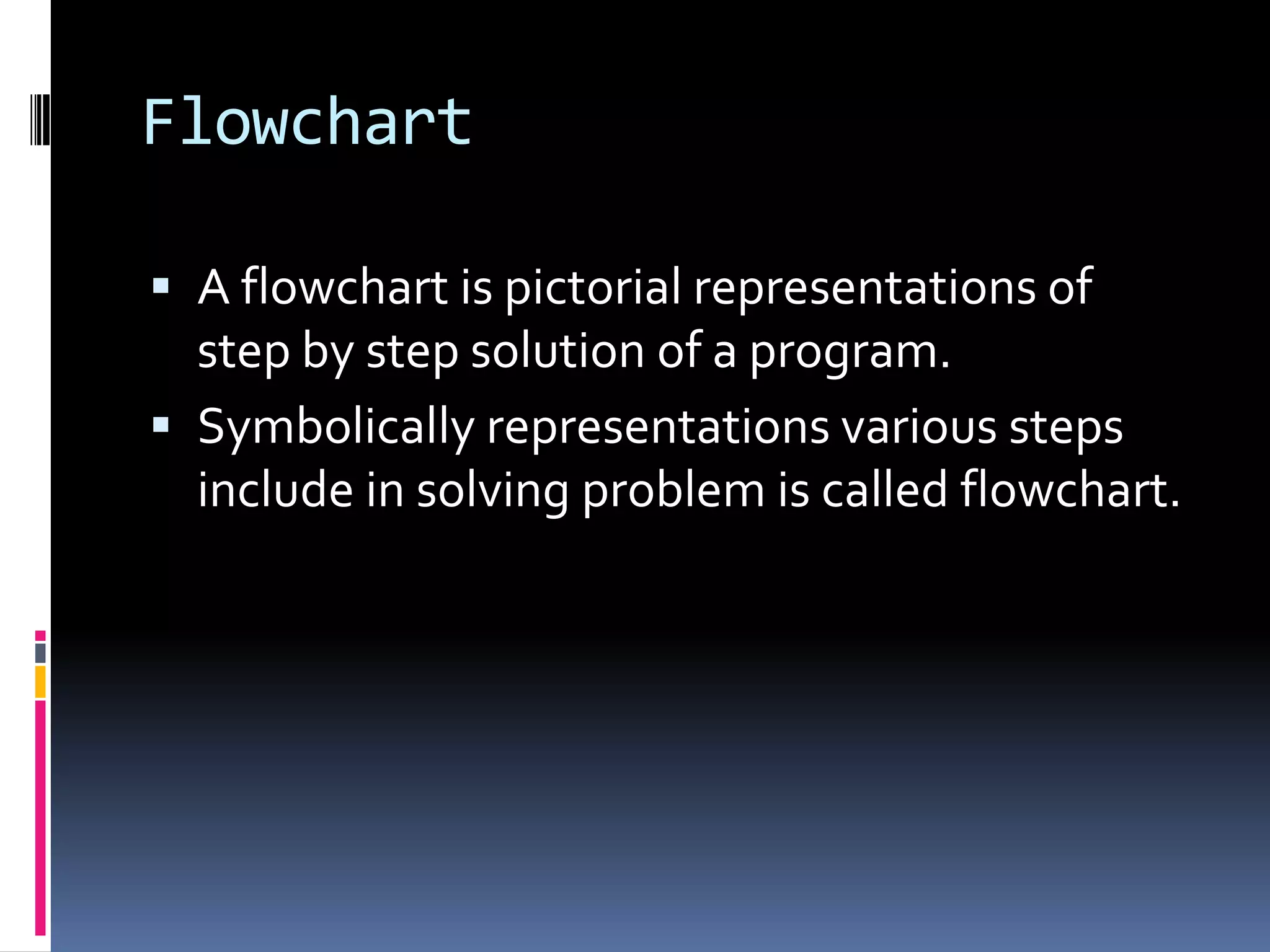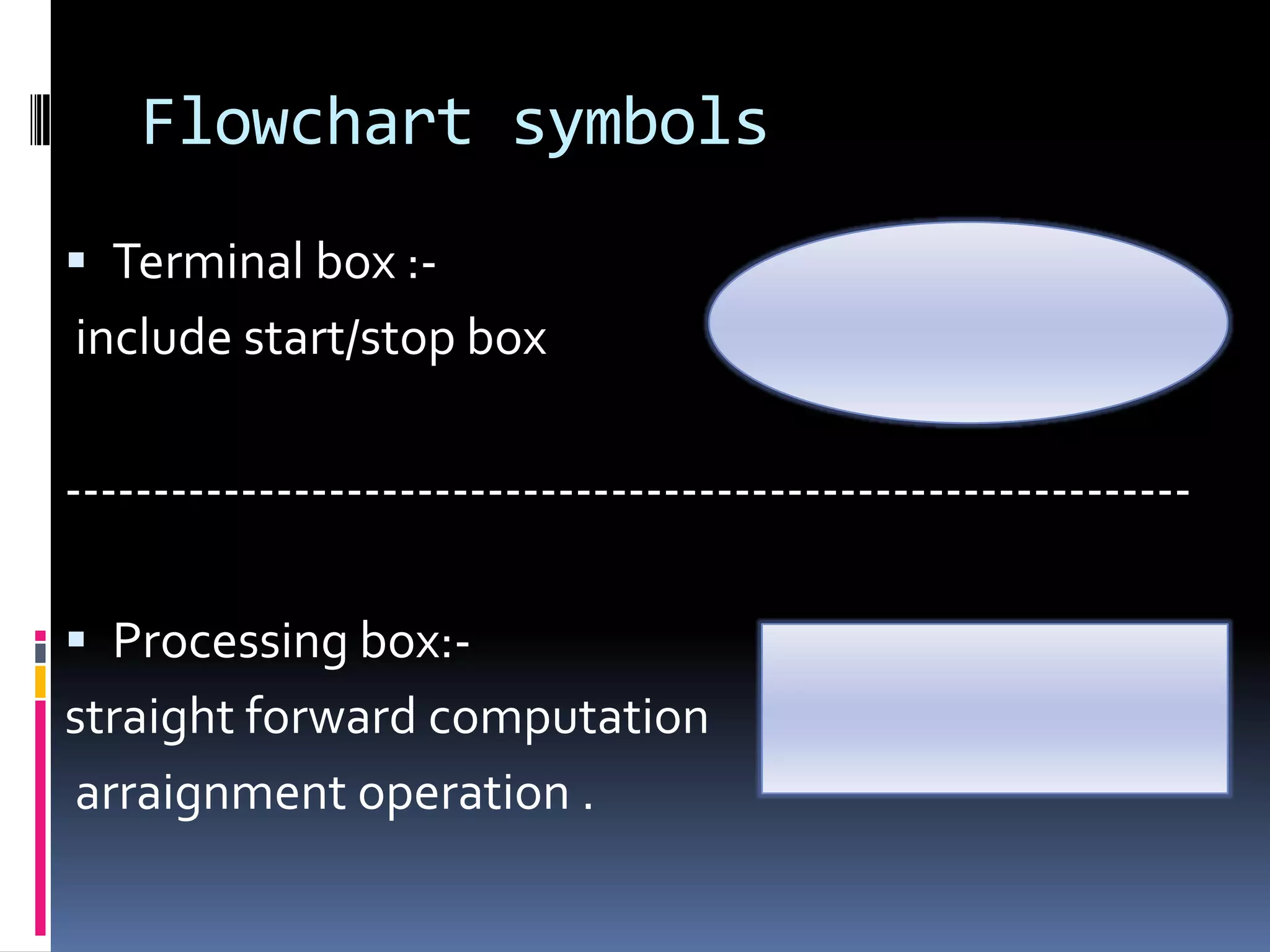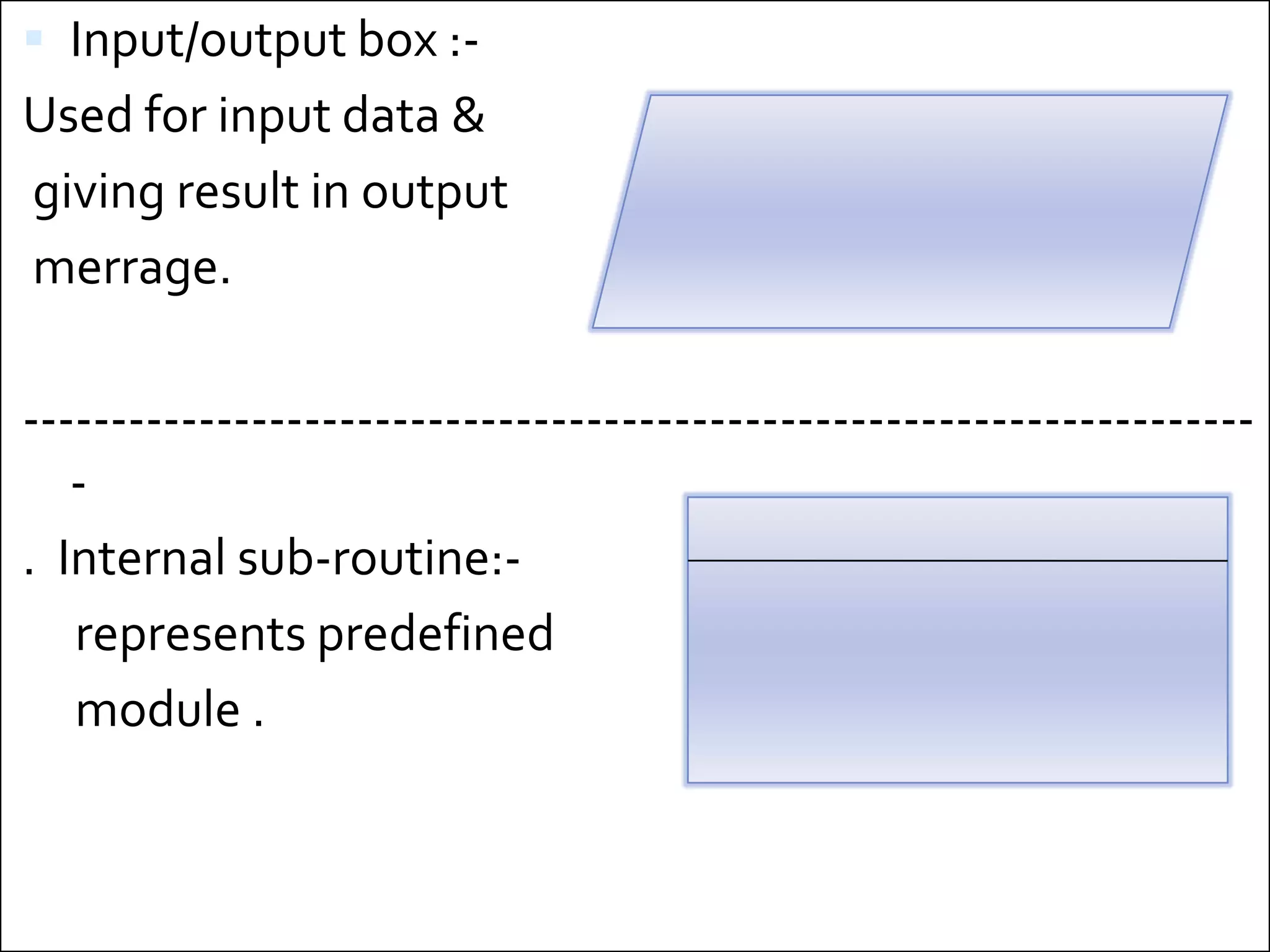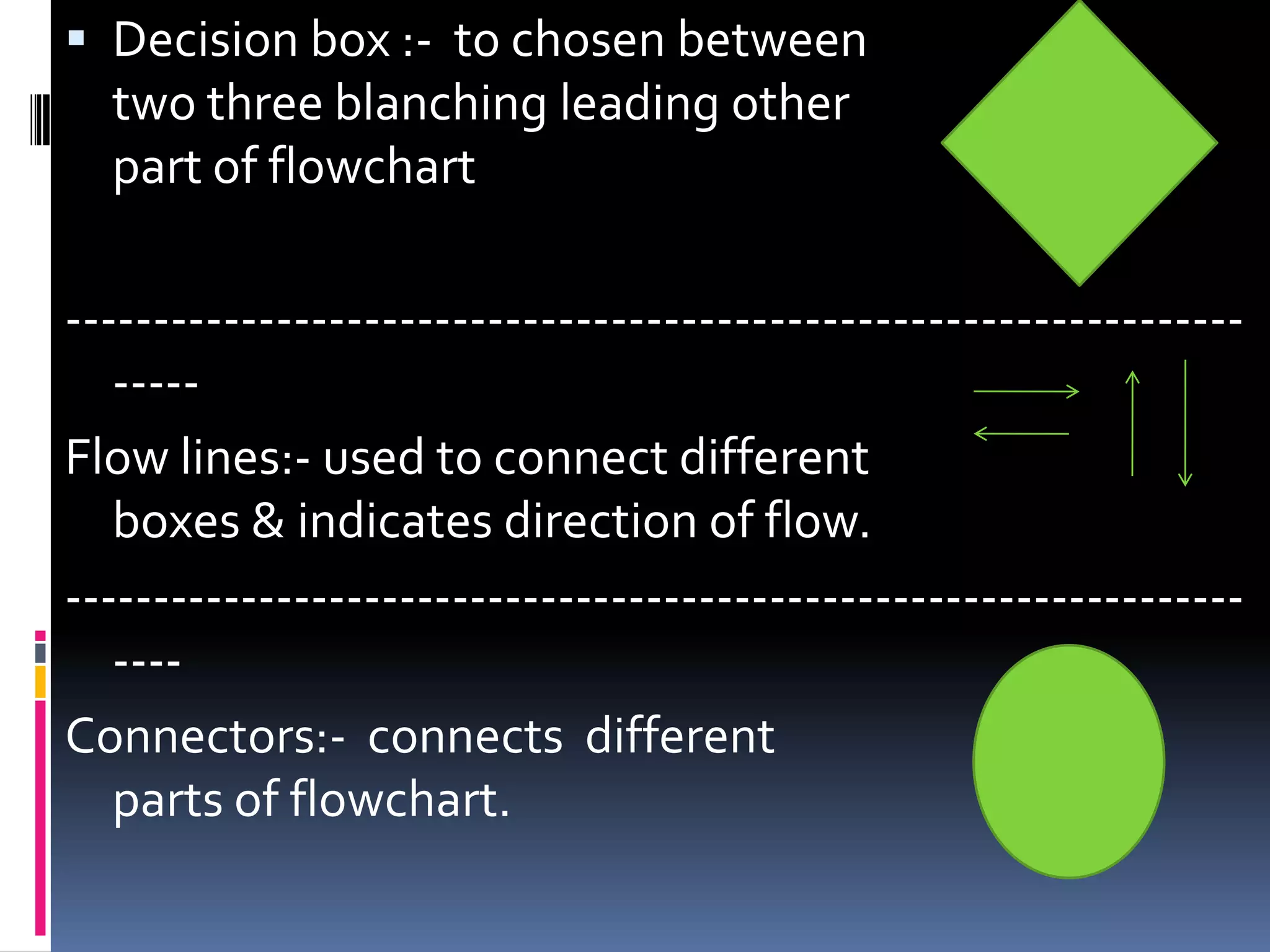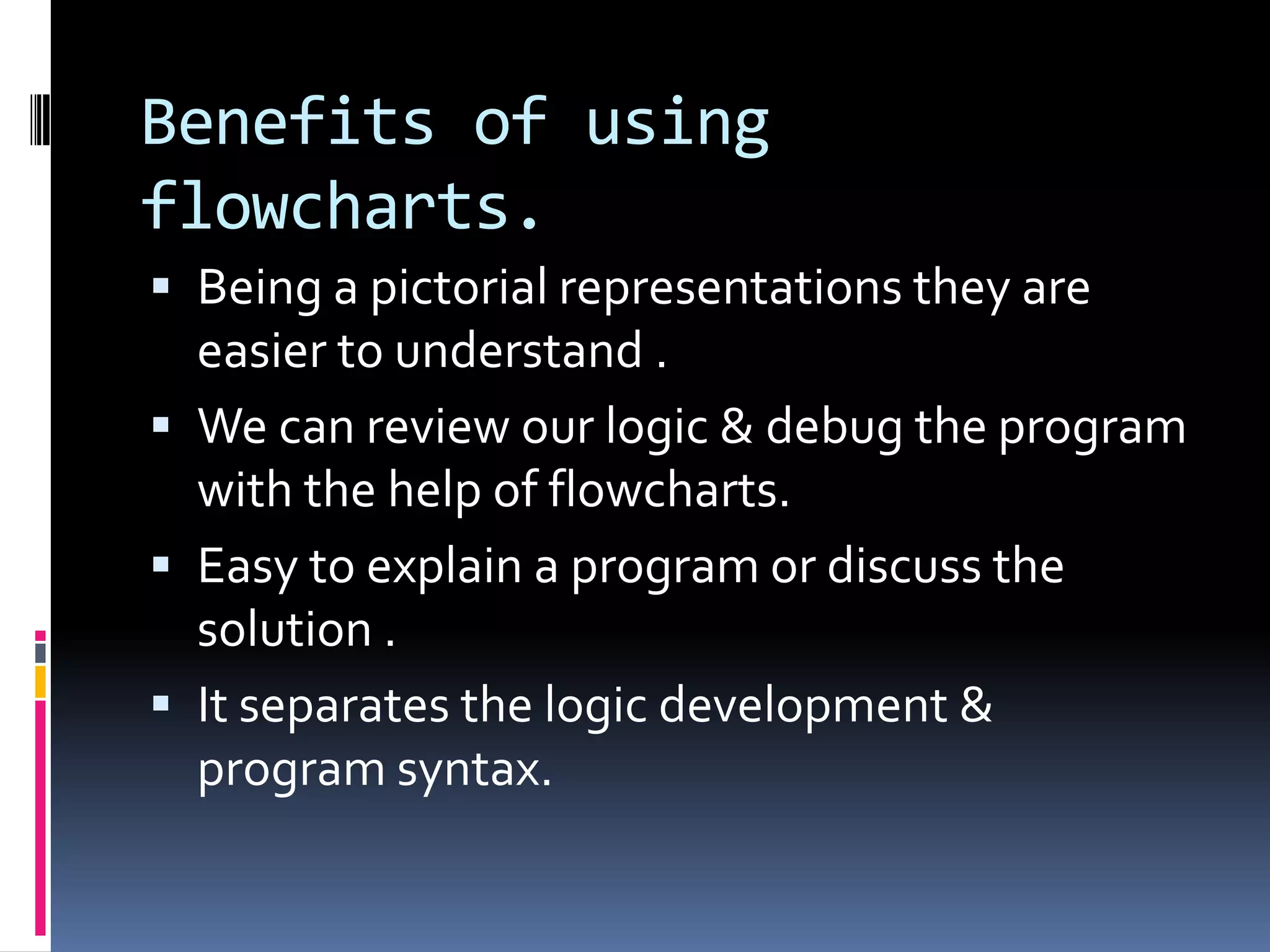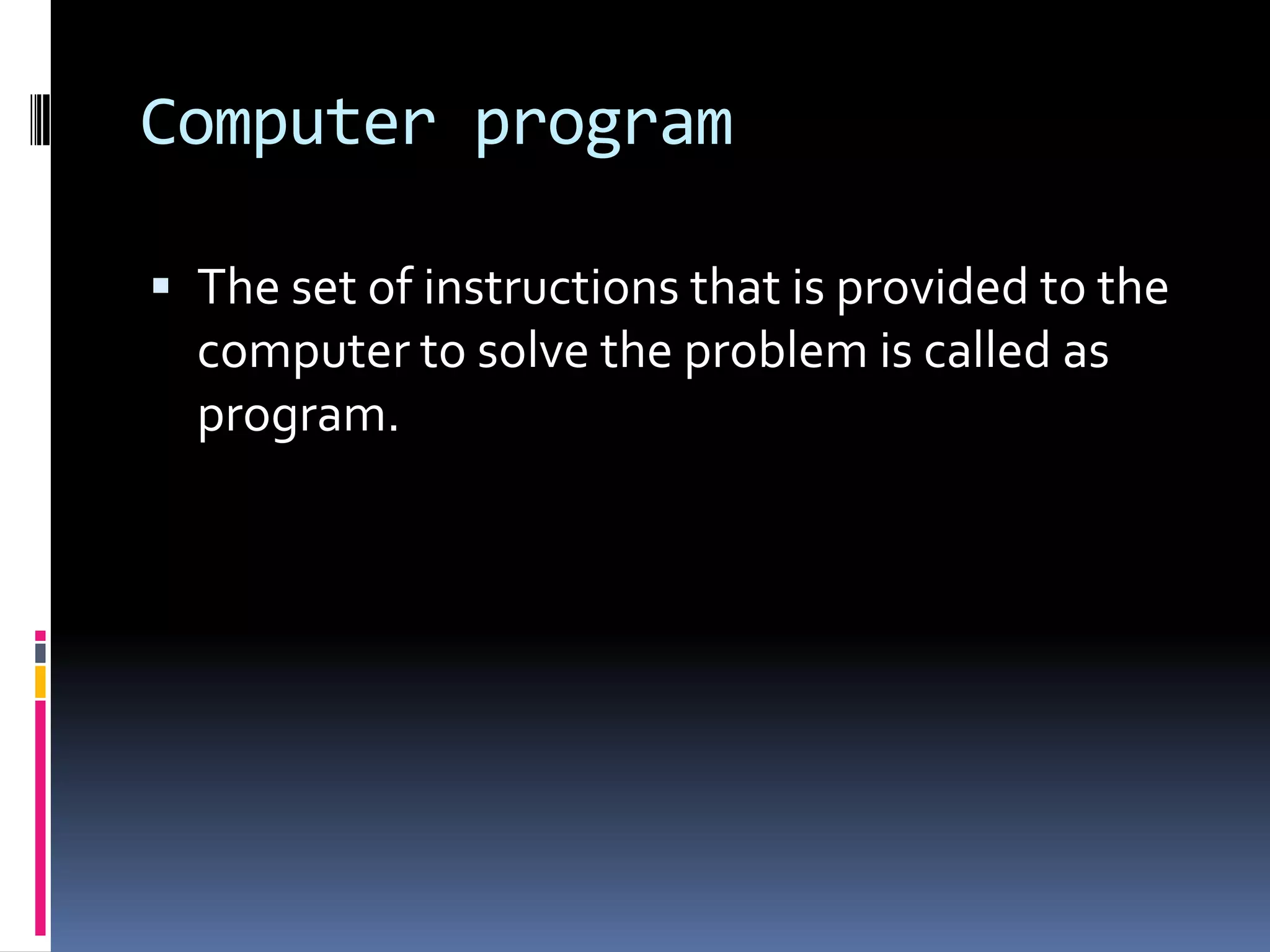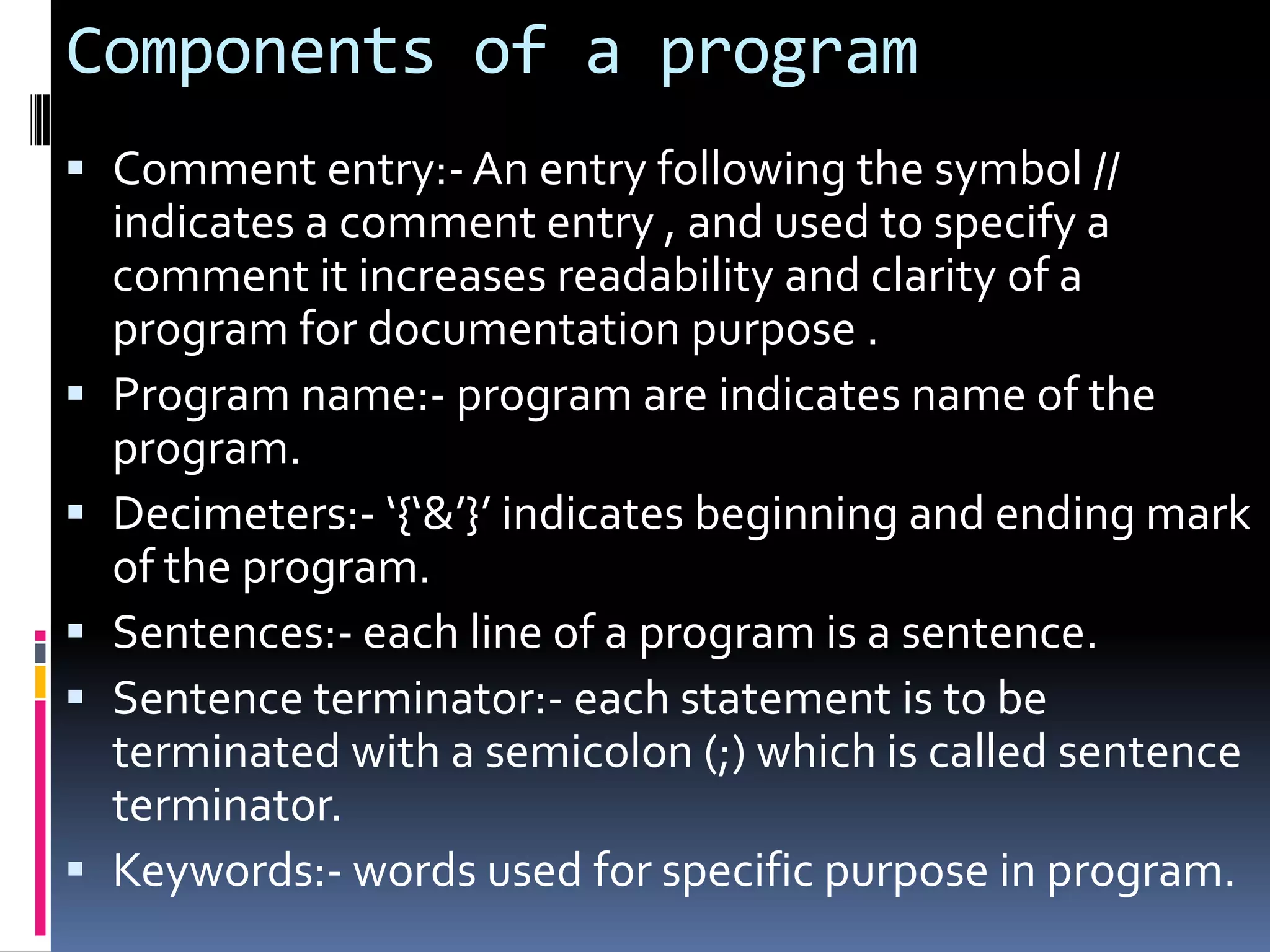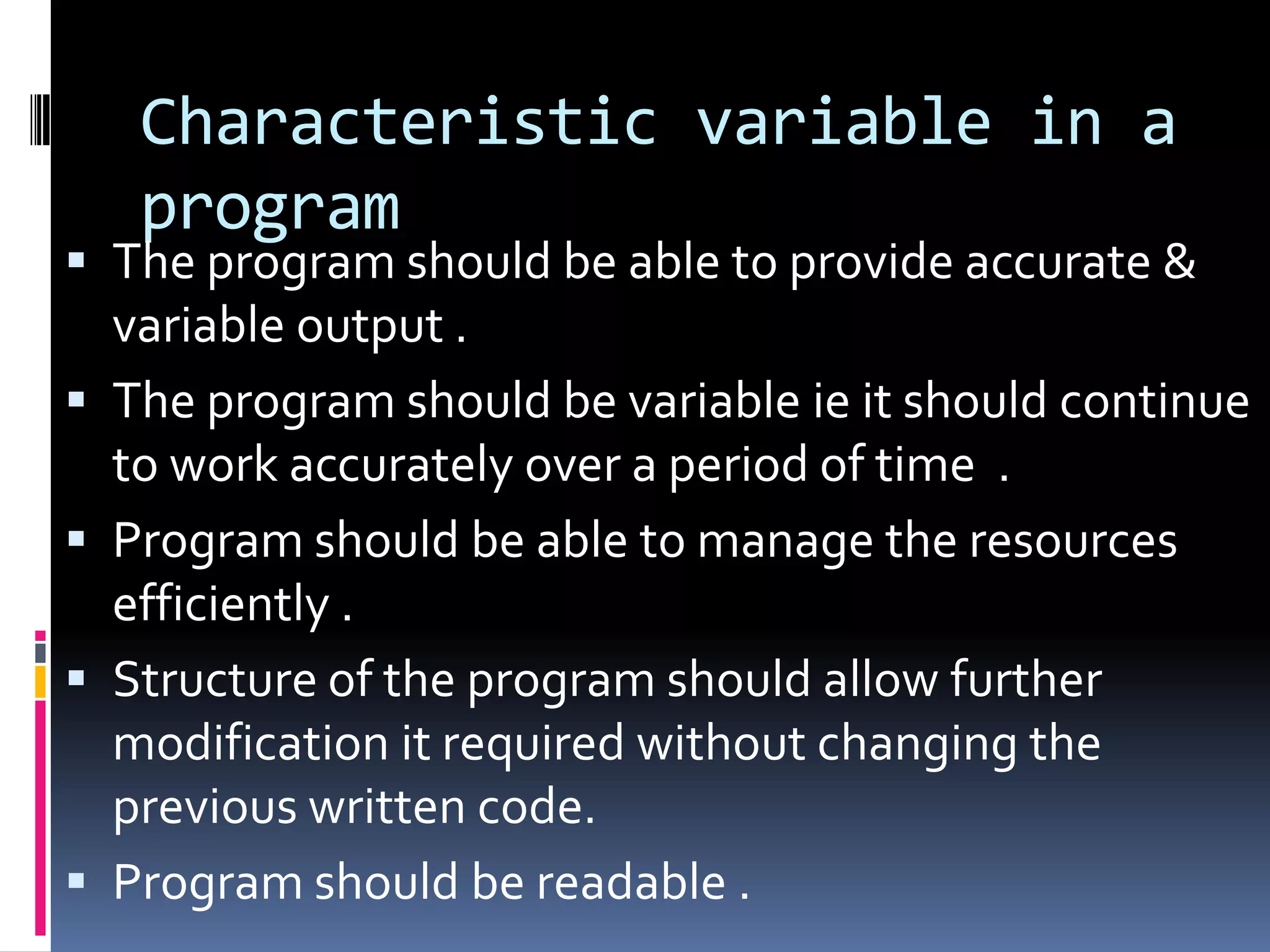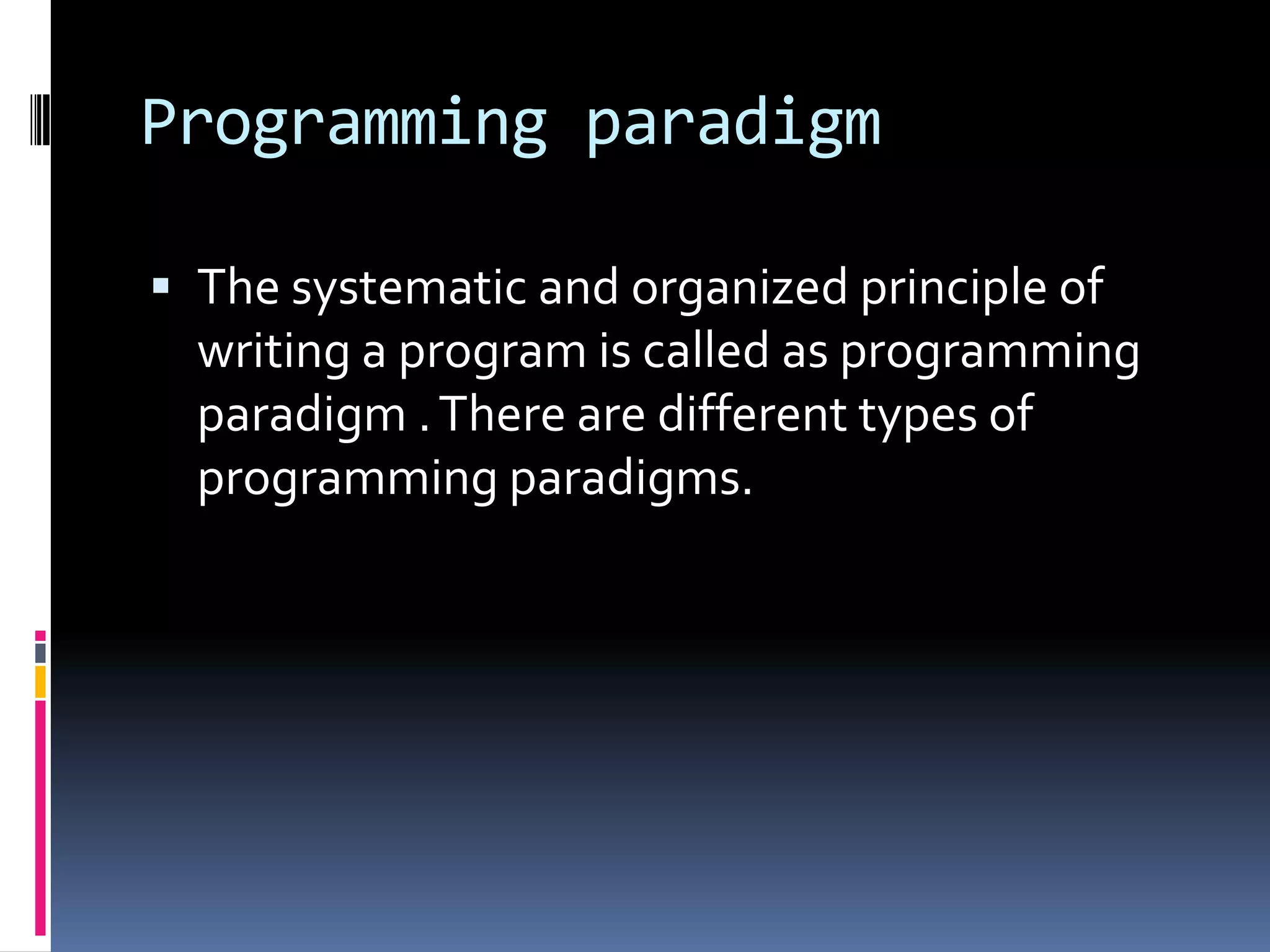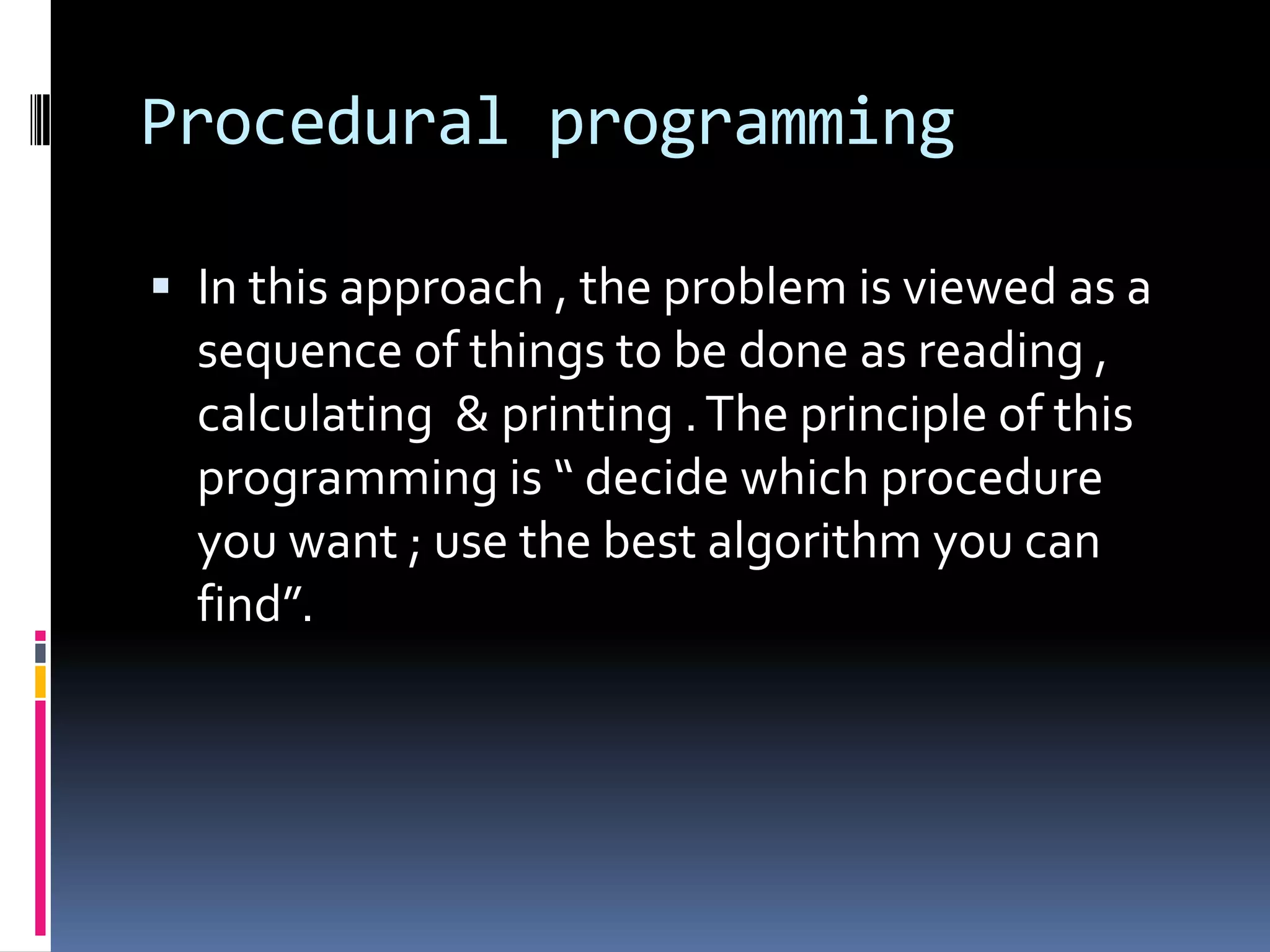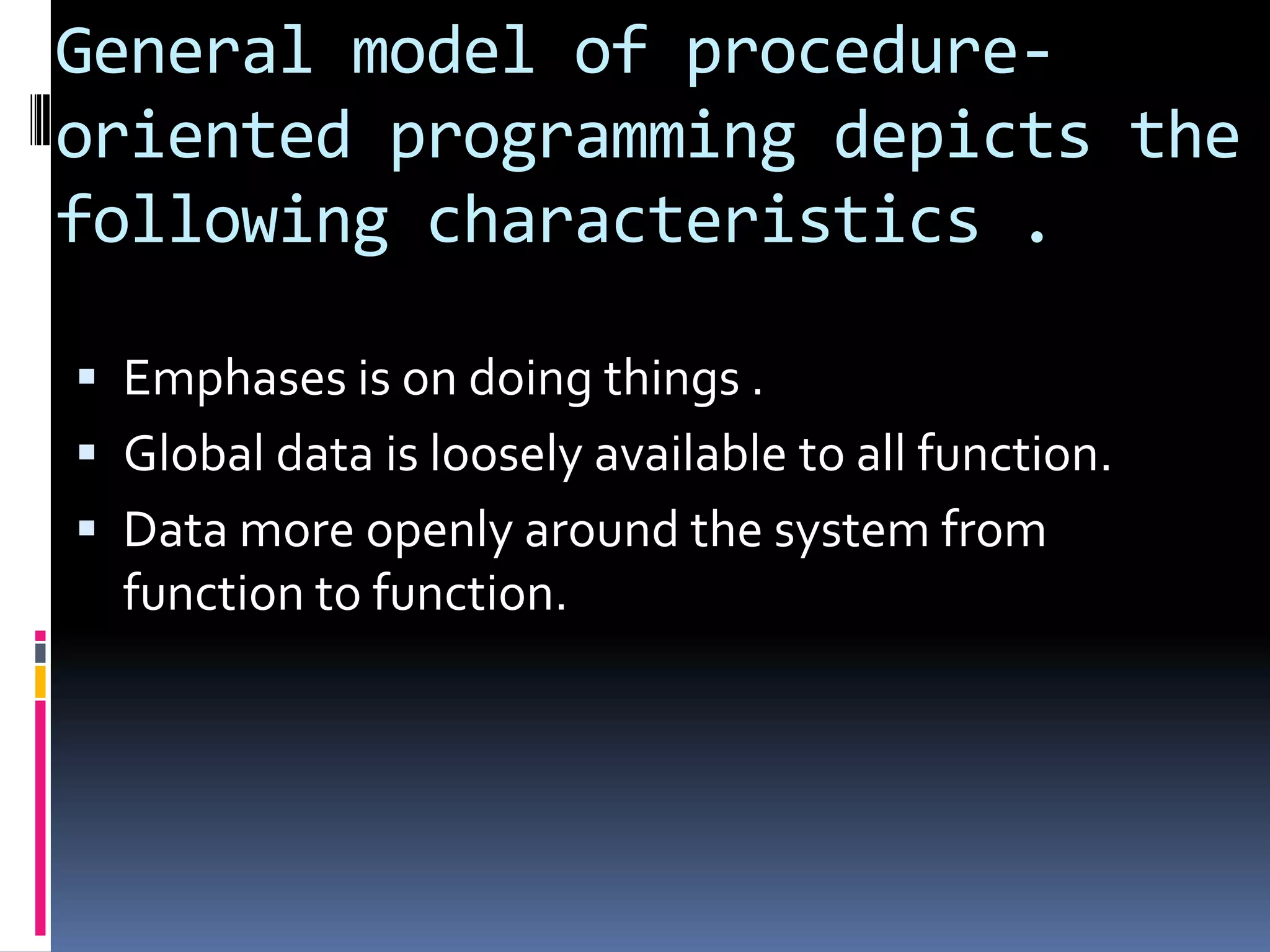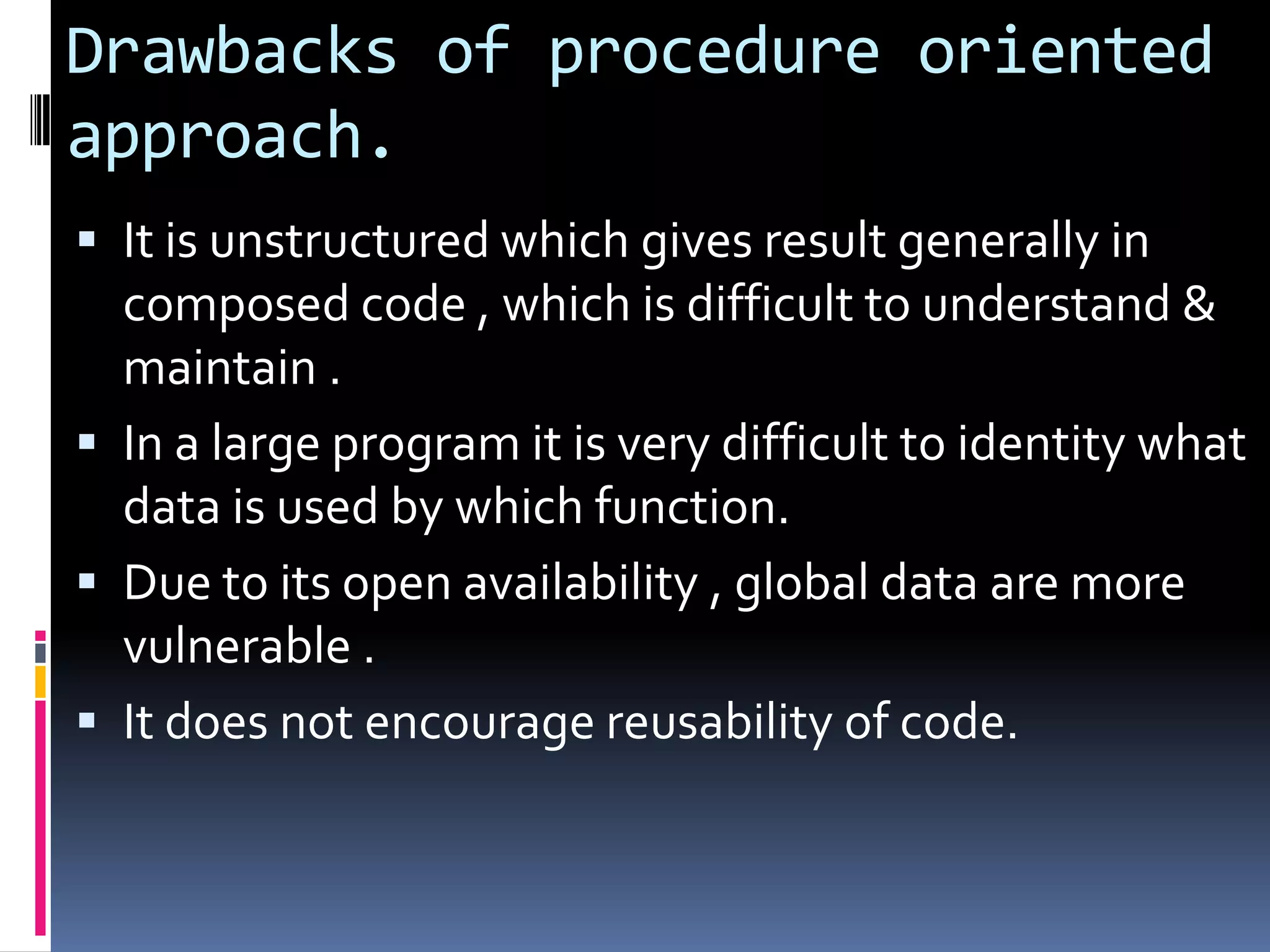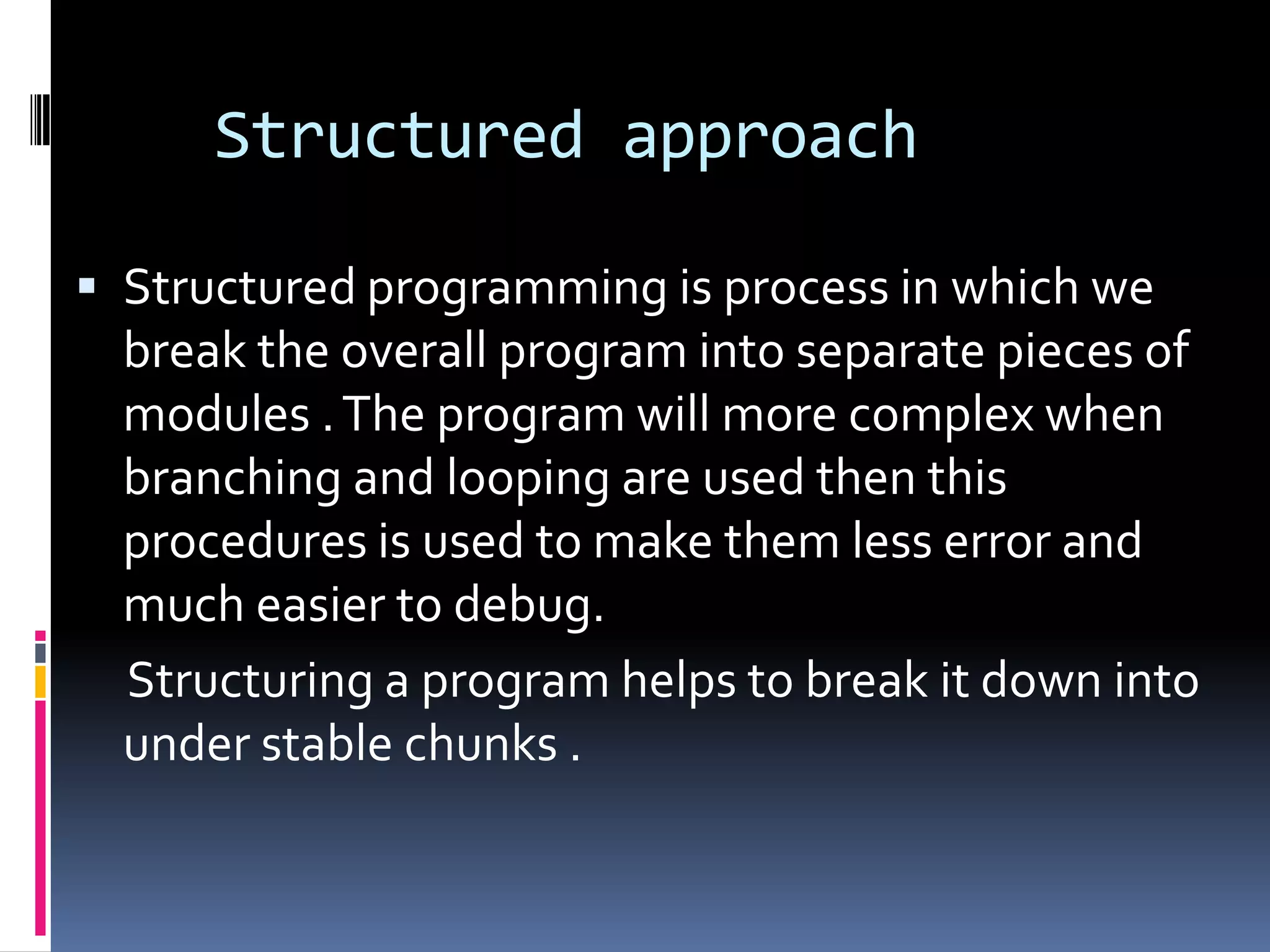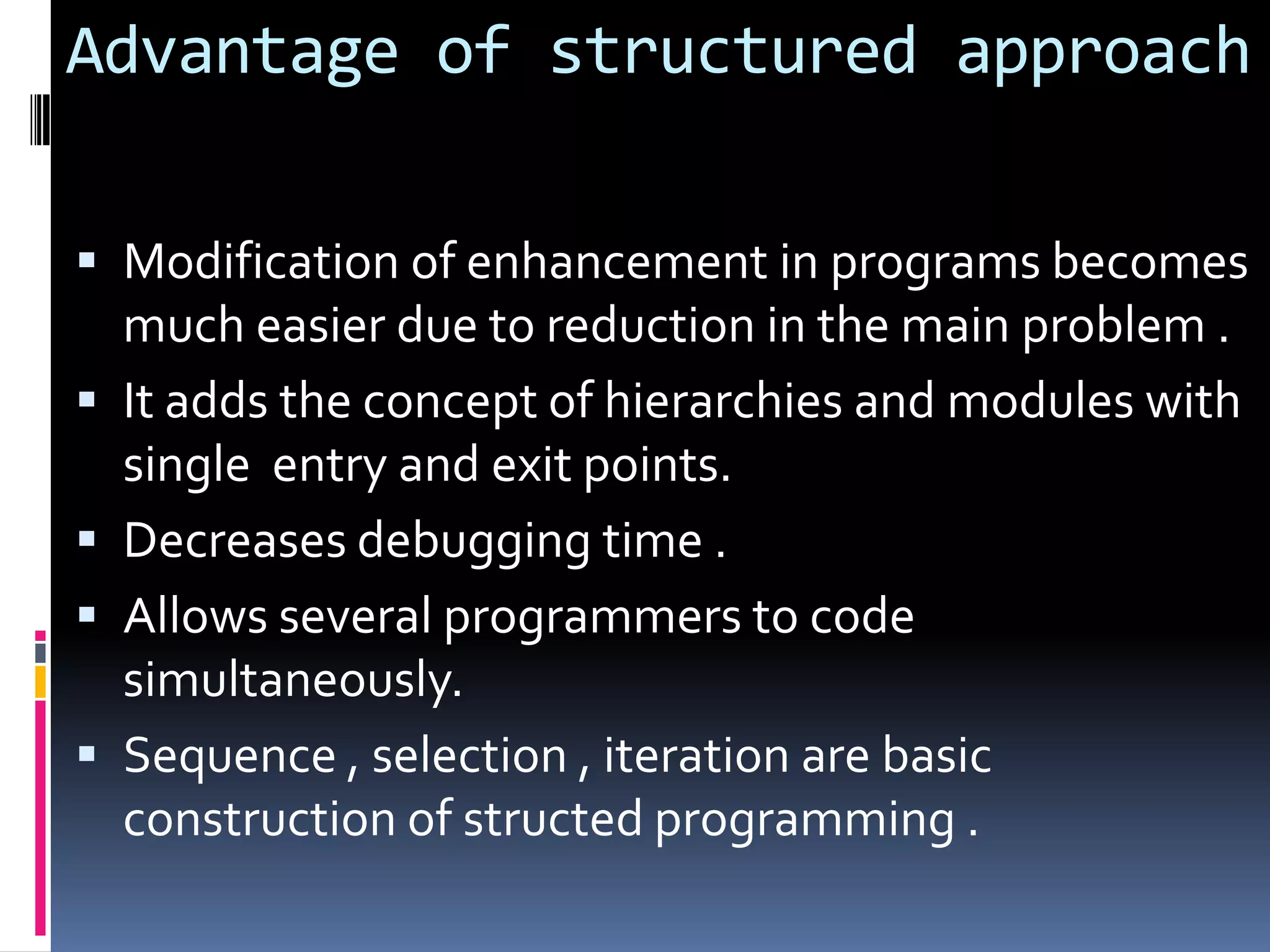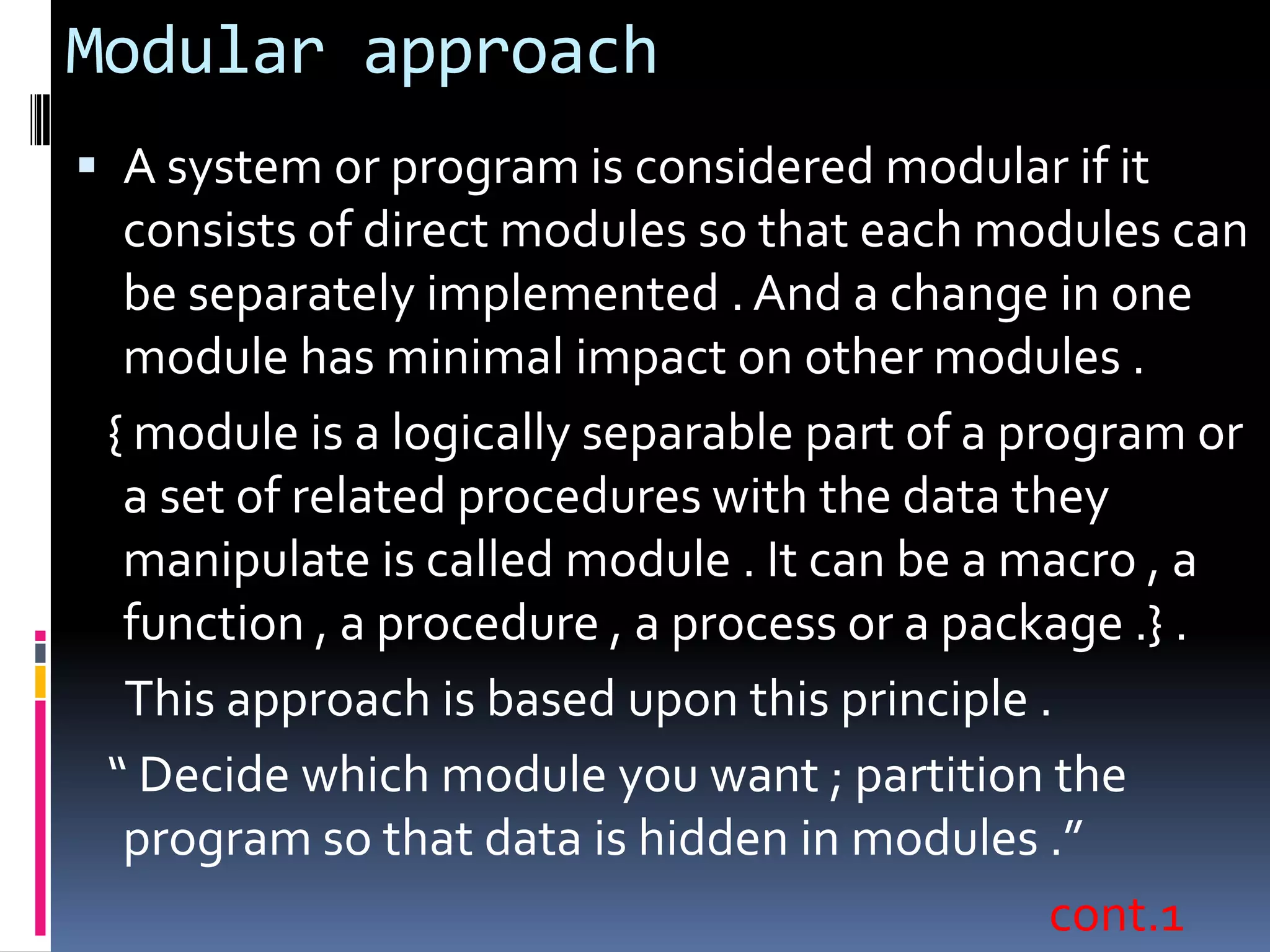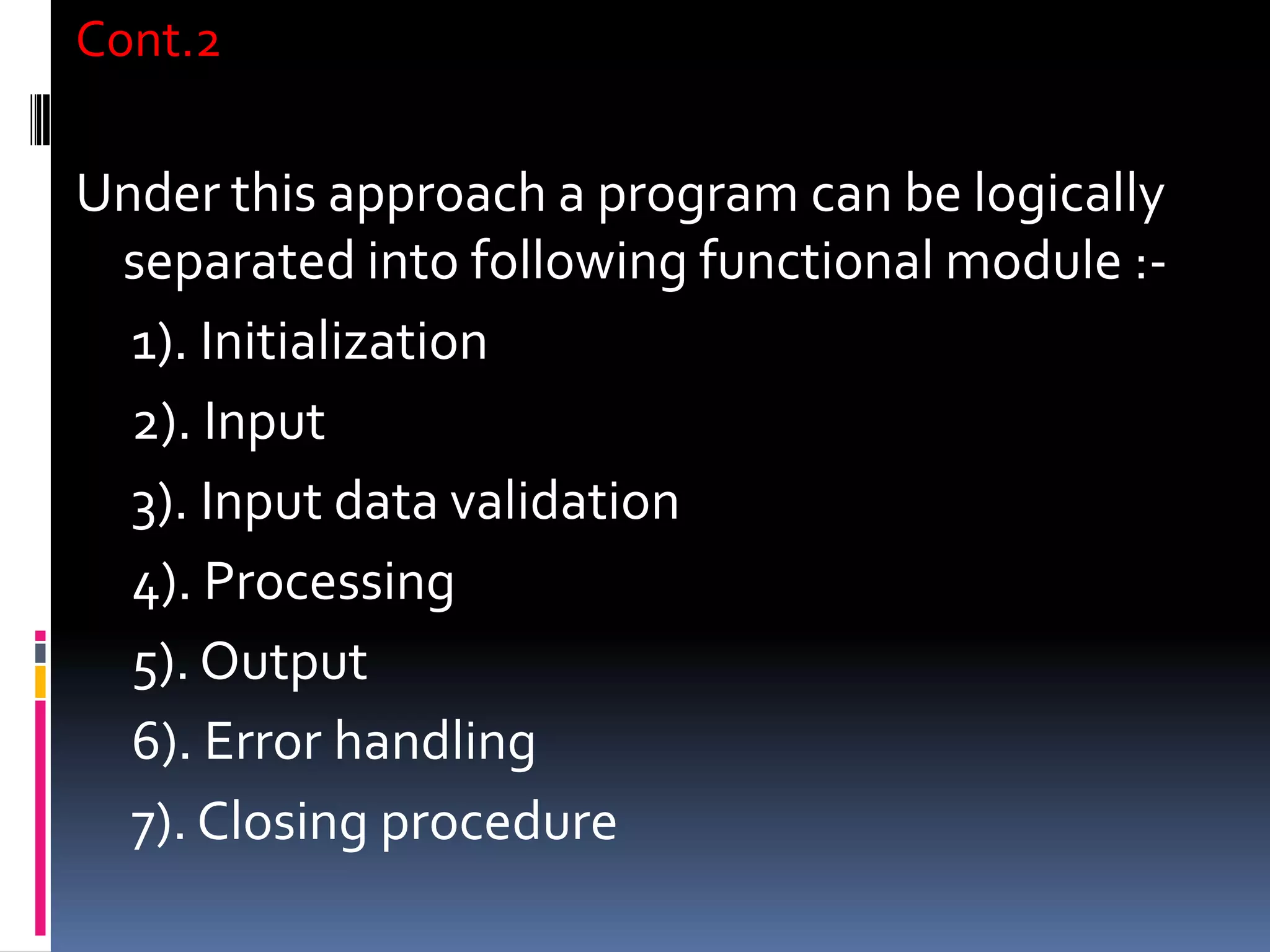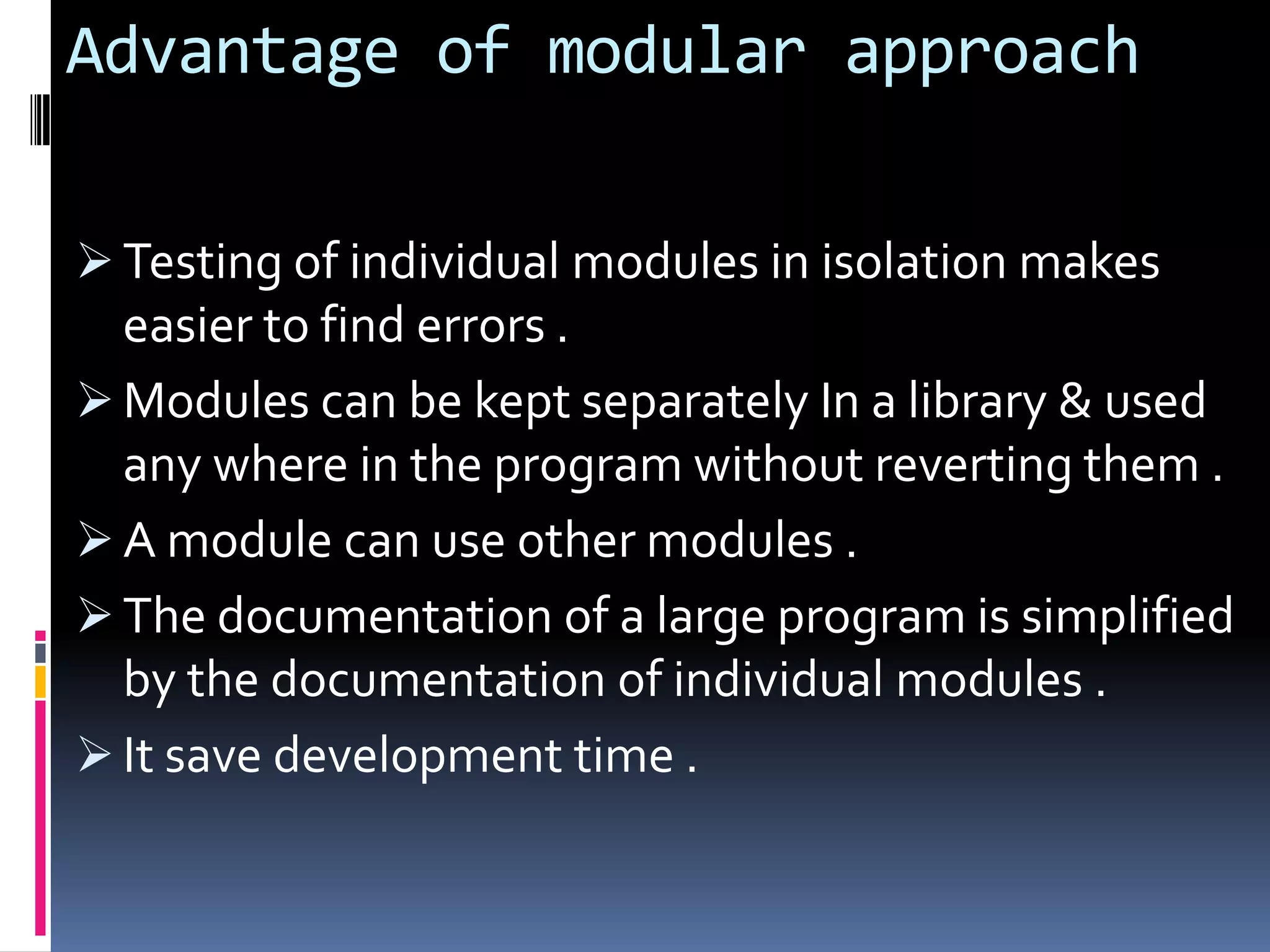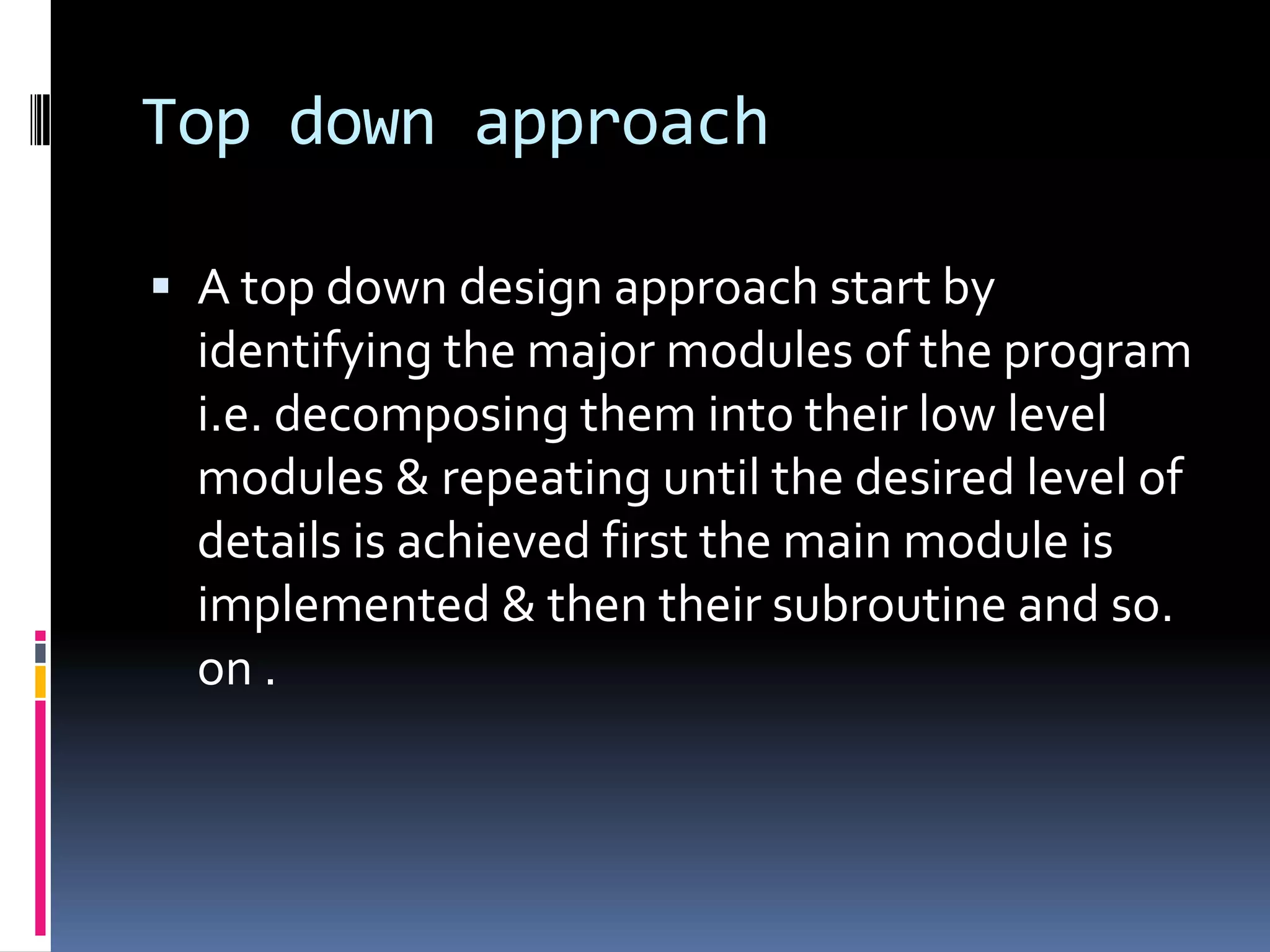Programming involves developing programs by specifying computational steps in a programming language. An algorithm is a logical list of steps to solve a problem. Developing good algorithms involves specifying clear input/output, variables, and ensuring the algorithm terminates in a finite number of steps. Flowcharts provide a pictorial representation of algorithm steps and are useful for explaining programs. A computer program consists of instructions provided to the computer to solve a problem.