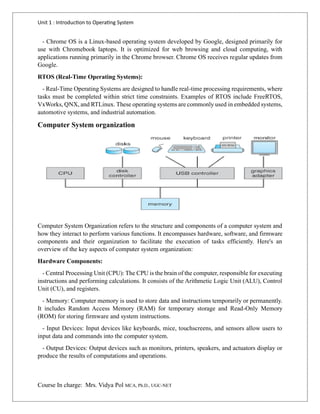This document provides an introduction to operating systems, including:
1. Definitions of operating systems and examples like Windows, Linux, iOS, and Android.
2. A brief history of operating systems from the 1950s to present day.
3. An overview of computer system organization, including hardware components, software, and firmware.