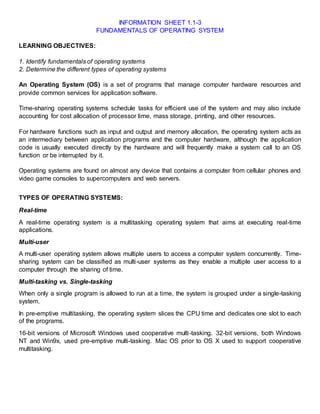
Information sheet 1
- 1. INFORMATION SHEET 1.1-3 FUNDAMENTALS OF OPERATING SYSTEM LEARNING OBJECTIVES: 1. Identify fundamentals of operating systems 2. Determine the different types of operating systems An Operating System (OS) is a set of programs that manage computer hardware resources and provide common services for application software. Time-sharing operating systems schedule tasks for efficient use of the system and may also include accounting for cost allocation of processor time, mass storage, printing, and other resources. For hardware functions such as input and output and memory allocation, the operating system acts as an intermediary between application programs and the computer hardware, although the application code is usually executed directly by the hardware and will frequently make a system call to an OS function or be interrupted by it. Operating systems are found on almost any device that contains a computer from cellular phones and video game consoles to supercomputers and web servers. TYPES OF OPERATING SYSTEMS: Real-time A real-time operating system is a multitasking operating system that aims at executing real-time applications. Multi-user A multi-user operating system allows multiple users to access a computer system concurrently. Time- sharing system can be classified as multi-user systems as they enable a multiple user access to a computer through the sharing of time. Multi-tasking vs. Single-tasking When only a single program is allowed to run at a time, the system is grouped under a single-tasking system. In pre-emptive multitasking, the operating system slices the CPU time and dedicates one slot to each of the programs. 16-bit versions of Microsoft Windows used cooperative multi-tasking. 32-bit versions, both Windows NT and Win9x, used pre-emptive multi-tasking. Mac OS prior to OS X used to support cooperative multitasking.
- 2. Distributed A distributed operating system manages a group of independent computers and makes them appear to be a single computer. Embedded Embedded operating systems are designed to be used in embedded computer systems. They are designed to operate on small machines like PDAs with less autonomy EXAMPLES OF OPERATING SYSTEMS: Unix and Unix-like operating systems Ken Thompson wrote B, mainly based on BCPL, which he used to write Unix, based on his experience in the MULTICS project. B was replaced by C, and Unix developed into a large, complex family of inter- related operating systems which have been influential in every modern operating system Mac OS X Mac OS X is a line of open core graphical operating systems developed, marketed, and sold by Apple Inc., the latest of which is pre-loaded on all currently shipping Macintosh computers. Linux and GNU Linux (or GNU/Linux) is a Unix-like operating system that was developed without any actual Unix code, unlike BSD and its variants. Linux can CBLM Computer System Servicing,NC II Installing and Configuring Computer Systems Date Developed: March 2,2016 Date Revised: Document No. DHS CSS-001-16 Issued by: Developed by: Page 33 of 96 Donald B. Mandac Revision # 0 be used on a wide range of devices from supercomputers to wristwatches. Microsoft Windows Microsoft Windows is a family of proprietary operating systems designed by Microsoft Corporation and primarily targeted to Intel architecture based computers, with an estimated 88.9 percent total usage share on Web connected computers. The newest version is Windows 7 for workstations and Windows Server 2008 R2 for servers.
- 3. SELF-CHECK NO. 1.1-3 A. IDENTIFICATION Direction: Identify the Precautions and Procedures write TRUE if the statement is correct and FALSE if the statement is wrong. ________1) An operating system is a set of programs that manage computer hardware resources and provide common services for application software. ________2) Operating system is not a vital component of the system software in a computer system. Application programs require an operating system which are usually separate programs, but can be combined in simple systems. ________3) Time-sharing operating systems schedule time for efficient use of the system and may also include accounting for cost allocation of processor time, mass storage, printing, and other resources. ________4) For software functions such as input and output and memory allocation, the operating system acts as an intermediary between application programs and the computer hardware. ________5) Operating systems are found on almost any device that contains a computer—from cellular phones and video game consoles to supercomputers and web servers SELF-CHECK NO. 1.1-3 A. IDENTIFICATION Direction: Identify the Precautions and Procedures write TRUE if the statement is correct and FALSE if the statement is wrong. ________1) An operating system is a set of programs that manage computer hardware resources and provide common services for application software. ________2) Operating system is not a vital component of the system software in a computer system. Application programs require an operating system which are usually separate programs, but can be combined in simple systems. ________3) Time-sharing operating systems schedule time for efficient use of the system and may also include accounting for cost allocation of processor time, mass storage, printing, and other resources. ________4) For software functions such as input and output and memory allocation, the operating system acts as an intermediary between application programs and the computer hardware. ________5) Operating systems are found on almost any device that contains a computer—from cellular phones and video game consoles to supercomputers and web servers
- 4. INFORMATION SHEET NO. 1.1-4 COMPUTER COMPONENTS AND DEVICES LEARNING OBJECTIVES: 1. Classify of the hardware and software components of a computer with its corresponding functions. 2. Determine the various computer components and peripherals A computer system is a special subsystem of an organization's overall information system. It is an integrated assembly of devices, centered on at least one processing mechanism utilizing digital electronics, which are used to input, process, store, and output data and information. Basic Hardware Components of Computer System A computer is an electronic machine, operating under the control of instructions stored in its own memory, that can be programmed to accept data (input), process it into useful information (output), and store it away in a secondary storage device (store) for safekeeping or later reuse. The processing of input into output is directed by the software but performed by the hardware. Figure below shows some common computer hardware components. Common computer hardware components Computer system hardware components include devices that perform the functions of input, processing, data storage; output and communication. The devices responsible for these five areas are as follows: Input devices. Output devices. Processing devices. Communications devices Storage devices. The System Unit The Motherboard The Central Processing Unit Memory RAM Read-only memory (ROM) Programmable read-only memory (PROM) electrically erasable programmable read-only memory (EEPROM) Flash Memory CMOS (complementary metal-oxide semiconductor) Expansion Slots and Adapter Cards Flash memory cards and USB flash drive Other Components Buses system bus is part of the motherboard and connects the CPU to main memory expansion bus allows the CPU to communicate with peripheral devices ISA (Industry Standard Architecture) bus.
- 5. PCI (Peripheral Component Interconnect) bus PCI Express (PCIe) bus Accelerated Graphics Port (AGP) Universal Serial Bus (USB) and FireWire bus a PC Card bus Ports and Connectors A port is the point at which a peripheral attaches to or communicates with a system unit so that the peripheral can send data to or receive information from the computer. A connector joins a cable to a port. A connector at one end of a cable attaches to a port on the system unit, and a connector at the other end of the cable attaches to a port on the peripheral. A serial port is a type of interface that connects a device to the system unit by transmitting data one bit at a time. I Parallel ports allow the parallel transmission of data; that is, several bits are transmitted simultaneously. USB (Universal Serial Bus) ports are used in high-speed device interfaces. Up to 127 peripheral devices can be daisy-chained to a single USB port FireWire ports, also called IEEE 1394 port, are similar to the USB port and can connect multiple types of devices that require faster data transmission speeds such as digital video cameras, digital MIDI (Musical Instrument Digital Interface) ports connect the system unit to a musical instrument, such as an electronic keyboard. eSATA (external Serial Advanced Technology Attachment) port, allows you to connect an external SATA hard disk to a computer. SCSI (Small Computer System Interface) ports are special high-speed parallel port and provide a parallel interface that enables faster data transmission than serial and parallel ports. Power Supply, Cooling Technology power supply is the component of the system unit that converts the wall outlet AC power into DC power. heat sink is a small ceramic or metal component with fins on its surface that absorbs and disperses heat produced by electrical components such as a processor.