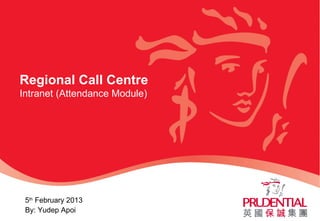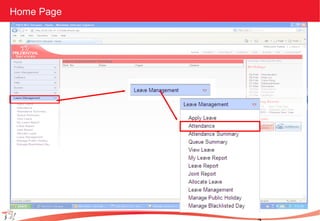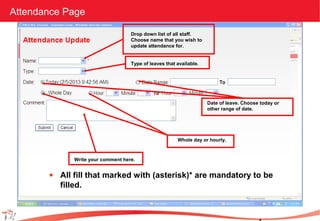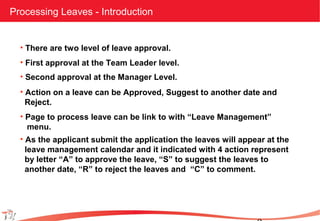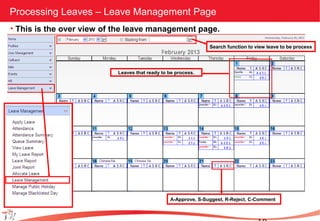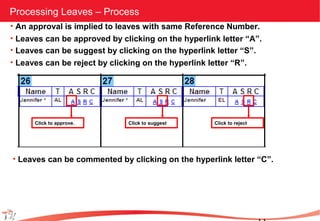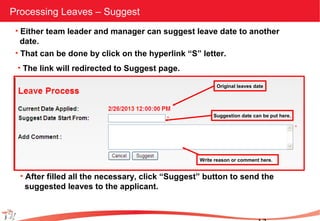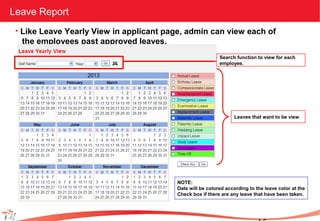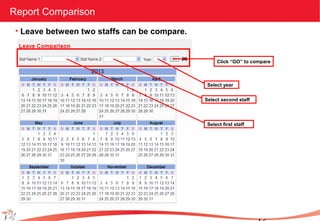1) The document describes the features and functions of an intranet attendance module for processing employee leave applications and attendance records.
2) It includes pages for logging in, viewing and updating attendance, submitting and approving leave applications, comparing leave records between employees, and generating attendance and queue summaries.
3) Administrators can search for and take action on pending leave applications, suggest alternative dates, reject requests, and view past leave records and attendance summaries for employees.