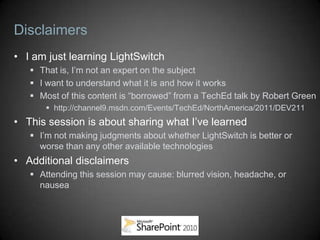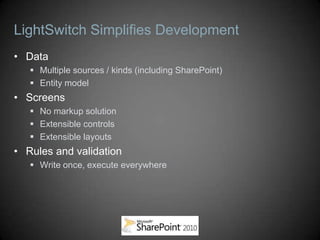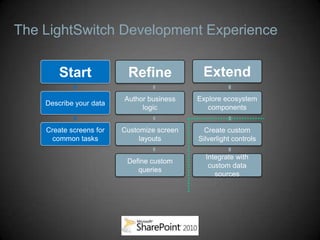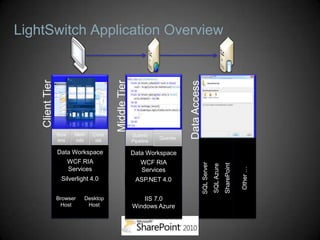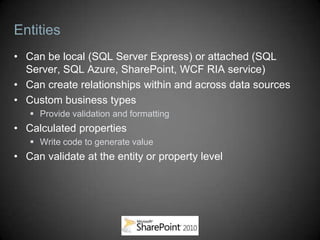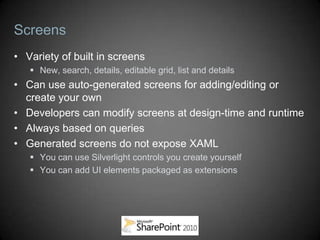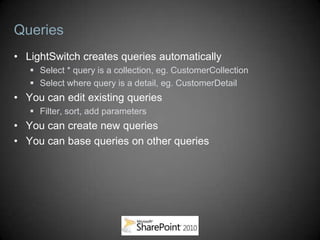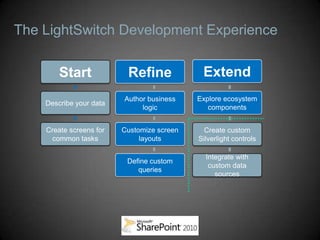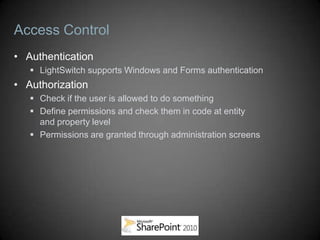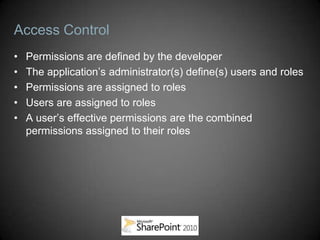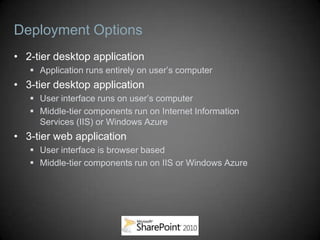This document discusses integrating SharePoint 2010 and Visual Studio LightSwitch. It provides an overview of LightSwitch, including its motivation as a development tool for business users and developers. It demonstrates LightSwitch's simplification of development through its handling of data, screens, rules and validation. Key LightSwitch concepts are explained such as entities, queries, screens and access control. Deployment options for LightSwitch applications are also reviewed.