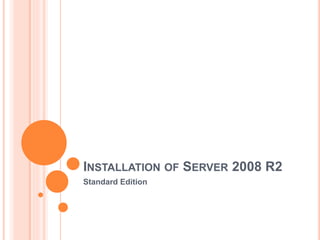
Installation of server 2008 r2
- 1. INSTALLATION OF SERVER 2008 R2 Standard Edition
- 2. A. TIME ZONE A time zone is a region of the globe that observes a uniform standard time for legal, commercial, and social purposes. Time zones tend to follow the boundaries of countries and their subdivisions because it is convenient for areas in close commercial or other communication to keep the same time.
- 4. B. CONFIGURE THE NETWORK Setting up a network connection on a system running Windows Server 2008 R2 seems pretty straightforward. Simply open the Network and Sharing centre, go to Change Adapter Settings, right-click on the wireless network controller, and select Enable. Now configure the network settings.
- 6. C. RENAMING THE SERVER NAME Right after installing brand new Windows Server 2008, the very first thing you should do is rename the server name. When you install the Server for the first time, the server name is automatically generated and is not very easy to remember. So in this article, I will show steps to rename server name in Windows Server 2008. A computer name can contain up to 15 characters in length and includes alphanumeric characters. The standard computer name can contain letters (a-z, A-Z), digits (0-9) and hyphens (-). In a network, computer names must be unique. Best practice is to have common naming convention for all hosts in your network.
- 8. D. CONFIGURE AUTOMATIC UPDATES Here's how to prevent Automatic Update from rebooting your machine: Start -> Run Type: gpedit.msc Expand Local Computer Policy / Computer Configuration / Administrative Templates / Windows Components / Windows Update Double-click "No auto-restart for scheduled Automatic Updates installations" Select "Enabled", then OK. Close the Group Policy configuration program.
- 10. F. CONFIGURE REMOTE DESKTOP the first thing you need is connectivity to the server. if it is at work then you likely aren't able to directly access it without launching VPN. assuming that you have connectivity, you need to be able to reach that server either by name or IP. it may or may not be registering in DNS. if it is, then when you VPN in from you home laptop then you should be able to connect by its hostname or FGDN. if it isn't in DNS, you'll need to make note of the IP address to use in the connection. last thing you need to do is enable remote desktop. this can be done by: 1. right-click on my computer and select properties 2. on the remote tab, select either allow connections from computers running any version of Remote Desktop (this will allow xp, 2k3, and other clients to connect) or allow connections only from computers running Remote Desktop with NLA (you can choose this if you will be connecting only from your vista box)