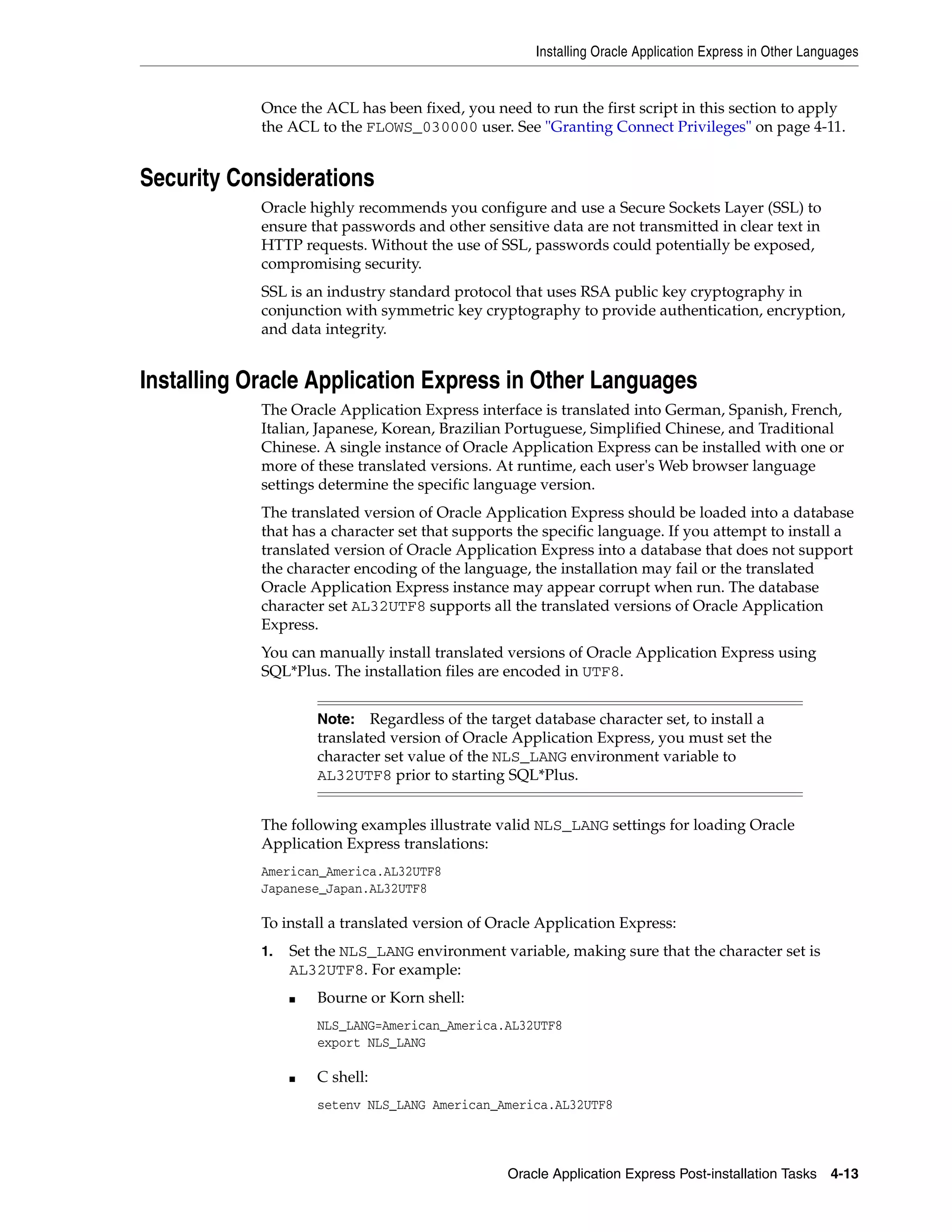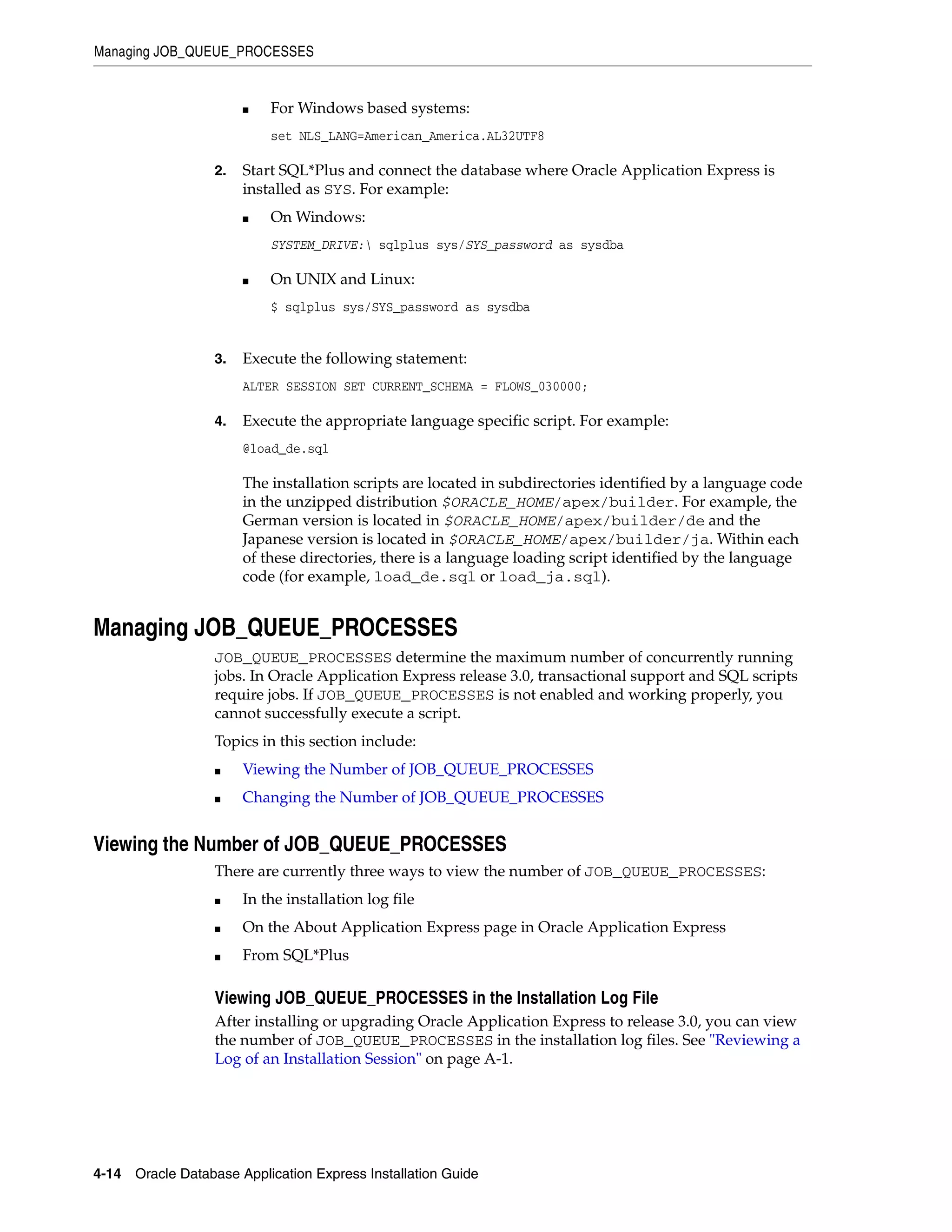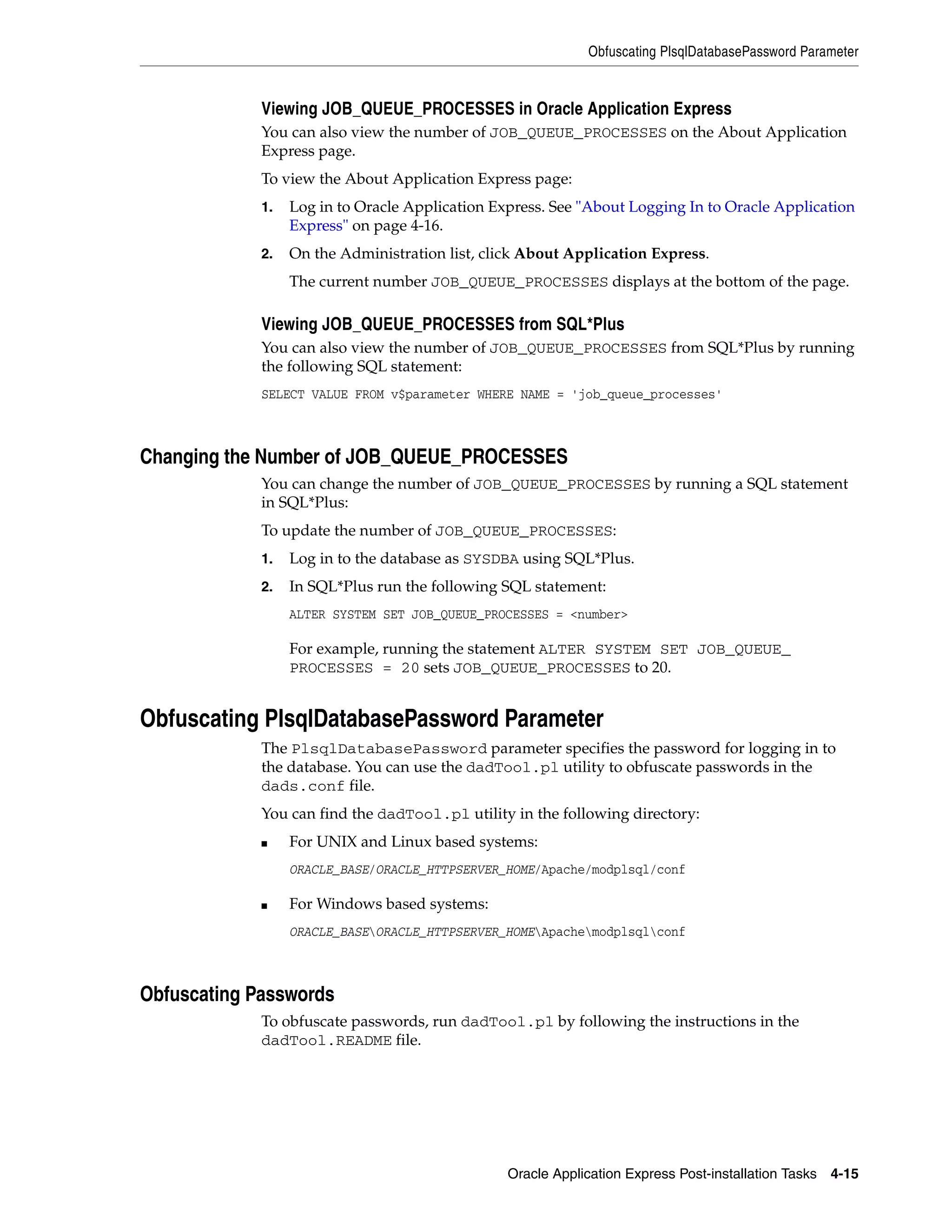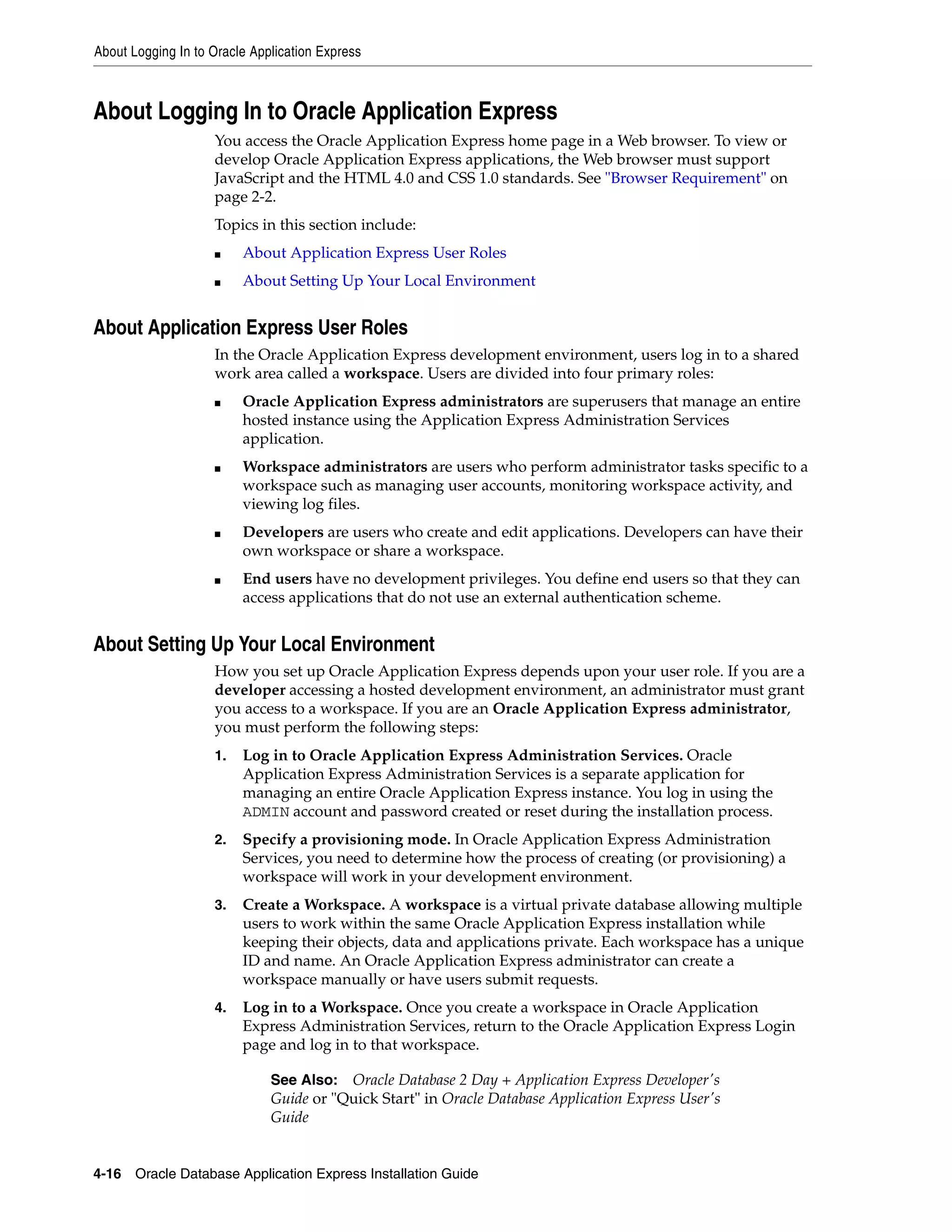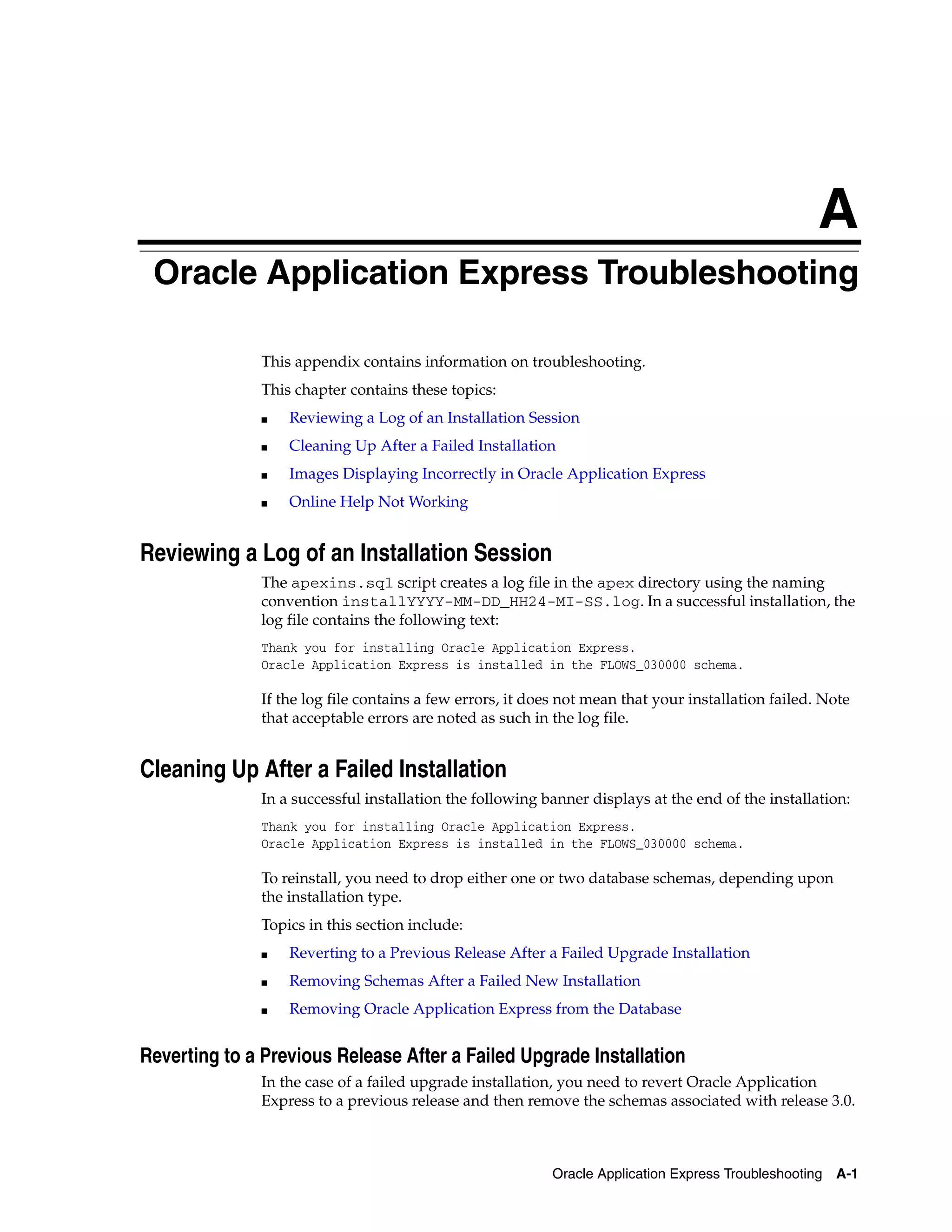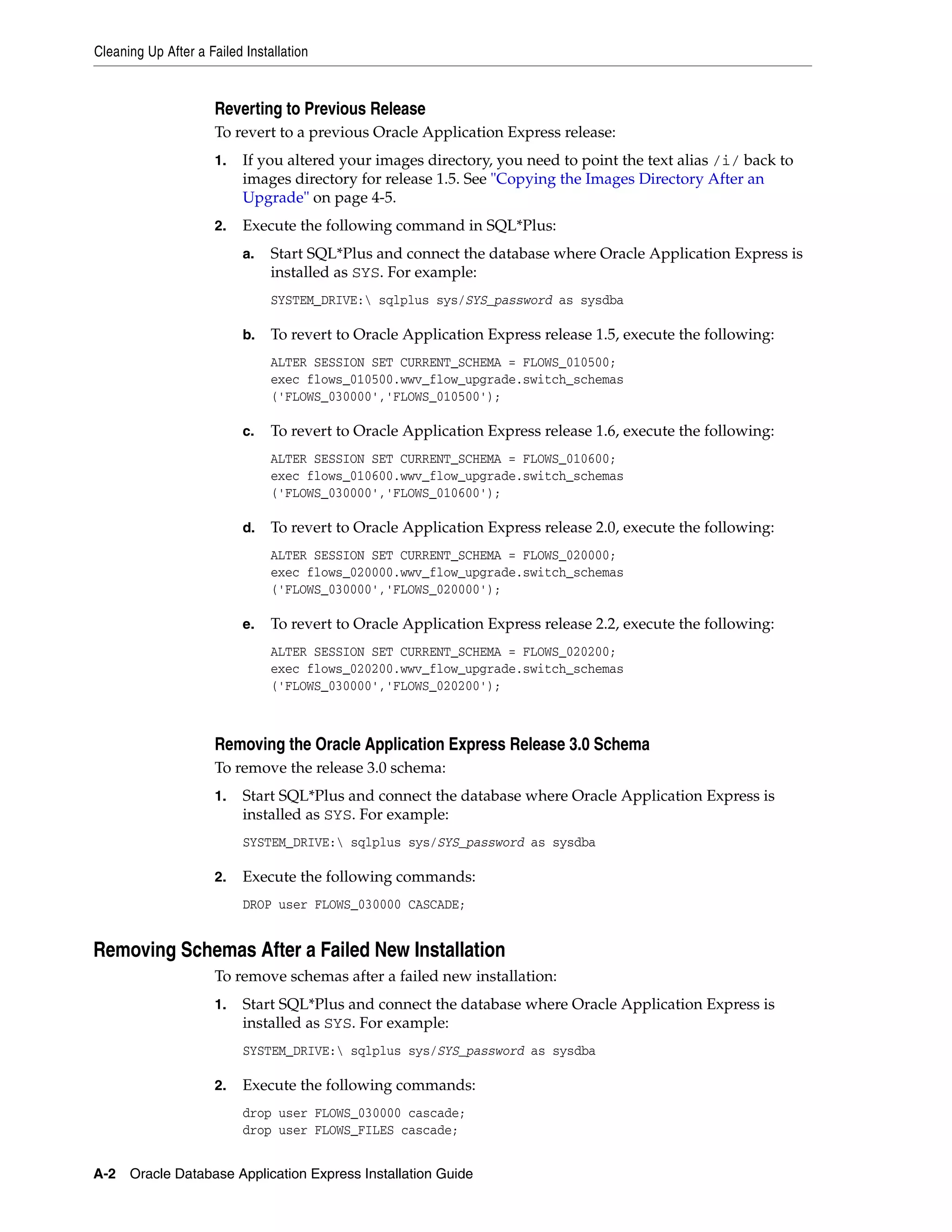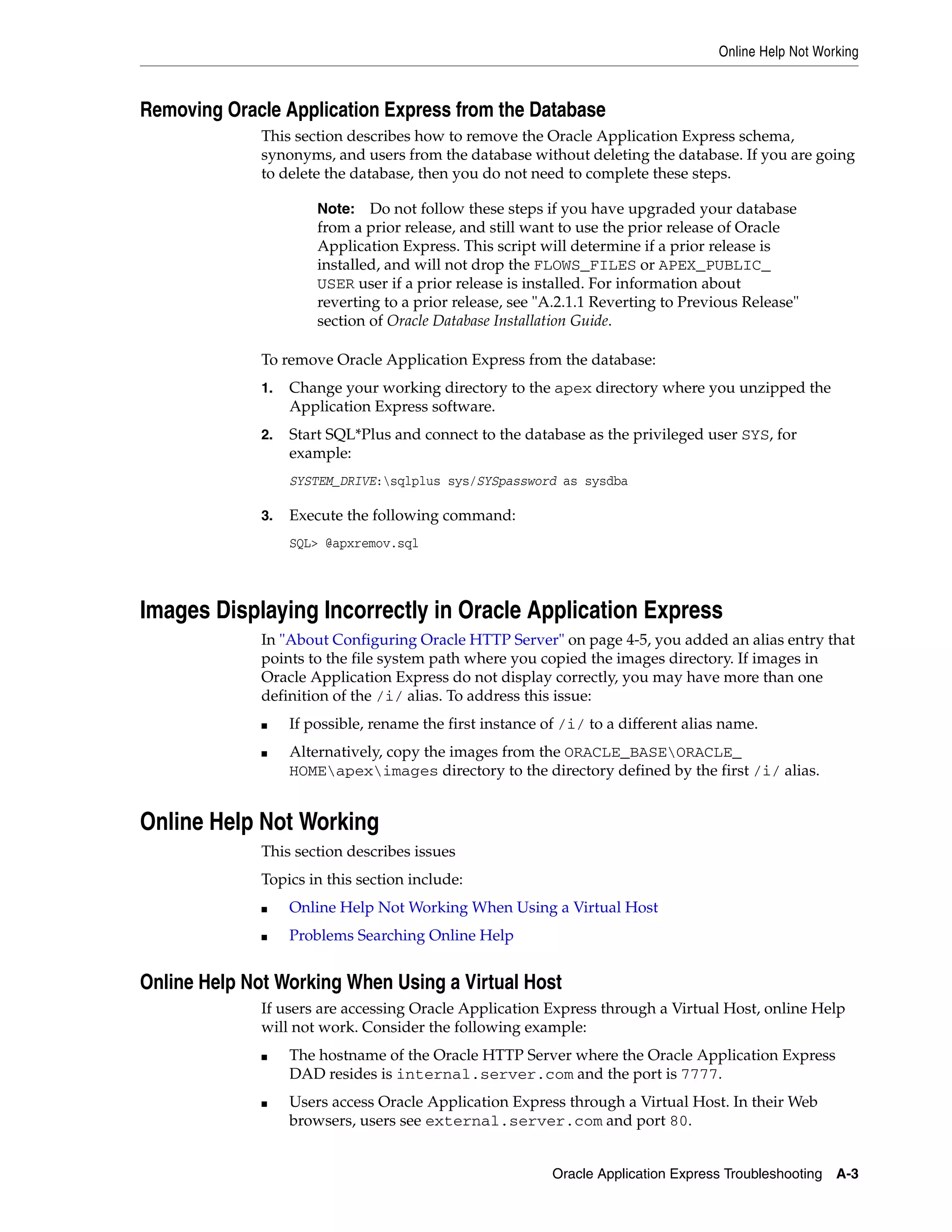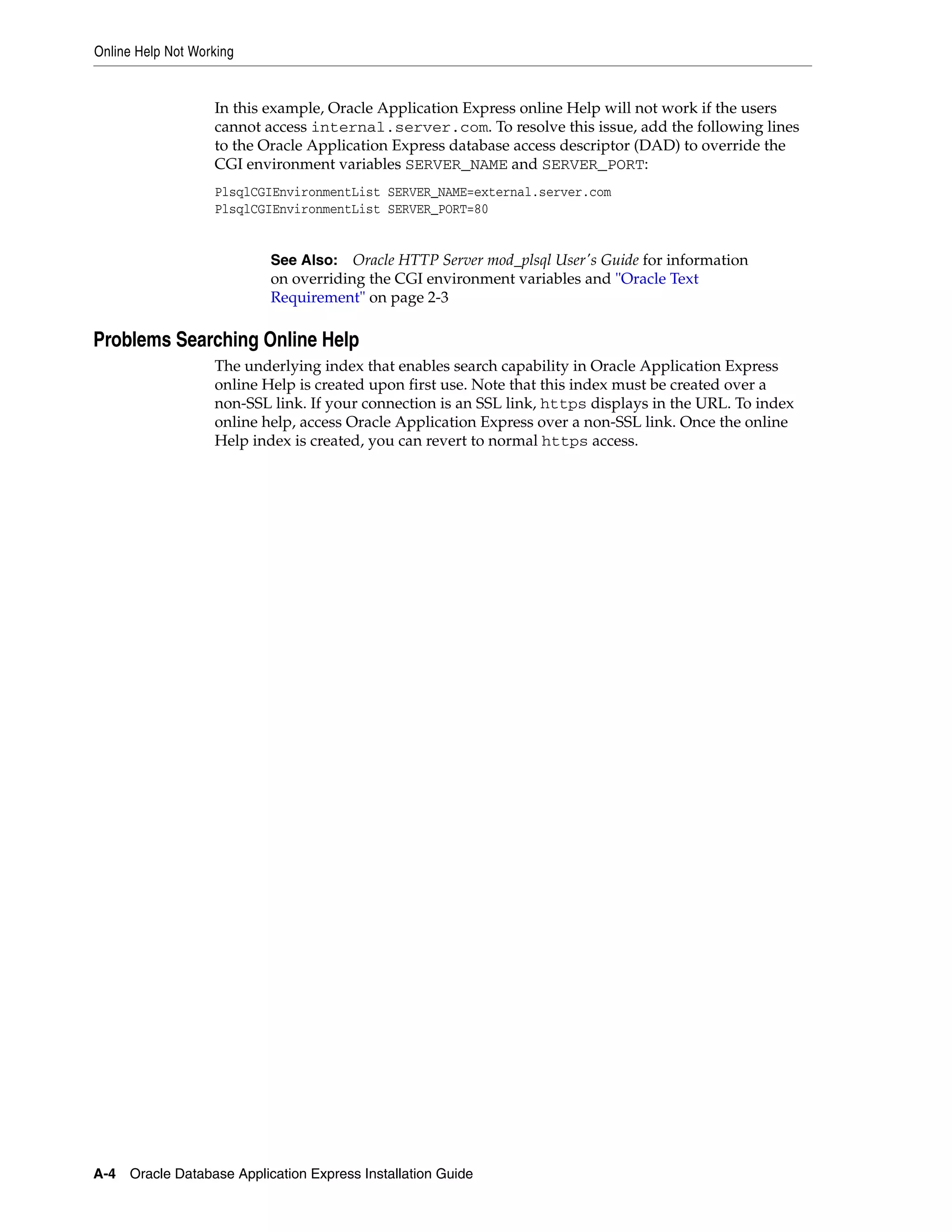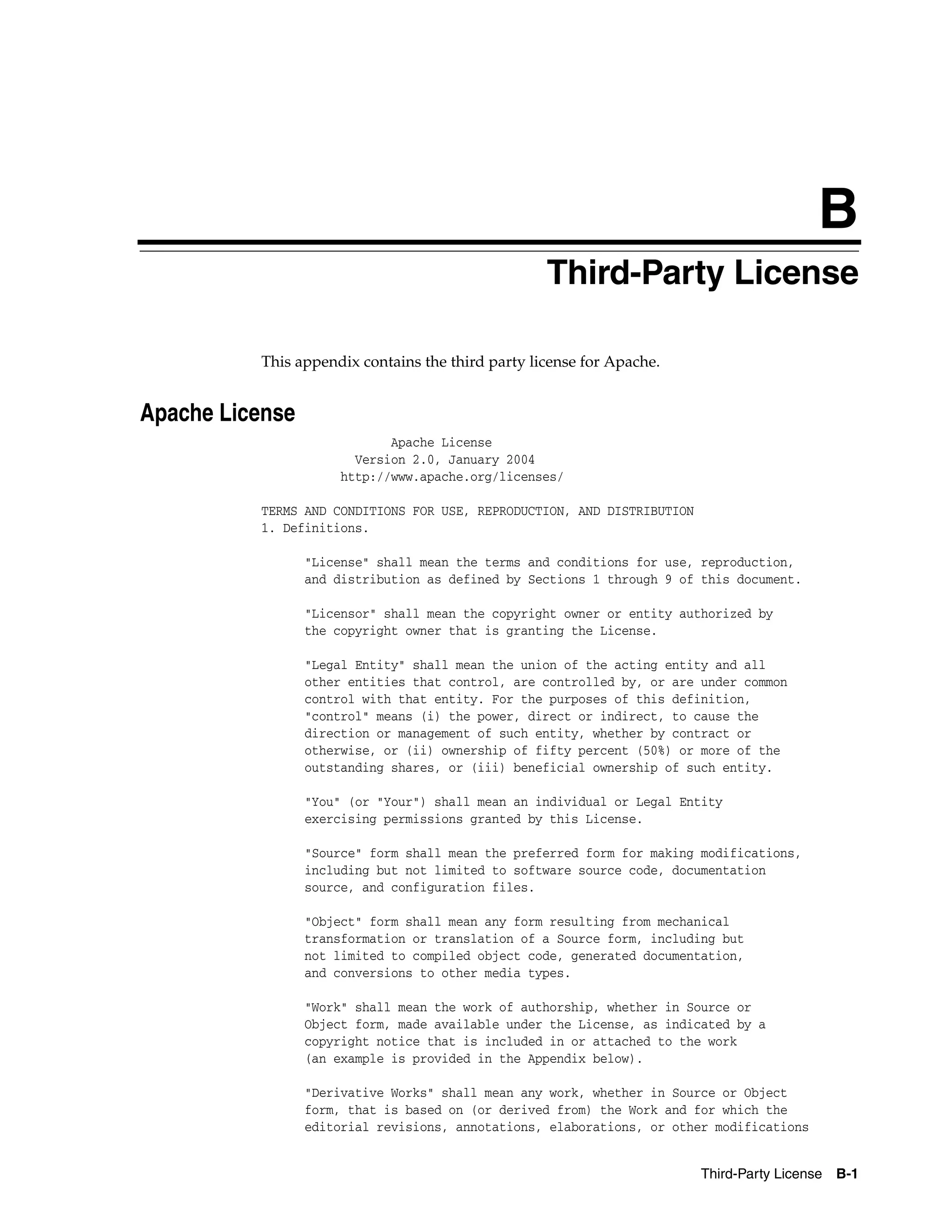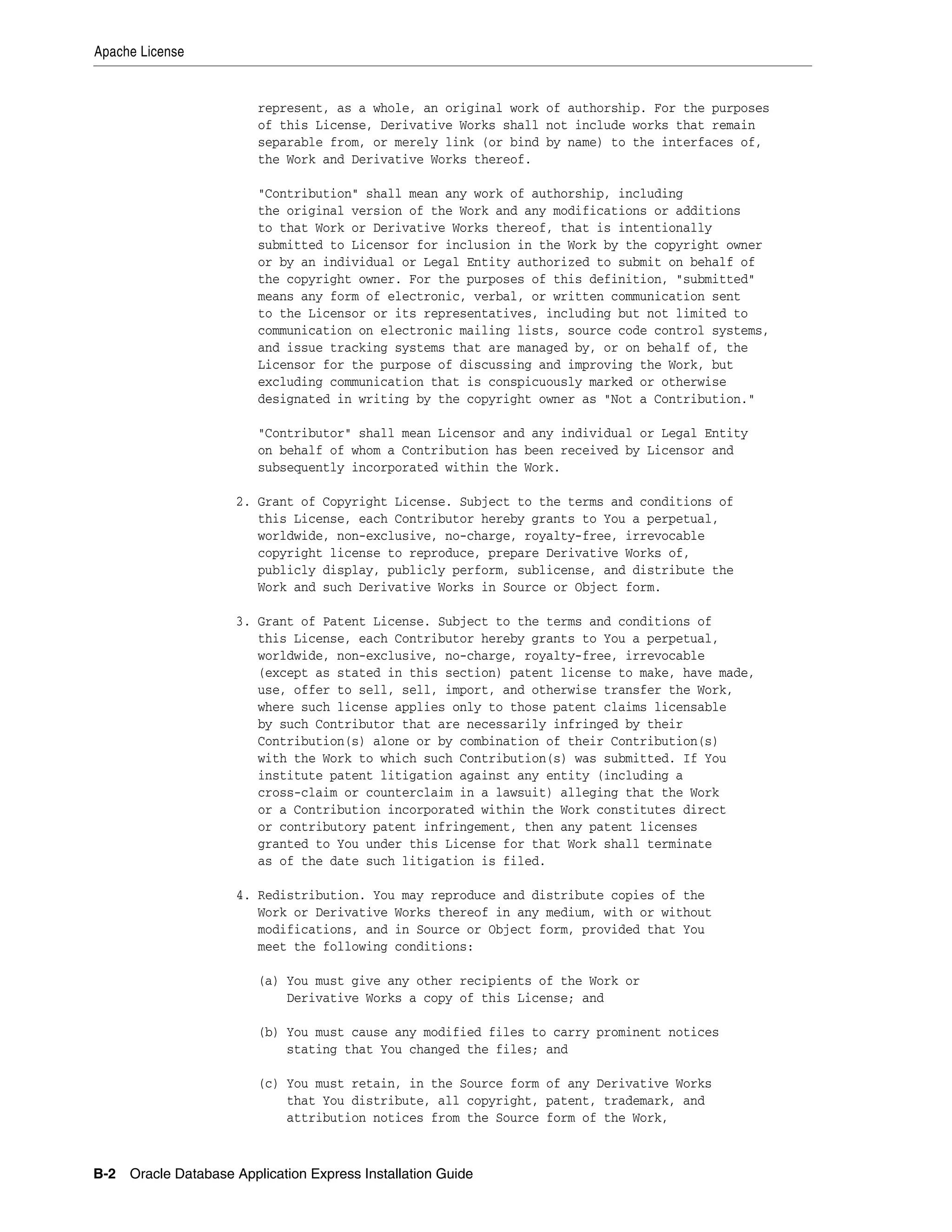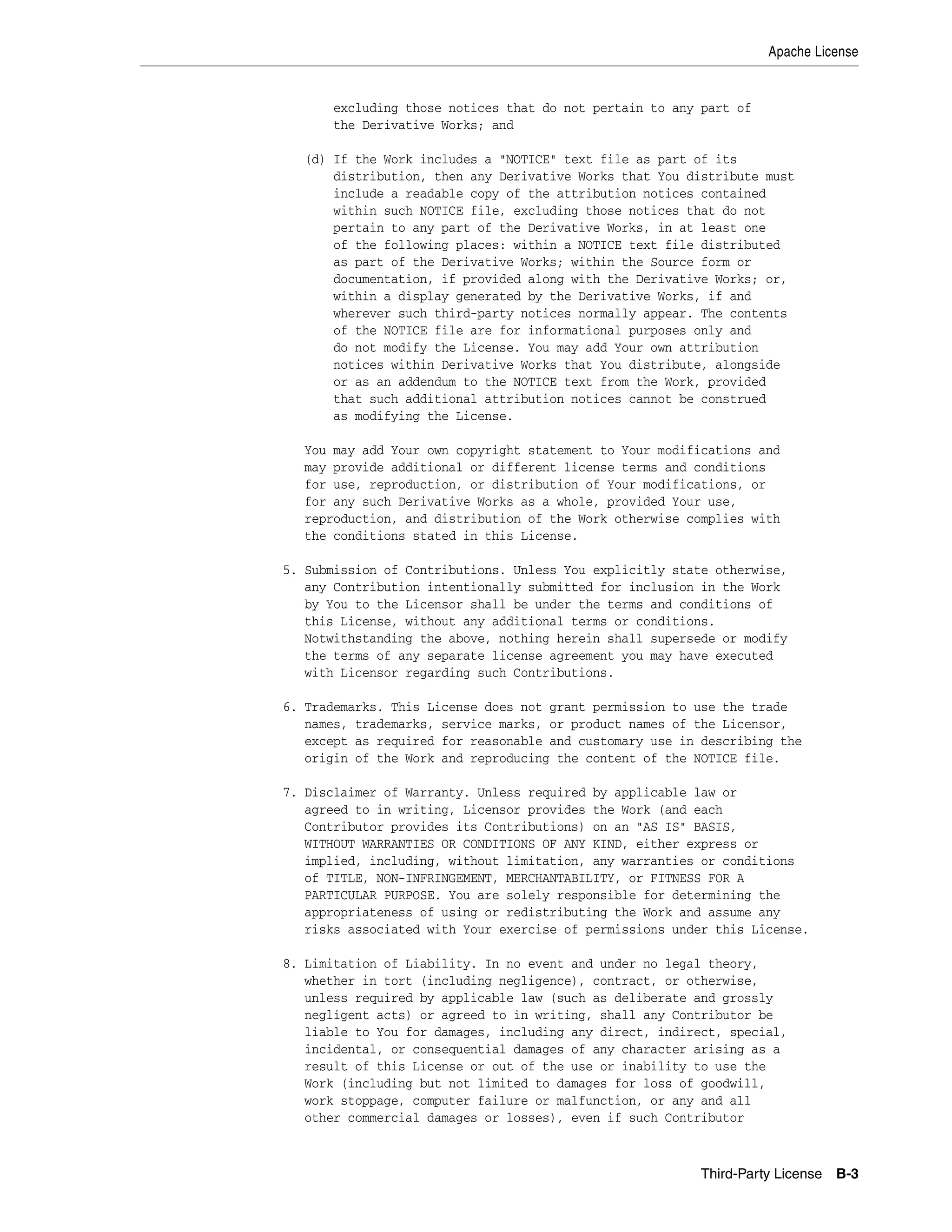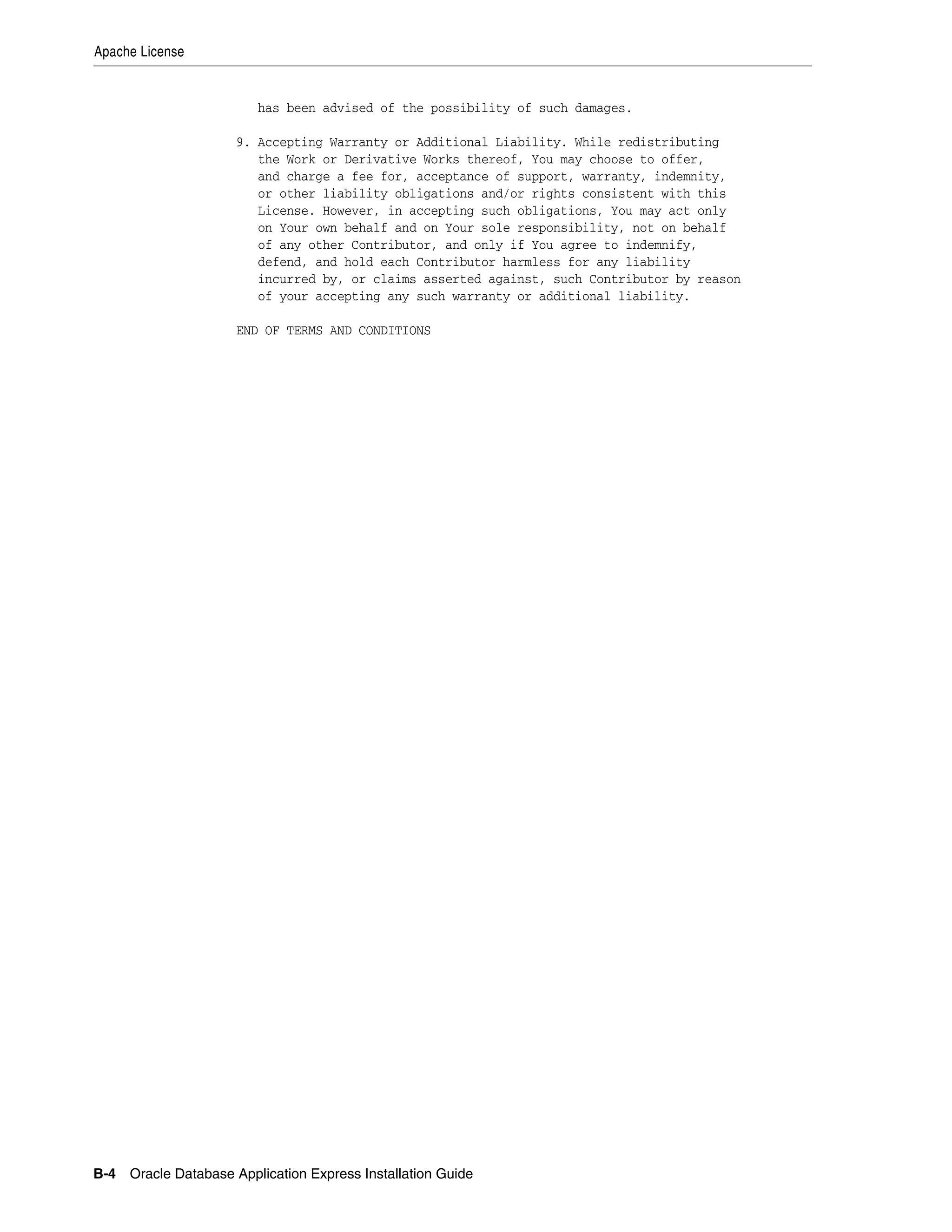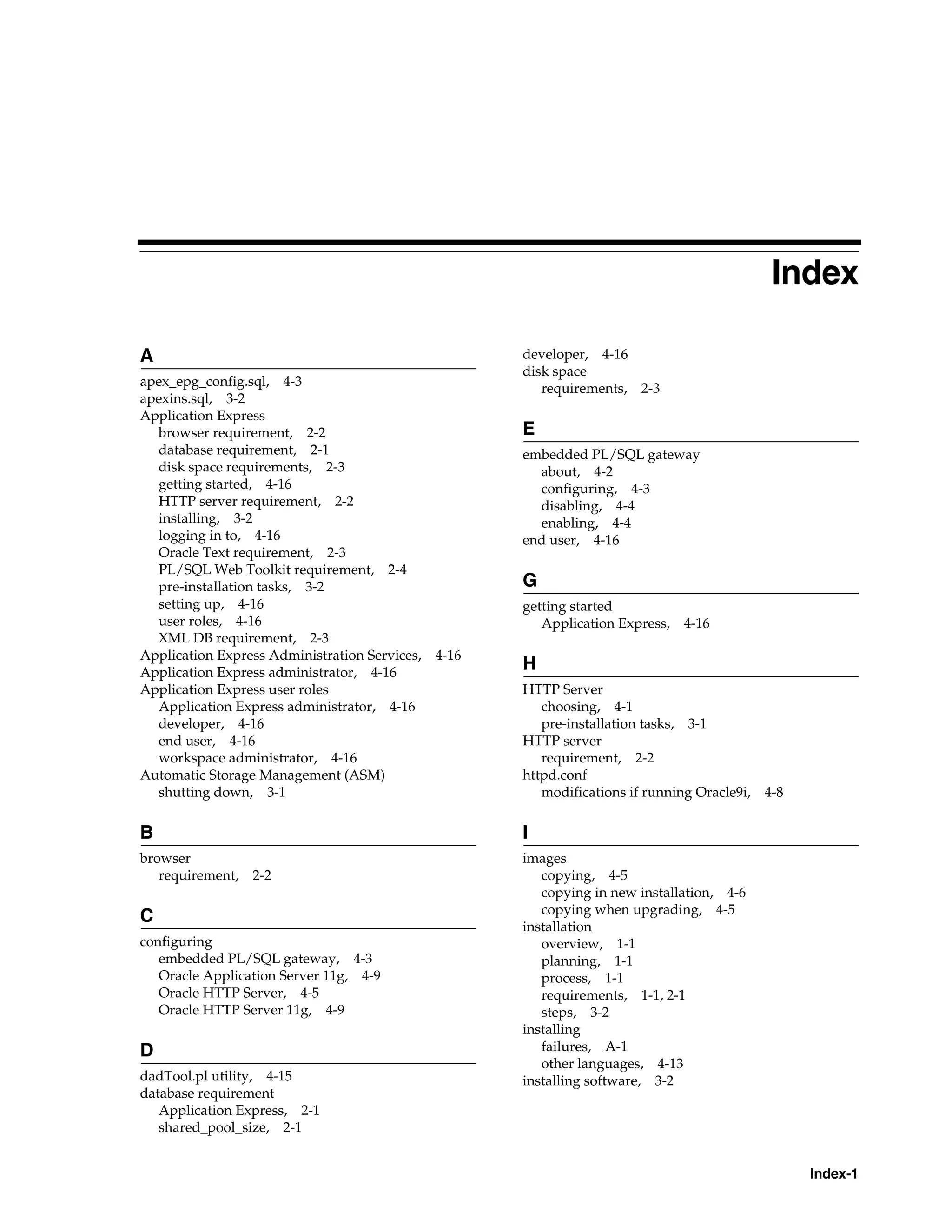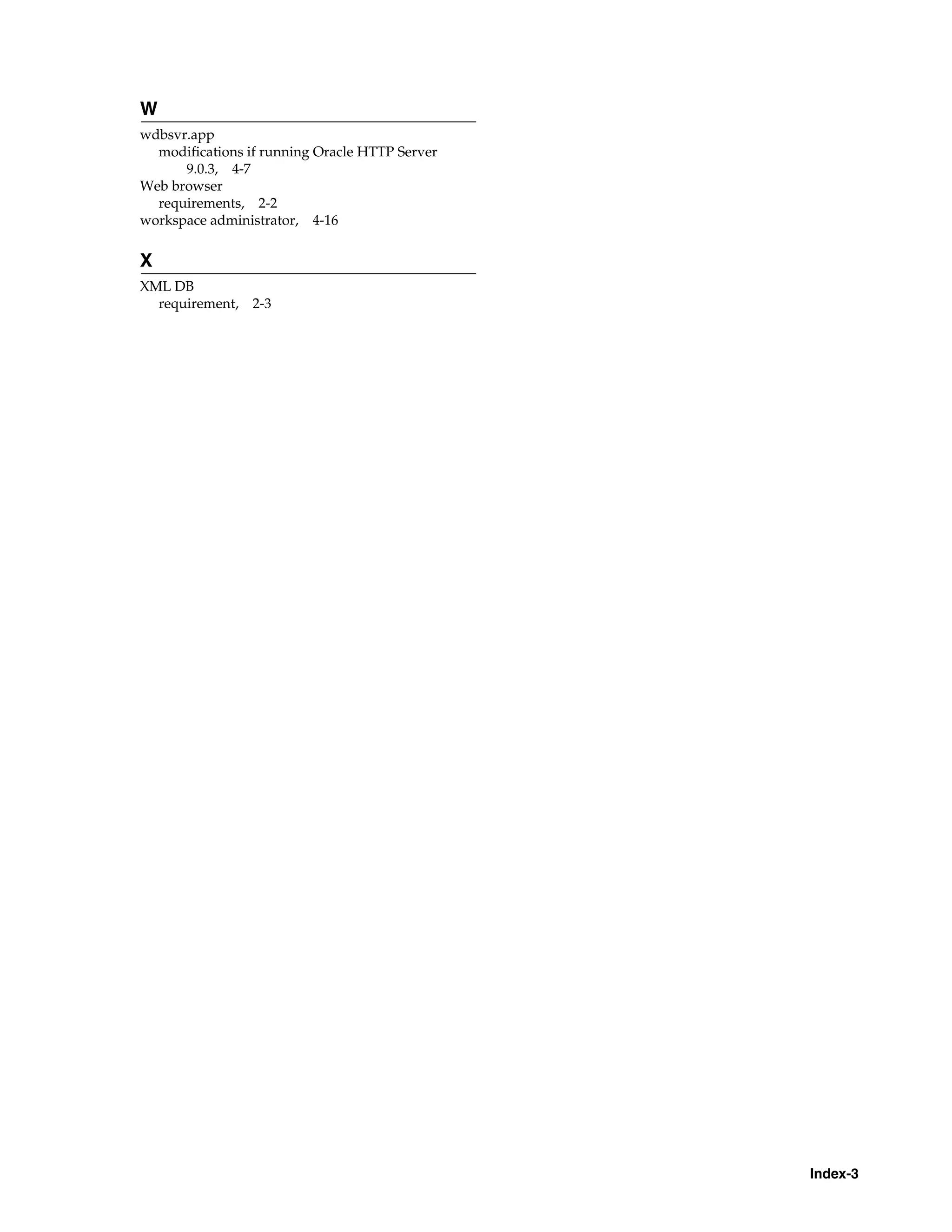Oracle Application Express requires an Oracle database release 9.2 or higher, a supported browser, an HTTP server, and sufficient disk space and memory resources. It also requires that Oracle XML DB, Oracle Text, and the PL/SQL Web Toolkit are installed and configured.


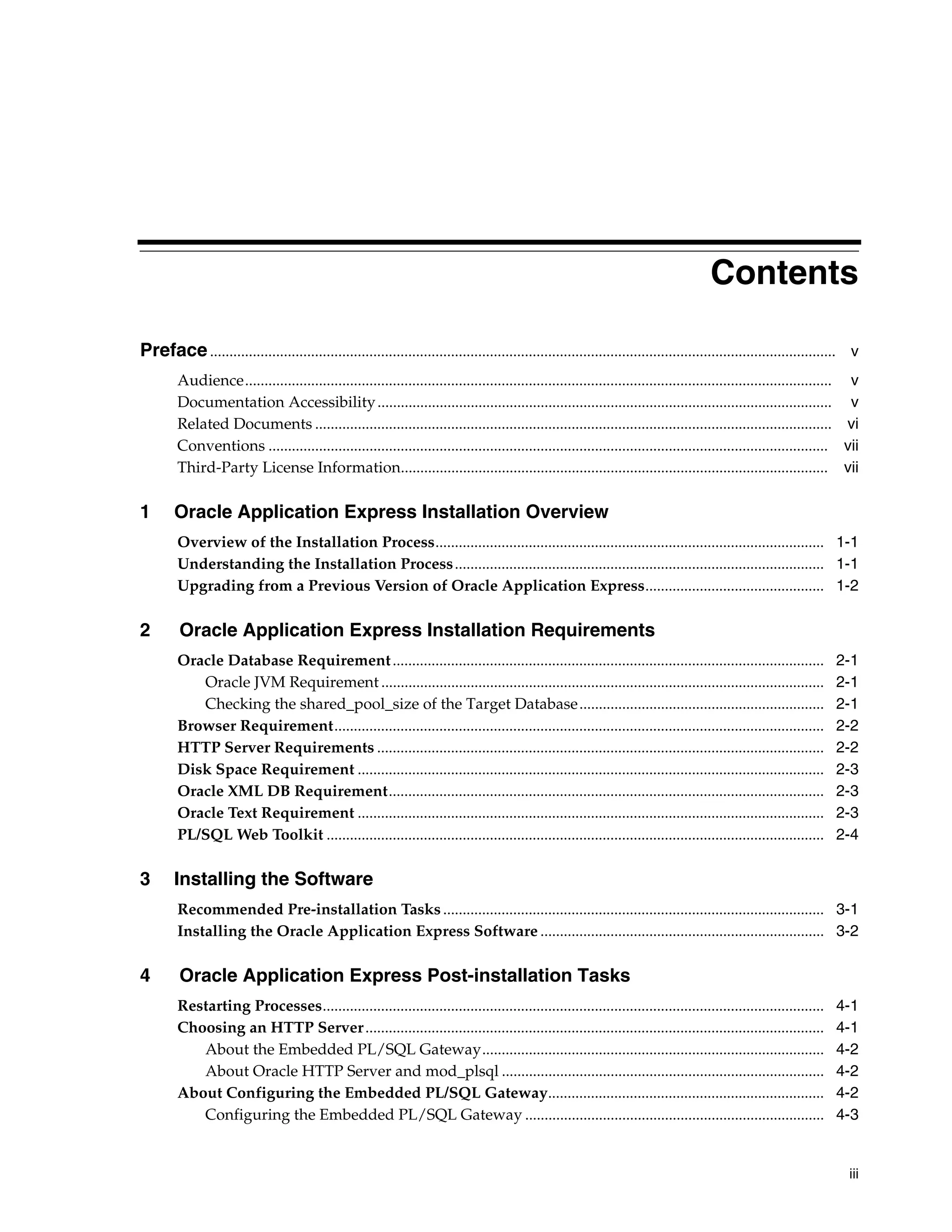
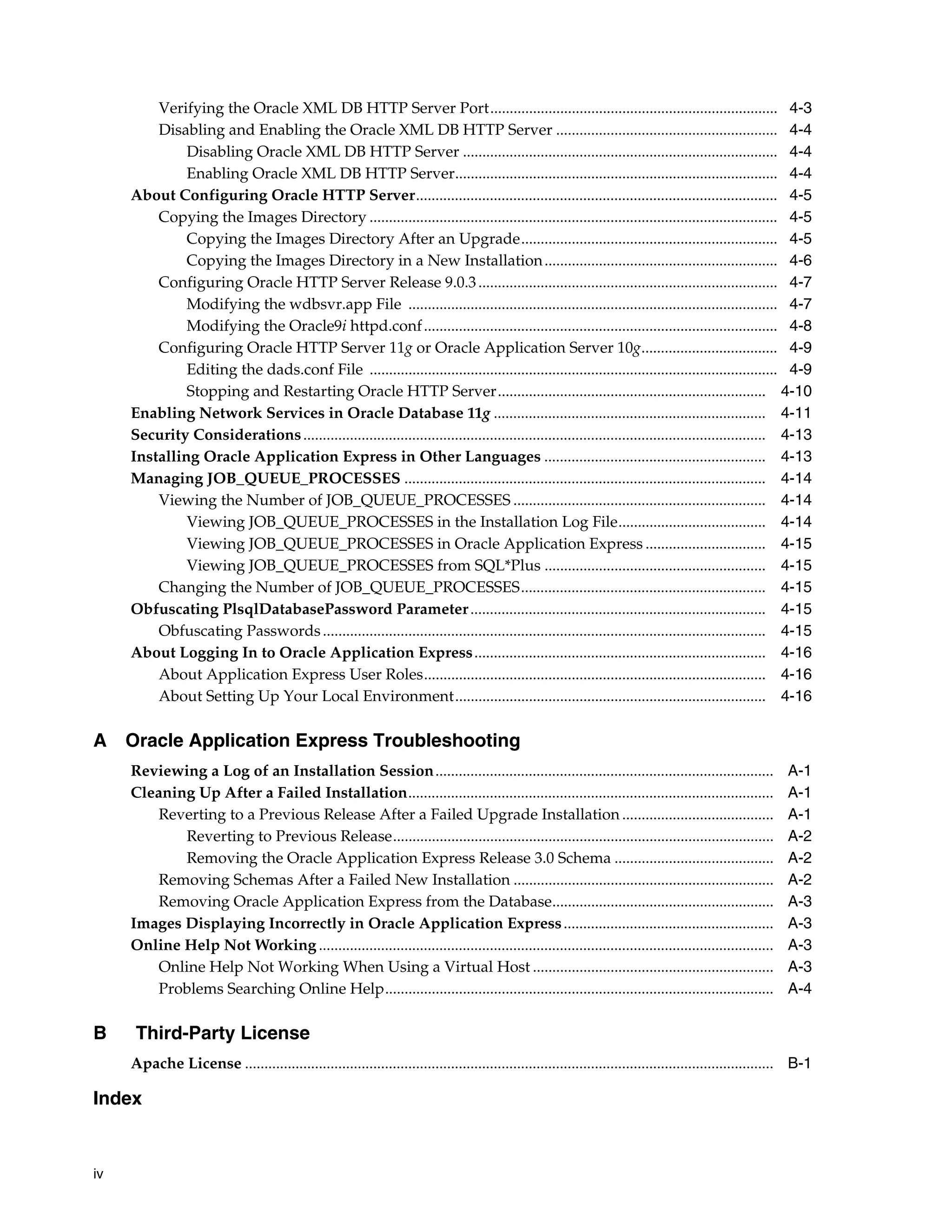
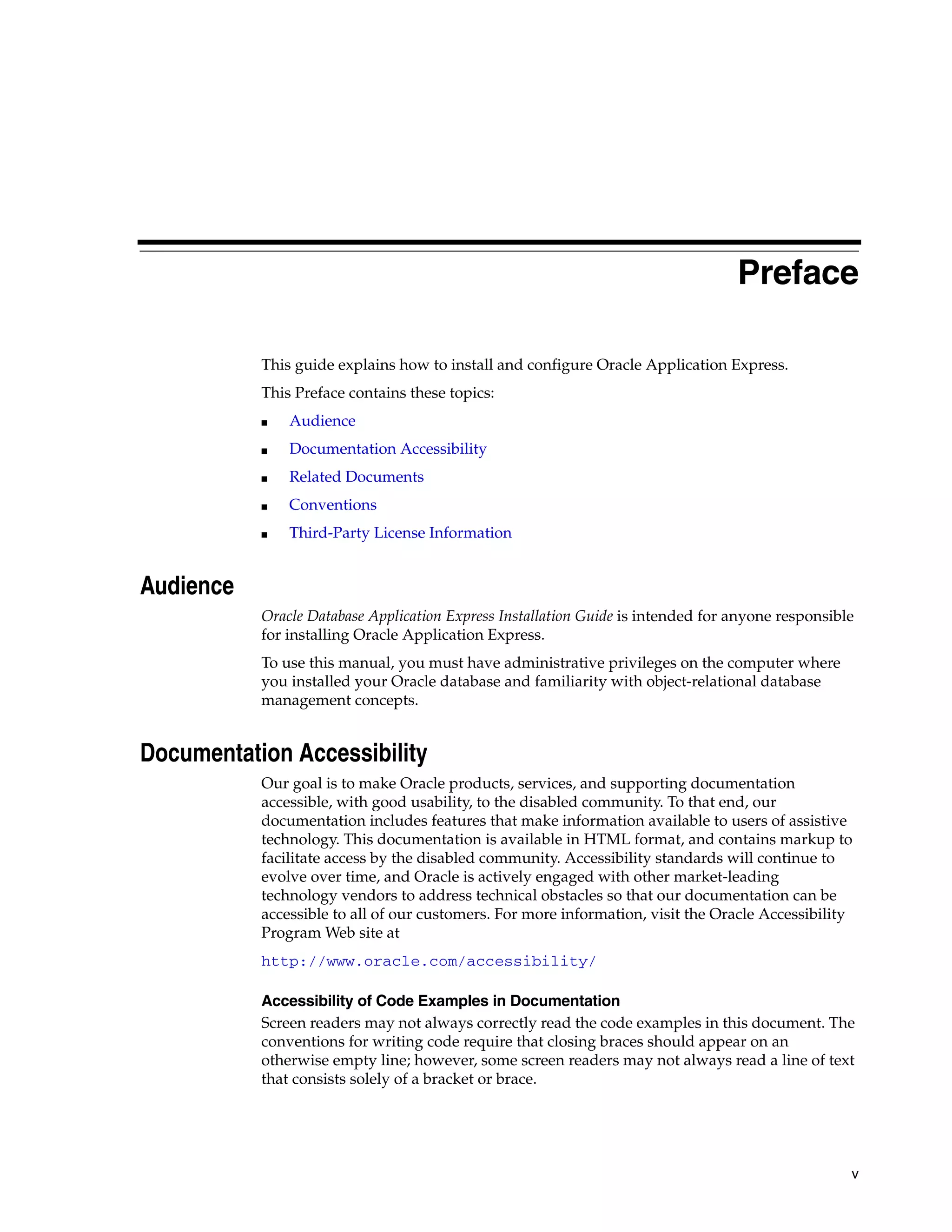
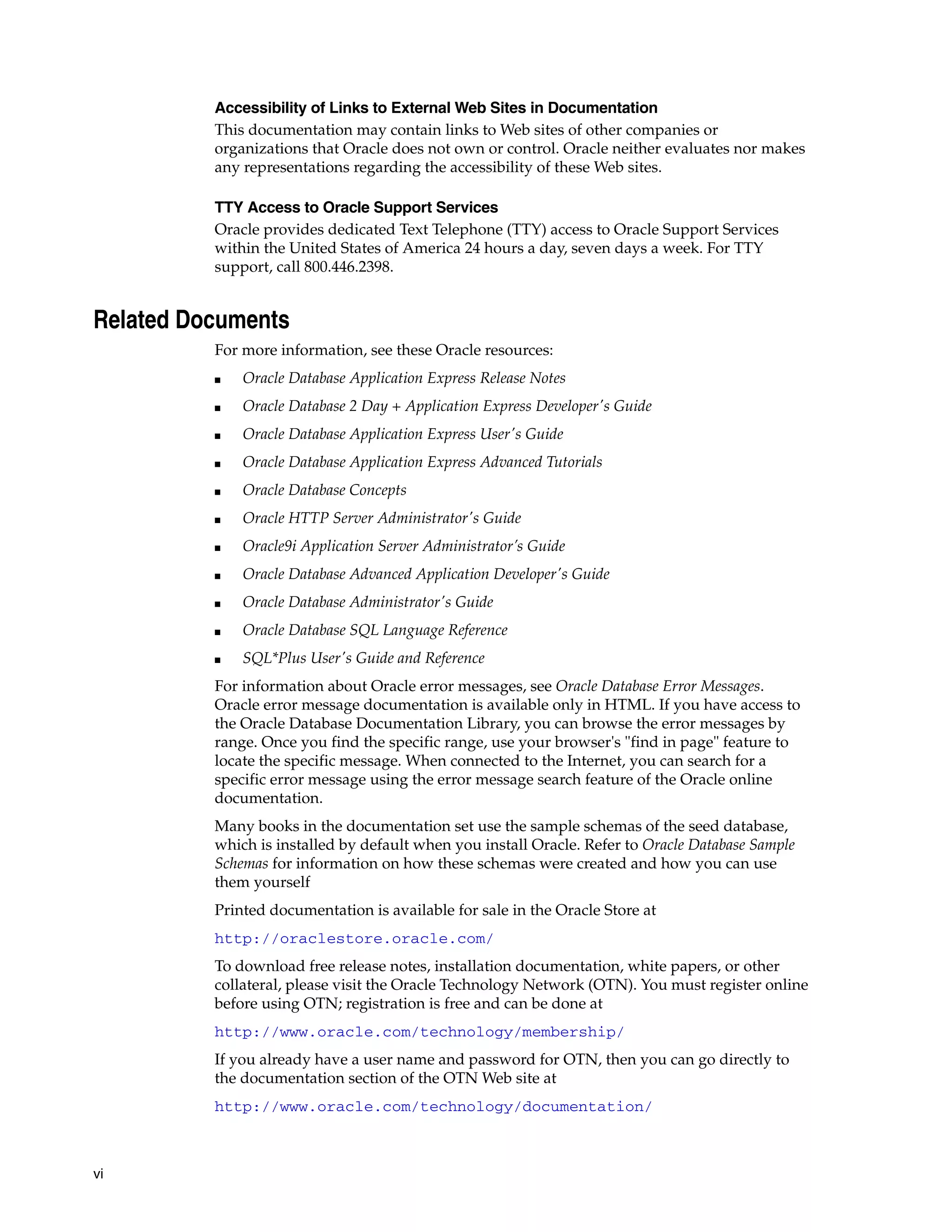
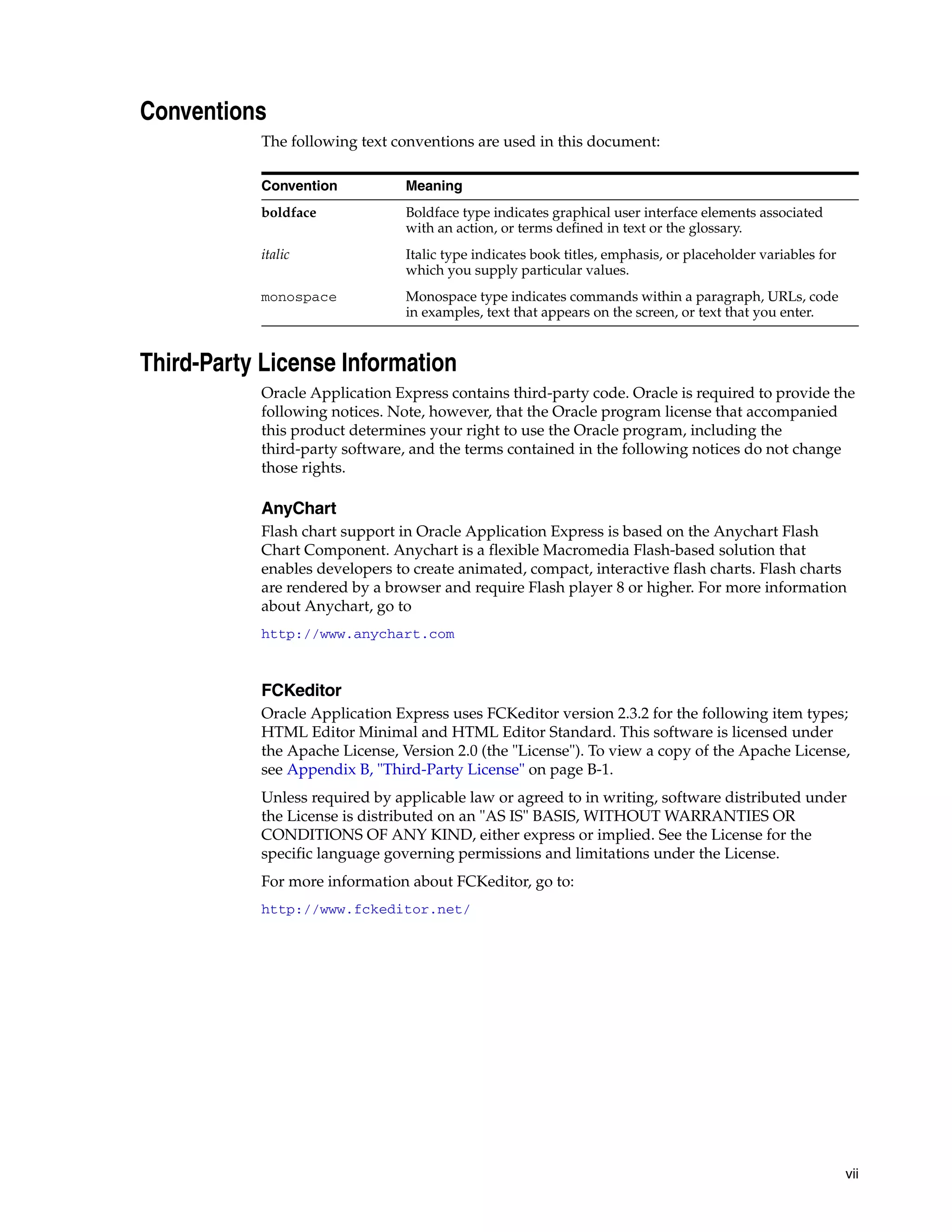

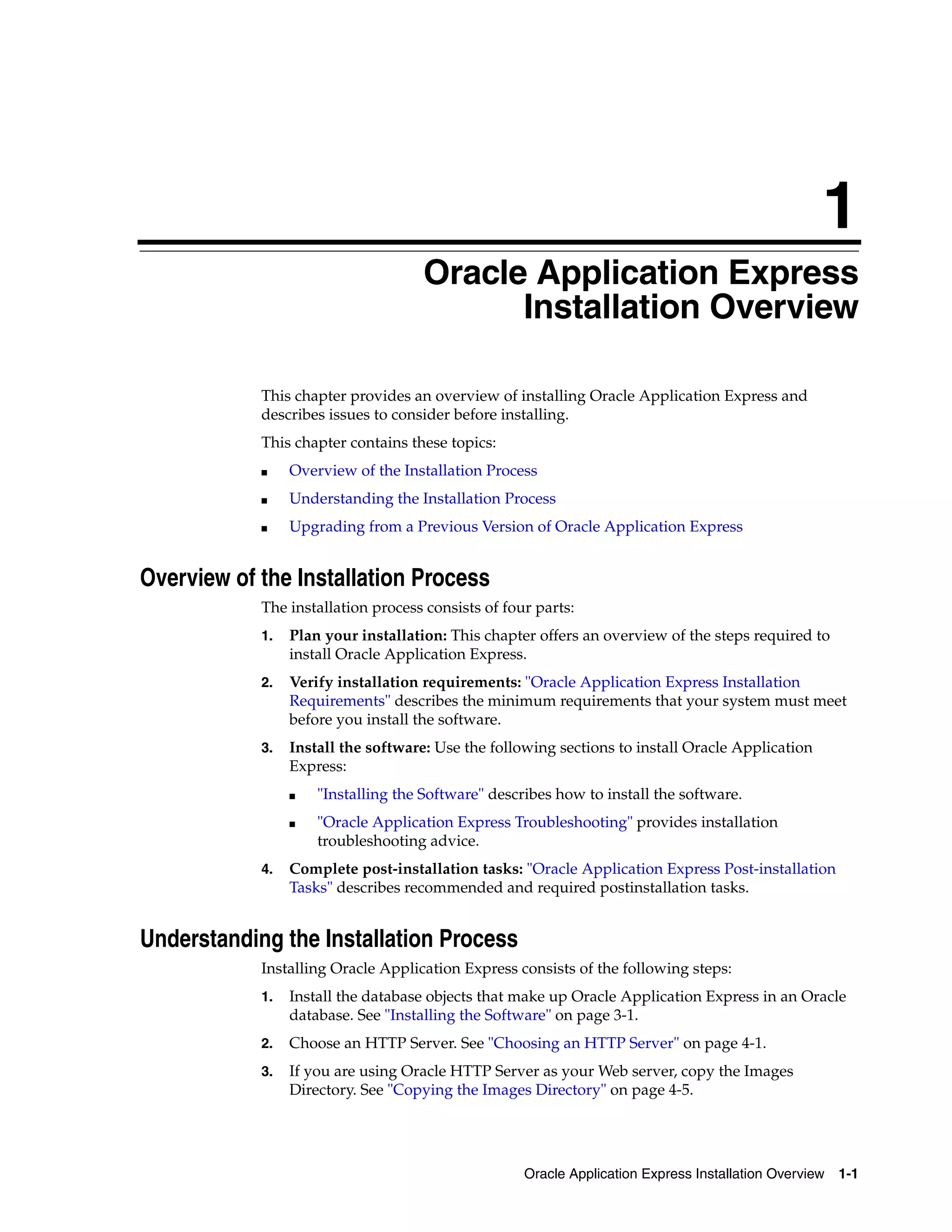
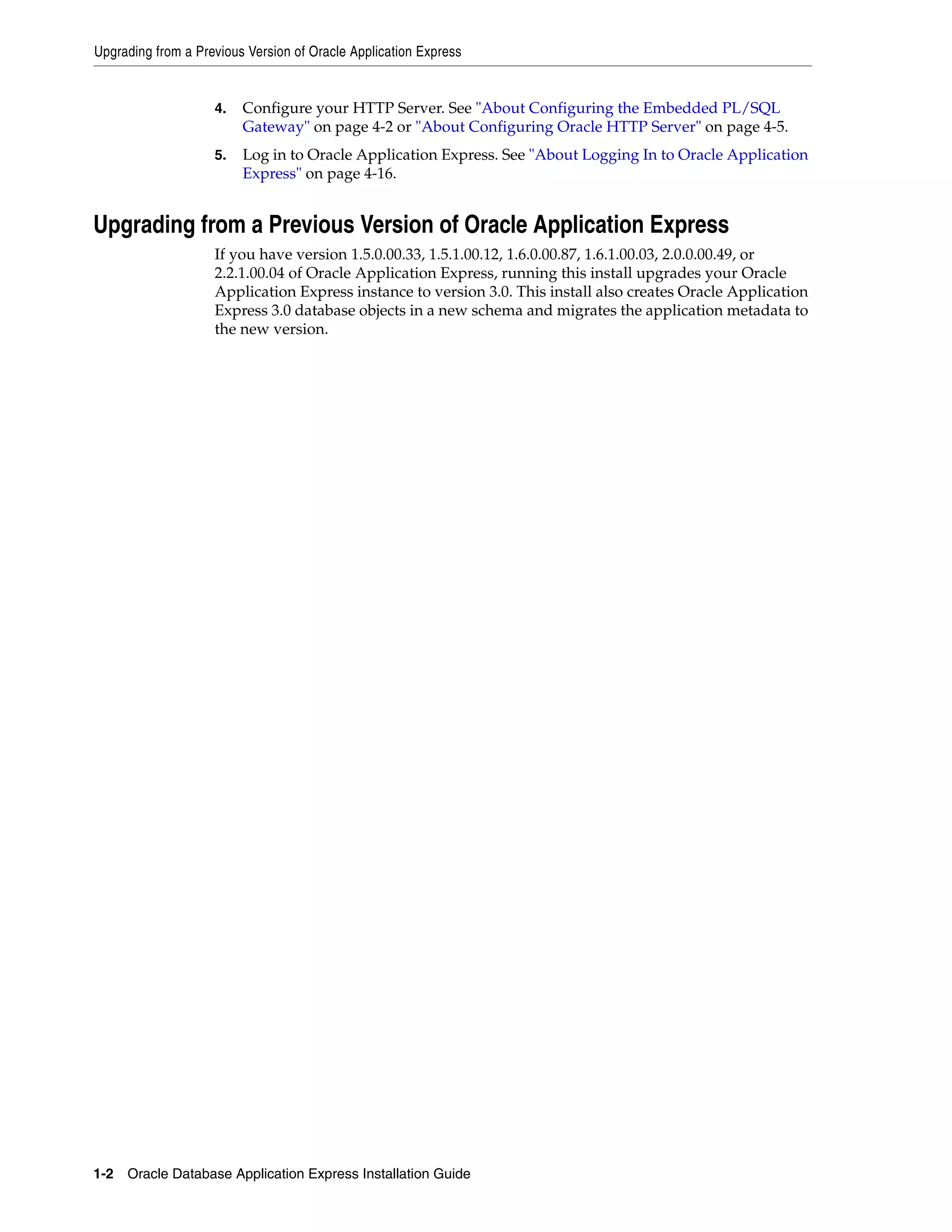
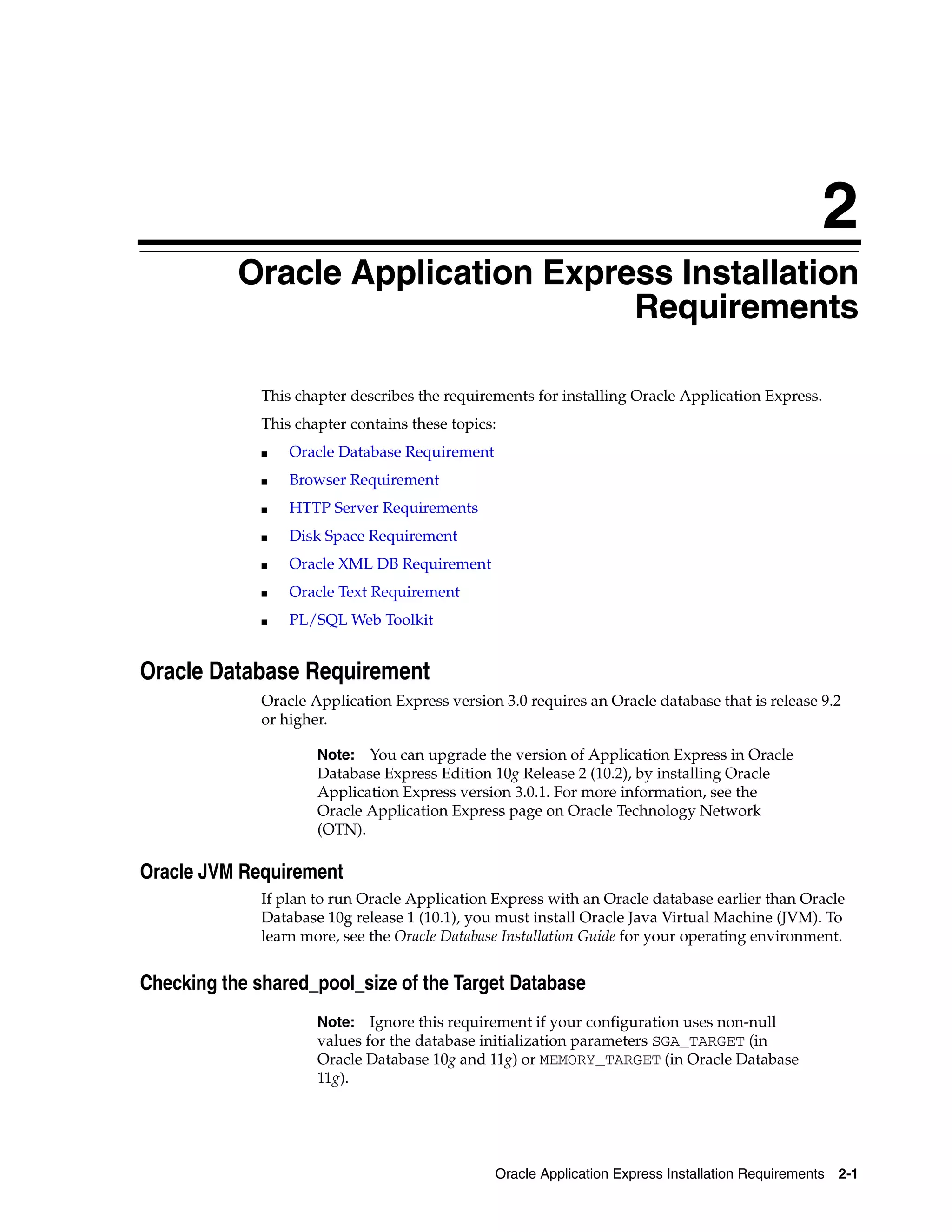
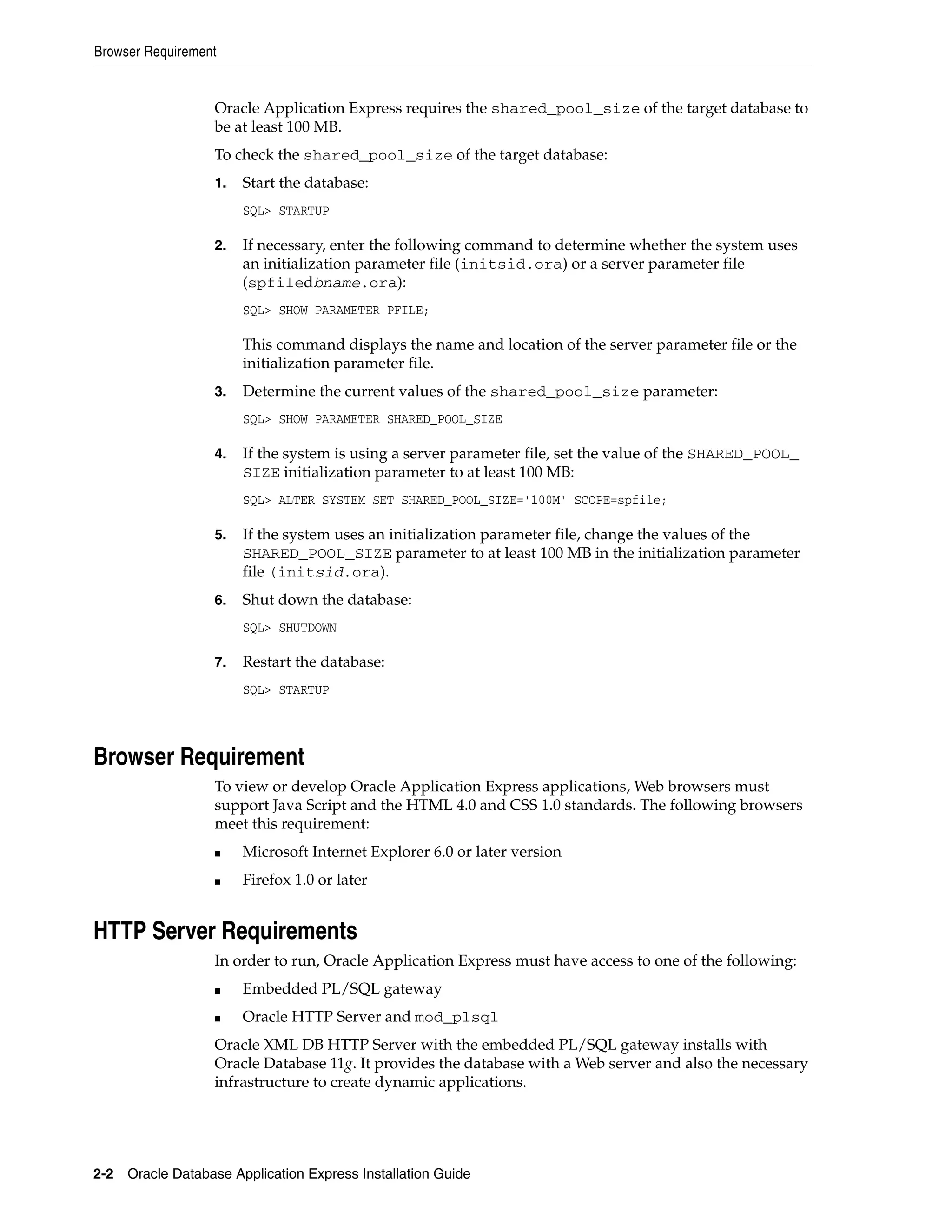
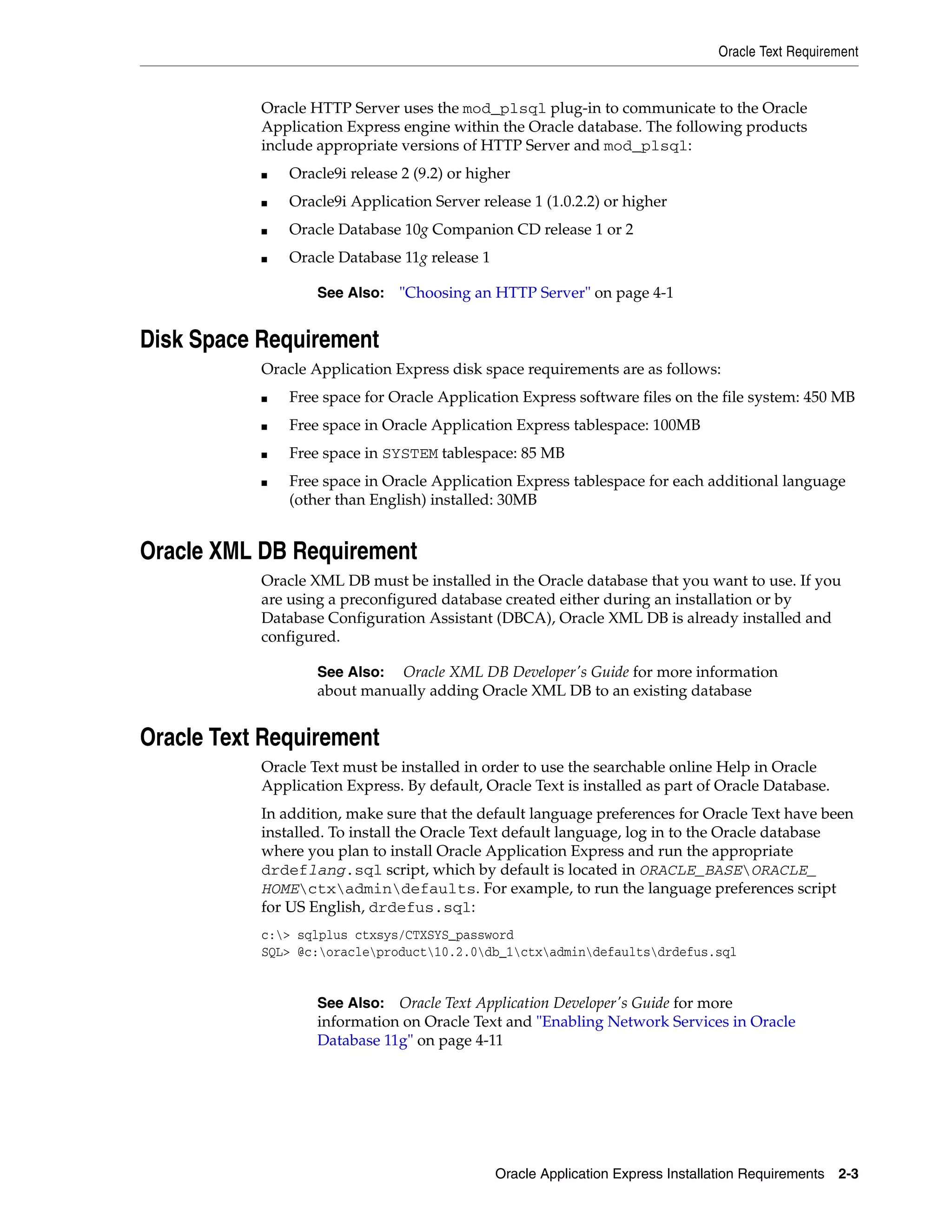
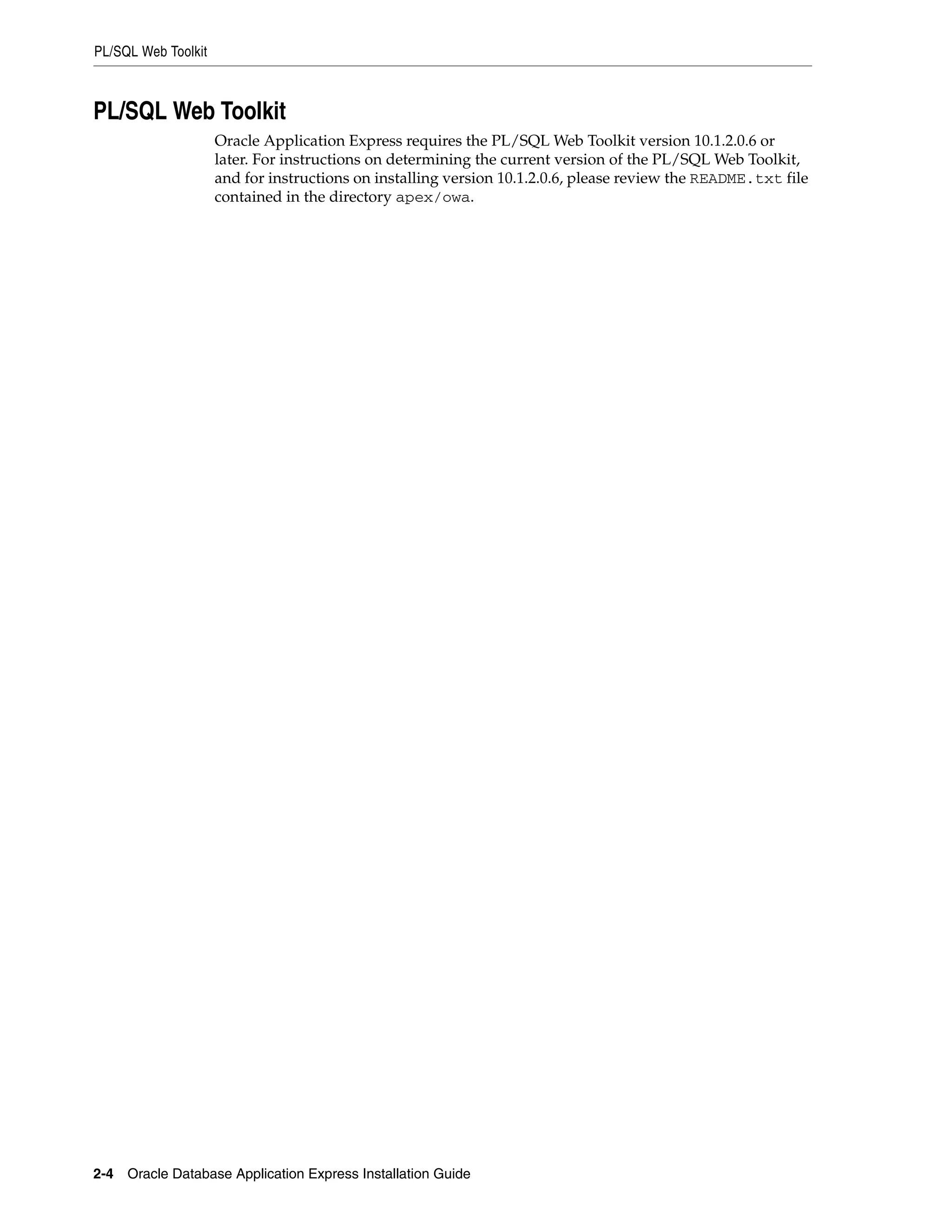
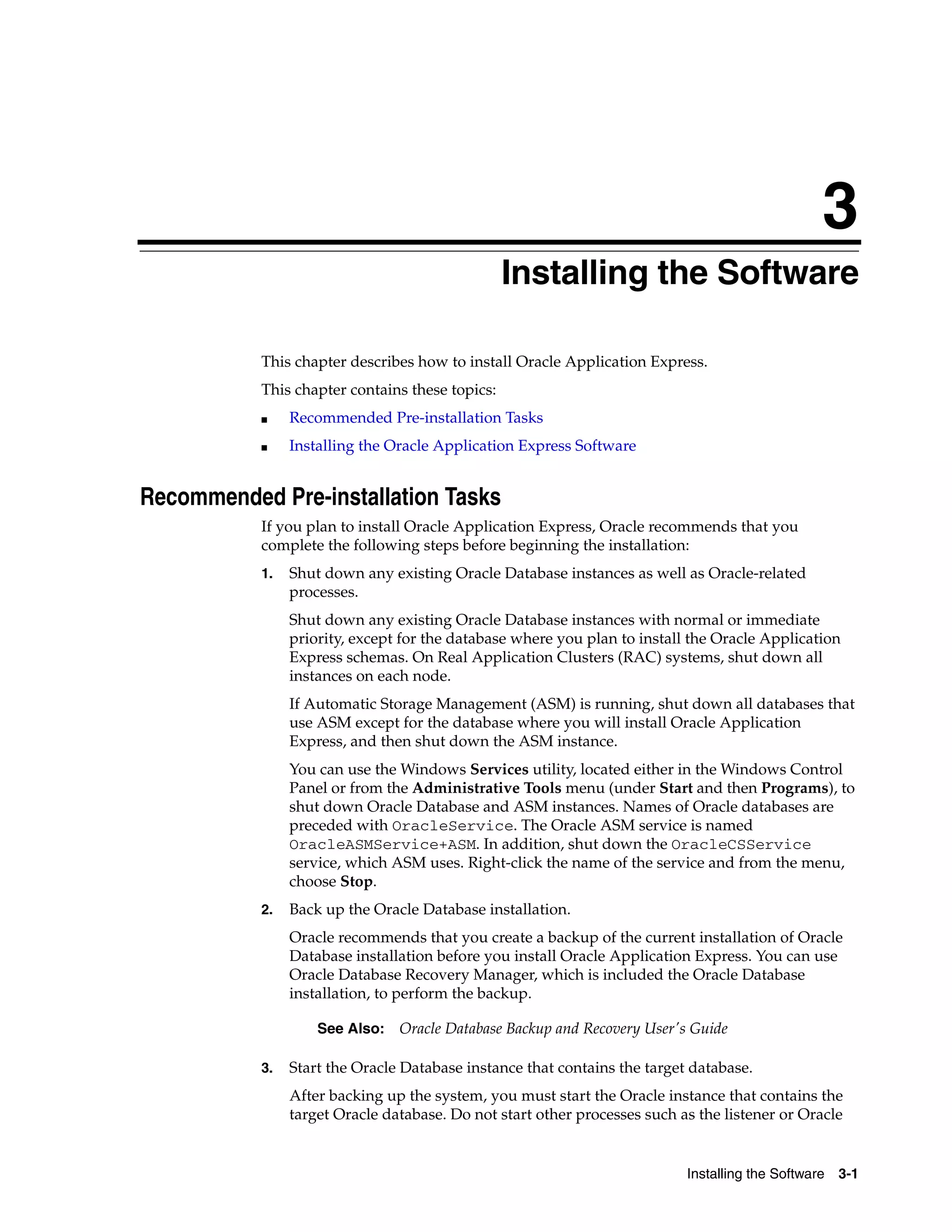
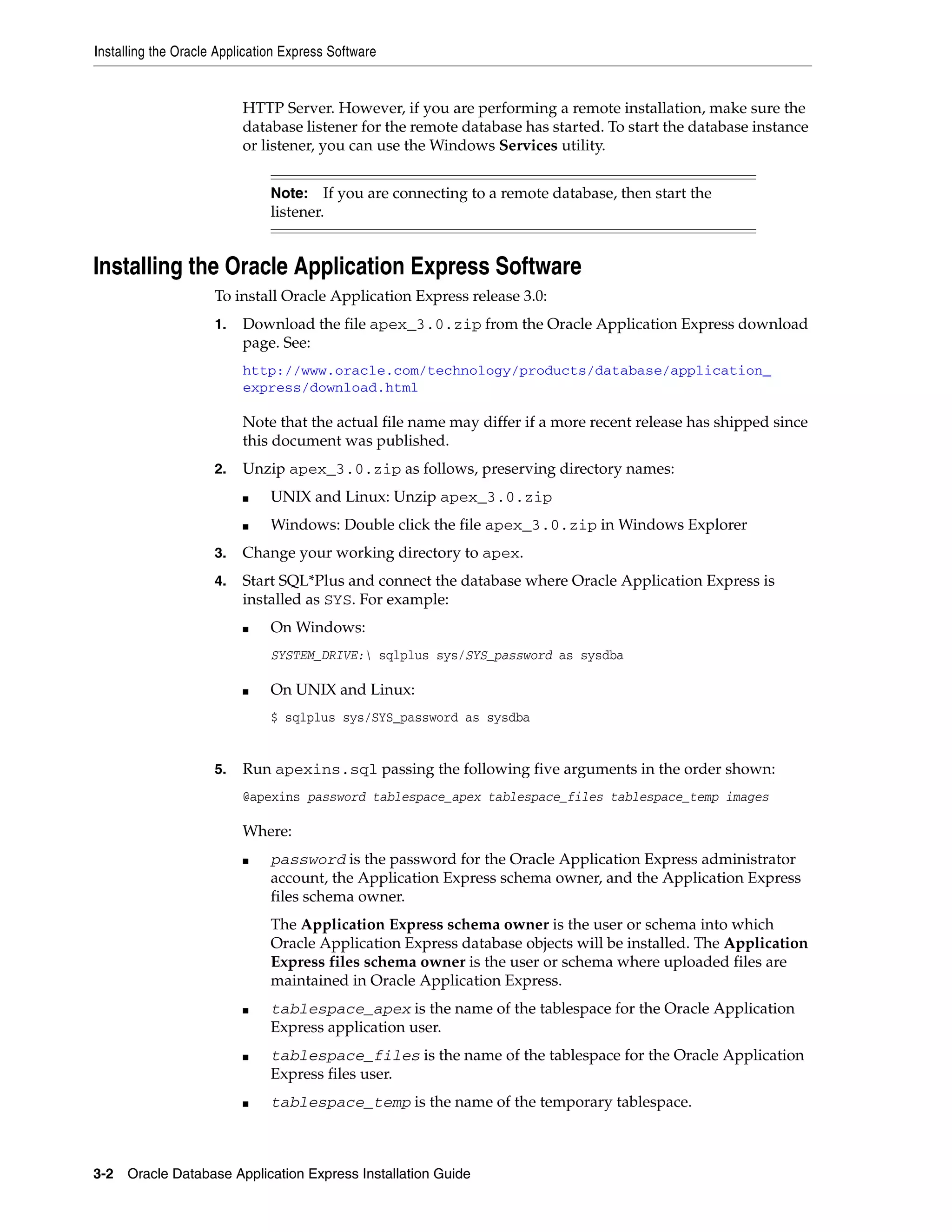
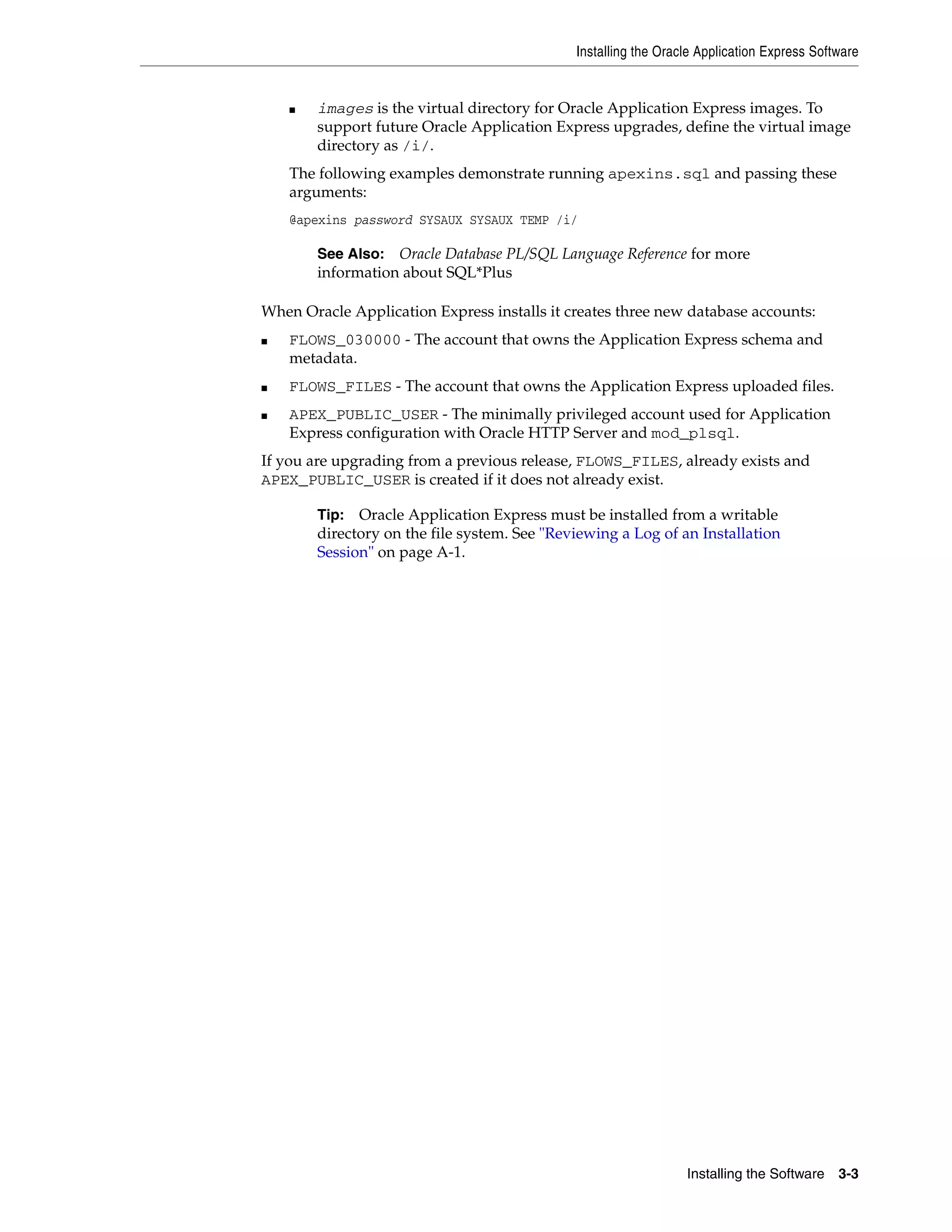

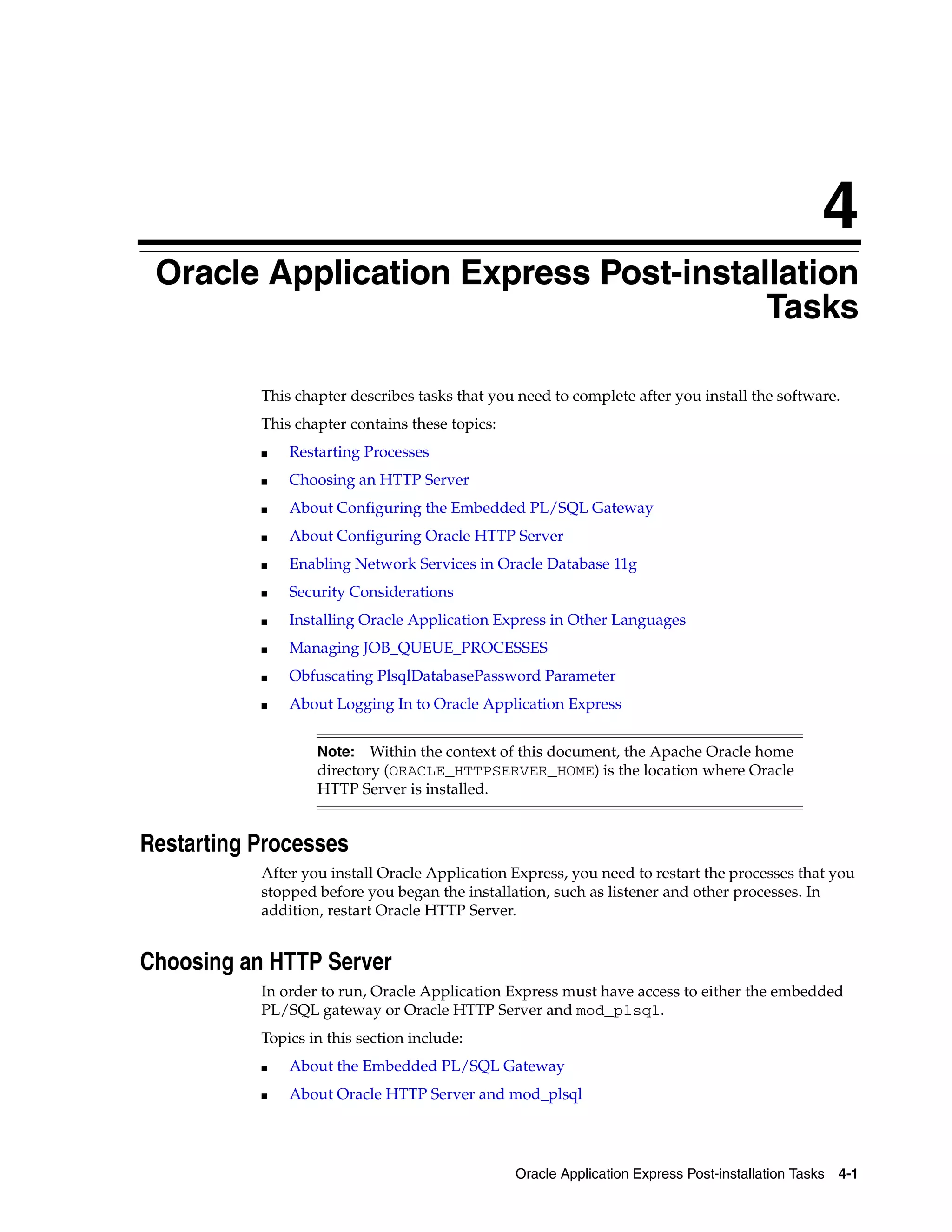
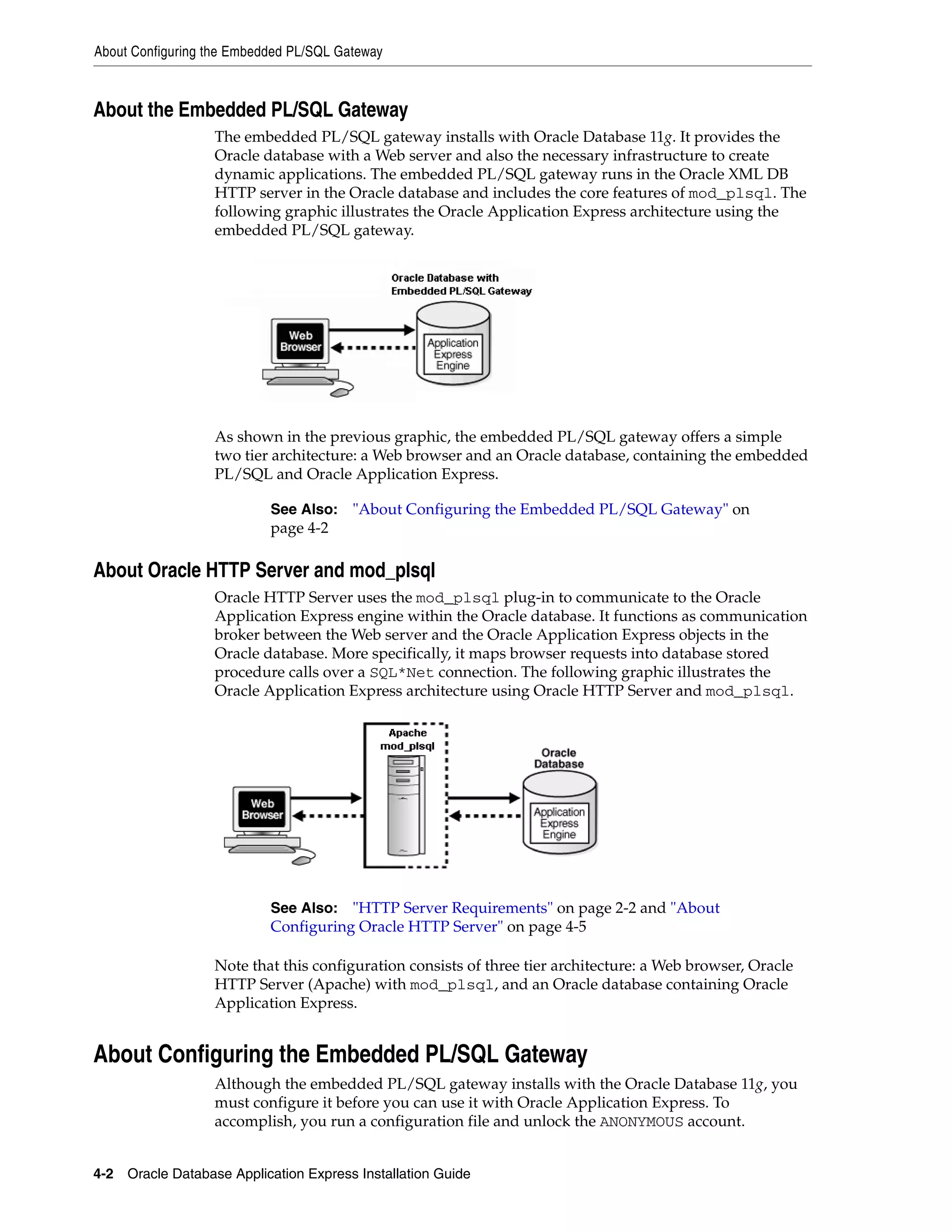
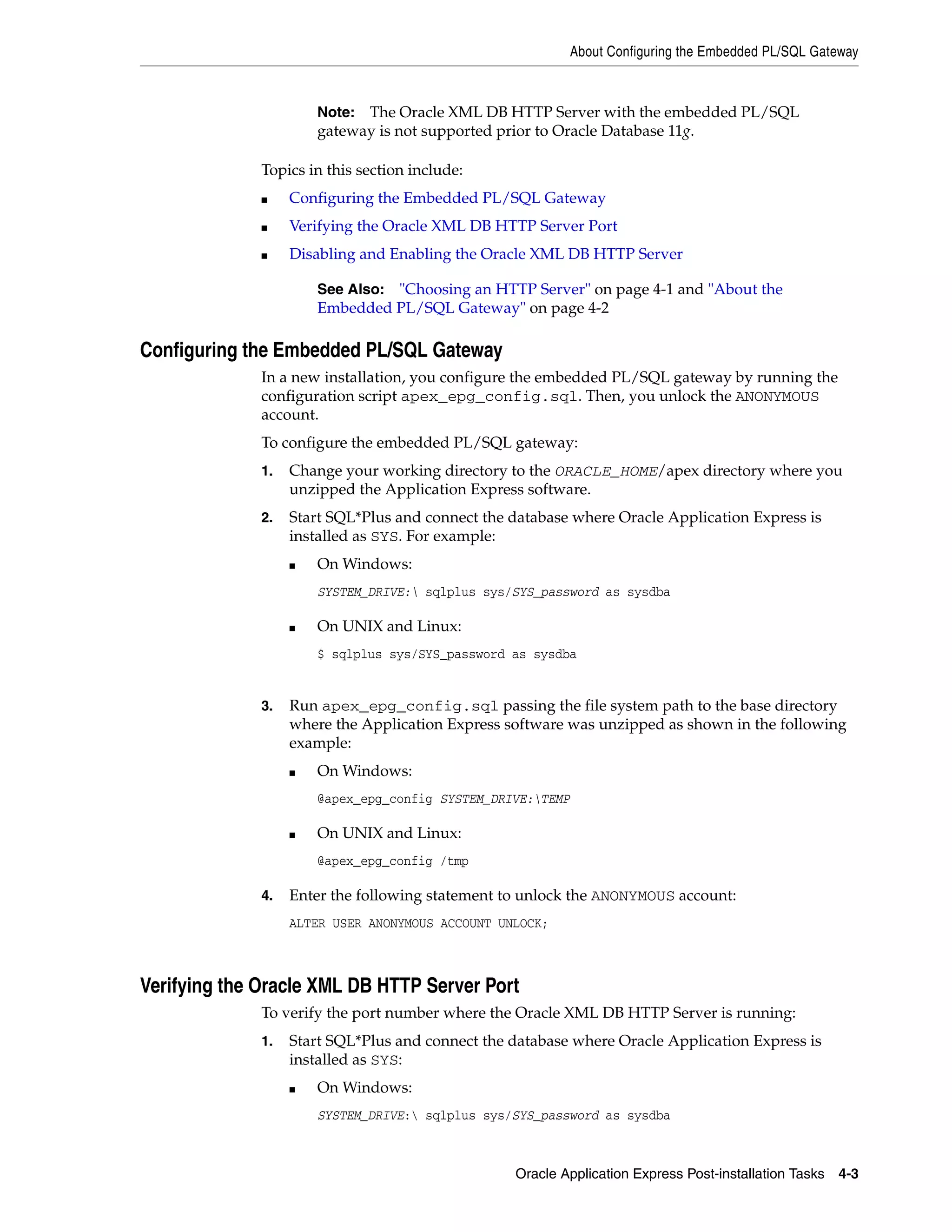
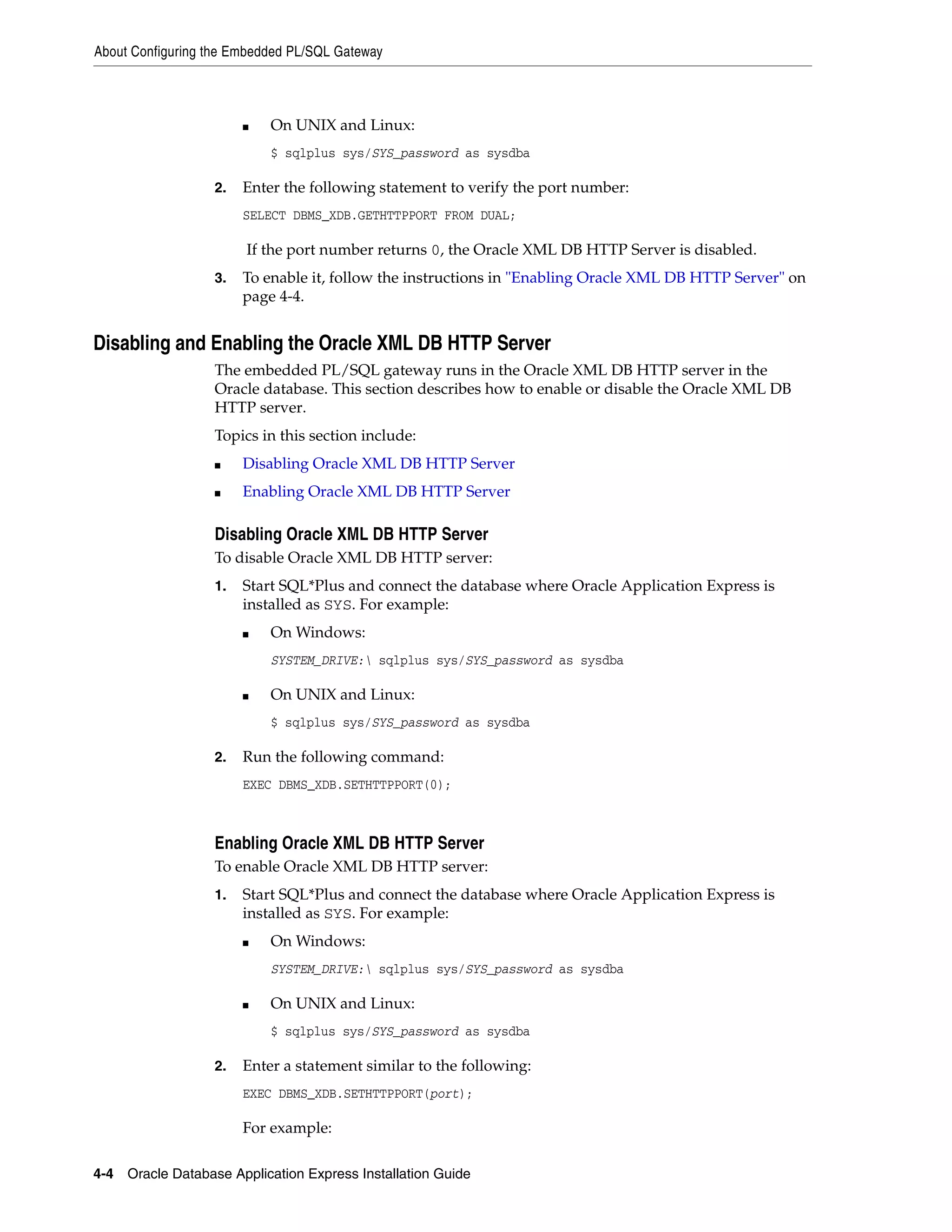
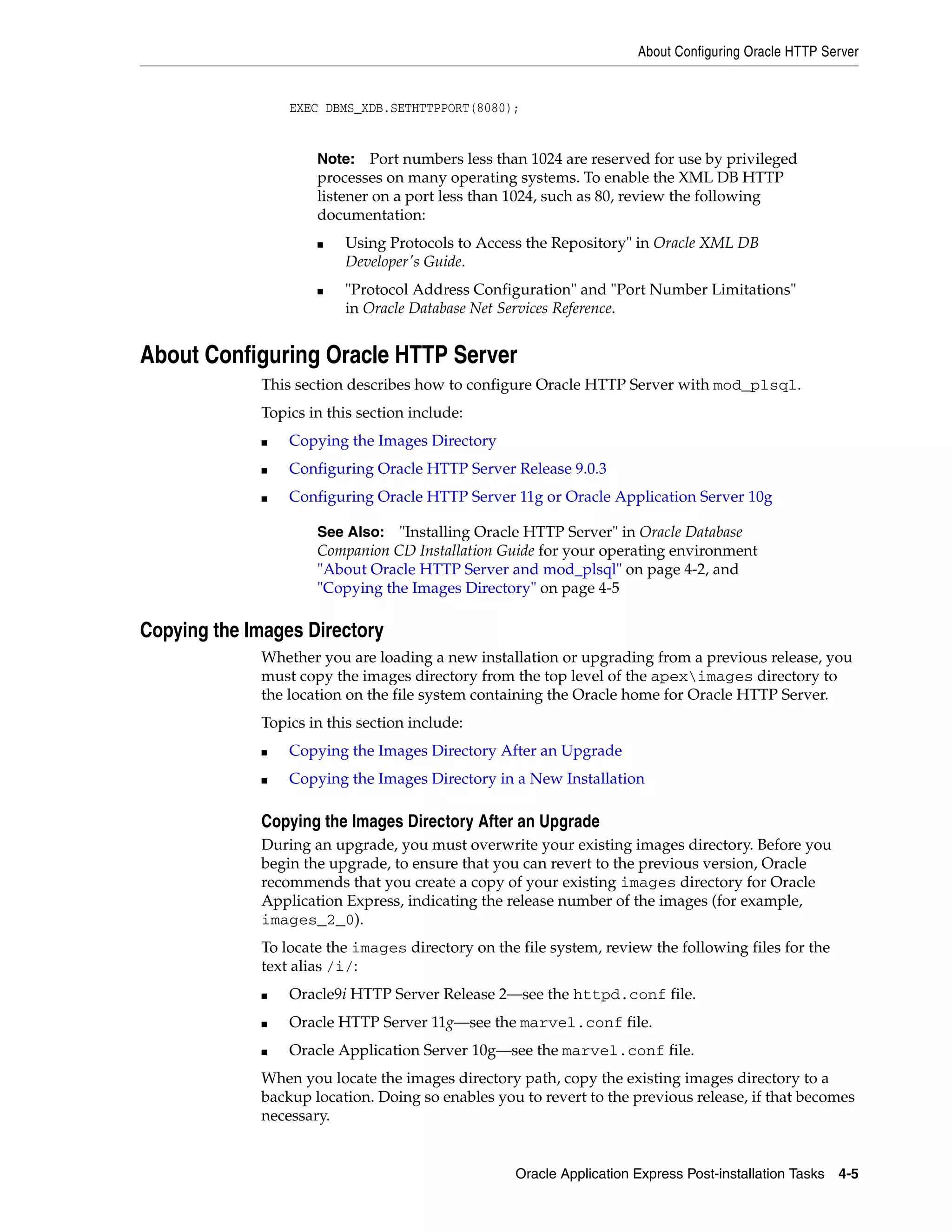
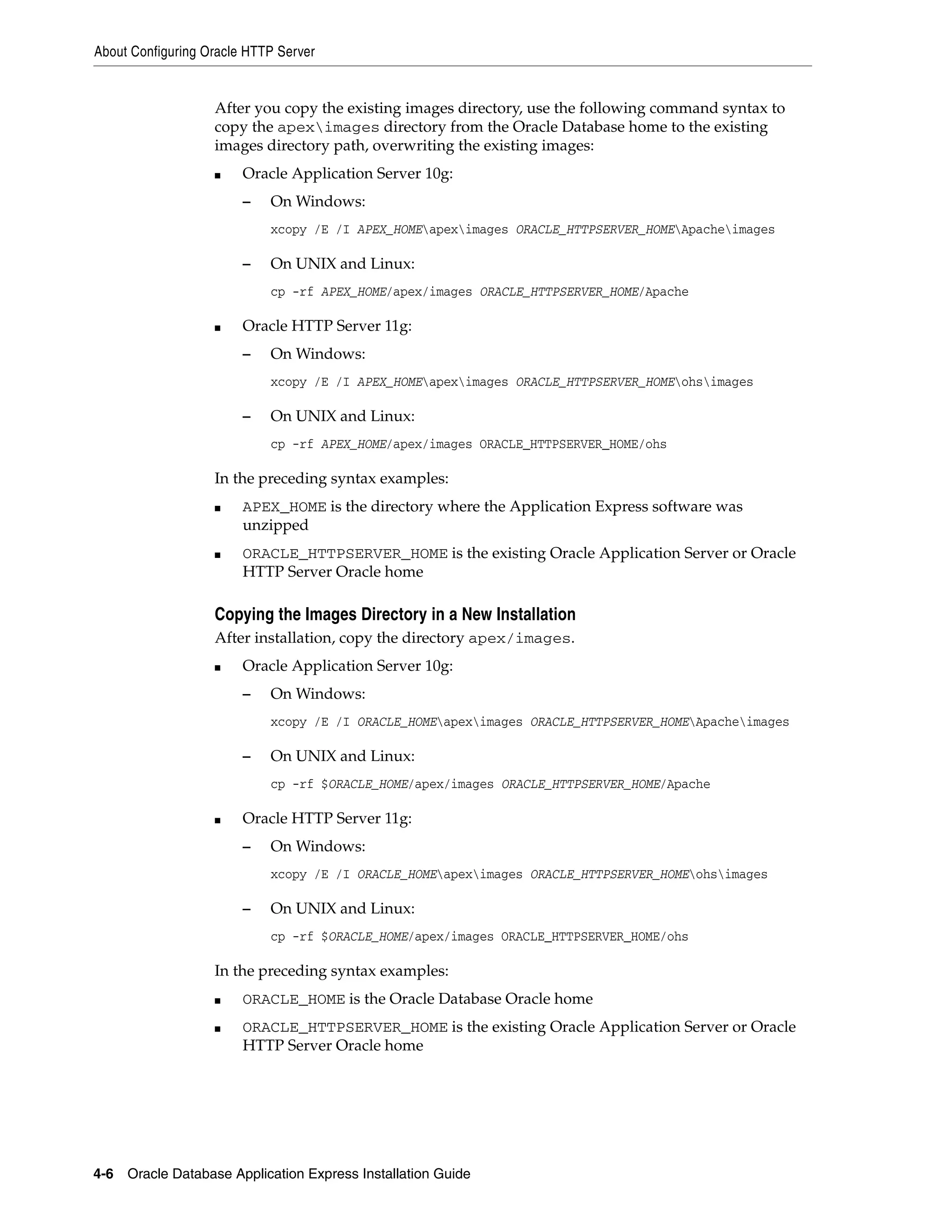
![About Configuring Oracle HTTP Server
Configuring Oracle HTTP Server Release 9.0.3
In Oracle HTTP Server Release 9.0.3, the wdbsvr.app file contains information about
the DAD to access Oracle Application Express. A DAD is a set of values that specify
how the Oracle HTTP Server component modplsql connects to the database server to
fulfill an HTTP request.
Topics in this section include:
Oracle Application Express Post-installation Tasks 4-7
■ Modifying the wdbsvr.app File
■ Modifying the Oracle9i httpd.conf
Modifying the wdbsvr.app File
To create the DAD, you modify the wdbsvr.app file and add an entry for Oracle
Application Express.
To modify the wdbsvr.app file:
1. Use a text editor and open the wdbsvr.app file:
■ On Windows, see:
ORACLE_HTTPSERVER_HOMEApachemodplsqlcfgwdbsvr.app
■ On UNIX and Linux, see:
ORACLE_HTTPSERVER_HOME/Apache/modplsql/cfg/wdbsvr.app
2. Add an entry for Oracle Application Express using the following syntax. Only
change the settings indicated in italics.
[DAD_apex]
connect_string = localhost:1521:orcl
password = apex
username = apex_public_user
default_page = apex
document_table = wwv_flow_file_objects$
document_path = docs
document_proc = wwv_flow_file_mgr.process_download
reuse = Yes
enablesso = No
stateful = STATELESS_RESET
nls_lang = American_America.AL32UTF8
Where:
■ connect_string refers to the host ID, port number, and Oracle9i database
where Oracle Application Express was installed. Use the format
host:port:sid.
If the Oracle9i version of Oracle HTTP Server you want to use is installed in
the same Oracle home as the database you specified for use with Oracle
Application Express, leave this parameter blank.
■ password is the password for Oracle Application Express ADMIN account you
specified when you installed Oracle Application Express. See "Installing the
Oracle Application Express Software" on page 3-2.
■ nls_lang determines the language setting of the DAD. The character set
portion of the nls_lang value must always be set to AL32UTF8, regardless of
whether or not the database character set is AL32UTF8.](https://image.slidesharecdn.com/instalaciondeapex-141029153240-conversion-gate01/75/Instalacion-de-apex-25-2048.jpg)
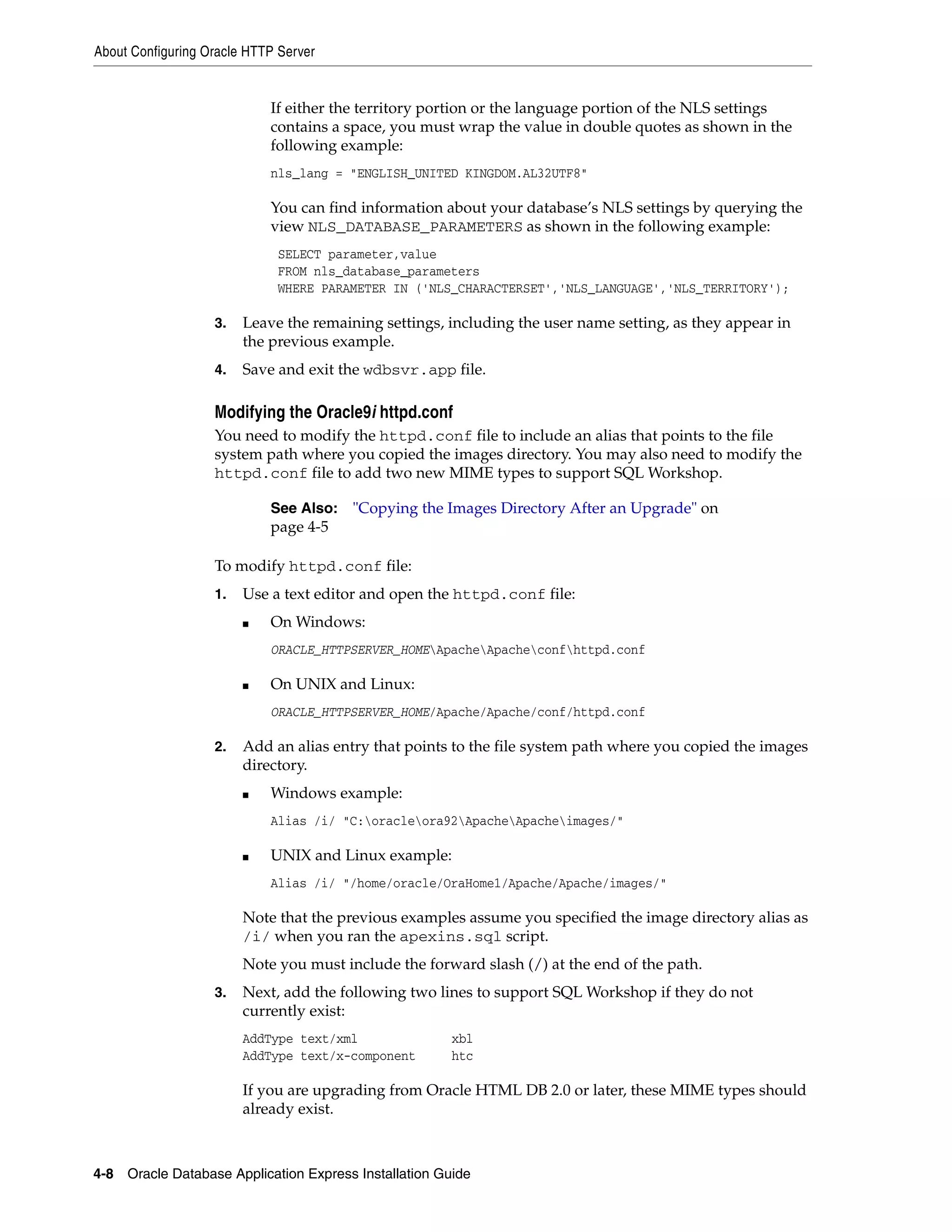
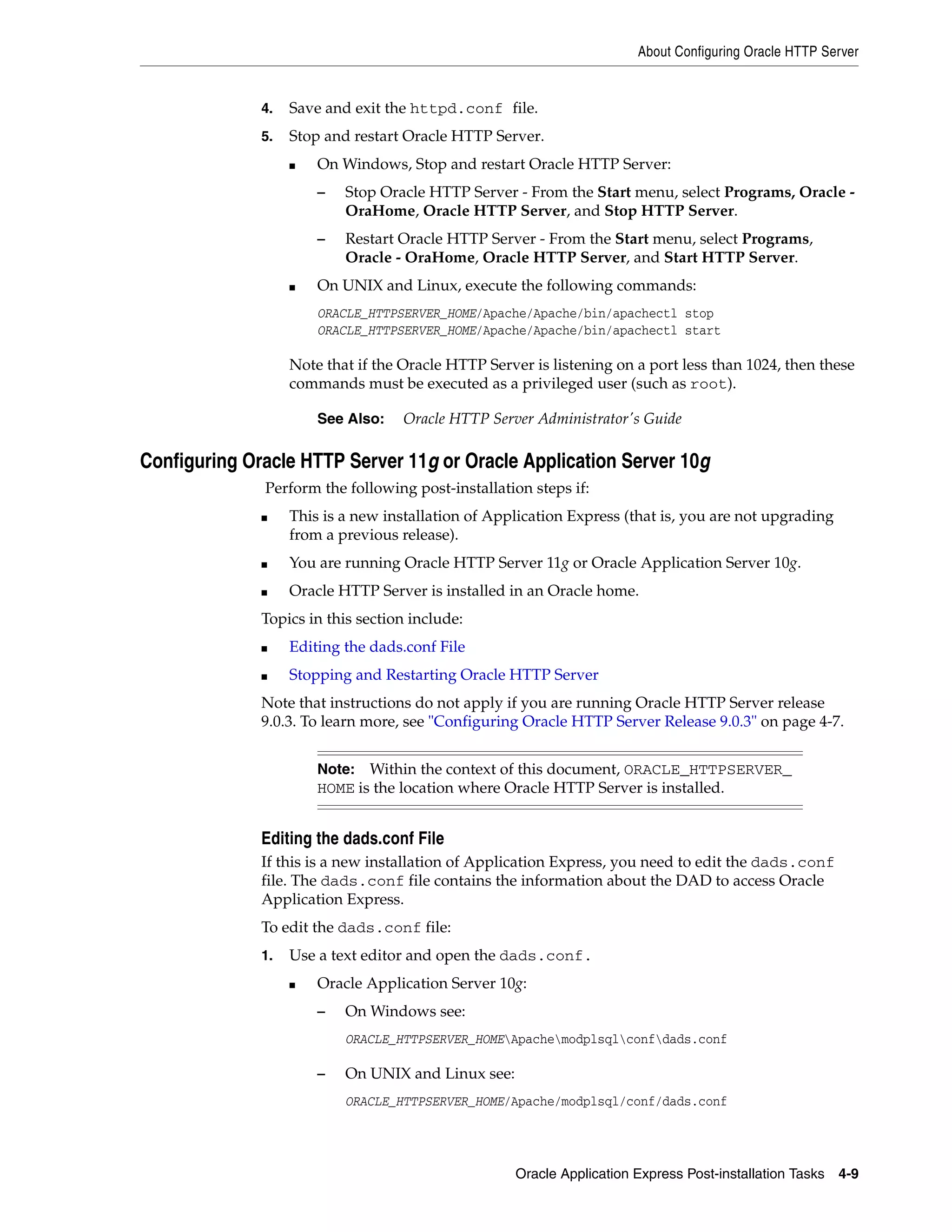
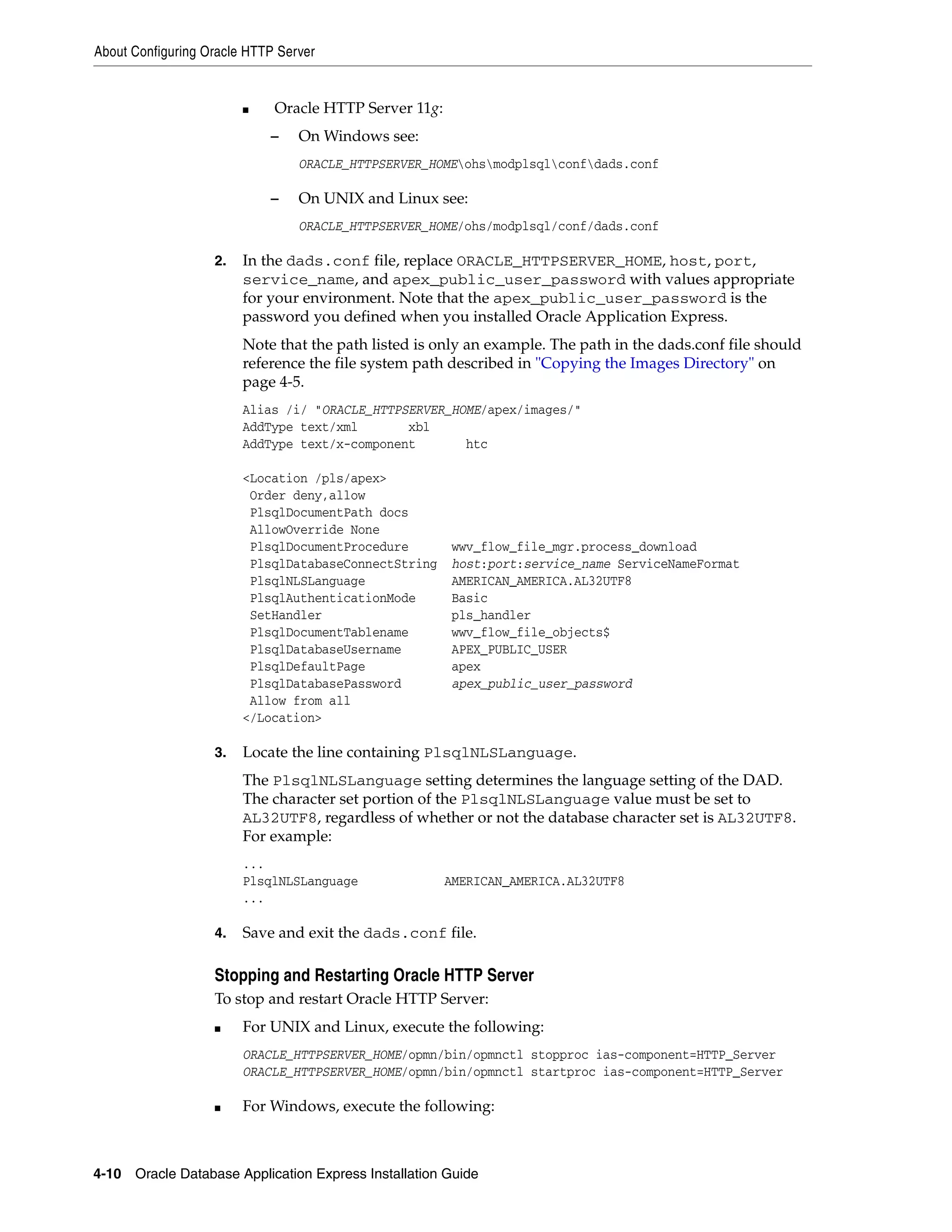

![Enabling Network Services in Oracle Database 11g
'FLOWS_030000', TRUE, 'connect');
DBMS_NETWORK_ACL_ADMIN.ASSIGN_ACL('power_users.xml','*');
END;
/
COMMIT;
Troubleshooting an Invalid ACL Error
If you receive an ORA-44416: Invalid ACL error after running the previous script,
use the following query to identify the invalid ACL:
REM Show the dangling references to dropped users in the ACL that is assigned
REM to '*'.
SELECT ACL, PRINCIPAL
FROM DBA_NETWORK_ACLS NACL, XDS_ACE ACE
WHERE HOST = '*' AND LOWER_PORT IS NULL AND UPPER_PORT IS NULL AND
NACL.ACLID = ACE.ACLID AND
NOT EXISTS (SELECT NULL FROM ALL_USERS WHERE USERNAME = PRINCIPAL);
Next, run the following code to fix the ACL:
DECLARE
ACL_ID RAW(16);
CNT NUMBER;
BEGIN
-- Look for the object ID of the ACL currently assigned to '*'
SELECT ACLID INTO ACL_ID FROM DBA_NETWORK_ACLS
WHERE HOST = '*' AND LOWER_PORT IS NULL AND UPPER_PORT IS NULL;
-- If just some users referenced in the ACL are invalid, remove just those
-- users in the ACL. Otherwise, drop the ACL completely.
SELECT COUNT(PRINCIPAL) INTO CNT FROM XDS_ACE
WHERE ACLID = ACL_ID AND
EXISTS (SELECT NULL FROM ALL_USERS WHERE USERNAME = PRINCIPAL);
IF (CNT > 0) THEN
FOR R IN (SELECT PRINCIPAL FROM XDS_ACE
WHERE ACLID = ACL_ID AND
NOT EXISTS (SELECT NULL FROM ALL_USERS
WHERE USERNAME = PRINCIPAL)) LOOP
UPDATE XDB.XDB$ACL
SET OBJECT_VALUE =
DELETEXML(OBJECT_VALUE,
'/ACL/ACE[PRINCIPAL="'||R.PRINCIPAL||'"]')
WHERE OBJECT_ID = ACL_ID;
END LOOP;
ELSE
DELETE FROM XDB.XDB$ACL WHERE OBJECT_ID = ACL_ID;
END IF;
END;
/
REM commit the changes.
COMMIT;
4-12 Oracle Database Application Express Installation Guide](https://image.slidesharecdn.com/instalaciondeapex-141029153240-conversion-gate01/75/Instalacion-de-apex-30-2048.jpg)