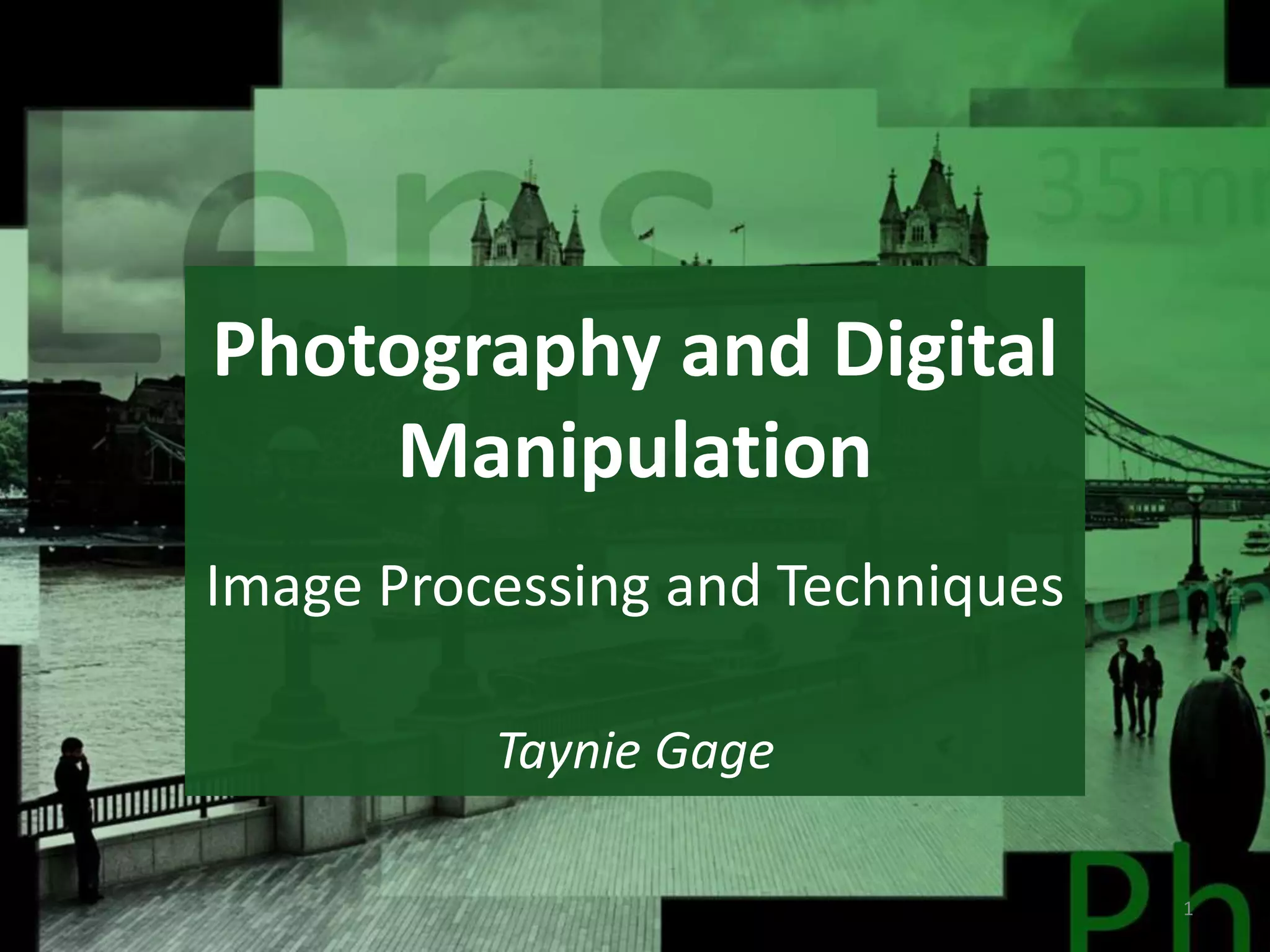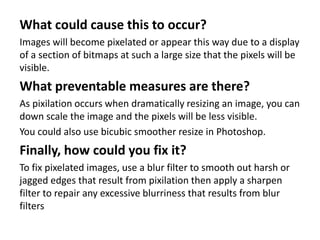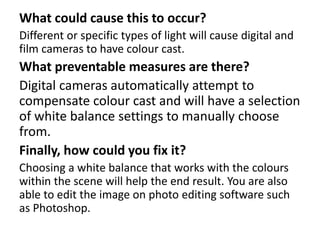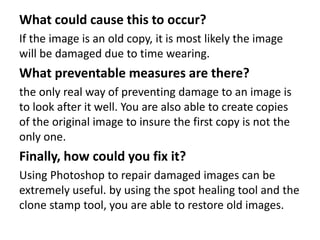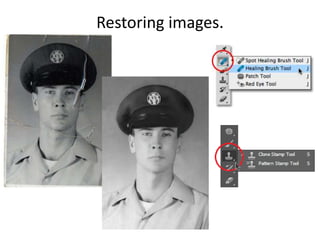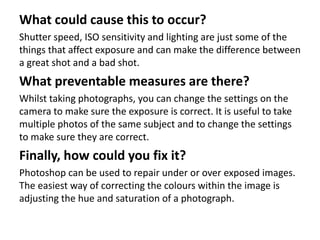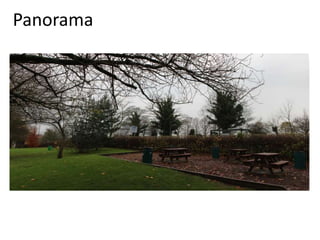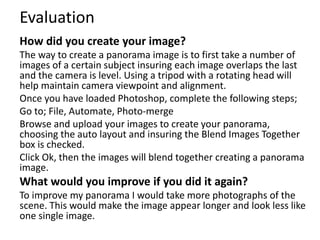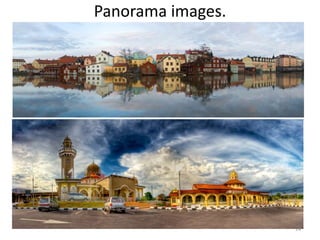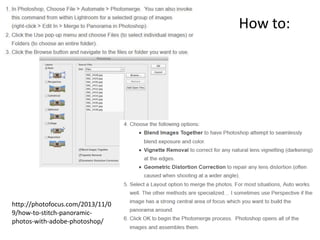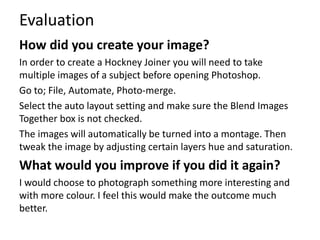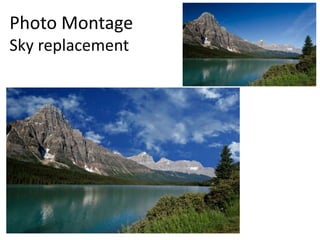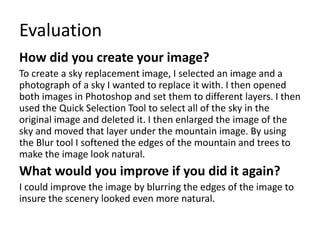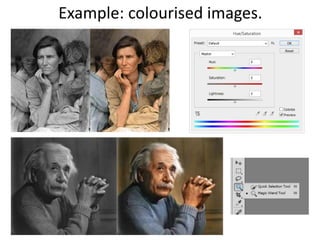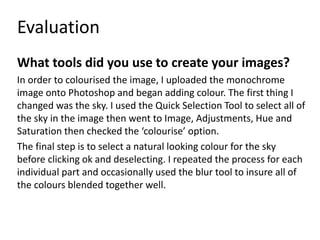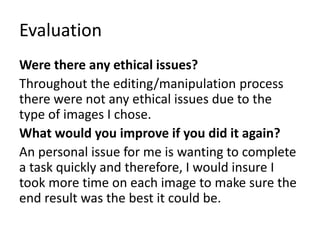This document discusses various digital photography and image editing techniques. It addresses common issues like pixelation, color casts, damaged images, exposure problems, and provides instructions on how to create panoramic images, photo montages, sky replacements, and colorized black and white photos using Photoshop tools and adjustments. Evaluations are provided on sample image editing projects and suggestions are made on how future projects could be improved.