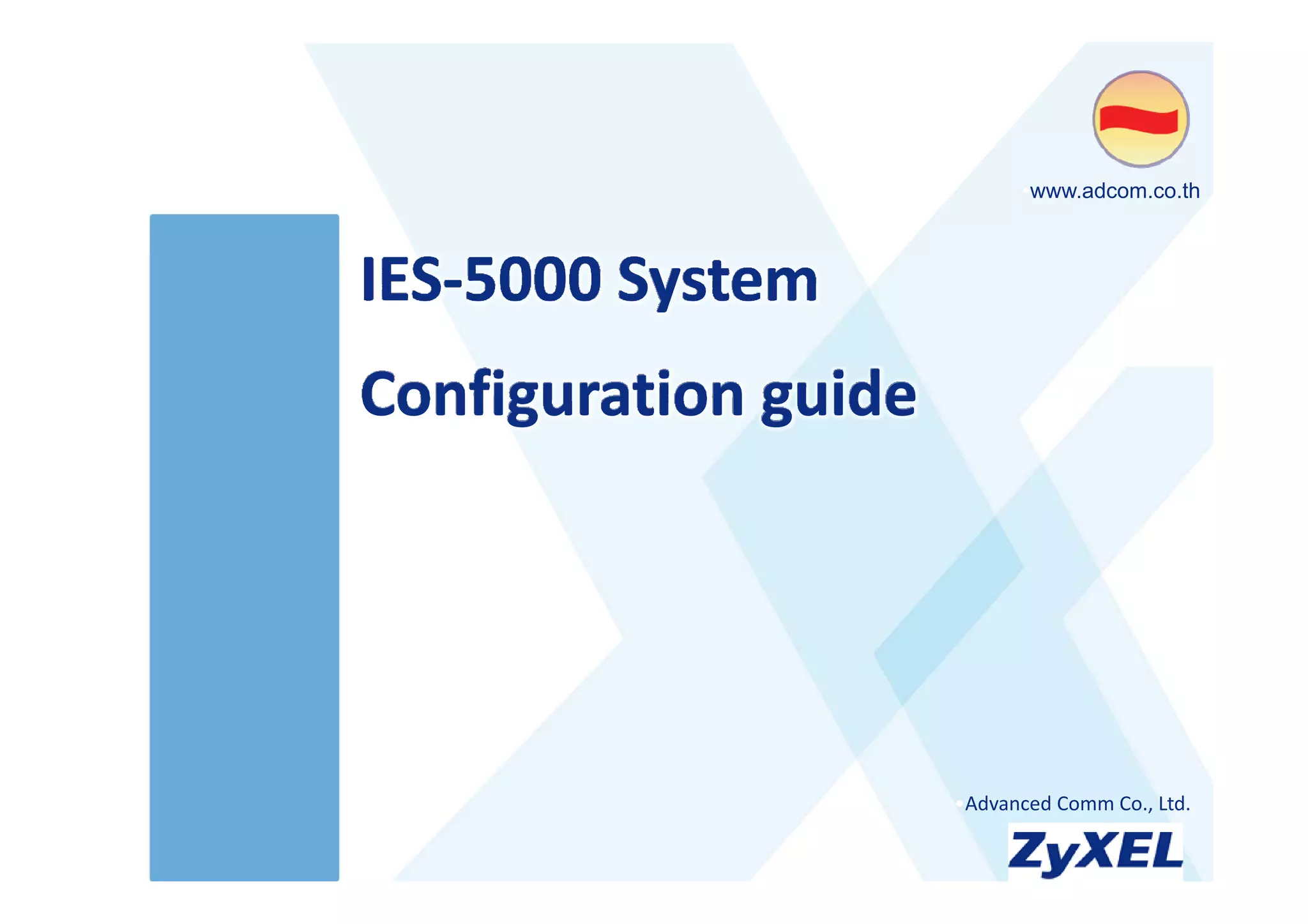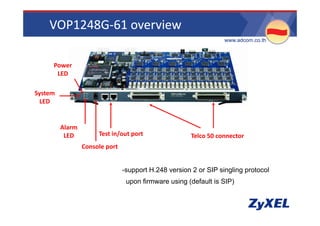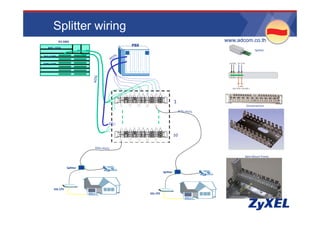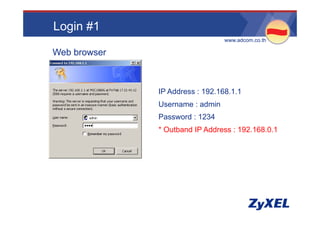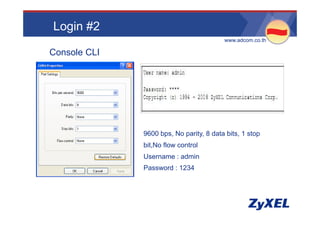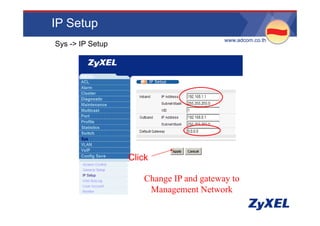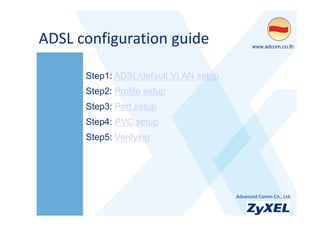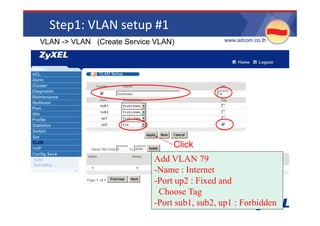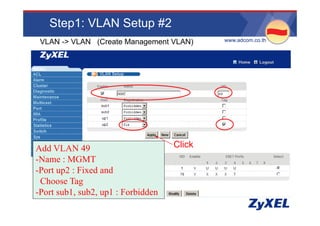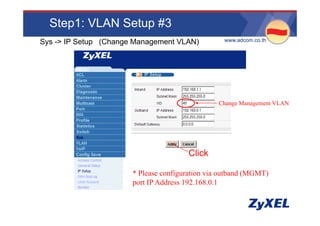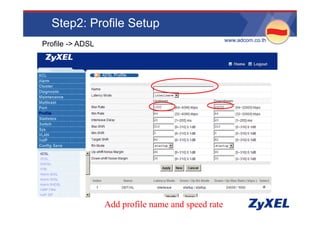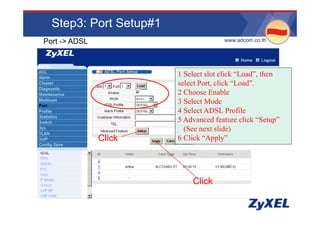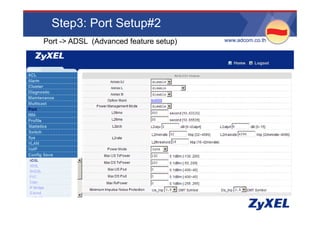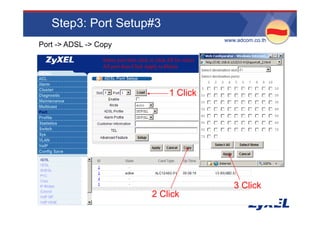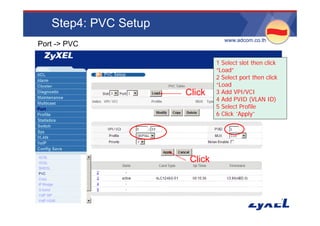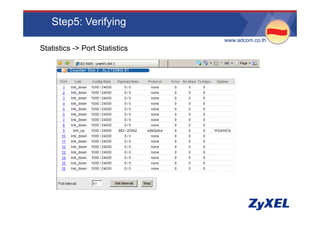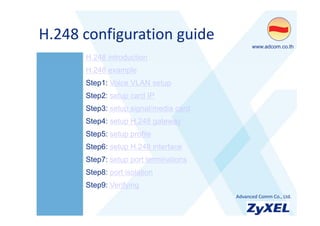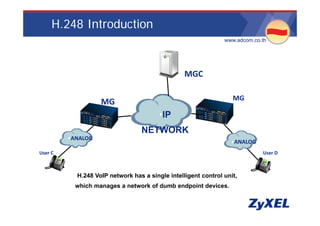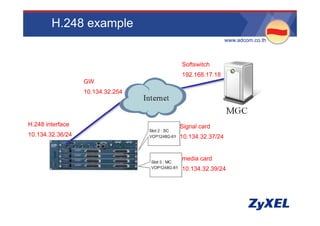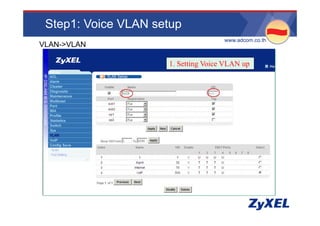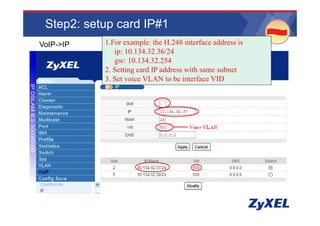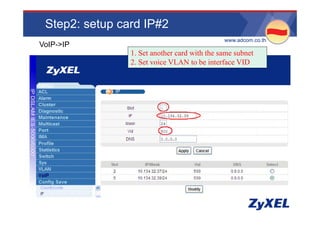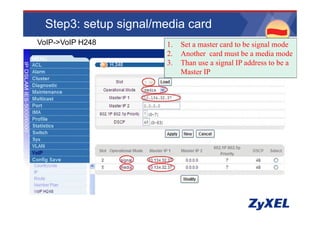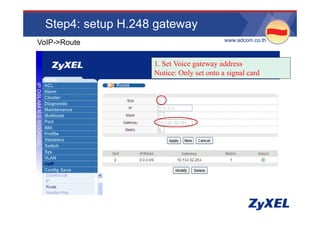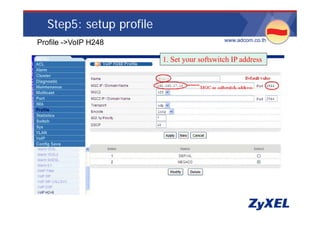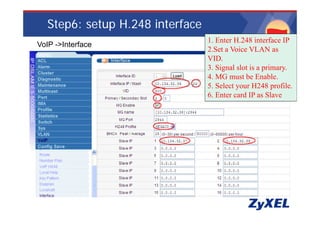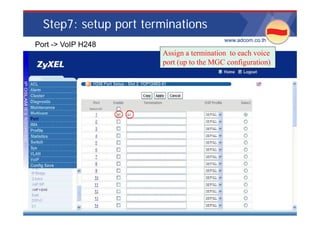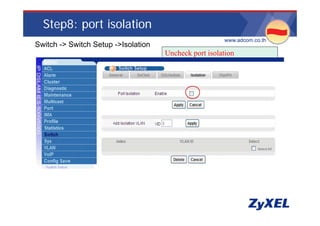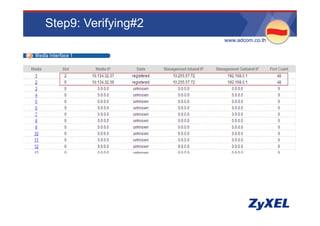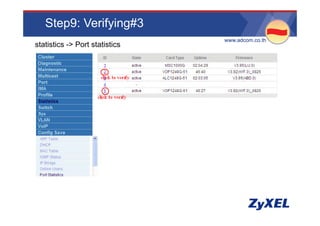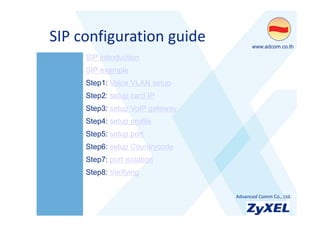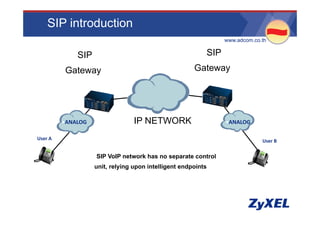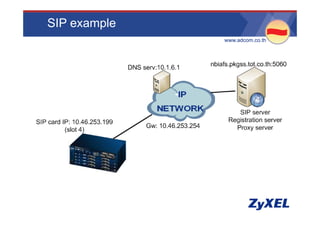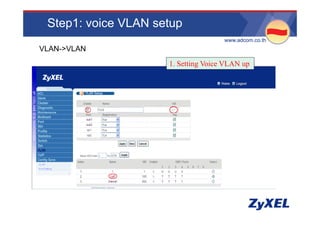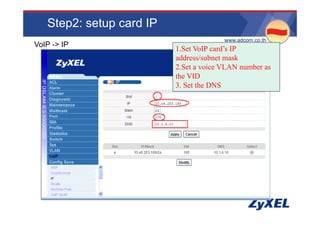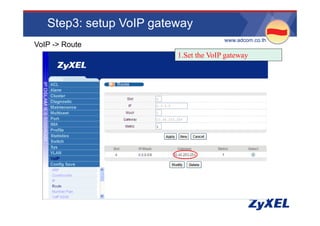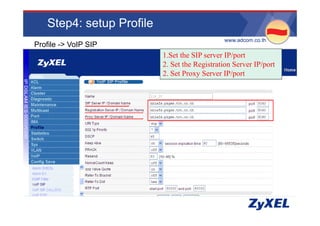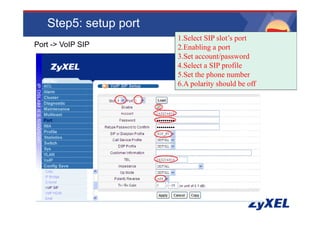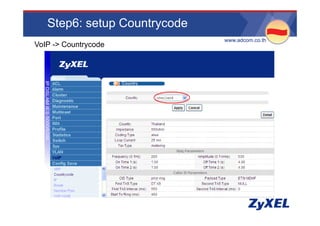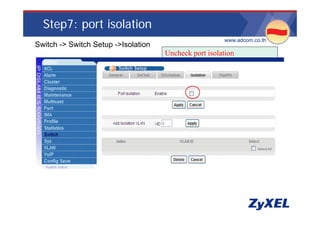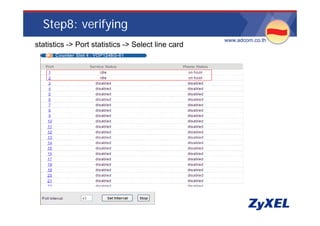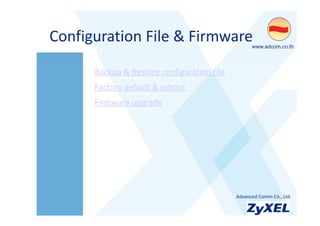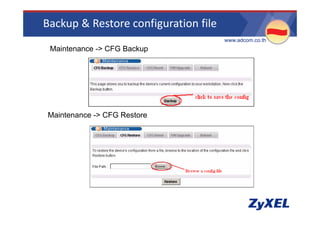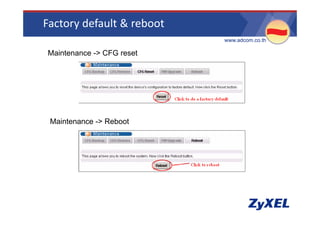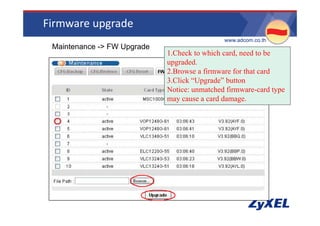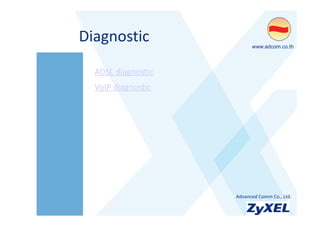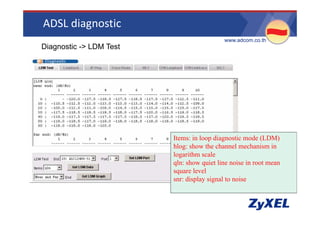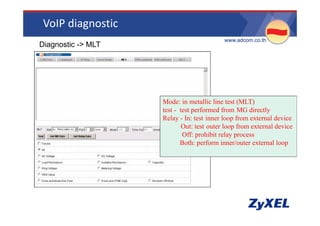This document provides a configuration guide for the IES-5000 system from Advanced Comm Co. It outlines how to configure the ADSL, H.248, and SIP protocols on the system. The guide includes steps for setting up VLANs, profiles, gateways, ports, and more. Diagnostic tools are also described to test the ADSL and VoIP connections and help with troubleshooting.