Report
Share
Download to read offline
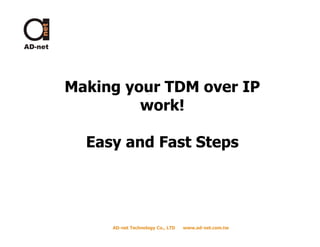
Recommended
More Related Content
What's hot
What's hot (20)
Matrix Telecom Solutions: SETU VTEP - Fixed VoIP to T1/E1 PRI Gateway

Matrix Telecom Solutions: SETU VTEP - Fixed VoIP to T1/E1 PRI Gateway
Matrix Telecom Solutions: SETU VGFX - Fixed VoIP to GSM/3G-FXO-FXS Voice Gat...

Matrix Telecom Solutions: SETU VGFX - Fixed VoIP to GSM/3G-FXO-FXS Voice Gat...
Matrix Telecom Solutions: SETU VFXTH - Fixed VoIP to FXO-FXS Gateways

Matrix Telecom Solutions: SETU VFXTH - Fixed VoIP to FXO-FXS Gateways
Matrix Telecom Solutions: SETU VFX - Fixed VoIP to FXO-FXS Gateways

Matrix Telecom Solutions: SETU VFX - Fixed VoIP to FXO-FXS Gateways
Viewers also liked
Viewers also liked (7)
FUNDAMENTALS OF MICROWAVE RADIO COMMUNICATION FOR IP AND TDM

FUNDAMENTALS OF MICROWAVE RADIO COMMUNICATION FOR IP AND TDM
Similar to Easy steps fast result - tdm over ip configuration ad-net
Similar to Easy steps fast result - tdm over ip configuration ad-net (20)
IRJEWT-An Intelligent Remote Controlled System for Smart Home Automation

IRJEWT-An Intelligent Remote Controlled System for Smart Home Automation
CCNA Voice Primer MaterialsCCNA Voice Primer MaterialsVo.docx

CCNA Voice Primer MaterialsCCNA Voice Primer MaterialsVo.docx
All contents are Copyright © 1992–2012 Cisco Systems, Inc. A.docx

All contents are Copyright © 1992–2012 Cisco Systems, Inc. A.docx
Easy steps fast result - tdm over ip configuration ad-net
- 1. Making your TDM over IP work! Easy and Fast Steps AD-net Technology Co., LTD www.ad-net.com.tw
- 2. Check what IP address and login/password is for your model… Emergency IP 192.192.19.192 Address can be used If you lost or forgot What was set before. For this set a dip switch As shown here AD-net Technology Co., LTD www.ad-net.com.tw
- 3. Use web browser to log in Log on http://192.168.1.2 (or your IP) User name: root Password: root AD-net Technology Co., LTD www.ad-net.com.tw
- 4. Check Basic Information first… What we can see from this table, is version of hardware & software, the IP address and subnet mask, the MAC Address and the Gateway IP Address. AD-net Technology Co., LTD www.ad-net.com.tw
- 5. Check Basic Information first… What we can see from this table, is version of hardware & software, the IP address and subnet mask, the MAC Address and the Gateway IP Address. AD-net Technology Co., LTD www.ad-net.com.tw
- 6. If you need point – to – point configuration like this: P-2-P Application AN-TDM IP-8E1 AN-TDM IP-8E1 TDM over IP device #1 adress: 192.168.1.2 , Gateway1: 192.168.1.1 TDM over IP device #2 adress: 172.16.1.2, Gateway2: 172.16.1.1 AD-net Technology Co., LTD www.ad-net.com.tw
- 7. Now configure first TDM over IP unit (#1): This is a remote unit’s IP. In P-2-P Configuration case of PtP – for all ports same IP For 192.168.1.2 AD-net Technology Co., LTD www.ad-net.com.tw
- 8. Now configure second TDM over IP unit (#2): This is a remote unit’s IP. In case of PtP – for all ports same IP P-2-P Configuration For 172.16.1.2 AD-net Technology Co., LTD www.ad-net.com.tw
- 9. If you need Point to Multipoint configuration like this: P-2-MP Application AN-TDM IP-8E1 AN-TDM IP-8E1 AN-TDM IP-8E1 TDMoverIP device #1 IP: 192.168.1.2 , Gateway1: 192.168.1.1 TDMoverIP device #2 IP: : 172.168.1.2, Gateway2: 172.168.1.1 TDMoverIP device #3 IP: : 10.10.10.2, Gateway2: 10.10.10.1 Above example shows 8E1 unit in center, and two 8E1 as remotes. You can feel free put any units in remote and any type in center AD-net Technology Co., LTD www.ad-net.com.tw
- 10. Let’s set the central unit first: 4E1’s go to Remote unit 1. And P-2-MP Application For 192.168.1.2 the rest 4E1 – to remote unit 2 AD-net Technology Co., LTD www.ad-net.com.tw
- 11. Let’s set the first remote unit now: See, only 4E1 here, and P-2-MP Application Destination IP is central units For 172.168.1.2 IP AD-net Technology Co., LTD www.ad-net.com.tw
- 12. And same for a second remote unit: P-2-MP Application For 10.10.10.2 AD-net Technology Co., LTD www.ad-net.com.tw
- 13. For more… Need more details? Contact your account manager or support@ad-net.com.tw right now, we are happy to help! AD-net Technology Co., LTD www.ad-net.com.tw