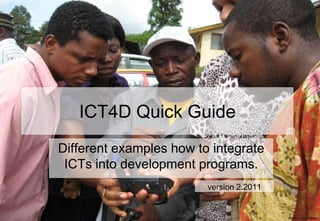
ICT4D Quick Guide
- 1. ICT4D Quick Guide Different examples how to integrate ICTs into development programs. version 2.2011 Photo © Linda Raftree
- 2. Analyse your information and communication needs • Who are the stakeholders at different levels? • What kind of information should flow between them? • What kind of communication should take place? • What kind of knowledge should people be able to access? • What works well? Where are the shortcomings and bottlenecks? • In which parts could ICTs be of help? Photo © Plan Kenya
- 3. Some examples of the use of ICT in the concepts • Monitoring and evaluation • Participation and engagement via mobiles and social media • Mobilisation of parents and care-givers and to share information about events • Data gathering (surveys, baselines) • Campaigns, advocacy • Sharing information via websites, blogging • Digital videos for documentation and raising awareness • Improving school governance by using mobiles • Birth registration data gathering • Mobile financial transactions • ICT centers • Crowdsourcing, incident reporting via mobiles • Video conferencing for meetings Photo © Plan Kenya
- 4. Where to start if you need to… 1 …gather a lot of data (e.g. surveys) …map different locations (e.g. to visualise distribution of government 2 services or / and NGO activies) 3 …share information and communicate effectively with different groups (and when you don’t have an internet connection) 4 …enable people report any incidents they have witnessed (e.g. school violence) 5 ...create and share videos for reporting, documentation and advocacy material 6 …find solutions to some other information and communication needs?
- 5. …gather a lot of (survey) data 1 • Instead of using paper based survey forms, you might want to consider using mobile data gathering. You can type in any number of answers and send them directly to a computer from you device. • Example: Nokia Data Gathering • Nokia Data Gathering consists of two modules, server and mobile phone, to enable information transfer from the survey administrators to the field workforce and vice versa. The process includes the creation of questionnaires, their delivery to mobile phones and Software: Nokia Data Gathering mobile the subsequent integration and analysis of results application & server software Hardware: Nokia mobile phones + server needed. • For the same purpose, see also the next slide Direct costs:Software is freeware. Costs of setting up (PoiMapper). the server (e.g. on your own server) and purchacing suitable mobile phones) See more: http://www.nokia.com/corporate-responsibility/society/nokia-data-gathering/english
- 6. 2 …map different locations • Often the program area maps are outdated, incomplete or even missing. • For creating up-to-date digital maps that can be used for planning, monitoring and evaluation, there are many GIS (Geographic Information Systems) available. • Example: PoiMapper • See more info: www.pajatman.com Software: PoiMapper (both mobile application and web based service) Hardware: GPS enabled mobile phones Direct costs:Proprietary software (pricing available). Starting fee + monthly fee based on the number of users. Purchase of suitable mobile phones if not readily available. Photo © Plan Kenya
- 7. 3 …share information and communicate effectively within different groups • In cases there people have fairly good access to mobile phones, they can be used to create a communication and information network based on SMSes. • For example the free and open source software FrontlineSMS can act as an ”Outlook” for text messages. You can easily send SMSes to many people at once, create groups, have automatic replies etc. • No realiable electricity (solar is usually enough) or internet connection is required. • See more: http://www.frontlinesms.com/ • Step by step guide: http://www.frontlinesms.com/aboutthesoftware/frontlinesms-step-by-step/ Software: FrontlineSMS Hardware: Laptop to run the software + USB modem Direct costs:Software itself is freeware. USB modem around USD150. Sending SMS from FrontlineSMS costs equally to sending the same message from a normal phone. Sending 1000 messages costs 1000xcost of one SMS.
- 8. 4 ..enable people to report incidents they have witnessed • There are situations where it can be useful to enable people to report indicents they have seen, and map those reports to one service. • For example in election monitoring, school violence monitoring (see: • http://www.frontlinesms.com/wp-content/uploads/2010/11/FrontlineSMSPlan1.pdf • http://lindaraftree.wordpress.com/2011/01/13/revisiting-sms-reporting-benin/ • Example: Ushahidi/Crowdmap. • See more information: http://ushahidi.com http://crowdmap.com/ • Features: http://crowdmap.com/mhi/page/3 • Reporting can take place via mobile and internet Software: Ushahdi / Crowdmap Hardware: Ushahidi: server / Crowdmap: nothing Direct Costs:With Crowdmap nothing else than setting up the service in the internet.
- 9. 5 …create and share videos for reporting, documentation and advocacy material • Instead of using normal video cameras, carrying them around, downloading the material to a computer, editing the film with a separate software and sharing it via internet, there is a quicker and easier way available: • Example: Mobile devices such as iPhone Touch 4.0 or Nokia N8 • With some mobile devices it is possible to record High Definition quality video, edit the material with the same device and upload it directly from the device e.g to your dedicated YouTube/Facebook channel for sharing. This can support on-the-spot creation and sharing of informative videos for reporting, documentation, advocacy, supporter engagement etc.
- 10. 6 ...find solutions to some other information and communication needs? • The above examples are by no means exhaustive. They describe in broad terms what kind of possibilities there are available. • The best results come from specifying the unique needs your concept / programme has as in detail as possible and checking if any of the listed solutions can be of help. If not, there are plenty of other ways to proceed. Contact mika.valitalo@plan.fi with any questions and comments you might have!
- 11. Thank you! For more information, contact: Mika.Valitalo@plan.fi Tuulia.Virhia@plan.fi Photo © Plan Kenya
