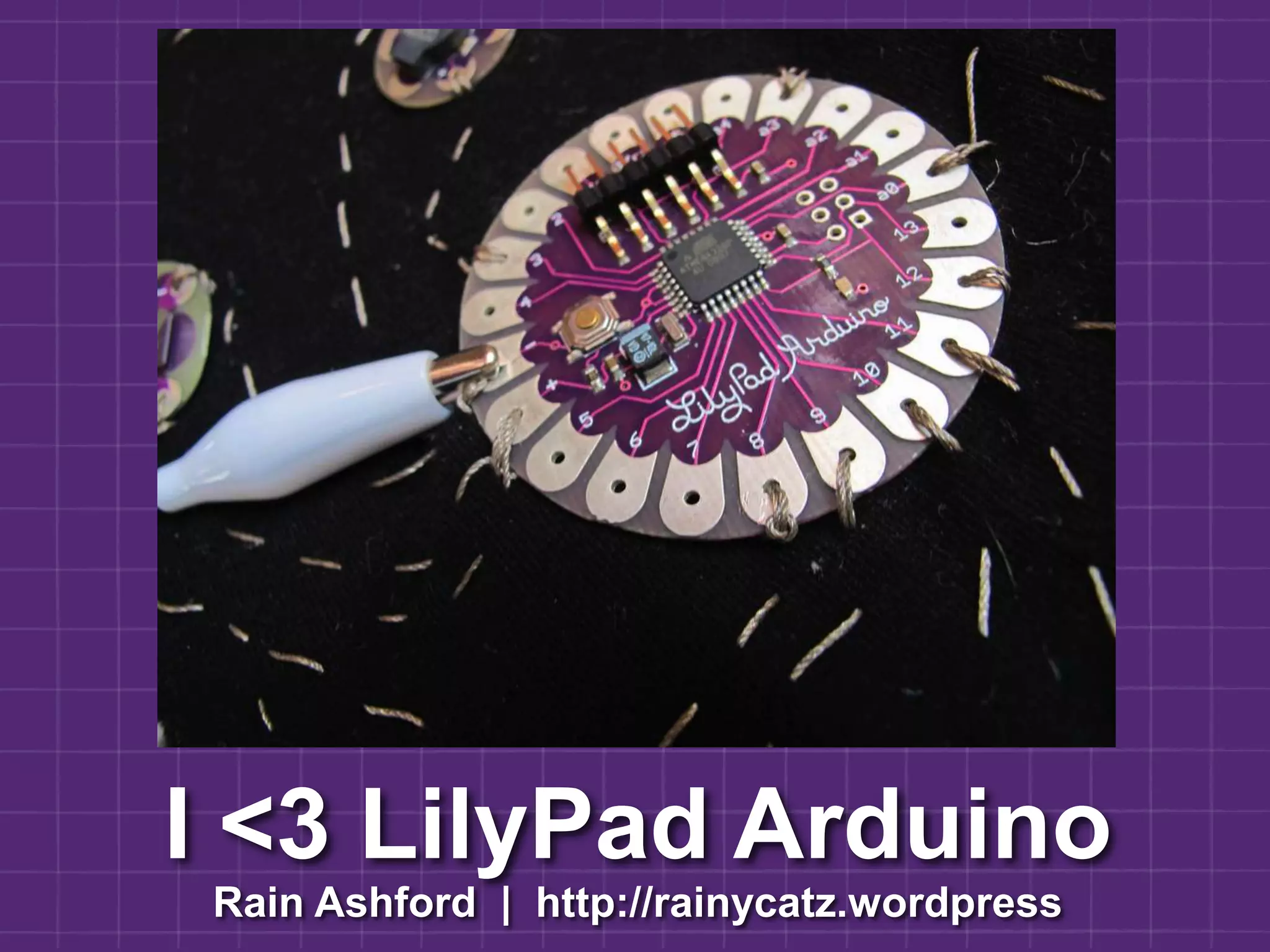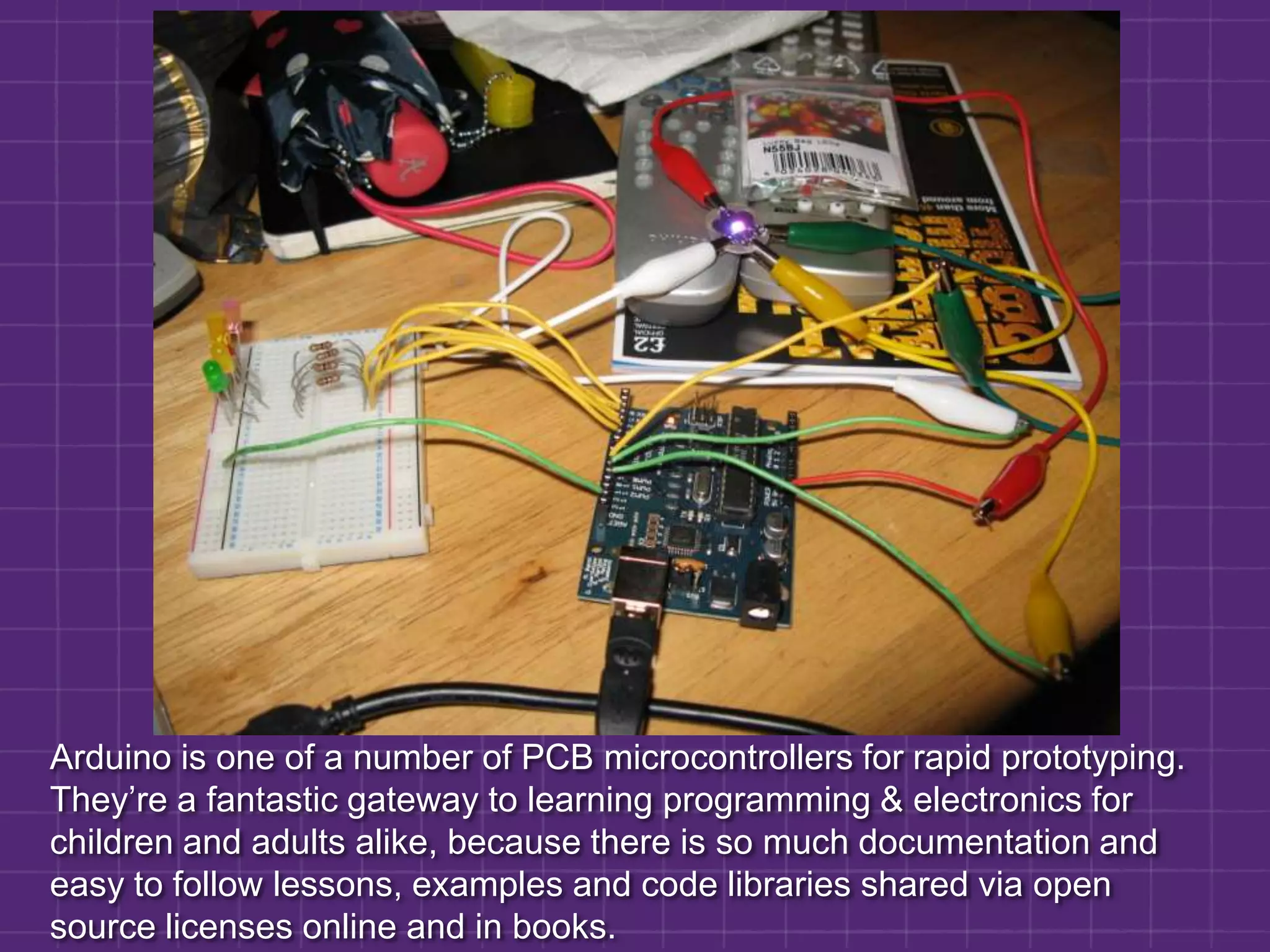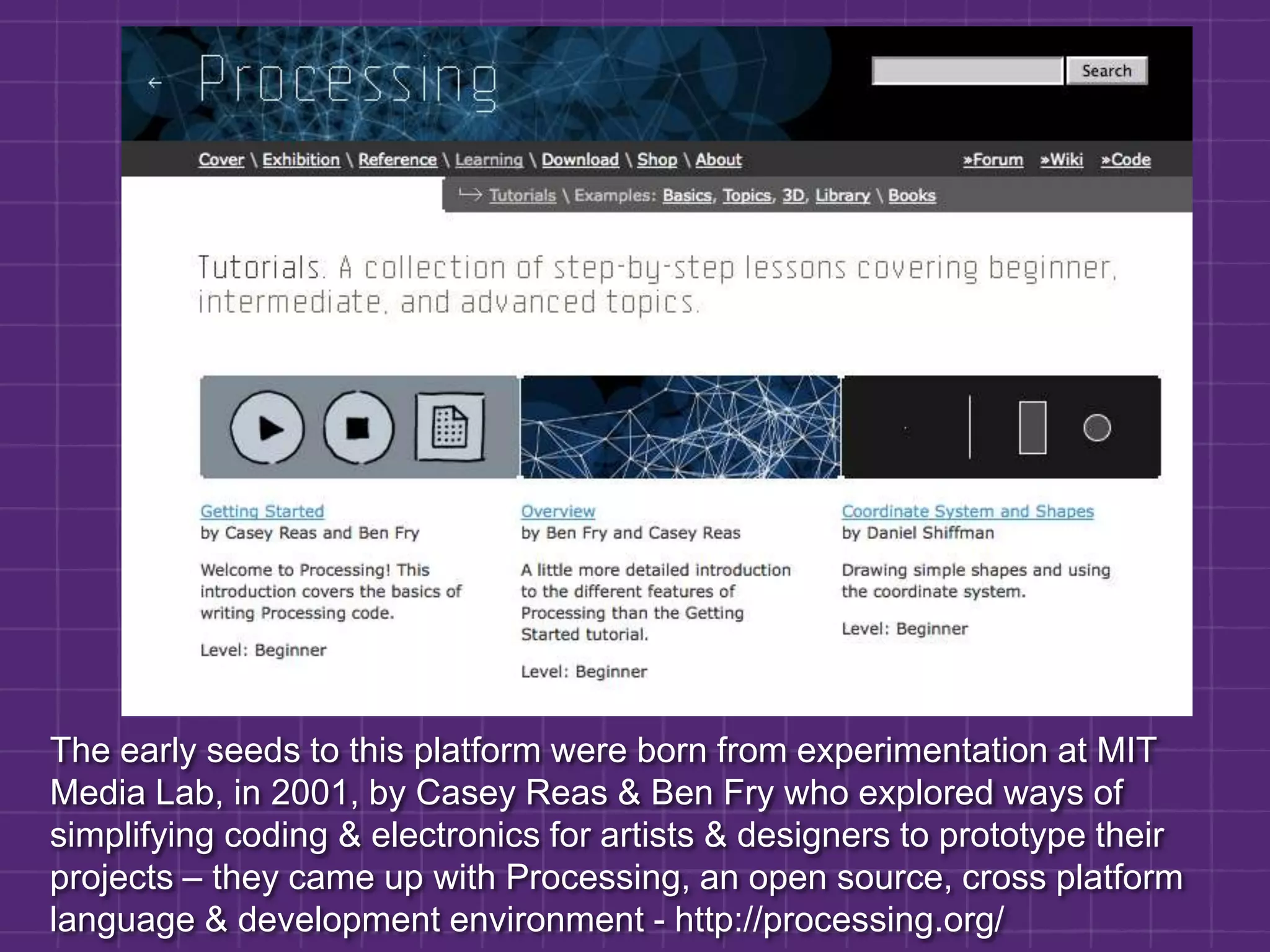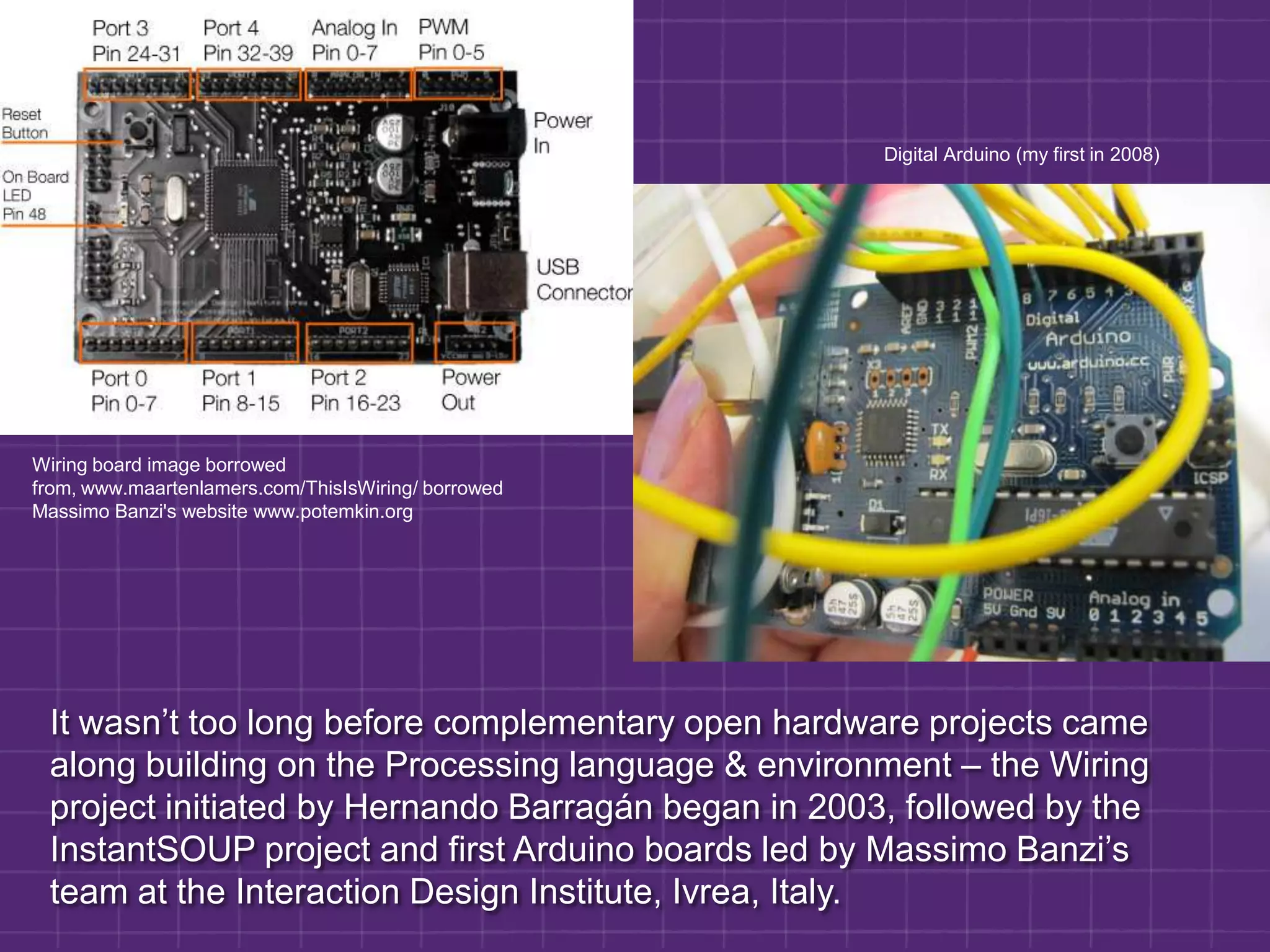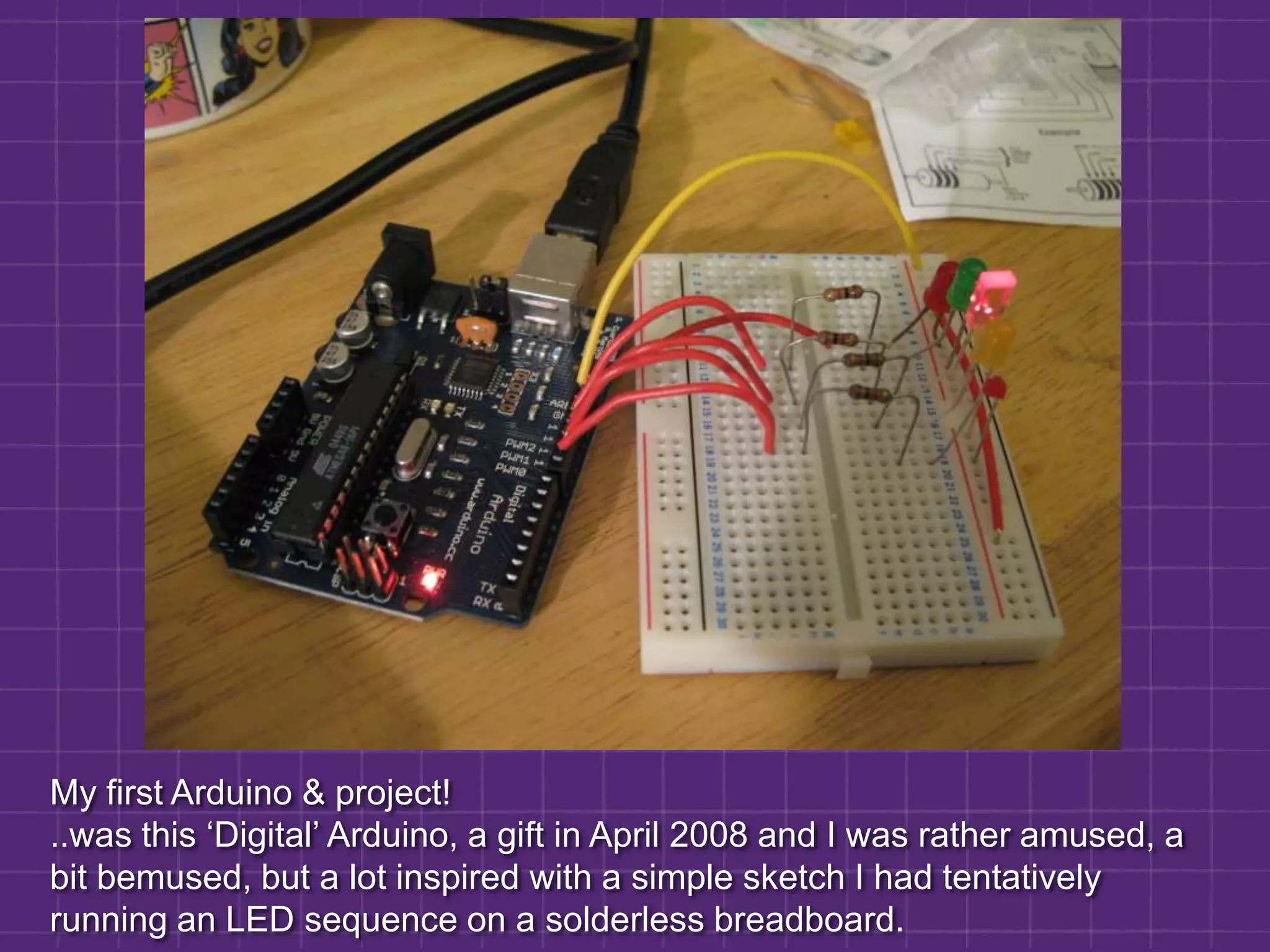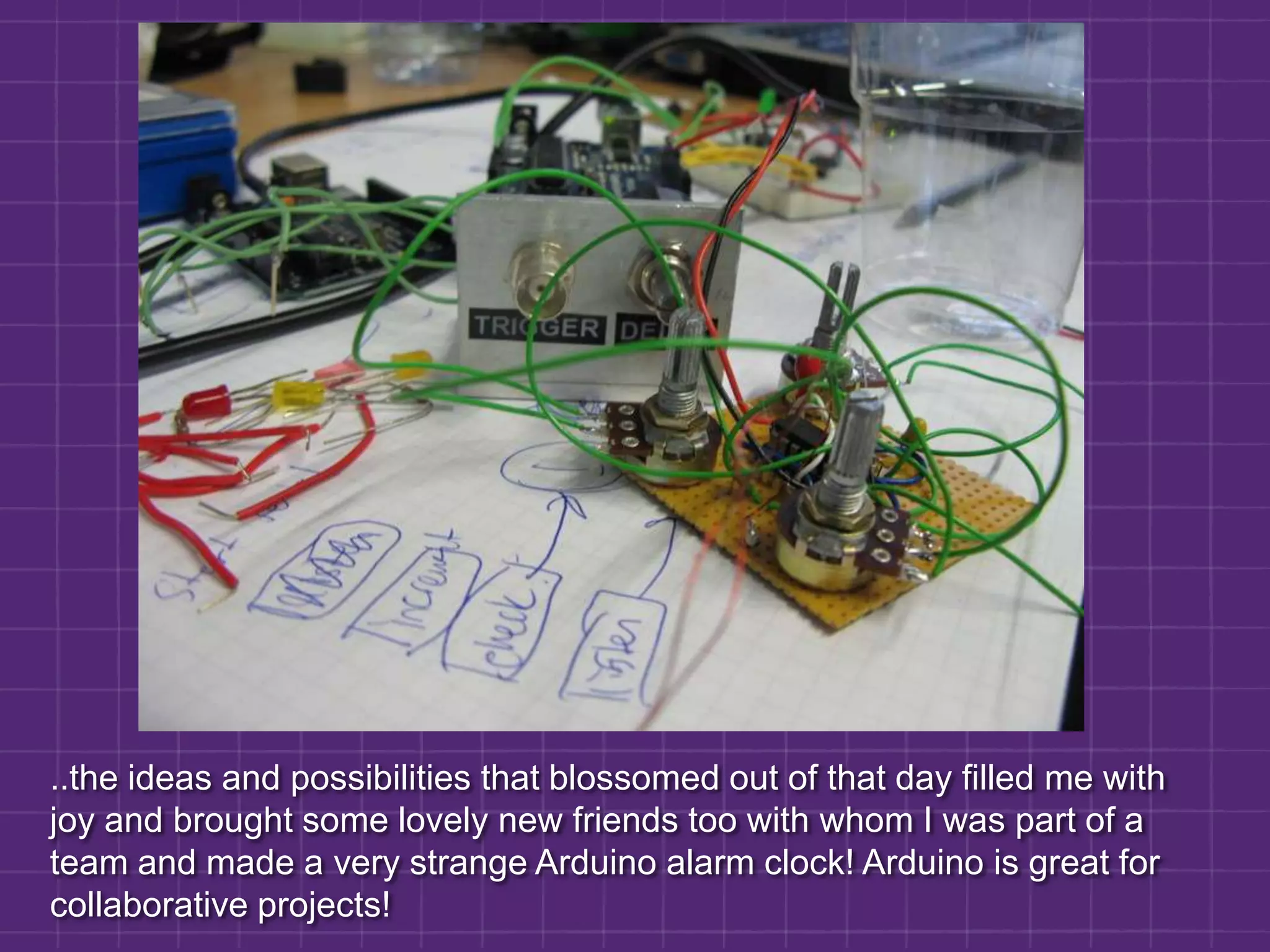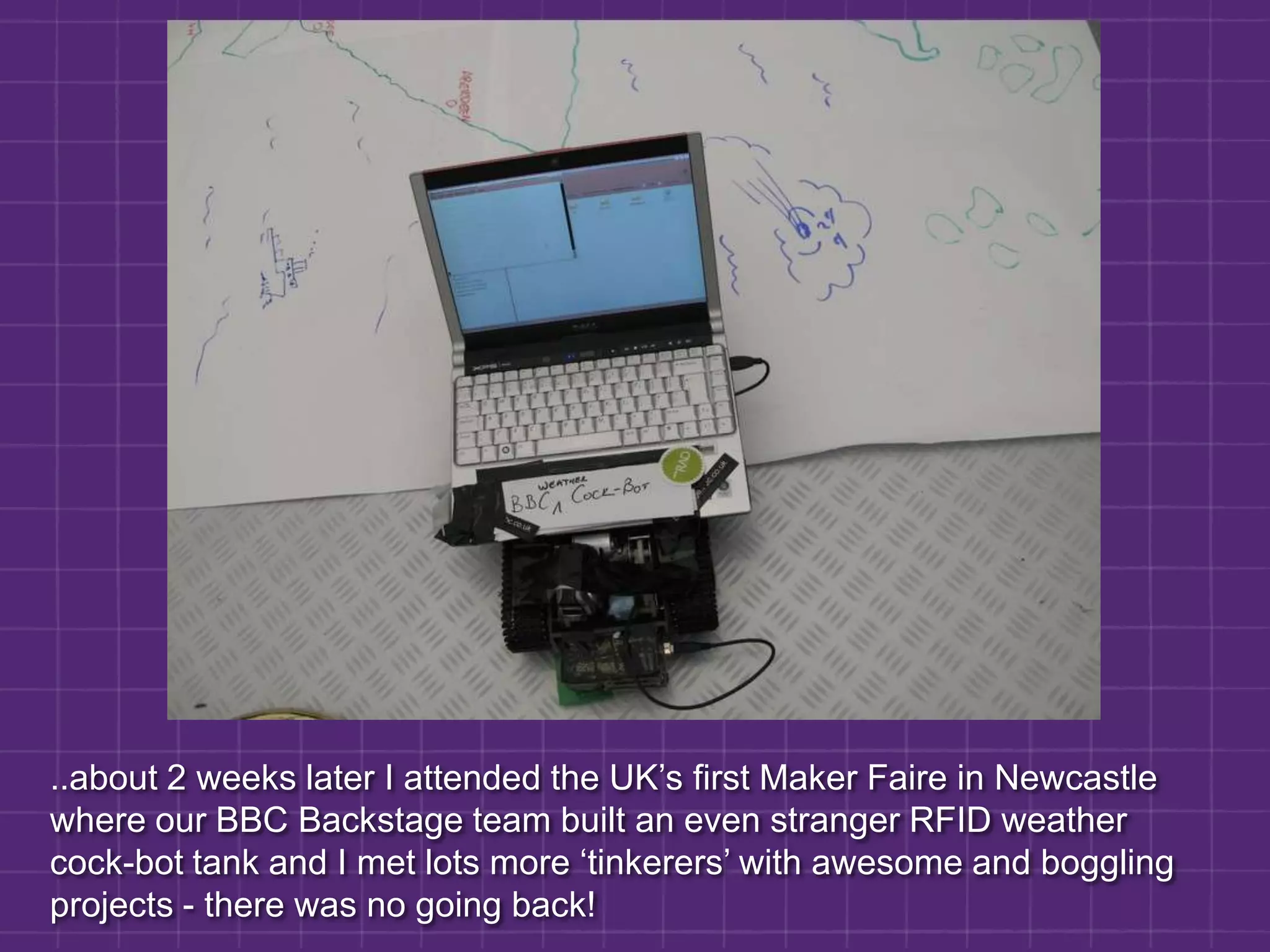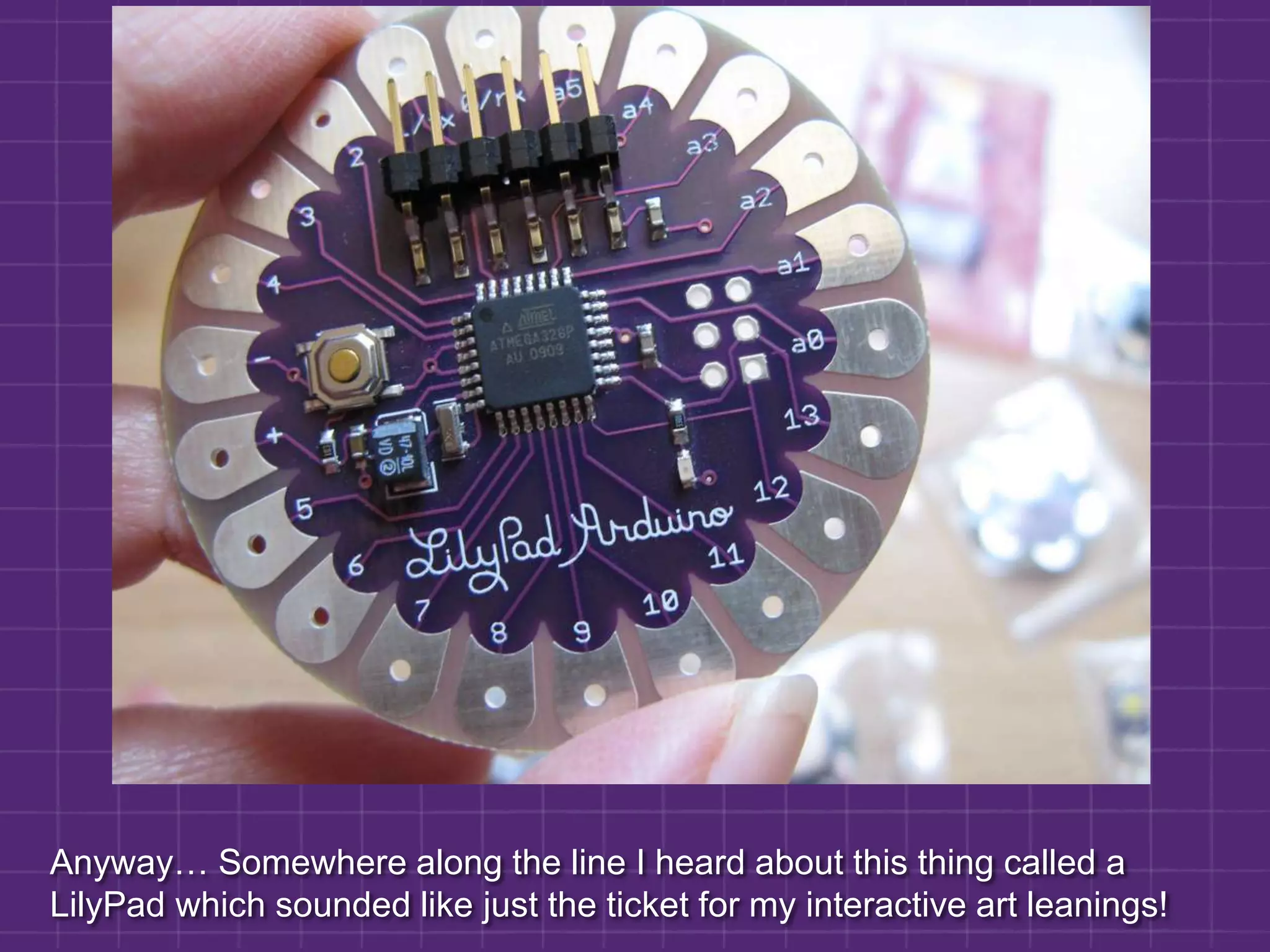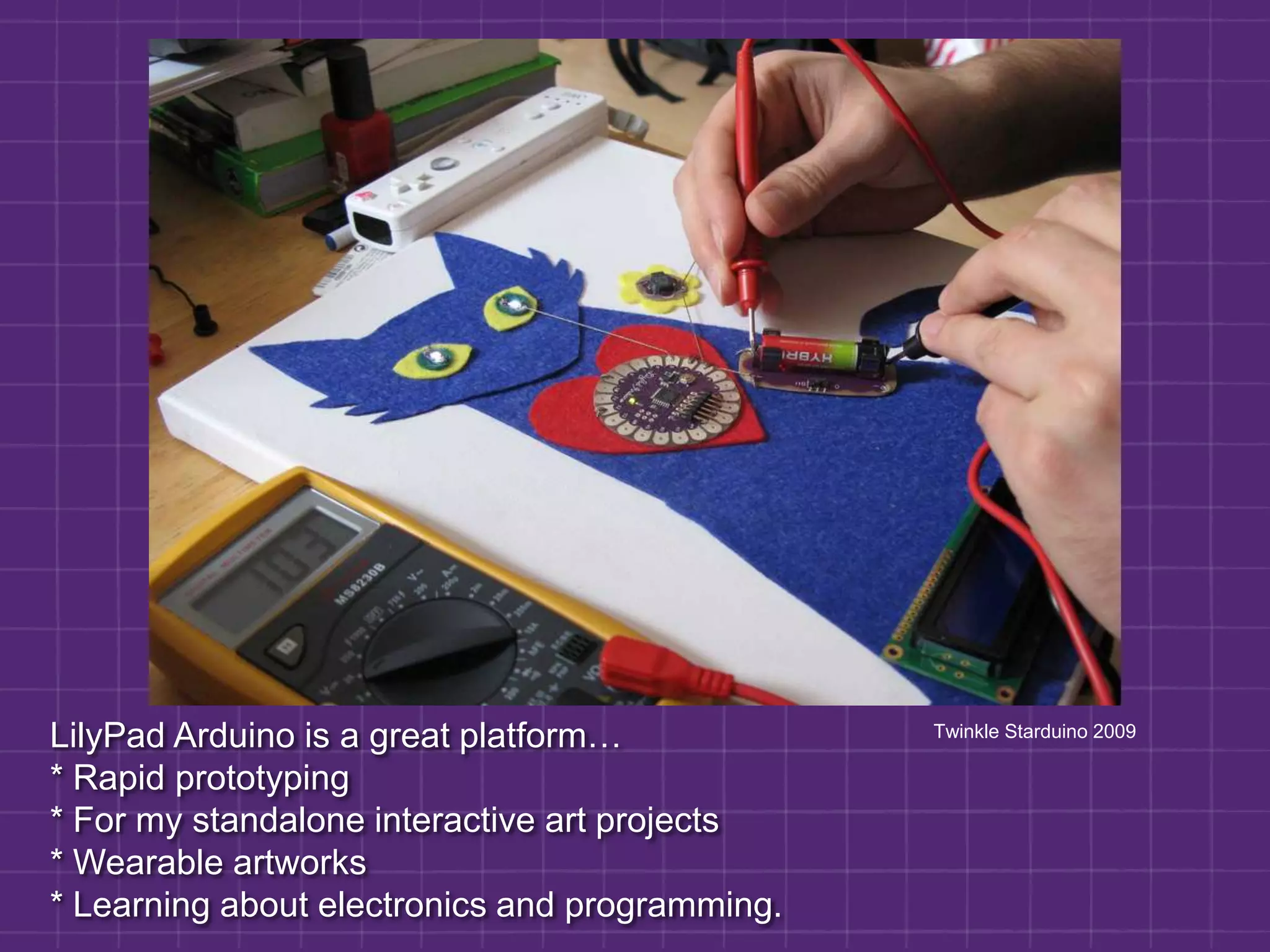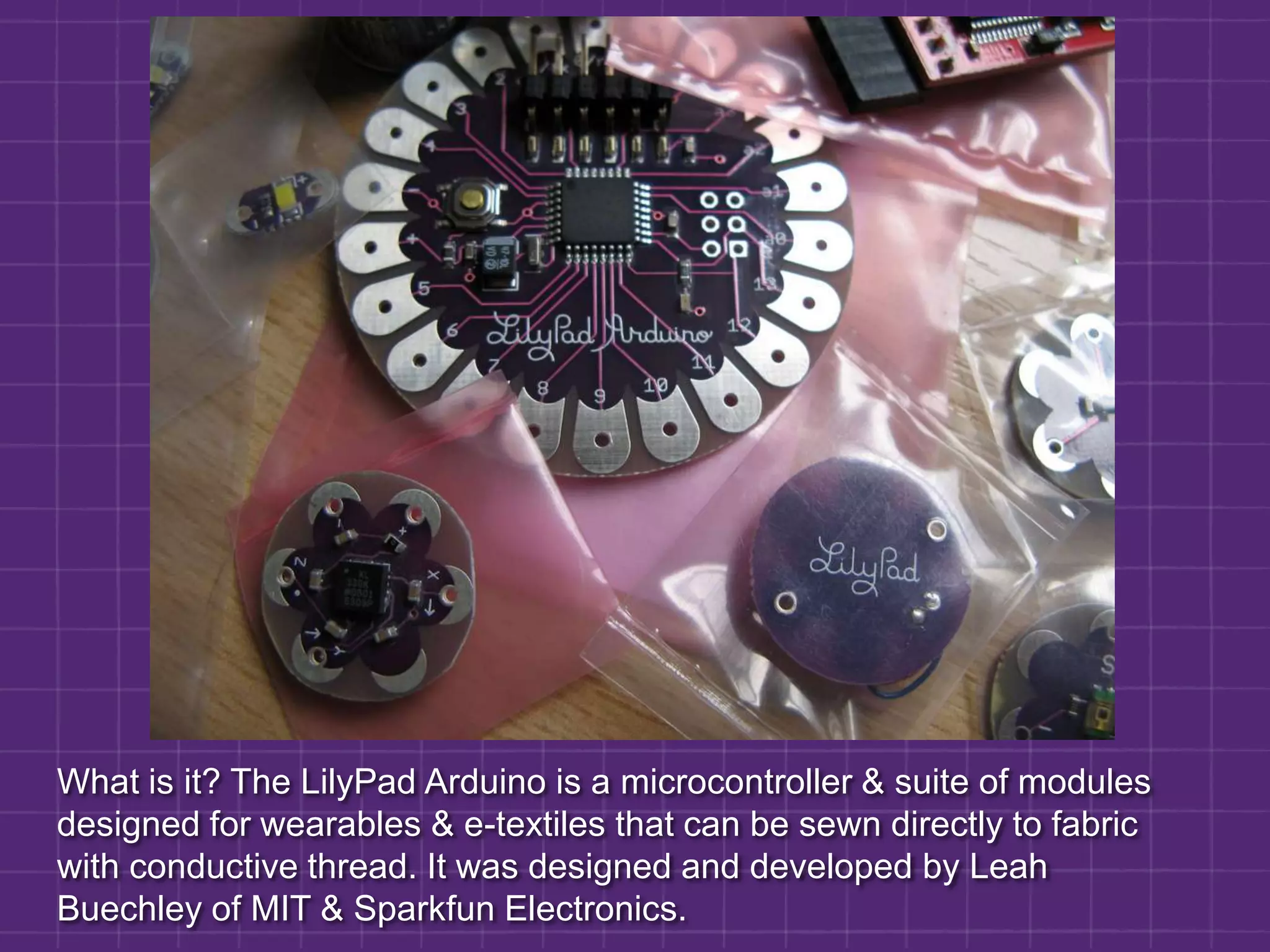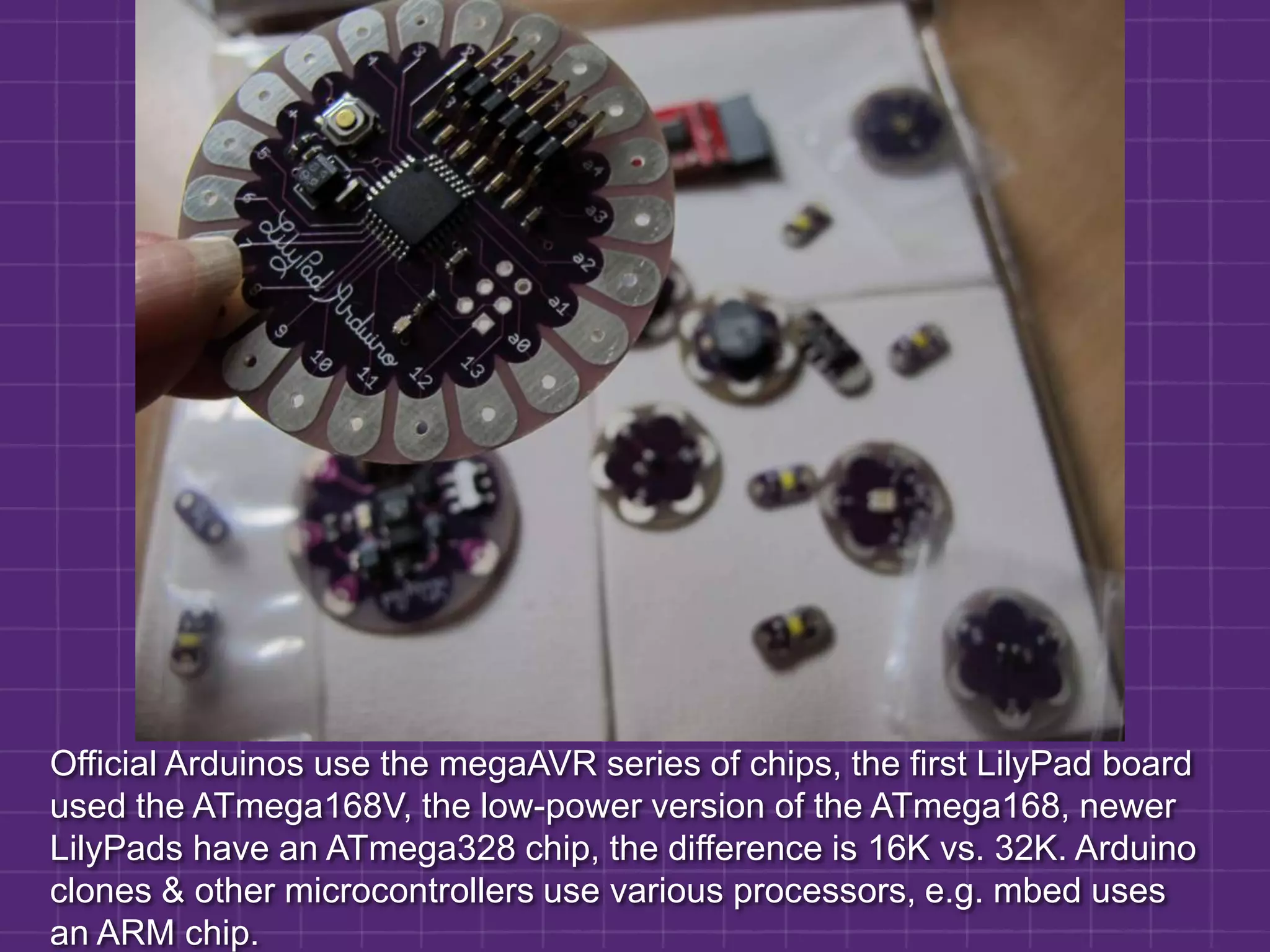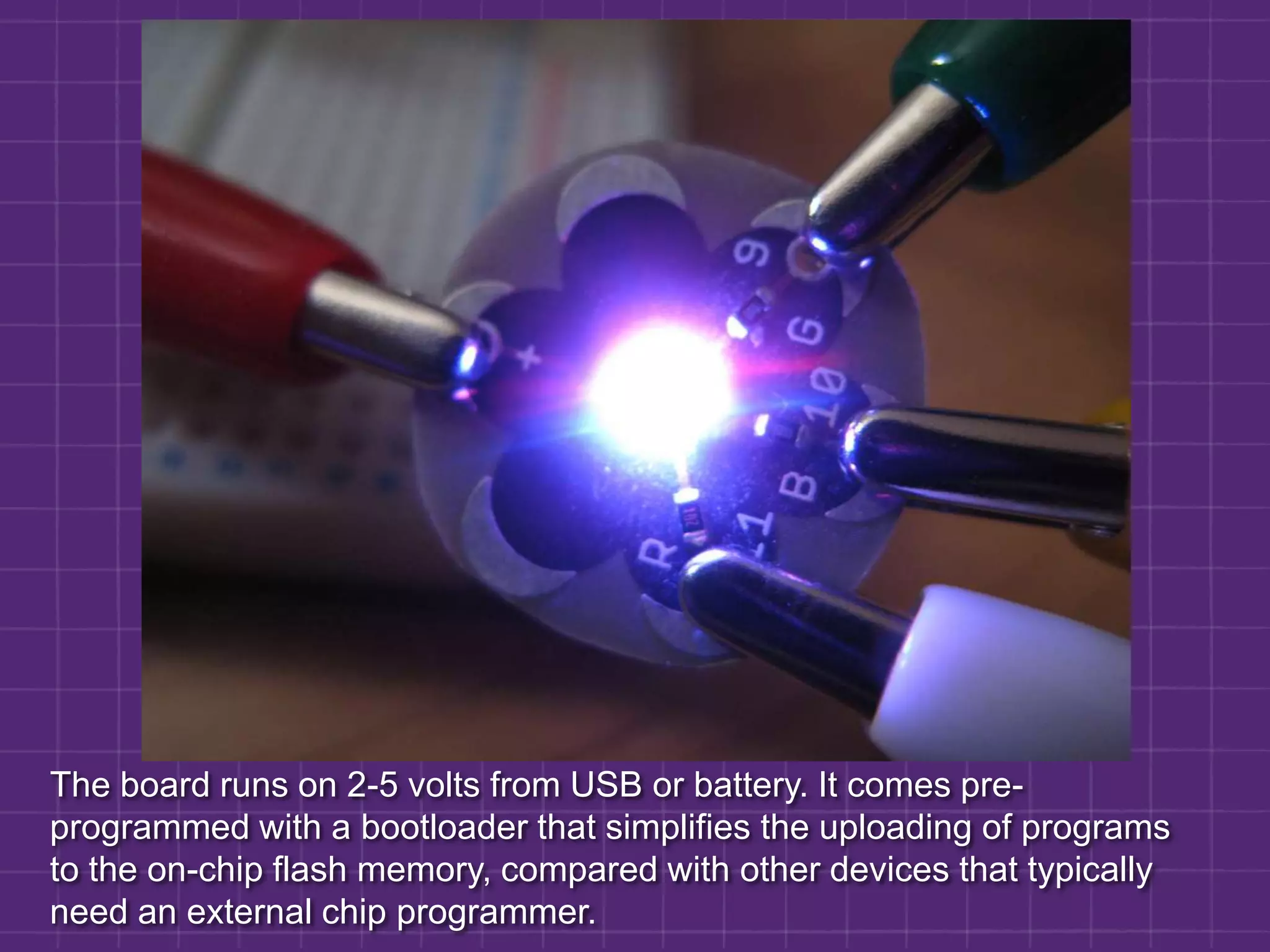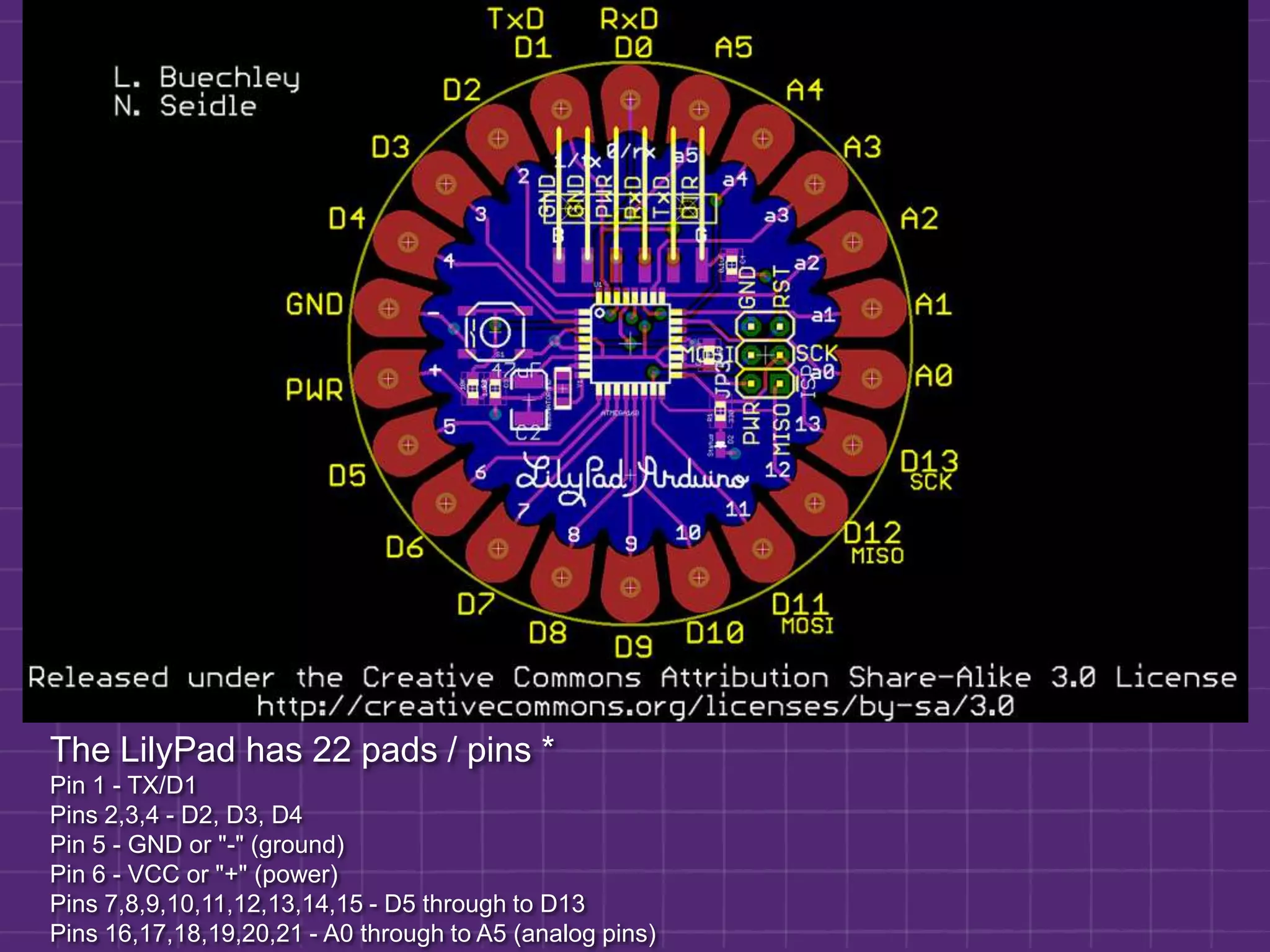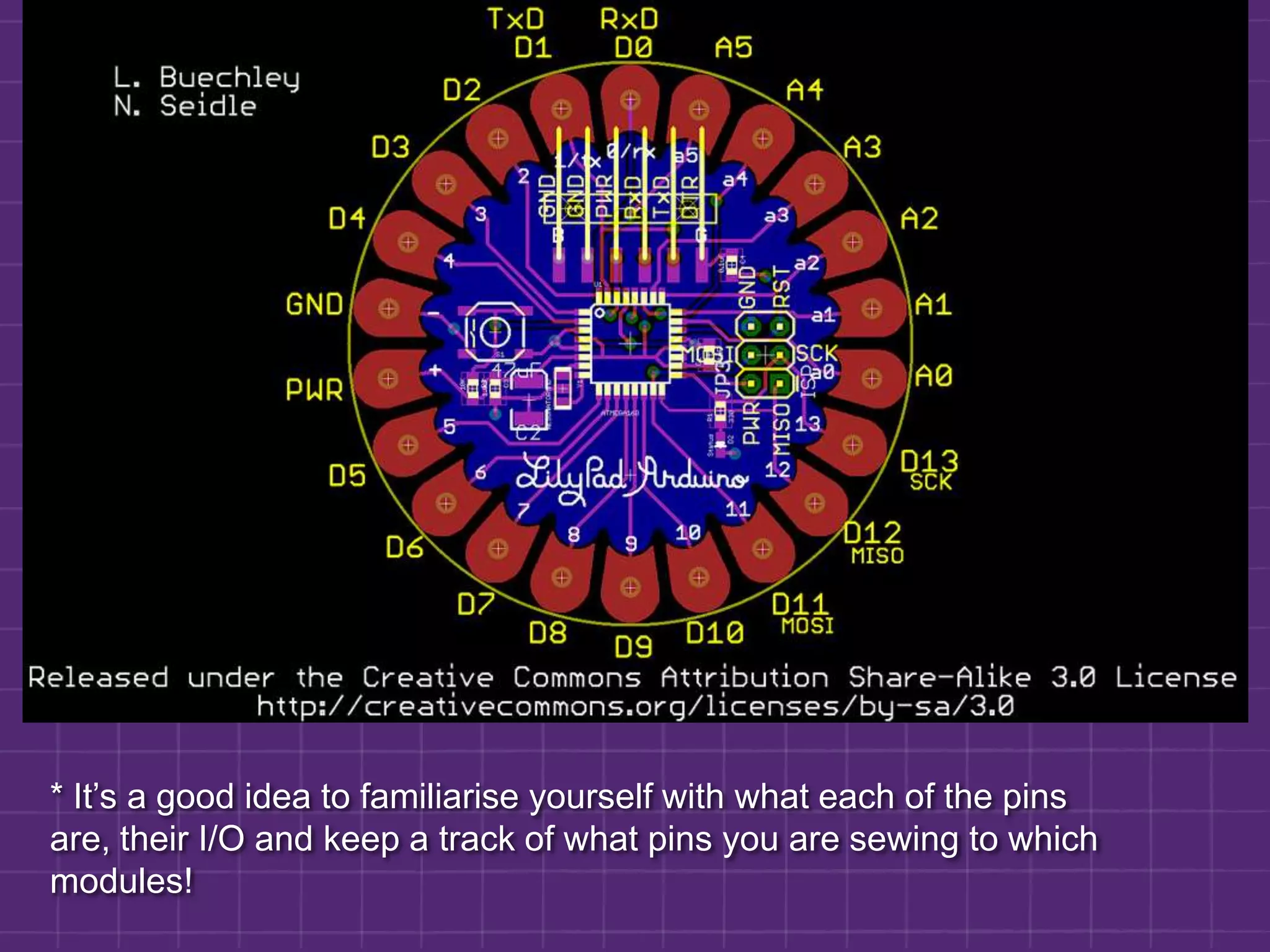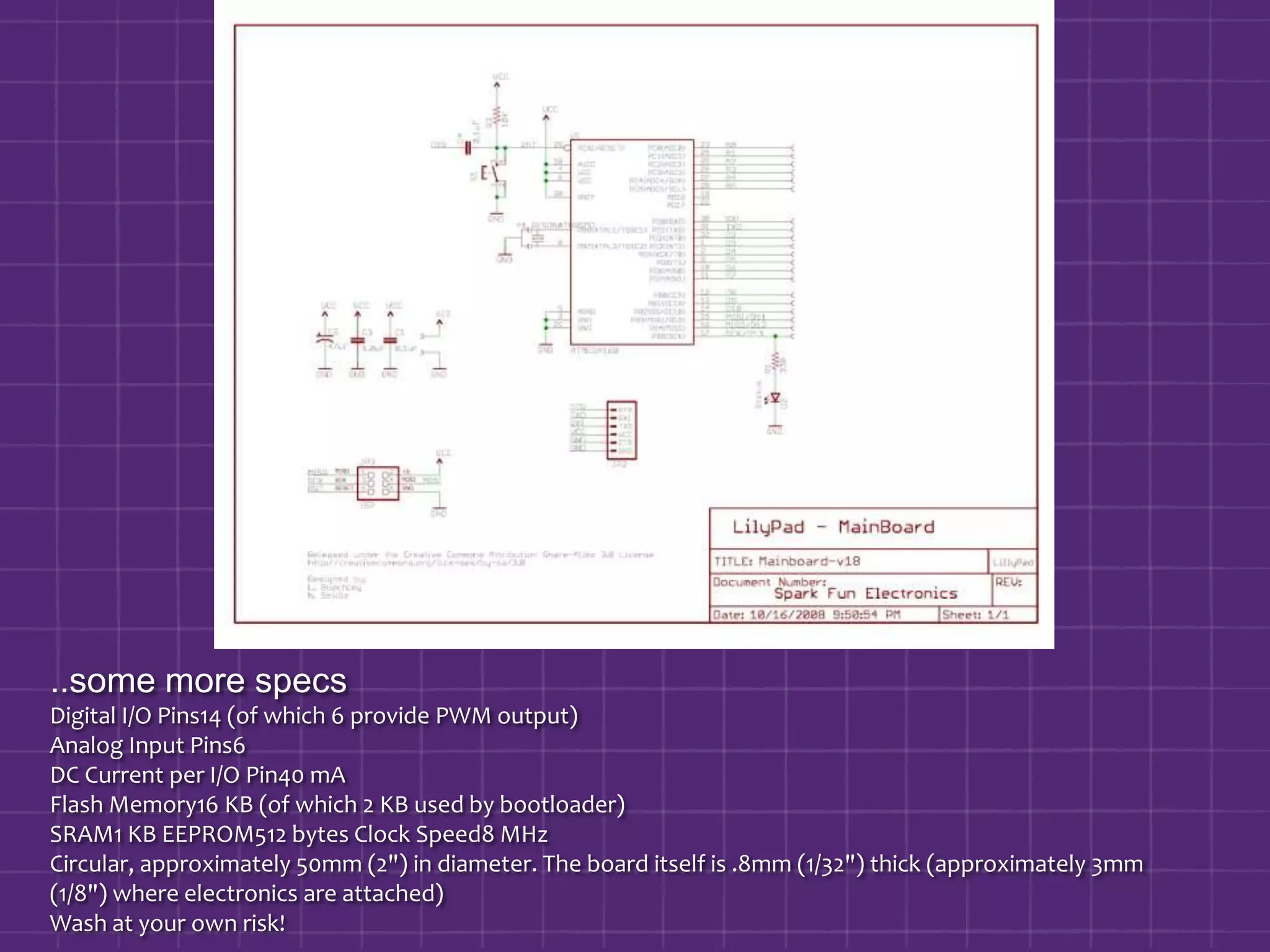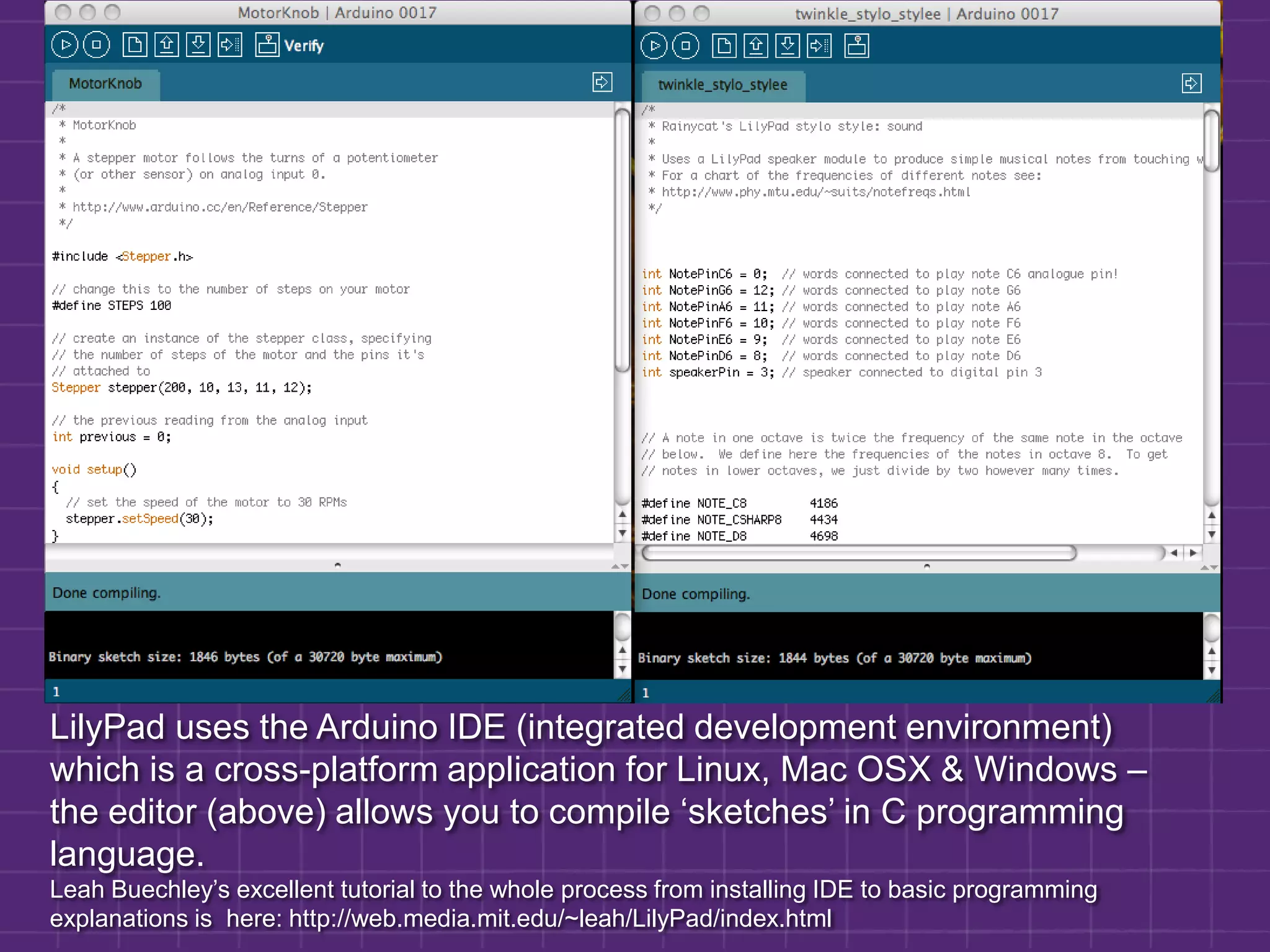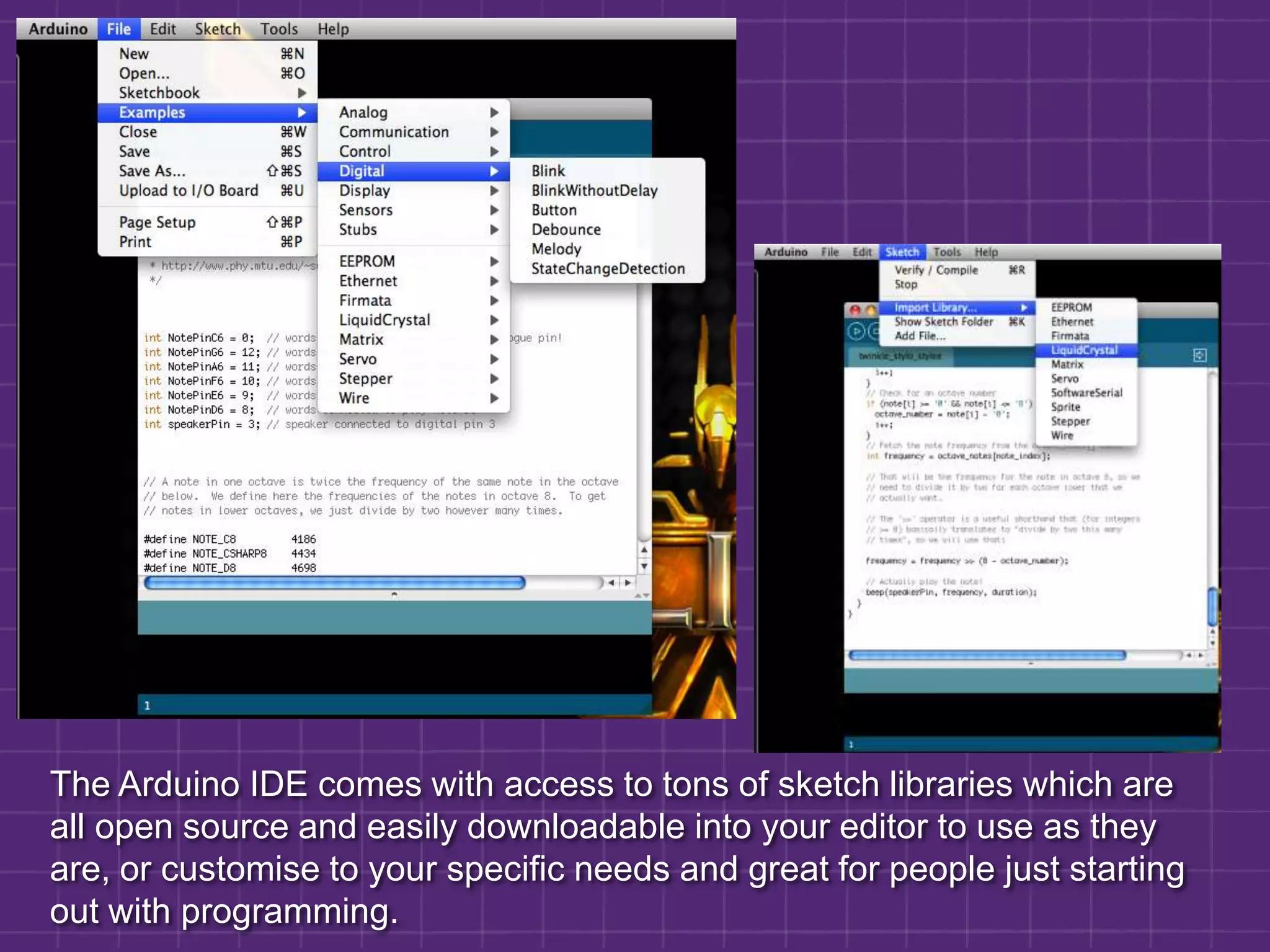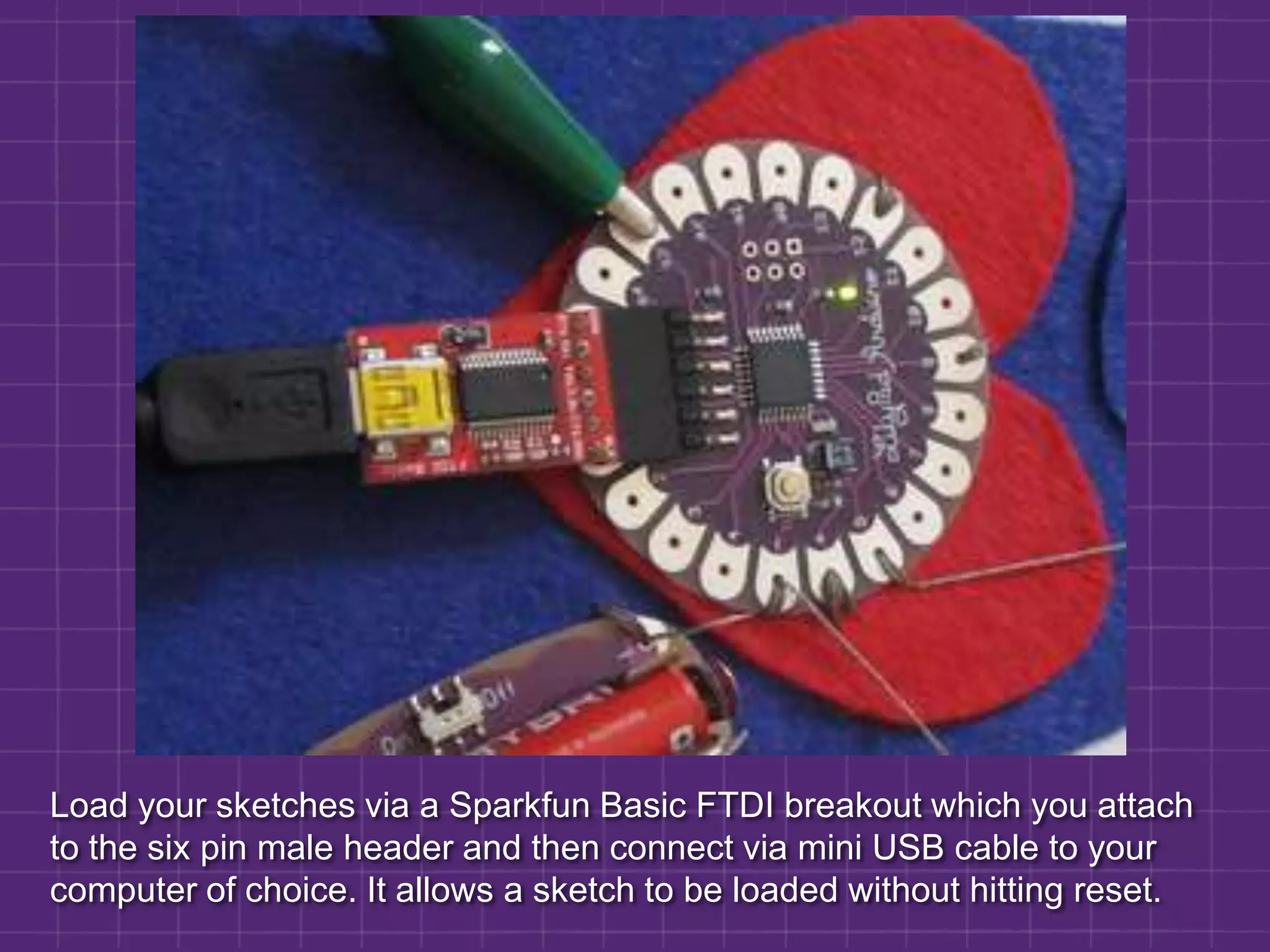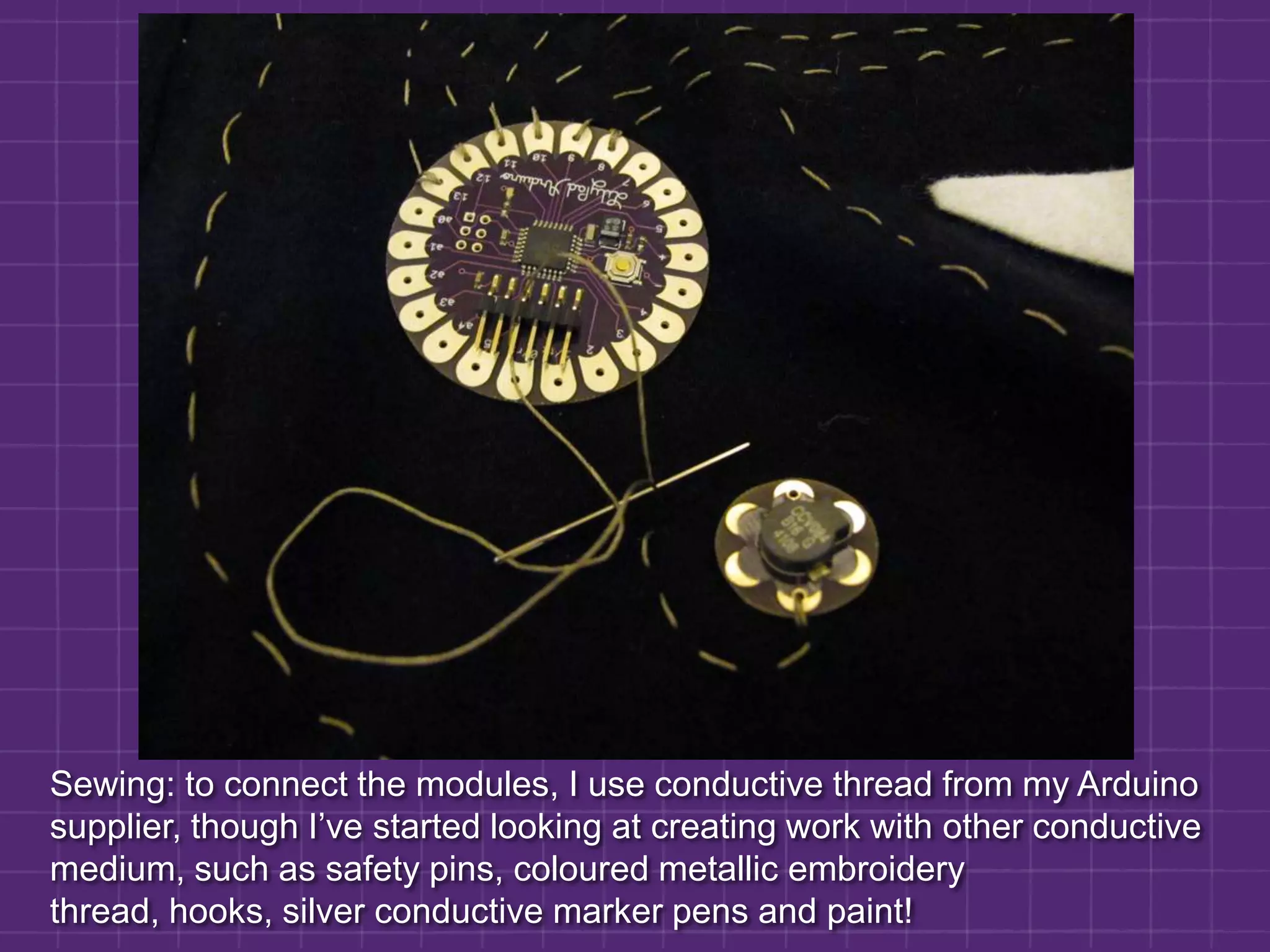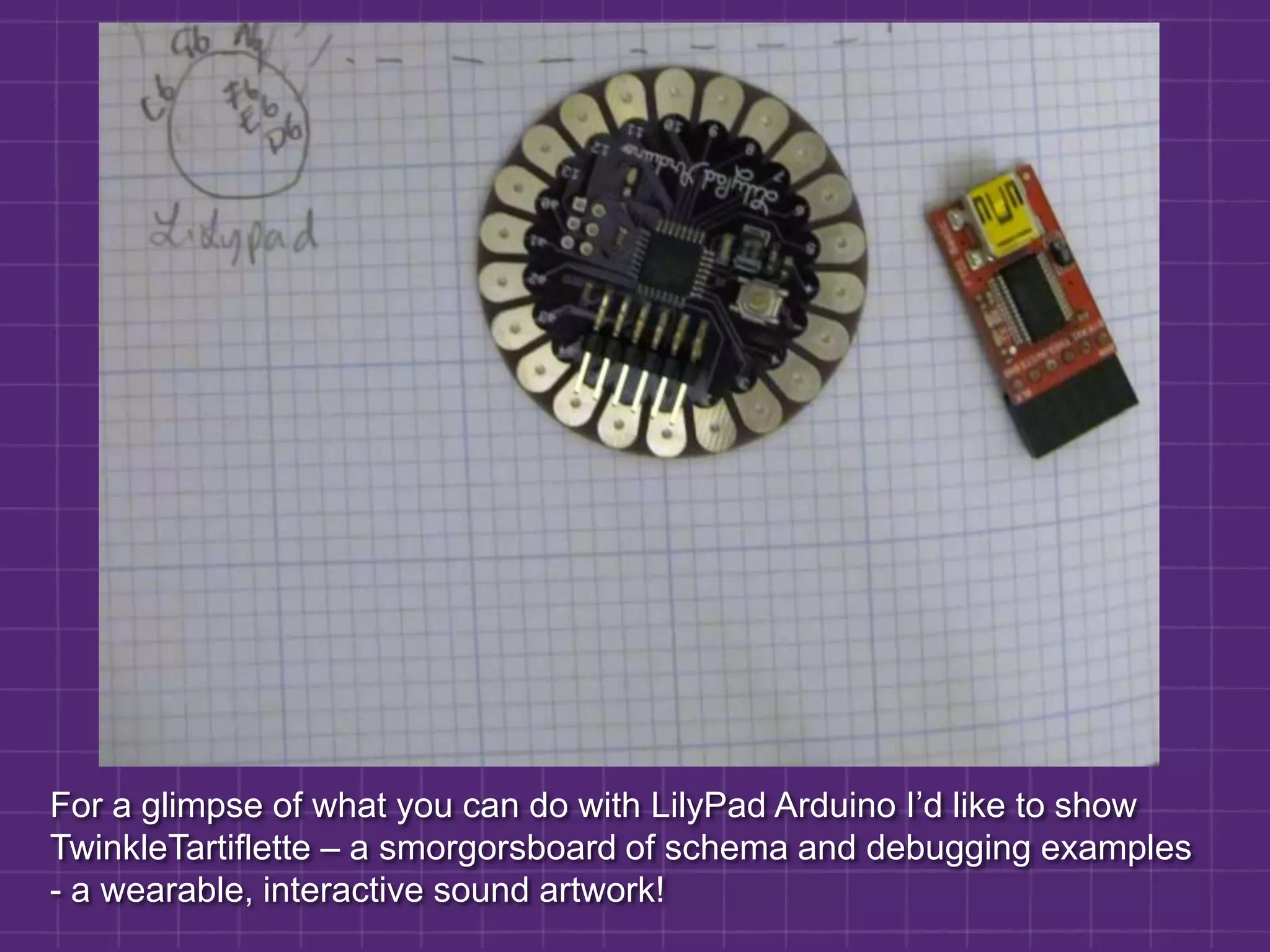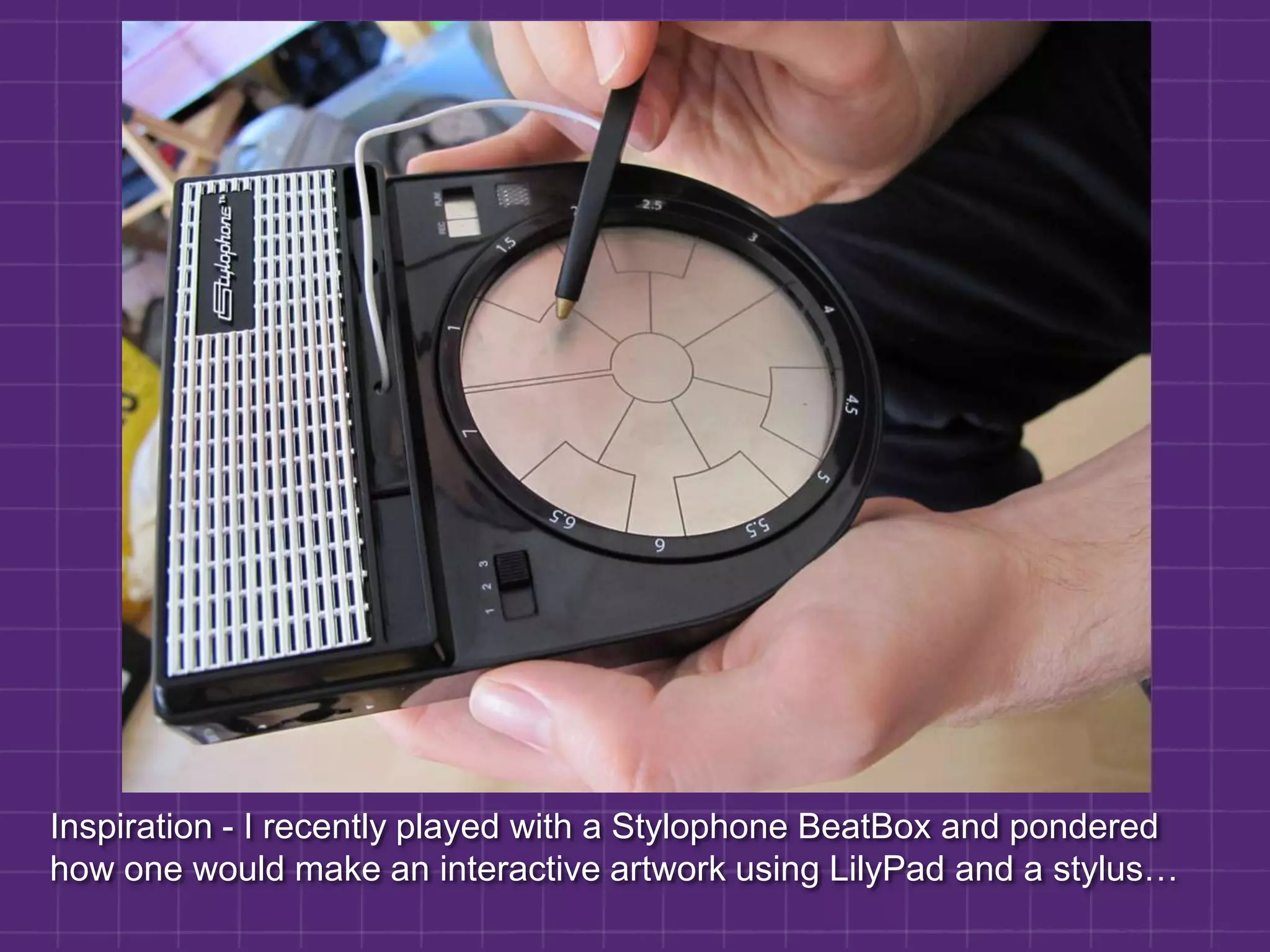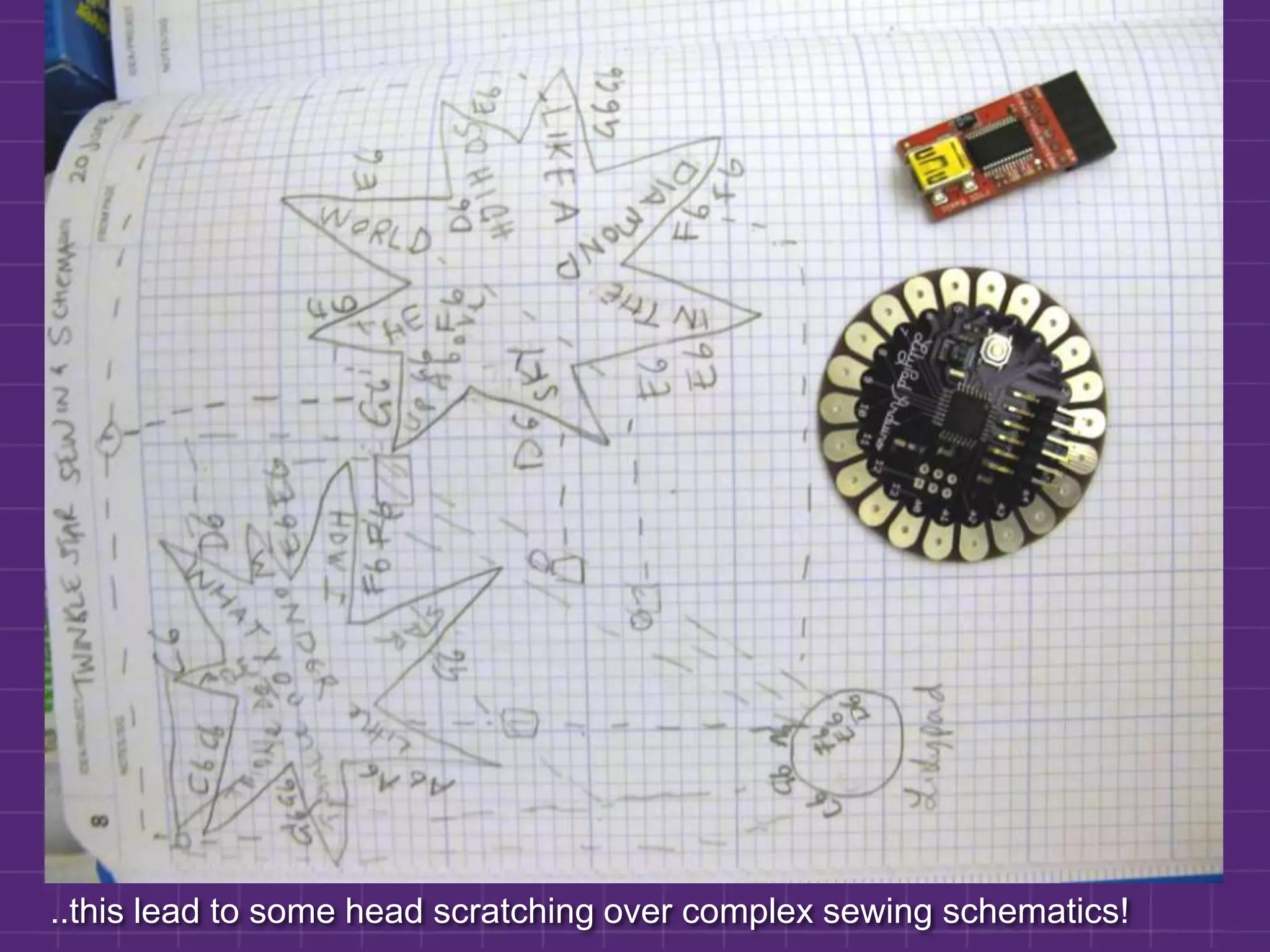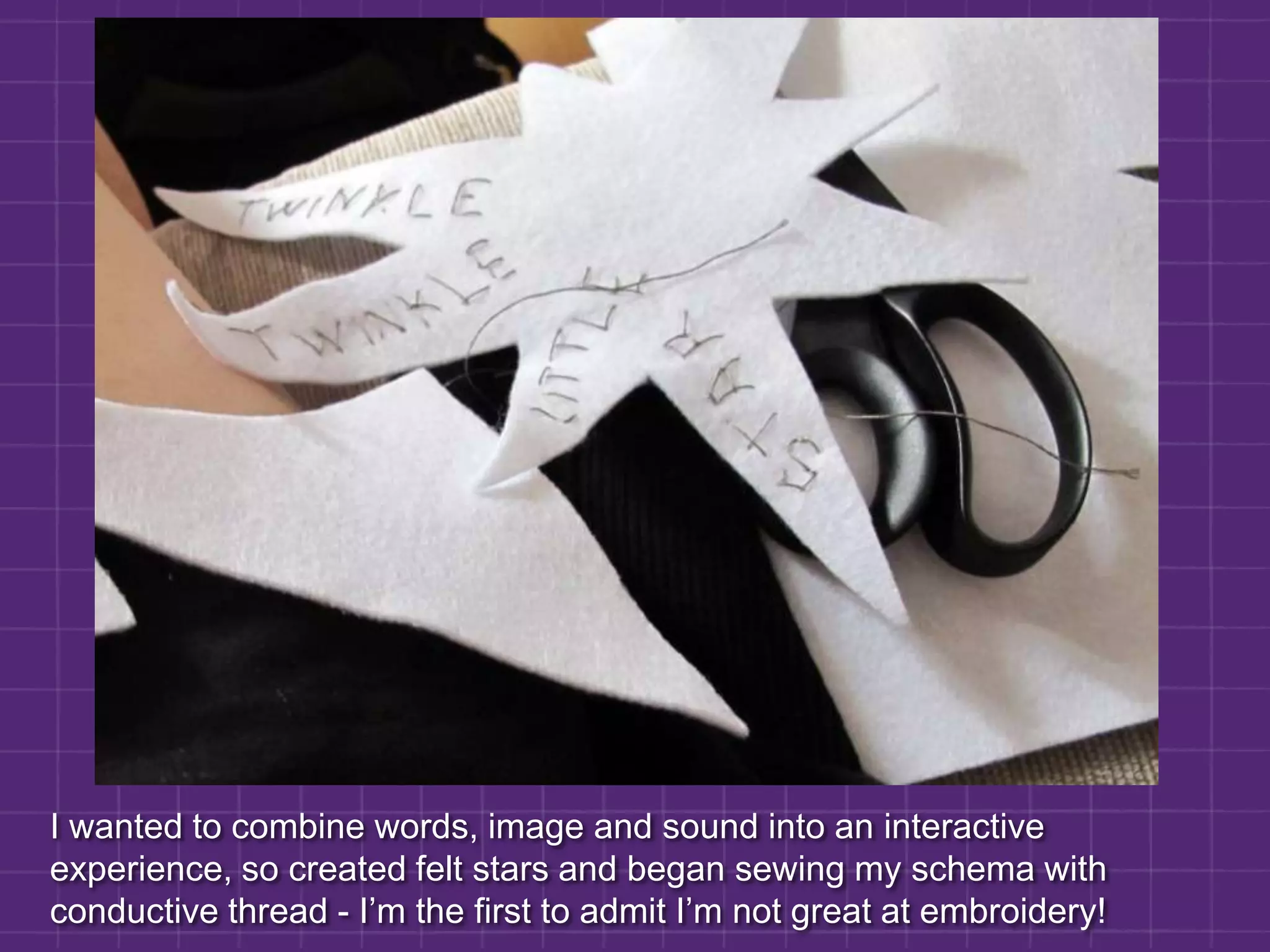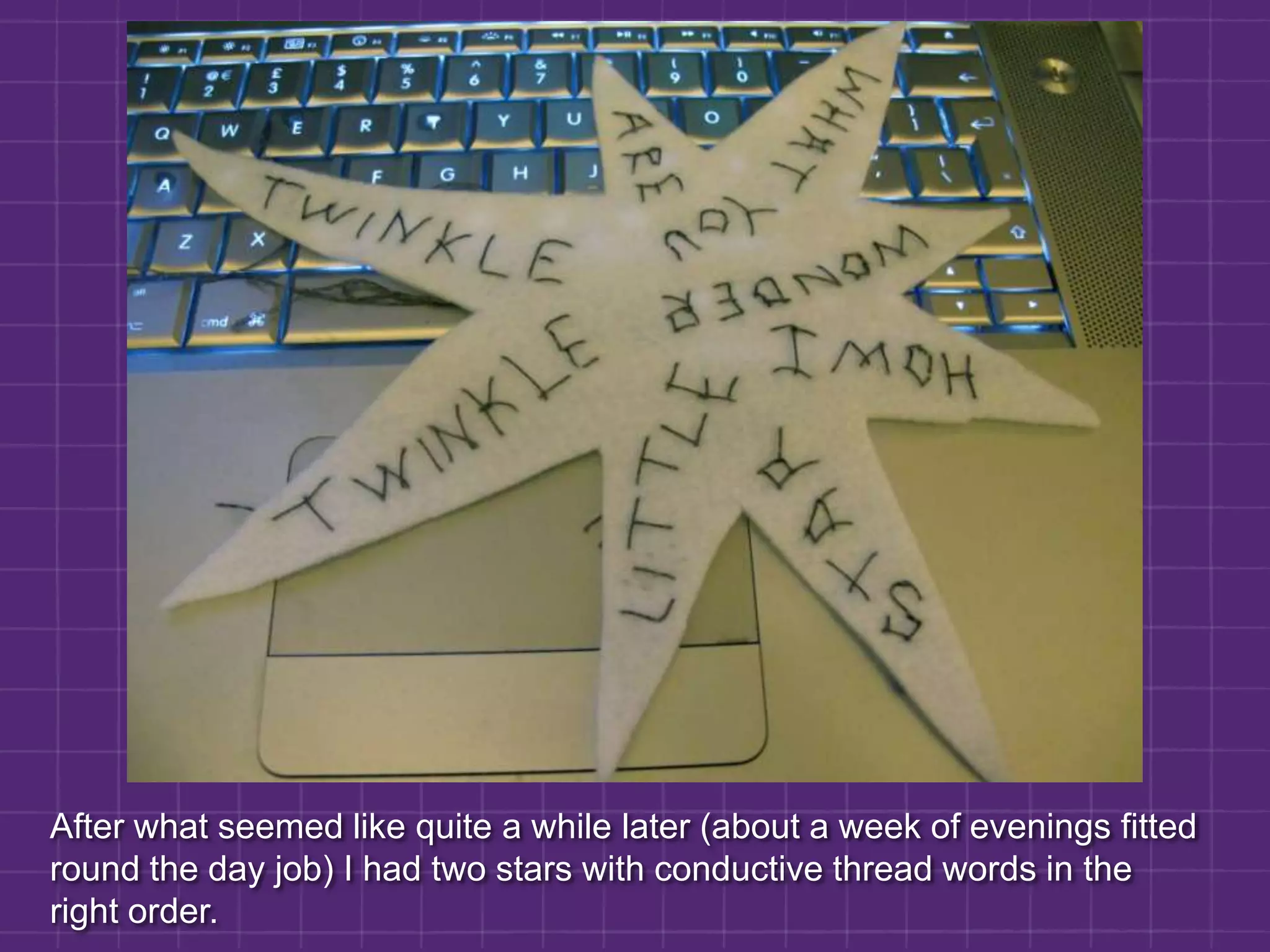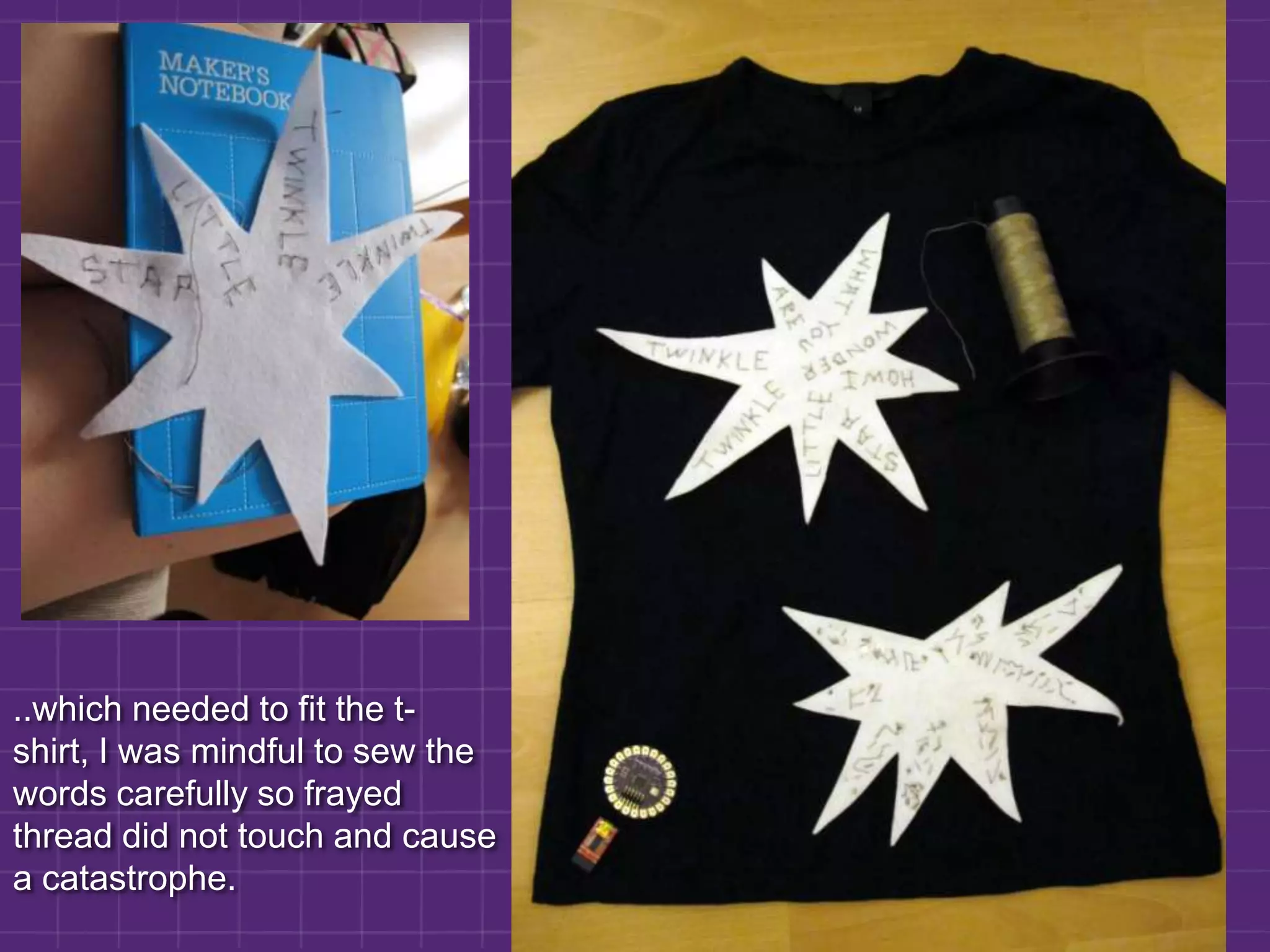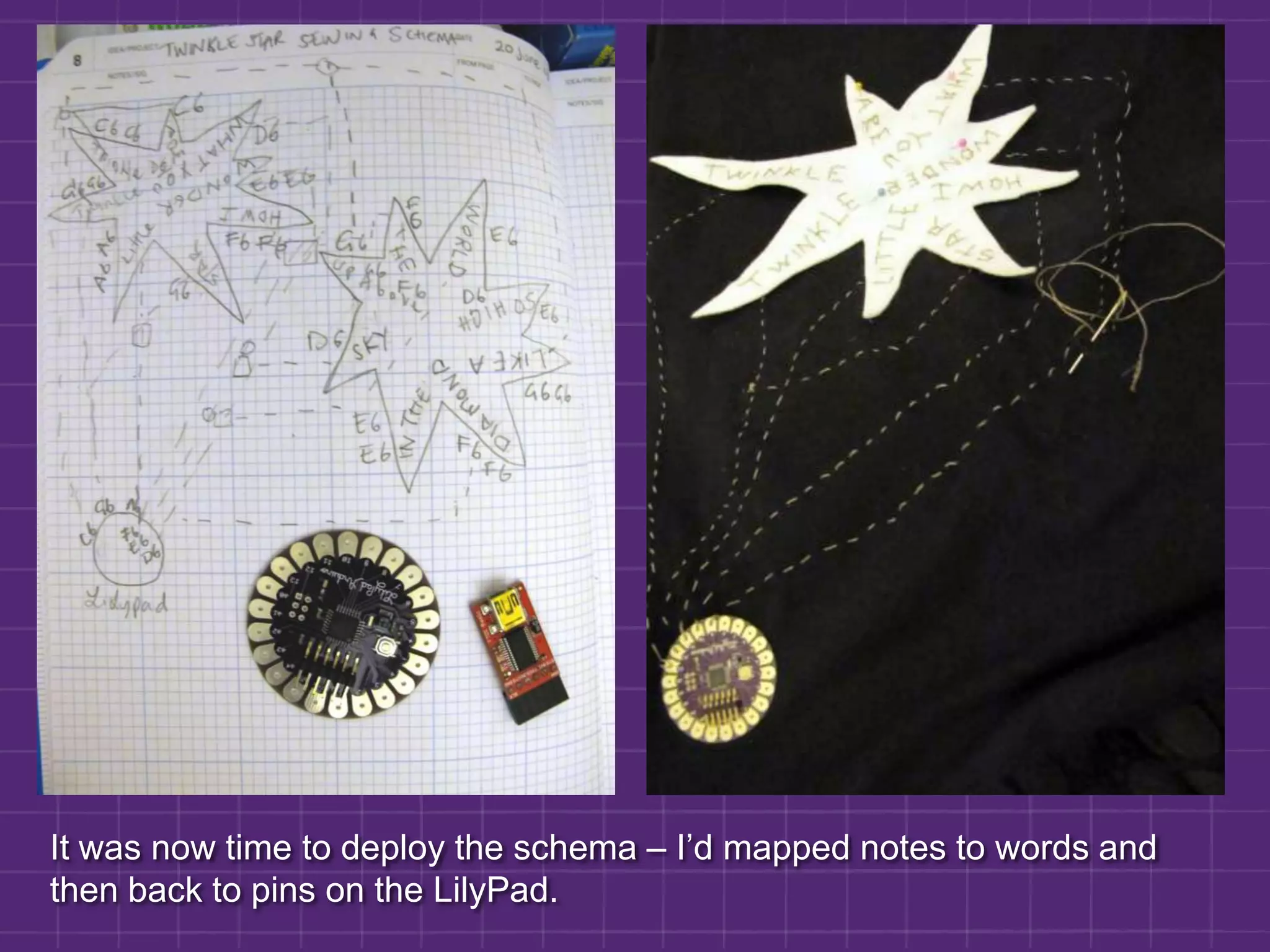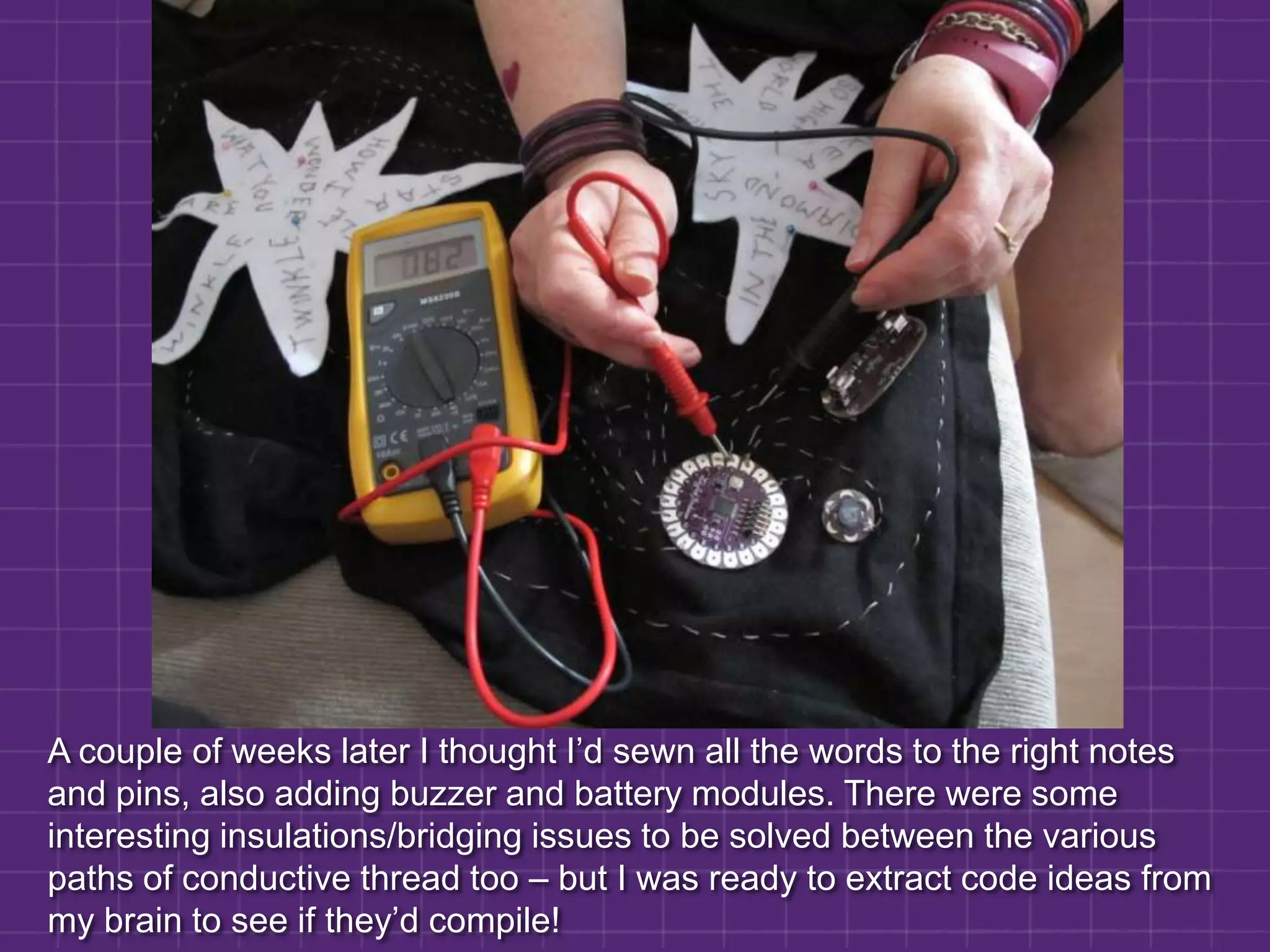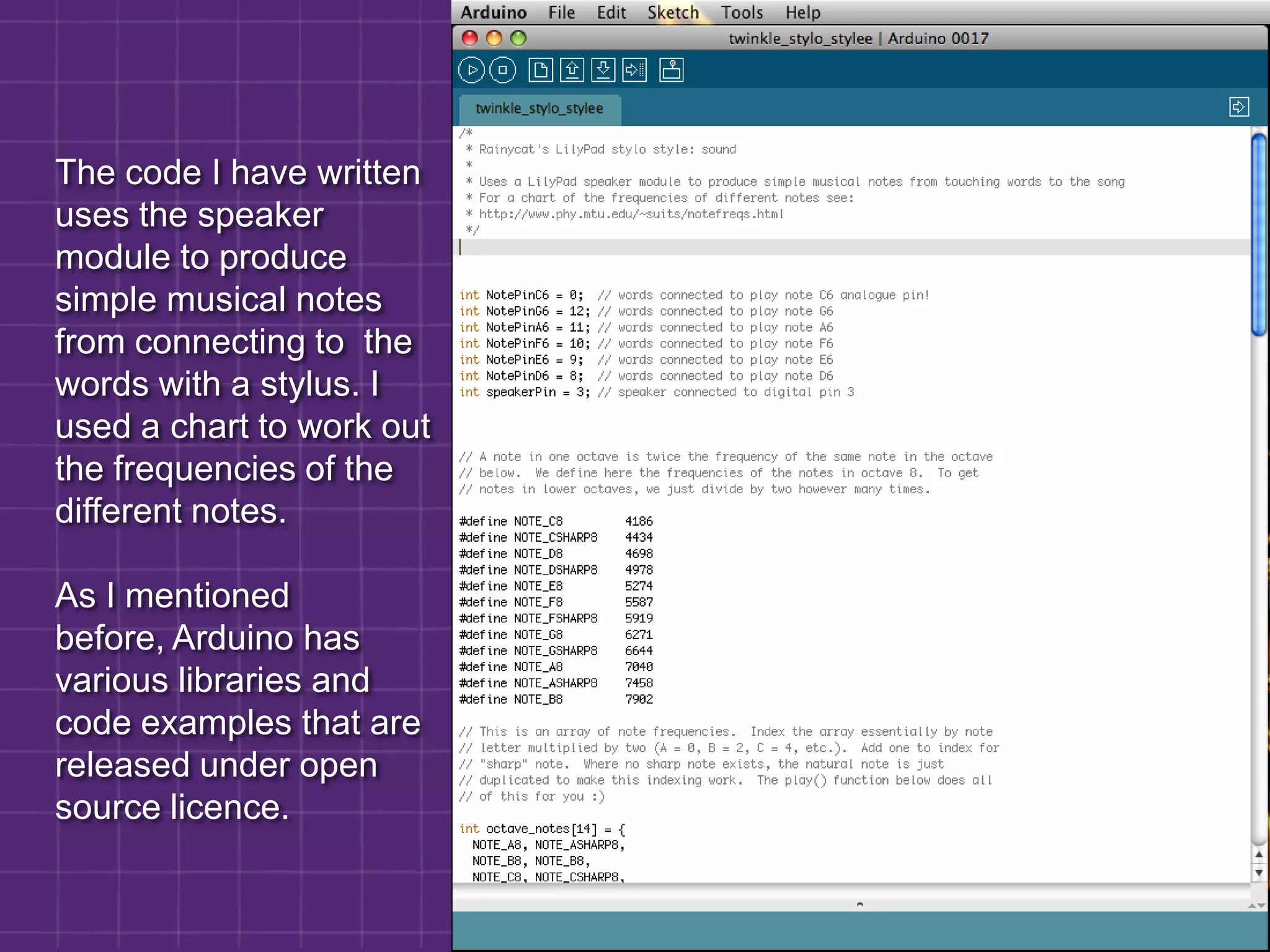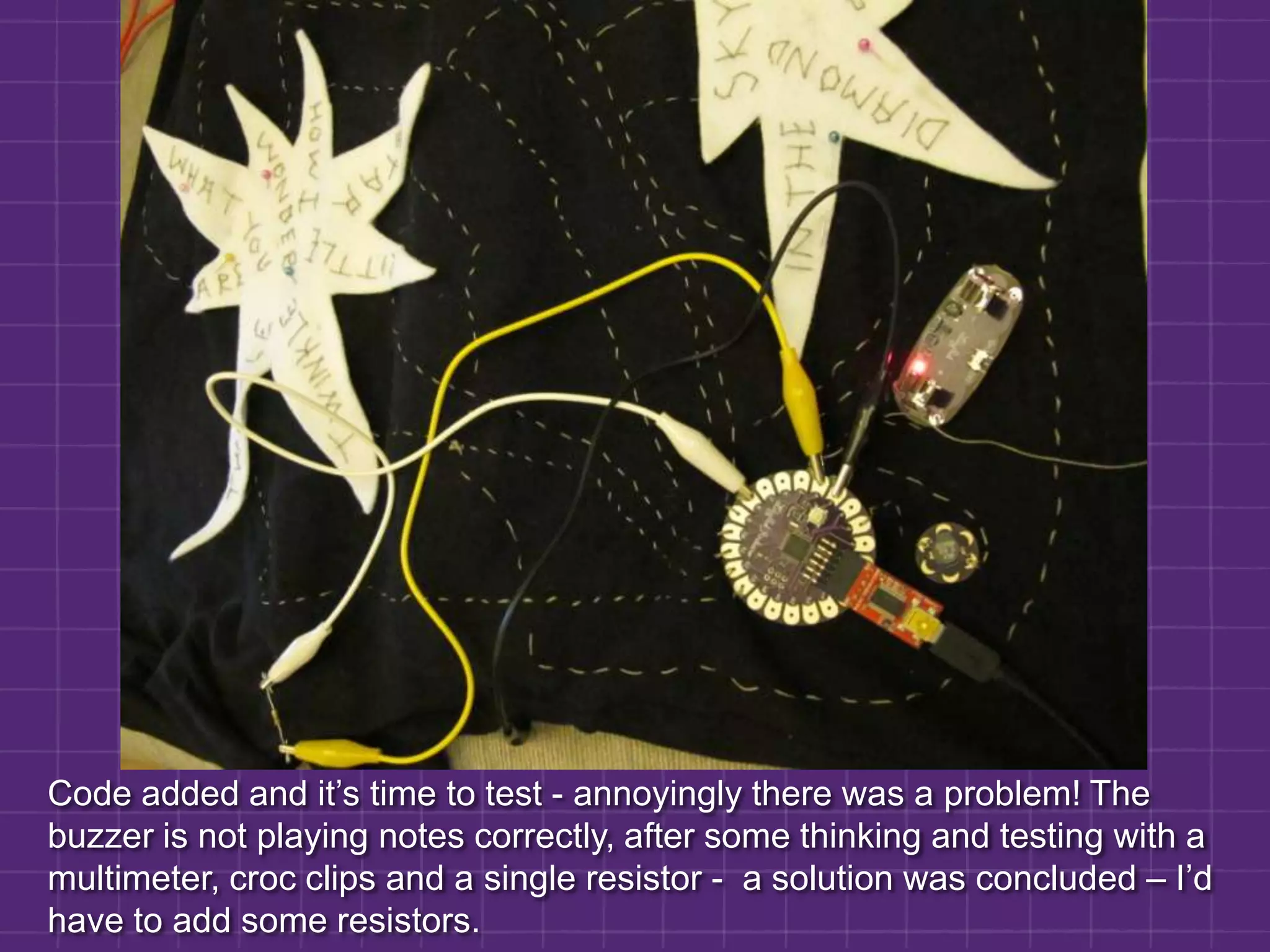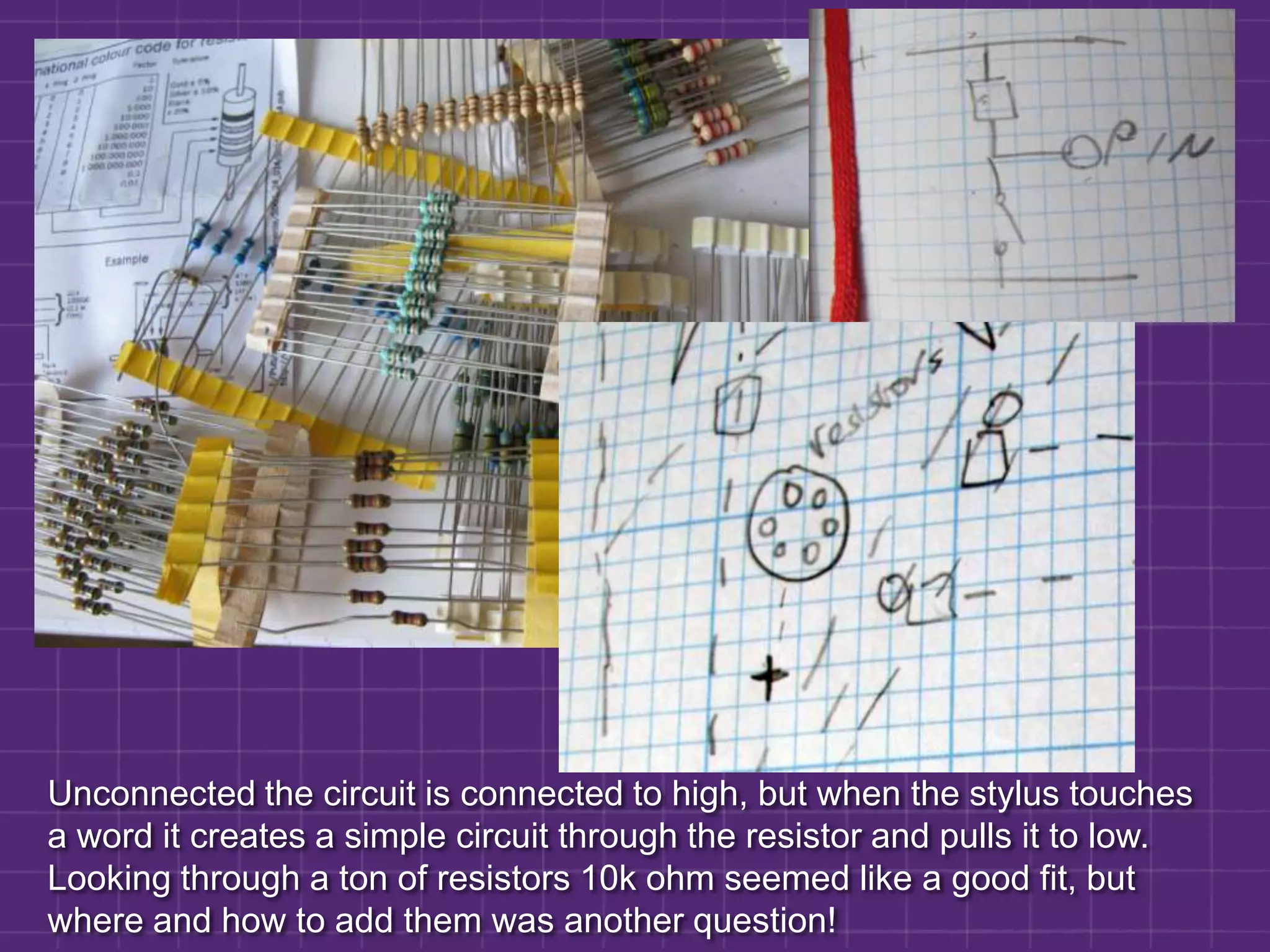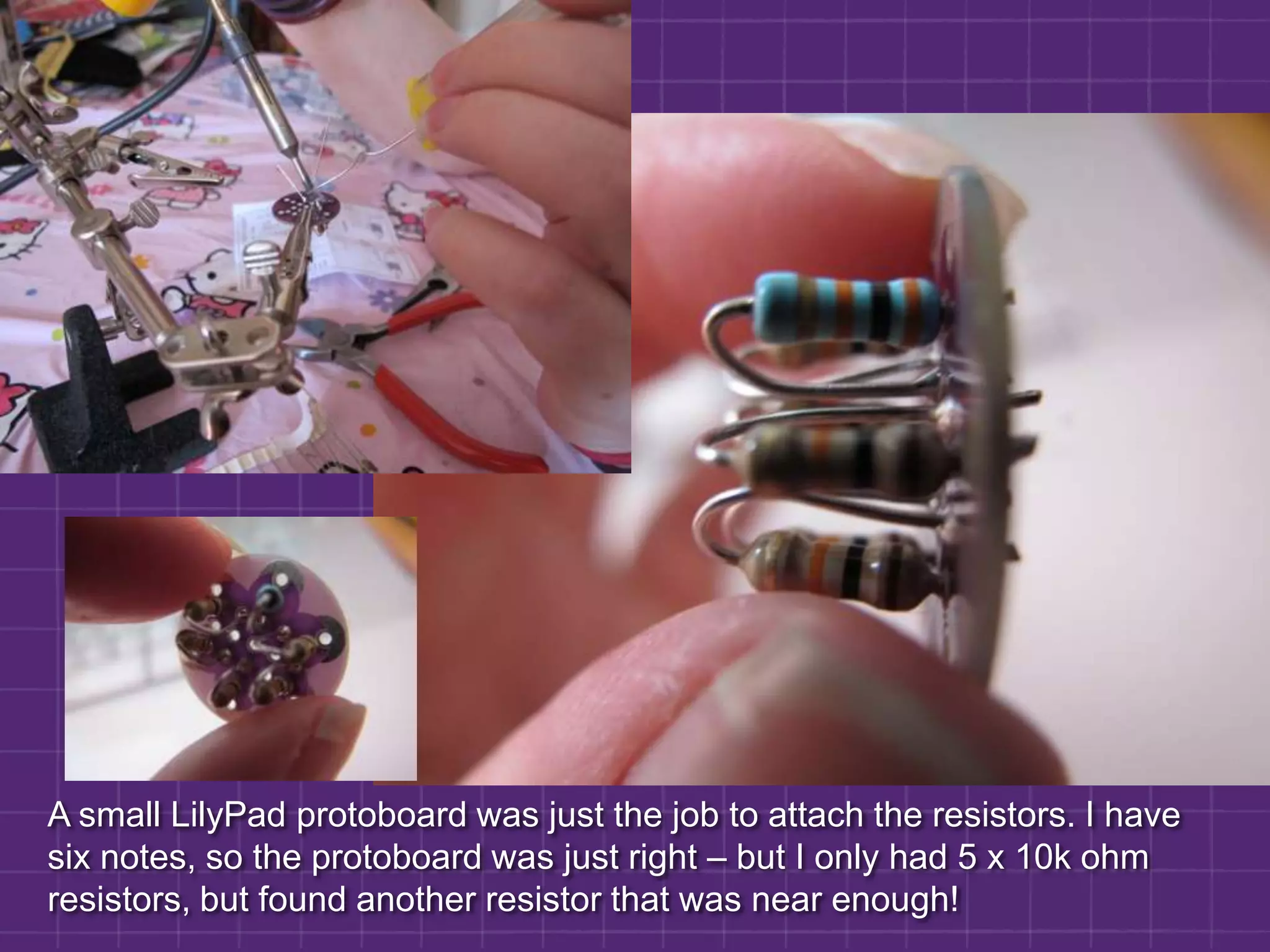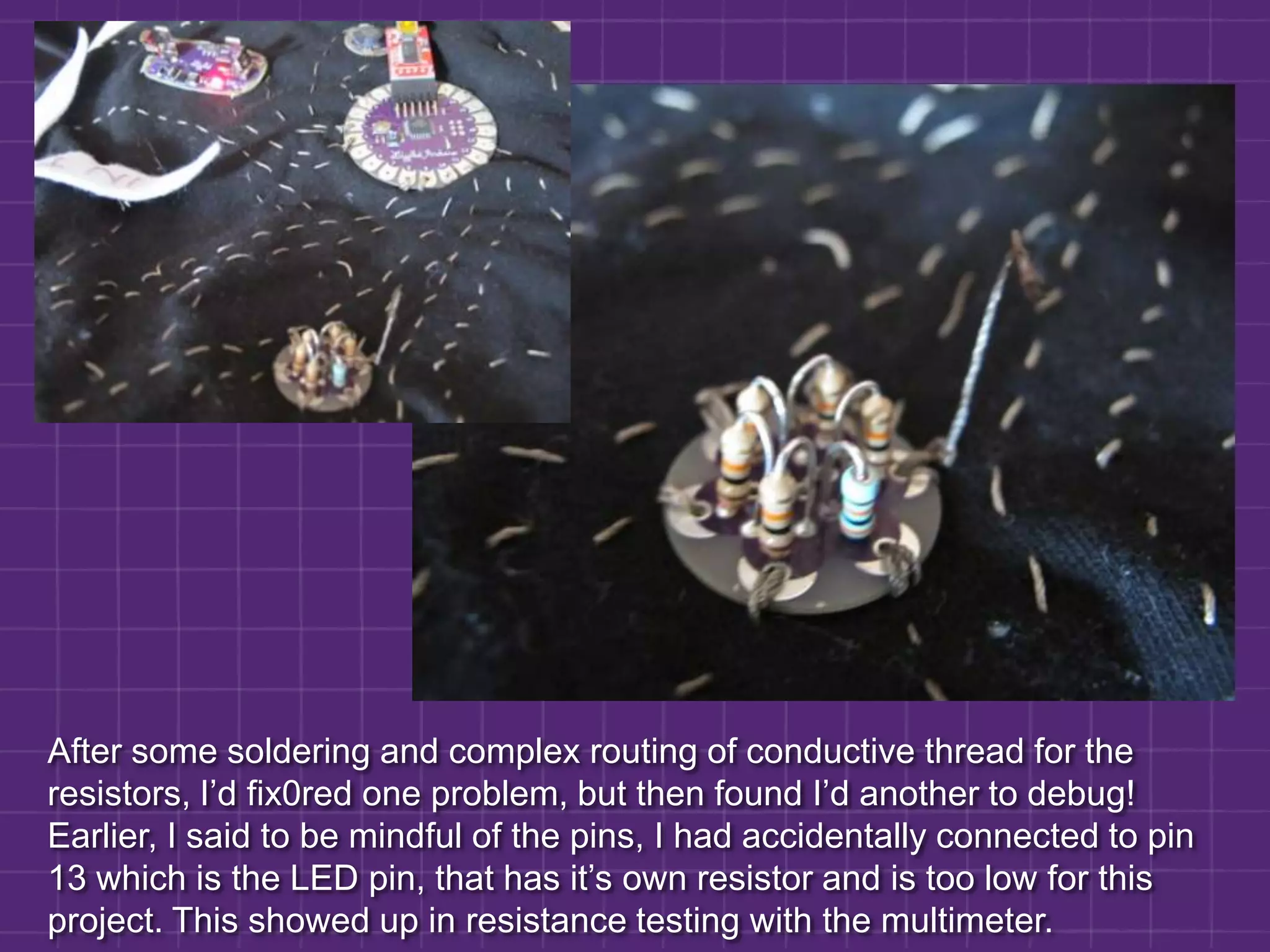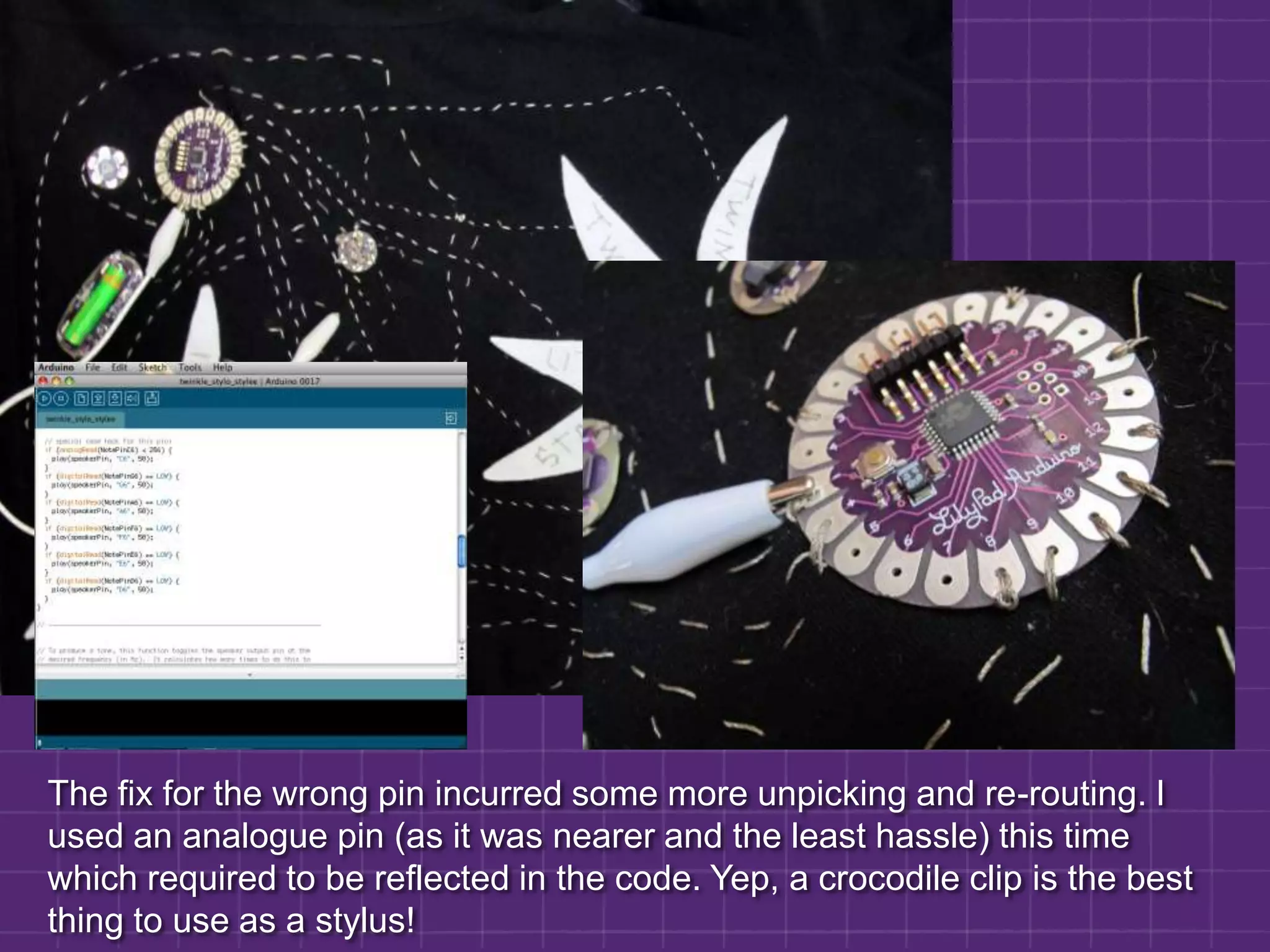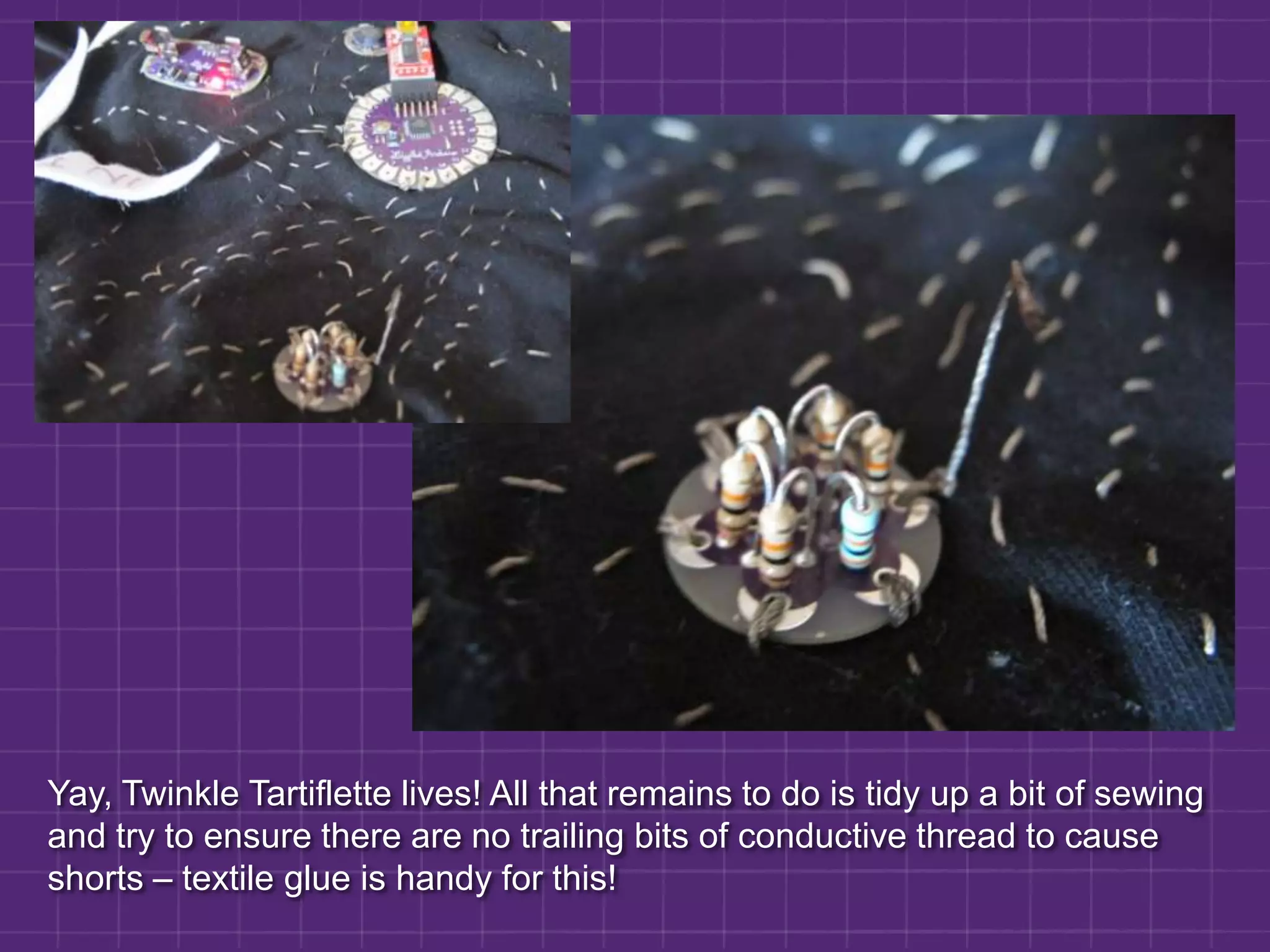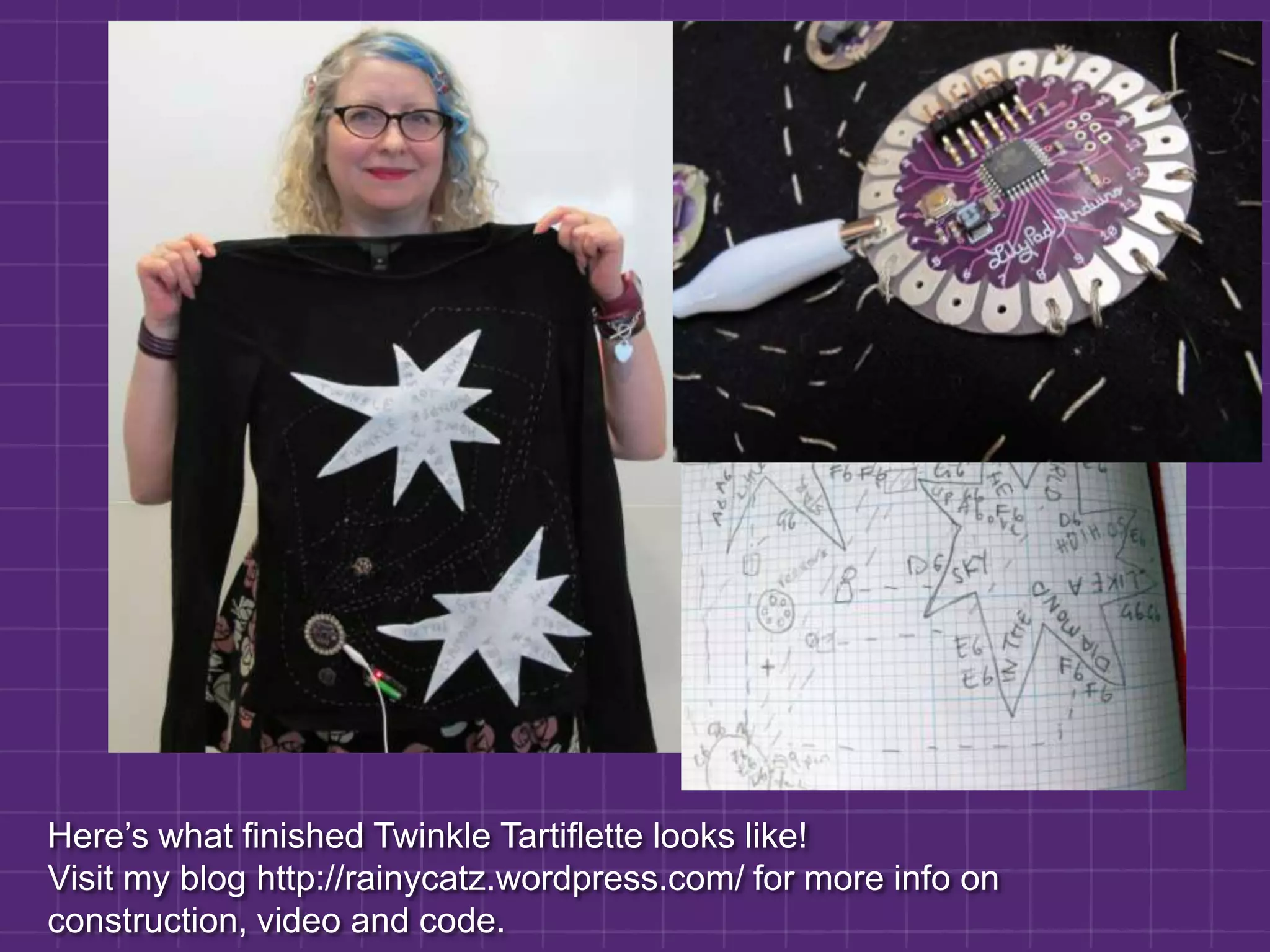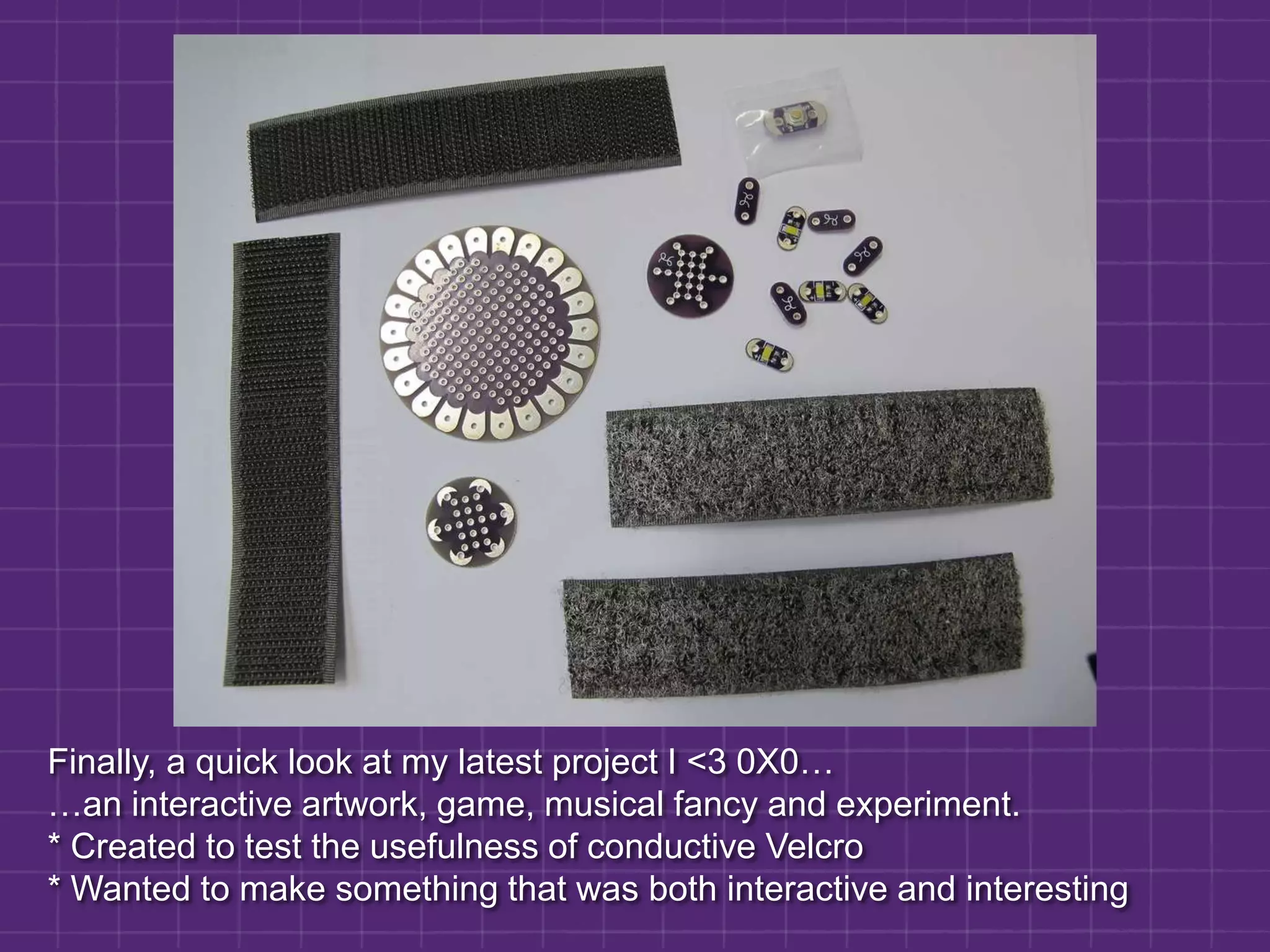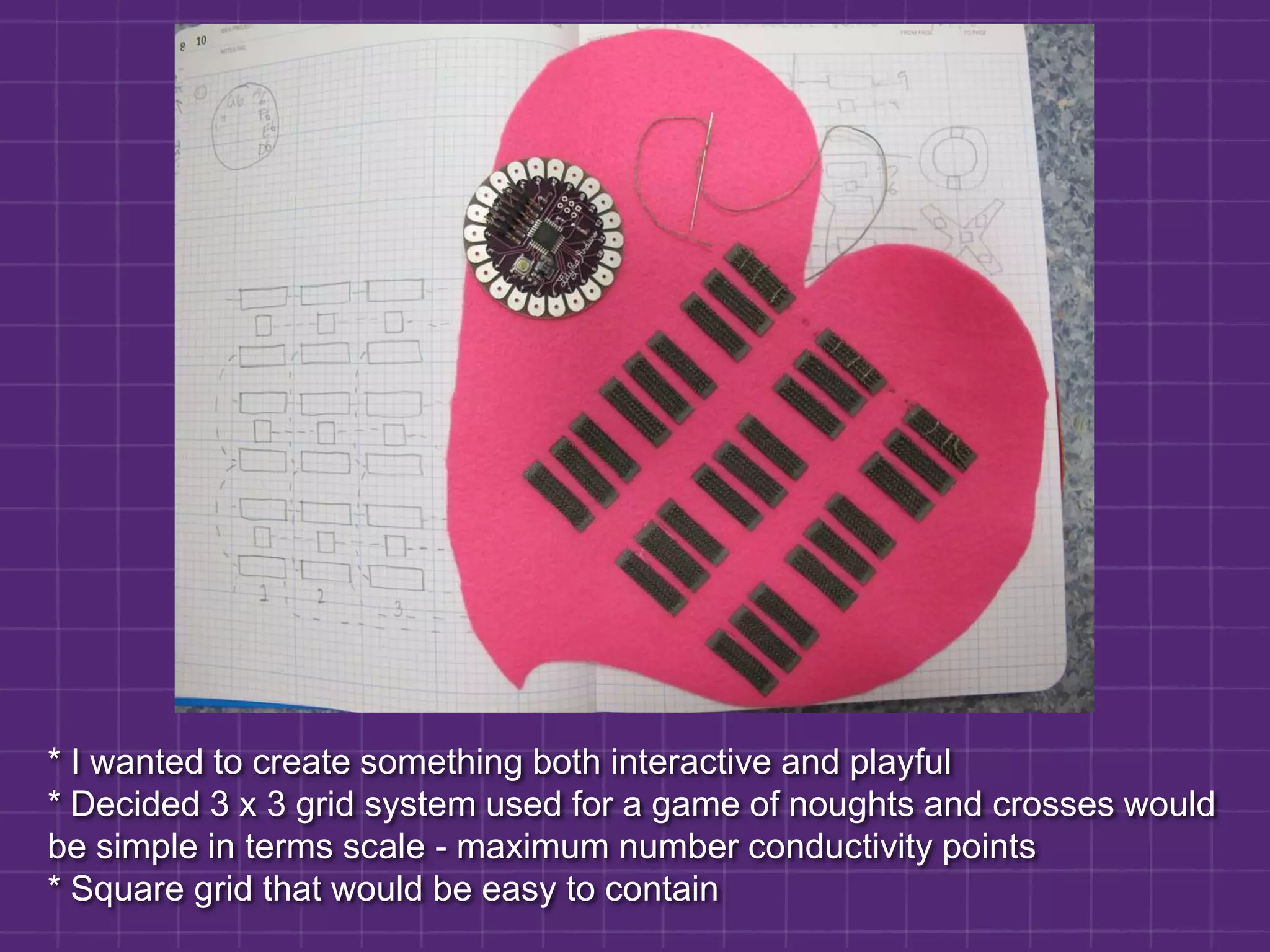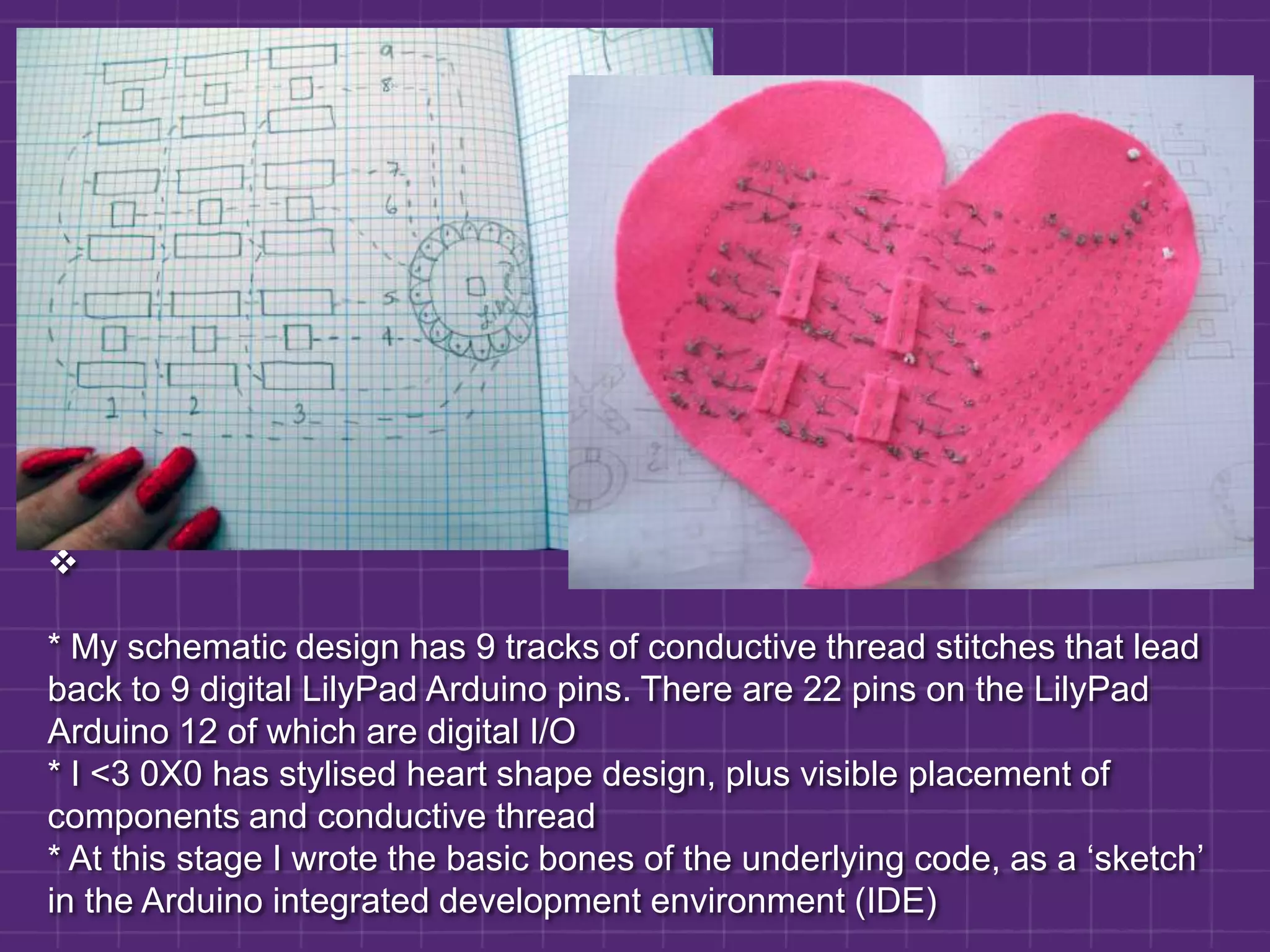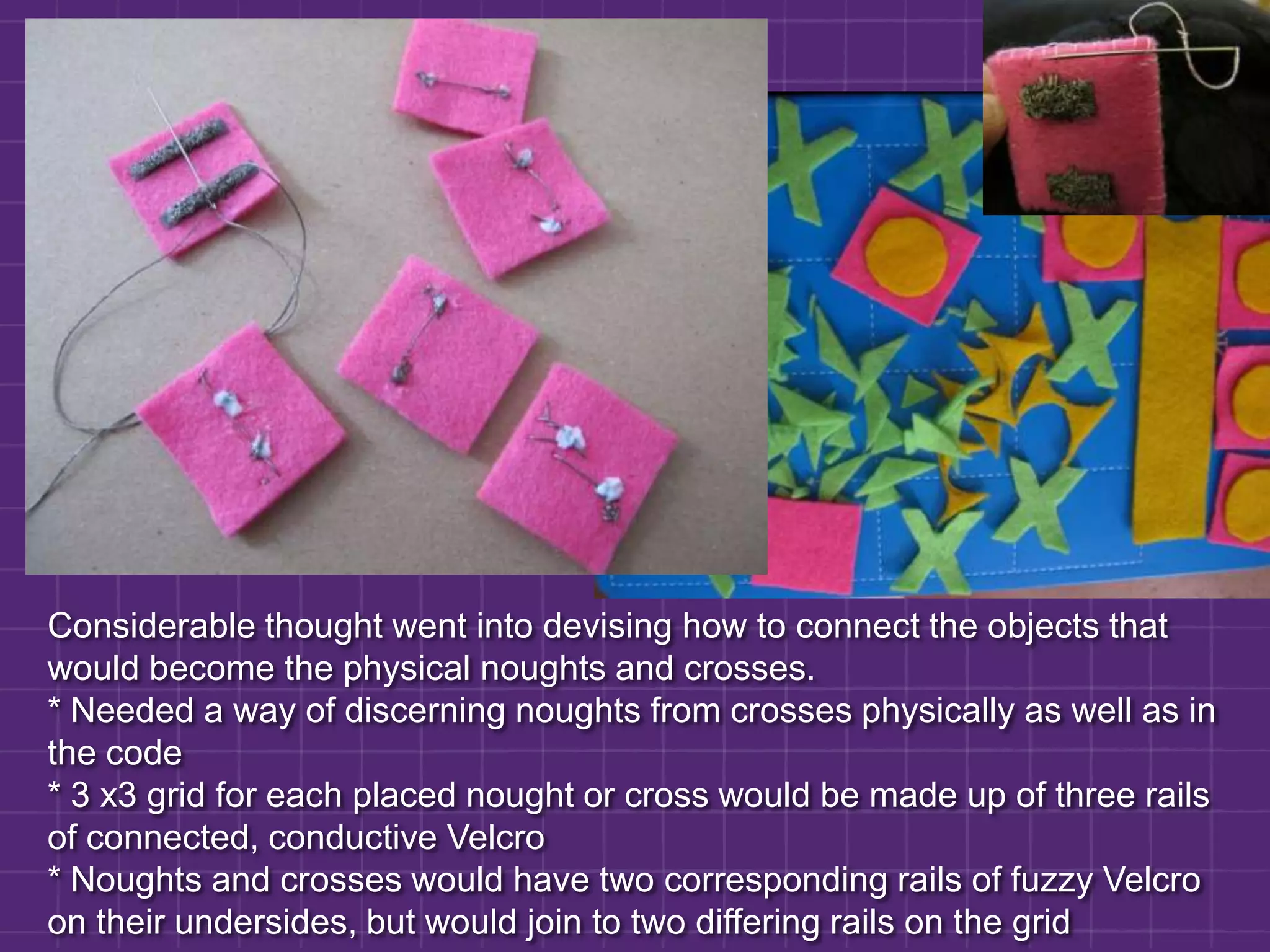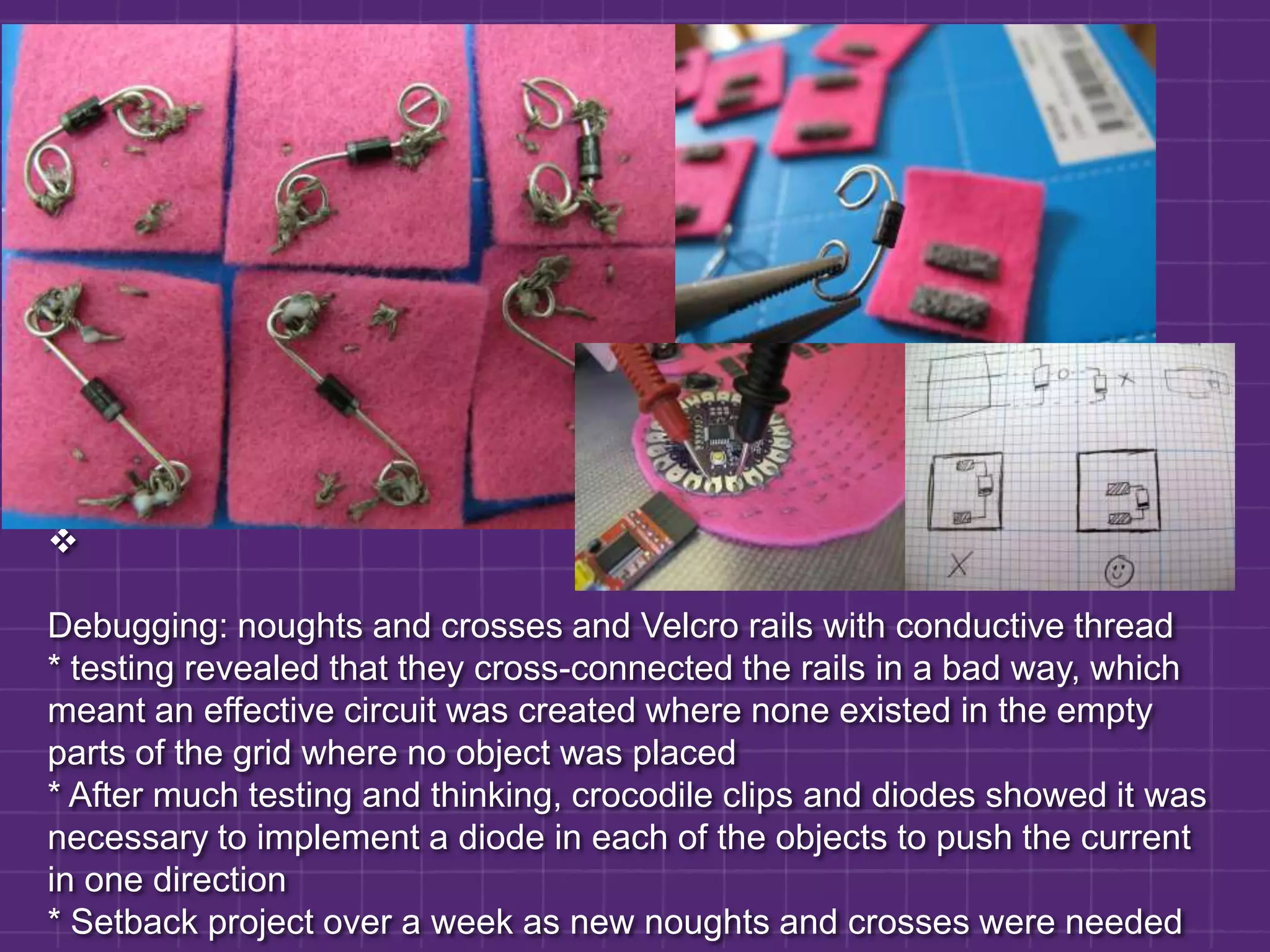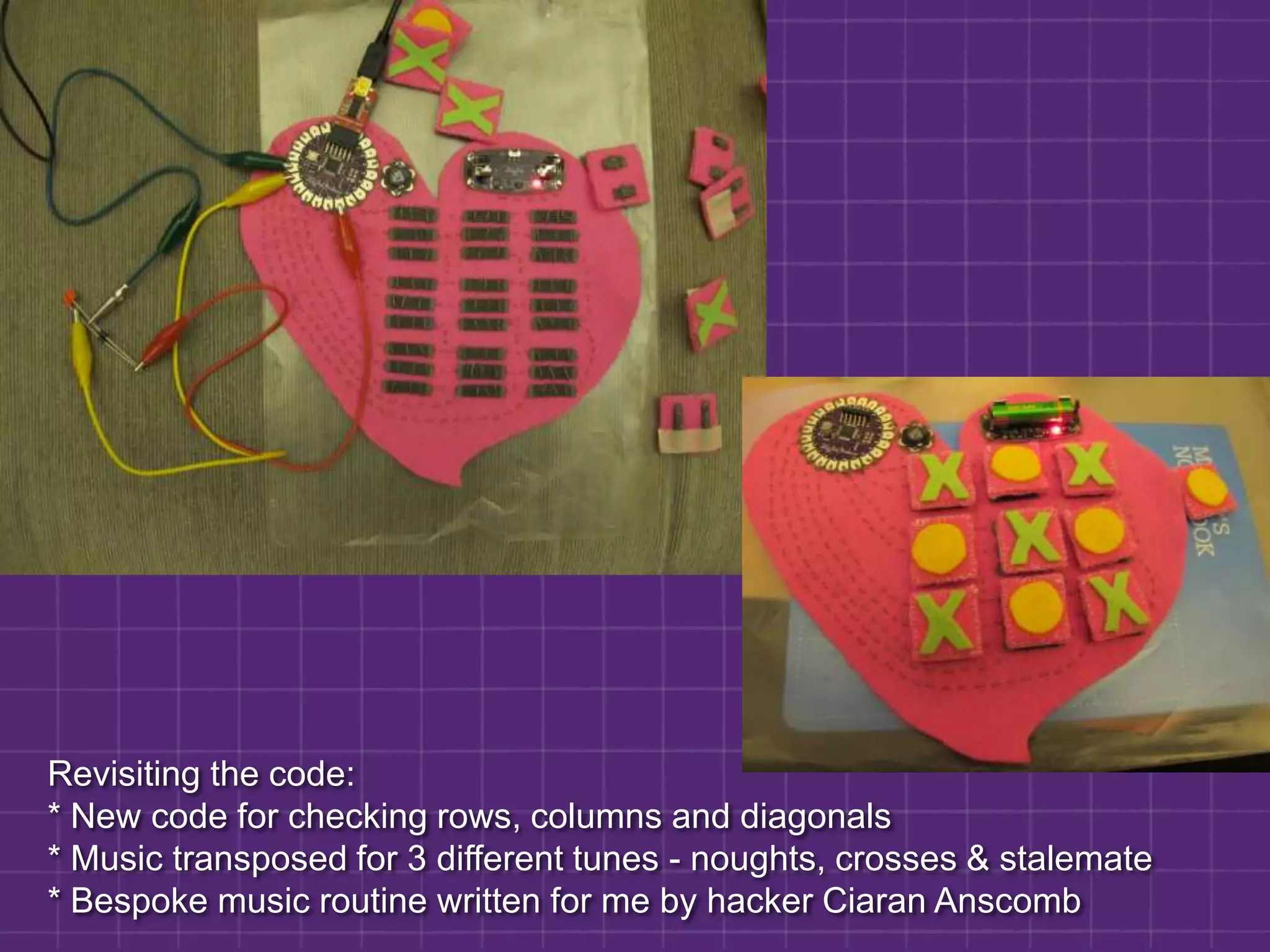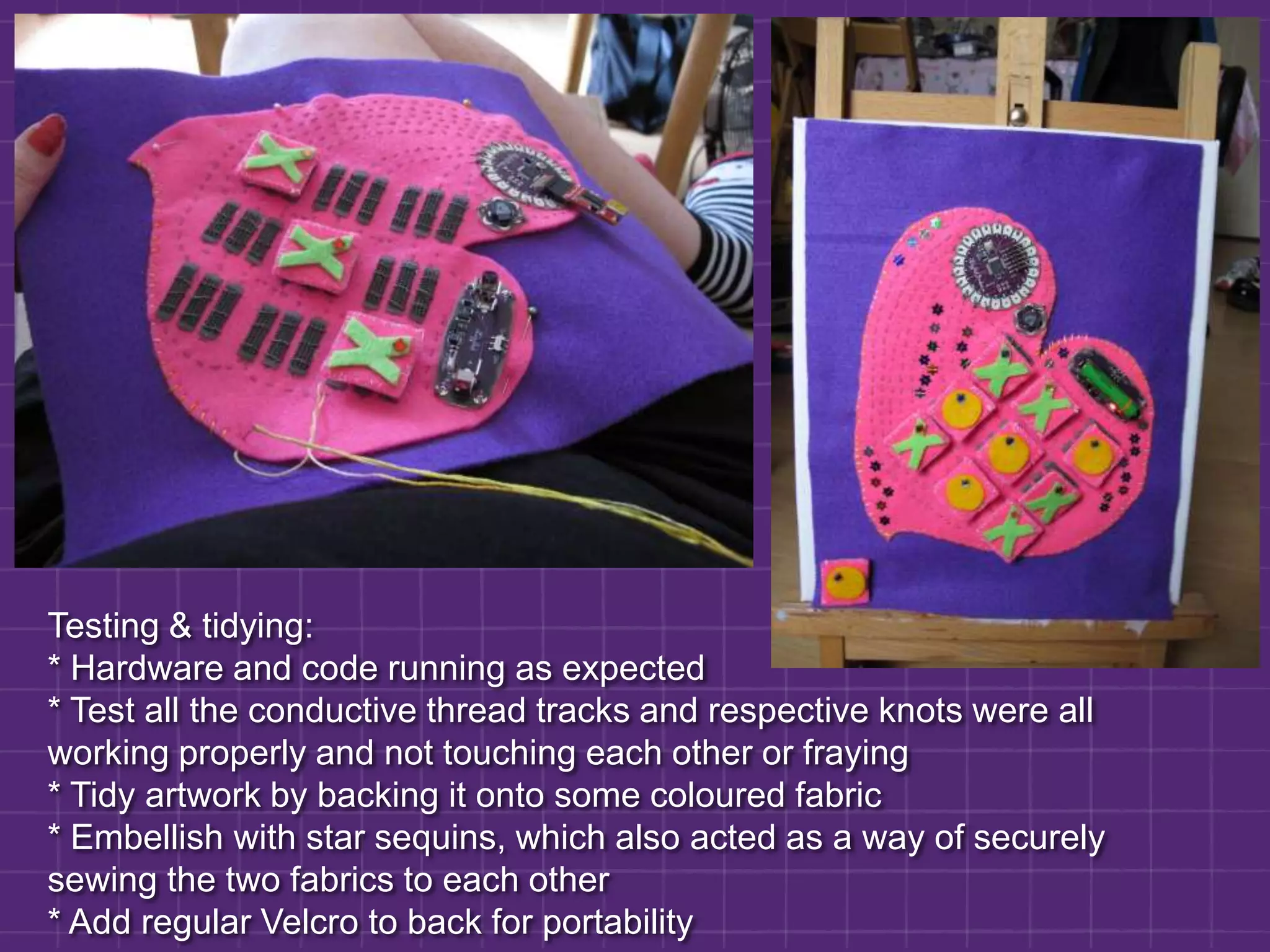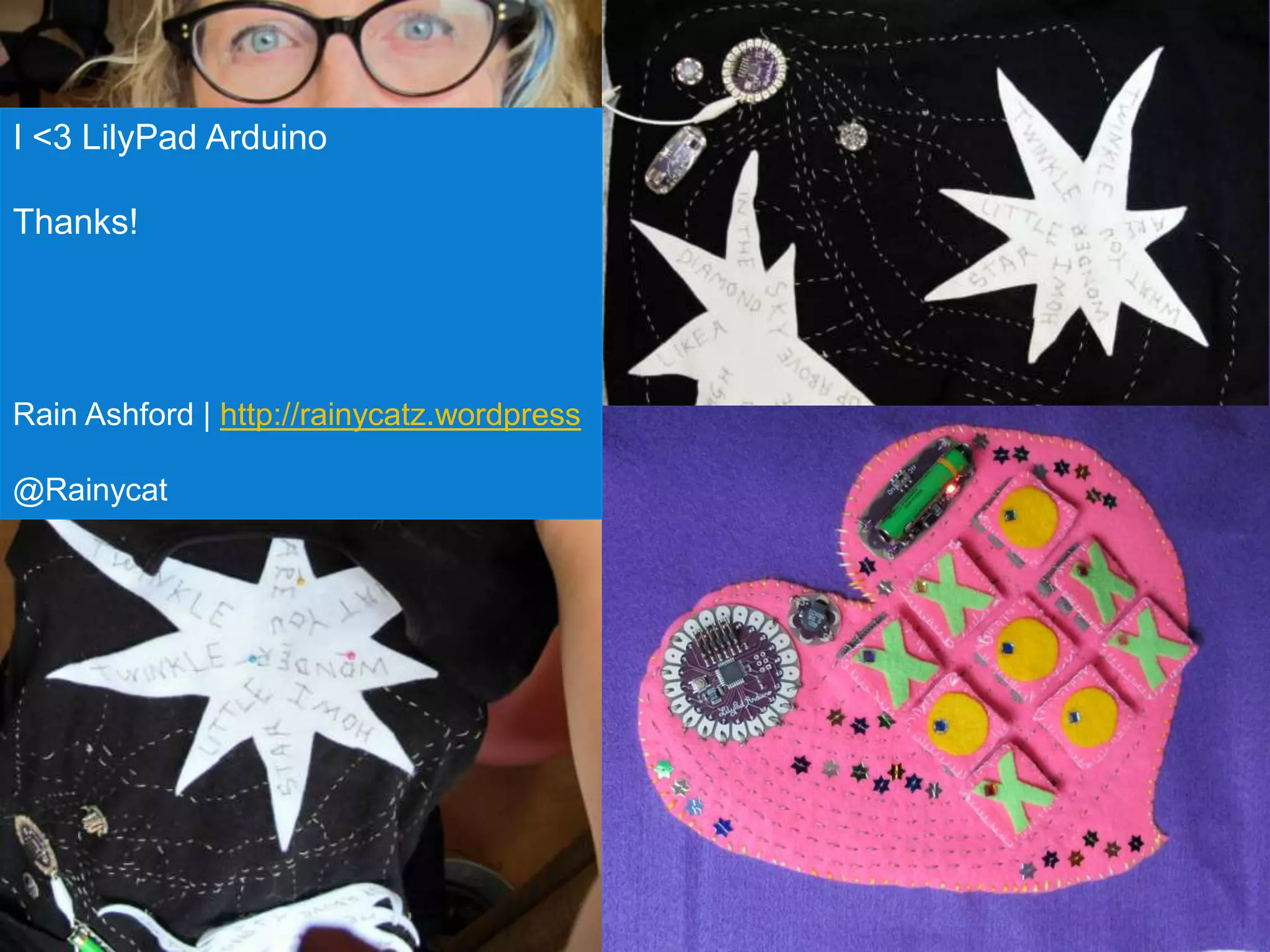The document discusses the author's journey with Arduino and Lilypad Arduino, highlighting their usefulness in rapid prototyping, wearable art, and interactive projects. It outlines the origins of Arduino from MIT's Media Lab and details various projects the author has undertaken using the Lilypad platform, including a unique interactive art piece known as 'Twinkle Tartiflette'. The document emphasizes the importance of collaboration, open-source resources, and the challenges faced while integrating technology with creative designs.