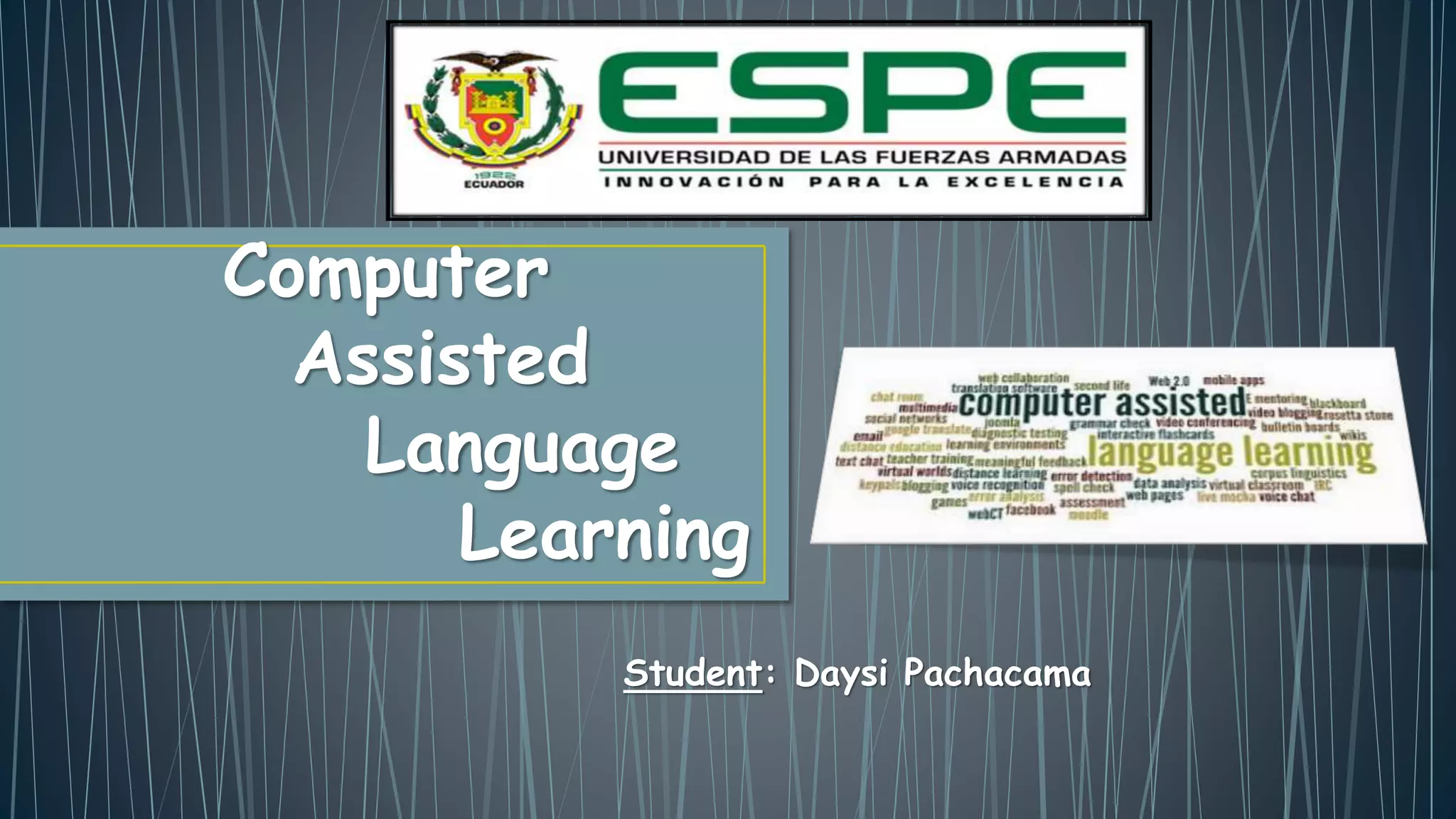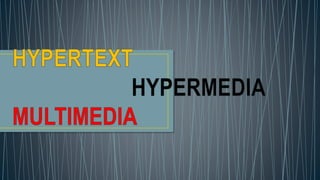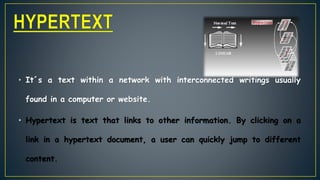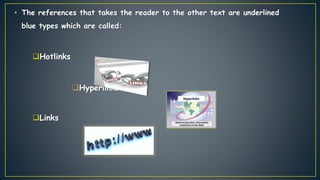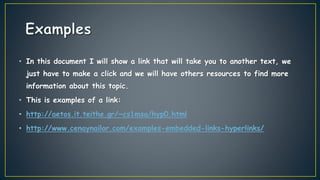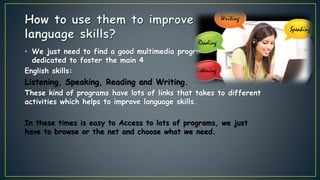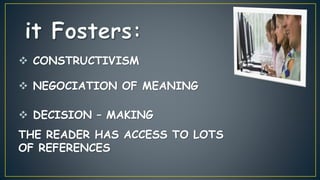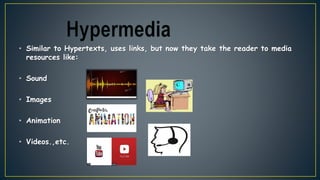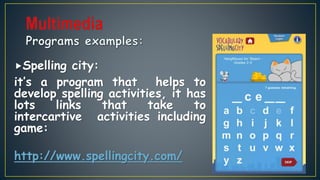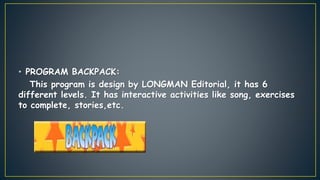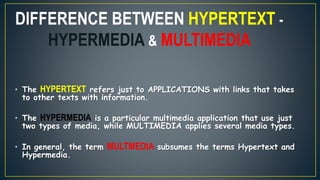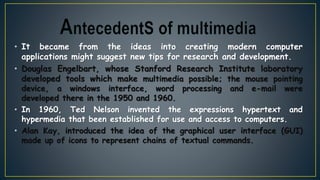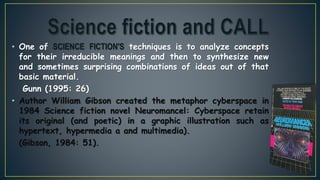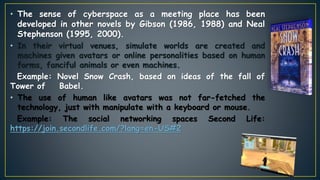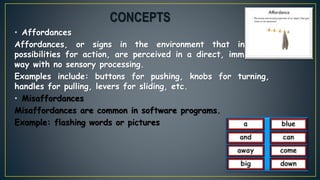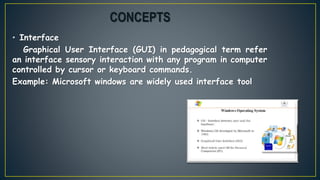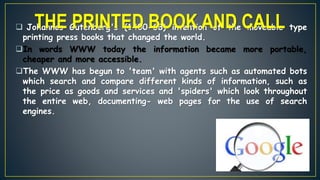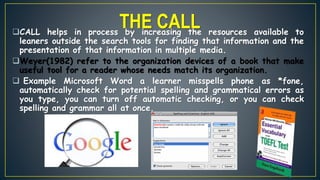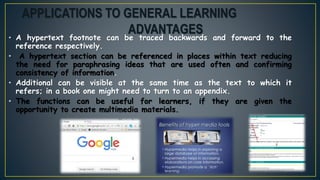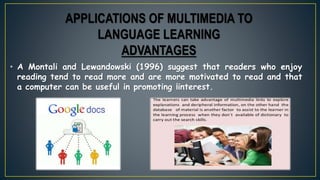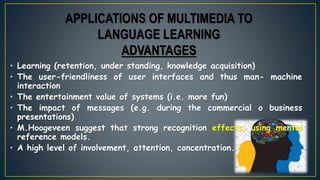The document explains computer-assisted language learning through hypertext and hypermedia, emphasizing their role in enhancing language skills with interactive resources. It highlights various programs and tools that facilitate learning, such as Spelling City and Backpack, and discusses the evolution of multimedia technologies. Additionally, it addresses the benefits of using multimedia in education, including improved retention and engagement.