This document presents a thesis submitted by Truong Quoc Hung to Indiana University in partial fulfillment of the requirements for a Master of Science degree in Computer and Information Science. The thesis describes the design and implementation of a web-based advising tool called IU-Advise to facilitate academic advising for advisors and students. The tool was created using open source technologies including PHP, MySQL, Apache web server, and the Zend framework. Detailed sections describe the data model and database design, process model using data flow diagrams, and user interface design.
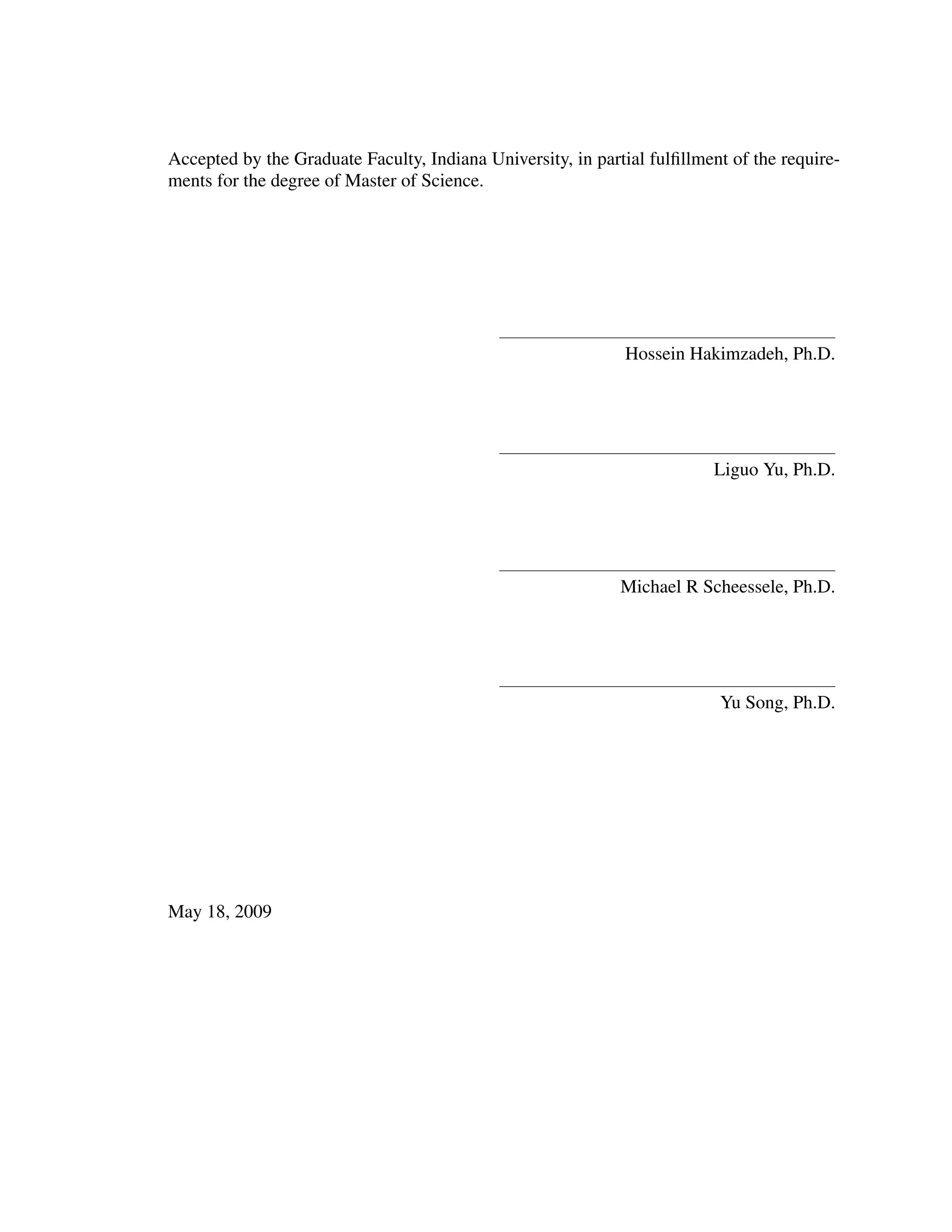










![1. Introduction
The main objective of academic advising is to guide, motivate and support students
as they explore their potential and make precise academic choices in order to satisfy stu-
dents’ needs and comply with academic policies [1]. To achieve these objectives, IU South
Bend employs the direct communication between advisors and students as the main ad-
vising system. Advisors are typically faculty or professional advisors employed by an
academic unit. A normal advising session consists of meetings between an advisor and a
student. On the basis of these meetings, the student makes decisions about class schedules,
choosing an academic major or minor, planning for graduation and many other academic
related activities. These important decisions are made based on information about previ-
ously completed courses, degree requirements, academic policies, and offered courses in
the upcoming semester provided by advisors balanced against the student’s work schedule
and other interests or commitments.
The current academic advising system, however, has encountered some problems [2].
Among these, there are some noticeable points. First, academic advisors serve as ma-
jor and comprehensive resources for students to utilize, and therefore need to spend time
understanding and updating their knowledge about degree requirements and academic poli-
cies as well as familiarizing themselves with students’ progress toward academic degrees
prior to any advising period. This is a time-consuming task for any advisor especially when
students far outnumber their advisors. Second, a faculty advisor may not be able to keep
up with new academic policies, programs and/or degree requirements as they may have
several duties during an advising period adding to the difficulties in updating information.
This situation can lead to inconsistent information among advisors. Third, most of the time,
advisors answer recurrent questions about trivial class scheduling. In fact, these questions
could be answered easily by students themselves, if useful information about class sched-
ules and previously completed courses were available and easy to access. Accordingly,
1](https://image.slidesharecdn.com/24e8169c-2120-4e4a-94a8-a1989ba45702-150710034100-lva1-app6892/85/Hung_thesis-12-320.jpg)
![1. INTRODUCTION 2
there should be a tool for helping students to take advantage of authorized part of academic
information before coming to their advisors. Finally, computer-literate students would fre-
quently like to have more electronic interaction for advising. This is an important factor
that needs to be taken into consideration because the students are customers of the services
both directly and indirectly [3].
Although there are some problems in the current advising system, faculty mentors and
advisors cannot be replaced completely by a computer-based system. The reason is that
the academic advising process requires professional knowledge of academic disciplines
to satisfy questions about a specific course structure, teaching methods, etc. Moreover,
the students do not come to the advisors’ offices for only course selection, but also for
recommendation while they decide their majors and careers. For these types of questions,
an academic advisor with intensive and proficient knowledge about a specific field of study
is the best source of valuable information in this regard. However, this information cannot
be stored and interpreted from static data held in a database.
This thesis attempts to implement a web-based advising system known as “IU-Advise”.
The system supports following activities for an authenticated and authorized student or
advisor:
• View or print an unofficial transcript;
• View or print degree audit that shows the progress toward a degree and identifies
unmet requirements;
• View or print students’ advising records;
• Add or modify advising information;
• View the degree requirements for a given program in a given academic year;
• View what-if report which shows how previously completed courses would fit into
a new degree program;
It is hoped that the proposed system would become a useful tool for both advisors and
students and will facilitate the advising process.](https://image.slidesharecdn.com/24e8169c-2120-4e4a-94a8-a1989ba45702-150710034100-lva1-app6892/85/Hung_thesis-13-320.jpg)
![2. Literature Review
Many universities and colleges are applying computer technology to create useful tools
and complete systems that improve the traditional academic advising system. There have
been many levels and means for applying computer technology. The basic level is to de-
velop a simple tool that can produce reports or cover a simple task of the advising process.
The higher level is the complete software system that supports the complete advising pro-
cess.
For the basic level, one useful and common tool is a degree audit reporting system
(DARS). DARS, which was developed by Miami University in 1985 [4], produces a degree
audit which shows all the requirements of a specific academic degree, the courses that sat-
isfy those requirements and the progress of a student toward the degree. This is a small and
effective tool for both advisors and students in the advising process. DARS has been pur-
chased and adapted by many academic institutions such as Ohio University [5], University
of San Diego[6], University of Missouri - St. Louis [7] and etc.
In the higher level, the AdvisorTrac of RedRock Software [8] is a commercial soft-
ware that supports scheduling, reviewing, cancelling advising appointments, storing demo-
graphic records and keeping track of advising records. AdvisorTrac is currently being used
by a number of universities, among of which are the University of Louisville[9], Western
Kentucky University[10], Indiana University-Purdue University Fort Wayne [11] and other
colleges.
At the software system level, redLatern, an auxiliary of Miami University [12], developed
a commercial software solution based on the DARS for both students and advisors. The
solution includes 3 components: u.select, u.direct, and u.achieve. This education software
solution provides tools for most advising activities, such as planning courses, selecting
courses, keeping track of grades, generating degree audits, and other common advising
tasks with unified and consistent information throughout an academic institution.
3](https://image.slidesharecdn.com/24e8169c-2120-4e4a-94a8-a1989ba45702-150710034100-lva1-app6892/85/Hung_thesis-14-320.jpg)
![2. LITERATURE REVIEW 4
In addition to these specialized software solutions, most comprehensive administrative
software systems such as PeopleSoft, SCT Banner and Oracle also have an academic ad-
visement module. The current OneStart application portal of IU South Bend provides an
access to Student Self Service. Student Self Service, based on PeopleSoft’s Human Re-
source Management System (HRMS) and Student Information System (SIS), provides two
advising services: View My Advisors and View My Advisement Reports [13]. Figures 2.1,
2.2 and 2.3 show some of current SIS reports. The View My Advisement Reports function
allows a student to view a degree audit with or without a unofficial transcript. It also pro-
duces a what-if report that shows how current enrolled courses could be applied to a new
major when a student wants to change his or her major. A course list what-if report of this
service determines if selected courses fit into any requirement of a given degree program.
These two reports need to be polished and reorganized in order to provide more useful
information than the current version. The View My Advisor offers a list of advisors of a
given student and allows the student to notify one or many advisors.
Figure 2.1. SIS introduction page](https://image.slidesharecdn.com/24e8169c-2120-4e4a-94a8-a1989ba45702-150710034100-lva1-app6892/85/Hung_thesis-15-320.jpg)
![2. LITERATURE REVIEW 5
Figure 2.2. Part of a SIS unofficial transcript page
Figure 2.3. Part of a SIS what-if report
A commercial software package is not the only way to meet the needs of improving
the quality of advising services. There are many computer software systems developed in
- house. In 1999, the Department of Computer Science and Engineering (CSE) of Florida
Atlantic University (FAU) started working on a project of a web-based advising system.
This system is composed of three components [2]:](https://image.slidesharecdn.com/24e8169c-2120-4e4a-94a8-a1989ba45702-150710034100-lva1-app6892/85/Hung_thesis-16-320.jpg)
![2. LITERATURE REVIEW 6
• The FAQ component archives and presents the most common questions that can be
answered without intensive knowledge about policies, requirements and courses.
• The Course component is used by advisors and administrators to maintain course
information.
• The Advising component captures all the information of the advising appoint-
ments between advisors and students. It then combines with the data in the data-
base to produce a final result of advising.
In the same manner, Indiana University developed and used Indiana Student Information
Transaction Environment [2, 14] - INSITE on some Indiana University campuses before
OneStart [2, 14] was employed. INSITE offered the following features:
• Producing an advising report for a student’s current major;
• Producing an advising report for a different major;
• Producing an advising report for a special purpose program;
• Viewing how in-progress courses would apply to a student’s advising report;
• Adding future courses, grades, and hours to determine affects on the advising
report;](https://image.slidesharecdn.com/24e8169c-2120-4e4a-94a8-a1989ba45702-150710034100-lva1-app6892/85/Hung_thesis-17-320.jpg)

![3. PROJECT DESIGN 8
can deactivate or activate it. When an advisor remark is deactivated, it is not
deleted. It is just invisible to other advisors;
• Public level: these remarks can be viewed by both students and advisors using the
system. Similar to Advisor Group type advisor remarks, these remarks can only
be activated and deactivated by the owner or creator of the adviso remark;
These levels ensure that advisor remarks are only disclosed in a way that do not violate
user’s privacy or create unexpected difficulties for either students or advisors.
3.2. Data Model
Figure 3.1 shows the conceptual data model for the IU-Advise project [15]. We use an
Entity-Relationship Diagram (ERD) for modeling the entities (or objects) and relationships
among these entities in the application’s domain. In the ERD notation, a rectangle sym-
bolizes a data source or data table in the physical implementation. A diamond symbolizes
a relationship between two entities. A diamond wrapped by a rectangle indicates that a
relationship has its own identification information and is promoted to a data table in the
implementing phase. The Entity-Relationship Diagram provides the layout for implemen-
tation of the database.](https://image.slidesharecdn.com/24e8169c-2120-4e4a-94a8-a1989ba45702-150710034100-lva1-app6892/85/Hung_thesis-19-320.jpg)

























![3. PROJECT DESIGN 34
3.4. Process Model
3.4.1. Functional Decomposition Diagram
Figure 3.2 shows the functionalities supported by the IU-Advise system [15]. The
system is divided into three subsystems: Student services, Advisor services, and Admin-
istrative services. The scope of this thesis is limited to the functionalities provided under
advisor and student services.
Before providing accesses to functionalities, a user must be authenticated and granted
a valid role and privileges. Once the user is authenticated and authorized as a student, he
or she has access to degree audit, unofficial transcript, and current enrollment information
reports. The user can use the “what-if” report feature to determine how his or her current
courses fit with other degree requirements. An authenticated advisor has similar access,
however, advisors have additional capability to create and store advisor remarks.
In the following sections, we will look into how these functionalities are decomposed
and implemented by developing a series of data flow diagrams (DFD).](https://image.slidesharecdn.com/24e8169c-2120-4e4a-94a8-a1989ba45702-150710034100-lva1-app6892/85/Hung_thesis-45-320.jpg)















































![4. IMPLEMENTATION TECHNOLOGIES 82
4.2. Ajax
In addition to above tools, Ajax, which is a new web programming model, is also used
in IU-Advise to build a friendlier and dynamic user interface. This section describes our
research and use of this model within IU-Advise.
Ajax stands for Asynchronous JavaScript and XML [16]. This phrase was defined by
Jesses James Garrett in [16] and is not considered to be an acronym. Ajax is not composed
by one single technology. In fact, it includes:
• XHTML and/or CSS-for controlling appearance of a HTML page;
• Document Object Model (DOM)-for interacting and manipulating elements in a
HTML page;
• XML or JSON-for transmitting data between server and client;
• JavaScript-for developers to work with above technologies;
These technologies are available in most of modern web browsers and can be used to pro-
vide better functionality, more dynamic and rich user interface to web applications
Before presenting the ideas behind Ajax, we will examine the traditional web applica-
tion development model. In traditional model, a web browser submits a HTTP request in
form of HTTP packets to a web server. The server processes this request, produces and
sends an HTML page along with CSS and JavaScript files back to client’s web browser
(the left column of Figure 4.2). The web browser loads or reloads all the files from the
server to display a new page. This model is called synchronous because each user inter-
action always corresponds with a server processing (top portion of Figure 4.3) [16]. The
traditional model perfectly works in the point of view of developers and matches the nature
of hypertext medium. It, however, does not provide a dynamic and friendly user interaction
since the users have to wait for the new results while the server is processing and resend-
ing the information back to the browser. This model requires large network bandwidth for
transmitting data since each transmission usually includes unnecessary duplicated data that](https://image.slidesharecdn.com/24e8169c-2120-4e4a-94a8-a1989ba45702-150710034100-lva1-app6892/85/Hung_thesis-93-320.jpg)
![4. IMPLEMENTATION TECHNOLOGIES 83
Figure 4.2. AJAX (right) and traditional model (left) [16]
has not been changed. These limitations make web applications less favorable than desktop
applications.
In contrast to the traditional web model, the Ajax model introduces an Ajax engine.
This component is written in JavaScript, loaded when the web browser starts up and typ-
ically hidden from users. A user interaction then generates a JavaScript call to this Ajax
engine (the right column of Figure 4.2). The engine then handles the request on its own
if it is simple such as checking to see if a required field is not empty. For more complex
requests that require server-side processing, it will generate a HTTP request to the server
(e.g. user interaction requires inserting new record into database.) The server will respond](https://image.slidesharecdn.com/24e8169c-2120-4e4a-94a8-a1989ba45702-150710034100-lva1-app6892/85/Hung_thesis-94-320.jpg)
![4. IMPLEMENTATION TECHNOLOGIES 84
Figure 4.3. AJAX (bottom) and traditional model (top) [16]
to the request by sending a message in XML or JSON format. The browser then decodes
data via the Ajax engine which updates components in the user interface. Since each user
interaction does not need to be matched by a server processing (bottom portion of Figure
4.3) to update the user interface, this model is call asynchronous [16]. By using Ajax, users](https://image.slidesharecdn.com/24e8169c-2120-4e4a-94a8-a1989ba45702-150710034100-lva1-app6892/85/Hung_thesis-95-320.jpg)
![4. IMPLEMENTATION TECHNOLOGIES 85
do not have to wait for HTTP packets to be sent to the server, and for the result to come
back in order to indicate that user input misses required fields or has included an invalid
character. This feature makes web applications responsive and friendlier to users by the
instant response from the Ajax engine. Ajax model also offers effective bandwidth usage
since only needed data is transmitted between client and server. This flexibility enables
developers to create richer web applications that can compete with desktop applications.
Although providing foundation for richer web application, Ajax has one important dis-
advantage. Ajax requires users to enable JavaScript in their browser. However, not all
the users want to turn on this feature because of the potential risk of bad and dangerous
JavaScript execution. In addition to this, some devices such as mobile phones, PDAs, etc
may not completely support JavaScript.
Generally, the combination of mature Ajax model, cross platform operation and rich
graphical user interface make web applications a more popular choice for developers. It,
however, requires a careful attention to security issues in order to make sure that using Ajax
does not make the application or the client system becomes vulnerable.
4.3. Apache Web Server
Apache HTTP Server Project is a part of Apache Software Foundation whose objective
is to create full-feature and open source implementation of an HTTP (web) server [17].
The Apache web server was initially created by Robert McCool and started as a patch to an
old server known as NCSA HTTPd [18]. Today, the project is maintained by contributions
from programmers and developers around the world.
The latest version of Apache is 2.2. Apache is quite popular and provides configurable,
modular design, supporting multiple scripting languages (Perl, PHP, etc) and operating
cross-platform from UNIX-based to Microsoft Window servers [19]. Figure 4.4 compares
the number of servers running Apache to other web servers.](https://image.slidesharecdn.com/24e8169c-2120-4e4a-94a8-a1989ba45702-150710034100-lva1-app6892/85/Hung_thesis-96-320.jpg)
![4. IMPLEMENTATION TECHNOLOGIES 86
Figure 4.4. Server Share among the Million Busiest Sites, March 2009 [20]
In the latest version, Apache provides web masters and web developers a comprehen-
sive environment and tool for managing and building web application which includes:
• Supporting new features of latest standards
– HTTP 1.1 and also backward compatible with HTTP 1.0
– Common Gateway Interface (CGI), FastCGI for non-Perl CGI
– Secure Socket Layer (SSL)
– Java Servlet
– Server Side Include (SSI)
• Simple and efficient file-based configuration: configuring and changing Apache
behavior with the primary configuration file httpd.conf. We can also tell Apache to
handle more than one domain name by using only simple text editor like Notepad.
Apache can determine virtual hosts either by IP (IP-based) or name (name-based)
monitoring.
• Supporting PHP, Perl and many other scripting language with modular design.
This allows Apache to host most open source software packages of web develop-
ment and makes it favorable to businesses for saving expenses. Modular design
makes Apache extensible to accommodate new technology.](https://image.slidesharecdn.com/24e8169c-2120-4e4a-94a8-a1989ba45702-150710034100-lva1-app6892/85/Hung_thesis-97-320.jpg)

![4. IMPLEMENTATION TECHNOLOGIES 88
4.4.2. PHP
PHP stands for Hypertext Preprocessor. PHP is a widely-used open source scripting
language. PHP gains its popularity by offering wide variety of features and compatibility
with many platforms [21]:
• A server-side scripting language: PHP collects form data, generates HTML web
pages, sets and retrieves cookies, and communicates with a web server. It also can
produce PDF file or stream data such as Flash video on the fly;
• A useful command line scripting: PHP is packed with useful text processing func-
tions which include regular expression processing and XML document parsing;
• A cross-platform programming language: PHP independently operates on major
platforms such as Microsoft Windows, Linux, Mac OS X, Solaris, etc. PHP is also
supported by most popular web servers. Microsoft Information Internet Services
and Apache are two well-known web servers that provide PHP support;
• Comprehensive database abstraction extensions: PHP provides object-oriented
classes that encapsulate the complexity of interacting with MySQL, Microsoft
SQL Server, Microsoft Access, Oracles, and many databases, making PHP a pop-
ular tool for application development;
• PHP can also communicates with mail services by using POP3, LDAP, IMAP,
SNMP and other protocols;
• With the use of PHP-GTK, PHP can be used to develop desktop applications;
Despite of the emergence of new server-side scripting languages such as Ruby, Groovy
and the commercial competitors such as ASP.NET, PHP is remains a popular tool for web
developers. According to Tiobe Programming Community Index of May 2009 [22], it is
the fourth popular programming language after Java, C and C++.](https://image.slidesharecdn.com/24e8169c-2120-4e4a-94a8-a1989ba45702-150710034100-lva1-app6892/85/Hung_thesis-99-320.jpg)
![4. IMPLEMENTATION TECHNOLOGIES 89
4.4.3. Standard PHP Library (SPL) and Auto Loading
4.4.3.1. Standard PHP Library
The Standard PHP Library is a set of object-oriented facilities, standard data structures
for resolving standard and general problems of handling exceptions, collection iteration,
automatically loading classes and physical file accessing jobs. SPL tries to bring the ad-
vantages of object-oriented principals to increase the productivity of PHP coding. The
following list presents some important features of SPL [23]:
• Standard data structures: SplDoublyLinkedList, SplStack, SplQueue, etc
• For collection iteration: ArrayIterator, CachingIterator, DirectoryIterator, Sim-
pleXMLIterator, etc
• Exception handling: BadFunctionCallException, BadMethodCallException, Out-
OfBoundsException, OutOfRangeException, OverflowException, etc
• Auto loading: class_implements, spl_autoload, spl_autoload_register, etc
• File handling: SplFileInfo class
In the above list, the spl_autoload and spl_autoload_register are the key components that
allow an application in order to load classes on the fly to handle requests and process data.
4.4.3.2. Auto Loading
In PHP language, auto loading is an advanced mechanism for dynamically instantiat-
ing objects of classes without explicitly using include, include_once, require, require_once.
spl_autoload is called whenever a class is called in a PHP script. When a class is called for
the first time, spl_autoload loads the source code file of the class based on the include path
and the extensions registered with PHP. PHP allows developers to define and register their
own auto load function for user-defined classes by using spl_autoload_register. Besides
freeing our code from large sections of include statements, this dynamic loading allows us
to load a requested class, instantiate objects and execute their methods on demand rather](https://image.slidesharecdn.com/24e8169c-2120-4e4a-94a8-a1989ba45702-150710034100-lva1-app6892/85/Hung_thesis-100-320.jpg)
![4. IMPLEMENTATION TECHNOLOGIES 90
than loading all the source files at start up. This mechanism has given use to the engine
of web applications which is developed using a dynamic design pattern. Such applications
may have many code modules which are organized in a large number of source code files.
Without dynamic loading of files, loading all of these source code files at once consumes
server resources and impacts the server performance significantly. Dynamic loading pre-
vents wasteful heavy loads on the server because not all the functions are needed in most
common scenarios.
4.5. MySQL
The IU-Advise system uses MySQL Community version 5.1.34 as the backend data-
base engine. MySQL is an open source relational database management system (RDBMS)
which is used for managing and manipulating relational databases. MySQL is owned and
financed by MySQL AB, a subsidiary of Sun Microsystems and Oracle Corp. The SQL-92
standard compatibility, high availability for wide range of operating systems on different
computer architectures and low total cost of ownership are the key features that spread
MySQL all over the software industry world. Currently, there are two types of MySQL
versions provided [24, 25]:
• Community: a free version that is intended for users or organizations that are
comfortable with installing, configuring, managing and securing databases with
standard documentations and support;
• Enterprise: is a paid version bundled with many first-class support services which
include:
– Automated notification for updates and new versions
– Technical advice for installing, configuring, etc
– Fast response time resolution for technical problems](https://image.slidesharecdn.com/24e8169c-2120-4e4a-94a8-a1989ba45702-150710034100-lva1-app6892/85/Hung_thesis-101-320.jpg)



![4. IMPLEMENTATION TECHNOLOGIES 94
INNER JOIN advisor ON (advisor_remark.AdvisorID = advisor.AdvisorID)
AND (advisor_remark.DeptID = advisor.DeptID)
AND (advisor_remark.CollegeID = advisor.CollegeID)
AND (advisor_remark.CampusID = advisor.CampusID)
INNER JOIN department ON (advisor.DeptID = department.DeptID)
AND (advisor.CollegeID = department.CollegeID)
AND (advisor.CampusID = department.CampusID)
INNER JOIN college ON (department.CollegeID = college.CollegeID)
AND (department.CampusID = college.CampusID)
INNER JOIN campus ON (college.CampusID = campus.CampusID)
WHERE student.NetworkId = pStudentNetworkID
AND advisor_remark.AdvisorID = pAdvisorID;
END
4.6. Design Patterns
4.6.1. Model-View-Controller (MVC)
4.6.1.1. Introduction
MVC or "Model-View-Controller" [26] is a software design pattern which was first
implemented in user interface framework of Smalltalk-80 v2.0 library of Xerox PARC.
MVC in Smalltalk-80 was used to solve the problem of generating multiple views based
one computer model. This pattern decomposes an application into three main components
[27]:
• A model that queries and manipulates data of an application;
• A view receives the data and the model’s states to render corresponding presenta-
tion and update user interface;
• A controller which catches user input such as keystrokes, mouse activities, etc.
It then translates them into command to alert the model for processing data and
choose the appropriate view for rendering;](https://image.slidesharecdn.com/24e8169c-2120-4e4a-94a8-a1989ba45702-150710034100-lva1-app6892/85/Hung_thesis-105-320.jpg)
![4. IMPLEMENTATION TECHNOLOGIES 95
Figure 4.5. Structure of MVC model
4.6.1.2. Basic Concepts
Models [28, 27] are data structures that present data. Models usually include business
rules/logics and information which is used for making decisions about changing data and
changing the state of the models themselves. In procedural programming paradigm, a set of
procedures or sub-routines can be used to form a model. For object-oriented programming
paradigm, classes are usually applied to building models. A class Student, for instance, like
in Figure 4.6 can be a model that governs data about a student.
Figure 4.6. Structure of Student class](https://image.slidesharecdn.com/24e8169c-2120-4e4a-94a8-a1989ba45702-150710034100-lva1-app6892/85/Hung_thesis-106-320.jpg)












![A. ZEND FRAMEWORK 108
A.1.5.1. Zend_Db_Adapter and Factory design pattern
Nowadays, many relational database management system (RDBMS) are being offered
to developers, vendors and businesses. Developers can choose between the commercial
products like Oracle, Microsoft SQL Server and MySQL (Enterprise version) or from open
source solution like SQLite, PostgreSQL or compact version of MS SQL Server. In ad-
dition to these popular RDBMS, Microsoft Access of Microsoft Office Suite and Base of
Open Office Suite also contribute to richness of RDBMS market. With wide variety of
options, developers need to produce an application that can interact with more than one. To
meet this crucial need, PHP offers vendor-specific extensions for working most of popular
RDBMS. Although these extensions satisfy the developers’ desires, they make applications
less flexible because the differences in programming interfaces. Therefore, consolidating
the programming interfaces of different extensions is critical to increasing the flexibility of
developing and deploying web applications.
To overcome this challenge, we have to build an abstract class that does not only ac-
commodate the differences between extensions’ programming interfaces but also produces
standardize objects based on the configuration set up by developers. This type of poly-
morphic development can be achieved by applying Factory design pattern [29]. Figure A.2
presents the logical model of Factory design pattern [30]. In this design pattern, the client
factor does not create directly create an instance of the requested product. Instead it setups
and provides information to the factory factor which uses this to instantiate the appropriate
object and return it to the client.
Figure A.2. Logical model of Factory design pattern](https://image.slidesharecdn.com/24e8169c-2120-4e4a-94a8-a1989ba45702-150710034100-lva1-app6892/85/Hung_thesis-119-320.jpg)

![A. ZEND FRAMEWORK 110
Zend_Db_Table_Abstract class since all our classes extends Zend_Db_Table and inherits
all protected members from it. To set a default Zend_Db_Adapter, we can use listing A.7
with $ dbAdapter created by using one of above code segment
Listing A.7. Set default database adapter
Zend_Db_Table_Abstract::setDefaultAdapter($dbAdapter);
After setting up the database adapter, the Zend_Db_Table class can be extended to
declare a customized class. In simple case, we only need to provide the table name that
matches with the one in database (Listing A.8).
Listing A.8. Zend_Db_Table definition
class Model_DbTable_AdvisorRemarks extends Zend_Db_Table
{
protected $_name = ’advisor_remark’;
}
By using the declaration from Listing A.8, we can insert a record to advisor_remark
table with following code segment:
Listing A.9. Zend_Db_Table insert() method
1 public function save(array $data)
2 {
3 $table = $this->_table;
4 $fields = $table->info(Zend_Db_Table_Abstract::COLS);
5
6 foreach ($data as $field => $value) {
7 if (!in_array($field, $fields)) {
8 unset($data[$field]);
9 }
10 }
11 return $table->insert($data);
12 }
Listing A.9 first retrieves the field list of current table by using the static property COLS
of Zend_Db_Table_Abstract class. The foreach loop from line 6 to 10 removes any field
that is not in the field list. Finally, it inserts the new record to database.
The procedure of deleting a record with Zend_Db_Table object includes building the
WHERE clause to determine the record need to be removed and a call to the delete() method
with this WHERE clause. The WHERE is usually built based on the primary key of a table.
In the constructing process of the WHERE clause (line 8 to 18), it is recommended to use](https://image.slidesharecdn.com/24e8169c-2120-4e4a-94a8-a1989ba45702-150710034100-lva1-app6892/85/Hung_thesis-121-320.jpg)
![A. ZEND FRAMEWORK 111
the quoteInto() method of the Zend_Db_Adapter in order to make sure that we always have
correct quoted string and date. The database adapter retrieves this quoting information
based on the vendor-specific extension being used. This WHERE clause is actually an array
composed of many single statements. These statements are combined by AND operator by
default in the final SQL statement.
Listing A.10. Zend_Db_Table delete() method
1 public function deleteRows($pDataRows)
2 {
3 $currentAdapter = $this->_table->getAdapter();
4 $deletedCount = 0;
5
6 foreach($pDataRows as $currentRow){
7 // Build where clause
8 $whereStatement = array();
9 $whereStatement[] = $currentAdapter->quoteInto(’AdvisingDate = ?’,
10 $currentRow[’AdvisingDate’]);
11 $whereStatement[] = $currentAdapter->quoteInto(’AdvisorID = ?’,
12 $currentRow[’AdvisorID’]);
13 $whereStatement[] = $currentAdapter->quoteInto(’CollegeID = ?’,
14 $currentRow[’CollegeID’]);
15 $whereStatement[] = $currentAdapter->quoteInto(’DeptID = ?’,
16 $currentRow[’DeptID’]);
17 $whereStatement[] = $currentAdapter->quoteInto(’CampusID = ?’,
18 $currentRow[’CampusID’]);
19 $deletedCount += $this->_table->delete($whereStatement);
20 }
21 return $deletedCount;
22 }
Similar to the deleting procedure, the updating function in Listing A.11 has the equiva-
lent structure with WHERE clause constructing followed by a call to update method. How-
ever, there is a difference in parameter list of update() method. This method requires two
parameters. The first parameter is the new values in form an array of key ⇒ value elements.
The key is the field or column name and value is the new value for the field. The WHERE
clause is used as the second parameter.
Listing A.11. Zend_Db_Table update() method
1 public function updateRows($pDataRows)
2 {
3 $currentAdapter = $this->_table->getAdapter();
4 $updatedCount = 0;
5 foreach($pDataRows as $currentRow){
6 // Build data
7 $newData = $currentRow[’NewData’];](https://image.slidesharecdn.com/24e8169c-2120-4e4a-94a8-a1989ba45702-150710034100-lva1-app6892/85/Hung_thesis-122-320.jpg)
![A. ZEND FRAMEWORK 112
8 $whereStatement = array();
9 // Build where clause
10 $whereStatement[] = $currentAdapter->quoteInto(’AdvisingDate = ?’,
11 $currentRow[’AdvisingDate’]);
12 $whereStatement[] = $currentAdapter->quoteInto(’AdvisorID = ?’,
13 $currentRow[’AdvisorID’]);
14 $whereStatement[] = $currentAdapter->quoteInto(’CollegeID = ?’,
15 $currentRow[’CollegeID’]);
16 $whereStatement[] = $currentAdapter->quoteInto(’DeptID = ?’,
17 $currentRow[’DeptID’]);
18 $whereStatement[] = $currentAdapter->quoteInto(’CampusID = ?’,
19 $currentRow[’CampusID’]);
20 $updatedCount += $this->_table->update($newData, $whereStatement);
21 }
22 return $updatedCount;
23 }
A.1.5.3. Zend_Db_Statement
Zend_Db_Statement brings the convenience for developers with intensive knowledge
of SQL programming. It allows programmers to execute user-generated SQL statements,
call stored routines or complex queries that cannot be captured by Zend_Db class. By
providing this class, Zend Framework free developers from the time consuming process of
declaring Zend_Db_Table classes and defining relationships among them using Zend_Db_
Table_Relationship in order to make use of all the functionalities of Zend_Db. Zend_Db
_Statement is usually not created directly. In most scenarios, we use the query() method of
Zend_Db_Adapter to execute a statement for returning a Zend_Db_Statement object. List-
ing A.12 makes a call to degree_audit stored procedure and use the Zend_Db_Statement to
fetch the result of the processing.
Listing A.12. Example of Zend_Db_Statement object
// Get current database adapter
$currentDbAdapter = Zend_Registry::get(’dbAdapter’);
$degreeAuditStatement = $currentDbAdapter->query(’CALL degree_audit’);
$this->_degreeAuditDbStatement = $degreeAuditStatement->fetchAll();](https://image.slidesharecdn.com/24e8169c-2120-4e4a-94a8-a1989ba45702-150710034100-lva1-app6892/85/Hung_thesis-123-320.jpg)

![A. ZEND FRAMEWORK 114
database driver and database name. The application, however, uses different username and
password as a developer change the operational stage.
[production]
database.adapter = "PDO_MYSQL"
database.params.dbname = "advise-4"
database.params.username = "root"
database.params.hostname = "localhost"
[development : production]
;; Do not use "root" username for connecting to database
database.params.username = "developer"
database.params.password = "develop"
[testing : production]
database.params.username = "tester"
database.params.password = "test"
Listing A.13 shows the example of using Zend_Config object to retrieve configuration
data. Line 2 to 3 defines a global variable which sets the operational stage to ’development’.
Then, we use this global variable to tell the Zend_Config object to read the development
section of the above configuration file in line 6 to 8. Finally, line 11 to 14 demonstrates
how we access the value of each configuration key in the above configuration file.
Listing A.13. Example of using Zend_Config object
1 // Specify the operational stage
2 defined(’APPLICATION_ENVIRONMENT’)
3 or define(’APPLICATION_ENVIRONMENT’, ’development’);
4 // Instantiate Zend_Config object
5 $configuration = new Zend_Config_Ini(
6 APPLICATION_PATH . ’/config/app.ini’,
7 APPLICATION_ENVIRONMENT
8 );
9 // Retrieve configuration data
10 $dbName = $configuration->database->params->dbname;
11 $dbLoginName = $configuration->database->params->username;
12 $dbPassword = $configuration->database->params->password;
13 $dbHostName = $configuration->database->params->hostname;
14 $dbAdapterName = $configuration->database->adapter;](https://image.slidesharecdn.com/24e8169c-2120-4e4a-94a8-a1989ba45702-150710034100-lva1-app6892/85/Hung_thesis-125-320.jpg)

![A. ZEND FRAMEWORK 116
Zend_Filter
Zend_Filter removes unwanted characters from untrusted user input. Similar to Zend
_Validate, Zend_Filter supports both single use and chaining modes. The filter array in
Listing A.16 removes whitespaces, tags, new line characters and HTML entities from the
input.
Listing A.16. Example of using Zend_Config object
private function getFilters()
{
$filterArray = array(’StringTrim’, ’StripTags’, ’HTMLEntities’,
’StripNewlines’);
return $filterArray;
}
Zend_Auth
Zend_Auth is used to establish identity based on a set of predefined credentials for
common scenarios. Currently, Zend_Auth supports database table, digest, HTTP, LDAP,
and Open ID authentication. Listing A.17 is an illustration of database table authentication.
Listing A.17. Example of using Zend_Auth object
// Create authentication adapter
$authAdapter = new Zend_Auth_Adapter_DbTable($dbAdapter);
// Set authentication table information
$authAdapter->setTableName($arrayTable[$pRoleName][0])
->setIdentityColumn($arrayTable[$pRoleName][1])
->setCredentialColumn($arrayTable[$pRoleName][2]);
// Set authentication information to check
$authAdapter->setIdentity($pUsername);
$authAdapter->setCredential($pPassword);
// Authenticate user information
$authResult = $authAdapter->authenticate();
if ($authResult->isValid()){
return TRUE;
}else{
return FALSE;
}](https://image.slidesharecdn.com/24e8169c-2120-4e4a-94a8-a1989ba45702-150710034100-lva1-app6892/85/Hung_thesis-127-320.jpg)

![Bibliography
[1] Joan F. Marques. Hitting and Missing the Jackpot: The NACADA 2005 National Conference. The
Mentor: An Academic Advising Journal, March 2006.
[2] O. Marques, Xundong Ding, and S. Hsu. Design and development of a web-based academic advising
system. Frontiers in Education Conference, 2001. 31st Annual, 3:S3C–6–10 vol.3, 2001.
[3] R. J. Multari. Integrating Technology into Advisement Services. The Mentor:An Academic Advising
Journal, May 2004.
[4] redLANTERN. History. redLANTERN, 2009. online at http://www.redlanternu.com/
content.jsp?articleId=80.
[5] Ohio University. DARS Online. Ohio University, 2006. Online at http://www.ohio.edu/
registrar/darsonline.cfm.
[6] University of San Diego. USD: DARS. University of San Diego, 2006. Online at http://www.
sandiego.edu/dars/.
[7] University of Missouri St. Louis. UMSL DARS - Degree Audit Reporting System. University of Mis-
souri - St. Louis. Online at http://www.umsl.edu/services/dars/.
[8] RedRock Software Corporation. AdvisorTrac. RedRock Software Corporation. Online at http://
www.advisortrac.net/.
[9] Unversity of Louisville. Undergraduate Academic Advising. Unversity of
Louisville. Online at http://louisville.edu/advising/advisortrac/
schedule-an-appointment-with-advisortrac.html.
[10] Western Kentucky University. Academic Advising and Retention Center. Unversity of Louisville, 2008.
Online at http://www.wku.edu/advising/index.php?page=advisortrac.
[11] Indiana University-Purdue University Fort Wayne. Advising and Academics. Indiana University-Purdue
University Fort Wayne. Online at http://www.ipfw.edu/as/advising/advisortrac.
shtml.
[12] redLANTERN. About Us. redLANTERN, 2003. Online at http://www.redlanternu.com/
about.
[13] Rosemary Pleva Flynn. OneStart/EDEN– A Description of IU’s Transaction Processing/Recordkeeping
Environment. Electronic Records Project Archivist, September 2001.
118](https://image.slidesharecdn.com/24e8169c-2120-4e4a-94a8-a1989ba45702-150710034100-lva1-app6892/85/Hung_thesis-129-320.jpg)
![BIBLIOGRAPHY 119
[14] Office of the Registrar Bloomington Campus. Exploring Innovative Methods of Student Ser-
vice Delivery, 1998. http://www.wiche.edu/telecom/Resources/publications/
guide1003/guide/{82%C44D64-CA7A-11D3-9309-005004AD2ACC}_2200_1784.
htm.
[15] CSCI C442/A510 Database System, 2007. Online at http://mypage.iusb.edu/~hhakimza/
IU-ADVISE/.
[16] Jesse James Garrett. Ajax: A New Approach to Web Applications. Online at http://www.
adaptivepath.com/ideas/essays/archives/000385.php.
[17] Apache Software Foundation. Apache HTTP Server Project. Online at http://httpd.apache.
org/ABOUT_APACHE.html.
[18] Wikipedia. Robert McCool. Online at http://en.wikipedia.org/wiki/Robert_McCool.
[19] Mohammed J. Kabir. Apache Server 2 Bible. Hungry Minds, Inc, 909 Third Avenue, New York, NY
10022, 2002.
[20] Netcraft. April 2009 Web Server Survey. Online at http://news.netcraft.com/archives/
web_server_survey.html.
[21] PHP.net. What Can PHP Do. Online at http://us2.php.net/manual/en/
intro-whatcando.php.
[22] Tiobe Software The Coding Standard Company. TIOBE Programming Community Index for
May 2009. Online at http://www.tiobe.com/index.php/content/paperinfo/tpci/
index.html.
[23] PHP.net. SPL Introduction. Online at http://us2.php.net/manual/en/ref.spl.php.
[24] MySQL. MySQL Downloads. Online at http://dev.mysql.com/downloads/.
[25] W. Jason Gilmore. Beginning PHP and MySQL: From Novice to Professional, Third Edition. Apress,
2855 Telegraph Avenue, Suite 600, Berkeley, CA 94705, third edition, 2008.
[26] Steve Burbeck. Applications Programming in Smalltalk-80(TM):How to use Model-View-Controller
(MVC). Online at http://st-www.cs.uiuc.edu/users/smarch/st-docs/mvc.html.
[27] Sun Microsystems. Java BluePrints Model-View-Controller. Java BluePrints. Online at http://
java.sun.com/blueprints/patterns/MVC-detailed.html.
[28] Microsoft. Model-View-Controller. MSDN. Online at http://msdn.microsoft.com/en-us/
library/ms978748.aspx.](https://image.slidesharecdn.com/24e8169c-2120-4e4a-94a8-a1989ba45702-150710034100-lva1-app6892/85/Hung_thesis-130-320.jpg)
![BIBLIOGRAPHY 120
[29] Kevin McArthur. Pro PHP: Pattenrs, Frameworks, Testing and more. Apress, 2855 Telegraph Avenue,
Suite 600, Berkeley, CA 94705, 2008.
[30] Doug Purdy. Exploring the Factory Design Pattern. Online at http://msdn.microsoft.com/
en-us/library/ms954600.aspx#factopattern_topic1.](https://image.slidesharecdn.com/24e8169c-2120-4e4a-94a8-a1989ba45702-150710034100-lva1-app6892/85/Hung_thesis-131-320.jpg)