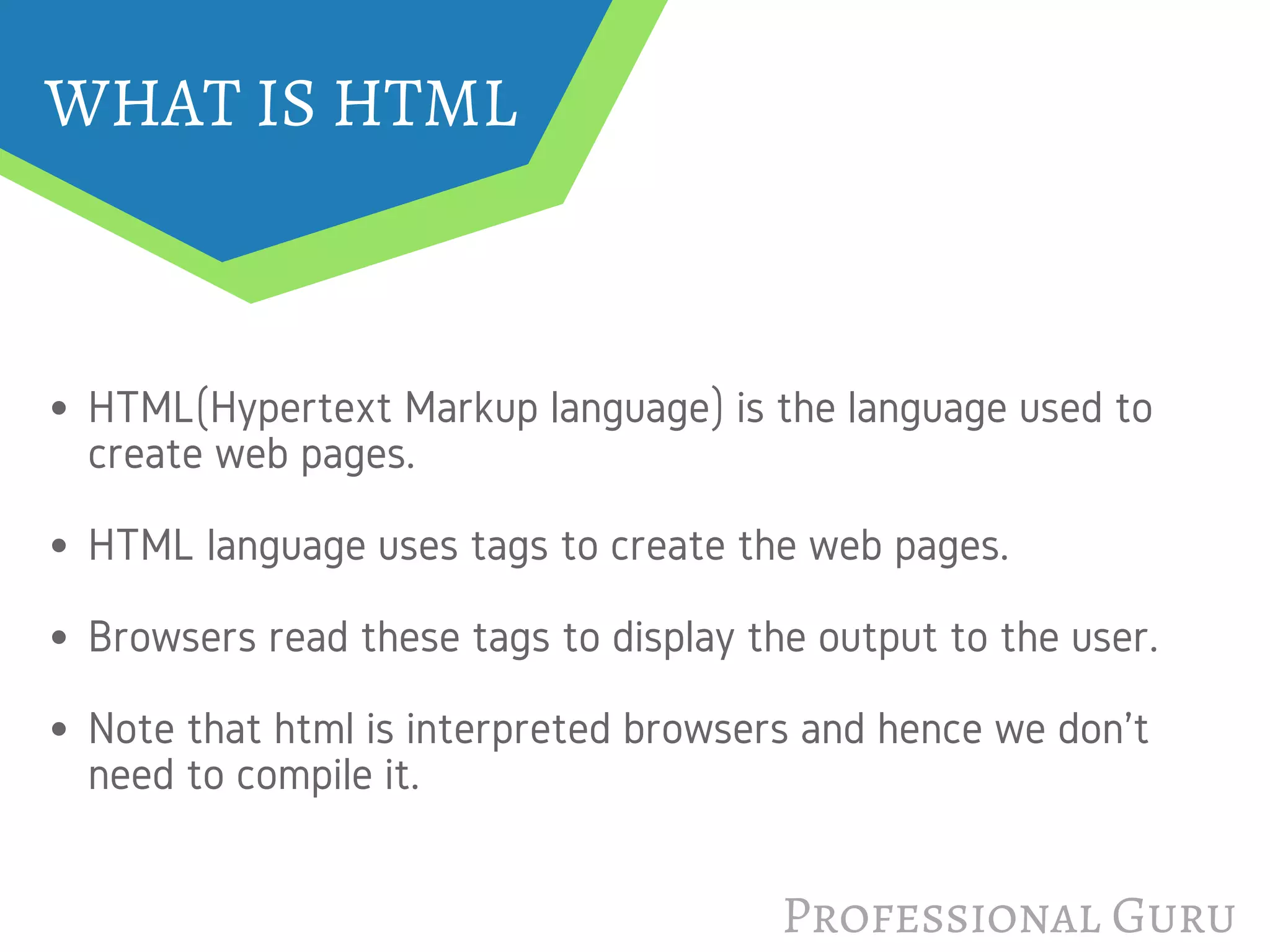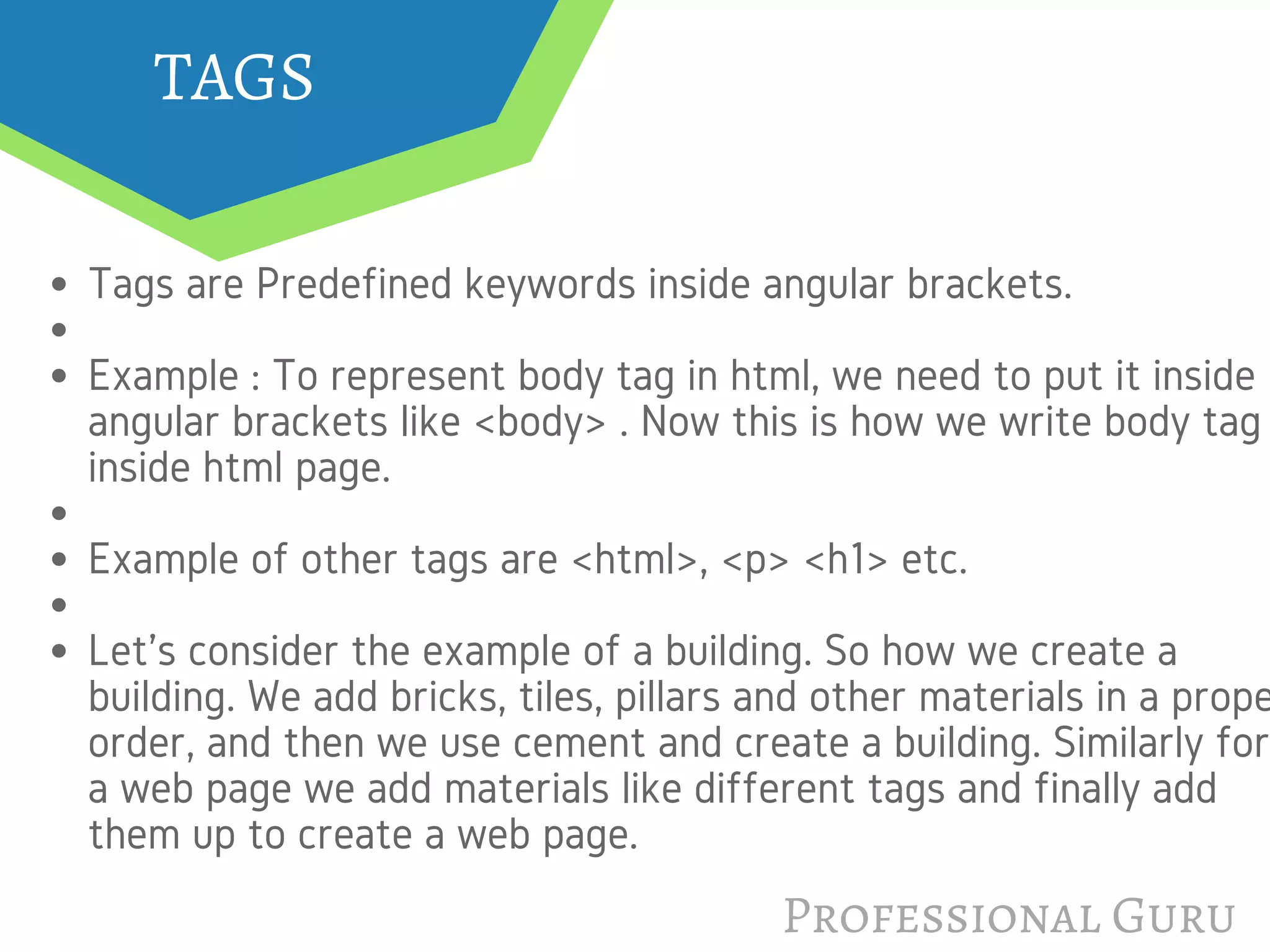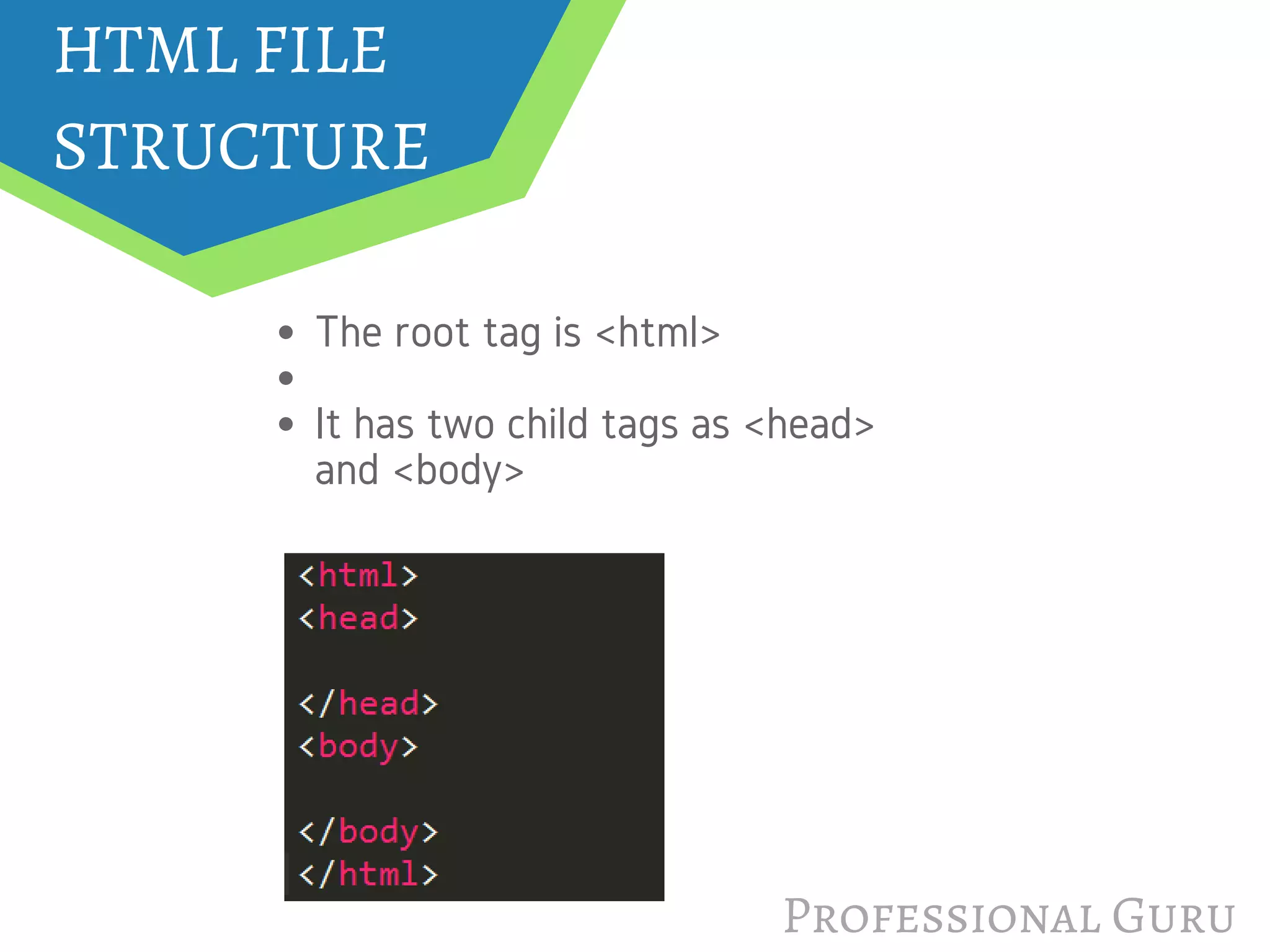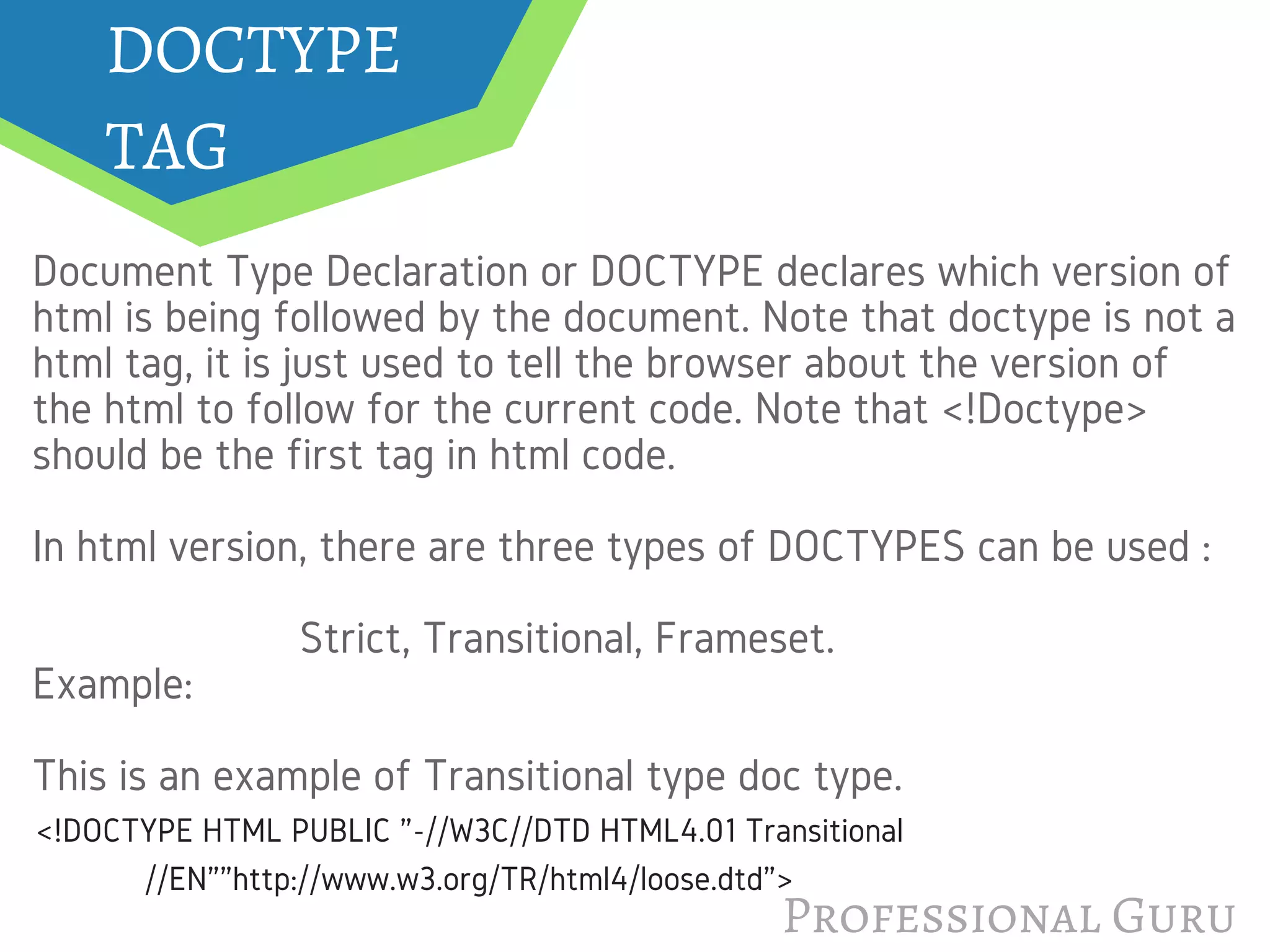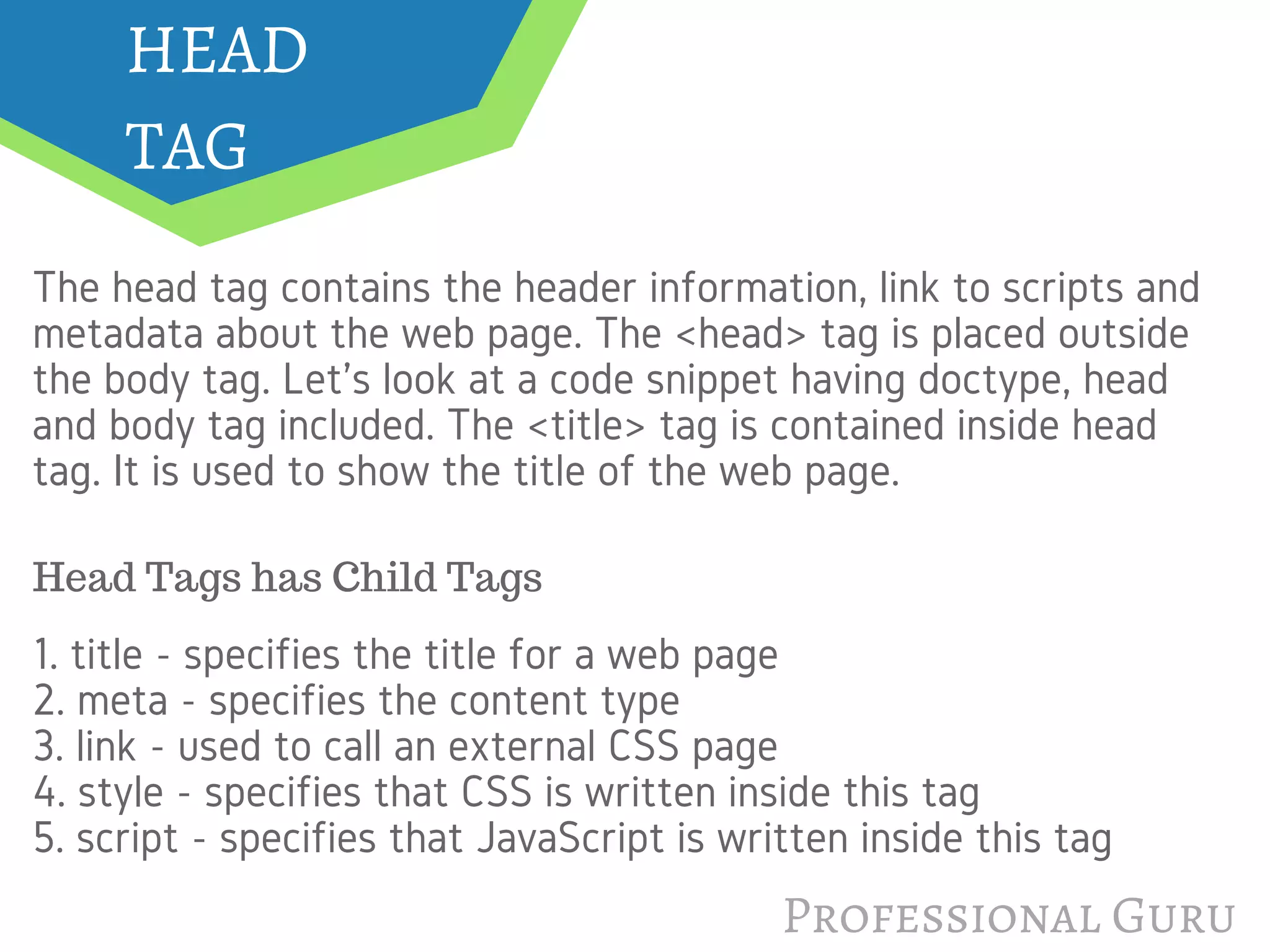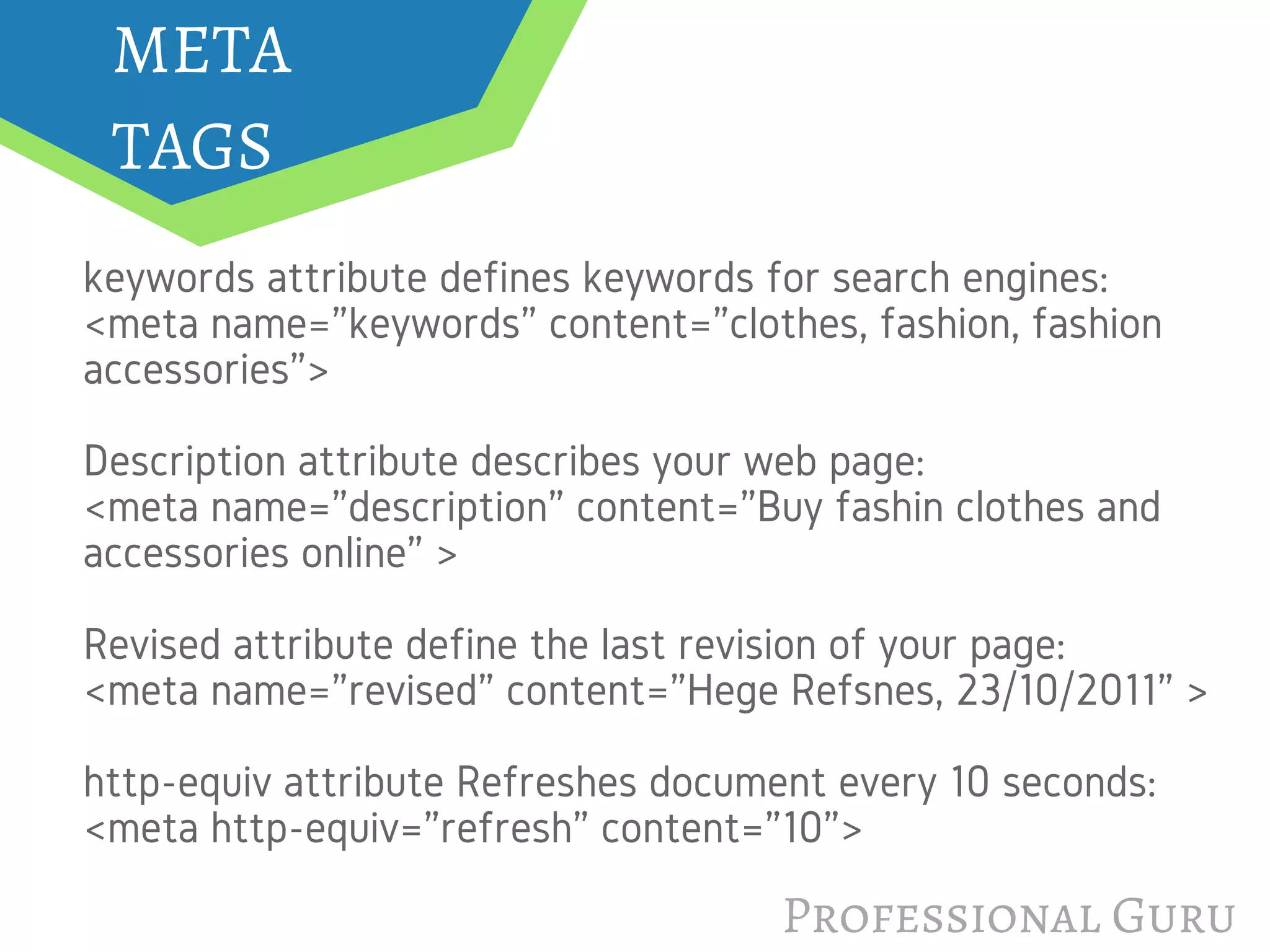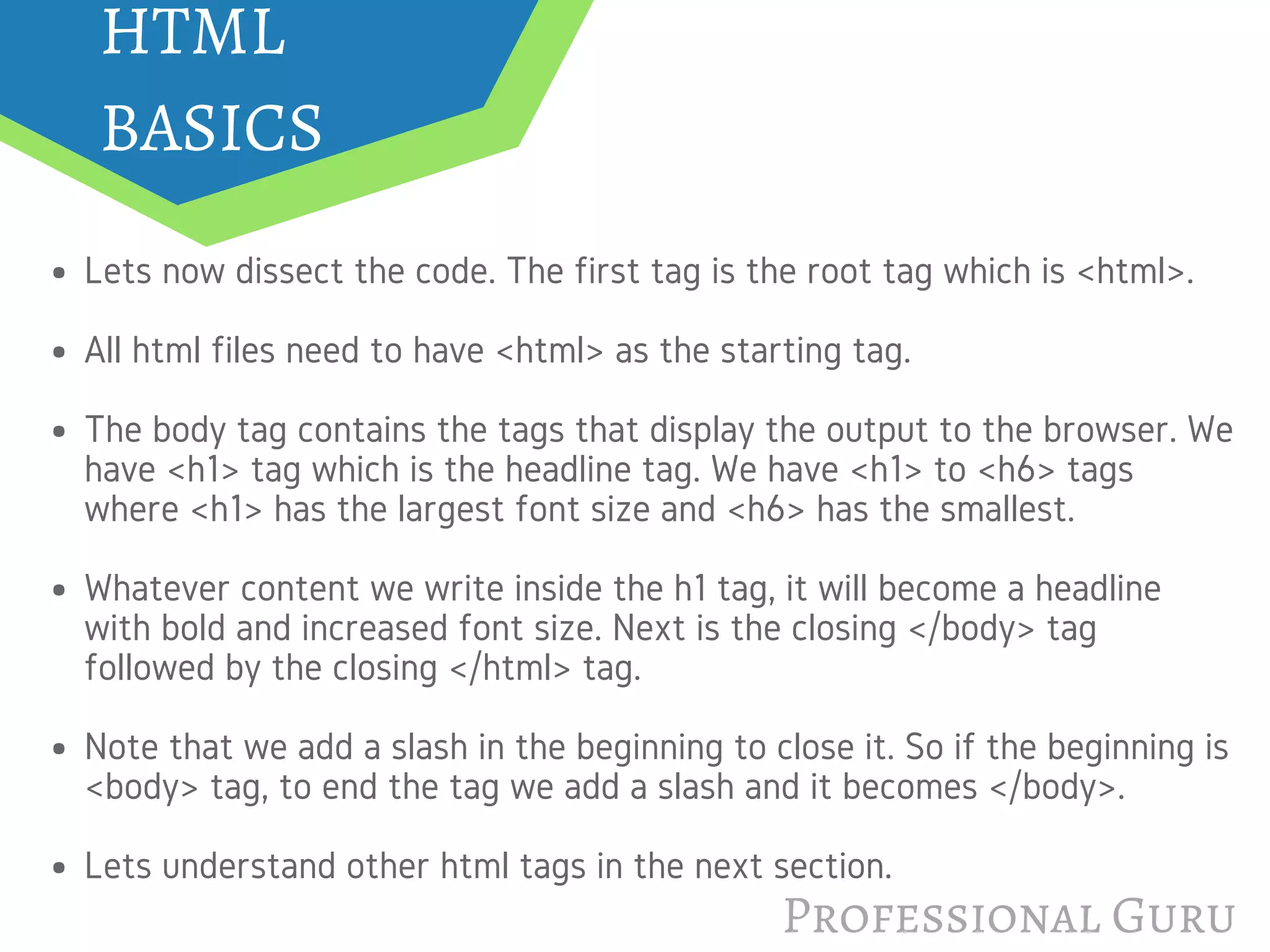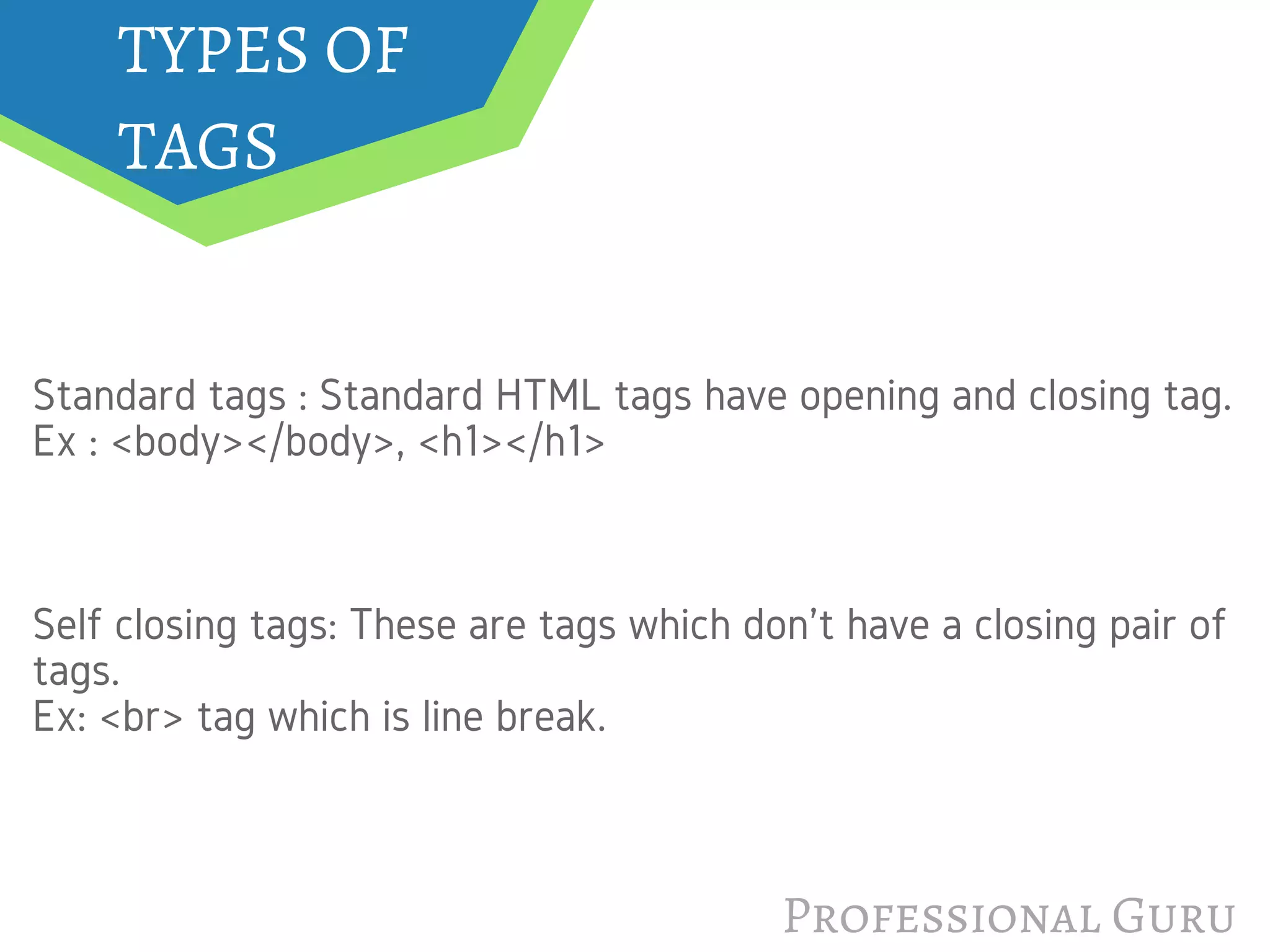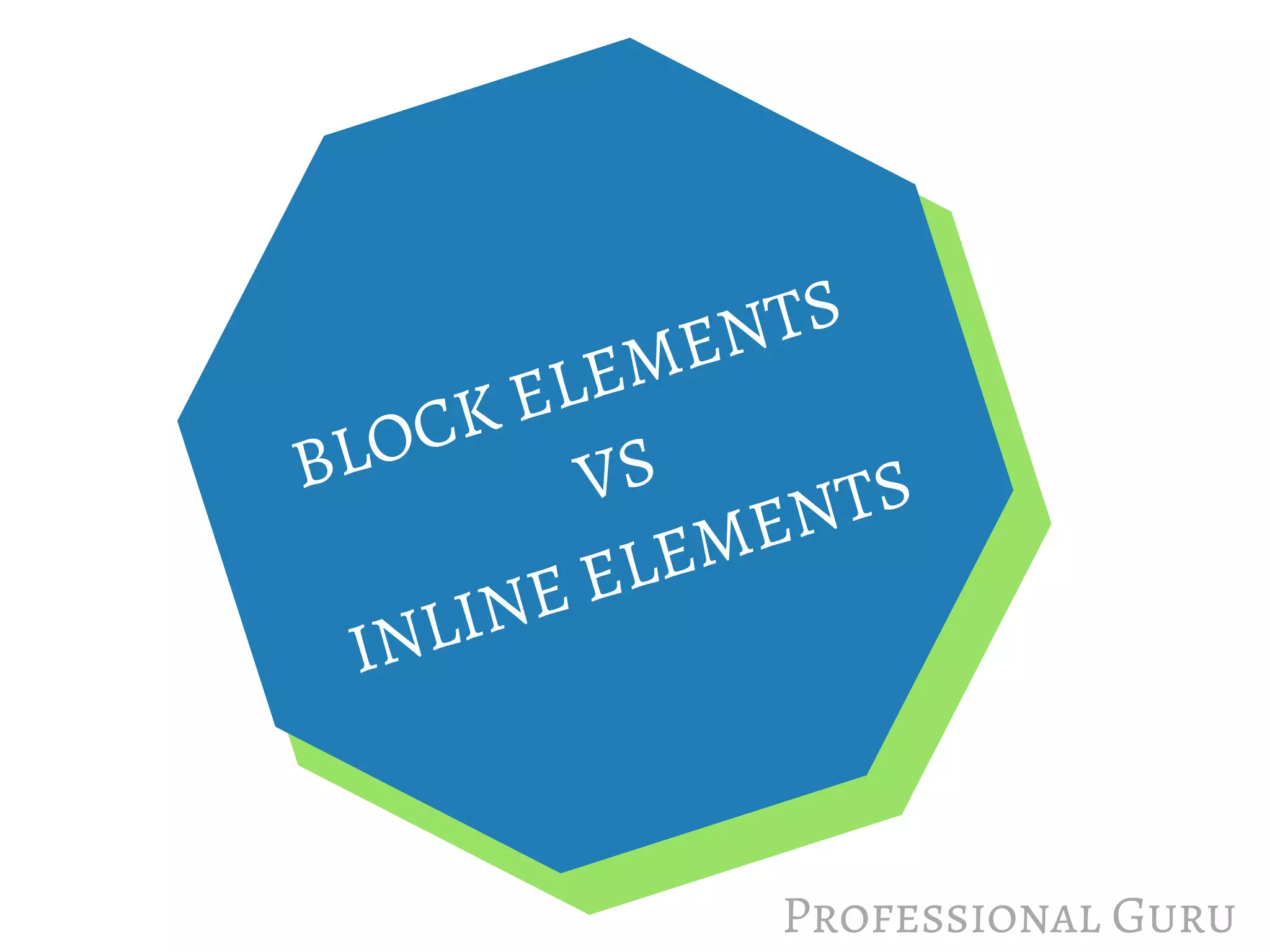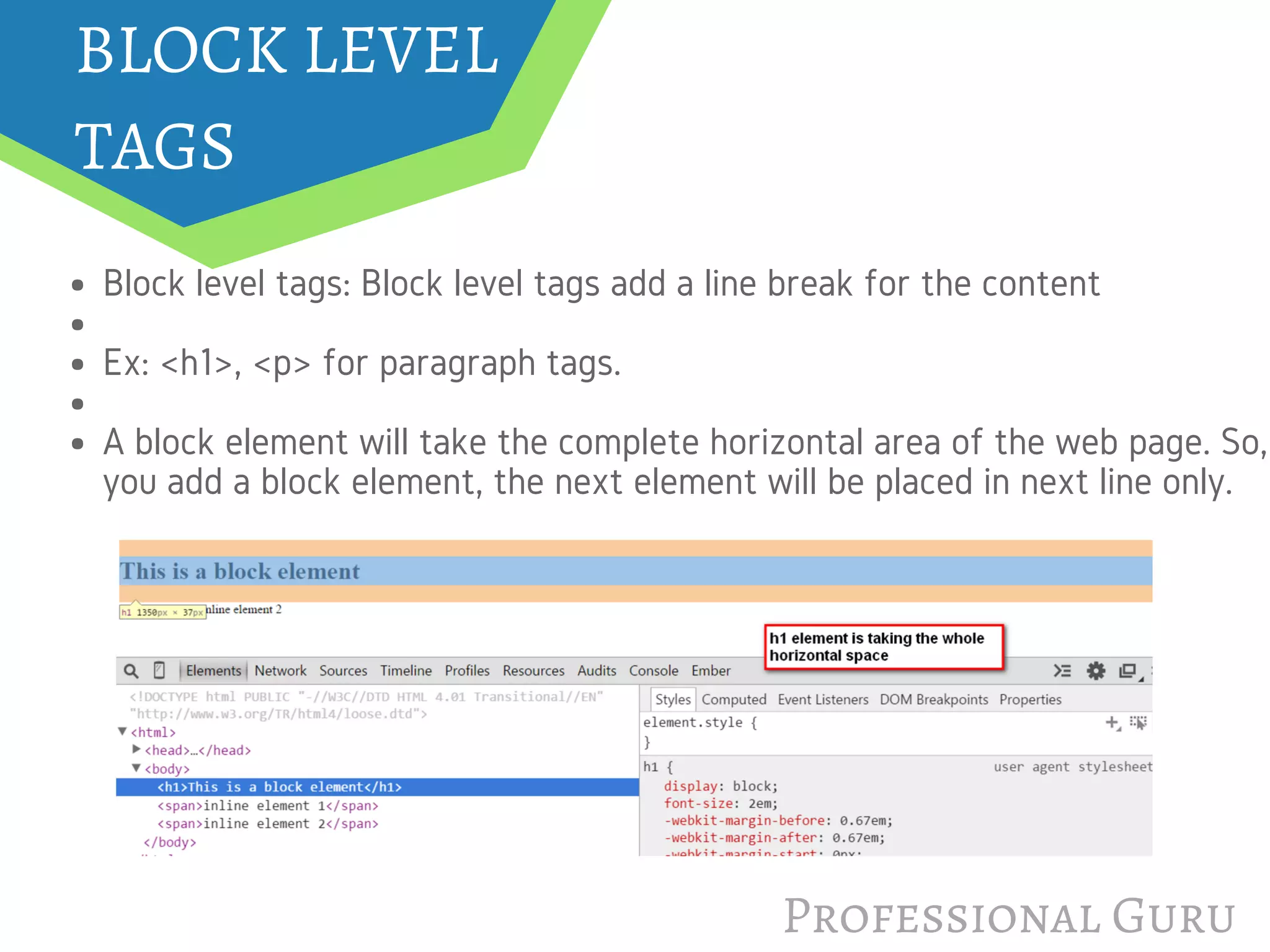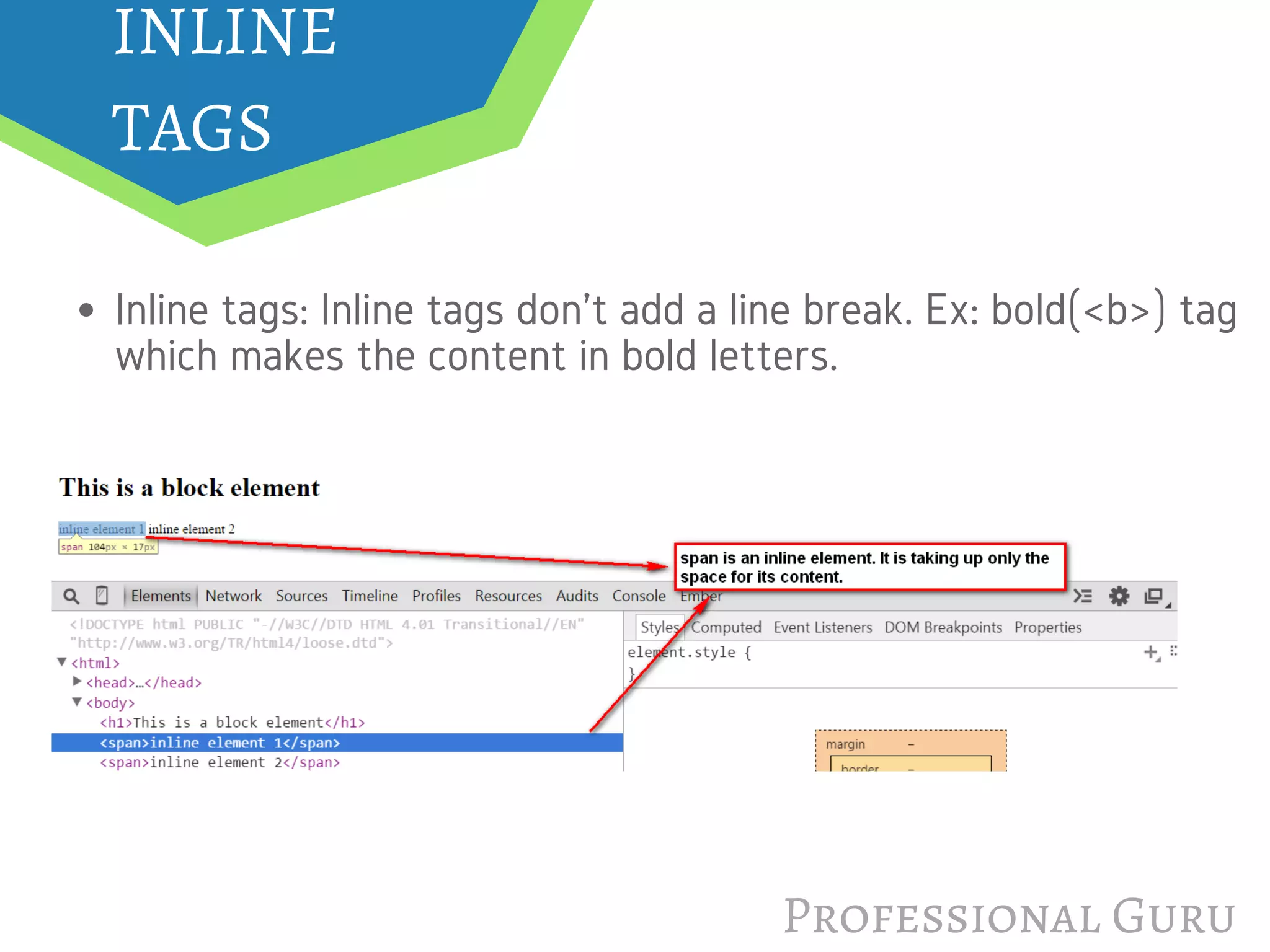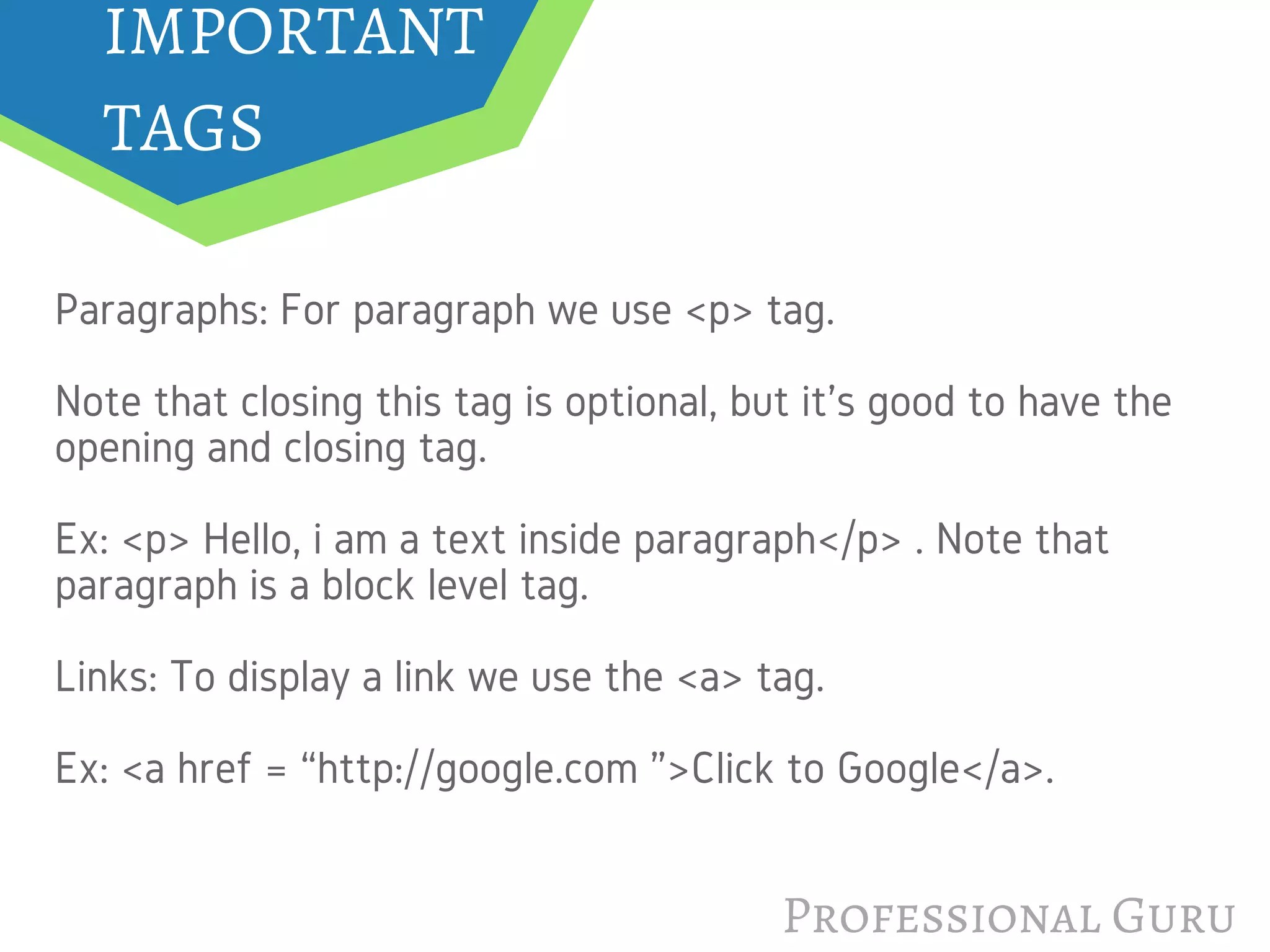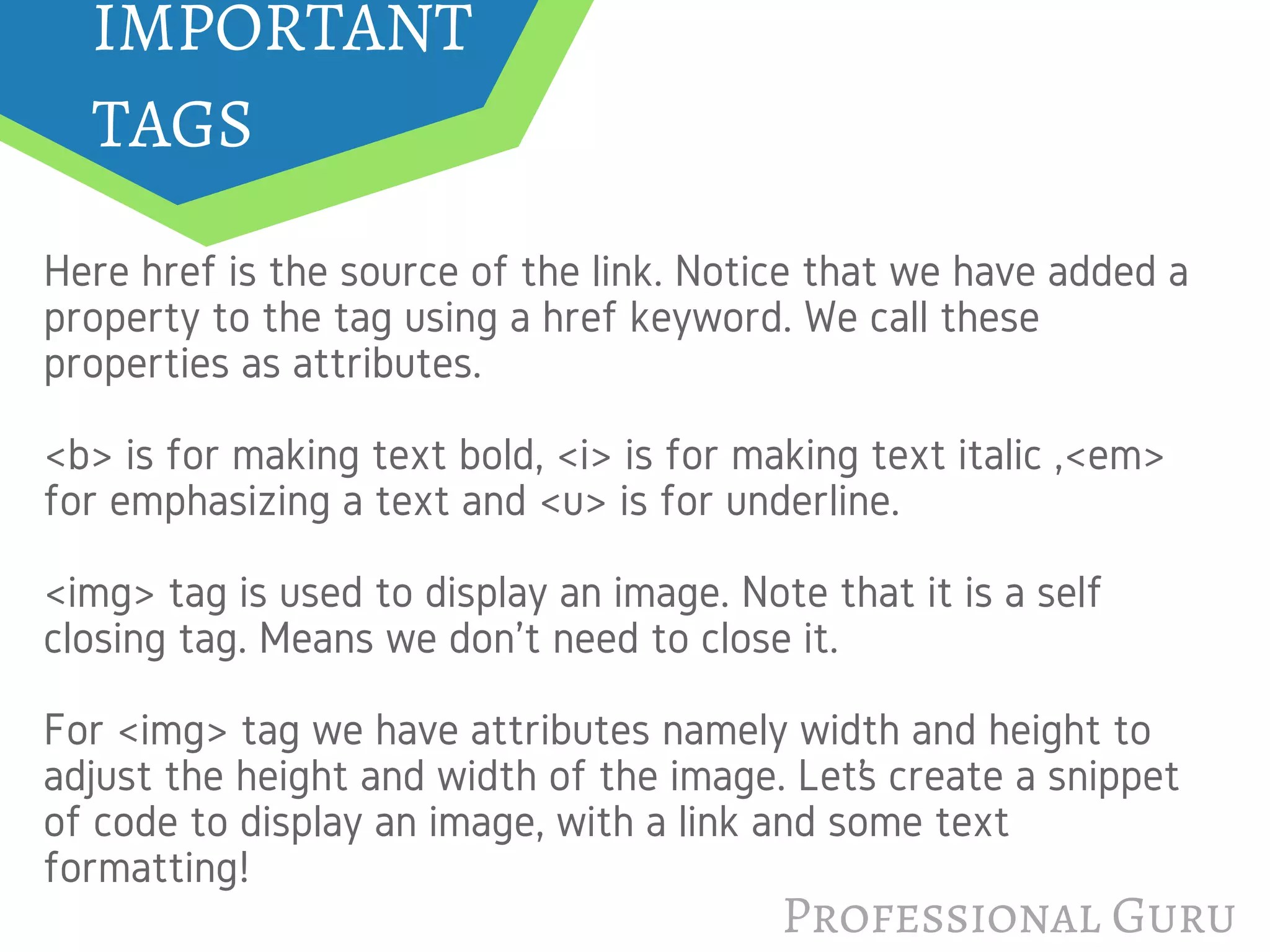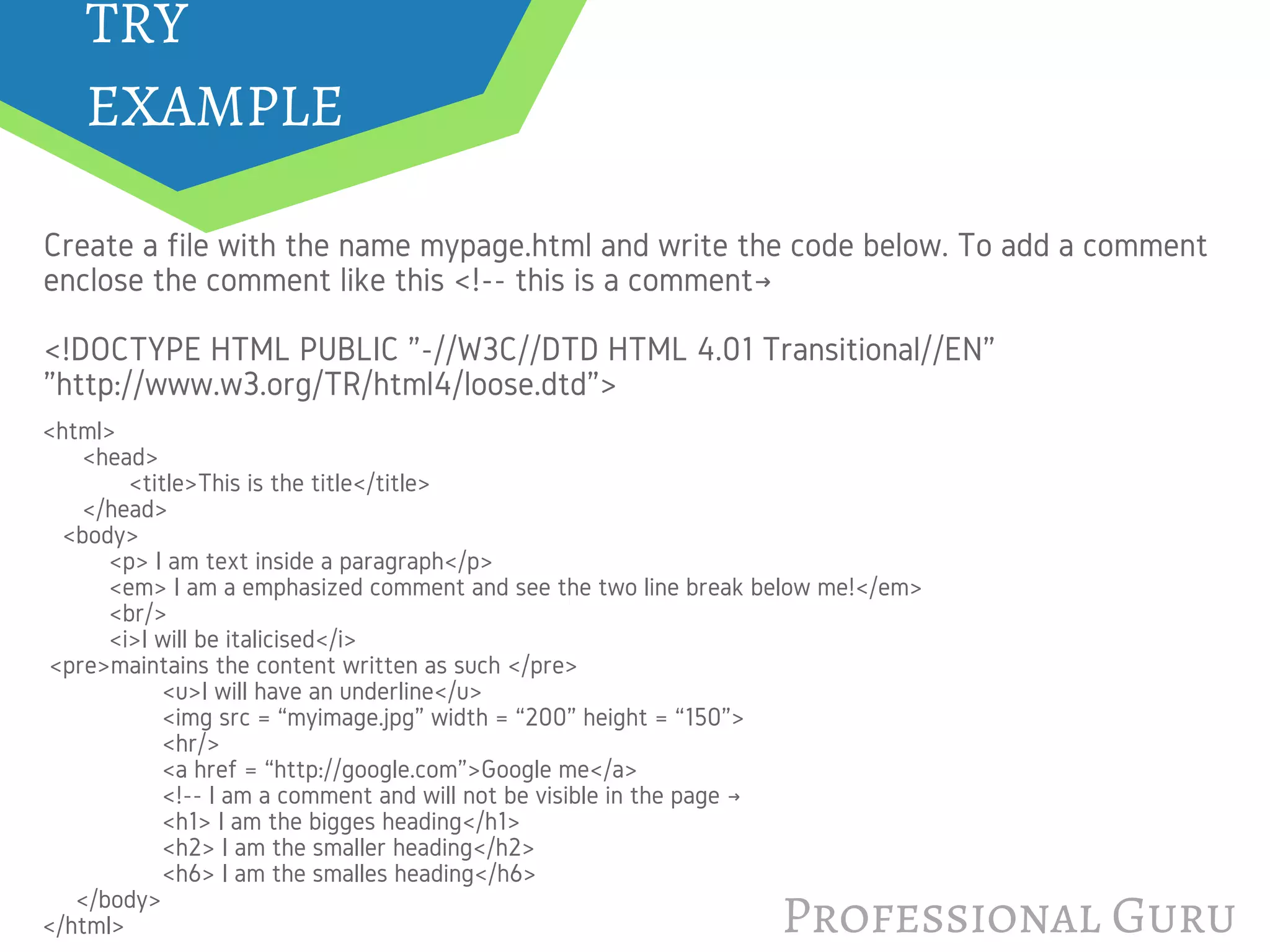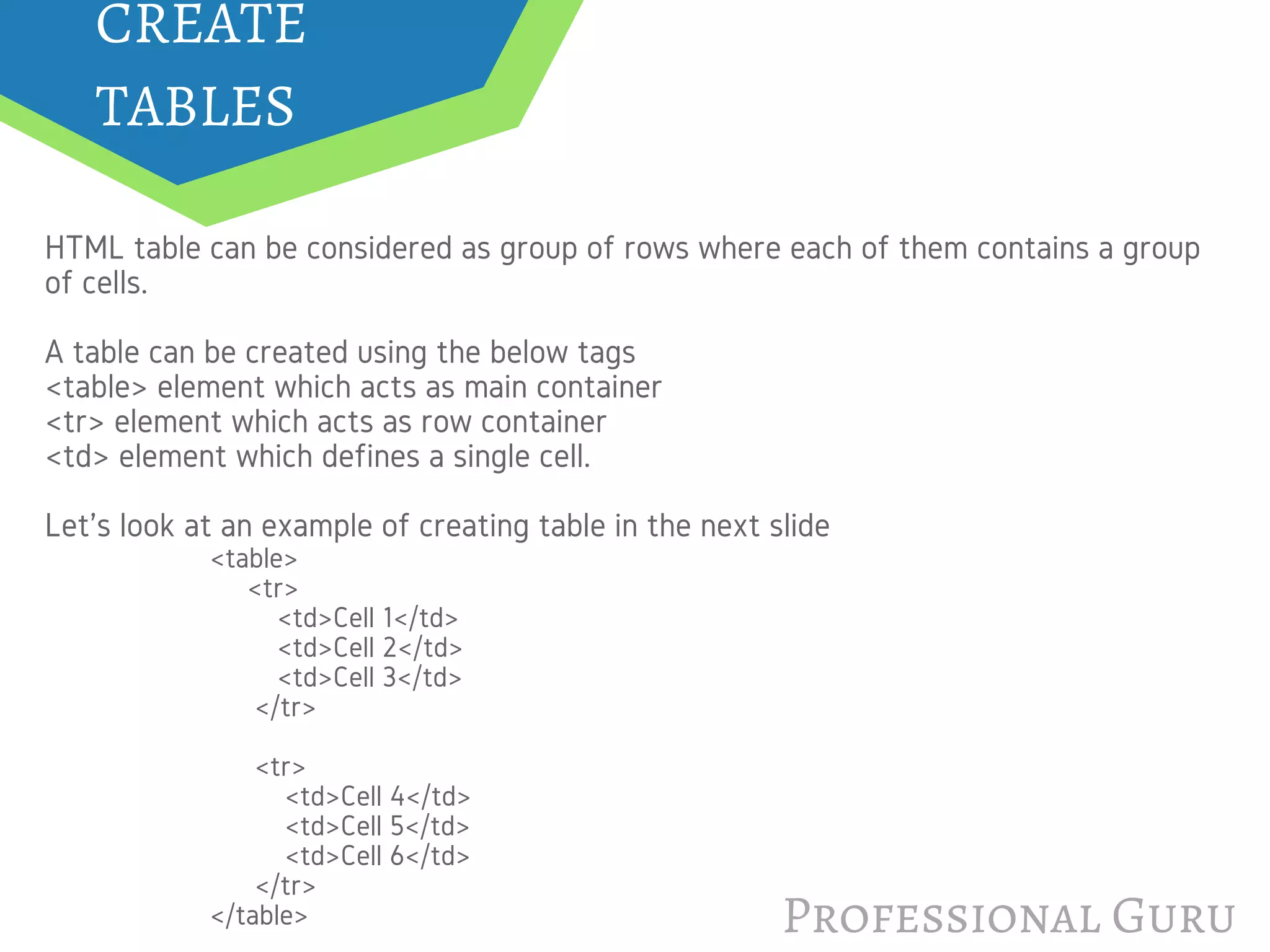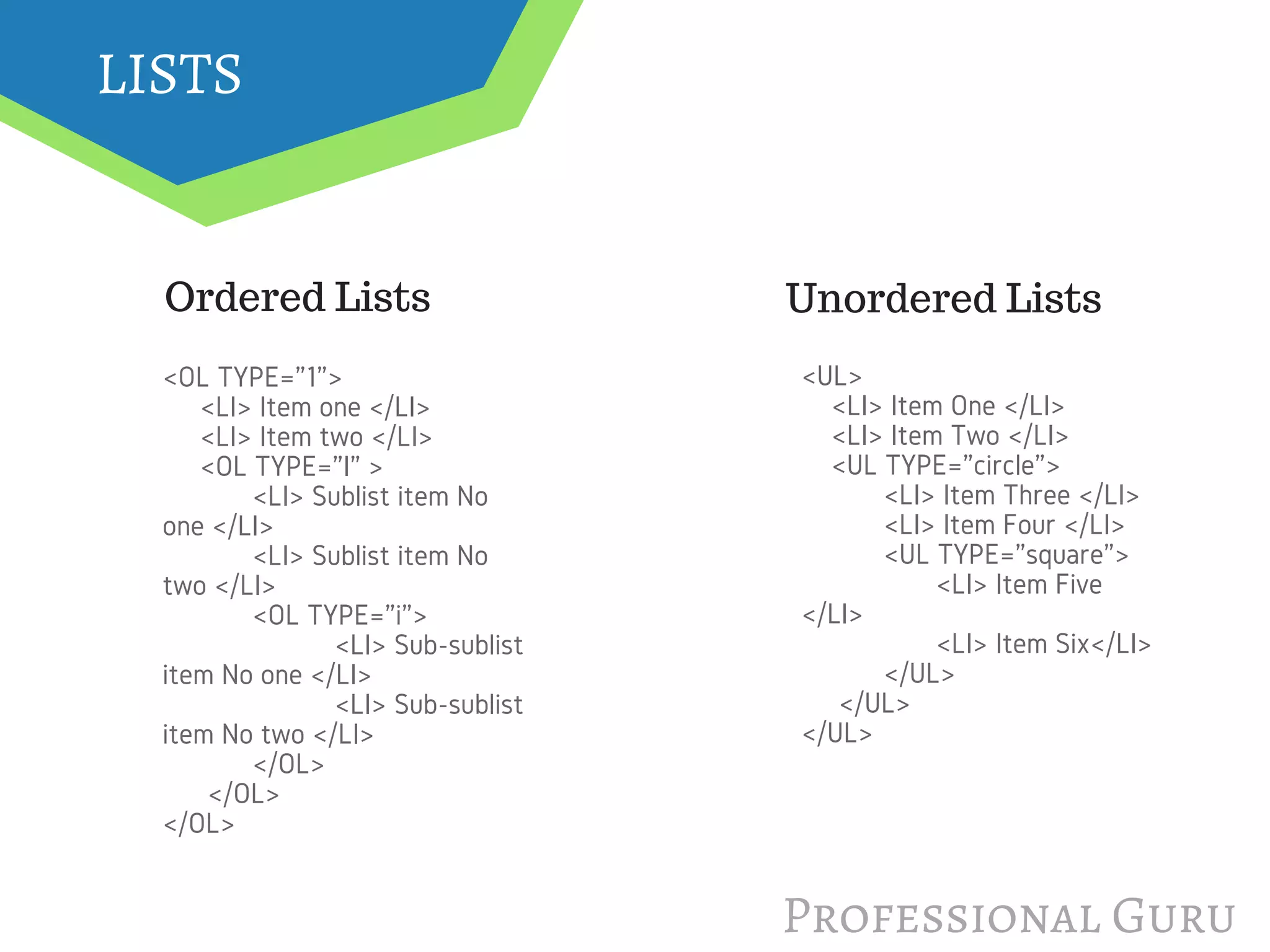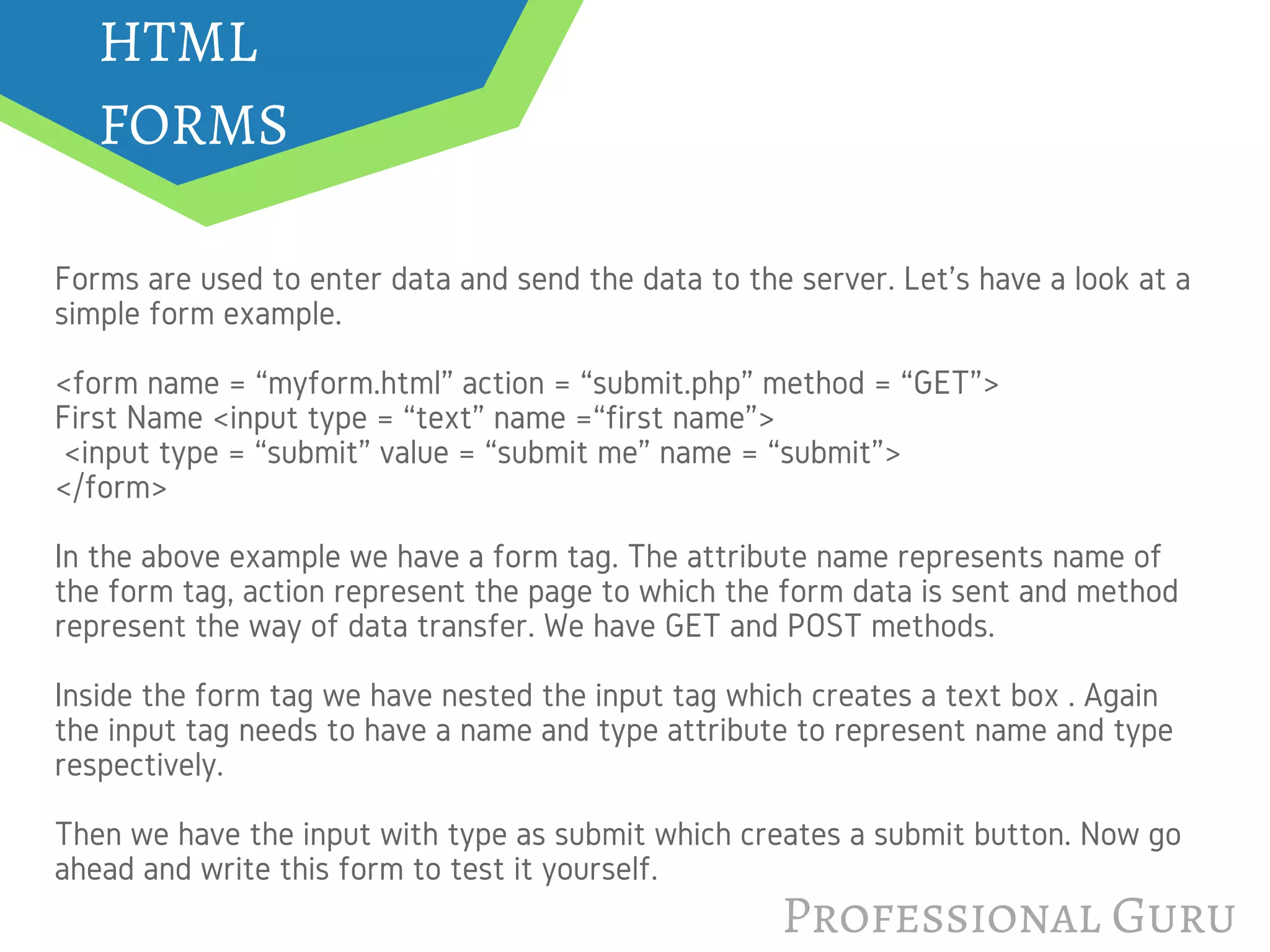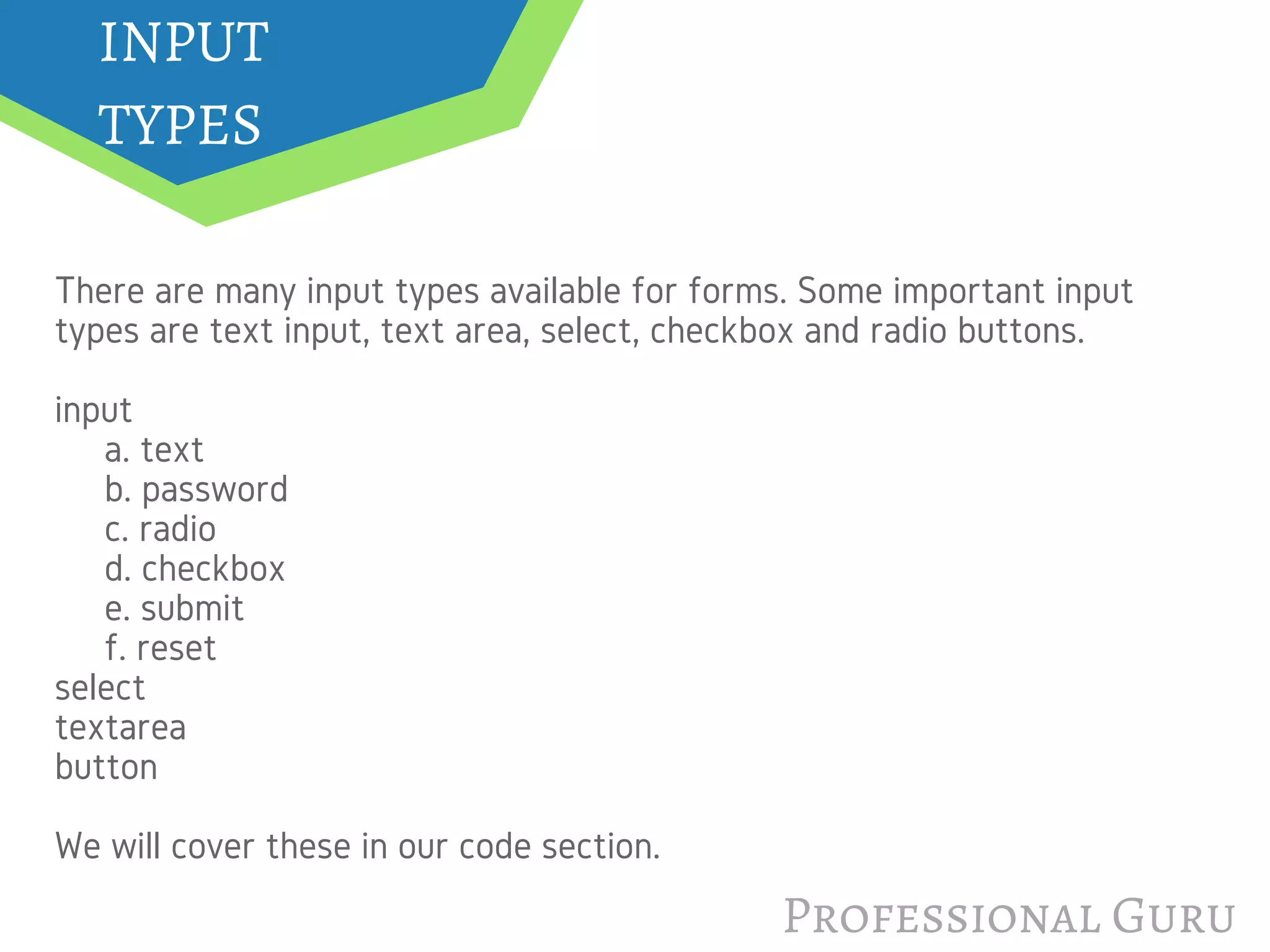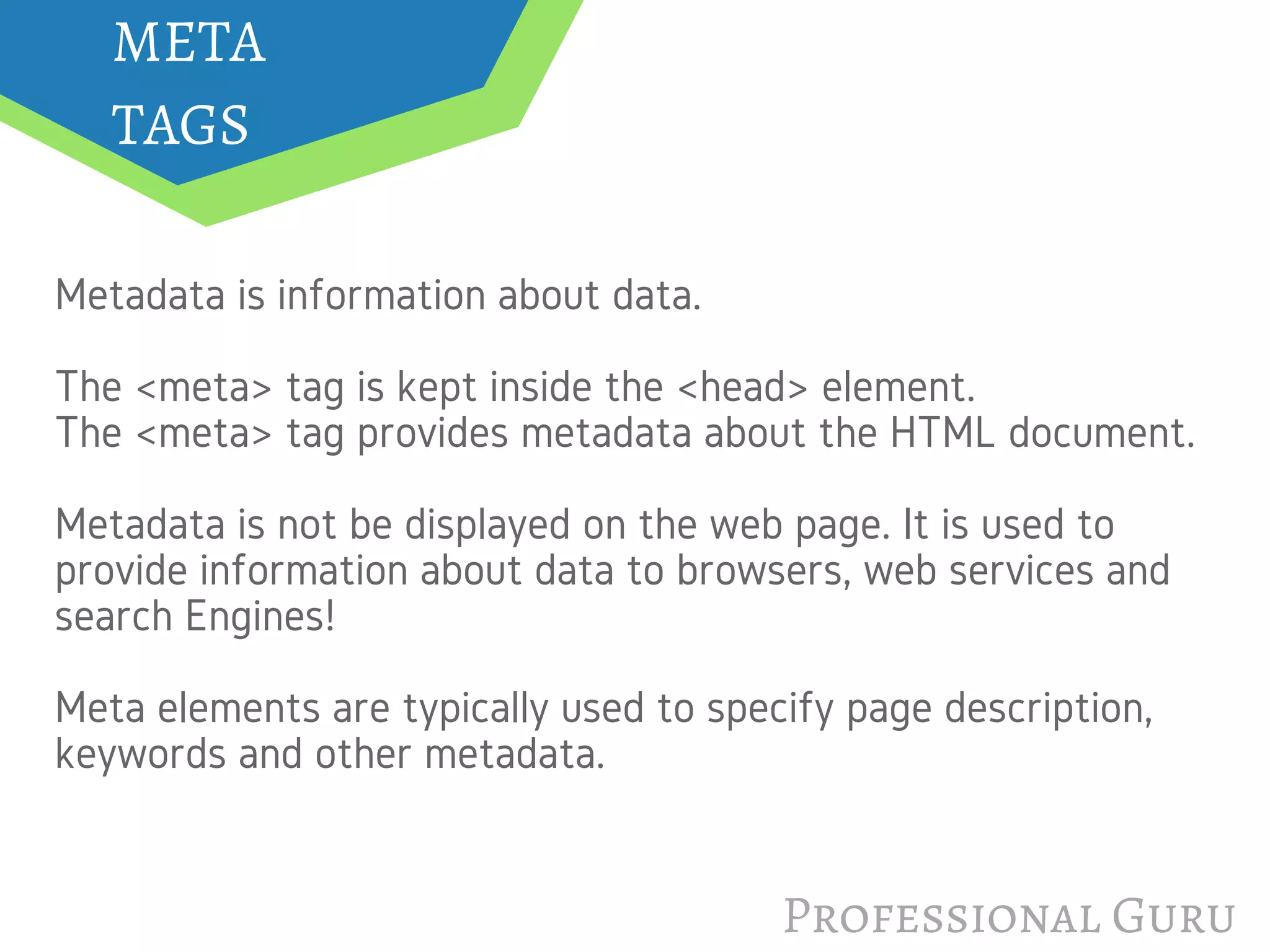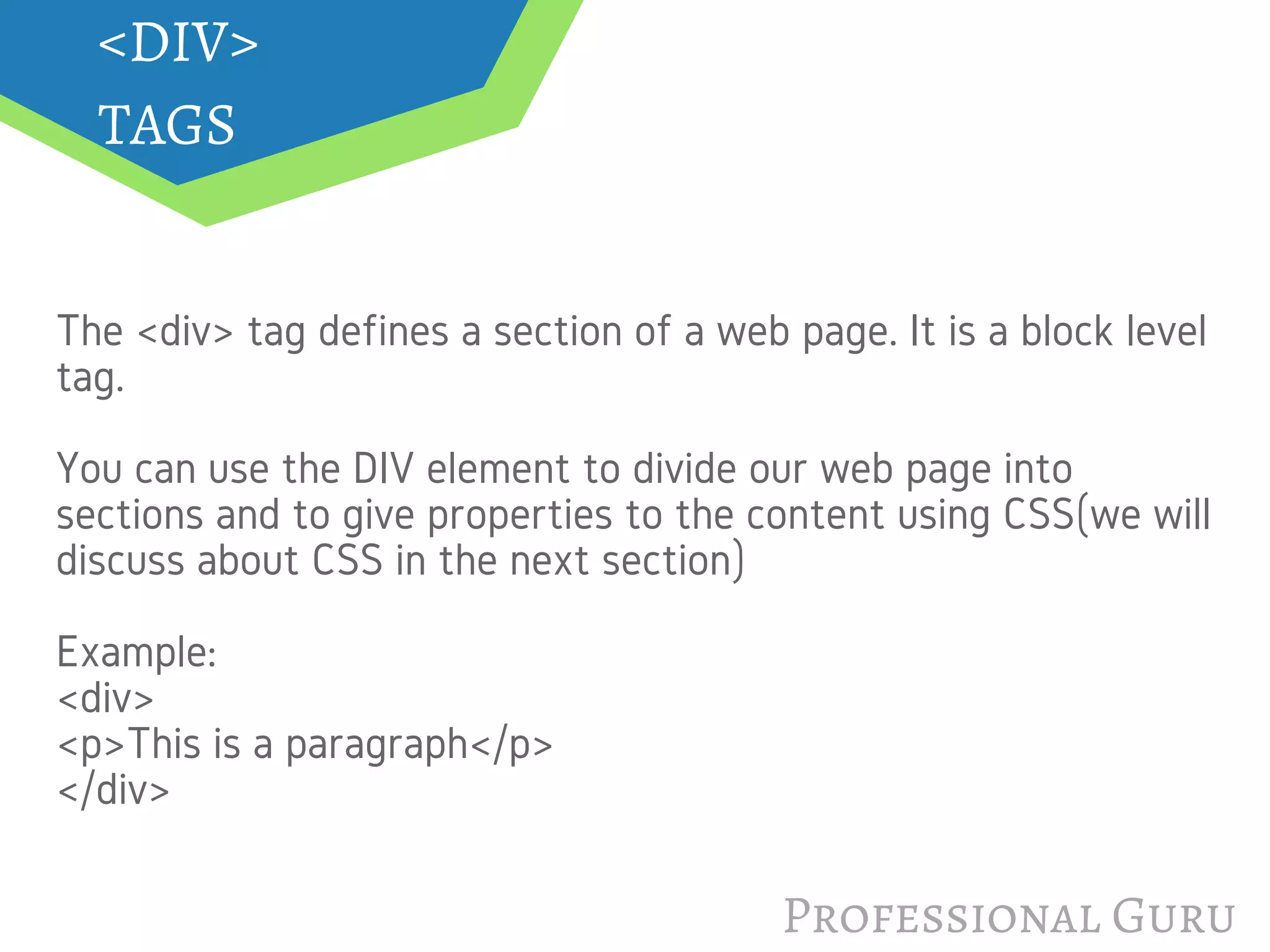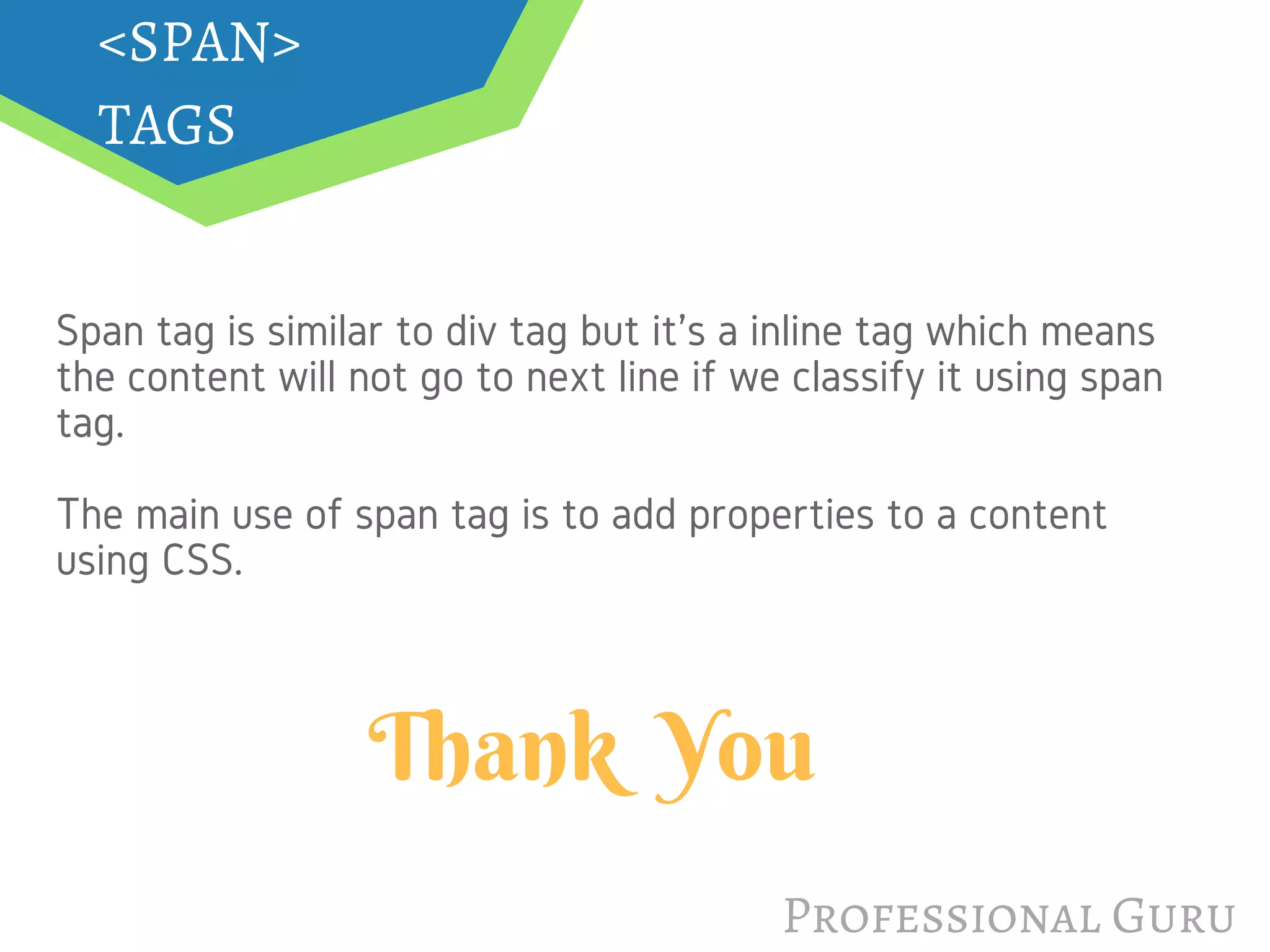The document is an introduction to HTML, explaining its structure, syntax, and various tags used to create web pages. It covers essential elements like the <html>, <head>, and <body> tags, as well as how to format text, create links, add images, and build lists and tables. Additionally, the document discusses forms, metadata, and the use of block and inline elements to organize content.