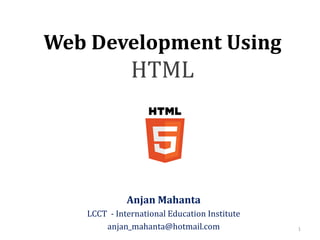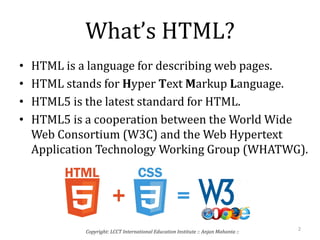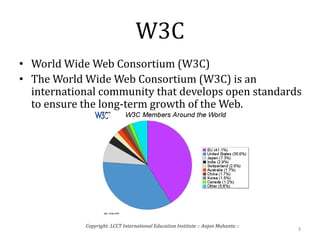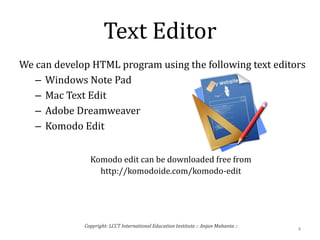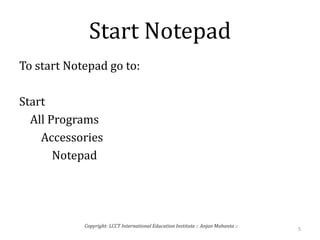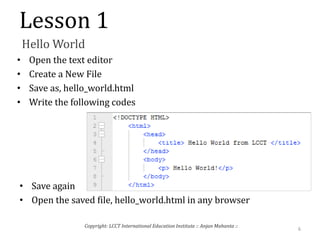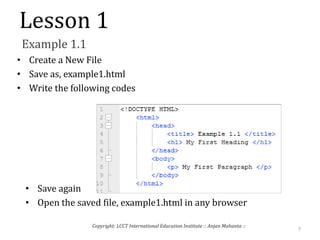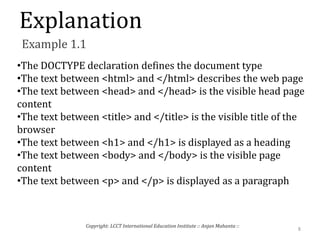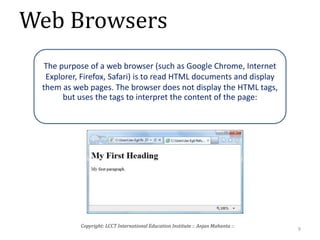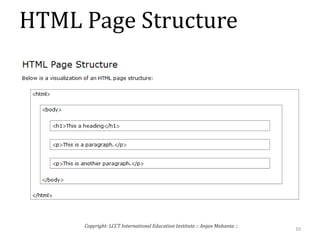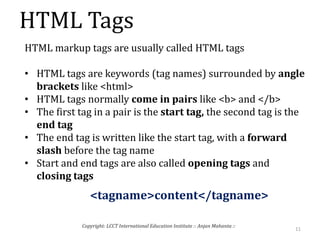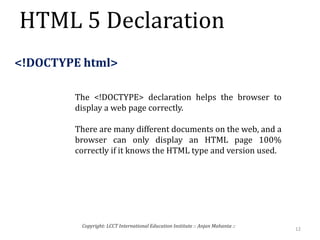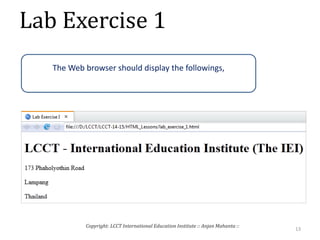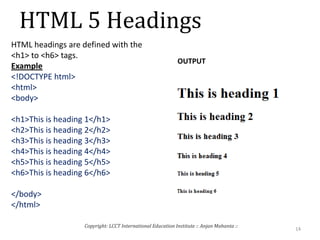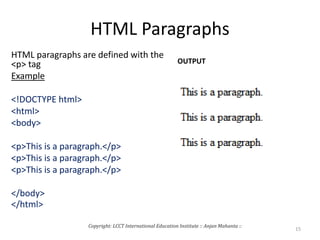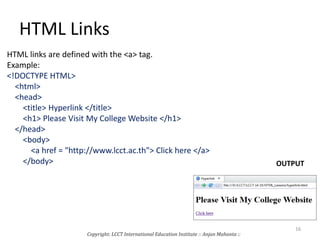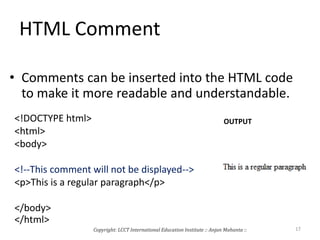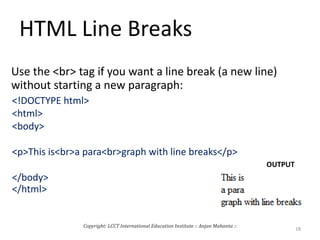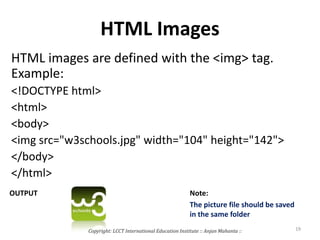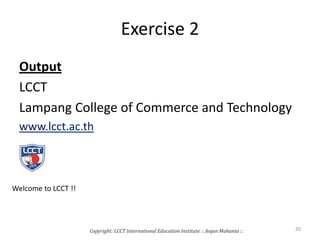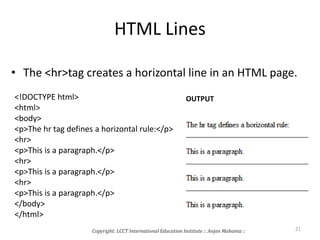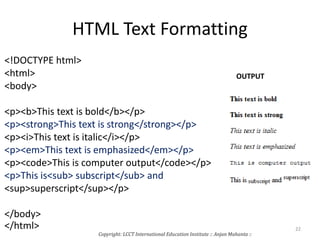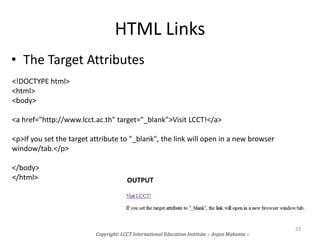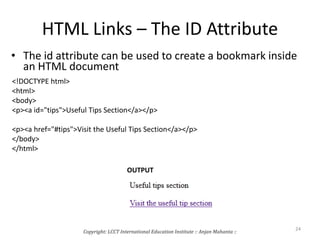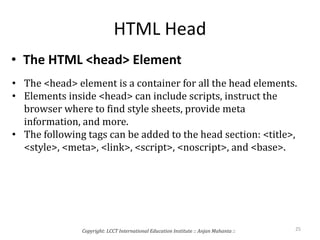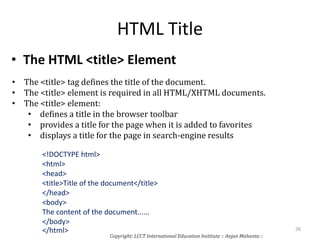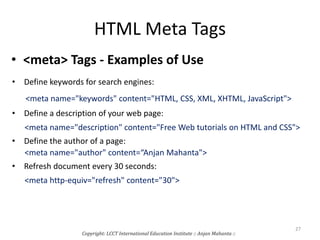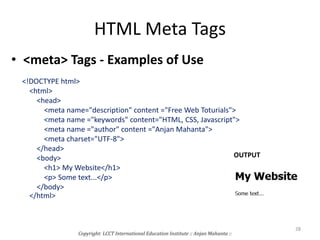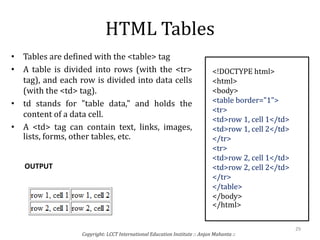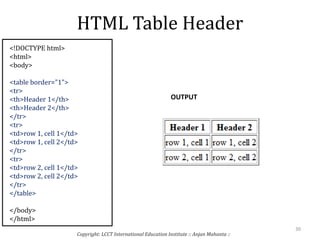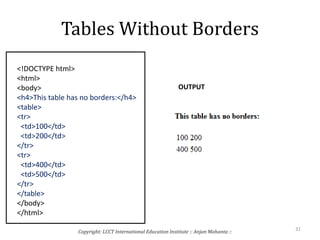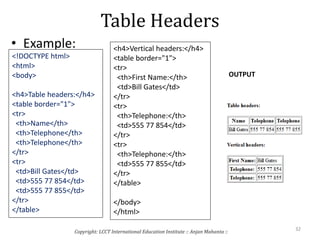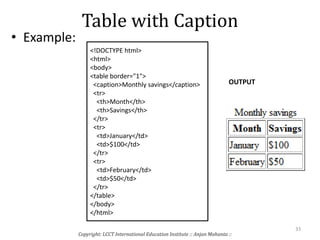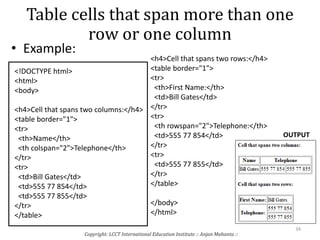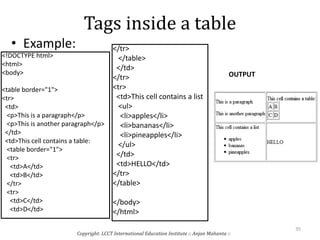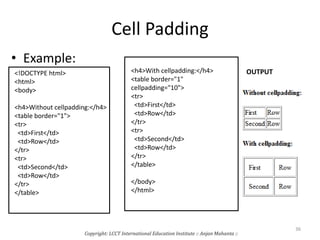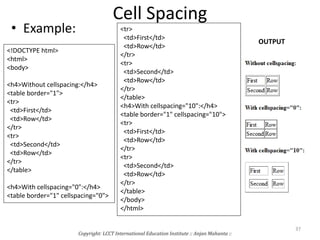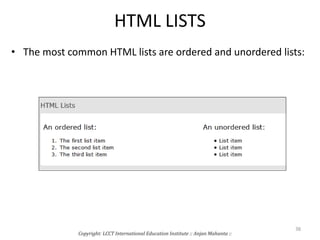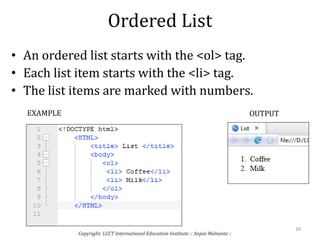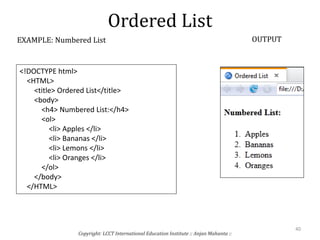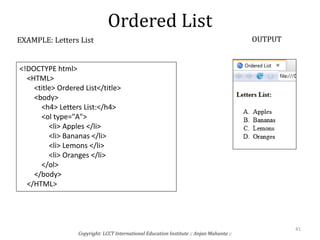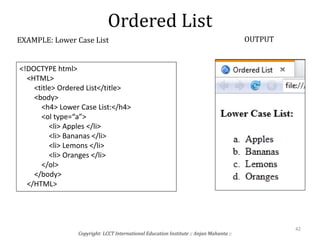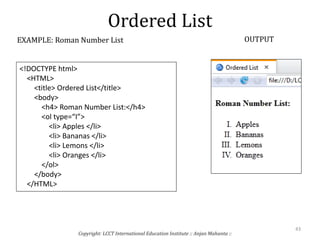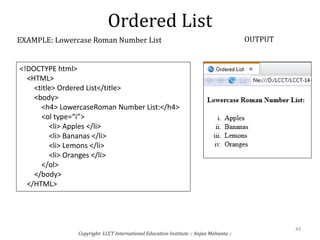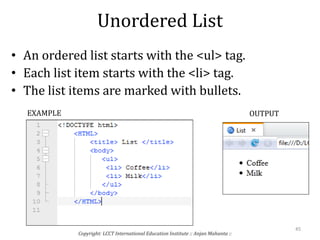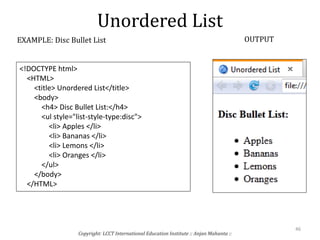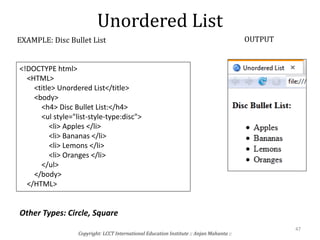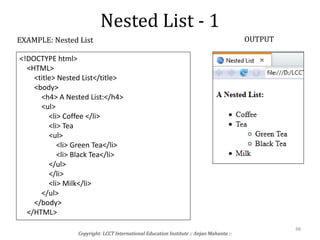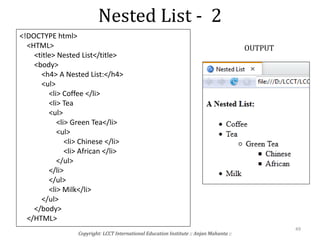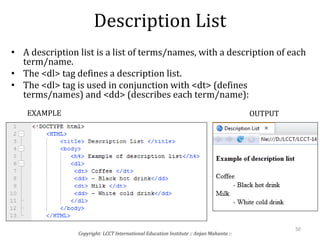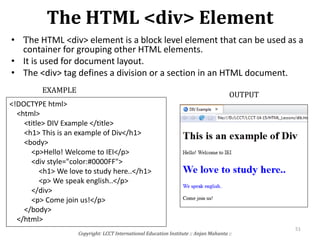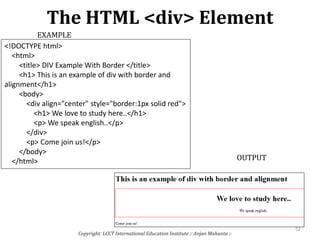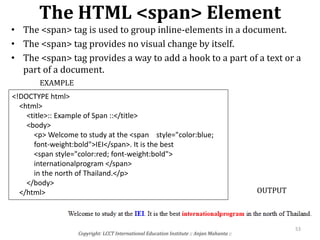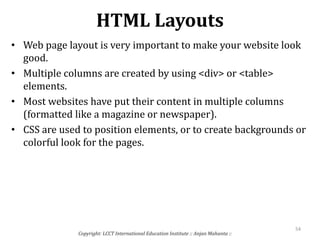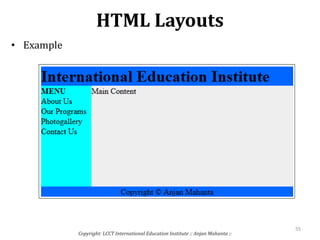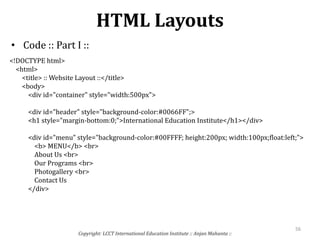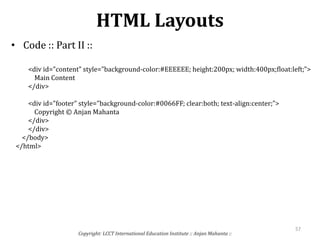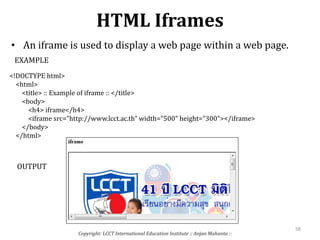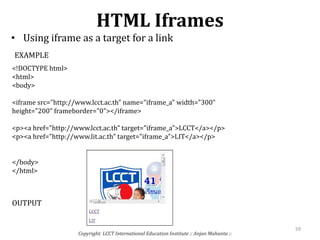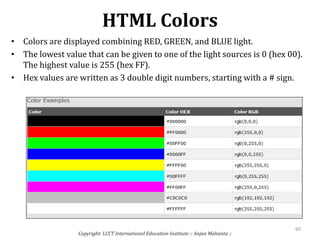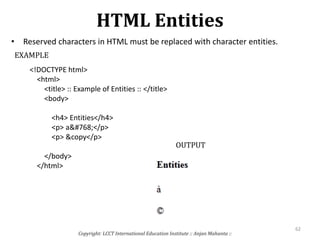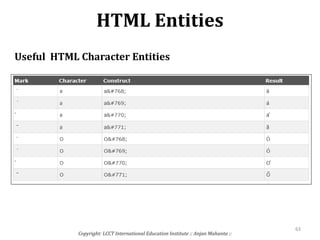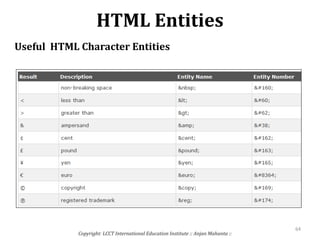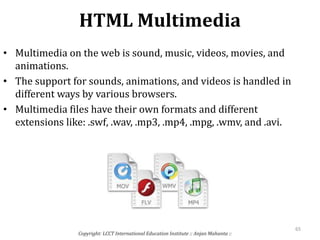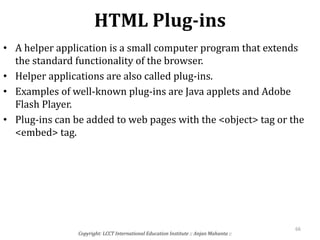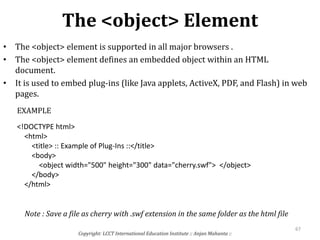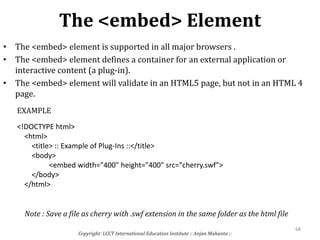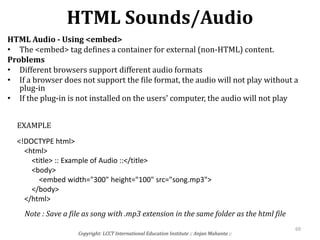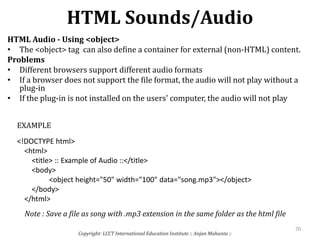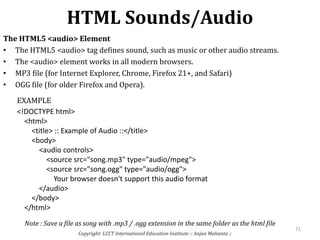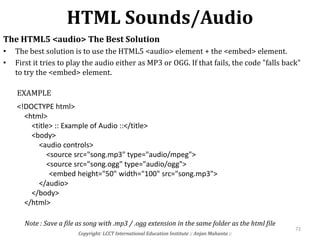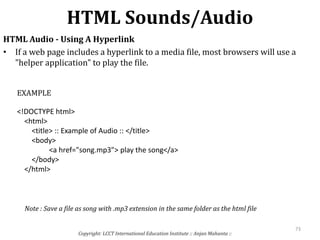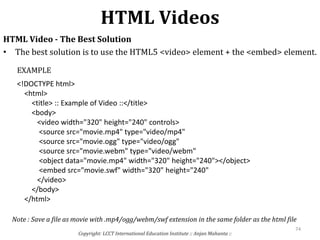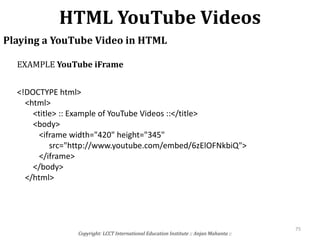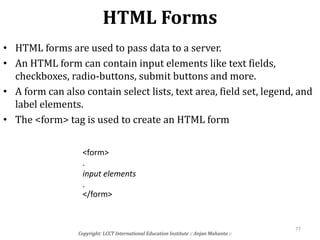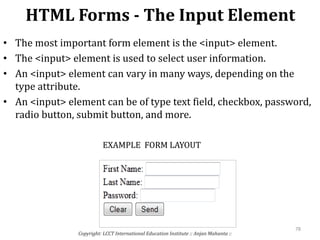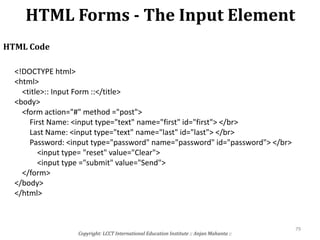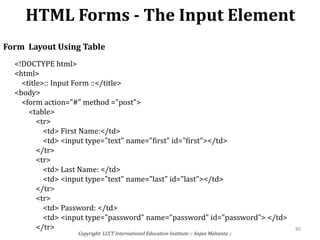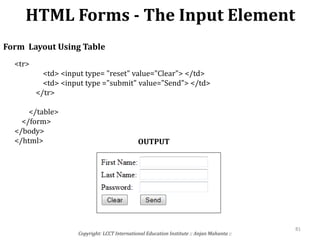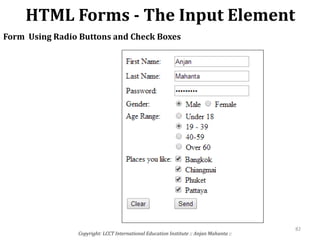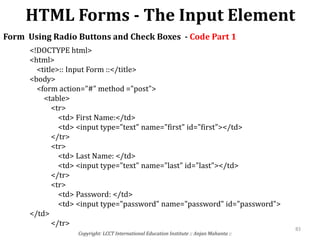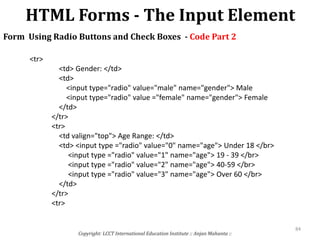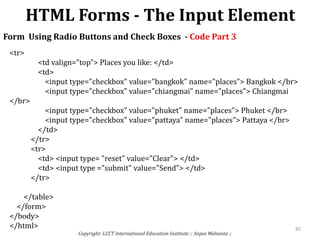This document provides an overview of HTML and web development using HTML. It covers topics such as what HTML is, HTML5, text editors for writing HTML code, basic HTML tags like headings, paragraphs, links and images, HTML tables, lists, and more. The document is intended as teaching material for a class on HTML and contains examples and explanations of HTML elements and tags.