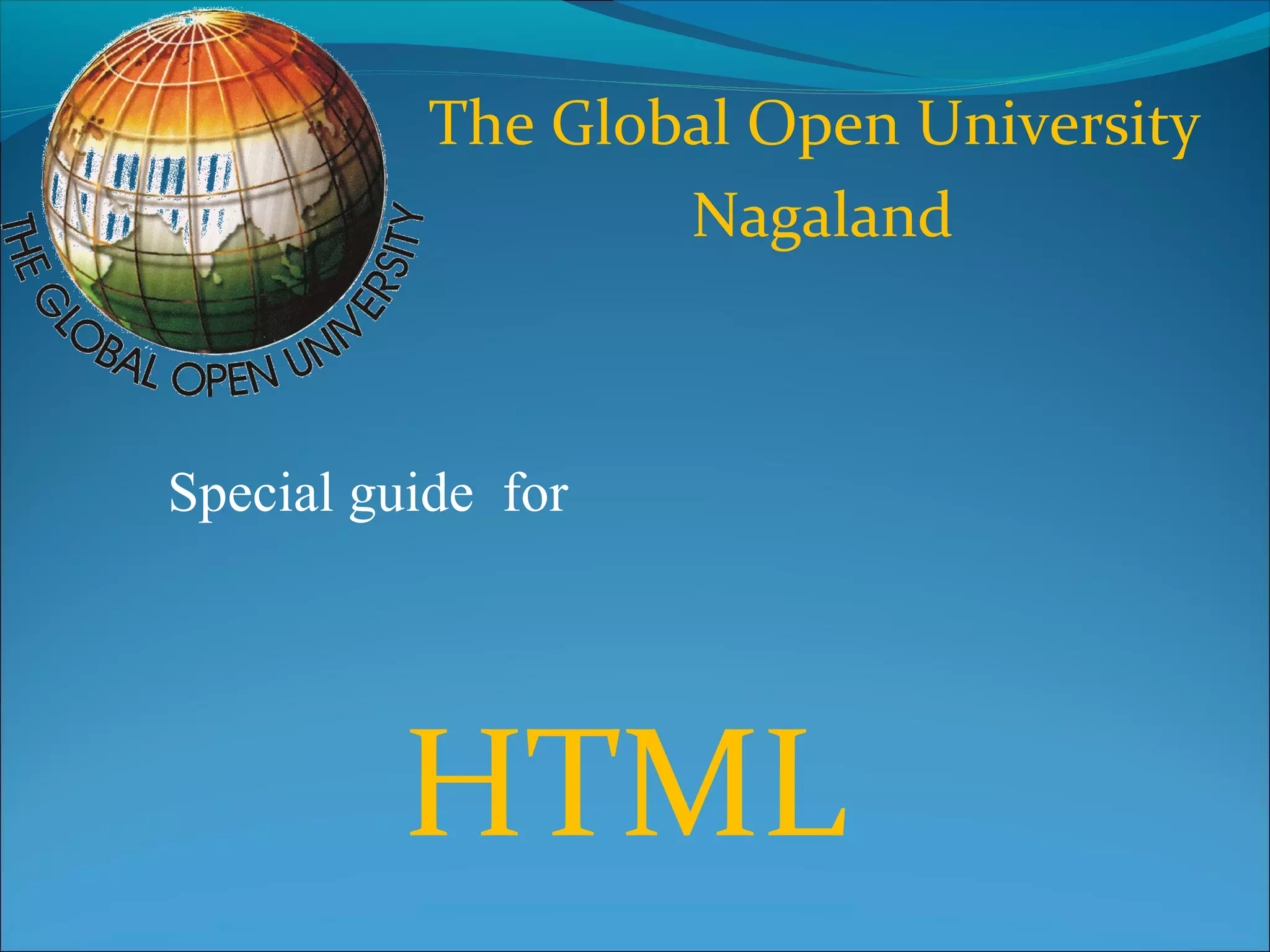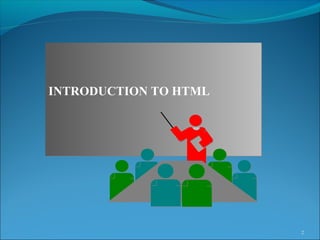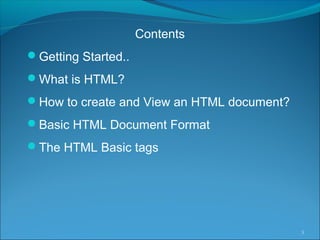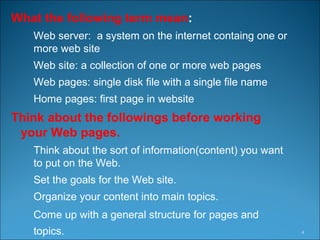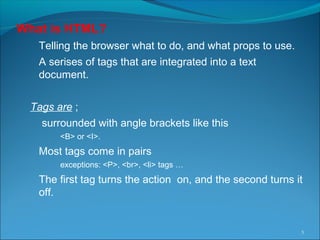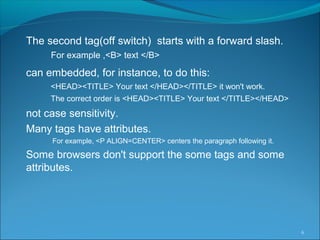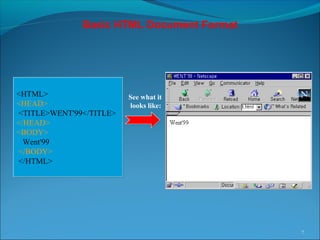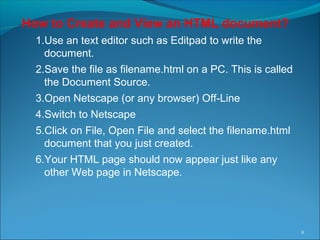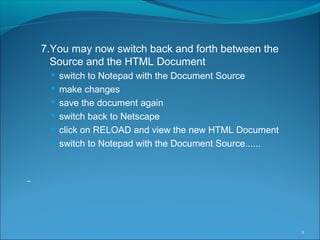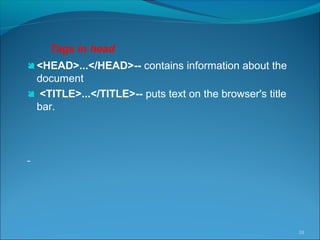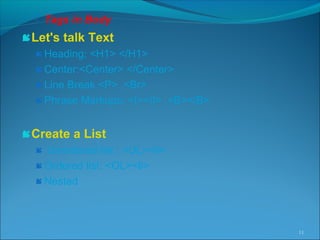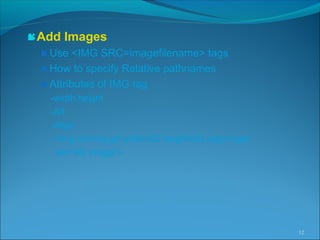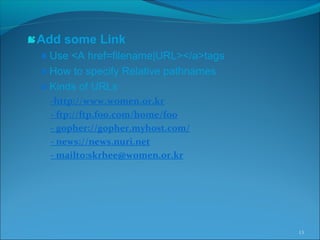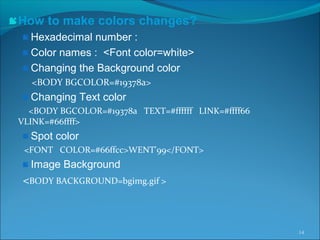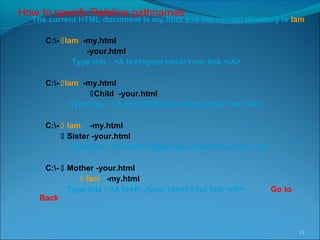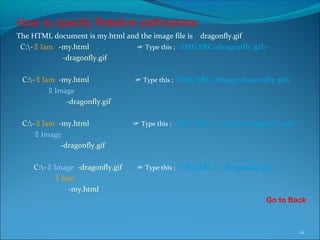This document provides an introduction and overview of HTML (Hypertext Markup Language) for creating and viewing web pages. It explains what HTML is, the basic structure and tags used in an HTML document like <html>, <head>, <title>, and <body>. It also describes how to add text formatting, images, links, and style pages using basic HTML tags. The document is from an online certification course on HTML provided by the Global Open University.