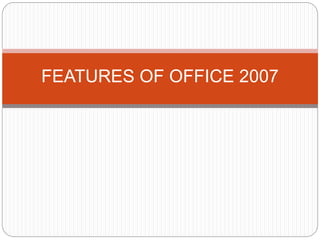
Features Of Office 2007
- 1. FEATURES OF OFFICE 2007
- 2. User interface Office button Ribbon Contextual Tabs Live preview Mini Toolbar Quick Access Toolbar Other UI features Smart Art
- 3. User Interface The new user interface (UI), officially known as Fluent User Interface,[21][22] has been implemented in the core Microsoft Office applications: Word, Excel, PowerPoint, Access, and in the item inspector used to create or edit individual items in Outlook. These applications have been selected for the UI overhaul because they center around document authoring.[23] The rest of the applications in the suite will also be changed to the new UI in subsequent versions.[24] The default font used in this edition is Calibri. Original prototypes of the new user interface were revealed at MIX 2008 in Las Vegas.[25]
- 5. The Office 2007 button, located on the top-left of the window, replaces the File menu and provides access to functionality common across all Office applications, including opening, saving, printing, and sharing a file. It can also close the application. Users can also choose color schemes for the interface. A notable accessibility improvement is that the Office button follows Fitt's law.[26]
- 6. Ribbon
- 7. The Ribbon, a panel that houses a fixed arrangement of command buttons and icons, organizes commands as a set of tabs, each grouping relevant commands. The Ribbon is present in Microsoft Word 2007, Excel 2007, PowerPoint 2007, Access 2007 and some Outlook 2007 windows. The Ribbon is not user customizable in Office 2007. Each application has a different set of tabs which expose the functionality that application offers. For example, while Excel has a tab for the graphing capabilities, Word does not; instead it has tabs to control the formatting of a text document. Within each tab, various related options may be grouped together. The Ribbon is designed to make the features of the application more discoverable and accessible with fewer mouse clicks[27] as compared to the menu-based UI used prior to Office 2007. However, many users feel that the existing menus should have been left alone.[28][29] An online survey reports the ribbon menu has decreased productivity by an average of 20% for users.[30] Moving the mouse scroll wheel while on any of the tabs on the ribbon cycles—through the tabs.
- 8. Contextual Tabs Some tabs, called Contextual Tabs, appear only when certain objects are selected. Contextual Tabs expose functionality specific only to the object with focus. For example, selecting a picture brings up the Pictures tab, which presents options for dealing with the picture. Similarly, focusing on a table exposes table-related options in a specific tab. Contextual Tabs remain hidden except when an applicable object is selected.
- 9. LIVE PREVIEW Microsoft Office 2007 also introduces a feature called "Live Preview", which temporarily applies formatting on the focused text or object when any formatting button is moused-over. The temporary formatting is removed when the mouse pointer is moved from the button. This allows users to have a preview of how the option would affect the appearance of the object, without actually applying it.
- 10. MINI TOOLBAR The new "Mini Toolbar" is a type of context menu that is automatically shown (by default) when text is selected. The purpose of this feature is to provide easy access to the most-used formatting commands without requiring a right-mouse-button click, as was necessary in older versions of the software. Because the Mini Toolbar is automatically displayed, it remains semi-transparent until the mouse pointer is situated on the control in order to allow an almost-unobstructed view of what is beneath it. It also appears above the right-click menu when a user right-clicks on a selection of words. The Mini Toolbar is currently not customizable, but can be turned off.
- 11. QUICK ACCESS TOOLBAR The Quick Access toolbar, which sits in the title bar, serves as a repository of most used functions, regardless of which application is being used, such as save, undo/redo and print. The Quick Access toolbar is customizable, although this feature is limited compared to toolbars in previous Office versions. Any command available in the entire Office application can be added to the Quick Access toolbar, including commands not available in the Ribbon and macros. Keyboard shortcuts for any of the commands on the toolbar are also fully customizable, similar to previous Office versions.
