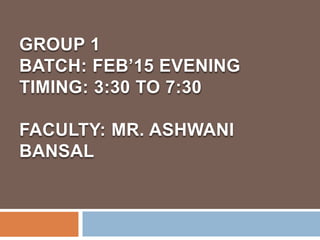
Fluent User Interface
- 1. GROUP 1 BATCH: FEB’15 EVENING TIMING: 3:30 TO 7:30 FACULTY: MR. ASHWANI BANSAL
- 2. FLUENT USER INTERFACE A STUDY ON THE USES AND IMPORTANCE OF FUI IN MICROSOFT OFFICE 2007 & ONWARDS.
- 3. ACKNOWLEDGEMENTS We would like to express our special thanks of gratitude to our teacher Mr. Ashwani Bansal who gave us the golden opportunity to do this wonderful project on “Fluent User Interface”. He helped us in doing a lot of research and as a result we came to know about so many new things. Thank-you Sir. GROUP 1
- 4. INDEX • INTRODUCTION OF A FLUENT INTERFACE • INTRODUCTION OF FUI IN MICROSOFT OFFICE • FEATURES OF FUI • CUSTOMIZATION OF FUI • APPLICATIONS OF FUI • IMPORTANCE OF FUI • IMPACT OF FUI : A STUDY • FUI GOING FORWARD: OFFICE 365 • CONCLUSION
- 5. INTRODUCTION OF A FLUENT INTERFACE The field of Application Programming Interface (API) witnessed a revolution when the terms “ fluent interface” were first coined by Evans and Fowler. In general, a “Fluent Interface” is a design pattern which contributes to a better code with fluency and structure. It is designed to make a programming code more readable to the user because it flows naturally like a sentence. The workload of the coder Eric Evans Martin Fowler GROUP 1
- 6. PRINCIPLES OF A FLUENT INTERFACE 1. METHOD CHAINING: Traditionally, a code requires one line per command, but by using the principle of method chaining, multiple fluent commands are chained together in a single line. 2. MORE READABLE API: Since a fluent user interface can be used when a code needs to be simplified in terms of reading and usage, it makes the programming interface more readable to the user. 3. VAST APPLICABILITY: The concept applies to even applications such as Microsoft Office where the idea is to simplify the user interface by adding fluency. GROUP 1
- 7. TRADITIONALLY USING FLUENT INTERFACE private static void traditionalWay () { traditionalPersons = new TraditionalPersonFinder () ; traditionalPersons.setFirstNAme(“Jeff”); traditionalPersons.setlastNAme(“Koala”); traditionalPersons.setIncludePhoto(true); traditionalPersons = (TraditionalPersonFinder) traditionalPersons.find(); } private static void fluentInterfaceWay () { Persons = (PersonFinder) new PersonFinder ().FirstName(“Jeff”). lastNAme(“Koala”). setIncludePhoto().find(); }
- 8. User interfaces before 2007 lacked many features which made it obsolete such as: Limited SmartArt: Communicate more effectively with high- impact graphics. Limited Chart & diagrams: Includes 3-D shapes, transparency and other effects. No Quick Access Tool Bar: Using quick style and document themes quickly change the appearance of document. Unorganized: Compared to the FUI, the group of commands for quick access were not at all organized for INTRODUCTION OF FUI IN MICROSOFT OFFICE
- 9. INTRODUCTION OF FUI IN MICROSOFT OFFICE Microsoft Office was revolutionized 2007 onwards, with the introduction of a new look and a new way of interacting with the program called the ”Microsoft Office Fluent user interface”. Initially it was introduced in only Word, Excel, PowerPoint and individual features of Outlook since it centered around document authoring. The original prototype was released in MIX 2008 in Las Vegas Word Excel PowerPoint GROUP 1
- 10. COMPONENTS OF FUI OFFICE MENU • The Microsoft Office button contains command related to working with entire documents (rather than document content) FLUENT RIBBON • The most vital component of FUI, it replaces the menus and toolbars. It has 3 components: tabs, groups and finally command buttons. QUICK ACCESS TOOLBAR • This toolbar provides easy access to the most frequently used commands. This can be customized for specific users. COMMAND BUTTONS • These are the smallest units on the ribbon which cater to specific commands for content formatting GROUP 1
- 11. SPECIAL FEATURE OF FUI: LIVE PREVIEW “LIVE PREVIEW” is a new feature as part of the FUI which temporarily applies formatting on the focused text or object when any formatting button is moused-over. This allows users to have a preview of how the option would affect the appearance of the object, without actually applying
- 12. FUI offers new style sheets (quick styles) and ability to switch easily among them. Default font now ‘Calibri’ instead of ‘Times in new roman’. Word count listed by default in the status bar. New contextual spell checker, signified by a wavy blue underline analogous instead of wavy red underline for misspelling. Full screen reading layout that shows two pages at a time with maximal screen usage. Building blocks, which lets one save frequently used content, so that they are easily accessible for further use. Drops function for insert/picture from scanner or camera can be added manually. OTHER FEATURES OF FUI IN OFFICE 2007 GROUP 1
- 13. Outlook now indexes the e- mails, contacts, tasks, calendar entries and other items, to speed up searches. Outlook can now support multiple calendars being worked with simultaneously. It also supports web calendars. Outlook includes a To Do Bar, which integrates the calendar, appointments and tasks items, in a concise view. MS PowerPoint offers several new themes, layouts, tables and chart for better presentations. MS PowerPoint provides better proofing tools as a part of the new FUI It includes slide sharing libraries for sharing data over a network effectively. OTHER FEATURES OF FUI IN OFFICE 2007 GROUP 1
- 14. • Modifying an open XML format file • i.e. customize the ribbon associated with a particular document only. Document level customization • Using COM add ins • Customizing the ribbon applies to the entire application not just the document. Application level customization CUSTOMISATION OF FUI: RIBBON GROUP 1
- 15. Steps: 1) Customization is an easy process in MS Office 2007 onwards. 2) Path : File -> Option -> Customize ribbon. 3) Create new tab/ groups 4) Add commands to that. 5) Click Ok to see the changes made in Ribbon CUSTOMISATION OF FUI: RIBBON GROUP 1
- 16. Same as ribbon customization, QAT is easily customize with FUI. As name itself says, QAT will help user to use commands quickly Steps: Path : File -> Option -> Quick Access Toolbar Add commands to Customize Quick Access Toolbar CUSTOMISATION OF FUI: QUICK ACCESS TOOLBAR GROUP 1
- 17. The office button in 2010 has a new look, and its been added to Outlook and One-note, which didn’t have it before. You’ll find many of the same options as before, along with a number of new ones. OFFICE 2007 OFFICE 2010 FUI: OFFICE 2007 VS 2010 Office 2007 users are familiar with the office button, the big round button in the upper –left corner of office applications , from which you can select a variety of tasks and options. GROUP 1
- 18. Students and MNC : Enjoy attractive designs, transitions and animations while preparing presentations. Formatting tools will show as tabs when we working on a specified task. Different types of smart arts are available. Action buttons - Give the selected object an action to carry out when we click on it. Professionals : Accessing formulas easily under the formula tab in MS Excel. More data tools are available in excel ( like consolidate data ). While creating a table in MS Access, table tools are available to make task easy. SCENARIOS FOR APPLICATION OF FUI
- 19. Magazine and other document creations : Attractive styles and fonts added also, different types of cover pages can satisfy users need which means new document formatting may improves value of magazine. Users can access for predefined equations and symbols. There is new feature to switch window to another document while working on one. And the reference tab is very user friendly to create table of contents, citation, bibliography, caption etc. SCENARIOS FOR APPLICATION OF FUI GROUP 1
- 21. IMPORTANCE OF FUI Focused interface: It is designed to make the commands you need, in the context of the task you are currently performing, easily available. Example: The “format” tab for images or “chart layout” tab for charts. Result oriented interface: FUI is basically designed to enable users to achieve their results faster and easily while using Office Applications. Example: 80% of the most frequently used commands were put within one click of the ribbon. Fluent access: The new interface offers fluency in access of commands to the users which was never possible in the earlier interface. Example: The ribbon offers fluency which was not available in the menu dropdowns. GROUP 1
- 22. IMPORTANCE OF FUI Improved functionality: FUI offers a wide range of new functions to the user which enable him to manage his documents in a much more efficient manner. Example: live preview, document protection, SmartArt, etc. Time-saving: This interface allows quicker access, faster command searching and better functions, thus the user will save time and even be more productive in his work. The same work will be done faster. Revolutionary: By completely changing the old interface, FUI became the much needed revolution to help users to move forward in terms of their IT skills to manage documents, presentations, data bases and so on. GROUP 1
- 23. In August 2007, Microsoft issued a “White Paper” based on a study conducted by Forrester consultancy on the overall impact of Microsoft Office 2007. It analyzed responses to the most significant changes made by Microsoft in its office suite. IMPACT OF FUI GROUP 1
- 24. SCOPE OF IMPACT What are the benefits an end user can expect from the new user interface ? What is the overall ease of use and level of satisfaction experienced by end users ? What are the most popular methods of training ? What will be the effect on help desk support requirement ? Will there be an effect on the productivity of end users ? If yes, how significant & long lasting will the impact be ? GROUP 1
- 25. TYPES OF USERS For the purpose of conducting an effective online survey, categorization of the 1,000 users was necessary : Forrester Consulting considered an “advanced” user to be any respondent who used an office application on daily basis and uses more advanced features & categorized rest users to be “general” users. Advanced 48%General 52% GROUP 1
- 26. INITIAL FEEDBACK End users react very positively to the benefits of the Fluent user interface. The average end user experiences a short-term reduction in productivity, but becomes more productive within a few weeks. The majority of users do not see significant changes in their help desk requirements compared with their experience on previous versions of Office. A majority of respondents are not using training during their transition, though some do indicate that training would be beneficial. GROUP 1
- 27. USER QUALIFICATIONS All respondents used the Office 2007 (not pre- release version). Respondents had to use at least one of the following programs to qualify for survey: MS-Word, Excel, Outlook, or PowerPoint. A cross section of industries, age group, & professional titles all from North America was represented. For clarity purpose, Forrester Consulting referred to the Fluent User Interface as “Office 2007 user interface” in the survey. GROUP 1
- 28. les satisf 3% don’t know 2% more satisfied 44% equally satisfied 51% less satisfied don’t know more satisfied equally satisfied • Satisfaction level: since many changes take place in 2007 version as compared to the previous versions even than only 3-4% show a negative feel. And more than 95% says more or equally satisfied. • User inter face: advanced users are more positive about ease of use but non frequent user are less satisfied. same 39% easier 44% more difficult 15% don’t know 2% same easier more difficult don’t know STUDY FINDINGS GROUP 1
- 29. • Productivity compare to previous version: advanced user faced a good productivity while general user feel it same. Around 88% user feels it more or same productive. • Help desk requirement : people have different experience of help desk requirement . Only 16.2% users said that they require helpdesk assistance more remain same 33% increased slightly 45% increased significantly 15% decreased 7% remain same increased slightly increased significantly same 57% less frequent 21% more frequent 16% don’t know 6% same less frequent more frequent don’t know STUDY FINDINGS GROUP 1
- 30. Benefits of FUI: more than 88% of the users strongly agrees or agrees on the points of benefits like, improved look, more features, work more efficiently, easy to understand etc. Time to get more proper ease : about 60% users said that it take 1-2 weeks to get ease with this preface while some take 3-4 weak to get addicted to this pre face. Speed of work: in short run people said that in first 2-3 days they took 34 minutes to do a work which earlier took 30 minutes and now they are taking 25 minutes to do the same 30 minutes work. Training requirement: around 60 % user do not require any training, while for the others the online training method was preferred. STUDY FINDINGS GROUP 1
- 31. Invest some money in training : Preliminary training whether online or classroom based will help user to switch over to new version from old one. It will help them to be more productive in a shorter period of time. Expect some preliminary changes : Due to change in user interface significantly to improve the user productivity, there may be a short term decline in the productivity or performance. It takes users a short term period to familiarize themselves with new interface. Anticipate overall benefits : A large no. of users said found it more easy to use and were more satisfied. Thus we can said that it benefited the end user and was easily implemented. FINAL IMPLICATIONS FOR USERS GROUP 1
- 32. GOING FORWARD Complete Office. In the clouds.
- 34. CONCLUSION Revolution: The introduction of FUI brought about a much needed revolution in the Office interface which brought about many advantages to the users. Feedback: Initially, the users took time to adapt to the new interface, however, over time the interface allowed them to achieve their results faster and with more ease. Development: FUI developed from its original introduction in 2007 to its later versions which made the interface even more user friendly by allowing customizations and added features. Future of FUI: The future of this interface is entirely based on cloud computing which enables users to practically carry their office on the go with exceptional GROUP 1
- 35. BIBLIOGRAPHY The following sourced were used in preparing this presentation: “Why Microsoft? ” A paper released by Microsoft in October 2007 “White paper on FUI” issued by Microsoft and Forrester Consulting in August 2007. “OFFICE 365 Cloud Connected” An article by Microsoft in its publications in 2014. www.digitalcontentfactory.com GROUP 1
