HPC Examples
•Download as PPTX, PDF•
0 likes•150 views
The document provides instructions for interacting with and submitting jobs to a high performance computing (HPC) system. It begins by demonstrating how to log in to the system using SSH and describes the information displayed upon login. It then shows how to create and edit files using nano, run code interactively on a node using idev, and submit batch jobs using SLURM. The user creates Python scripts to print "Hello World" sequentially and in parallel, runs them interactively, and submits the parallel version as a batch job to demonstrate these workflows. Monitoring and management commands like squeue and scancel are also introduced.
Report
Share
Report
Share
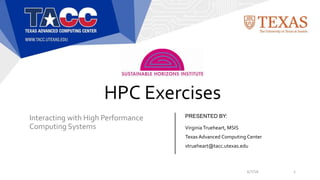
Recommended
Kernel Recipes 2015 - Porting Linux to a new processor architecture

Getting the Linux kernel running on a new processor architecture is a difficult process. Worse still, there is not much documentation available describing the porting process.
After spending countless hours becoming almost fluent in many of the supported architectures, I discovered that a well-defined skeleton shared by the majority of ports exists. Such a skeleton can logically be split into two parts that intersect a great deal.
The first part is the boot code, meaning the architecture-specific code that is executed from the moment the kernel takes over from the bootloader until init is finally executed. The second part concerns the architecture-specific code that is regularly executed once the booting phase has been completed and the kernel is running normally. This second part includes starting new threads, dealing with hardware interrupts or software exceptions, copying data from/to user applications, serving system calls, and so on.
In this talk I will provide an overview of the procedure, or at least one possible procedure, that can be followed when porting the Linux kernel to a new processor architecture.
Joël Porquet – Joël was a post-doc at Pierre and Marie Curie University (UPMC) where he ported Linux to TSAR, an academic processor. He is now looking for new adventures.
Debugging linux issues with eBPF

Presented at LISA18: https://www.usenix.org/conference/lisa18/presentation/babrou
This is a technical dive into how we used eBPF to solve real-world issues uncovered during an innocent OS upgrade. We'll see how we debugged 10x CPU increase in Kafka after Debian upgrade and what lessons we learned. We'll get from high-level effects like increased CPU to flamegraphs showing us where the problem lies to tracing timers and functions calls in the Linux kernel.
The focus is on tools what operational engineers can use to debug performance issues in production. This particular issue happened at Cloudflare on a Kafka cluster doing 100Gbps of ingress and many multiple of that egress.
OSSNA 2017 Performance Analysis Superpowers with Linux BPF

Talk by Brendan Gregg for OSSNA 2017. "Advanced performance observability and debugging have arrived built into the Linux 4.x series, thanks to enhancements to Berkeley Packet Filter (BPF, or eBPF) and the repurposing of its sandboxed virtual machine to provide programmatic capabilities to system tracing. Netflix has been investigating its use for new observability tools, monitoring, security uses, and more. This talk will be a dive deep on these new tracing, observability, and debugging capabilities, which sooner or later will be available to everyone who uses Linux. Whether you’re doing analysis over an ssh session, or via a monitoring GUI, BPF can be used to provide an efficient, custom, and deep level of detail into system and application performance.
This talk will also demonstrate the new open source tools that have been developed, which make use of kernel- and user-level dynamic tracing (kprobes and uprobes), and kernel- and user-level static tracing (tracepoints). These tools provide new insights for file system and storage performance, CPU scheduler performance, TCP performance, and a whole lot more. This is a major turning point for Linux systems engineering, as custom advanced performance instrumentation can be used safely in production environments, powering a new generation of tools and visualizations."
Blazing Performance with Flame Graphs

Delivered as plenary at USENIX LISA 2013. video here: https://www.youtube.com/watch?v=nZfNehCzGdw and https://www.usenix.org/conference/lisa13/technical-sessions/plenary/gregg . "How did we ever analyze performance before Flame Graphs?" This new visualization invented by Brendan can help you quickly understand application and kernel performance, especially CPU usage, where stacks (call graphs) can be sampled and then visualized as an interactive flame graph. Flame Graphs are now used for a growing variety of targets: for applications and kernels on Linux, SmartOS, Mac OS X, and Windows; for languages including C, C++, node.js, ruby, and Lua; and in WebKit Web Inspector. This talk will explain them and provide use cases and new visualizations for other event types, including I/O, memory usage, and latency.
Embedded Recipes 2018 - Finding sources of Latency In your system - Steven Ro...

Having just an RTOS is not enough for a real-time system. The hardware must be deterministic as well as the applications that run on the system. When you are missing deadlines, the first thing that must be done is to find what is the source of the latency that caused the issue. It could be the hardware, the operating system or the application, or even a combination of the above. This talk will discuss how to determine where the latency is using tools that come with the Linux Kernel, and will explain a few cases that caused issues.
Kernel Recipes 2017 - Understanding the Linux kernel via ftrace - Steven Rostedt

Ftrace is the official tracer of the Linux kernel. It has been apart of Linux since 2.6.31, and has grown tremendously ever since. Ftrace’s name comes from its most powerful feature: function tracing. But the ftrace infrastructure is much more than that. It also encompasses the trace events that are used by perf, as well as kprobes that can dynamically add trace events that the user defines.
This talk will focus on learning how the kernel works by using the ftrace infrastructure. It will show how to see what happens within the kernel during a system call; learn how interrupts work; see how ones processes are being scheduled, and more. A quick introduction to some tools like trace-cmd and KernelShark will also be demonstrated.
Steven Rostedt, VMware
USENIX ATC 2017 Performance Superpowers with Enhanced BPF

Talk for USENIX ATC 2017 by Brendan Gregg
"The Berkeley Packet Filter (BPF) in Linux has been enhanced in very recent versions to do much more than just filter packets, and has become a hot area of operating systems innovation, with much more yet to be discovered. BPF is a sandboxed virtual machine that runs user-level defined programs in kernel context, and is part of many kernels. The Linux enhancements allow it to run custom programs on other events, including kernel- and user-level dynamic tracing (kprobes and uprobes), static tracing (tracepoints), and hardware events. This is finding uses for the generation of new performance analysis tools, network acceleration technologies, and security intrusion detection systems.
This talk will explain the BPF enhancements, then discuss the new performance observability tools that are in use and being created, especially from the BPF compiler collection (bcc) open source project. These tools provide new insights for file system and storage performance, CPU scheduler performance, TCP performance, and much more. This is a major turning point for Linux systems engineering, as custom advanced performance instrumentation can be used safely in production environments, powering a new generation of tools and visualizations.
Because these BPF enhancements are only in very recent Linux (such as Linux 4.9), most companies are not yet running new enough kernels to be exploring BPF yet. This will change in the next year or two, as companies including Netflix upgrade their kernels. This talk will give you a head start on this growing technology, and also discuss areas of future work and unsolved problems."
Recommended
Kernel Recipes 2015 - Porting Linux to a new processor architecture

Getting the Linux kernel running on a new processor architecture is a difficult process. Worse still, there is not much documentation available describing the porting process.
After spending countless hours becoming almost fluent in many of the supported architectures, I discovered that a well-defined skeleton shared by the majority of ports exists. Such a skeleton can logically be split into two parts that intersect a great deal.
The first part is the boot code, meaning the architecture-specific code that is executed from the moment the kernel takes over from the bootloader until init is finally executed. The second part concerns the architecture-specific code that is regularly executed once the booting phase has been completed and the kernel is running normally. This second part includes starting new threads, dealing with hardware interrupts or software exceptions, copying data from/to user applications, serving system calls, and so on.
In this talk I will provide an overview of the procedure, or at least one possible procedure, that can be followed when porting the Linux kernel to a new processor architecture.
Joël Porquet – Joël was a post-doc at Pierre and Marie Curie University (UPMC) where he ported Linux to TSAR, an academic processor. He is now looking for new adventures.
Debugging linux issues with eBPF

Presented at LISA18: https://www.usenix.org/conference/lisa18/presentation/babrou
This is a technical dive into how we used eBPF to solve real-world issues uncovered during an innocent OS upgrade. We'll see how we debugged 10x CPU increase in Kafka after Debian upgrade and what lessons we learned. We'll get from high-level effects like increased CPU to flamegraphs showing us where the problem lies to tracing timers and functions calls in the Linux kernel.
The focus is on tools what operational engineers can use to debug performance issues in production. This particular issue happened at Cloudflare on a Kafka cluster doing 100Gbps of ingress and many multiple of that egress.
OSSNA 2017 Performance Analysis Superpowers with Linux BPF

Talk by Brendan Gregg for OSSNA 2017. "Advanced performance observability and debugging have arrived built into the Linux 4.x series, thanks to enhancements to Berkeley Packet Filter (BPF, or eBPF) and the repurposing of its sandboxed virtual machine to provide programmatic capabilities to system tracing. Netflix has been investigating its use for new observability tools, monitoring, security uses, and more. This talk will be a dive deep on these new tracing, observability, and debugging capabilities, which sooner or later will be available to everyone who uses Linux. Whether you’re doing analysis over an ssh session, or via a monitoring GUI, BPF can be used to provide an efficient, custom, and deep level of detail into system and application performance.
This talk will also demonstrate the new open source tools that have been developed, which make use of kernel- and user-level dynamic tracing (kprobes and uprobes), and kernel- and user-level static tracing (tracepoints). These tools provide new insights for file system and storage performance, CPU scheduler performance, TCP performance, and a whole lot more. This is a major turning point for Linux systems engineering, as custom advanced performance instrumentation can be used safely in production environments, powering a new generation of tools and visualizations."
Blazing Performance with Flame Graphs

Delivered as plenary at USENIX LISA 2013. video here: https://www.youtube.com/watch?v=nZfNehCzGdw and https://www.usenix.org/conference/lisa13/technical-sessions/plenary/gregg . "How did we ever analyze performance before Flame Graphs?" This new visualization invented by Brendan can help you quickly understand application and kernel performance, especially CPU usage, where stacks (call graphs) can be sampled and then visualized as an interactive flame graph. Flame Graphs are now used for a growing variety of targets: for applications and kernels on Linux, SmartOS, Mac OS X, and Windows; for languages including C, C++, node.js, ruby, and Lua; and in WebKit Web Inspector. This talk will explain them and provide use cases and new visualizations for other event types, including I/O, memory usage, and latency.
Embedded Recipes 2018 - Finding sources of Latency In your system - Steven Ro...

Having just an RTOS is not enough for a real-time system. The hardware must be deterministic as well as the applications that run on the system. When you are missing deadlines, the first thing that must be done is to find what is the source of the latency that caused the issue. It could be the hardware, the operating system or the application, or even a combination of the above. This talk will discuss how to determine where the latency is using tools that come with the Linux Kernel, and will explain a few cases that caused issues.
Kernel Recipes 2017 - Understanding the Linux kernel via ftrace - Steven Rostedt

Ftrace is the official tracer of the Linux kernel. It has been apart of Linux since 2.6.31, and has grown tremendously ever since. Ftrace’s name comes from its most powerful feature: function tracing. But the ftrace infrastructure is much more than that. It also encompasses the trace events that are used by perf, as well as kprobes that can dynamically add trace events that the user defines.
This talk will focus on learning how the kernel works by using the ftrace infrastructure. It will show how to see what happens within the kernel during a system call; learn how interrupts work; see how ones processes are being scheduled, and more. A quick introduction to some tools like trace-cmd and KernelShark will also be demonstrated.
Steven Rostedt, VMware
USENIX ATC 2017 Performance Superpowers with Enhanced BPF

Talk for USENIX ATC 2017 by Brendan Gregg
"The Berkeley Packet Filter (BPF) in Linux has been enhanced in very recent versions to do much more than just filter packets, and has become a hot area of operating systems innovation, with much more yet to be discovered. BPF is a sandboxed virtual machine that runs user-level defined programs in kernel context, and is part of many kernels. The Linux enhancements allow it to run custom programs on other events, including kernel- and user-level dynamic tracing (kprobes and uprobes), static tracing (tracepoints), and hardware events. This is finding uses for the generation of new performance analysis tools, network acceleration technologies, and security intrusion detection systems.
This talk will explain the BPF enhancements, then discuss the new performance observability tools that are in use and being created, especially from the BPF compiler collection (bcc) open source project. These tools provide new insights for file system and storage performance, CPU scheduler performance, TCP performance, and much more. This is a major turning point for Linux systems engineering, as custom advanced performance instrumentation can be used safely in production environments, powering a new generation of tools and visualizations.
Because these BPF enhancements are only in very recent Linux (such as Linux 4.9), most companies are not yet running new enough kernels to be exploring BPF yet. This will change in the next year or two, as companies including Netflix upgrade their kernels. This talk will give you a head start on this growing technology, and also discuss areas of future work and unsolved problems."
Linux Tracing Superpowers by Eugene Pirogov

For a long time Linux was far behind operating systems of Unix family from the perspective of debuggability, specifically in a live production systems.
However, over the course of 2016 Linux saw a series of patches that brought it on par with Unix world: an old Linux tool called BPF has risen and extended into powerful new one – eBPF. Some say that eBPF marks the begining of true DTrace for Linux.
During the presentation I'm going to talk about tracing basics, cover a series of events that led to the development of eBPF and will compare eBPF with DTrace from Unix world. Current state of affairs of Linux tracing tools will be explored. Finally, together we'll look at some of the exciting examples of eBPF application.
***
Eugene is well known in our Ruby (and Elixir) communities. Last time when he was at #pivorak he made a very light and interesting intro to the Elixir. You can check his speech out here - http://bit.ly/2evCd9R
Kernel Recipes 2015: Kernel packet capture technologies

Sniffing through the ages
Capturing packets running on the wire to send them to a software doing analysis seems at first sight a simple tasks. But one has not to forget that with current network this can means capturing 30M packets per second. The objective of this talk is to show what methods and techniques have been implemented in Linux and how they have evolved over time.
The talk will cover AF_PACKET capture as well as PF_RING, dpdk and netmap. It will try to show how the various evolution of hardware and software have had an impact on the design of these technologies. Regarding software a special focus will be made on Suricata IDS which is implementing most of these capture methods.
Eric Leblond, Stamus Networks
Linux Performance Profiling and Monitoring

Presentation about Linux Performance Profiling and Monitoring, held at OSDC 2015 - a conference powered by NETWAYS.
Systems@Scale 2021 BPF Performance Getting Started

Talk for Facebook Systems@Scale 2021 by Brendan Gregg: "BPF (eBPF) tracing is the superpower that can analyze everything, helping you find performance wins, troubleshoot software, and more. But with many different front-ends and languages, and years of evolution, finding the right starting point can be hard. This talk will make it easy, showing how to install and run selected BPF tools in the bcc and bpftrace open source projects for some quick wins. Think like a sysadmin, not like a programmer."
Velocity 2017 Performance analysis superpowers with Linux eBPF

Talk by for Velocity 2017 by Brendan Gregg: Performance analysis superpowers with Linux eBPF.
"Advanced performance observability and debugging have arrived built into the Linux 4.x series, thanks to enhancements to Berkeley Packet Filter (BPF, or eBPF) and the repurposing of its sandboxed virtual machine to provide programmatic capabilities to system tracing. Netflix has been investigating its use for new observability tools, monitoring, security uses, and more. This talk will investigate this new technology, which sooner or later will be available to everyone who uses Linux. The talk will dive deep on these new tracing, observability, and debugging capabilities. Whether you’re doing analysis over an ssh session, or via a monitoring GUI, BPF can be used to provide an efficient, custom, and deep level of detail into system and application performance.
This talk will also demonstrate the new open source tools that have been developed, which make use of kernel- and user-level dynamic tracing (kprobes and uprobes), and kernel- and user-level static tracing (tracepoints). These tools provide new insights for file system and storage performance, CPU scheduler performance, TCP performance, and a whole lot more. This is a major turning point for Linux systems engineering, as custom advanced performance instrumentation can be used safely in production environments, powering a new generation of tools and visualizations."
Kernel crashdump

When your whole system is unresponsive, how to investigate on this failure ?
We'll see how to get a memory dump for offline analysis with kdump system.
Then how to analyze it with crash utility.
And finally, how to use crash on a running system to modify the kernel memory (at your own risks !)
LISA18: Hidden Linux Metrics with Prometheus eBPF Exporter

Presented at LISA18: https://www.usenix.org/conference/lisa18/presentation/huynh
While there are plenty of readily available metrics for monitoring Linux kernel, many gems remain hidden. With the help of recent developments in eBPF, it is now possible to run safe programs in the kernel to collect arbitrary information with little to no overhead. A few examples include:
* Disk latency and io size histograms
* Run queue (scheduler) latency
* Page cache efficiency
* Directory cache efficiency
* LLC (aka L3 cache) efficiency
* Kernel timer counters
* System-wide TCP retransmits
Practically any event from "perf list" output and any kernel function can be traced, analyzed and turned into a Prometheus metric with almost arbitrary labels attached to it.
If you are already familiar with BCC tools, you may think if ebpf_exporter as bcc tools turned into prometheus metrics.
In this tutorial we’ll go over eBPF basics, how to write programs and get insights into a running system.
Kernel Recipes 2015 - Kernel dump analysis

Kernel dump analysis
Cloud this, cloud that…It’s making everything easier, especially for web hosted services. But what about the servers that are not supposed to crash ? For applications making the assumption the OS won’t do any fault or go down, what can you write in your post-mortem once the server froze and has been restarted ? How to track down the bug that lead to service unavailability ?
In this talk, we’ll see how to setup kdump and how to panic a server to generate a coredump. Once you have the vmcore file, how to track the issue with “crash” tool to find why your OS went down. Last but not least : with “crash” you can also modify your live kernel, the same way you would do with gdb.
Adrien Mahieux – System administrator obsessed with performance and uptime, tracking down microseconds from hardware to software since 2011. The application must be seen as a whole to provide efficiently the requested service. This includes searching for bottlenecks and tradeoffs, design issues or hardware optimization.
Intro to linux performance analysis

LOPSA SD 2014.03.27 Presentation on Linux Performance Analysis
An introduction using the USE method and showing how several tools fit into those resource evaluations.
Linux Systems Performance 2016

Talk for PerconaLive 2016 by Brendan Gregg. Video: https://www.youtube.com/watch?v=CbmEDXq7es0 . "Systems performance provides a different perspective for analysis and tuning, and can help you find performance wins for your databases, applications, and the kernel. However, most of us are not performance or kernel engineers, and have limited time to study this topic. This talk summarizes six important areas of Linux systems performance in 50 minutes: observability tools, methodologies, benchmarking, profiling, tracing, and tuning. Included are recipes for Linux performance analysis and tuning (using vmstat, mpstat, iostat, etc), overviews of complex areas including profiling (perf_events), static tracing (tracepoints), and dynamic tracing (kprobes, uprobes), and much advice about what is and isn't important to learn. This talk is aimed at everyone: DBAs, developers, operations, etc, and in any environment running Linux, bare-metal or the cloud."
The New Systems Performance

A brief talk on systems performance for the July 2013 meetup "A Midsummer Night's System", video: http://www.youtube.com/watch?v=P3SGzykDE4Q. This summarizes how systems performance has changed from the 1990's to today. This was the reason for writing a new book on systems performance, to provide a reference that is up to date, covering new tools, technologies, and methodologies.
Debugging the Cloud Foundry Routing Tier

SpringOne Platform 2019
Session Title: Debugging the Cloud Foundry Routing Tier
Speakers: Angela Chin, Senior Software Engineer, Pivotal and Nitya Dhanushkodi, Software Engineer, Pivotal
Youtube: Coming Soon
Linux Performance 2018 (PerconaLive keynote)

Keynote for PerconaLive 2018 by Brendan Gregg. Video: https://youtu.be/sV3XfrfjrPo?t=30m51s . "At over one thousand code commits per week, it's hard to keep up with Linux developments. This keynote will summarize recent Linux performance features, for a wide audience: the KPTI patches for Meltdown, eBPF for performance observability, Kyber for disk I/O scheduling, BBR for TCP congestion control, and more. This is about exposure: knowing what exists, so you can learn and use it later when needed. Get the most out of your systems, whether they are databases or application servers, with the latest Linux kernels and exciting features."
What’s eating python performance

Have you ever wondered how to speed up your code in Python? This presentation will show you how to start. I will begin with a guide how to locate performance bottlenecks and then give you some tips how to speed up your code. Also I would like to discuss how to avoid premature optimization as it may be ‘the root of all evil’ (at least according to D. Knuth).
Practical Operation Automation with StackStorm

Automation is getting more and more important these days, but it is not always easy to achieve, because it requires tremendous effort to convert existing procedures machine-friendly. That often means, you need to change almost everything!
StackStorm (aka st2, https://stackstorm.com/) is an open source IFTTT-ish middleware that ships with powerful workflow engine and unique features called "inquiries".
I'll focus on this workflow engine functionalities of st2 and show how these can ease the "automation" of day to day tasks. The example I'll show in this presentation is the actual workflow that we use at JPNAP, the real world IXP operation.
More Related Content
What's hot
Linux Tracing Superpowers by Eugene Pirogov

For a long time Linux was far behind operating systems of Unix family from the perspective of debuggability, specifically in a live production systems.
However, over the course of 2016 Linux saw a series of patches that brought it on par with Unix world: an old Linux tool called BPF has risen and extended into powerful new one – eBPF. Some say that eBPF marks the begining of true DTrace for Linux.
During the presentation I'm going to talk about tracing basics, cover a series of events that led to the development of eBPF and will compare eBPF with DTrace from Unix world. Current state of affairs of Linux tracing tools will be explored. Finally, together we'll look at some of the exciting examples of eBPF application.
***
Eugene is well known in our Ruby (and Elixir) communities. Last time when he was at #pivorak he made a very light and interesting intro to the Elixir. You can check his speech out here - http://bit.ly/2evCd9R
Kernel Recipes 2015: Kernel packet capture technologies

Sniffing through the ages
Capturing packets running on the wire to send them to a software doing analysis seems at first sight a simple tasks. But one has not to forget that with current network this can means capturing 30M packets per second. The objective of this talk is to show what methods and techniques have been implemented in Linux and how they have evolved over time.
The talk will cover AF_PACKET capture as well as PF_RING, dpdk and netmap. It will try to show how the various evolution of hardware and software have had an impact on the design of these technologies. Regarding software a special focus will be made on Suricata IDS which is implementing most of these capture methods.
Eric Leblond, Stamus Networks
Linux Performance Profiling and Monitoring

Presentation about Linux Performance Profiling and Monitoring, held at OSDC 2015 - a conference powered by NETWAYS.
Systems@Scale 2021 BPF Performance Getting Started

Talk for Facebook Systems@Scale 2021 by Brendan Gregg: "BPF (eBPF) tracing is the superpower that can analyze everything, helping you find performance wins, troubleshoot software, and more. But with many different front-ends and languages, and years of evolution, finding the right starting point can be hard. This talk will make it easy, showing how to install and run selected BPF tools in the bcc and bpftrace open source projects for some quick wins. Think like a sysadmin, not like a programmer."
Velocity 2017 Performance analysis superpowers with Linux eBPF

Talk by for Velocity 2017 by Brendan Gregg: Performance analysis superpowers with Linux eBPF.
"Advanced performance observability and debugging have arrived built into the Linux 4.x series, thanks to enhancements to Berkeley Packet Filter (BPF, or eBPF) and the repurposing of its sandboxed virtual machine to provide programmatic capabilities to system tracing. Netflix has been investigating its use for new observability tools, monitoring, security uses, and more. This talk will investigate this new technology, which sooner or later will be available to everyone who uses Linux. The talk will dive deep on these new tracing, observability, and debugging capabilities. Whether you’re doing analysis over an ssh session, or via a monitoring GUI, BPF can be used to provide an efficient, custom, and deep level of detail into system and application performance.
This talk will also demonstrate the new open source tools that have been developed, which make use of kernel- and user-level dynamic tracing (kprobes and uprobes), and kernel- and user-level static tracing (tracepoints). These tools provide new insights for file system and storage performance, CPU scheduler performance, TCP performance, and a whole lot more. This is a major turning point for Linux systems engineering, as custom advanced performance instrumentation can be used safely in production environments, powering a new generation of tools and visualizations."
Kernel crashdump

When your whole system is unresponsive, how to investigate on this failure ?
We'll see how to get a memory dump for offline analysis with kdump system.
Then how to analyze it with crash utility.
And finally, how to use crash on a running system to modify the kernel memory (at your own risks !)
LISA18: Hidden Linux Metrics with Prometheus eBPF Exporter

Presented at LISA18: https://www.usenix.org/conference/lisa18/presentation/huynh
While there are plenty of readily available metrics for monitoring Linux kernel, many gems remain hidden. With the help of recent developments in eBPF, it is now possible to run safe programs in the kernel to collect arbitrary information with little to no overhead. A few examples include:
* Disk latency and io size histograms
* Run queue (scheduler) latency
* Page cache efficiency
* Directory cache efficiency
* LLC (aka L3 cache) efficiency
* Kernel timer counters
* System-wide TCP retransmits
Practically any event from "perf list" output and any kernel function can be traced, analyzed and turned into a Prometheus metric with almost arbitrary labels attached to it.
If you are already familiar with BCC tools, you may think if ebpf_exporter as bcc tools turned into prometheus metrics.
In this tutorial we’ll go over eBPF basics, how to write programs and get insights into a running system.
Kernel Recipes 2015 - Kernel dump analysis

Kernel dump analysis
Cloud this, cloud that…It’s making everything easier, especially for web hosted services. But what about the servers that are not supposed to crash ? For applications making the assumption the OS won’t do any fault or go down, what can you write in your post-mortem once the server froze and has been restarted ? How to track down the bug that lead to service unavailability ?
In this talk, we’ll see how to setup kdump and how to panic a server to generate a coredump. Once you have the vmcore file, how to track the issue with “crash” tool to find why your OS went down. Last but not least : with “crash” you can also modify your live kernel, the same way you would do with gdb.
Adrien Mahieux – System administrator obsessed with performance and uptime, tracking down microseconds from hardware to software since 2011. The application must be seen as a whole to provide efficiently the requested service. This includes searching for bottlenecks and tradeoffs, design issues or hardware optimization.
Intro to linux performance analysis

LOPSA SD 2014.03.27 Presentation on Linux Performance Analysis
An introduction using the USE method and showing how several tools fit into those resource evaluations.
Linux Systems Performance 2016

Talk for PerconaLive 2016 by Brendan Gregg. Video: https://www.youtube.com/watch?v=CbmEDXq7es0 . "Systems performance provides a different perspective for analysis and tuning, and can help you find performance wins for your databases, applications, and the kernel. However, most of us are not performance or kernel engineers, and have limited time to study this topic. This talk summarizes six important areas of Linux systems performance in 50 minutes: observability tools, methodologies, benchmarking, profiling, tracing, and tuning. Included are recipes for Linux performance analysis and tuning (using vmstat, mpstat, iostat, etc), overviews of complex areas including profiling (perf_events), static tracing (tracepoints), and dynamic tracing (kprobes, uprobes), and much advice about what is and isn't important to learn. This talk is aimed at everyone: DBAs, developers, operations, etc, and in any environment running Linux, bare-metal or the cloud."
The New Systems Performance

A brief talk on systems performance for the July 2013 meetup "A Midsummer Night's System", video: http://www.youtube.com/watch?v=P3SGzykDE4Q. This summarizes how systems performance has changed from the 1990's to today. This was the reason for writing a new book on systems performance, to provide a reference that is up to date, covering new tools, technologies, and methodologies.
Debugging the Cloud Foundry Routing Tier

SpringOne Platform 2019
Session Title: Debugging the Cloud Foundry Routing Tier
Speakers: Angela Chin, Senior Software Engineer, Pivotal and Nitya Dhanushkodi, Software Engineer, Pivotal
Youtube: Coming Soon
Linux Performance 2018 (PerconaLive keynote)

Keynote for PerconaLive 2018 by Brendan Gregg. Video: https://youtu.be/sV3XfrfjrPo?t=30m51s . "At over one thousand code commits per week, it's hard to keep up with Linux developments. This keynote will summarize recent Linux performance features, for a wide audience: the KPTI patches for Meltdown, eBPF for performance observability, Kyber for disk I/O scheduling, BBR for TCP congestion control, and more. This is about exposure: knowing what exists, so you can learn and use it later when needed. Get the most out of your systems, whether they are databases or application servers, with the latest Linux kernels and exciting features."
What's hot (20)
Kernel Recipes 2015: Kernel packet capture technologies

Kernel Recipes 2015: Kernel packet capture technologies
Systems@Scale 2021 BPF Performance Getting Started

Systems@Scale 2021 BPF Performance Getting Started
Velocity 2017 Performance analysis superpowers with Linux eBPF

Velocity 2017 Performance analysis superpowers with Linux eBPF
LISA18: Hidden Linux Metrics with Prometheus eBPF Exporter

LISA18: Hidden Linux Metrics with Prometheus eBPF Exporter
Similar to HPC Examples
What’s eating python performance

Have you ever wondered how to speed up your code in Python? This presentation will show you how to start. I will begin with a guide how to locate performance bottlenecks and then give you some tips how to speed up your code. Also I would like to discuss how to avoid premature optimization as it may be ‘the root of all evil’ (at least according to D. Knuth).
Practical Operation Automation with StackStorm

Automation is getting more and more important these days, but it is not always easy to achieve, because it requires tremendous effort to convert existing procedures machine-friendly. That often means, you need to change almost everything!
StackStorm (aka st2, https://stackstorm.com/) is an open source IFTTT-ish middleware that ships with powerful workflow engine and unique features called "inquiries".
I'll focus on this workflow engine functionalities of st2 and show how these can ease the "automation" of day to day tasks. The example I'll show in this presentation is the actual workflow that we use at JPNAP, the real world IXP operation.
Linux Cluster Job Management Systems (SGE)

These slides provide an introduction to Sun Grid Engine, used on Linux HPC clusters quite often
Getting started kali linux

This is a Getting started with Kali linux guide. In this PPT we have touched various steps, which are required to setup your machine before proceeding further. We have covered topics like HTB (Hack the Box), Installation of Python, Installation of Kali Linux, How to install Terminator & How to install Tmux
Automating with NX-OS: Let's Get Started!

A session in the DevNet Zone at Cisco Live, Berlin. Cisco's flagship data center platform, the Nexus series of switches, has a variety of programming protocols to offer. This session will provide participants with an overview and code examples on various protocols: * NX-API * XMPP * Netconf
Linux Capabilities - eng - v2.1.5, compact

Linux Capabilities: A better root than SUID root
Presented at LinuxCon2014, Düsseldorf, Oct. 15th 2014
Being HAPI! Reverse Proxying on Purpose

This presentation was given to the Dublin Node (JS) Community on May 29th 2014.
Presented by: Chris Lawless, Kevin Yu Wei Xia, Fergal Carroll @phergalkarl, Ciarán Ó hUallacháin, and Aman Kohli @akohli
Reverse engineering Swisscom's Centro Grande Modem

Alain Mowat & Thomas Imbert, Cyber Security Conference 2016
Final ProjectFinal Project Details Description Given a spec.docx

Final Project
Final Project Details:
Description: Given a specific scenario, create an appropriate IP addressing scheme, document a given network by creating a logical network diagram and create the appropriate access lists for use on the routers. Deliverables:
· Demonstrate the theory and practice of Cisco networking, routing, and switching strategies as outlined in the Cisco CCENT Certification exam
Prior to implementing any design we need to first write-up our proposed network design on paper. With that in mind, we begin by performing a network discovery. Once we have identified all the network devices and the needs of the organization, we can document the TCP/IP information that is needed for our design. In this exercise you will determine the subnet information for each department and assign IP addresses for the network devices.
You have been assigned as a networking tech for a new client, AAA Fabricating. The network is configured with a Class C network and the current allocation of IP addresses has been depleted. You have been tasked to reconfigure the network with a Class B address and assign a subnet to each of the 10 departments and the three routers.
Your network audit consists of the following information:
AAA Fabrication consists of 10 departments spread across three buildings.
Each building is connected using three Cisco 2800 Series routers. The three routers are located in the MIS wiring closet in Building 2.
Each department has its own Cisco 2950 switch.
There are at least two workstations in each department.
The company plans to use a class B address range starting at 172.16.0.0.
Each department must be assigned a subnet. Subnets should be designed to allow for the maximum number of hosts on each department subnet using classful subnetting.
The company also wants the three routers to communicate on the minimum quantity of IP addresses using three subnets.
Building 1
Subnet
Department
Subnet ID
Host ID Range
Broadcast Address
0
Warehouse
1
Receiving
2
shipping
3
Maintenance
Building 2
Subnet
Department
Subnet ID
Host ID Range
Broadcast Address
4
Accounting
5
Human Resources
6
Payroll
7
MIS
8
Employee Training
Building 3
Subnet
Department
Subnet ID
Host ID Range
Broadcast Address
9
R&D
10
Marketing
Routers
Building 1
Ethernet and Serial Interfaces
IP Address
Subnet Mask
Router
Fast Ethernet 0/0
Building 1
Serial 0/0
To Building 2
Serial 0/1
To Building 3
Building 2
Ethernet and Serial Interfaces
IP Address
Subnet Mask
Router
Fast Ethernet 0/0
Building 2
Serial 0/0
To Building 1
Serial 0/1
To building 3
Building 3
Ethernet and Serial Interfaces
IP Address
Subnet Mask
Router
Fast Ethernet 0/0
Building 3
Serial 0/0
To Building 1
Serial 0/1
To Building 2
Part 2
Create a logical Network Diagram
Logical Network topology represents a high level overview of the signal topology of the network. Every LAN has two different topologies, or the way that the devices on a networ ...
OSMC 2009 | Windows monitoring - Going where no man has gone before... by Mic...

You have just spent 3 hours fixing the up monitoring of the multiport memory on the 11/780s making that the last node of the Vax beowulf cluster when the boss comes blustering in with his usual nonsense. "The mail is not working" he blurts out as if you would be interested. "Well what did I tell you" you retort slyly "thats what happens when you buy /windows servers/."
As you crawl out from the service hatch, to see what the boss is on about, you notice a faint burning smell and, to your great satisfaction, that the annoying blinking red error light has finally stopped on the exchange server...
Maybe, just maybe you think it is time to change all this?
This workshop will give you a hands-on introduction on how to use NSClient++ to monitor your windows servers from Nagios (or whatever monitoring solution you prefer). We will start off by installing NSClient++ so the only prerequisite is a w32-based laptop (or quite possibly a virtual machine running on your local beowulf cluster). After installing NSClient++ we will learn how to use it to monitor some common things via NRPE (and if there is interest NSCA). I will also go over the security implications to using NSClient++ and what you can do to keep your windows machines secure.
The genesis of clusterlib - An open source library to tame your favourite sup...

The presentations tells the story of clusterlib an open source package from the problem statement to a first grade an open source library. Awesome tools are also presented for software projects.
The goal of the clusterlib is to ease the creation, launch and management of embarrassingly parallel jobs on supercomputers with schedulers such as SLURM and SGE.
Managing Large-scale Networks with Trigger

Trigger was designed to increase the speed and efficiency of managing network configuration while reducing human error, and is the bread and butter of how we manage the large-scale network at AOL. In this talk I intend to cover the problems we solved using Python to manage our network infrastructure, especially how each network vendor does things distinctly differently, and about the code and API that makes Trigger tick using detailed examples.
Given at SCaLE 11x, Los Angeles, CA
Video: http://www.youtube.com/watch?v=7zZ9980X_bs
Docker Logging and analysing with Elastic Stack

Collecting logs from the entire stateless environment is challenging parts of the application lifecycle. Correlating business logs with operating system metrics to provide insights is a crucial part of the entire organization. What aspects should be considered while you design your logging solutions?
Docker Logging and analysing with Elastic Stack - Jakub Hajek 

Collecting logs from the entire stateless environment is challenging parts of the application lifecycle. Correlating business logs with operating system metrics to provide insights is a crucial part of the entire organization. We will see the technical presentation on how to manage a large amount of the data in a typical environment with microservices.
CI from scratch with Jenkins (EN)

How to implement Continuous Integration processes using Jenkins .. and staying sane while doing so!
Similar to HPC Examples (20)
Reverse engineering Swisscom's Centro Grande Modem

Reverse engineering Swisscom's Centro Grande Modem
Functional and scale performance tests using zopkio 

Functional and scale performance tests using zopkio
Final ProjectFinal Project Details Description Given a spec.docx

Final ProjectFinal Project Details Description Given a spec.docx
OSMC 2009 | Windows monitoring - Going where no man has gone before... by Mic...

OSMC 2009 | Windows monitoring - Going where no man has gone before... by Mic...
The genesis of clusterlib - An open source library to tame your favourite sup...

The genesis of clusterlib - An open source library to tame your favourite sup...
Docker Logging and analysing with Elastic Stack - Jakub Hajek 

Docker Logging and analysing with Elastic Stack - Jakub Hajek
Recently uploaded
Accelerate your Kubernetes clusters with Varnish Caching

A presentation about the usage and availability of Varnish on Kubernetes. This talk explores the capabilities of Varnish caching and shows how to use the Varnish Helm chart to deploy it to Kubernetes.
This presentation was delivered at K8SUG Singapore. See https://feryn.eu/presentations/accelerate-your-kubernetes-clusters-with-varnish-caching-k8sug-singapore-28-2024 for more details.
Key Trends Shaping the Future of Infrastructure.pdf

Keynote at DIGIT West Expo, Glasgow on 29 May 2024.
Cheryl Hung, ochery.com
Sr Director, Infrastructure Ecosystem, Arm.
The key trends across hardware, cloud and open-source; exploring how these areas are likely to mature and develop over the short and long-term, and then considering how organisations can position themselves to adapt and thrive.
GraphRAG is All You need? LLM & Knowledge Graph

Guy Korland, CEO and Co-founder of FalkorDB, will review two articles on the integration of language models with knowledge graphs.
1. Unifying Large Language Models and Knowledge Graphs: A Roadmap.
https://arxiv.org/abs/2306.08302
2. Microsoft Research's GraphRAG paper and a review paper on various uses of knowledge graphs:
https://www.microsoft.com/en-us/research/blog/graphrag-unlocking-llm-discovery-on-narrative-private-data/
From Daily Decisions to Bottom Line: Connecting Product Work to Revenue by VP...

From Daily Decisions to Bottom Line: Connecting Product Work to Revenue by VP of Product, Amplitude
Designing Great Products: The Power of Design and Leadership by Chief Designe...

Designing Great Products: The Power of Design and Leadership by Chief Designer, Beats by Dr Dre
Software Delivery At the Speed of AI: Inflectra Invests In AI-Powered Quality

In this insightful webinar, Inflectra explores how artificial intelligence (AI) is transforming software development and testing. Discover how AI-powered tools are revolutionizing every stage of the software development lifecycle (SDLC), from design and prototyping to testing, deployment, and monitoring.
Learn about:
• The Future of Testing: How AI is shifting testing towards verification, analysis, and higher-level skills, while reducing repetitive tasks.
• Test Automation: How AI-powered test case generation, optimization, and self-healing tests are making testing more efficient and effective.
• Visual Testing: Explore the emerging capabilities of AI in visual testing and how it's set to revolutionize UI verification.
• Inflectra's AI Solutions: See demonstrations of Inflectra's cutting-edge AI tools like the ChatGPT plugin and Azure Open AI platform, designed to streamline your testing process.
Whether you're a developer, tester, or QA professional, this webinar will give you valuable insights into how AI is shaping the future of software delivery.
Slack (or Teams) Automation for Bonterra Impact Management (fka Social Soluti...

Sidekick Solutions uses Bonterra Impact Management (fka Social Solutions Apricot) and automation solutions to integrate data for business workflows.
We believe integration and automation are essential to user experience and the promise of efficient work through technology. Automation is the critical ingredient to realizing that full vision. We develop integration products and services for Bonterra Case Management software to support the deployment of automations for a variety of use cases.
This video focuses on the notifications, alerts, and approval requests using Slack for Bonterra Impact Management. The solutions covered in this webinar can also be deployed for Microsoft Teams.
Interested in deploying notification automations for Bonterra Impact Management? Contact us at sales@sidekicksolutionsllc.com to discuss next steps.
FIDO Alliance Osaka Seminar: The WebAuthn API and Discoverable Credentials.pdf

FIDO Alliance Osaka Seminar
The Art of the Pitch: WordPress Relationships and Sales

Clients don’t know what they don’t know. What web solutions are right for them? How does WordPress come into the picture? How do you make sure you understand scope and timeline? What do you do if sometime changes?
All these questions and more will be explored as we talk about matching clients’ needs with what your agency offers without pulling teeth or pulling your hair out. Practical tips, and strategies for successful relationship building that leads to closing the deal.
Securing your Kubernetes cluster_ a step-by-step guide to success !

Today, after several years of existence, an extremely active community and an ultra-dynamic ecosystem, Kubernetes has established itself as the de facto standard in container orchestration. Thanks to a wide range of managed services, it has never been so easy to set up a ready-to-use Kubernetes cluster.
However, this ease of use means that the subject of security in Kubernetes is often left for later, or even neglected. This exposes companies to significant risks.
In this talk, I'll show you step-by-step how to secure your Kubernetes cluster for greater peace of mind and reliability.
De-mystifying Zero to One: Design Informed Techniques for Greenfield Innovati...

De-mystifying Zero to One: Design Informed Techniques for Greenfield Innovation With Your Product by VP of Product Design, Warner Music Group
Empowering NextGen Mobility via Large Action Model Infrastructure (LAMI): pav...

Empowering NextGen Mobility via Large Action Model Infrastructure (LAMI)
How world-class product teams are winning in the AI era by CEO and Founder, P...

How world-class product teams are winning in the AI era by CEO and Founder, Product School
Assuring Contact Center Experiences for Your Customers With ThousandEyes

Presented by Suzanne Phillips and Alex Marcotte
To Graph or Not to Graph Knowledge Graph Architectures and LLMs

Reflecting on new architectures for knowledge based systems in light of generative ai
Encryption in Microsoft 365 - ExpertsLive Netherlands 2024

In this session I delve into the encryption technology used in Microsoft 365 and Microsoft Purview. Including the concepts of Customer Key and Double Key Encryption.
From Siloed Products to Connected Ecosystem: Building a Sustainable and Scala...

From Siloed Products to Connected Ecosystem: Building a Sustainable and Scalable Platform by VP of Product, The New York Times
Recently uploaded (20)
FIDO Alliance Osaka Seminar: Passkeys and the Road Ahead.pdf

FIDO Alliance Osaka Seminar: Passkeys and the Road Ahead.pdf
Accelerate your Kubernetes clusters with Varnish Caching

Accelerate your Kubernetes clusters with Varnish Caching
Key Trends Shaping the Future of Infrastructure.pdf

Key Trends Shaping the Future of Infrastructure.pdf
From Daily Decisions to Bottom Line: Connecting Product Work to Revenue by VP...

From Daily Decisions to Bottom Line: Connecting Product Work to Revenue by VP...
Designing Great Products: The Power of Design and Leadership by Chief Designe...

Designing Great Products: The Power of Design and Leadership by Chief Designe...
Software Delivery At the Speed of AI: Inflectra Invests In AI-Powered Quality

Software Delivery At the Speed of AI: Inflectra Invests In AI-Powered Quality
Slack (or Teams) Automation for Bonterra Impact Management (fka Social Soluti...

Slack (or Teams) Automation for Bonterra Impact Management (fka Social Soluti...
FIDO Alliance Osaka Seminar: The WebAuthn API and Discoverable Credentials.pdf

FIDO Alliance Osaka Seminar: The WebAuthn API and Discoverable Credentials.pdf
The Art of the Pitch: WordPress Relationships and Sales

The Art of the Pitch: WordPress Relationships and Sales
Securing your Kubernetes cluster_ a step-by-step guide to success !

Securing your Kubernetes cluster_ a step-by-step guide to success !
De-mystifying Zero to One: Design Informed Techniques for Greenfield Innovati...

De-mystifying Zero to One: Design Informed Techniques for Greenfield Innovati...
Empowering NextGen Mobility via Large Action Model Infrastructure (LAMI): pav...

Empowering NextGen Mobility via Large Action Model Infrastructure (LAMI): pav...
How world-class product teams are winning in the AI era by CEO and Founder, P...

How world-class product teams are winning in the AI era by CEO and Founder, P...
Assuring Contact Center Experiences for Your Customers With ThousandEyes

Assuring Contact Center Experiences for Your Customers With ThousandEyes
To Graph or Not to Graph Knowledge Graph Architectures and LLMs

To Graph or Not to Graph Knowledge Graph Architectures and LLMs
Encryption in Microsoft 365 - ExpertsLive Netherlands 2024

Encryption in Microsoft 365 - ExpertsLive Netherlands 2024
From Siloed Products to Connected Ecosystem: Building a Sustainable and Scala...

From Siloed Products to Connected Ecosystem: Building a Sustainable and Scala...
HPC Examples
- 1. PRESENTED BY: HPC Exercises Interacting with High Performance Computing Systems 6/7/18 1 VirginiaTrueheart, MSIS Texas Advanced Computing Center vtrueheart@tacc.utexas.edu
- 2. Logging In • In order to access the TACC machines you will need to login using a terminal or SSH client • SSH is an encrypted network protocol to access a secure system over an unsecured network • The following example is for XSEDE Login • You can also log directly into the TACC machine but your password may be different.
- 3. Logging In (Mac Terminal) $ ssh –l <username> login.xsede.org Please login to this system using your XSEDE username and password: password: Duo two-factor login for <username> Enter a passcode or select one of the following options 1. Duo Push to XXX-XXX-XXXX 2. Phone call to XXX-XXX-XXXX Passcode or option (1-2): 6/7/18 3
- 4. Logging In pt. 2 # For example, to login to the Comet system at SDSC, enter: gsissh comet # # Email help@xsede.org if you require assistance in the use of this system. [username@ssohub ~]$ gsissh stampede2 6/7/18 4
- 5. Interacting with the System After logging in you will be able to see the TACC Info box which will tell you what projects you are associated with and how much of the file system you have used.
- 6. Welcome to Stampede2, *please* read these important system notes: --> Stampede2, Phase 2 Skylake nodes are now available for jobs --> Stampede2 user documentation is available at: https://portal.tacc.utexas.edu/user-guides/stampede2 ----------------------- Project balances for user vtrue ----------------------- | Name Avail SUs Expires | | | A-ccsc 189624 2018-12-31 | | ------------------------- Disk quotas for user vtrue -------------------------- | Disk Usage (GB) Limit %Used File Usage Limit %Used | | /home1 1.9 10.0 19.43 39181 200000 19.59 | | /work 311.8 1024.0 30.45 225008 3000000 7.50 | | /scratch 0.0 0.0 0.00 4 0 0.00 | ------------------------------------------------------------------------------- 6/7/18 6
- 7. Creating a File Inline text editors can be very useful when interacting with the system so lets use a very simple one (nano) to create a file that we can use to execute some code.
- 8. Create a File login1.stampede2$ cd $WORK login1.stampede2$ pwd /work/03658/vtrue/stampede2 login1.stampede2$ nano helloWorld.py 6/7/18 8
- 9. Editing a File • You should now be sitting in the editing environment of the helloWorld.py file. • You can type in the code found on the next slide in order to create the contents of the file. • Type Ctrl+X to exit and type Y to save the file when you are prompted.
- 10. 6/7/18 10 #!/usr/bin/env python """ Hello World """ import datetime as DT today = DT.datetime.today() print "Hello World! Today is:" print today.strftime("%d %b %Y") A Very Small File
- 11. Executing Our File • It is prohibited to run code on the login nodes as they are a shared resource. • In order to run this little code we have written we will first need to start an idev (interactive development) session.
- 12. helloWorld.py staff.stampede2(1005)$ idev -> Checking on the status of development queue. OK -> Defaults file : ~/.idevrc -> System : stampede2 -> Queue : development (idev default ) [...] c455-012[knl](1019)$ 6/7/18 12
- 13. helloWorld.py staff.stampede2(1005)$ idev -> Checking on the status of development queue. OK -> Defaults file : ~/.idevrc -> System : stampede2 -> Queue : development (idev default ) [...] c455-012[knl](1019)$ python helloWorld.py Hello World! Today is: 17 Jun 2018 c455-012[knl](1020)$ 6/7/18 13
- 14. Do More with Our File • Now that we see the helloWorld.py file will run on the compute node and produce output let’s test out the parallel aspects of running on a node. Namely, accessing all of the cores on the node. • Type ‘nano helloWorld.py’ to reopen your file and begin editing it again. • Input the python code you see on the next slide and then do Ctrl+X again to save your changes.
- 15. #!/usr/bin/env python """ Parallel Hello World """ from mpi4py import MPI import sys size = MPI.COMM_WORLD.Get_size() rank = MPI.COMM_WORLD.Get_rank() name = MPI.Get_processor_name() sys.stdout.write( "Hello, World! I am process %d of %d on %s.n" % (rank, size, name)) 6/7/18 15
- 16. Running in Parallel • Even though this is still a python code, we are now taking advantage of the parallel capabilities of the node • As such you need to start your code by using ‘ibrun’ instead of just typing ‘python’ • When you run this code you will receive feedback from each core on the node.
- 17. Parallel helloWorld.py • c455-012[knl](1019)$ ibrun python helloParallel.py • TACC: Starting up job 1595632 • TACC: Starting parallel tasks... • Hello, World! I am process 1 of 68 on c456-042.stampede2.tacc.utexas.edu. • Hello, World! I am process 49 of 68 on c456-042.stampede2.tacc.utexas.edu. • Hello, World! I am process 66 of 68 on c456-042.stampede2.tacc.utexas.edu. • Hello, World! I am process 67 of 68 on c456-042.stampede2.tacc.utexas.edu. • Hello, World! I am process 64 of 68 on c456-042.stampede2.tacc.utexas.edu. • ... • TACC: Shutdown complete. Exiting. 6/7/18 17
- 18. Exiting an idev Session • Great! Now that you can see what interactive jobs look like we can go on to more advanced job submission. • To leave an idev session simply type ‘exit’. Let’s do that now.
- 19. Submitting a Job • The previous two examples ran a job interactively. This means you could be on the node and see the output generated as it happened. • This isn’t always practical though so we need a way to submit jobs and then leave them to the system to run whenever nodes become available. • To do this we’ll take advantage of the SLURM system.
- 20. Create a New Nano File • Create a new file called batchJob.sh • Input the code found on the next slide and save the file.
- 21. An Example SLURM Batch File #!/bin/bash #SBATCH -J myJob # Job name #SBATCH -o myJob.o%j # Name of stdout output file #SBATCH -e myJob.e%j # Name of stderr error file #SBATCH -p development # Queue (partition) name #SBATCH -N 1 # Total # of nodes #SBATCH -n 68 # Total # of mpi tasks #SBATCH -t 00:05:00 # Run time (hh:mm:ss) #SBATCH -A myproject # Allocation name (req'd if you have more than 1) #SBATCH --mail-user=hkang@austin.utexas.edu #SBATCH --mail-type=all # Send email at begin and end of job # Other commands must follow all #SBATCH directives... module list pwd date # Launch code... ibrun python helloParallel.py 6/7/18 21
- 22. Submitting the Batch Job • To submit the SLURM Batch job use the following command • sbatch batchJob.sh • This should generate a text output to let you know about the parameters of the job and then provide you with a Job ID once the job has successfully been admitted to the queues.
- 23. Checking the Status of a Job • Once a job is submitted to the queues, you can’t see it running the way you could when you were running interactively. • Instead we use monitoring commands to see what state our job is in. • The command ’squeue’ is very useful for this and has several flags available to control it’s output. Let’s use the –u flag to see what all jobs under our username are doing.
- 24. staff.stampede2(1009)$ squeue -u vtrue JOBID PARTITION NAME USER ST TIME NODES NODELIST(REASON) 1604426 development idv20717 vtrue R 16:57 1 c455-001 staff.stampede2(1010)$ scontrol show job=1604426 JobId=1604426 JobName=idv20717 UserId=vtrue(829572) GroupId=G-815499(815499) MCS_label=N/A Priority=400 Nice=0 Account=A-ccsc QOS=normal JobState=RUNNING Reason=None Dependency=(null) Requeue=0 Restarts=0 BatchFlag=1 Reboot=0 ExitCode=0:0 RunTime=00:18:08 TimeLimit=00:30:00 TimeMin=N/A SubmitTime=2018-06-09T21:27:33 EligibleTime=2018-06-09T21:27:33 StartTime=2018-06-09T21:27:36 EndTime=2018-06-09T21:57:36 Deadline=N/A PreemptTime=None SuspendTime=None SecsPreSuspend=0 LastSchedEval=2018-06-09T21:27:36 ... 6/7/18 24
- 25. Cleaning Up Jobs • When your batch job has finished running it will automatically be cleared from the queues. • Your output will be in the folder you pointed it to within your batch job file. • If for some reason you wish to cancel your job while it is still running, you can do so with ‘scancel –jobID>’
Editor's Notes
- Inputs at password and token will likely appear blank so type carefully
- Inputs at password and token will likely appear blank so type carefully
- Pay attention to your command prompt. Ofc you can change this if you want but many systems have a default that is designed to be helpful .
- Single processor
- Single node/task = one output Shift + ZZ to save and exit ls to see if file was saved We’ll come back for this later when we start running some examples but for now make sure it’s saved and try to remember where you put it
- Single processor per task (multithreaded) but not yet hyperthreaded Great! Now you know how to run jobs interactively
- “slurm batch”