How To Use IMovie
•Download as PPT, PDF•
0 likes•354 views
A tutorial for using IMovie
Report
Share
Report
Share
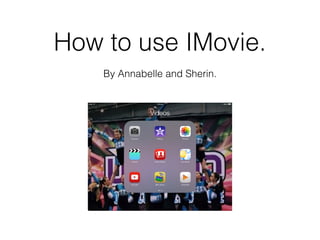
Recommended
More Related Content
Viewers also liked
Viewers also liked (14)
Making a Digital Storytelling Project in iMovie '11

Making a Digital Storytelling Project in iMovie '11
Similar to How To Use IMovie
Similar to How To Use IMovie (20)
iOS iMovie: How to add custom music to Movie Trailer 

iOS iMovie: How to add custom music to Movie Trailer
Recently uploaded
APM Welcome
Tuesday 30 April 2024
APM North West Network Conference, Synergies Across Sectors
Presented by:
Professor Adam Boddison OBE, Chief Executive Officer, APM
Conference overview:
https://www.apm.org.uk/community/apm-north-west-branch-conference/
Content description:
APM welcome from CEO
The main conference objective was to promote the Project Management profession with interaction between project practitioners, APM Corporate members, current project management students, academia and all who have an interest in projects.APM Welcome, APM North West Network Conference, Synergies Across Sectors

APM Welcome, APM North West Network Conference, Synergies Across SectorsAssociation for Project Management
Recently uploaded (20)
Russian Escort Service in Delhi 11k Hotel Foreigner Russian Call Girls in Delhi

Russian Escort Service in Delhi 11k Hotel Foreigner Russian Call Girls in Delhi
Unit-V; Pricing (Pharma Marketing Management).pptx

Unit-V; Pricing (Pharma Marketing Management).pptx
Basic Civil Engineering first year Notes- Chapter 4 Building.pptx

Basic Civil Engineering first year Notes- Chapter 4 Building.pptx
Presentation by Andreas Schleicher Tackling the School Absenteeism Crisis 30 ...

Presentation by Andreas Schleicher Tackling the School Absenteeism Crisis 30 ...
Z Score,T Score, Percential Rank and Box Plot Graph

Z Score,T Score, Percential Rank and Box Plot Graph
This PowerPoint helps students to consider the concept of infinity.

This PowerPoint helps students to consider the concept of infinity.
APM Welcome, APM North West Network Conference, Synergies Across Sectors

APM Welcome, APM North West Network Conference, Synergies Across Sectors
Web & Social Media Analytics Previous Year Question Paper.pdf

Web & Social Media Analytics Previous Year Question Paper.pdf
How To Use IMovie
- 1. How to use IMovie. By Annabelle and Sherin.
- 2. Step 1 - Search for the App. • Pull down your home page. Type in the search bar 'iMovie' it should come up with a purple app with a star (if you downloaded the app)
- 3. Step 2 - Open app • Open the app. Once open go to a little cross in the top right hand corner to chose if you would like to make a trailer or movie.
- 4. Step 3 - Using the movie. • If you chose the movie icon then follow these steps.... • Chose a theme eg neon. • Then click create movie.
- 5. Step 4 (movie) - Insert pictures. • In the top right hand corner there is an option where you can insert photos and videos. • Once inserted you can change the duration of the picture by dragging it to the length of your choice. • Now follow the instructions on says on the movie page.
- 6. Step 5 - How to use trailer. • If you would rather make a trailer then follow these steps. • First click on trailer in the home page instead of movie.
- 7. Step 6 - Using Trailer. • Chose a theme you would like we will use 'teen' theme. • Then click create trailer. • Then fill out your outline information (this is what the trailer is about) • Then click storyboard (this is what you record.) • If you make a mistake there is an undo button at the top right hand corner for you to use. • If you need extra help there is a question mark that can help you at the top left hand corner.