How to use imove
•Download as PPT, PDF•
0 likes•225 views
how to use imove
Report
Share
Report
Share
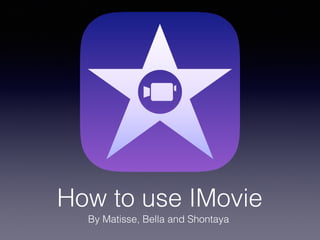
Recommended
Recommended
More Related Content
What's hot (19)
Viewers also liked
Viewers also liked (6)
Similar to How to use imove
Similar to How to use imove (20)
Recently uploaded
08448380779 Call Girls In Friends Colony Women Seeking Men

08448380779 Call Girls In Friends Colony Women Seeking MenStunning ➥8448380779▻ Call Girls In Hauz Khas Delhi NCR
Making_way_through_DLL_hollowing_inspite_of_CFG_by_Debjeet Banerjee.pptx

Making_way_through_DLL_hollowing_inspite_of_CFG_by_Debjeet Banerjee.pptxnull - The Open Security Community
Recently uploaded (20)
Vulnerability_Management_GRC_by Sohang Sengupta.pptx

Vulnerability_Management_GRC_by Sohang Sengupta.pptx
Swan(sea) Song – personal research during my six years at Swansea ... and bey...

Swan(sea) Song – personal research during my six years at Swansea ... and bey...
"LLMs for Python Engineers: Advanced Data Analysis and Semantic Kernel",Oleks...

"LLMs for Python Engineers: Advanced Data Analysis and Semantic Kernel",Oleks...
08448380779 Call Girls In Friends Colony Women Seeking Men

08448380779 Call Girls In Friends Colony Women Seeking Men
Enhancing Worker Digital Experience: A Hands-on Workshop for Partners

Enhancing Worker Digital Experience: A Hands-on Workshop for Partners
Beyond Boundaries: Leveraging No-Code Solutions for Industry Innovation

Beyond Boundaries: Leveraging No-Code Solutions for Industry Innovation
Presentation on how to chat with PDF using ChatGPT code interpreter

Presentation on how to chat with PDF using ChatGPT code interpreter
New from BookNet Canada for 2024: BNC BiblioShare - Tech Forum 2024

New from BookNet Canada for 2024: BNC BiblioShare - Tech Forum 2024
Injustice - Developers Among Us (SciFiDevCon 2024)

Injustice - Developers Among Us (SciFiDevCon 2024)
Making_way_through_DLL_hollowing_inspite_of_CFG_by_Debjeet Banerjee.pptx

Making_way_through_DLL_hollowing_inspite_of_CFG_by_Debjeet Banerjee.pptx
How to use imove
- 1. How to use IMovie By Matisse, Bella and Shontaya
- 2. Step 1 Open in iMovie Press '+' button and chose either project or theatre.
- 3. Step 2 Once pressed on the +button a option will come up of move or trailer Choose the appropriate option for you.
- 4. Step 3 As you open into project at the bottom will appear a selection of themes. Once you have chosen your theme there will in the right hand corner it will say 'create trailer'. Click on that.
- 5. Step 4 When you open it you have a range of planning to do. The first section of planning will and called 'Outline'. Once you've finished the 'outline' section underneath there will be a section of planning called 'Storyboard'.
- 6. Step 5 When you open it you have a range of planning to do. The first section of planning will and called 'Outline'. Once you've finished the 'outline' section underneath there will be a section of planning called 'Storyboard'.
- 7. Step 6 During 'storyboard' will have blank spots for you to add pictures or videos. If you choose to add a picture you go down to the right hand corner and it will say 'photos'. Click on your chosen pictures for each slide.
- 8. Step 7 If you choose to do videos go down in the right hand corner and it will say 'videos' you then choose your videos.
- 9. Step 8 If you wish to take a new video or picture go to 'camera'. You have options to do a photo, video, or square photo. Then you add them in to slides.
- 10. Step 9 If you are having trouble in the top right hand corner will show a '?'. The question mark will help you if needed.