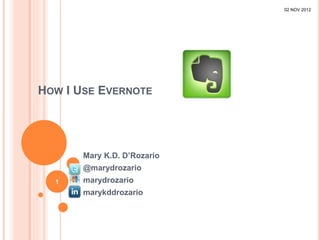
How I Use Evernote
- 1. HOW I USE EVERNOTE Mary K.D. D’Rozario @marydrozario marydrozario marykddrozario 1 02 NOV 2012
- 2. MY EVERNOTE STORY. I had the lock changed on my house. The next day I went for a walk with only my house key in my hand. Upon returning, I could not get in. The lock had malfunctioned. I walked over to Kinko’s and explained the problem and asked to log into Evernote. Of course I had scanned the receipt from the locksmith. The locksmith had hand written his cell phone number on the receipt. I called and he let me in my house and fixed the lock. That problem when something breaks in 11.5 months but you don’t have the receipt? I always have the receipt! 2
- 3. WHAT IS EVERNOTE AND WHAT DOES IT DO? Cloud Accessible via Web Save entire account on a PC or Mac Save folders in smartphone or iPad File Management Elements Folders Tagging Geotagging There is a whole set of videos at evernote.com. There are more than 100 programs/apps that interact with Evernote in the Evernote “trunk.” 3
- 4. HOW DOES STUFF GET INTO EVERNOTE? Type or voice-record directly into program / app / website. Email into system. Drag-and-drop on computer. Create suck-em-up folder on computer. Evernote copies and then deletes out of the selected folder. Set scanner to dump into that folder and you automate scanner -> Evernote 4
- 5. HOW DOES STUFF GET INTO EVERNOTE? On Smartphone / Ipad PDF view, select “Open In Evernote” and a copy is saved into Evernote. Syncing with other programs/apps. (See the Evernote “trunk” at evernote.com for a list of programs / devices.) So many! I have used are AwesomeNote (discussed later) and a telephone number where you can have your voice memo typed into Evernote. I have used an app called “Evernote Food” which organizes a photographic food diary on the iPhone or Android based off a folder kept in Evernote. 5
- 6. SCREEN SHOT, FILTERED BY TAG “MBA FALL RESIDENCY” 6
- 7. SECURITY NOTE Only paid version ($5/month) has SSL transmission Servers not encrypted Can encrypt / decrypt notes locally 7
- 8. LEGAL NOTE If you legally have a document, you can make copies for your own use. But maintaining in an electronic database is dicey. Evernote can remove items from your account if they get a complaint. Solution: Copies of copywritten material are for your own use- don’t share, don’t copy, don’t ask, don’t tell. 8
- 9. HOW I MANAGE EVERNOTE. Everything goes into the InBox. I manage my InBox notebook on my PC (where it is easiest). For each item: Capture it in my To Do list if needed. Tag as needed. Drag to the appropriate Notebook. For things sent by email- You can code the email subject line to automatically file & tag. I have at times had regular email items that I did this with, but generally don’t. 9
- 10. HOW I MANAGE EVERNOTE. As granular as possible. One thing per note. Note can be just the title and nothing more. One attachment per note. Also because of system issues- the ONE time I lost a note, it had >7 attachments. I happened to be sent an internal message from Evernote support that called it “attachment spaghetti.” 10
- 11. HOW I MANAGE TAGS AND NOTEBOOKS. As few notebooks as possible. I basically have three: Inbox Things I will never share with anyone (my diary, etc.) Split into recent / old – recent saves locally to my iPad. Things I might let a special person like my boyfriend look into Also split into recent / old so recent can be saved locally to iPad. As few tags as possible. (Let Evernote do the work!) If it can be found by a word in the item, generally don’t need to tag with the same word! 11
- 12. BUT I FORCE IT TO MAKE SENSE TO ME… If I find something after considerable searching, I add the key words I had thought of first to the note or maybe add a tag. If I look at something in relation to a class, I tag it for that class even if I didn’t use it. Because next time I am searching for it, I may remember I was looking for it for that class. Can also manipulate note date. Everything for the tax year received the next year I change the date to 31 Dec of the year the item is actually related to. Ditto for the tax return itself. 12
- 13. WHAT I DO WITH EVERNOTE: SAVE “STUMBLED OVER” ITEMS Send Tweets to my file to access later can do from inside Twitter or forward by email Best is to forward from hootsuite.com because it gives you the total context of the tweet and a link back to it. Send any web pages can save web page directly from an app added to your browser, but I think better to print to PDF to save (on Ipad use Save2PDF), or can save link, or can use email to transmit into file Scan articles into the file such as professional articles skimmed that I would actually read if I need them 13
- 14. WHAT I DO WITH EVERNOTE: PAPERLESS HOUSE Scan and shred all mail Tag bills “pay” and then switch to “paid” tag. Scan all notes Evernote (paid version) can search by handwriting. If I want to make sure a word is findable I print it clearly in the margin. Could use a Livescribe Pen instead of scanning notes. (Evernote has a Livescribe plug-in.) 14
- 15. PAPERLESS TOOLS 15 Circa Notebook- Pages pull out & scan. Canon P-150 Scanner, I LOVE IT! Livescribe Pen – since scanning is a daily part of my life, I don’t see the point for me.
- 16. WHAT I DO WITH EVERNOTE: MANAGE PERSONAL EMAIL My email system: Don’t delete email except from the bottom of the box when it is full. Read email on my iphone/ipad through the day. Forward* to my Evernote InBox if: The email has information I want to keep. The email is/contains an action item. *Can also send directly from Outlook using a plug-in. YOUR EMAIL INBOX IS NOT YOUR TO DO LIST! 16
- 17. WHAT I DO WITH EVERNOTE: GETTING THINGS DONE I use the David Allen’s Getting Things Done system on an Evernote associated program called AwesomeNote. Daniel Gold has written a great book about how to GTD in Evernote (he has some other products for other systems) (Great blog and twitter feed on time/task management.) 17 This book is the most important thing I have ever read about life & time management- READ IT!
- 18. GENERIC AWESOMENOTE SCREENSHOT (IPAD, IPHONE) 18
- 19. SCREENSHOT- HOW AWESOMENOTE FOLDERS SYNC INTO EVERNOTE -CAN EDIT HERE AND SYNC BACK -CAN SEARCH EVERYTHING INSIDE EVERNOTE! 19
- 20. WHAT I DO WITH EVERNOTE: BACK-UP COMPUTER Everything on my computer (not covered by business confidentiality or HIPAA) is in my Evernote Account. Almost: A couple of program back-ups were too large and it doesn’t suit itself to backing up a music collection. New computer- just sync n go. 20
- 21. WHAT I DO WITH EVERNOTE: REMEMBER EVERYTHING Every little thing that I might want to know- why not make a note? See an interesting flyer? Take a pic with the smartphone app and the flyer text is searchable 21
- 22. WHAT I DO WITH EVERNOTE: SHARE SOME THINGS Can create folders to share items Recipes with partner. Documents with a committee. In one case I have a folder I share with a friend that has our email/letter communication. Items to be publically available on web. (Careful of copyright!) Items into Facebook (I don’t understand exactly how this one works.) 22
- 23. WHAT I DO WITH EVERNOTE: SHARE MY EMERGENCY INFORMATION A couple of years ago I was unexpectedly hospitalized. I spent the night in the ER with my work and personal cell phone balanced on each knee, copying down contact information on a roll of paper towels. No one knew phone numbers for my petsitter, boss, etc. except me. My boyfriend and my Dad did not have each other’s phone number. My power of attorney was at my attorney’s office with a copy in a file folder at home. Process fail! After this experience: 23
- 24. WHAT I DO WITH EVERNOTE: SHARE MY EMERGENCY INFORMATION I created a notebook just for emergency information: Using a second email address, I created a second account. I then shared an emergency folder with this account. Folder contains brief health history, medications, copy of my living will, all the important phone numbers the various people in my life would need to get in contact with each other. I then made a flier on how to log in and gave it to the important people (Dad, sister, boyfriend…) 24
- 25. USING EVERNOTE ON THE IPAD To mark up PDFs, save them into iAnnotate PDF and then export them back into Evernote. Don’t type notes directly into Evernote- has bugs and you can lose your note. Instead use Notes and then paste in, or use AwesomeNote and then move later. Updating tags and such is annoying- make new notes in InBox and tag and file them on a computer. Evernote only syncs when you open it. If you saved things in an offline notebook, such as to read on a plane, make sure they have synced in before you leave your cloud connection. 25
- 26. USING EVERNOTE ON THE COMPUTER Attachments are tricky PDFs and Pictures work great and you can see them without opening anything. For other things, note that this -> is just an icon. If you copy it, you copy the little picture, not the Excel file. If you move the icon in the note, you may break the link and lose your item. Repeat story: The ONE time I lost a note, it had >7 attachments which I had reordered several times. I happened to be sent an internal message from Evernote support that called it “attachment spaghetti.” Secondary lesson, repeated: one attachment per note is best. 26
- 27. SCREEN SHOT OF HOW PDFS SHOW IN EVERNOTE – YOU CAN SEE THEM! 27
- 28. SYSTEM RISKS Evernote could die You have a local copy on your PC / Mac. Evernote made import converters for the systems it replaced. They have so many users the same thing should happen. They own the Japanese market- how can they die? Server failure Evernote has redundant backups after a few hours They have had one server failure where they lost a few hours of some users’ material. Keep a local copy of important stuff for a day. (If you entered it on your PC / Mac, you have your local copy already.) Other failures I have had email failures where I couldn’t remember what it was that I had emailed into the system. 28
- 29. THE END. For more information, there are about a gazillion slideshares and youtubes on how different people use evernote, several books including Evernote for Dummies, as well as a conversation on Twitter. 29
