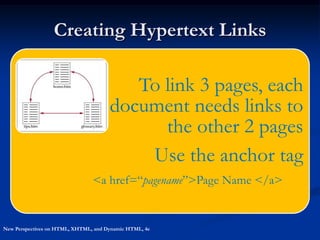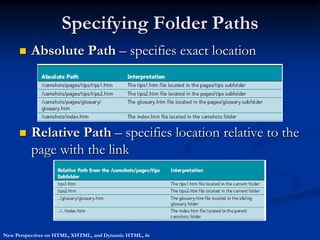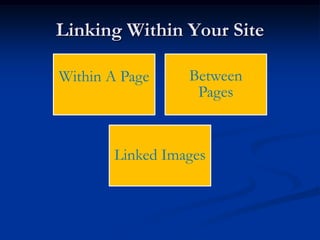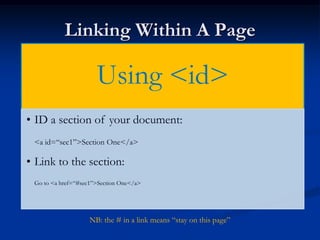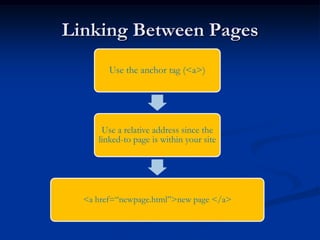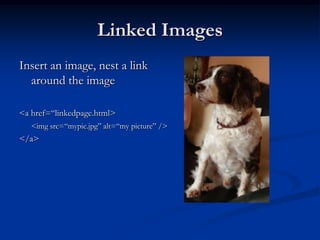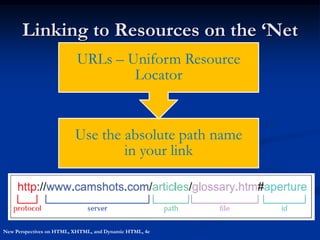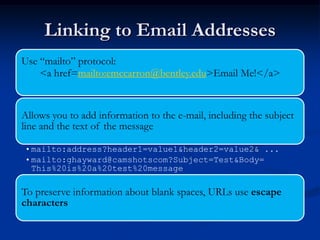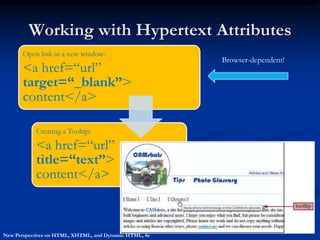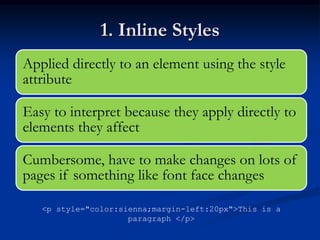Creating a web site involves linking pages together using hyperlinks. Hyperlinks are created with anchor tags and can link to other pages within the same site using relative paths or to external resources using absolute paths and URLs. Images and email addresses can also be linked. Attributes like target and title can provide additional functionality or information for links. Inline styles allow styling elements directly in the HTML code.