Report
Share
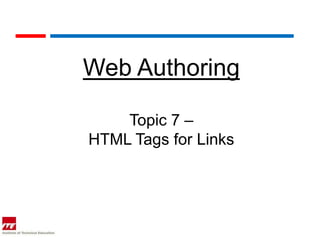
More Related Content
What's hot
What's hot (20)
How To Create a Hyperlink in Microsoft Office PowerPoint

How To Create a Hyperlink in Microsoft Office PowerPoint
HYPERLINKING IN WORD AND HYPERLINKING IN PRESENTATION

HYPERLINKING IN WORD AND HYPERLINKING IN PRESENTATION
Lesson 4 citing a website or webpage in noodletools

Lesson 4 citing a website or webpage in noodletools
Viewers also liked
Viewers also liked (20)
Similar to Web topic 7 html tags for links
Similar to Web topic 7 html tags for links (20)
htmllinks-191023021435.pptxaaaaaaaaaaaaaaaaaaaaaaaaaaaaa

htmllinks-191023021435.pptxaaaaaaaaaaaaaaaaaaaaaaaaaaaaa
More from CK Yang
More from CK Yang (15)
Web topic 7 html tags for links
- 1. Web Authoring Topic 7 – HTML Tags for Links
- 2. Objectives Students should able to: 1. Use Web Authoring tool to create hyperlinks: - link to another HTML page; - link to a section of an HTML page (anchors); - link to an e-mail address;
- 3. Other “Links” Creating Hyperlinks. Links to other documents. Links between sections of documents. Links email.
- 4. Other “Links” Creating Hyperlinks. <a href="http://www.w3schools.com/">Visit W3Schools</a> Links to other documents. A link to <A HREF="http://www.somewhere.com"> Another Web Page</A>. Links between sections of documents. A link to <A HREF="#thisspot"> a specific part of a web page</A>. Links email. A link to <A HREF="mailto:Steve.Anisman@vtmednet.org"> someone's e-mail account</A>.
- 5. Images as Hyperlink Inline images can be used as hyperlinks just like plain text. Example: <A HREF= “http://www.ite.edu.sg”><IMG SRC= “ITE.gif” ALT= “ITE homepage”></A>
- 6. Anchors To "jump" to a section of your page, use the named anchor tag. Here is the syntax: <A NAME="whatever">Description Link</A>.
- 7. Anchors For example, if your page contains a report that has different sections, you can create a named anchor for the 'Report Summary' section by using the following: <A HREF="#summary">Report Summary</A>. We have created a named anchor tag for the 'Report Summary' section of the page, so now we can create the link to that section of the page.
- 8. Email The tags below will allow people to send you an e-mail by clicking on the link created when you type in the html tags above. E-mail me at: <a href="mailto:Put your email address with extension here">Put your email name with extension here also </a>
