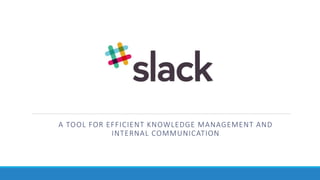
How to implement Slack
- 1. A TOOL FOR EFFICIENT KNOWLEDGE MANAGEMENT AND INTERNAL COMMUNICATION
- 2. What is it? Slack is a messaging app for teams Imagine all your team communication in one place, instantly searchable, available wherever you go.
- 3. Active user 3-5% per week. Total users 1.1M
- 4. Getting started HOW IT WORKS? Channels Notifications Uploads Search IMPLEMENTATION Start with a Pilot Team Establish Channels Integrate tools Define roles Get to know Slackbot Pricing
- 6. Channels oMost conversations in Slack are organized into channels which anyone on your team can join. oOther options also exists such as Direct Messages & Private Groups oIt allows to build a database of organizational knowledge with zero effort.
- 7. Notification oEtiquette @someone or @channel oHighlight words like a name, project, customer, team, etc. oPush notification on mobile and email oPersonalise notifications settings for every channel
- 8. How it works - Uploading files oUpload easily photo, document, PDF, etc. oTip: give your file a good title (will be easier to find later) oCreate posts for sharing notes and long piece of writing
- 9. How it works - Search oMessages and files are searchable oUse special modifiers: ◦ In (a channel, pm, group) ◦ From (team member) ◦ To (a channel, pm, group) ◦ Etc.
- 10. Implementation
- 11. Start with a Pilot • Choose the most computer savvy team • Choose a Specific Week • Use open channels • to build a database • integrate every member • get to know what is happening in the teams • Download mobile app for a full experience Start with a pilot team Cost of changing is important
- 13. Define roles Owner • Control the highest- level security and administrati ve settings. Admin • Able to manage members, moderate channels, invite users,… Member • Access to standard features like joining public channel and uploading files Restricted Account • Access only to a limited set of channels and private groups defined by the Admin Guest • Type of Restricted Account only invited to join a single channel or group
- 15. Slackbot Get to know slackbot •Built-in robot •Assistant •Notepad •Automatic responses
- 16. Pricing - Freemium “Slack is free to use for as long as you want, and with an unlimited number of people”. For more Information, see https://slack.com/pricing FREE • $ 0 STANDARD • $6.67 per user per month PLUS • $12.5 per user per month ENTERPRISE • $32 per user per month
- 17. For more information Contact me Olideschutter@gmail.com
Editor's Notes
- Channels: Where the Magic Happens Most conversations in Slack are organized into channels which anyone on your team can join. You can still message people 1:1 using direct messages, but the true power of Slack comes from having conversations everyone on the team can see. This transparency means it’s quick to find out what’s going on all across the team, and when someone new joins all the information they need is laid out, ready for them to read up on. To prioritize the things that are important to you, we recommend starring a handful of your favorite channels using the star icon in the upper left hand corner of the message area. These could be the channels containing your team, your projects, or upcoming events you need to keep an eye on. Now you can easily check these channels more frequently, while scanning others only once or twice a day. Besides channels and direct messages, you can also create private groupsfor subjects that are sensitive, confidential, or should be otherwise limited. These will only be visible to users who are invited to that group. When in doubt, create a channel. Public conversations are how you build a database of organizational knowledge with zero effort—and a key way to draw your team into Slack. While sending messages in Slack is pretty self-explanatory, there are a few matters of etiquette worth pointing out. To get someone’s attention in a channel, type @ followed by their username, e.g. @jdoe. They’ll see a red badge on the channel and be notified via email or their mobile device if they’re not online. You can also notify everyone in a channel by typing @channel, but please use this sparingly! While it’s useful for important announcements, it can quickly be distracting if abused.
- Setting up Notifications Under Preferences, you’ll find highly configurable notifications to make sure you see the important stuff as soon as you need to without being distracted by the rest. In compatible browsers and our desktop app, Slack will show desktop notifications in the upper right when you’re mentioned in a channel. Whenever you’re not active on Slack, after a few minutes we’ll send either a mobile push notification or email notificationdepending on whether you have the mobile app installed. You can also customize your notification settings for any channel, depending on how actively you want to keep up with that conversation. That way, you can mute channels like your team’s indecisive #lunch channel, but choose to get notified of every message so you never miss a cute kitten picture in #cats again. For channels you want to be a part of but can’t keep up with, highlightwords are very useful. Any time someone mentions one of your highlight words or phrases, you’ll be notified. Use it for your name, your nicknames, your projects, customers, teams, areas of interest, etc. If you receive too many notifications, you can always trim them back, but this is an efficient way to stay plugged into conversations across many channels. Once you sign up, you can find all of these settings in one place:https://my.slack.com/account/notifications
- Uploading Files and Creating Posts/Snippets You can upload files — like a photo, a document, or a PDF — in a few easy ways: Click on the up arrow button on the left hand side of the message box. Drag and drop your file into a channel. Take a screengrab, then use Ctrl/Cmd + V to paste it in. Excellent Tip: Give your files a good, sensible title when you upload them — it makes ‘em easier to find later! Posts and Snippets are two types of files team members can create and share within Slack. To get started with either of these file types, click on the up arrow next to the input box. Posts are good for sharing notes and longer pieces of writing with your team. Snippets are best for sharing code or recreating a preformatted block of text.
- Search Search is one of Slack's core features: Messages and files you add to Slack are instantly searchable, so you can quickly come back to documents and discussions when you need them. You can use special modifiers (like ‘in:’, ‘from:’, etc.) to focus results based on a channel, person, or date. Results can be filtered by recency, relevancy, and file type so you can easily find what you need. Every file you share in Slack (whether uploaded directly, or imported with an integration) is indexed in search. You can easily search for any file — and search the file’s contents — directly within Slack.
- Start with a pilot team Choose a specific week to try Slack with a few team members. Organize a small group of people you work with closely, and instead of sending emails (or IMs, or Skype messages), try just using Slack. We recommend trying to use Slack exclusively for a day or two, so your team can realize the benefits. Keep your starting set of channels small. Don't worry about creating a lot of channels before you get started. We recommend you let conversations happen and create channels as the need arises. When conversations emerge about a certain subject — like discussing a project, or regular topics like #lunch — create a new channel. You'll soon figure out the right channels for your team. Communicate in open channels whenever possible. When you do need to have a confidential conversation, create a private group or send a direct message. But by keeping most of your conversations open to all team members, you: Build a database of organizational knowledge with zero effort. Draw your team into Slack. (No one wants to miss out on critical conversations!) Gain visibility into everything happening in your team. Integrate with as many external tools as you need to get work done.Bringing updates from external services directly into Slack keeps a finger on the pulse of your team. You’ll no longer need email notifications from these services, and best of all, everything will be searchable and in one place. Take a look at a list of our current integrations. Encourage your team to download our apps. Using our apps is a much better experience all around, so we recommend you and your team do so. Once your pilot team is running smoothly, it’s time to think ahead for how to set up the rest of your organization for success.
- Understanding roles & permissions inside Slack There are five possible roles a person can have on a Slack team, each with their own level of permissions for available actions and access to data. Owner — Team Owners control the highest-level security and administrative settings: payments, team authentication method, security policies, and so on. The Primary Owner (usually the person who created the account) has the ability to delete the team. Admin — Administrators are able to manage members, moderate channels, and handle other maintenance tasks. We recommend larger teams have several Administrators. Member — Team members have access to standard features like joining any public channel, uploading files, and other optional abilities. This is the default for new people added to your team. Restricted Account — These accounts can access only a limited set of channels. Restricted accounts are not able to view the entire team directory or search messages and files outside of their permitted channels. Single-Channel Guest — Guests are a type of Restricted Account that are only allowed to join a single channel or group. Visit your Team Directory to view a list of your Slack team's Admins and Owners. Owners and Administrators of existing teams can view available settings or review theircurrent team membership and roles on the team site. For reference, the tables below summarize the different permission levels.
- Slackbot: your assistant, notepad & programmable bot Slackbot is Slack's built-in robot, here to help you keep your own notes and private files in order. Slackbot can help you with: Profile completion and integration setup You'll likely encounter Slackbot shortly after you start using Slack — with just a few simple questions, Slackbot will help you fill out your profile on any Slack team you join. Slackbot will also pop up whenever you set up an external service, like the first time you paste in a Google Drive link or interact with an Asana task through the /asana command. A personal, private, searchable, always-accessible notepad Slackbot can be used as a notepad and a place to keep files. Messages you send and files you upload to Slackbot are searchable and visible only to you. Just click on Slackbot in your Direct Messages list to get started. Automatic responses You can configure Slackbot to respond to your team members atmy.slack.com/customize/slackbot. While there are plenty of work-related uses for this, most teams just use the feature for fun: Enter a trigger word or phrase, and then what you’d like Slackbot to respond with. If you want to make it random, enter more possible responses on new lines (as shown above). You can even use emoji or image links — images will expand inline when Slackbot responds. Note that Slackbot responses only occur in channels and private groups — not in direct messages. (That would be rude!) Programming Slackbot Your team can set up Slackbot to say things programmatically by creating a new Slackbot integration at my.slack.com/services/new/slackbot. This will give your team a unique URL for posting messages as Slackbot via HTTP POST.
