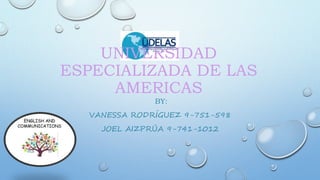
HOW TO CREATE AN ACCOUNT IN DIFFERENT APPS AND HOW TO USE THEM
- 1. UNIVERSIDAD ESPECIALIZADA DE LAS AMERICAS BY: VANESSA RODRÍGUEZ 9-751-598 JOEL AIZPRÚA 9-741-1012
- 2. INDEX • 1. WHAT IS LENGUAJE AND COMMUNICATION? • 2. TYPES OF LANGUAGE • 3. FORMS OF LANGUAGE • 4. SOME PROBLEMS TO COMMUNICATIE WITH OTHERS • 5. EDUCATIONAL APPS • 5.1 TOONDO • 5.2 SPIDER SCRIBE • 5.3 POWTOON • 5.4 PREZI • 5.5 GLOSTER • 5.6 POWER POINT. • 5.7 PUBLISHER . • 5.8 MICROSOFT WORD. • 5.9 BLOGGER • 6. NEW APP • 6.1 KAHOOT • 6.2 HOT POTATOES.
- 3. WHAT IS LENGUAJE AND COMMUNICATION? Language allows people can communicate with great precision. The language and communication group, studies how people use language in specific discourse contexts, to share information with others, and to persuade or otherwise affect them.
- 4. TYPES OF LANGUAGE Language enthusiast: are language enthusiasts. you can't learn a language without having some kind of focused interest in it. Language learner: are students who are unable to communicate fluently or learn effectively in english, who often come from non-english-speaking homes and backgrounds, Bilingual (also monolingual): a person or society speaking only one language. Trilingual, quadrilingual: quadrilingual is also known as trilingual. Trilingual is also known as quadrilingual. Linguist: is a person who speaks several languages. Hyperpolyglot: polyglot is a person with a command of many languages.
- 5. FORMS OF LANGUAGE? Language indicates a characteristic common to humans and other animals (non- symbolic animals) to indicate their experiences and communicate them to others through the use of symbols, signals and sounds recorded by the sense organs. Humans experienced complex language that is expressed with sound sequences and graphic signs. On the other hand, the animals that communicate by sounds, olfactory and bodily signs that in many cases are far from simple.
- 6. SOME PROBLEMS TO COMMUNICATE WITH OTHERS oLack of knowledge. ... oOverload. ... oEmotional interference. ... oAssuming you know the message before the person finished oInterrupting the speaker oFailing to account for cultural differences in communication oBeing Indirect
- 7. EDUCATIONAL APPS Technology to education brings a number of benefits that help improve efficiency and productivity in the classroom, as well as increase the interest of children and adolescents in academic activities
- 8. TOONDO •Toondoo: is a web-based tool that enables users to create a comic strip in just a few clicks, drags, and drops. each toondoo can be emailed, printed, saved to your computer, and/or purchased.
- 9. STEP BY STEPTO CREATETOONDOO BY VANESSA FIRST I HAVE TO ENTER MY TOONDOO ACCOUNT UPON DEPOSITING MY ACCOUNT, THE MAIN PAGE OPENS WITH THE DIFFERENT WORK OPTIONS TO WORK I CHOOSE THE TOONDOO MARKER TOONDOO OPTION AND CLICK, WHICH WILL OPEN A TAB WITH THE AMOUNT OF BULLETS THAT I NEED TO CREATE MY WORK
- 10. WHEN I ENTER THE TAB IT WILL SHOW ME MY BLANK TEMPLATE AND WILL GIVE ME THE OPTION TO CREATE MY COMIC WHEN OPENING THE TAB IT WILL SHOW ME DIFFERENT GROUPED IMAGES, TO ADD TO MY CARTOON I JUST NEED TO SELECT AND DRAG, THIS APPLICATION GIVES ME MULTIPLE CREATION OPTIONS WITH DIFFERENT STYLES, VIGNETTES, BACKGROUNDS, ETC. THIS APPLICATION ALSO GIVES US THE OPTION TO CREATE OUR OWN CHARACTERS WHEN I HAVE MY WORK READY, CLICK ON SAVE, PLACE THE TITLE AND CLICK ON PUBLISH, ON THE MAIN PAGE I SHOW MY COMICS
- 11. STEP BY STEPTO CREATETOONDOO BY JOEL FIRST I HAVE TO CREATE MY TOONDOO ACCOUNT AND THEN I LOGIN TO CREATE MY COMICS THEN IN THE TAB I WILL GET THE DIFFERENT WORK OPTIONS TO WORK I CHOOSE THE TOONDOO MARKER TOONDOO OPTION AND CLICK, WHICH WILL OPEN A TAB WITH THE AMOUNT OF BULLETS THAT I NEED TO CREATE MY WORK
- 12. THIS OPTION WILL GIVE ME THE OPPORTUNITY TO CREATE MY COMICS IN MY OWN WAY THIS APPLICATION GIVES ME THE OPTION TO CHOOSE MY CARTOONS AND PLACE THE WRITING THAT I WANT, IT GIVES ME THE OPTION TO ALSO CREATE MY OWN CHARACTERS, IT IS VERY FUN AND I CAN PLAY AND CREATE MY CARTOON IN MY WAY WHEN I HAVE MY WORK READY, I CLICK ON SAVE, THEN I PLACE THE TITLE AND CLICK ON PUBLISH, ON THE MAIN PAGE I WILL SHOW MY COMICS
- 13. SPIDER SCRIBE Interesting tool, developed in flash, that allows us to generate, manage and share our own mind maps, focused on gathering and organizing our own ideas to carry out our own objectives, either individually or collectively.
- 14. STEP BY STEPTO CREATE A SPIDER SCRIBE BYVANESSA THE FIRST STEP IS TO ENTER THE ACCOUNT AND ENTER THE PASSWORD THEN WE CHOOSE THE OPTION TO CREATE A BLANK SPIDER SCRIBE AND PLACE THE WORK TITLE THEN A TAB WILL OPEN WHICH WILL SHOW US THE DIFFERENT OPTIONS THAT IT OFFERS US TO BE ABLE TO ELABORATE OUR WORK IN THE STYLE THAT WE WANT
- 15. IF WE WANT TO INSERT AN IMAGE WE CAN CHOOSE IT FROM OUR GALLERY IT ALSO GIVES US THE OPTION OF BEING ABLE TO PLACE A WORD JOB, LOCATIONS AND DATES, IT IS ONLY A MATTER OF DRAGGING THE ICON IT IS VERY EASY TO WORK ON THIS APPLICATION. THE MOST INTERESTING THING ABOUT THIS APPLICATION IS THAT THE WORK DONE IS VIRTUALLY SAVED, THAT IS TO SAY INSTANTANEOUSLY AND WHEN WE RETURN TO OPEN THE APPLICATION IT WILL NOT SHOW THEM
- 16. STEP BY STEPTO CREATE A SPIDER SCRIBE BY JOEL THE FIRST STEP IS REGISTER THE ACCOUNT AND PASSWORD THEN WE CHOOSE A BLANK TEMPLATE TO CREATE THE NEW WORK AND THEN PLACE THE TITLE OF THE WORK THAT WE WILL CREATE
- 17. THEN THE TAB SHOWS US ENDLESS OPTIONS TO CREATE OUR PERSPECTIVE OF THE WORK, GIVING US THE OPTIONS TO PLACE DOCUMENTS, LOCATIONS, DATES, TITLES, COLORS AND TYPE OF LETTERS, BACKGROUNDS, ETC. • AFTER COMPLETING THE WORK, THE APPLICATION OFFERS US THE OPTION TO SAVE AND SEND THE LIKELIHOOD TO OTHER PEOPLE TO OBSERVE THE WORK.
- 18. POWTOON PowToon is an online software whose function is to create videos and animated presentations and to interpret what the user introduces in its interface, reproducing in a kind of caricature, a person talking showing dialog boxes that the user has written.
- 19. STEP BY STEPTO CREATE A POWTOONS BY VANESSA FIRST YOU HAVE TO OPEN AN ACCOUNT OF POWTOONS WHEN WE HAVE THE ACCOUNT CREATED, WE ENTER THE APPLICATION AND WE HAVE TWO OPTIONS TO CREATE OUR BLANK POWTOONS OR USE A TEMPLATE THEN IT WILL LOAD ALL THE ELEMENTS THAT WE CAN USE AS WE CREATE OUR VIDEO
- 20. THE PAGE WILL SHOW US DIFFERENT KIND OF CARTOONS, SHAPES, DESIGNS FOR US TO GO TO CREATE OUR WORK IN OUR WAY THEN WE CHOOSE THE DIFFERENT SLIDES WITH RESPECT TO OUR SUBJECT AND WE ARE SHAPING IT WITH ALL THE DIFFERENT FACILITIES THAT THE APPLICATION OFFERS US. ONCE WE HAVE FINISHED THE WHOLE PRESENTATION, WE CLICK TO EXPORT, WE CHOOSE WHERE IT SAYS TO CHOOSE OUR POWTOON STAFF, WE PUT THE TITLE TO OUR WORK, WE SELECT THE CATEGORY AND ALSO CLICK TO PUBLIC, POWTOON GIVES US THE OPTION TO CHOOSE THE QUALITY OF THE FINAL VIDEO, WHEN SAVING IT, IT ALSO GIVES US THE OPTION OF SHARING IN DIFFERENT NETWORKS
- 21. STEP BY STEPTO CREATE POWTOON BY JOEL THE FIRST STEP IS TO CREATE AN ACCOUNT WITH OUR EMAIL, THEN CAN WE ENTER TO THE APPLICATION AND WE CAN USE TWO OPTIONS TO CREATE OUR POWTOON THESE OPTIONS ARE : BLANK POWTOONS OR USE A TEMPLATE THEN I CHOOSE THE OPTION TO CREATE VIDEO CARTOON THE PAGE WILL SHOW US DIFFERENT SHAPES, DESIGNS, COLORS, CARTOONS, FRAMES AND COUNTLESS FACILITIES TO CREATE OUR WORK TO OUR PERSPECTIVE.
- 22. THEN, WE CHOOSE THE DIFFERENT SLIDES WITH RESPECT TO OUR THEME AND AS WE WORK WE CAN ADD THE DIFFERENT DESIGN, CARTOON, FRAMES, COLORS ETC. THIS APPLICATION IS VERY GOOD BECAUSE IT OFFERS ALL THE FACILITIES TO BE ABLE TO ELABORATE OUR POWTOON IN OUR OWN STYLE WHEN WE HAVE FINALLY CREATED OUR WORK WE CLICK TO EXPORT, WE CHOOSE WHERE IT SAYS CHOOSE OUR POWTOON STAFF, WE PUT THE TITLE OF OUR WORK, WE SELECT THE CATEGORY AND WE ALSO CLICK IN PUBLIC, POWTOON GIVES US THE OPTION TO CHOOSE THE QUALITY OF FINAL VIDEO , BY SAVING IT, IT ALSO GIVES US THE OPTION TO SHARE ON DIFFERENT NETWORKS
- 23. PREZI Prezi is a program of presentations to explore and share ideas about a virtual document based on cloud computing, which allow users to have a closer view or farther from the area of presentation, in a space.
- 24. STEP BY STEPTO CREATE A PREZY BY VANESSA FIRST WE HAVE TO CREATE AN ACCOUNT WITH EMAIL AND PASSWORD AFTER THE APPLICATION WELCOME US FOR CREATING THE ACCOUNT THEN I PUT CLICK IN CREATE A PRESENTATION
- 25. THEN I CHOSE TO CREATE MY BLANK PRESENTATION TO WORK AS I LIKED I PUT THE TITLE TO MY WORK THIS INTERESTING APPLICATION GIVES US THE POSSIBILITY TO FIND DIFFERENT IMAGES, FONTS, BACKGROUNDS, DESIGNS TO CREATE OUR WORK IN OUR OWN WAY FINALLY WHEN WE FINISH THE WORK WE HAVE THE OPTION TO SAVE IT BY CLICKING ON SAVE OR THE WORK IS ALSO SAVED AUTOMATICALLY
- 26. STEP BY STEPTO CREATE A PREZY BY JOEL FIRST I HAVE TO ENTER MY PREZY ACCOUNT WHEN OPENING THE LABEL WE WILL CHOOSE TO CREATE A BLANK TEMPLATE WHEN THE TAB IS OPEN IT WILL SHOW US ENDLESS OPTIONS TO DESIGN AND CREATE OUR WORK AFTER FINISHING MY WORK I CLICK ON SHARE, THIS APPLICATION GIVES ME THE OPTION TO SEND TO ANOTHER PERSON JUST BY PLACING THE LINK
- 27. GLOSGTER Glogster is a cloud-based platform for creating presentations and interactive learning. a platform that allows users, mainly students and educators, to combine text, images, video and audio to create an interactive web-based poster called glogs on a virtual canvas.
- 28. STEP BY STEPTO CREATE A GLOGSTER BY VANESSA FIRST STEP IS TO CREATE AN ACCOUNT AS I ALREADY HAVE AN ACCOUNT ONLY LOGIN THEN I CLICK WHERE IT SAYS CREATE NEW GLOG ON THE PAGE I WILL GET DIFFERENT TEMPLATES WITH BUILT-IN DESIGNS IF I WANT TO CHOOSE ANY, IN THIS CASE I WILL CHOOSE THE DESSERT TEMPLATE
- 29. WHEN I CHOSE THE TEMPLATE THAT I LIKED TO WORK ON, I WOULD LEAVE THE PAGE TO START CREATING THIS APPLICATION IS A KIND OF CONCEPTUAL MAP, GIVING ME THE DIFFERENT OPTIONS TO GO MAKING EACH PICTURE, IN WHICH I CAN PLACE SOME PARAGRAPH DESIGNING IT. SOMETHING FUNNY ABOUT THIS APPLICATION IS THAT WE HAVE THE OPTION OF PLACING AN IMAGE ONLY BY PASTING THE LINK OF AN IMAGE AND OPENING IT IN SUCH A WAY THAT ANOTHER WEB PAGE SHOWS IT TO US
- 30. STEP BY STEPTO CREATE GLOGSTER BY JOEL THE FIRST STEP IS TO ENTER MY ACCOUNT AND PASSWORD, WHICH WILL OPEN A TAB FULL OF DIFFERENT TEMPLATES TO CREATE MY WORK, CLICK ON CREATE NEW GLOG AND CHOOSE THE DESSERT TEMPLATE. WHEN CHOOSING THE DESSERT TEMPLATE, A TAB WILL OPEN IN WHICH WE WILL START CRAVING OUR WORK IN THE BOXES WE CAN PLACE INFORMATION REGARDING THE TOPIC THAT WE WILL DEVELOP, IT GIVES US THE DIFFERENT OPTION TO CHANGE THE FONT, COLOR AND BOX SHAPES THIS GREAT APPLICATION GIVES US THE SURPRISE OF BEING ABLE TO PLACE THE LINK OF THE IMAGE WE CHOOSE TO ILLUSTRATE THE THEME, AND CLICKING IT WILL OPEN A TAB SHOWING IT.
- 31. POWER POINT PowerPoint can perform multiple actions such as inserting, designing, making transactions, animations, presenting slides, checking spelling, formatting the presentation or different ways of viewing the presentation
- 32. PUBLISHER On Publisher, you can create, design and publish professional marketing and communication materials to print, email and publish on the Web. 3. FUNCTIONS Postcards Brochures Web Sites Email Leaflets and many others
- 33. WORD MICROSOFT WORD IS TO SERVE AS A WORD PROCESSOR. AS SUCH WORD ALLOWS YOU TO CREATE DOCUMENTS (TEXT, GRAPHICS, TABLES, LETTERS ...) TO YOUR USERS IN A SIMPLE WAY, USING MULTIPLE TOOLS, TEMPLATES AND PREDEFINED IMAGES
- 34. KAHOOT Kahoot! It is a free platform that allows the creation of analyzed assessment questionnaires or surveys, it is a tool by which the teacher creates competitions in the classroom to learn or advance learning and where students are the contestants, multiple choice questions are projected On the screen, students answered the questions with their smartphone, tablet or computer
- 35. BLOGGER Blogger is a service originally founded by pyre labs in order to create and publish and with any user that can express on the internet, the user does not have to write any code or install server or scripting program
- 36. HOT POTATOES The Hot Potatoes suite includes six applications, enabling you to create interactive multiple-choice, short-answer, jumbled- sentence, crossword, matching/ordering and gap-fill exercises for the World Wide Web. Hot Potatoes is freeware, and you may use it for any purpose or project you like. It is not open- source.