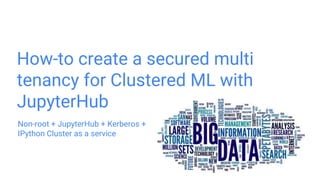
How to create a secured multi tenancy for clustered ML with JupyterHub
- 1. How-to create a secured multi tenancy for Clustered ML with JupyterHub Non-root + JupyterHub + Kerberos + IPython Cluster as a service
- 2. Introduction With this presentation you should be able to create a kerberos secured architecture for a framework of an interactive data analysis and machine learning by using a Jupyter/JupyterHub powered by IPython Clusters that enables the processing clustering local and/or remote nodes.
- 3. Architecture This architecture enables the following: ● Transparent data-science development ● User Authentication ● Authentication via Kerberos + SSH ● Upgrades on Cluster won’t affect the developments. ● Controlled access to the data and resources by Kerberos Tickets. ● Several coding API’s (Scala, R, Python, PySpark, etc…). ● Parallel Processing ● JupyterHub as service and non-root user
- 4. Architecture
- 5. Pre-Assumptions 1. Jupyter Machine hostname: cm1.localdomain 2. Controller Node hostname: cm1.localdomain Engine Node hostname: cm2.localdomain 3. Conda Python version: 3.8.5 4. Jupyter Machine Authentication Pre-Installed: Kerberos a. Kerberos Realm DOMAIN.COM 5. JupyterHub Machine Authentication Not-Installed: Kerberos 6. Permissions user with root or sudo 7. MIT Kerberos installed on your windows machine
- 6. Miniconda Add Anaconda User/Dir adduser anaconda; passwd anaconda; mkdir /opt/anaconda; Download and installation wget https://repo.anaconda.com/miniconda/Miniconda3-latest-Linux-x86_64.sh -P /tmp; chmod +x /tmp/Miniconda3-latest-Linux-x86_64.sh; /tmp/Miniconda3-latest-Linux-x86_64.sh -b -u -p /opt/anaconda; Note 1: Change with your values in the highlighted field. Note 2: JupyterHub requires Python 3.X, therefore it will be installed Anaconda 3 Add Permissions MiniConda chown -R anaconda:anaconda /opt/anaconda; chmod -R go-w /opt/anaconda && chmod -R go+rX /opt/anaconda; mkdir -p /apps/anaconda/pkgs; chown -R anaconda:anaconda /apps/anaconda/pkgs && chmod -R oug+rwx /apps;
- 7. Anaconda Set Conda Bash Configurations nano .bashrc; export CONDA_PKGS_DIRS="/apps/anaconda/pkgs","/opt/anaconda/pkgs","/home/$USER/.conda/pkgs" export CONDA_ENVS_DIRS="/apps/anaconda/$USER/envs" # >>> conda initialize >>> # !! Contents within this block are managed by 'conda init' !! __conda_setup="$('/opt/anaconda/bin/conda' 'shell.bash' 'hook' 2> /dev/null)" if [ $? -eq 0 ]; then eval "$__conda_setup" else if [ -f "/opt/anaconda/etc/profile.d/conda.sh" ]; then . "/opt/anaconda/etc/profile.d/conda.sh" else export PATH="/opt/anaconda/bin:$PATH" fi fi unset __conda_setup # <<< conda initialize <<< conda config --set auto_update_conda False && conda config --add channels conda-forge; conda config --set pip_interop_enabled True; Note: Change with your values in the highlighted field.
- 8. Jupyter or JupyterHub? JupyterHub it’s a multi-purpose notebook that: ● Manages authentication. ● Spawns single-user notebook on-demand. ● Gives each user a complete notebook server. How to choose?
- 9. JupyterHub JupyterHub needs to be executed with root privileges or at least some root privileges (ie for example to access to the pam passwords). Therefore we will need to configure a special user (with no password) that it will be used by the sudospawner! For this example we will set: user: jupyter | group: jupyterhub to execute the JupyterHub Server as a service. Any new user that should access to Jupyter and Spawn Notebooks … must be added to the JupyterHub group. Create User/Group to operate as Service sudo useradd jupyter && sudo groupadd jupyterhub && sudo usermod jupyter -G jupyterhub; Add jupyter to root group & Give Read Permissions (PAM) sudo usermod -a -G root jupyter; sudo chmod g+r /etc/shadow; Log as Jupyter user su - jupyter; Note 1: it’s only necessary to change the highlighted
- 10. JupyterHub Set Conda Bash Configurations Use the configurations on the Page 7. Create Environment for JupyterHub conda create -n jupyterhub_env; Activate Environment for JupyterHub conda activate jupyterhub_env; Install JupyterHub Packages conda install jupyterhub jupyterlab notebook configurable-http-proxy; Install sudospawner Package conda install -c conda-forge sudospawner; Check sudospawner location which sudospawner; Note 1: it’s only necessary to change the highlighted Create JupyterHub Directories sudo mkdir /etc/jupyterhub; sudo chown jupyter:jupyterhub /etc/jupyterhub; Generate JupyterHub Config file cd /etc/jupyterhub && jupyterhub --generate-config;
- 11. JupyterHub Create/Edit sudoers config sudo nano /etc/sudoers.d/jupytersudoers; Runas_Alias JUPYTER_USERS = jupyter Cmnd_Alias JUPYTER_CMD = /apps/anaconda/jupyter/envs/jupyterhub_env/bin/sudospawner %jupyterhub ALL=(jupyter) /usr/bin/sudo jupyter ALL=(%jupyterhub) NOPASSWD:JUPYTER_CMD Start JupyterHub Server With Config File jupyterhub -f /etc/jupyterhub/jupyterhub_config.py; Note: it’s only necessary to change the highlighted, ex: for your ip. Create/Edit sudoers config sudo nano /etc/sudoers.d/jupytersudoers; import os import pwd import subprocess def create_dir_hook(spawner): if not os.path.exists(os.path.join('/home/', spawner.user.name)): subprocess.call(["sudo", "/sbin/mkhomedir_helper", spawner.user.name]) c.Spawner.pre_spawn_hook = create_dir_hook c.JupyterHub.bind_url = 'http://10.111.22.333:8000' c.JupyterHub.hub_bind_url = 'http://10.111.22.333:8081' c.JupyterHub.hub_ip = '10.111.22.333’ c.JupyterHub.spawner_class = 'sudospawner.SudoSpawner' c.SudoSpawner.sudospawner_path = '/apps/anaconda/jupyter/envs/jupyterhub_env/bin/sudospawner' c.Authenticator.admin_users = {'jupyter'}
- 12. JupyterHub Create systemd JupyterHub Directory sudo mkdir -p /home/jupyter/.config/systemd; Create systemd JupyterHub service Configuration sudo nano /home/jupyter/.config/systemd/jupyterhub.service; [Unit] Description=Jupyterhub Server After=syslog.target network-online.target [Service] Type=simple User=jupyter ExecStart=/etc/jupyterhub/runJupyterhub.sh WorkingDirectory=/etc/jupyterhub Restart=on-failure RestartSec=1min TimeoutSec=5min [Install] WantedBy=multi-user.target Note: it’s only necessary to change the highlighted Create JupyterHub Script for Systemd nano /etc/jupyterhub/runJupyterhub.sh; #!/bin/bash export CONDA_PKGS_DIRS="/apps/anaconda/pkgs","/opt/anaconda/pkgs","/home/$USER/. conda/pkgs" export CONDA_ENVS_DIRS="/apps/anaconda/$USER/envs" __conda_setup="$('/opt/anaconda/bin/conda' 'shell.bash' 'hook' 2> /dev/null)" if [ $? -eq 0 ]; then eval "$__conda_setup" else if [ -f "/opt/anaconda/etc/profile.d/conda.sh" ]; then . "/opt/anaconda/etc/profile.d/conda.sh" else export PATH="/opt/anaconda/bin:$PATH" fi fi unset __conda_setup conda activate /apps/anaconda/jupyter/envs/jupyterhub_env /apps/anaconda/jupyter/envs/jupyterhub_env/bin/jupyterhub -f /etc/jupyterhub/jupyterhub_config.py 2>&1 | tee /var/log/jupyter/jupyterhub.log
- 13. JupyterHub Create systemd JupyterHub service symbolic link sudo ln -s /home/jupyter/.config/systemd/jupyterhub.service /etc/systemd/system/jupyterhub.service; Enable/Start systemd JupyterHub service sudo systemctl enable jupyterhub.service; sudo systemctl start jupyterhub && systemctl status jupyterhub; Note: it’s only necessary to change the highlighted
- 14. IPython Clusters With this functionality it will enable on the current architecture, the ability to distribute your python processing between local and/or remote cpu and therefore use the power of parallel processing. Install ipyparallel conda install ipyparallel; Note: This package must be installed on the controller machine and on all remote engine nodes! Apply to All Users jupyter nbextension install --sys-prefix --py ipyparallel; jupyter nbextension enable --sys-prefix --py ipyparallel; jupyter serverextension enable --sys-prefix --py ipyparallel;
- 15. IPython Clusters Create ssh profile on user ipython profile create --parallel --profile=ssh; Note: this is on the scope of the user that will run/spawn the notebook ex: tpsimoes Configure ssh profile on user nano /home/tpsimoes/.ipython/profile_ssh/ipcluster_config.py; c.IPClusterStart.controller_launcher_class = 'Local' c.IPClusterEngines.engine_launcher_class = 'SSH' c.SSHEngineSetLauncher.engines = { 'cm1.localdomain' : 2, 'cm2.localdomain' : 5 } nano /home/tpsimoes/.ipython/profile_ssh/ipcontroller_config.py; c.IPControllerApp.location = 'cm1.localdomain' c.HubFactory.client_ip = '10.111.22.333' c.HubFactory.engine_ip = '10.111.22.333' c.HubFactory.ip = '*' Note: it’s only necessary to change the highlighted
- 16. So that IPython Cluster Controller (SSH profile) can communicate with all the engines (local and remote) we will need to configure the SSH on Local machine and also on the remote nodes. KeyLess Configuration ssh-keygen; Copy the SSH Public Key (id_rsa.pub) to the root account on your target hosts. ssh-copy-id -i ~/.ssh/id_rsa.pub -p 22 tpsimoes@cm2.localdomain; Add the SSH Public Key to the authorized_keys file on your target hosts. cat ~/.ssh/id_rsa.pub >> ~/.ssh/authorized_keys && chmod 700 ~/.ssh && chmod 600 ~/.ssh/authorized_keys; Add User to SSH ssh tpsimoes@localhost; ssh tpsimoes@cm1.localdomain; ssh tpsimoes@cm2.localdomain; Try connecting User via SSH ssh -p '22' 'tpsimoes@cm2.localdomain'; Note: it’s only necessary to change the highlighted IPython Clusters
- 17. IPython Clusters When starting a Cluster via JupyterHub UI would should see on your logs the communication between machines… JupyterHub Logs [I 2021-02-22 14:28:43.979 SingleUserNotebookApp launcher:591] ensuring remote cm1.localdomain:.ipython/profile_ssh/security/ exists Connection to cm1.localdomain closed. [I 2021-02-22 14:28:44.776 SingleUserNotebookApp launcher:595] sending /home/tpsimoes/.ipython/profile_ssh/security/ipcontroller-client.json to cm1.localdomain:.ipython/profile_ssh/security/ipcontroller-client.json [I 2021-02-22 14:28:45.573 SingleUserNotebookApp launcher:591] ensuring remote cm1.localdomain:.ipython/profile_ssh/security/ exists Connection to cm1.localdomain closed. [I 2021-02-22 14:28:46.405 SingleUserNotebookApp launcher:595] sending /home/tpsimoes/.ipython/profile_ssh/security/ipcontroller-engine.json to cm1.localdomain:.ipython/profile_ssh/security/ipcontroller-engine.json [I 2021-02-22 14:28:47.308 SingleUserNotebookApp launcher:591] ensuring remote cm2.localdomain:.ipython/profile_ssh/security/ exists Connection to cm2.localdomain closed. [I 2021-02-22 14:28:48.087 SingleUserNotebookApp launcher:595] sending /home/tpsimoes/.ipython/profile_ssh/security/ipcontroller-client.json to cm2.localdomain:.ipython/profile_ssh/security/ipcontroller-client.json [I 2021-02-22 14:28:48.875 SingleUserNotebookApp launcher:591] ensuring remote cm2.localdomain:.ipython/profile_ssh/security/ exists Connection to cm2.localdomain closed. [I 2021-02-22 14:28:49.652 SingleUserNotebookApp launcher:595] sending /home/tpsimoes/.ipython/profile_ssh/security/ipcontroller-engine.json to cm2.localdomain:.ipython/profile_ssh/security/ipcontroller-engine.json
- 18. Kerberos on JupyterHub Install gcc Lib sudo yum install -y gcc; Create HTTP principal/keytab sudo kadmin.local <<eoj addprinc -randkey HTTP/cm1.localdomain@DOMAIN.COM xst -norandkey -k HTTP.keytab HTTP/cm1.localdomain@DOMAIN.COM eoj Change Ownership and Permissions on Keytab sudo mv HTTP.keytab /etc/jupyterhub/HTTP.keytab; sudo chmod 440 /etc/jupyterhub/HTTP.keytab; sudo chown jupyter:jupyterhub /etc/jupyterhub/HTTP.keytab; Install gcc Lib pip install jupyterhub-kerberosauthenticator; Note: it’s only necessary to change the highlighted Edit Final JupyterHub Configurations nano /etc/jupyterhub/jupyterhub_config.py; c.PAMAuthenticator.open_sessions = False import os import pwd import subprocess def create_dir_hook(spawner): if not os.path.exists(os.path.join('/home/', spawner.user.name)): subprocess.call(["sudo", "/sbin/mkhomedir_helper", spawner.user.name]) c.Spawner.pre_spawn_hook = create_dir_hook c.JupyterHub.bind_url = 'http://10.111.22.333:8000' c.JupyterHub.hub_bind_url = 'http://10.111.22.333:8081' c.JupyterHub.hub_ip = '10.111.22.333' c.JupyterHub.spawner_class = 'sudospawner.SudoSpawner' c.SudoSpawner.sudospawner_path = '/apps/anaconda/jupyter/envs/jupyterhub_env/bin/sudospawner' c.Authenticator.admin_users = {'jupyter'} c.JupyterHub.authenticator_class = 'kerberosauthenticator.KerberosLocalAuthenticator'
- 19. Kerberos on JupyterHub Something to be in attention… is that all users principals should be added headless! Create User Principal sudo kadmin.local <<eoj addprinc -pw password tpsimoes@DOMAIN.COM modprinc -maxrenewlife 7d +allow_renewable tpsimoes@DOMAIN.COM eoj JupyterHub Logs [I 2021-02-19 18:01:18.993 JupyterHub app:2240] Running JupyterHub version 1.1.0 [I 2021-02-19 18:01:18.994 JupyterHub app:2270] Using Authenticator: kerberosauthenticator.auth.KerberosLocalAuthenticator-0.2.0 [I 2021-02-19 18:01:18.994 JupyterHub app:2270] Using Spawner: jupyterhub.spawner.LocalProcessSpawner-1.1.0 [I 2021-02-19 18:01:18.994 JupyterHub app:2270] Using Proxy: jupyterhub.proxy.ConfigurableHTTPProxy-1.1.0 [I 2021-02-19 18:01:18.999 JupyterHub app:1349] Loading cookie_secret from /root/jupyterhub_cookie_secret [I 2021-02-19 18:01:19.033 JupyterHub proxy:461] Generating new CONFIGPROXY_AUTH_TOKEN [...] [I 2021-02-19 18:02:36.755 JupyterHub base:707] User logged in: tpsimoes [I 2021-02-19 18:02:36.757 JupyterHub log:174] 302 GET /hub/kerberos_login -> /hub/spawn (@10.184.16.24) 11.75ms [I 2021-02-19 18:02:36.837 JupyterHub spawner:1417] Spawning jupyterhub-singleuser --port=42504 [I 2021-02-19 18:02:39.082 SingleUserNotebookApp singleuser:561] Starting jupyterhub-singleuser server version 1.1.0
- 20. Thanks Big Data Engineer Tiago Simões