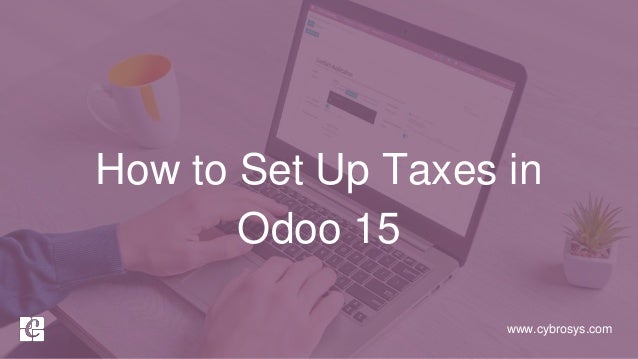
How to Configure Taxes in Odoo 15
- 1. www.cybrosys.com How to Set Up Taxes in Odoo 15
- 2. INTRODUCTION ❖ There are numerous types of taxes, and their application varies greatly, depending mostly on your company’s localization. ❖ To make sure they are recorded with accuracy, Odoo’s tax engine supports all kinds of uses and computations. ❖ As part of your Fiscal Localization Package, most of your country’s sales taxes are already pre-configured on your database. ❖ However, only a few of them are activated by default, so that you can activate only the ones relevant for your business.
- 3. ❖ First of all, Goto Apps and then Install your localisation module based on your country.Also it will automatically installed at the time of database creation if you are mentioned country name.
- 4. ❖ To configure the Taxes go to the Accounting module Configurations > Click on Taxes.
- 5. ❖ A page with a list of previously created Taxes will open up as shown below. ❖ All of the Created Tax will be listed here. To create a new Tax click on the CREATE button
- 6. ❖ Tax Name - Name of the tax ❖ Tax type - Type of tax. Can select from the list of Tax types Sales, Purchase or None. ❖ Tax computation - will let you choose how to compute the Tax. ❖ Tax Scope - used to restrict the taxes to a particular type of goods or services. ❖ Activate Button - used to activate or turn off the Tax. ❖ Amount - You can enter a Default Tax percentage with respect to the nature of the new Tax. Note that you can configure the Tax at any time so if you want to change the Default Amount, you can change it.
- 7. ❖ Under the Definition section, you have more advanced options for configurations on the Taxes. This section will allow you to perform the configurations on the Taxes for the Distribution of the invoices and Credit notes. In this section, you can add the Base amount or the Tax in this section for the Tax to be included in the invoice. You can also add the Account from the Account field next to the Based on the field as shown above.
- 8. ❖ In the Advanced options section, you can configure the Label to be included on the invoices. The Tax Group field will let you choose a Tax group to include the new Tax. Tax groups will help you to easily manage multiple taxes efficiently. ❖ You have the options to include the Analytical cost. You can choose whether to apply the Affect Base of subsequent taxes. In this case, the taxes will be computed on the basis of Price tags included. After this choose the Country and click on the SAVE button.
- 9. ❖ You can set a default Sales tax and Purchase tax for the company. When you apply a Default tax the Tax will be automatically applied to the products if you haven’t given separate taxes for the Products. ❖ Goto Configuration > Settings set Default Taxes
- 10. ❖ After that Goto Customers > Products .While creating new product we can see the customer tax field automatically filled with default tax.
- 11. ❖ After that create a sale order for that product.Add the product to the order ine.Here we can see the default tax fill be auto filled to the order line. ❖ You can also add multiple taxes and remove default one as your wish. ❖ Confirm your sale order and create invoice for order.
- 12. ❖ From invoice under Journal Items tab we will get the journal entry details.
- 13. ❖ From invoice under Journal Items tab we will get the journal entry details.
- 14. ❖ Now we are going to change product tax .Save your form after made changes.
- 15. ❖ Now we are created a sale order, added the product to the order line.And we can see that the orderline updated with tax from product page .ie; it has the higher priority than the company defaut tax
- 16. ❖ Now let’s check how to apply tax for account.For that Goto Accounting > Configuration > Chart of Accounts
- 17. ❖ Select your account from the list, click on Edit button > Select tax for the field Default Tax > SAVE
- 18. ❖ After that go to product page, Open product category from form .
- 19. ❖ Set Income account for that specific product category.
- 20. ❖ For some products, it might be necessary to set group taxes. In India we have GST. For some products, we have to divide the tax into central and state. ❖ Suppose if the tax for a product is 10% we have to divide it by 5% for central and 5% for the state. We would have to set group taxes in such cases. ❖ Goto Accounting > Configuration > Taxes > Create
- 21. ❖ For that, we have to create children tax of CGST 5% and SGST 5% and then create another tax of GST 10% and keep the tax computation as ‘Group Tax’ then add the child taxes of CGST and SGST.
- 22. ❖ Now create a Sale order.Add Newly created group of tax to the order line. CONFIRM your order.
- 23. ❖ Now create a Sale order.Add Newly created group of tax to the order line. CONFIRM your order.
- 24. ❖ From Journal Items tab we will get the journal entry details.
- 25. ❖ Accounting -> Reporting -> Tax reporting. Here we will get the tax report for the company
- 26. ❖ Here all the taxes entered during the sales and purchase can be seen.
- 27. For More Details Check our company website for related blogs and Odoo book. How to Setup and Manage Taxes with Odoo 15 Accounting Check our YouTube channel for functional and technical videos in Odoo. How to Set Up Taxes in Odoo 15
- 29. Thank You