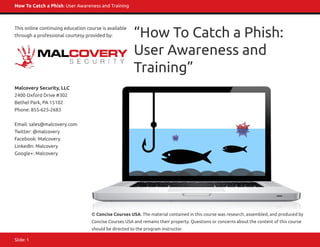
How To Catch a Phish: User Awareness and Training
- 1. How To Catch a Phish: User Awareness and Training Slide: 1 This online continuing education course is available through a professional courtesy provided by: Malcovery Security, LLC 2400 Oxford Drive #302 Bethel Park, PA 15102 Phone: 855-625-2683 Email: sales@malcovery.com Twitter: @malcovery Facebook: Malcovery LinkedIn: Malcovery Google+: Malcovery © Concise Courses USA. The material contained in this course was research, assembled, and produced by Concise Courses USA and remains their property. Questions or concerns about the content of this course should be directed to the program instructor. “How To Catch a Phish: User Awareness and Training”
- 2. How To Catch a Phish: User Awareness and Training Slide: 2 Section 1: The Threat Section 1 The Threat Course written by Jeremy Faircloth (CISSP, Security+, CCNA, MCSE, MCP+I, A+)
- 3. How To Catch a Phish: User Awareness and Training Slide: 3 Section 1: The Threat 1. While phishing is an “old-fashioned” cyber security threat, attacks continue to increase. Corporations and their customers are continuing to experience phishing and malicious spam attacks. In fact, it’s happening more than ever before. 37.3 million users experienced phishing attacks in 2013, an increase of over 87% in one year. 2. The stakes are high for cybercrime victims. Banking/ financial institutions, commerce organizations, universities, etc. are frequent victims of cyber attacks, which are a form of cybercrime. Remediation costs, and long-term loss of brand loyalty hurt the company’s bottom line. It is estimated that one of every 200 phishing attacks is successful. The average cost of a phishing attack is upwards of $150,000 to the organization. Those are significant costs (more on that in the next slide). 3. Traditional methods simply aren’t working. Despite multiple layers of cybercrime defense and prevention; technologies and services such as end user education and training about phishing and spam, web filters, web gateway blacklists, take down vendors, aren’t working. Corporations and organizations continue to experience significant losses to malware, phishing, and other forms of cybercrime. The reason? Victims of phishing and malware have not been able to identify who the criminals are, or the scope of the damages they cause. A Quick Overview of the Problem!
- 4. How To Catch a Phish: User Awareness and Training Slide: 4 Section 1: The Threat Cyber Attack Costs: Reputation 1 2 3 Financial Remediation Reputation For every $1 in direct losses $2.10 in Remediation costs $6.40 in Reputation costs Customers are 42% less likely to do business with you if they are aware of phishing attacks against your brand.“ “Cisco report: Email Attacks: This time it’s Personal
- 5. How To Catch a Phish: User Awareness and Training Slide: 5 Section 1: The Threat New “CyberRisk in Banking” study www.businesswire.com/news/Banks-Lack-Ammo-Fight-Cyberthreats-Report According to research by the American Banker in 2013, Phishing was found to be “very likely” and also to have a “high impact” for their organization.
- 6. How To Catch a Phish: User Awareness and Training Slide: 6 Section 1: The Threat Phishing Attacks, by the numbers! APWG Global Phishing Survey 1H2013 The average uptime of a phishing site? 44 hours 39 minutes The number of targeted brands? 720 brands “ “ 37.3 million users experienced phishing attacks last year an increase of 87%” “ “ Kaspersky Lab, June 2013
- 7. How To Catch a Phish: User Awareness and Training Slide: 7 Section 1: The Threat Phishing Attacks, by the numbers! In the second half of 2012 6.8% of all sent email was malware distribution 4.9% of all sent email was phishing distribution “ “ Microsoft Security Intelligence Report v.14 There was consensus between 250 senior banking executives that phishing lacked ‘awareness’ – according to 2013 research by the American Banker.
- 8. How To Catch a Phish: User Awareness and Training Slide: 1 Section 2: Phishing Examples Section 2 Phishing Examples
- 9. How To Catch a Phish: User Awareness and Training Slide: 2 Section 2: Phishing Examples Example 1: GoDaddy! This was a somewhat targeted attack. The criminals wanted to plant malware on the computers of known webmasters. So they sent this email where each recipient saw that his own domain was going to be terminated. This is an alarming for many people since no one wants downtime on their site. The scam then persuades the user to enter details which are emailed back to the hackers.
- 10. How To Catch a Phish: User Awareness and Training Slide: 3 Section 2: Phishing Examples Sometimes you just can’t tell sites apart...spot the difference (if you can!) Example 2: Bank of Montreal
- 11. How To Catch a Phish: User Awareness and Training Slide: 4 Section 2: Phishing Examples Example 3: Canadian Imperial Bank of Commerce Sometimes you just can’t tell sites apart...spot the difference (if you can!)
- 12. How To Catch a Phish: User Awareness and Training Slide: 5 Section 2: Phishing Examples Example 4: Royal Bank of Canada Here’s a great phishing attack for all the wrong reasons – this Royal Bank of Canada fake page is asking for users to re-activate their account ‘due to security’ concerns. To the unsuspecting, this seems very convincing.
- 13. How To Catch a Phish: User Awareness and Training Slide: 6 Section 2: Phishing Examples Example 5: HSBC Bank A good phishing attack will look identical, (most criminals use ‘phishing kits’....more on that later).
- 14. How To Catch a Phish: User Awareness and Training Slide: 7 Section 2: Phishing Examples Example 6: American Express This is a very recent phishing attack that was picked up by the Malcovery Cyber Intelligence & Forensics System. This was a well- thought phishing campaign and process. Step 1 of 6 The subject line of the email was "Fraud Alert: Irregular Card Activity“ The ‘From’ address was "American Express (fraud@aexp.com)“ The highlighted link that claims it will take you to https://www. americanexpress.com/ actually goes to one of 419 URLs on one of 57 compromised web servers. Each of the index.html pages that the victim was sent to was actu- ally taken to a redirector script that posted a message in a box that said "Connecting to server“ while it tried to load one of three JavaScript files from three different locations.
- 15. How To Catch a Phish: User Awareness and Training Slide: 8 Section 2: Phishing Examples Example 6: American Express (continued) Step 2 of 6 Soon afterwards the victim was asked for their user id and password
- 16. How To Catch a Phish: User Awareness and Training Slide: 9 Section 2: Phishing Examples Example 6: American Express (continued) Step 3 of 6 Then their Social Security number, birthdate, mother’s maiden name, her birthdate, and a PIN.
- 17. How To Catch a Phish: User Awareness and Training Slide: 10 Section 2: Phishing Examples Example 6: American Express (continued) Step 4 of 6 And then of course - the card number...
- 18. How To Catch a Phish: User Awareness and Training Slide: 11 Section 2: Phishing Examples Example 6: American Express (continued) Step 5 of 6 And the expiration date...
- 19. How To Catch a Phish: User Awareness and Training Slide: 12 Section 2: Phishing Examples Example 6: American Express (continued) Step 6 of 6 And finally the visitor is allocated 5,000 Reward points as a ‘thank-you’ and forwarded to the actual AmEx page. According to the Malcovery research, to gather the user id’s and password’s of a few hundred American Express card holders, the phisher was willing and able to break in to SEVENTY web servers ... 57 used in the spam… whilst 10 more were used for JavaScript Redirection scripts ... and 3 for the actual phishing hosts. Quite an elaborate scheme and impressive for all the wrong reasons.
- 20. How To Catch a Phish: User Awareness and Training Slide: 13 Section 2: Phishing Examples In Summary So, in summary, the information gathered during a phishing attempt can vary greatly. Depending on the focus of the attack, the phisher could be looking for account credentials, financial informa- tion, sensitive corporate information, or even confidential personal information. Phishing attacks for all of these types of information have been seen “in the wild” and are used to collect information that the attacker would not otherwise have access to. This information is then used for a variety of purposes. Personal information from individuals including credit card data or banking details can be used to commit fraud. An attacker can steal a person’s identity or imper- sonate them using confidential information such as social security numbers, birth dates, and answers to ques- tions that could normally be used to authenticate a person’s identity such as their mother’s maiden name. On a more nefarious front, information gathered during phishing attempts can be used as part of a larger attack attempt and can be leveraged to further penetrate through a company’s technology-based defenses. In short, phishing is an attempt to gather data that the phisher is not authorized to have. This data can then be used for many illicit purposes.
- 21. How To Catch a Phish: User Awareness and Training Slide: 1 Section 3: Phishing Methodologies Section 3 Phishing Methodologies
- 22. How To Catch a Phish: User Awareness and Training Slide: 2 Section 3: Phishing Methodologies Phishing Methodologies In this section we will be discussing some of the basics associated with phishing to better understand what phish- ing is, why phishing is performed, and what the attacker can gain by phishing. Next, we’ll identify some of the targets that can be associated with phishing and how the attacker approaches those targets. Phishing techniques will be demonstrated and you’ll see first-hand how easy it is to effectively perform a phishing attack. Our final section will focus on what you can do about this problem and some techniques that can be used to combat phishing.
- 23. How To Catch a Phish: User Awareness and Training Slide: 3 Section 3: Phishing Methodologies Benefits to the Phisher So why would an attacker use Phishing rather than other attack techniques? To start with, phishing is very easy. Much like traditional fishing with a rod, reel, and hook, phishing attacks can be done with very little effort. All the phisher has to do is plan out his phishing trip, put together some good bait and all of his gear, and then see if any phish are biting. This isn’t even an expensive guided phishing trip with top of the line gear and boats! Most phishing techniques are performed at a very low cost by using basic techniques, low-cost technologies, and a little practice. While some traditional attack techniques can be very expensive to perform, phishing is considered a low-cost, high-return investment. Many phishing techniques are based on using disposable email addresses, servers, and domain names. Due to this, the perpetrator of the attack can hide their identity very effectively. Attempting to gather forensic information about phishing attacks tends to lead investigators down rabbit holes where the actual attacker is practically impossible to identify. At most, the characteristics of the attack can be determined and the dispos- able addresses and other information associated with the attack can be gathered for a level of future prevention. Phishing is also very difficult for end-users to detect. With advanced phishing tech- niques, the messages used or sites shown as part of the attack can look very real. In ad- dition, other attacks or techniques can be used to make the phishing attack even more transparent by leveraging real information. We’ll talk about this a little further when we discuss phishing techniques. The worst part about phishing from the perspective of those trying to prevent it is its sheer effectiveness. Phishing simply works. Many security practitioners talk about creating layered security approaches or defense-in-depth, and these techniques can help combat traditional attacks very well. However, you can never underestimate the risk that people present to their own information or others. The most vulnerable part of any organization tends to be its people and they are the true target of phishing attacks. So what does all of this add up to for the attacker? In business terms, phishing is an excellent value proposition! With low cost, minimal risk, and high returns, few attack techniques offer the same value to attackers. Consequently, phishing tends to be a favorite technique for many attack- ers.
- 24. How To Catch a Phish: User Awareness and Training Slide: 4 Section 3: Phishing Methodologies Why is phishing so easy? • Phishing kits are easily and readily available • Domain registration takes seconds • Many sites are easy to exploit • Every takedown is another opportunity Phishers create tools and use methods that make it as easy on themselves as possible. Phishing kits exist that are so complete that all the phisher has to do is set their email address and upload the kit to a new or compromised site. For new domains, a phisher can register a domain privately in seconds. In fact, these registrations are usually free for the phisher as they take advantage of the return policies of domain registrars. One notable registrar allows for the return of a domain name if you change your mind within three days of registering it. Three days is more than enough for a phisher. Aside from newly registered domains, phishers frequently use existing sites that have been compromised. This allows them to use the positive reputation rating for the site and simply install their phishing kit somewhere within the site structure. For example, if WordPress is used, phishers will frequently hide their kit somewhere in the /wp-admin/ directory of the site. Generally, part of the phishing defense process is to notify the owner of a site that their site has been compromised and is being used for phishing. However, if the phisher is actually the owner of the site, you’re just telling them that they need to use another domain now. Effectively, the defense process tells the phisher when they need to change their attack!
- 25. How To Catch a Phish: User Awareness and Training Slide: 5 Section 3: Phishing Methodologies Phishing Kits • Easy to configure • Easy to deploy • Very effective...Usually Phishing kits help make this type of attack incredibly easy for phishers. They are like being handed a fully stocked tackle box and a fishing pole with a baited hook already on the line. But what do they look like? Here is one example of the file contents of a phishing kit. If you look at the file dates, you’ll see that a lot of these files are older with minor modifications over time. However, the confirm.php file is fairly recent and is newer than any of the other files in the kit. That implies that there is configurable data in that file that needs to be changed when the kit is deployed.
- 26. How To Catch a Phish: User Awareness and Training Slide: 6 Section 3: Phishing Methodologies Confirm.php A lot of this file is PHP code associated with the phishing confirmation page, but if you look at the section in bold, there is an encoded email address in here too. This is probably the portion that gets changed prior to the upload of the kit. Since it’s a base64 encoded value, we can quickly decode this and obtain the email address of the phisher. $emailusr1 = base64_decode('c29mb3RleDJAZ21haWwuY29t'); Which decodes to: sofotex2@gmail.com
- 27. How To Catch a Phish: User Awareness and Training Slide: 7 Section 3: Phishing Methodologies sofotex2@gmail.com If we search the Malcovery PhishIQ database, we find that sofotex2@gmail.com was first seen on February 15, 2011 in a Bank of Montreal kit! The platform tells us that this individual (or group) used this url: http://conneelybuilders.net/bmo-canada-online/online-cgi-data/
- 28. How To Catch a Phish: User Awareness and Training Slide: 8 Section 3: Phishing Methodologies What does a Phisher (typically) Catch? • Credentials • Account Numbers • Personal Information • Technical Information • Financial Information • Compromised Systems With phishing being so easy, what does the phisher usually catch? Phishing kits and sites gather credentials, account numbers, personal infor- mation such as a mother’s maiden name, technical information about the target such as their browser information which can be used to fool device identification processes, financial information, and finally, the compromise of systems. With data like this, the phisher can perform identity theft and impersonate the individual who has been phished. They could open new lines of credit, access existing financial accounts, and even access their email. This allows the attacker to send phishing emails to other people that the tar- get knows from their own account, access any passwords for web sites that the target has stored in their email account, and hide notifications from the target’s bank or other sites by deleting the messages before the target sees them.
- 29. How To Catch a Phish: User Awareness and Training Slide: 1 Section 4: Phishing Targets Section 4 Phishing Targets
- 30. How To Catch a Phish: User Awareness and Training Slide: 2 Section 4: Phishing Targets Choosing Targets Broad Targets - Randomly Generated Email addresses - Gathered Email Address Databases - Verified Email Addresses Focused Targets - Company’s Employees - Company’s Customers - Geographical Locations Laser-Focused Targets - Company Officers - Specific Individuals - Highly Selective Criteria Phishers can use a range of methods for targeting their phish. For email-based phish- ing attacks, the phishers can use broad techniques to build out email lists that target thousands of individuals. This can be done using randomly gener- ated email addresses, email addresses that have been gathered through vari- ous marketing sites, or through email harvesting. These broad targeting techniques hit thousands and thousands of email ad- dresses daily. Perhaps you’ve seen some of the exam- ples on the next few pages?
- 31. How To Catch a Phish: User Awareness and Training Slide: 3 Section 4: Phishing Targets Phishing Targets: Examples Here’s an email from Federal Express. You have a package coming to you, don’t you? Perhaps you’d like to get in touch with some old colleagues through LinkedIn? And who hasn’t placed an order with Amazon? All of these examples are real phishing attacks that are sent to broad targets.
- 32. How To Catch a Phish: User Awareness and Training Slide: 4 Section 4: Phishing Targets Phishing Targets: Examples continued In some cases, the phisher is more focused. They will target employees of a specific company or customers of that company. In other cases, they’ll target a specific geography. This is known as ‘spear-phishing’ or ‘whaling’. An example of this would be sending emails to all addresses known to be within a certain area that is served by a specific utility provider. The phisher would send an email purporting to be from that provider to a demographic that is more likely to fall for the attack. It’s like marketing for bad guys. Calling all Verizon customers! “My Citi credit card statement doesn’t look right… Let me click on that to find out what’s wrong.”
- 33. How To Catch a Phish: User Awareness and Training Slide: 5 Section 4: Phishing Targets Camouflage • Falsified Sources Email Domains Compromised Web Servers • Reasonable/Similar Domain Names • Long URLs • DNS Hijacking Most phishers use camouflage to hide from detection and to keep from being identified. To do this, a variety of techniques are employed including falsifying the source of the email and using compromised web servers. Compro- mised web servers aren’t just used to host the phishing kit. They can also be used to send out the phishing emails. This allows for the email to come from a domain that is valid and may have a good reputation rather than setting off alarms by coming from a recently registered or unusual domain. Here’s a tip… If you’re running a web server and you don’t send out emails from the site, remove any email functions from the host. Many times, a phisher will use a domain name that is either reasonable or similar to the real site of the phishing victim. For example, “myaccountbenefits.com” or “bankofamerica-accountsecurity” seem like reasonable domain names but could be used for phishing. How about adding an extra character as in “welllsfargo.com” using three “L’s”? Domain names can use extended ASCII characters so adding an accented vowel can also camouflage a phishing site.
- 34. How To Catch a Phish: User Awareness and Training Slide: 6 Section 4: Phishing Targets Long URL’s! Really long URLs are a favorite for phishers. Consider the above URL... If, as a normal user, you have a slight degree of heightened awareness, you might take a look at the URL to ensure that it’s what you’re expecting. At first glance, it looks like a PayPal URL with some normal passing of variable data. What most users won’t see is that the actual domain name is all the way in the middle of this long string. While the normal advice that security practitioners give is for the user to hover over the URL and see what domain pops up, this isn’t nearly as easy on mobile devices or tablets. Using a long URL like this is incredibly ef- fective for phishing. The last camouflage technique that we’ll talk about is DNS hijacking. This has been seen in a few different types of attacks recently and can be very effective. Two primary methods of performing DNS hijacking are to modify the target’s DNS settings in some way or modify the DNS settings for a target site with their domain registrar directly. The first method is usually performed using some form of malware or remote access to the target system. The second is more effective with standard phishing attacks and makes use of vulnerabilities in the verification systems of domain registrars or com- promised administrator’s systems. For example, if a phisher manages to get malware on a site administrator’s system, they could obtain credentials for the domain registrar, modify the DNS settings for the site’s domain, and use DNS hijacking to forward any requests to the site over to their phishing page. http://paypal.com.ogi-bin.webscr.cmd-flowers.chmod-login.30934836349034713461359135135webapps8mmp6r7r1paypal.cediapvenezuela. com/websc/update.php?cmd=_loginsubmit&dispatch=93750148177318734n31nd7as6asbasba7743434ndasd6556sad5as=03418asd6asd6asd hasd5
- 35. How To Catch a Phish: User Awareness and Training Slide: 7 Section 4: Phishing Targets The Victims... • Financial Impact • Fraud Loss • Remediation Costs • Reputation Impact • Loss of Business • Loss of Credibility As a victim, there are obviously a number of impacts to the targeted organization. In the financial arena, it’s pretty common to consider the costs associated with loss due to fraud and the cost to remediate issues. For example, the company that has been phished may have to pay for identity theft protection for customers who fell victim to the phishing attempts. There is also a substantial loss to a company’s reputation when they’re phished. This can lead to a loss of business further impacting the financial outlook for the company as well as a loss of credibility. Let’s look at some numbers associated with this. As discussed earlier, based on a recent report from Cisco, the costs for a successful phishing attack break down into categories of direct financial impact, remediation costs, and reputation costs. This forms a pyramid with costs associated as shown in this slide. So as you look at impacts, per the Cisco report, every dollar of direct financial impact (1 on the chart) values out at $9.50 in total costs when taking into account remediation (2) and the impact to reputation (3). 1 2 3
- 36. How To Catch a Phish: User Awareness and Training Slide: 8 Section 4: Phishing Targets The Victims...an example: South Carolina Government Agency Customers less likely to do business with a company if they have heard about phishing attacks against that company. Let’s take a look at an example from a different angle. In 2012, a breach occurred in a South Carolina government agency. The time line of the breach is shown in this slide. From a financial perspective, please take a look at the text in red. All other considerations aside, just paying for the identity theft protection for affected individuals has cost over 12 million dollars so far. This is from a single phishing attack. • August 13, 2012 Department of Revenue employee opens a phishing email. • August 27, 2012 Hacker logs in via Citrix VPN using phishing victim’s credentials • August 29, 2012 Hacker runs utilities to steal passwords from six servers • September 2-4, 2012 Hacker runs reconnaissance on 21 servers • September 12, 2012 Hacker dumps data to a staging directory • September 13-14, 2012 74.7 Gigabytes of data exfiltrated by hackers • October 10, 2012 State learns of breach, from US Secret Service • October 26, 2012 Breach disclosed to public So far, 1 million residents have signed up for Credit monitoring at a cost of $12 Million to the state
- 37. How To Catch a Phish: User Awareness and Training Slide: 1 Section 5: Performing Phishing Attacks Section 5 Performing Phishing Attacks
- 38. How To Catch a Phish: User Awareness and Training Slide: 2 Section 5: Performing Phishing Attacks Tossing Bait • Used to target large groups of individuals • Requires simple email address harvesting or generation • Uses many emails with the hope that a small percentage will yield positive results For this demonstration, we’ll use the “tossing bait” technique. Ba- sically, a large number of email addresses are gathered and we’ll send a phishing email out to all of them. The goal here is to hit as many people as possible and rely on the large number of emails sent to compensate for the relatively low success rate on a percentage basis.
- 39. How To Catch a Phish: User Awareness and Training Slide: 3 Section 5: Performing Phishing Attacks Tossing Bait Demonstration 1 2 3 Target: Verified Email Addresses Bait: Package Delivery Cast: Email with Web Site Link For our phishing campaign, we’ll set it up to use verified email ad- dresses as a target destination. For bait, why not tell our phish that we have a package for them? And we’ll cast this out with a link to a website where we can har- vest their information.
- 40. How To Catch a Phish: User Awareness and Training Slide: 4 Section 5: Performing Phishing Attacks Tossing Bait Email Dear Customer, We attempted to deliver your item at 10:16 am on Oc- tober 24, 2012 and a notice was left. You may arrange redelivery by clicking the link below or pick up the item at the Post Office indicated on the notice. If this item is unclaimed after 15 days then it will be re- turned to the sender. The sender has requested that you receive a Track & Confirm update, as shown below. Label Number: 7007 3795 0147 6588 4478 Expected Delivery Date: October 24, 2012 Service Type: First-Class Certified Mail Service(s): Delivery Confirmation Status: Final Notice To check the status of your mailing or arrange redeliv- ery, please visit http://www.usps.com.usg3o1.com/ship- ping/trackandconfirm.php?navigation=1&respLang=Eng &resp=10242012 Regards! Here’s the email that we’ll use. We’ll include a date so that it seems relevant. We’ll design in a sense of urgency by indicating that there are only 15 days to respond, and we’ll add some other details such as a label number to make this appear legitimate. There are actually a lot of psychological elements that go into the design of a good phishing email. By appealing to some of the base instincts of people such as developing a sense of urgency, appearing to give them some- thing that they want, and making them believe the legitima- cy of something that they want to believe, the success rate of phishing attempts increases.
- 41. How To Catch a Phish: User Awareness and Training Slide: 5 Section 5: Performing Phishing Attacks Tossing Bait Results Of the 9,116 visitors who actually downloaded malware from the malicious URL, those who were using webmail clients left “referrer” tags. • 764 Yahoo webmail users • 275 Live.com (Microsoft) webmail users • 174 AOL webmail users • 36 Comcast, 19 Verizon, 14 Earthlink, 12 Roadrunner, 6 Charter, 4 Juno Who was infected with the malware? • 10 U.S. Federal and many State governments agencies • 231 Canadian IP addresses (though 132 were RIM/BlackBerry) • 59 different Universities and Colleges • 9 banks (up to 19 IPs!) 3 brokerages (one had 10 IPs!) • Energy companies (one had 17 downloads!) • Airlines, Beverage companies, Chemical companies, Cruiselines, Defense Contractors, Hospitals, Newspapers, Professional sports teams, Publishers, Retail department stores, Silicon valley companies, Theme parks • 7,000+ users from 59 major ISPs • – 14 of them had from 100 – 973 users infected For this particular attack, we can get a pretty good idea of what the results will be. Why? Because this was an actual attack per- formed in 2012 against the United States Postal Service. A very thorough analysis of the web server host used for this revealed the web server logs. From that, the data on this slide was able to be derived. This data is very telling… Many of the systems who downloaded the malware weren’t able to detect it even though it was using Zeus, a commonly used malware kit. Many of these systems also have URL filters to help prevent phishing, but this URL was not blocked. The email providers didn’t help either as they did not detect this as spam. Overall, a very effective campaign.
- 42. How To Catch a Phish: User Awareness and Training Slide: 6 Section 5: Performing Phishing Attacks There are Plenty of Phish in the Sea! The average uptime of a phishing site? • 44 hours 39 minutes • The number of targeted brands? • 720 brands (APWG Global Phishing Survey 1H2013) 37.3 million users experienced phishing attacks last year “an increase of 87%” • In the second half of 2012 • 6.8% of sent email was malware distribution • 4.9% of sent email was phishing distribution • Source: Microsoft Security Intelligence Report v.14 (Kaspersky Lab, June 2013) We have already seen these stats, but just as a reminder, look at the figures... Seeing the research from APWG and Kaspersky Lab we can see that phishing is prolific, increasing in frequency, and obviously still very effective. Current defenses aren’t working well enough and this problem is not going away. When a phishing site is only up for less than two days, how do you react fast enough to block the URL? With the number of brands targeted, how do you protect yours? With the number of users attacked increasing and the sheer volume of phishing and malware emails being sent, how do you keep users safe?
- 43. How To Catch a Phish: User Awareness and Training Slide: 1 Section 6: Preventions + Solutions Section 6 Preventions + Solutions
- 44. How To Catch a Phish: User Awareness and Training Slide: 2 Section 6: Preventions + Solutions Simple things... Lets just start by the real simple stuff to tell our staff members and colleagues – i.e. the simple DIY stuff. Ways to avoid phishing scams include, for example: 1. Guarding against email spam 2. If in doubt communicate personal information only via phone or secure web sites - i.e. look for HTTPS - as a minimum 3. Do not click on links, download files or open attachments in emails from unknown senders 4. It is best to open attachments only when you are expecting them and know what they contain, even if you know the sender. 5. Protect your computer with a firewall, spam filters, anti-virus and anti-spyware software. Do some research to ensure you are get- ting the most up-to-date software, and update them all regularly to ensure that you are blocking from new viruses and spyware. Client-based anti-phishing programs are another ‘norm’ when it comes to phishing defense. Email clients are many and include for example avast!, Avita, ESET Smart security, McAfee etc.
- 45. How To Catch a Phish: User Awareness and Training Slide: 3 Section 6: Preventions + Solutions What Doesn’t Work? Phishing prevention using traditional techniques does not work • Manual Blacklisting • DNS Blocking • Phisher Identification We already know things that don’t work. Manual blacklisting of URLs is too slow to be effective. DNS blocking has the same problem. Traditional techniques like this simply don’t move fast enough to handle the volume and rapid pace of phishing attempts today. As we’ve already discussed, emailing the owner of a domain can be not only ineffective, but serve as a warning to the phisher that it’s time to move to a new domain name. And manually digging through data to try to identify a phisher is slow, arduous, and rarely effective because you only have the information that you’ve been able to gather. That typically doesn’t give you enough information to identify attacks that might be able to be identified by aggregating informa- tion from other companies being phished.
- 46. How To Catch a Phish: User Awareness and Training Slide: 4 Section 6: Preventions + Solutions What Does Work? Valid Countermeasures • Using Intelligence • Shared Knowledge • Automatic Responses • Malware Analysis Results • Internal Scanning The best defense against phishing is to use the same valuable item that phishing at- tempts to gather, i.e. information. By gathering intelligence on phishing attempts and taking appropriate actions, you can save the phish as much as possible. But it requires different intelligence gathering than has been commonly used in the past. You need aggregated information from phishing attempts associated with your company as well as others. You need to be able to be able to automatically respond to trends found in that aggregated data. You need to have data available that identify email subjects, hostile URLs, hostile attachments, analysis of the actions performed by the malware used directly and any additional malware dropped or used by the attack, and to be able to combine all of this intel- ligence with your own internal scanning results.
- 47. How To Catch a Phish: User Awareness and Training Slide: 5 Section 6: Preventions + Solutions What Does Work? Educate, educate, educate! • Teach your employees • Teach your customers Finally, one of the best non-technical defenses is education. You need to teach others in your organization about phishing and about its impact. This education needs to be given to every employee so that they know what phishing is and how dangerous it can be. In addition, teach your customers about phishing! When phishing emails are circulating about your brand, make sure that your customers are aware of them and that phishing targets everyone, not just your company. Your customer’s perception of your company is a major factor of your reputation and by educating your customer, you can help main- tain a positive reputation. Using this, the next time your customer gets attacked with a phishing attempt targeting your brand, they can correctly blame the phisher, not you.
- 48. How To Catch a Phish: User Awareness and Training Slide: 6 Section 6: Preventions + Solutions What Does Work? Preventing Vulnerabilities Being Exploited (of course!) Firm up defences against: • Password brute-forcing • Vulnerable applications • Failure to patch websites Web application vulnerability scanning tools like Acunetix, OpenVAS, Nikto, Nessus or Qualys will help with understanding possible vulnerabilities but wont do very much to flag possible phishing attacks. Web scanning tools will help prevent a web server becoming a phishing springboard, but they wont fix or ease phishing attacks.
- 49. How To Catch a Phish: User Awareness and Training Slide: 7 Section 6: Preventions + Solutions Malcovery: Cyber Intelligence & Forensics System Architecture The Malcovery Cyber Intelligence & Forensics System Ar- chitecture is a cloud-based software and services technology which works off the Malcovery Threat Database. This database receives feeds from various proprietary and pub- lic sources - these create the data from which the intelligence and forensic activities are based. One part of the process: The Malcovery Spam Data Mine - has the technology to analyze ap- proximately one million emails per day and to extract, count, and de-duplicate any new URLs which are scanned and indexed. The current collection of over 500 million spam emails and gath- ers more than one million emails per day - therefore allowing the platform to respond to queries about a wide range of email- based crimes, and build unique intelligence reports and data. Because phishing emails are generated programmatically, the emails can be processed with tools. The Malcovery platform auto-classifies about 65% of the scanned phishing URLs, which means that within seconds of seeing the URL for the first time, the system has fetched, confirmed, and assigned a brand to the URL. URLs which cannot be automatically classified are pre- sented to the Operations Team for human classification. When a phish attack is classified , the pattern is learned by the system automatically, and can be matched upon in the future. When the Operations Team confirms a phish and labels it with a brand, that pattern be- comes part of a collection of “known phishing patterns” stored in the MCIF database.
- 50. How To Catch a Phish: User Awareness and Training Slide: 8 Section 6: Preventions + Solutions “Phishing kit” duplication prevention As we discovered most phishing sites are created by uploading, and then unpacking, a “phishing kit” which is typically a zipped folder contains the contents of the websites. The Malcovery solution “hashes” each HTML, JPG, CSS, GIF, JS, etc that constitutes the fake website. Their Phishing Intelligence system can very quickly and reli- ably determine if a NEW site matches a previously learned pattern and therefore find identical scams in the wild. This helps, of course, to protect your brand or clients brand.
- 51. How To Catch a Phish: User Awareness and Training Slide: 9 Section 6: Preventions + Solutions One of these things is not like the others... Through analysis of more than 550,000 confirmed phishing sites, the Malcovery PhishIQ System has become very good at determin- ing which things belong together. Being able to detect phishing activity and presence can be tedious at best and difficult at all times. Malcovery offer a solution through their PhishIQ technology which analysises more than 550,000 confirmed phishing sites and has identified hundreds of thou- sands of patterns that alert clients to phishing risks.
- 52. How To Catch a Phish: User Awareness and Training Slide: 10 Section 6: Preventions + Solutions Kits have predictable paths Phishing Kits have predictable paths. For example, when we unzip a file, it places its contents based on the directory struc- ture in the ZIP file. So, “/cibadministrator/index.htm” is likely from one kit, while “/cibc/cibc/PreSignOn. cibc.htm” is from another, and “/cibonline/” and “/cibc.com/” are likely from others so phishing kits. Since phishing kits are very common pattern detection software acts as the most robust methodology to protect clients from phish- ing attacks. The Malcovery PhishIQ receives tens of thousands of potentially harmful phishing sites per day. Each of these is retrieved, evaluated, “branded,” and clustered in real-time. Malcovery PhishIQ
- 53. How To Catch a Phish: User Awareness and Training Slide: 11 Section 6: Preventions + Solutions “wp-admin” A number of vulnerabilities, configuration errors, and poor password choices make WordPress sites very easy to compromise. In fact, one of the most common paths seen in both phishing and malware sites is “wp-admin” – something which the Malcovery Intel- ligence & Forensics (MCIF) System Architecture is very good at detecting.
- 54. How To Catch a Phish: User Awareness and Training Slide: 1 Section 7: Summary Section 7 Summary
- 55. How To Catch a Phish: User Awareness and Training Slide: 2 Section 7: Summary In Summary • Traditional protection techniques are ineffective • Phishing is easy and effective • Phishing gathers information that can be used for a variety of purposes • A variety of techniques are used to phish and camouflage the phisher • Intelligence gathering, automated response, and education are the best defenses against phishing The last ‘take away’ three points are these: While phishing is an “old-fashioned” cyber security threat, attacks continue to increase. Corporations and their customers are continuing to experience phishing and malicious spam attacks. In fact, it’s happening more than ever before. 37.3 million users experienced phishing attacks in 2013, an increase of over 87% in one year. The stakes are high for cybercrime victims. Banking/financial institutions, commerce companies, universities, etc are frequent victims of cyber attacks, which are a form of cybercrime. Remediation costs, and long-term loss of brand loyalty hurt the company’s bottom line. It is estimated that one of every 200 phishing attacks is successful. The average cost of a phishing attack is upwards of $150,00 to the orga- nization. Those are significant costs. Traditional methods simply aren’t working. Despite multiple layers of cybercrime defense and prevention; technologies and services such as end user education and training about phishing and spam, web filters, web gateway blacklists, take down vendors, aren’t working. Corporations and organizations continue to experience significant losses to malware, phishing, and other forms of cybercrime. The reason? Victims of phishing and malware have not been able to identify who the criminals are or the scope of the damages they cause.
