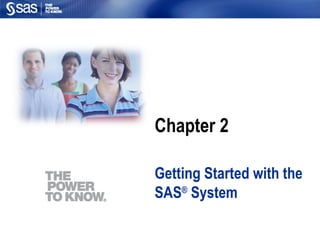
Hechsp 001 Chapter 2
- 1. Chapter 2 Getting Started with the SAS ® System
- 2. Section 2.1 Introduction to SAS Programs
- 5. Turning Data into information DATA Step Data Output SAS Data Set PROC Step LastName FirstName Age TORRES JAN 23 LANGKAMM SARAH 46 SMITH MICHAEL 71 WAGSCHAL NADJA 37 TOERMOEN JOCHEN 16
- 7. data work.staff; infile ' raw-data-file '; input LastName $ 1-20 FirstName $ 21-30 JobTitle $ 36-43 Salary 54-59; run; proc print data=work.staff; run; proc means data=work.staff; class JobTitle; var Salary; run; DATA Step PROC Steps SAS Programs
- 10. data work.staff; infile ' raw-data-file '; input LastName $ 1-20 FirstName $ 21-30 JobTitle $ 36-43 Salary 54-59; run; proc print data=work.staff; proc means data=work.staff; class JobTitle; var Salary; run; Step Boundaries
- 13. Section 2.2 Running SAS Programs
- 15. SAS Vocabulary KEYS LOG Program Editor SAS log Enhanced Editor SUBMIT WED Editor window OUTPUT INCLUDE CLEAR LOG SAS Output
- 16. Submitting a SAS Program When you execute a SAS program, the output generated by SAS is divided into two major parts: contains reports generated by SAS procedures and DATA steps. SAS output contains information about the processing of the SAS program, including any warning and error messages. SAS log
- 17. SAS Log 1 data work.staff; 2 infile 'raw-data-file'; 3 input LastName $ 1-20 FirstName $ 21-30 4 JobTitle $ 36-43 Salary 54-59; 5 run; NOTE: The infile 'raw-data-file' is: File Name= 'raw-data-file', RECFM=V,LRECL=256 NOTE: 18 records were read from the infile 'raw-data-file'. The minimum record length was 59. The maximum record length was 59. NOTE: The data set WORK.STAFF has 18 observations and 4 variables. 6 proc print data=work.staff; 7 run; NOTE: There were 18 observations read from the dataset WORK.STAFF. 8 proc means data=work.staff; 9 class JobTitle; 10 var Salary; 11 run; NOTE: There were 18 observations read from the dataset WORK.STAFF.
- 18. PRINT Procedure Output The SAS System First Obs LastName Name JobTitle Salary 1 TORRES JAN Pilot 50000 2 LANGKAMM SARAH Mechanic 80000 3 SMITH MICHAEL Mechanic 40000 4 LEISTNER COLIN Mechanic 36000 5 WADE KIRSTEN Pilot 85000 6 TOMAS HARALD Pilot 105000 7 WAUGH TIM Pilot 70000 8 LEHMANN DAGMAR Mechanic 64000 9 TRETTHAHN MICHAEL Pilot 100000 10 TIETZ OTTO Pilot 45000 11 O'DONOGHUE ART Mechanic 52000 12 WALKER THOMAS Pilot 95000 13 NOROVIITA JOACHIM Mechanic 78000 14 OESTERBERG ANJA Mechanic 80000 15 LAUFFER CRAIG Mechanic 40000 16 TORR JUGDISH Pilot 45000 17 WAGSCHAL NADJA Pilot 77500 18 TOERMOEN JOCHEN Pilot 65000
- 19. MEANS Procedure Output The SAS System The MEANS Procedure Analysis Variable : Salary N JobTitle Obs N Mean Std Dev Minimum ƒƒƒƒƒƒƒƒƒƒƒƒƒƒƒƒƒƒƒƒƒƒƒƒƒƒƒƒƒƒƒƒƒƒƒƒƒƒƒƒƒƒƒƒƒƒƒƒƒƒƒƒƒƒƒƒƒƒƒƒƒƒƒƒ Mechanic 8 8 58750.00 19151.65 36000.00 Pilot 10 10 73750.00 22523.14 45000.00 ƒƒƒƒƒƒƒƒƒƒƒƒƒƒƒƒƒƒƒƒƒƒƒƒƒƒƒƒƒƒƒƒƒƒƒƒƒƒƒƒƒƒƒƒƒƒƒƒƒƒƒƒƒƒƒƒƒƒƒƒƒƒƒƒ Analysis Variable : Salary N JobTitle Obs Maximum ƒƒƒƒƒƒƒƒƒƒƒƒƒƒƒƒƒƒƒƒƒƒƒƒƒƒƒƒƒ Mechanic 8 80000.00 Pilot 10 105000.00 ƒƒƒƒƒƒƒƒƒƒƒƒƒƒƒƒƒƒƒƒƒƒƒƒƒƒƒƒƒ
- 22. Command Box Output Window (behind) Current Working Directory Menus Toolbar Explorer Log Window Enhanced Editor
- 43. Program Editor versus Enhanced Editor Keeps code after a submit Code not kept after a submit Can have many windows open Can only have one window open Has a blue + added to the icons Title bar: Editor Title bar: Program Editor Coloring is different. Coloring is different. Enhanced Editor Program Editor
- 52. Section 2.3 Mastering Fundamental Concepts
- 56. SAS Data Set Terminology SAS documentation and text in the SAS windowing environment use the following terms interchangeably: SAS Data Set Table Variable Column Observation Row
- 62. Partial PROC CONTENTS Output The SAS System The CONTENTS Procedure Data Set Name SASHELP.CLASS Observations 19 Member Type DATA Variables 5 Engine V9 Indexes 0 Created Wednesday, May 12, 2004 Observation Length 40 10:53:55 PM Last Modified Wednesday, May 12, 2004 Deleted Observations 0 10:53:55 PM Protection Compressed NO Data Set Type Sorted NO Alphabetic List of Variables and Attributes # Variable Type Len 3 Age Num 8 4 Height Num 8 1 Name Char 8 2 Sex Char 1 5 Weight Num 8
- 63. SAS Data Sets: Data Portion Numeric values Variable names Variable values LastName FirstName JobTitle Salary TORRES JAN Pilot 50000 LANGKAMM SARAH Mechanic 80000 SMITH MICHAEL Mechanic 40000 WAGSCHAL NADJA Pilot 77500 TOERMOEN JOCHEN Pilot 65000 The data portion of a SAS data set is a rectangular table of character and/or numeric data values. Variable names are part of the descriptor portion, not the data portion. Character values
- 85. Missing Data Values LastName FirstName JobTitle Salary TORRES JAN Pilot 50000 LANGKAMM SARAH Mechanic 80000 SMITH MICHAEL Mechanic . WAGSCHAL NADJA Pilot 77500 TOERMOEN JOCHEN 65000 A value must exist for every variable for each observation. Missing values are valid values. A numeric missing value is displayed as a period . A character missing value is displayed as a blank .
- 88. PROC PRINT Output The SAS System First Obs LastName Name JobTitle Salary 1 TORRES JAN Pilot 50000 2 LANGKAMM SARAH Mechanic 80000 3 SMITH MICHAEL Mechanic 40000 4 LEISTNER COLIN Mechanic 36000 5 WADE KIRSTEN Pilot 85000 6 TOMAS HARALD Pilot 105000 7 WAUGH TIM Pilot 70000 8 LEHMANN DAGMAR Mechanic 64000 9 TRETTHAHN MICHAEL Pilot 100000 10 TIETZ OTTO Pilot 45000 11 O'DONOGHUE ART Mechanic 52000 12 WALKER THOMAS Pilot 95000 13 NOROVIITA JOACHIM Mechanic 78000 14 OESTERBERG ANJA Mechanic 80000 15 LAUFFER CRAIG Mechanic 40000 16 TORR JUGDISH Pilot 45000 17 WAGSCHAL NADJA Pilot 77500 18 TOERMOEN JOCHEN Pilot 65000
- 100. Section 2.4 Diagnosing and Correcting Syntax Errors
- 107. In this demonstration, you open a program that has errors and submit it. Find the errors and correct them. Programs to open: c02s4d1.sas c02s4d2.sas Demonstration – Debugging a SAS Program
- 109. Submit a SAS Program with Errors daat work.staff; infile 'emplist.dat' ; input LastName $ 1 - 20 FirstName $ 21 - 30 JobTitle $ 36 - 43 Salary 54 - 59 ; run ; proc print data =work.staff run; proc means data =work.staff average max ; class JobTitle; var Salary; run ; Demonstration – Debugging a SAS Program
- 110. The SAS log contains error messages and warnings. 1 daat work.staff; ---- 14 WARNING 14-169: Assuming the symbol DATA was misspelled as daat. 2 infile ‘… emplist.dat '; 3 input LastName $ 1-20 FirstName $ 21-30 4 JobTitle $ 36-43 Salary 54-59; 5 run; NOTE: The infile ‘… emplist.dat ' is: File Name=‘… emplist.dat ', RECFM=V,LRECL=256 NOTE: 18 records were read from the infile ‘… emplist.dat '. The minimum record length was 59. The maximum record length was 59. NOTE: The data set WORK.STAFF has 18 observations and 4 variables. Part 1 of 4 Demonstration – Debugging a SAS Program
- 111. The SAS log contains error messages and warnings. 6 7 proc print data=work.staff 8 run; --- 22 - 200 ERROR 22-322: Syntax error, expecting one of the following: ;, (, DATA, DOUBLE, HEADING, LABEL, N, NOOBS, OBS, ROUND, ROWS, SPLIT, STYLE, UNIFORM, WIDTH. ERROR 200-322: The symbol is not recognized and will be ignored. 9 NOTE: The SAS System stopped processing this step because of errors. NOTE: PROCEDURE PRINT used (Total process time): real time 0.06 seconds cpu time 0.06 seconds Part 2 of 4 Demonstration – Debugging a SAS Program
- 112. The SAS log contains error messages and warnings. 10 proc means data=work.staff average max; ------- --- 22 202 ERROR 22-322: Syntax error , expecting one of the following: ;, (, ALPHA, CHARTYPE, CLASSDATA, CLM, COMPLETETYPES, CSS, CV, DATA, DESCEND, DESCENDING, DESCENDTYPES, EXCLNPWGT, EXCLNPWGTS, EXCLUSIVE, FW, IDMIN, KURTOSIS, LCLM, MAX, MAXDEC, MEAN , MEDIAN, MIN, MISSING, N, NDEC, NMISS, NONOBS, NOPRINT, NOTHREADS, NOTRAP, NWAY, ORDER, P1, P10, P25, P5, P50, P75, P90, P95, P99, PCTLDEF, PRINT, PRINTALL, PRINTALLTYPES, PRINTIDS, PRINTIDVARS, PROBT, Q1, Q3, QMARKERS, QMETHOD, QNTLDEF, QRANGE, RANGE, SKEWNESS, STDDEV, STDERR, SUM, SUMSIZE, SUMWGT, T, THREADS, UCLM, USS, VAR, VARDEF. ERROR 202-322: The option or parameter is not recognized and will be ignored. 11 class JobTitle; 12 var Salary; 13 run; Part 3 of 4 Demonstration – Debugging a SAS Program
- 113. The SAS log contains error messages and warnings. NOTE: The SAS System stopped processing this step because of errors. NOTE: PROCEDURE MEANS used (Total process time): real time 0.05 seconds cpu time 0.05 seconds Part 4 of 4 Demonstration – Debugging a SAS Program
- 117. data work.staff; infile 'emplist.dat' ; input LastName $ 1 - 20 FirstName $ 21 - 30 JobTitle $ 36 - 43 Salary 54 - 59 ; run ; proc print data =work.staff; run ; proc means data =work.staff mean max ; class JobTitle; var Salary; run ; Demonstration – Debugging a SAS Program
- 139. Resubmitting the Program 27 data work.staff; 28 infile 'raw-data-file' ; 29 input LastName $ 1-20 FirstName $ 21-30 30 JobTitle $ 36-43 Salary 54-59; 31 run; NOTE: 18 records were read from the infile 'raw-data-file'. The minimum record length was 59. The maximum record length was 59. NOTE: The data set WORK.STAFF has 18 observations and 4 variables. 32 33 proc print data=work.staff; 34 run; NOTE: There were 18 observations read from the dataset WORK.STAFF. 35 36 proc means data=work.staff mean max; 37 class JobTitle; 38 var Salary; 39 run; NOTE: There were 18 observations read from the dataset WORK.STAFF.
